Screen recording has evolved into a multipurpose tool in the modern digital era, used for anything from documenting processes to capturing gaming to distributing presentations. Developers are always launching new solutions to meet the rising need for high-quality screen-capturing software. It’s not easy to discover a screen recorder that works for your needs since not all are equal.
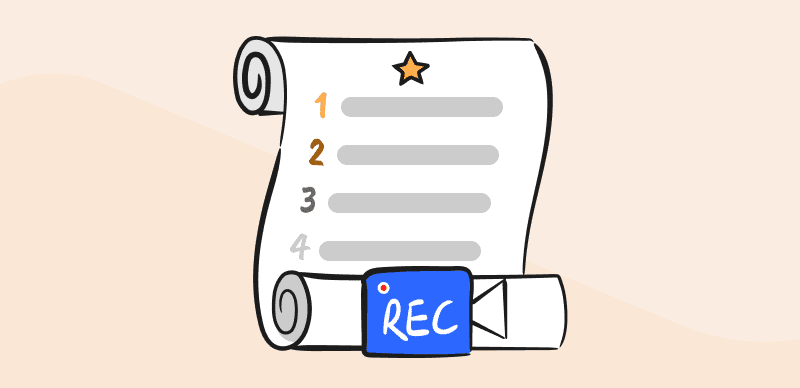
High-Quality Screen Recorders
And if you’re unaware of the best High-Quality Screen Recorder, we’ve got you covered. In this article, you’ll get the finest high-quality screen recording software along with its features and cons. Let’s get going!
Key Points of Choosing Screen Recorder
The market is flooded with screen recorders, making it difficult to choose the best option. To help out, we’ve listed the key points to determine a high-quality screen recorder, including:
- Recording Quality: When deciding on a screen recorder, it is crucial to consider the recording quality. You need texture, clarity, and the proper aspect ratio in your recording. Choose a screen recorder that can capture at an appropriate resolution, then see if you can tweak the frame rate, bit rate, and encoding quality to your liking.
- Editing Features: Time and effort can be saved if the screen recorder has built-in editing features. A video’s overall quality and interest may be increased by using tools like cutting, adding comments, voice-over, and background music. Pick a screen recorder that provides these options to reflect your preferences.
- Compatibility: Before purchasing a screen recorder, be sure it will work with your computer and other programs. You need a screen recorder compatible with the software you already use to edit and share videos. Make sure the program is lightweight and doesn’t need a lot of resources to run.
- Interface: A user-friendly design may make all the difference when it comes to effectiveness and ease of use. You should look for a screen recorder with intuitive controls, logical menus, and detailed help materials. A sluggish workflow and worse recordings result from a busy or unclear interface.
Top 11 High-Quality Screen Recorders
Want the best high-quality screen recorder? Try these tools:
Gemoo Recorder
Gemoo Recorder is an exceptional tool that caters to both digital audio workstations and screen recording. Its unparalleled quality makes it ideal for capturing music, vocals, conversations, and interviews. It also provides the ability to record from multiple sound sources, seamless audio and video recording, limitless audio recording, diverse video recording options, watermark-free 4K video quality, and compatibility with various platforms like Windows and Mac.
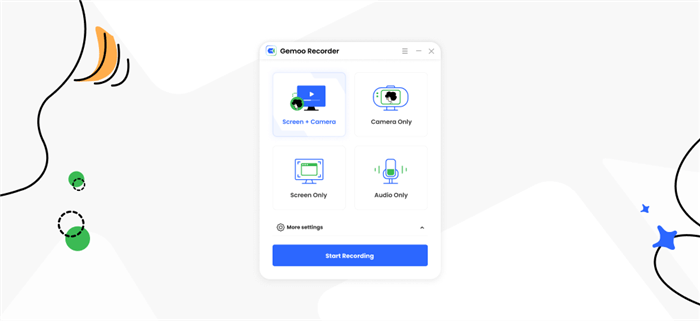
The Interface of Gemoo Recorder
Key Features of Gemoo Recorder
- Capture Full HD videos without any limitations on the quantity or length of recordings.
- No advertisements or watermarks are present on the videos that have been recorded.
- Download your recorded video with one click to re-edit, easy and fast.
- Utilize numbers, text, GIFs, shapes, and other editing tools to showcase your imagination and convey your concepts in your video!
Advantages
- Protect your privacy by uploading your images to the secure Gemoo cloud.
- Unleash your creativity with Gemoo Recorder, which provides a plethora of unique video ideas.
- Personalize your webcam with filters and frames to make it your own.
- Compatible with both Mac and Windows operating systems.
Price: Free
User Satisfaction
- Producthunt: 5/5 (10 reviews)
Filmora Scrn
Filmora Scrn is versatile and can record screencasts, live streams, webinars, video conferences, and phone conversations, among other scenarios. Filmora allows you to record the full screen or just a selected window or region of the screen. Then, you can adjust the aspect ratio and size by moving the window or typing in the desired values for width and height
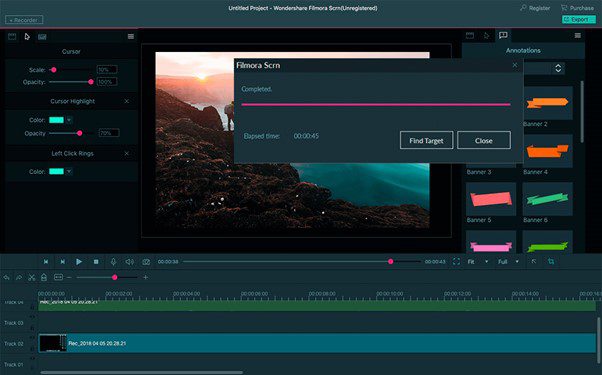
Filmora Scrn Interface
Key Features of Filmora Scrn
- The microphone and the system can both be recorded.
- Enables you to capture games, guides, and videos for uploading to YouTube.
- Allows you to use the in-built editing tools and effects on recorded material.
- Lets you alter the shortcuts used to start, halt, and pause your screen recording.
Advantages
- Extremely compatible
- Can show mouse clicks
Cons
- Not a friendly UI
Price: Free to $19.95 per month
User Satisfaction
- G2: 4/5 (275 Reviews)
- Capterra: 5/5 (557 Reviews)
Camtasia
Techsmith created Camtasia, which has all the features required to record your screen and edit videos. It appeals to a large demographic because of the widespread belief that it can be used to make instructional, promotional, and educational movies. This method of placement is widely employed by individuals in many fields. They also boast about how many Fortune 500 firms utilize Camtasia in their day-to-day operations, including Apple Inc, AT&T, Pepsi, Amazon, and Google. Nevertheless, if you are looking for a screen recorder with auto caption generation feature, you need to try the Camtasia alternative.
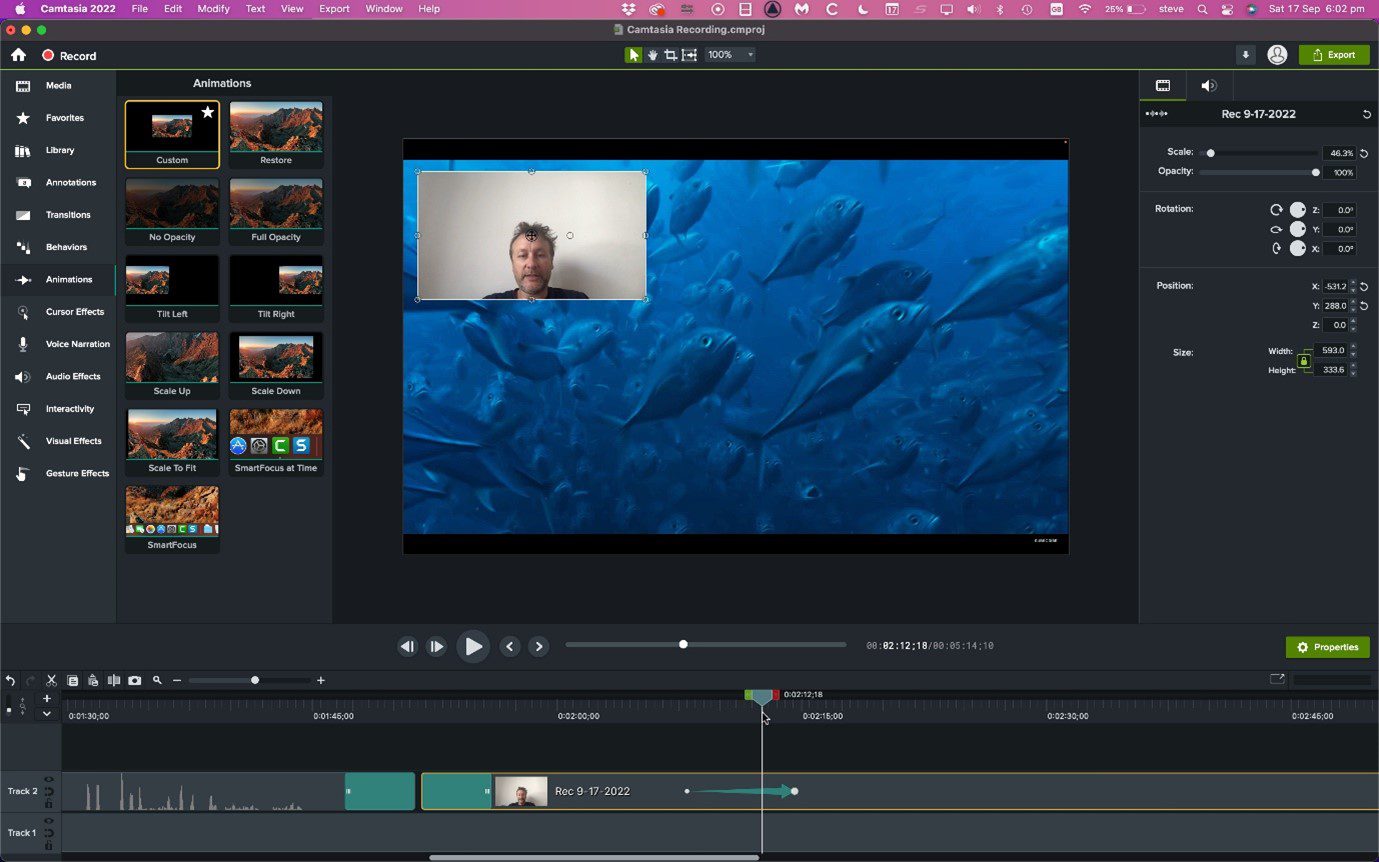
Camtasia Interface
Key Features of Camtasia
- Allows you to record your screen while listening to music.
- Contains a variety of music, sound effects, and audio clips that may be used without paying any licensing fee.
- Using this tool, you can animate your recording, notes, and cursor motions.
Advantages
- Royalty-free music
- Adds subtitles
Cons
- Can corrupt files
Price: Free to $199 per user
User Satisfaction
- G2: 4. 6/5 (807 Reviews)
- Capterra: 4. 6/5 (268 Reviews)
FlashBack
Capturing, editing, and sharing your screencasts is a breeze using FlashBack, a robust screen recording and video editing program. It’s intuitive design and powerful capabilities make it an ideal platform for developing professional-standard guides, presentations, demos, and training videos.

Flashback Interface
Key Features of FlashBack
- Screen recordings can be cut and trimmed, and transitions and effects can be added.
- You can always find the information and assistance you need in the system’s comprehensive Help manuals and online instruction.
- Allows you to create videos and modify existing content using its video editing features.
- You can select from numerous export formats or upload directly to YouTube or FlashBack Connect.
Advantages
- Adds music
- Free tech support
Cons
- No free trial
Price: $74 per license
User Satisfaction
- G2: N/A
- Capterra: N/A
Screencast-O-Matic
Are you looking for a free, easy-to-use screencast tool, and perfect for beginners? Then, Screencast-o-Matic is your best bet. The software allows capturing screens, adding a webcam to the recording, and even narrating the voice much easier. It also allows you to edit the screen recording before you save it to your computer. One of the favorite features of this tool is the audio recording option which can record sound from any tab running on your PC.

Screencast-O-Matic Interface
Key Features of Screencast-O-Matic
- The software allows you to edit and personalize screen recordings
- It also has features like a greenscreen, automated captions, and more
- You can also take screenshots and edit those images
- It works with Windows, Mac, iOS, and Android
Advantages
- User-friendly interface
- Editing features
Cons
- Time limit
Price: Free to $3 per month
User Satisfaction
- G2: 4. 3/5 (68 Reviews)
- Capterra: 4. 5/5 (53 Reviews)
OBS Studio
OBS Studio is a free program that allows users to record and broadcast video without any restrictions on either quality or length. Intense players like it for streaming their favorite videos live. OBS Studio lets you record audio and video through your computer’s microphone and camera in addition to the screen. The software lets you make webcam films with several layers and choose which desktop apps and audio sources to broadcast.
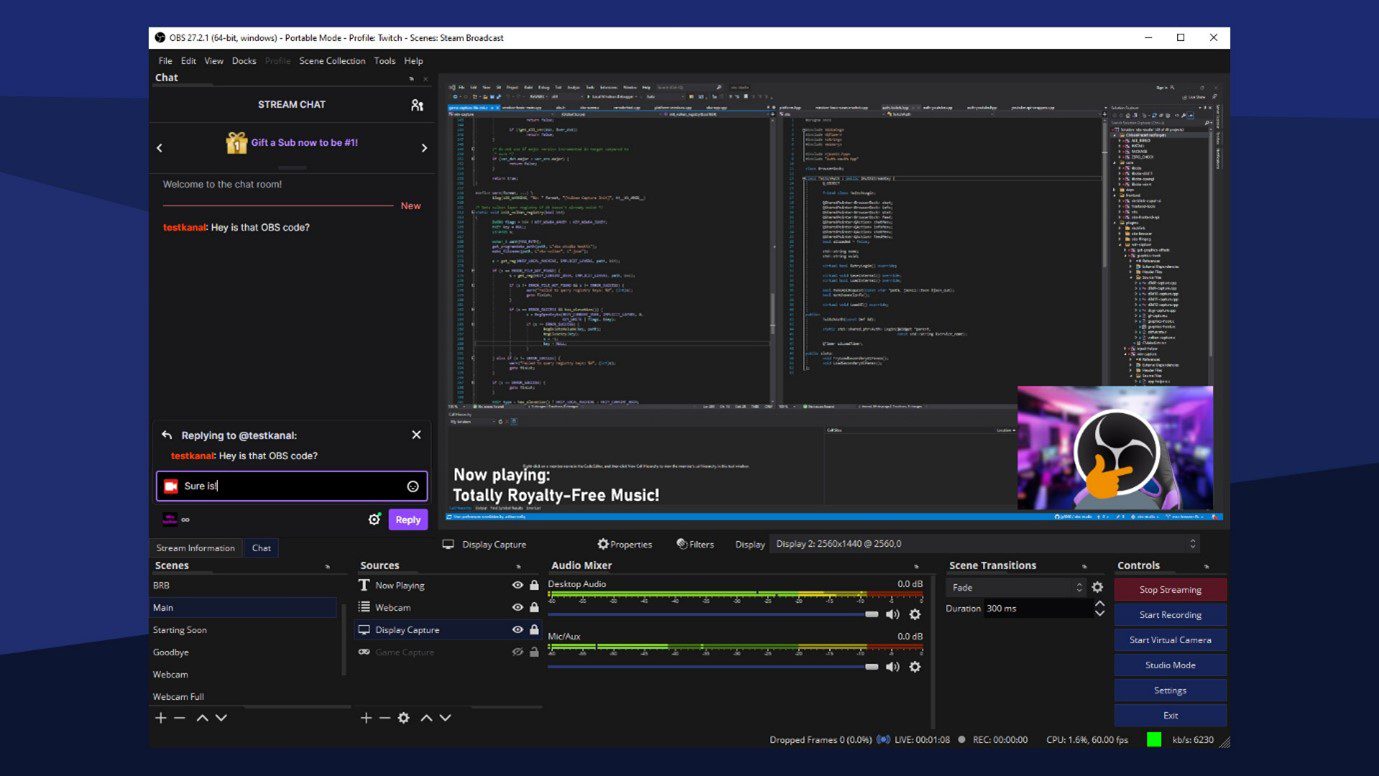
OBS Studio Interface
Key Features of OBS Studio
- Superior efficiency in recording both video and sound.
- Combine video clips with transitions and other effects.
- Allows you to build your layouts with flexible settings.
Advantages
- Audio mixer
- No time limit
Cons
- Some features are complicated
Price: Free to use
User Satisfaction
- G2:N/A
- Capterra: N/A
CamStudio
CamStudio is the desktop software for Windows PCs that records all video and audio action on the screen, saving the recordings as industry-standard AVI video files and, optionally, converting them into lightweight, bandwidth-friendly Streaming Flash films (SWFs) using its in-built SWF Producer. In addition, it may be used to make tutorial videos for any software.
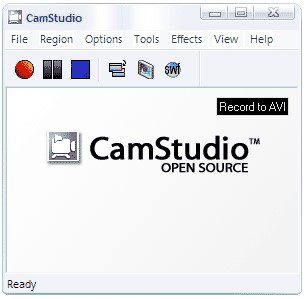
CamStudio Interface
Key Features of CamStudio
- Allows you to produce educational videos like those used in a classroom.
- Enables you to document recurring computer issues for presentation to support staff.
- You can employ it to make instructional videos to sell.
- You can keep track of any new tips and skills you learn using this app.
Advantages
- It can be used for gaming
- Easy to use
Cons
- Slow to use
Price: Free to use
User Satisfaction
- G2: N/A
- Capterra: N/A
ShareX
ShareX is another open-source and free tool that allows you to capture and upload your screen to the web easily. You may use it to capture the whole screen, a selected window, or a defined area. It can also take screenshots and annotate them with your notes. Options for recording with the cursor, scheduling recordings, and even optical character recognition (OCR) on text are available.
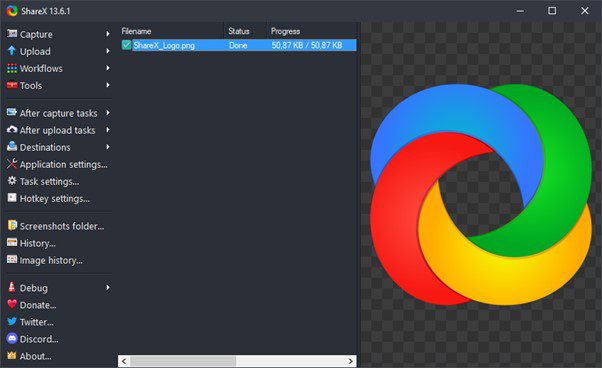
ShareX Interface
Key Features of ShareX
- Capturing screenshots and recording the screen are both possible.
- Allows you to take screenshots and get a text from them.
- Code can be modified at the source level for individualization.
- Screencasting can be done via video, audio, or an animated GIF.
Advantages
- You can edit its source code.
- OCR
Cons
- Only work on Windows and you can try ShareX alternative if you want to find a Mac version
Price: Free to use
User Satisfaction
- G2: 4. 6/5 (72 Reviews)
- Capterra: 4. 7/5 (14 Reviews)
Bandicam
Bandicam is an efficient and lightweight screen recording application for the Windows platform. The fact that users can easily record their gaming and share it on video-sharing sites like YouTube and Vimeo suggests that it was made specifically for gamers. Furthermore, they have a game recording option that enables lag-free video capture while gameplay. However, as it fails to satisfy video editing demands, you’re recommended to use the Bandicam alternative.
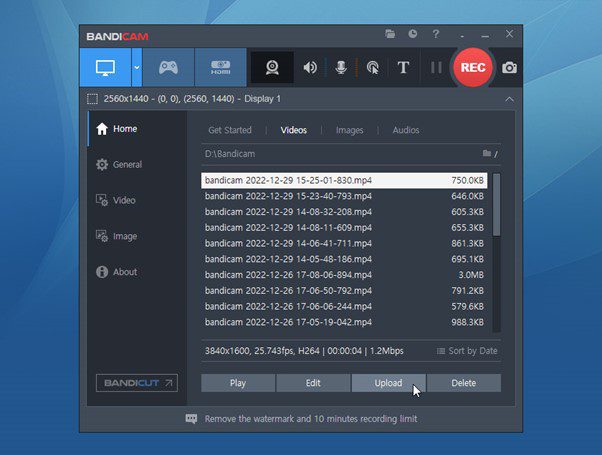
Bandicam Interface
Key Features of Bandicam
- Supports recording from external video sources, including game consoles, mobile phones, and IPTV.
- To improve your sessions, you can modify the cursor effect.
- Allows you to capture the user’s desktop while recording a Chroma-key video.
Advantages
- Voice mixer
- Can add logo
Cons
- No video editor
Price: Free to $33.26 per year
User Satisfaction
- G2: 4. 3/5 (39 Reviews)
- Capterra: 4. 5/5 (96 Reviews)
Ezvid
Ezvid is a quick and easy-to-use program for recording your screen. The first thing you’ll notice about the Ezvid website is how uncomplicated it seems. Ezvid contains the most basic design, with a mostly black layout. You can capture high-definition video thanks to its robust capabilities.
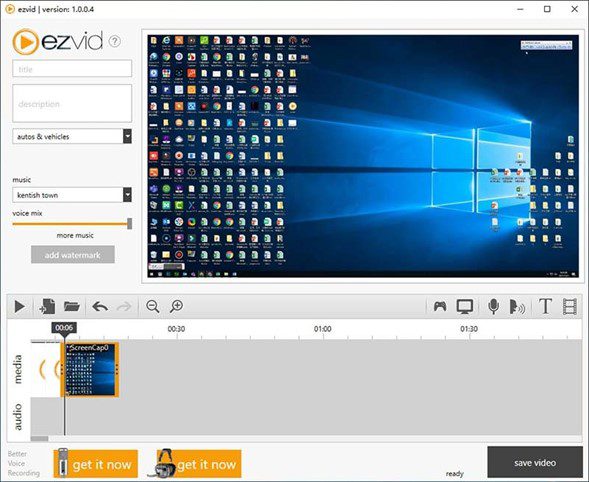
Ezvid Interface
Key Features of Ezvid
- Features a built-in video editor that allows you to give your films the professional sheen you’ve been looking for.
- Videos are saved automatically as you record, so you won’t lose any of your work even if you shut the window mid-session.
- The Speed synthesis function allows you to generate the video’s soundtrack quickly.
- Music can be added to the videos as they are being recorded.
Advantages
- Built-in video editor
- Can record anything
- Timelapse Screen Recorder
Cons
- Time limit
Price: Free to use
User Satisfaction
- G2: N/A
- Capterra: N/A
FlashBack Express
If you’re using Windows 10, you can use Flashback Express, a free program that records your screen, audio, and camera. Tutorials, lectures, demonstrations, promotional films, and game recordings are just some of its many uses. When working with a multi-monitor setup, you can record all the screens simultaneously.

FlashBack Express Interface
Key Features of FlashBack Express
- Allows for an infinite amount of recording time without watermarks.
- Can record in different file types, including MP4, AVI, and WMV.
- Features include scheduled recording, specific gaming settings, and support for multiple monitors.
Advantages
- No watermark
- Schedules recording
Cons
- No editing features
Price: Free to $49 per month
User Satisfaction
- G2: 4. 5/5 (4 Reviews)
- Capterra: 4. 5/5 (6 Reviews)
Final Thought
There are several uses for screen recording, including in the classroom, the workplace, and the entertainment industry. Thanks to technical progress, several screen recorders with robust features and capabilities are now commercially accessible. And we hope you’ve found the best High-Quality Screen Recorder after reading this article. Moreover, please share your thoughts and experiences with these screen recorders in the comments section below.



