Main Features of FocuSee
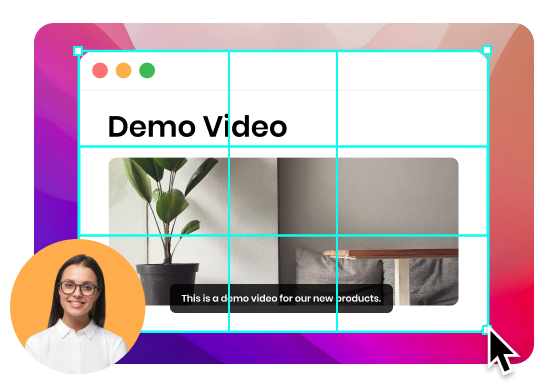
Transform Screen Recording to Eye-catching Videos
Elevate your screen recordings to the next level, turning them into captivating videos. By leveraging advanced video editing features, you can enhance the overall visual appeal of your recordings, making them eye-catching for your audience. Whether you want to add background color, resize canvas, apply zoom-in effect, or add video captions, this feature empowers you to transform your screen recordings into impressive videos.
Try FocuSee Now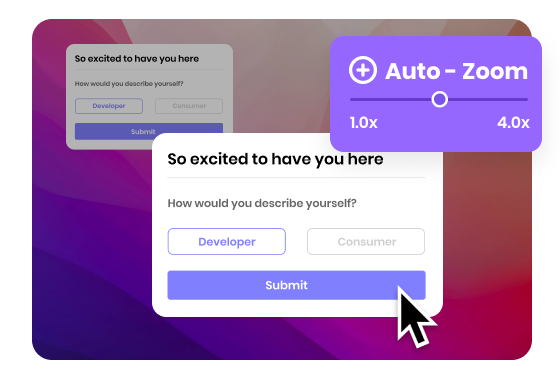
Apply Auto Zoom-in Effect
During the screen recording process, it enables you to effortlessly track your mouse cursor movement while automatically zooming in on the area where you click. This will enhance the visibility and clarity of your actions for viewers. To further customize your recording, you can adjust the zoom level according to your preference, ranging from 1.0x to 4.0x. Additionally, if the auto zoom function is not required, you can easily disable it to maintain a consistent view throughout your recording.
Try FocuSee Now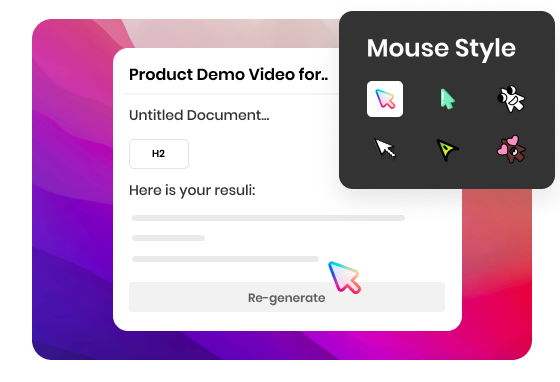
Various Cursor Styles and Click Effects
Adjust the cursor size, style, and click effect. These options allow you to personalize your videos to align with your desired engagement preferences. By tailoring the cursor appearance and click effects, you can create an immersive and polished viewing experience for your audience. FocuSee empowers you to make your videos stand out with these customizable mouse cursor settings.
Try FocuSee NowFocuSee Vs. Bandicam
| Operating System | Windows / Mac |
|
|
| Create Recording | Screen/Webcam Recording | ||
| Select a Recording Area | |||
| Real-time Drawing While Recording | |||
| Device Recording | |||
| Scheduled Recording | |||
| Editing Features | Video Trimming | ||
| Video Cropping | |||
| Video Background Color | |||
| Canvas Size | |||
| Automatic Zoom-in Effects | |||
| Auto-generated Captions | |||
| Spotlight | |||
| Camera | Mirror Camera | ||
| Camera Size & Roundness | |||
| Camera Layout |
|||
| Camera Filters | |||
| Camera Frame | |||
| Mouse Cursor | Mouse Cursor Size & Styles | ||
| Mouse Click Effects | |||
| Cursor Movement Animation | |||
| Mouse Click Sounds | |||
| Export & Share | Export as MP4 & GIF | ||
| Share as a link & Embed Code | |||
| Upload to Make Interactive Video | |||
| Free Cloud Storage | |||
| Free Export for Trial | |||
| Price Plans | • For Win & Mac users, lifetime purchase start from $69.99 | • For Windows users only, lifetime purchase $44.96 | |
Try More Tools
Frequently Asked Questions
What is Bandicam?
Bandicam is a screen recording software that allows users to capture and record activities on their computer screens. It is commonly used for creating video tutorials, gameplay recordings, and capturing streaming videos
What is FocuSee?
FocuSee is crafted to cater to the unique requirements of indie hackers and startups, empowering them to swiftly generate and modify visually captivating product demonstration videos.
Is FocuSee Better than Bandicam?
Yes, FocuSee surpasses Bandicam in several aspects. On one hand, FocuSee stands out by offering compatibility with both Windows and Mac computers; on the other hand, FocuSee allows you to edit your recorded videos. With FocuSee, you can effortlessly apply auto zoom-in effects, enhance your videos with mouse cursor effects, incorporate camera footage, and even add captions to enhance the overall viewing experience.
What is the alternative to Bandicam for Mac?
FocuSee serves as a versatile screen recording alternative to Bandicam, catering to both Windows and Mac users. Just like Bandicam, FocuSee enables effortless high-quality screen recordings. However, FocuSee goes a step further by offering additional features such as customizable visual effects and accurate cursor tracking. These enhancements contribute to an immersive viewing experience for your recordings, ensuring that your audience remains captivated throughout.
What are FocuSee's and Bandicam's target users?
• FocuSee: FocuSee is designed to cater to the needs of indie hackers and startups, providing them with a powerful tool to rapidly create visually stunning product demo videos.
• Bandicam: Bandicam is designed for gamers and those seeking a user-friendly screen recording solution.
 FocuSee
FocuSee
Bandicam Alternative
FocuSee is the best alternative to Bandicam that works on both Windows and Mac computers. Effortlessly initiate a screen recording and turn it into an eye-catching video in minutes!
Try FocuSee Now