Searching for the best screen recording app for your PC? Look no further as we walk you through the best screen recording apps you can find on the internet for your PC. However, before that, let’s check out what a screen recorder is.
Screen recording apps are programs, or toolkits designed by software developers to help you and I make a record of our PC screen with audio. There are lots of these toolkits available online, however, just a few provide you with the top-notch services you seek. These few are what this article will focus on. So keep reading.
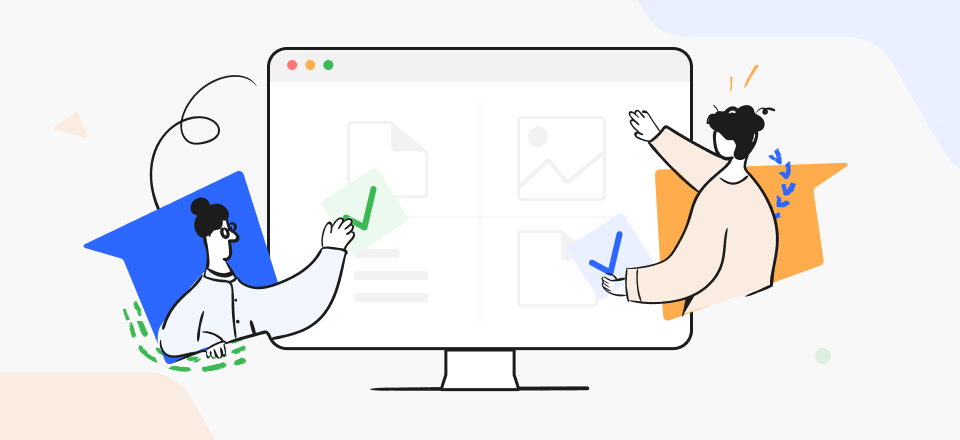
Screen Recording Apps for PC
Also Read: How to Record Android Screen on PC? >
Table of Contents: hide
Gemoo Recorder
Price: Free
Hope to be unrestricted when recording? Want to record a video without a watermark? Pursue to create a different and eye-catching video? Gemoo Recorder helps you realize all your ideas. After repeated discussions and designs, the Gemoo team finally launched a comprehensive screen recording tool, Gemoo Recorder, to let you record the screen as you want. When recording your computer screen, screen and audio or screen and webcam, you can mix, combine and record according to your thoughts. You are also able to use annotations, arrows, numbers, etc. to enrich your video content and make it more vivid. Of course, the features and benefits of Gemoo Recorder are much more than that. To learn more, keep reading!
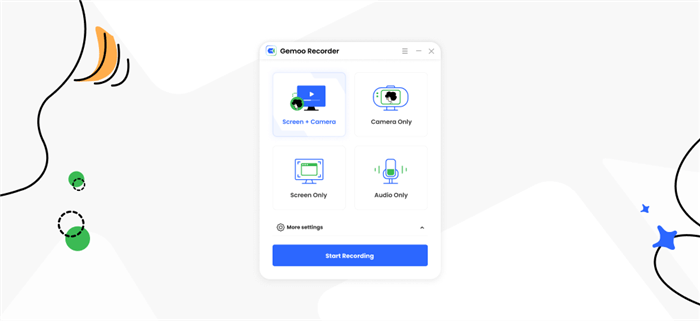
The Interface of Gemoo Recorder
Pros:
- Selectable screen recording range. Whether you need to record the entire screen, or just want to record a tab in the browser, just feel free to choose the scope of your recording.
- Afraid that it is difficult to express your thoughts clearly with the only video? Gemoo Recorder lets you easily highlight every point in a variety of ways, such as your own voice-overs, cursor effects, real-time annotation, and more.
- If you want to make your videos more interesting and creative, you might as well use multiple popular GIFs to catch people’s eyes.
- Reluctant to record your face? Then choose a picture you like as your avatar. You can show off your style even when you’re not on camera.
- Supports Windows and Mac, as well as different browsers such as Chrome and Firefox.
Limits:
- Currently, you have only a few filters to choose.
Sounds powerful? It’s even more so in use! Then take action and download Gemoo Recorder to experience a different screen recording!
What users say:
“Gemoo Recorder is really great for educators. I am able to record study materials with it so that my students present or absent can review or preview classes efficiently.” – Secondary School Teacher
“It does me a great favor when recording instruction and tutorial videos for newcomers. Record one video for all, instead of telling them how to work one by one.” – Senior Project Manager
Further Reading: How to Record Voice on Powerpoint Mac >
Free Cam
Price: Free to $227/year
User Rating: 4/5 (16 reviews) – G2
Free Cam is an open-source screen recording program designed for Windows OS users to make screen recordings easily and quickly right from their comfort zones. The app is well-structured with a simple user interface that allows both amateurs and professionals to easily navigate around it. You can also use it for video editing purposes as it does support video/audio editing.
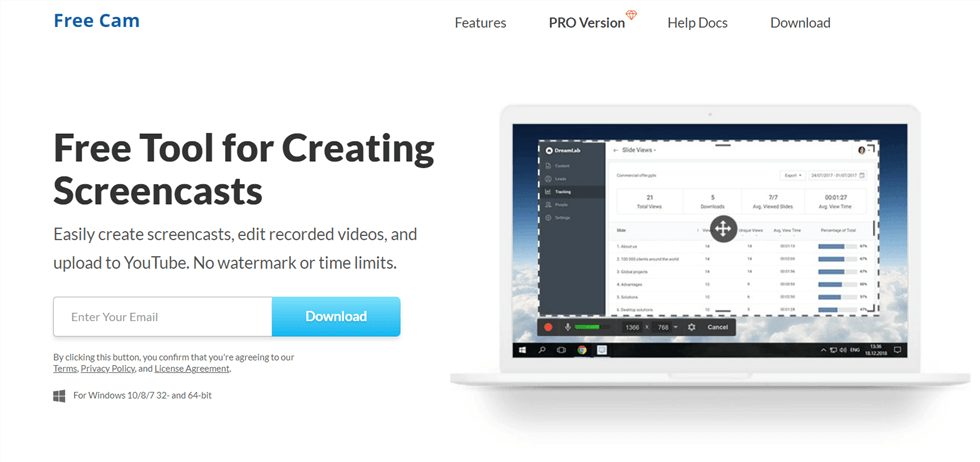
Screen Recorder MP4 – Free Cam
Pros:
- Supported on only Windows OS
- Provides video and audio editing services
- Possesses video/audio editing functionality
- Supports the direct posting of recordings on YouTube
- Friendly user interface
Limits:
- Output file is restricted to only one format
- Doesn’t support the use of external recording tools like the webcam
What users say:
“Free Cam is almost completely intuitive. I was able to install it and produce a simple instructional video in 15 minutes. It has a very basic editor to trim unwanted content. As easy to use as anything can be. The editor does not have precise tuner – it can only do 2 second increments.” – A user from G2
Ezvid
Price: Free
User Rating: 4/5 (14 reviews) – Mywot
Designed by Ezvid Inc., Ezvid is a full-featured screen recording app with video editing features. Content creators on popular social media channels like YouTube, Facebook, and more find Ezvid handy as it often assists them in their video editing process. The results of screen recordings and video editing are top-notch in HD format.
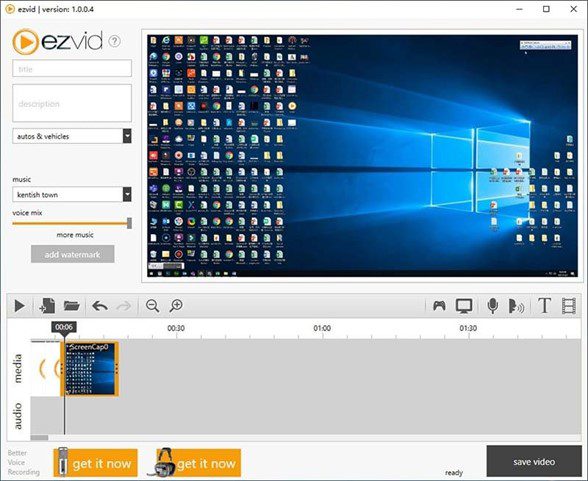
Ezvid Interface
Pros:
- Perfect fit for screen recording and capturing
- Compatible with Windows OS only
- It could be used for video editing services
- The user interface is clean and easy to operate
- Possesses text-to-speech feature
Limits:
- Recordings can’t exceed 45 minutes
- Doesn’t support the direct storage of recordings to your PC’s local drive.
- Supports limited video editing features
What users say:
“As per my knowledge Ezvid is a free screen recorder that won’t spoil your footage with unsightly watermarks, but with a significant caveat: it can only export recordings to YouTube. There’s no way to save them to your PC.” – A user from Quora
Debut Video Capture
Price: Free to $24.99
User Rating: 4.6/5 (9 reviews) – Capterra
If you are looking for a screen recording app to improve sound quality of a recorded video, Debut Video Capture is what you should look out for. The video recording app lets you create clips and stream video gameplays freely without hassle. Although Debut Video Capture comes with countless editing functions/features, interacting with it might be challenging. This is because of the complex user interface.
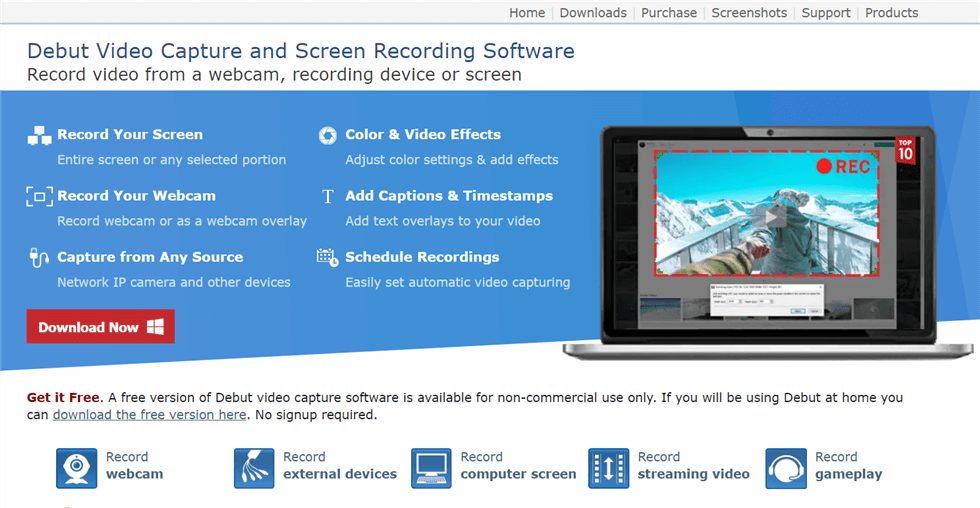
Screen Recorder – Debut Video Capture
Pros:
- Works perfectly on only Windows OS
- Supports several output formats including MP4
- Allows you to record your screen, webcam, and audio
- Recording time is unlimited
- Provides you with robust editing features
Limits:
- Slow processing speed
What users say:
“If you need a free/cheap, fast and reliant way to capture your screen, the Debut is the way to go. The slimmed features make it self-explanatory and easy to use, though come with a big lack of functionality if you have high demands for your video.” – A user from Capterra
iSpring Suite
Price: Free to $970/year
User Rating: 4.7/5 (363 reviews) – G2
iSpring Suite is another powerful screen recording toolkit. Tutors and students find the app handy as they often use it to create videos with professional output. Aside from screen and sound recording, iSpring Suite can also serve as a video editor. With iSpring Suite’s smooth user interface, novices in the tech industry can easily navigate around without requesting assistance.
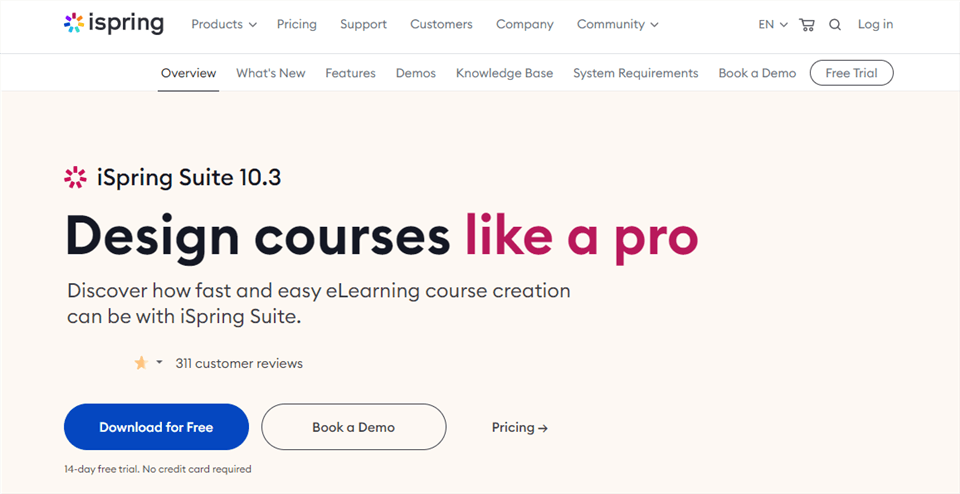
Screen Recording App for PC – iSpring Suite
Pros:
- Results of recordings are professional with high-resolution quality
- Compatible with Windows OS only
- Records high-quality video and audio
Limits:
- Unless you are subscribed to a premium package, you can’t access all the features of iSpring Suite
- Not suitable for non-academic events
What users say:
“iSpring Suite is integrated with Powerpoint making it extremely easy to develop training modules and then upload them to the training system of your choice. There are multiple options on where you can store your coursework and they have continuously updated them. Some of the functionality is limited and needs more enhancement. I have seen the iSpring Suite team continue to develop this software over the past few years since I initially started using it.” – A user from G2
Movavi Screen Recorder
Price: Free to $970/year
User Rating: 4.5/5 (50 reviews) – G2
Movavi Screen Recorder. This app lets you capture events such as webinars, zoom calls, lectures, and many others. The results of your recordings are exceptional and of high quality. Movavi Screen Recorder can also function as a video editor as it does come with rich editing features.
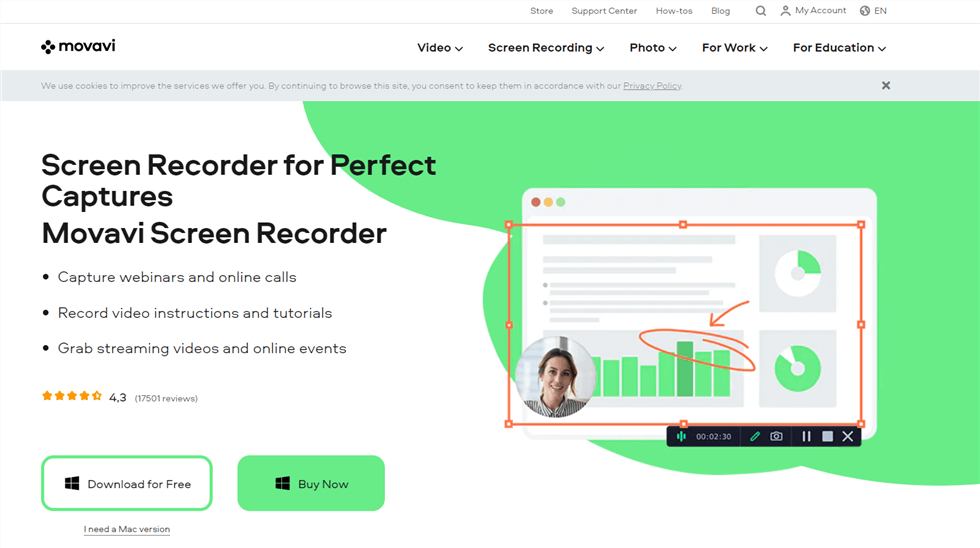
Screen Recorder – Movavi Screen Recorder
Pros:
- Movavi Screen Recorder is available in both free and paid versions
- Perfect for making screen records of tutorials and educational videos
- It’s designed with an intuitive user interface
- Allows you to capture multiple events at a time
Limits:
- Occupies a large memory space
- Available only for Windows OS
- The Premium version gives you access to all the vital features of the app
What users say:
“Movavi Screen Recorder is one of the best screen record software, it does need some more computing power but if you can run a game from the last decade on medium settings you can run this too. As I said, it’s easy to use and overall good.” – A user from Capterra
FlashBack
Price: Free to $42.95
User Rating: 4.4/5 (5 reviews) – Capterra
FlashBack is a simple screen recording app with basic video editing features. You can easily use it to make a screencast of your computer screen, along with a mic and webcam without stress. FlashBack offers both free and paid versions. However, you must bear in mind that unless you are subscribed to the premium version, you cannot enjoy all the incredible features that FlashBack supports in the free version.

Screen Recording App for PC – FlashBack
Pros:
- The free trial period lasts for 30 days
- Supports several video editing features
- Generates top-quality output
Limits:
- Except for Windows, FlashBack is not suitable for Mac, Linux OS
- Editing with FlashBack can be challenging
What users say:
“Movavi Screen Recorder is one of the best screen record software, it does need some more computing power but if you can run a game from the last decade on medium settings you can run this too. As I said, it’s easy to use and overall good.” – A user from Capterra
ActivePresenter
Price: Free to $399 /license
User Rating: 4.5/5 (10 reviews) – G2
ActivePresenter is a multi-functional screen recorder that integrates video recording and editing, allowing you to complete a variety of video creation tasks with only one software. Because of its rich and comprehensive functions, this software has been sought after by many people. With ActivePresenter, you can freely choose the area of the screen to record, and you can also record the screen and sound on demand. You are even allowed to place your camera on the screen. Therefore, this tool is very suitable for video tutorial production or social platform video creation.
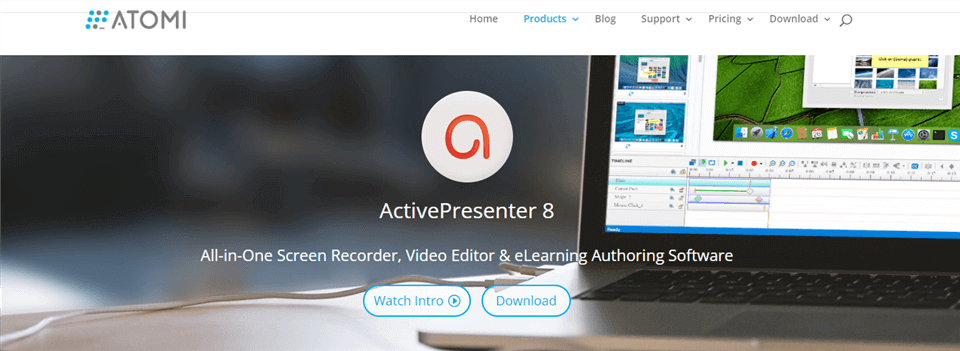
Screen Recording App for PC – ActivePresenter
Pros:
- With noise reduction and audio normalization functions.
- Allows you to change the speed, split, cut and make other processing of videos.
- Real-time annotation function.
- Does not contain ads and watermarks.
Limits:
- 64-bit only.
- What users say:
“It is a very simple video editor, and most of the options are available for free. Sometimes it is too manual, for example it is very challenging to blur areas on a video, as you have to create the movement of the blurred area.” – A user from G2
Game bar
Price: Free
User Rating: 4.5/5 (2k reviews) – Microsoft Apps
If your computer is running Windows 10, it is very likely that the official screen recording software Game bar is pre-installed on your PC. This will be good news for Windows 10 users, because you can easily record your screen without downloading another software. Game bar is originally designed to help record games, allowing you to use shortcut keys to quickly start and end screen recording, so that your game will not be interrupted. To start the Game bar, just press the Win and G keys at the same time.
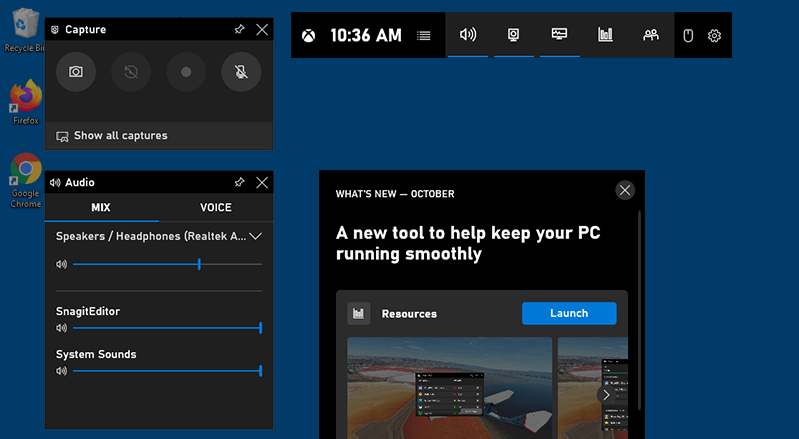
Game Recorder for PC – Xbox Game Bar
Pros:
- Shortcut keys to start and end screen recording
- Built-in chat community, convenient for you to share videos with friends.
- Will not slow down the game speed.
- Without any advertisements and watermarks.
Limits:
- Recording cannot be paused.
- The recording area cannot be selected.
- Only supports Windows 10.
What users say:
“Sometimes I cant record on her, and also it has a time limit, and then i hate when it catches a glitch, and u do not get enough space to rec, but overall its good and I like it!!” – A user from Microsoft Apps
OBS Studio
Price: Free
User Rating: 4.6/5 (104 reviews) – G2
As a free and open source screen recording tool, OBS Studio has always been praised and recommended by many people for its professional screen recording function. Like many screen recorders, OBS Studio allows you to record your screen, voice and face, and also lets you freely choose the recording area. In addition, OBS Studio is also equipped with a live streaming function to help users stream videos to YouTube, Twitch and other platforms. As such, this software is often used by gamers to record and stream their gameplay.
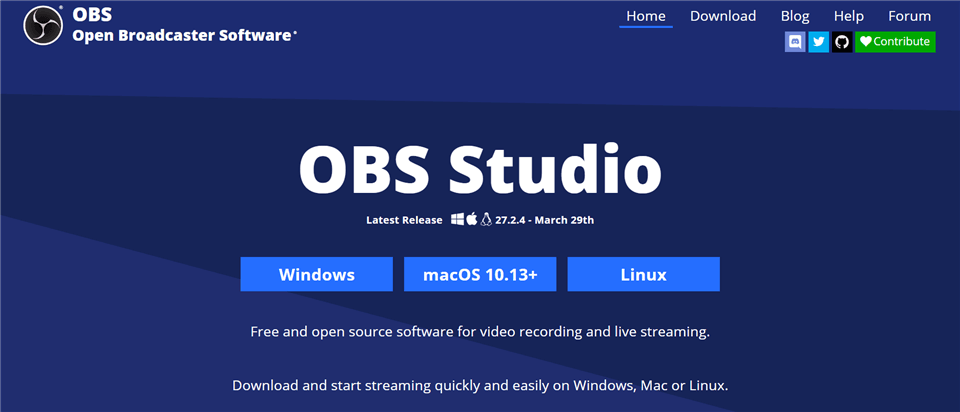
Open Source Screen Recorder – OBS Studio
Pros:
- Has a built-in audio mixer.
- Allows you to customize the hotkeys.
- There is no restriction on video length.
- Completely free and without watermark.
Limits:
- Recording cannot be paused.
- It is difficult for beginners to get started with this tool.
What users say:
“I use OBS to do my live stream on my sports channel and it has made my work easier. The OBS Studio has some benefits, the quality of video being recorded are high and has multi-stream capability thus making my work easier.” – A user from Capterra
ShareX
Price: Free
User Rating: 4.8/5 (70 reviews) – G2
In addition to OBS Studio, there is another free open source screen recording tool that is also worth recommending, that is ShareX. In order to make it easy for users to start screen recording quickly and easily, ShareX supports the use of hot keys, so you can improve your screen recording efficiency. Besides, all recorded videos can be directly shared to forums and other social platforms.
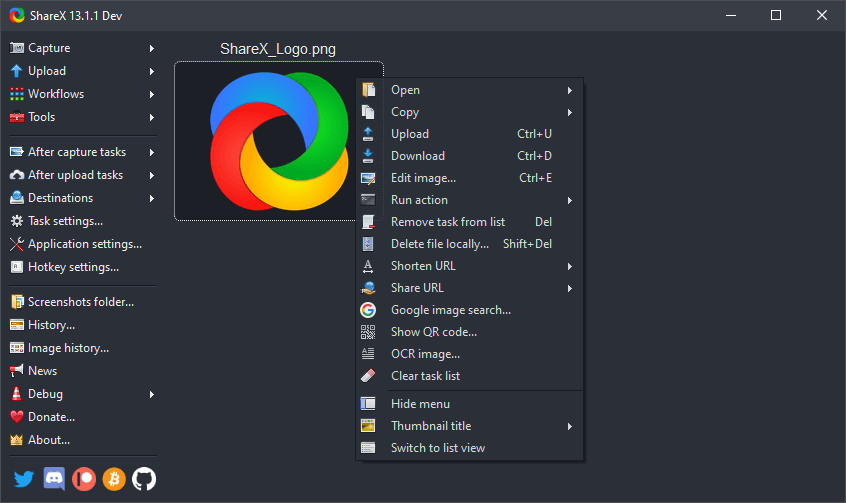
Open Source Screen Recorder – ShareX
Pros:
- Supporst hot keys to quickly enable.
- Upload videos directly to social platforms.
- No recording time limit.
- Video can be saved as GIF.
Limits:
- No video editing function.
What users say:
“I am using this tool to create screenshots for IT documentation creation. GIFs and videos for “how to” tutorials. Also you can highlight somethis you want to metion. It is very easy to use it with “hot keys”, by default it is Ctrl+Print Screen.” – A user from G2
Camtasia
Price: Free to $199 per user
User Rating: 4.6/5 (696 reviews) – G2
Since its launch, Camtasia has gained a large number of users around the world, and its professional and rich video recording functions have also placed it among the top screen recording tools. This software allows you to record the screen and sound at the same time, so that the video content is more complete. In addition to its recording function, its diversified editing features have also made it continuously praised. With this tool, video cropping, speed changing, annotation, zoom in, etc. can be easily done, even if you are an inexperienced person.

Game Recorder for PC – Camtasia
Pros:
- Supports the green screen effect.
- Customize the beginning and end of the video.
- Allows the addition of music and sound effects.
- You can even edit your video frame by frame.
Limits:
- A bit expensive.
What users say:
“Overall, it is a good software for screen recording and not so complicated video editing. It is also easy to learn and use. Take away the one-time pricing which could be expensive depending on your budget, I highly recommend it for making tutorial videos and even YouTube videos.” – A user from Capterra
Icecream Screen Recorder
Price: Free to $29.95 per user
User Rating: 4/5 (24 reviews) – G2
If you want to simply edit the video after recording, Icecream Screen Recorder is suitable for you. In addition to helping you record screen and sound, it also allows you to trim the beginning and end of your video. At the same time, you can also draw on the screen during recording. Although there are not many editing functions, it can fully meet your needs for simple video editing.
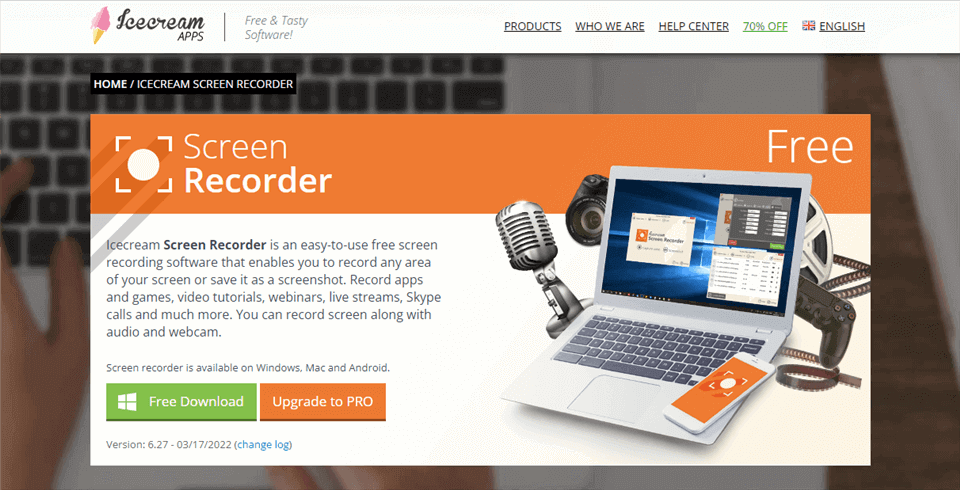
Game Recorder for PC – Icecream Screen Recorder
Pros:
- Allows you to select the screen area for recording.
- The cursor and desktop icons can be hidden during recording.
- Supports cutting the beginning and end.
Limits:
- It is not possible to record only the camera.
What users say:
“It is one of the most customized user friendly screenrecorder ever i have used .i have been using this for 1 years and it havent been lagged to my pc during recording yet.Must recommended. Best part is its, very easy to use and without compromise in quality.During recording of the game too its doesnt take any memory much so this was my best part.” – A user from G2
AceThinker
Price: Free
User Rating: 5/5 (2 reviews) – G2
AceThinker is also an online screen recorder for Windows and Mac. As a professional screen recording tool, basic screen recording tasks such as recording screen, camera and sound, it can help you easily complete. In addition, another recommended aspect of this tool is its real-time editing feature, which allows you to check and adjust your videos at any time.
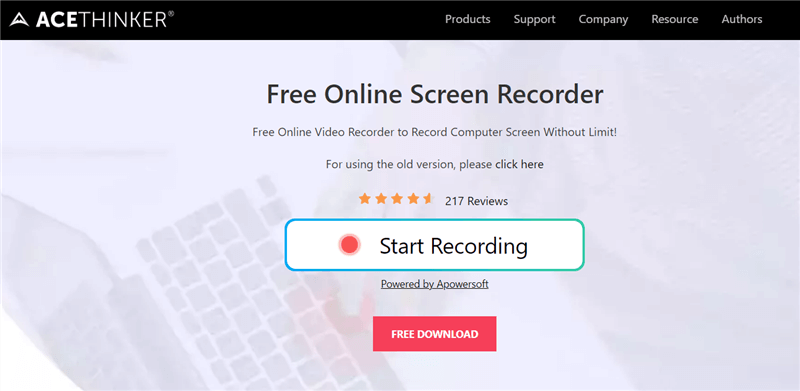
HD Screen Recorder – AceThinker
Pros:
- Videos can be exported to different formats including MP4, MOV and API.
- Supports Dropbox, Google Drive and YouTube upload.
- Record full screen or part of screen.
- Real-time editing function.
Limits:
Limited editing capabilities.
What users say:
“This free screen video recorder online has helped me do so much more than just simple screen recordings! I am now able to make excellent video tutorials for my classes, and it takes me less time than before with even more features.” – A user of AceThinker
ScreenFlow
Price: Free to $149 per user
User Rating: 4.7/5 (16 reviews) – Capterra
In addition to video recording, if you also need to add additional background music to your video, ScreenFlow can be your assistant. Apart from the usual video and audio recording functions, this software also allows you to match the video with other background music, add annotations and subtitles, insert pictures, use transitions, and more. If you can’t find proper pictures and music temporarily, the media library that comes with ScreenFlow can also provide you with a large number of choices to inspire your creative inspiration.

Game Recorder for PC – ScreenFlow
Pros:
- A variety of preset export settings to ensure video quality.
- Supports video publishing on Youtube, Vimeo, Imgur, Wistia, etc.
- Provide various video styles and templates.
- Simple, intuitive and novice-friendly user interface.
Limits:
- You need to pay for updates.
What users say:
“My overall experience is more than positive, thanks to the fact that I can make course videos very easily and quickly, without sacrificing impactful editing and effects. I would perhaps prefer to pay a little more on a one-time basis so that I can avoid the paid upgrades.” – A user from Capterra
What is the Safest Screen Recorder for PC?
Regardless of your PC OS, the safest screen recorder to use from the list above is- Gemoo Recorder. The app tops our listicle simply because of the simplicity of the user interface, high speed of operation, and security.
Like the Zoom screen recording app, Gemoo Recorder also supports recording with virtual backgrounds for you to hide your place so that your privacy will not be leaked.
Final Words
Now you have the top 15 screen recorders at your fingertips, which do you consider the best? In our opinion, Gemoo Recorder is clearly superior in terms of video quality, ease of operation, and richness of features. Best of all, you can enjoy an unlimited recording experience after you download it for free. Screen recording has never been this easy but with Gemoo Recorder, it is.
