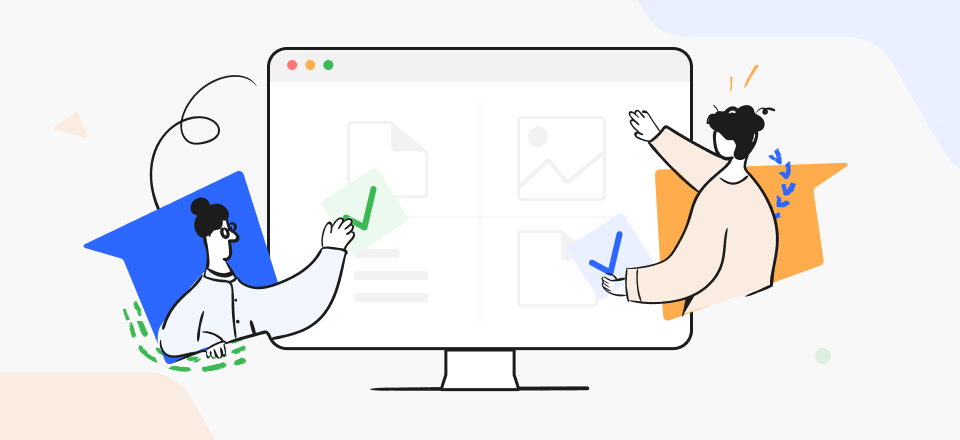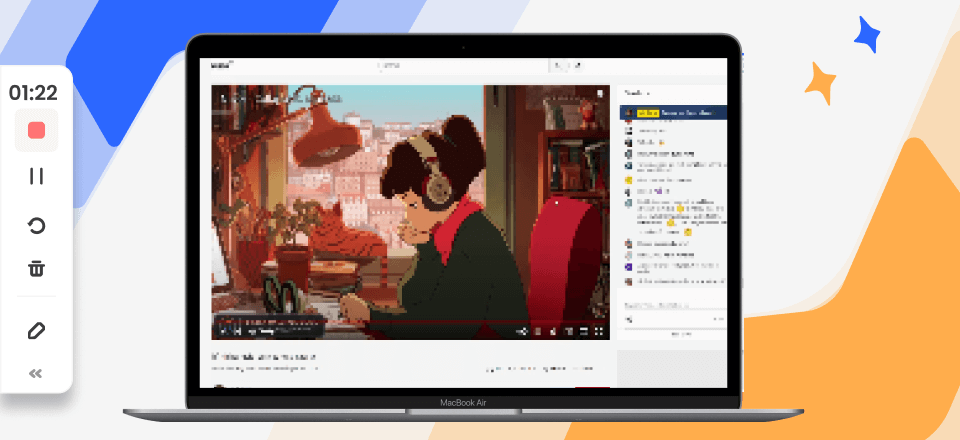The live broadcast has been more accessible in the previous decade due to streaming software improvements. As a result of advancements in streaming technology, amateurs, and seasoned pros, By 2024, the projected value of the corporate audio-visual global market is $25.6 billion. Using simple arithmetic works out to an annual expansion rate of almost 20%.
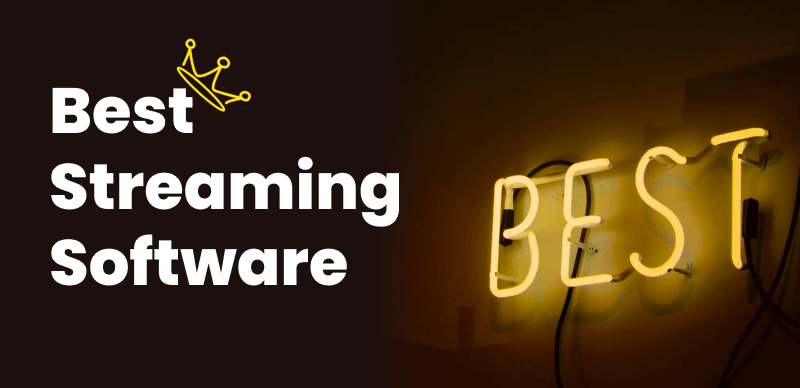
Live Streaming Software
Now is the perfect moment to start using internet video in your company’s daily operations. Live upload and transmission tools are required for this. Unfortunately, finding streaming software that works well enough with your specific setup and field of interest is not easy. We’ve compiled a list of the best streaming programs to help you achieve your objectives. Here is a summary of the top streaming services and programs of 2024.
Also Read: How to Record Twitch Streams >
Table of Contents: hide
What Is Live Streaming Software?
What Might Types of Streaming Software Do You Need?
What Is Live Streaming Software?
The term “live streaming software” refers to any application or program which can take live stream input and output a digital medium appropriate for streaming live such as Peacock. Encoding refers to transforming one format into another, which is a necessary component of any streaming video program. There are two main types of streaming software: client-side applications that must be downloaded and installed on the user’s computer and browser-based alternatives that bypass the need for any such installations.
What Might Types of Streaming Software Do You Need?
The following are some of the features you need to consider when choosing the best type of streaming software:
Browser-Based or Desktop Program – Some streaming applications, like OBS Studio or OBS Studio alternatives, are downloadable programs that must be installed on your computer before they can be used. These apps need access to your computer’s hardware and software for their operation. Some streaming applications are browser-based, allowing users to broadcast live without installing custom firmware. To function, browser-based streamed software doesn’t rely on your user’s hardware or software but on the firm’s servers.
Pricing Plan – There is free streaming software available. In reality, the most well-liked answers might be obtained at no cost at all. However, occasionally upgrading to a paid version of a live-streaming application to receive enhancements and additional features can boost the performance of your shows and make them more enticing to spectators.
Compatibility Actions – Most live streaming applications are compatible with video-sharing and social media platforms. Verify compliance if you utilize a different video hosting service, such as Vimeo, Panopto, etc.
Additional Features – There are many tiers of streaming video software, each with capabilities and degrees of sophistication. For example, you can use a multi-streaming solution to send the same video to many channels in one go, or you can use more storage capacity to record and save your live broadcasts. Before settling on a piece of software, it’s a good idea to check out these options.
9 Best Streaming Software Available in 2024
In this part, we’ll introduce 9 best streaming software available in 2024.
Gemoo Recorder
Recording live stream on your computer can be easy as long as you use the right screen recording tool. As a professional screen recording tool, Gemoo Recorder is designed to record your screen with audio or microphone. It performs well with various different apps and finish the recording with simple clicks. After recording, your works will be uploaded to the cloud, where you can preview, store and choose to share with others via 1 click. Free install Gemoo Recorder and take a closer look at its key features.
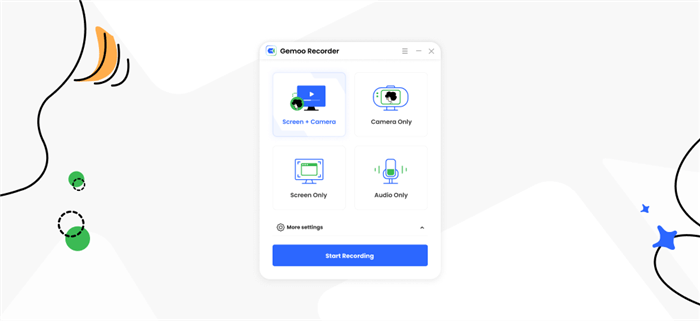
The Interface of Gemoo Recorder
Key Features
- Capture and record videos on the screen without ads or watermark.
- Record your computer screen with or without audio or webcam.
- Add annotations or symbols during the recordings to beautify your recordings.
- Useful for teachers, developers, game players and anyone else to screen record and share recorded videos on their computer.
Supported Live Stream Platforms: Windows, Mac, and Web
Price Plans: free to use
OBS Studio
The professional gaming community relies on the free and open-source OBS Studio for broadcasting on Twitch. Those familiar with streaming software should have no trouble using it. Capturing video from a computer screen, a camera, gameplay, or any other source is only the beginning. With OBS, you can record your gameplay without interrupting your game, making it perfect for a walkthrough. Studio Mode allows you to test your scenarios and resources before going public.

Best Streaming Software – OBS Studio
Key Features
- A Multiview option also lets you keep tabs on 8 views simultaneously.
- In this Twitch broadcasting software, switching to any of these is as simple as clicking a button.
- During a live broadcast, you can combine audio and video.
- Scenario transitions are fully adjustable, allowing for seamless transitions between two scenes.
- No cost to use any of the features or tools.
- Remove background noise from OBS Studio to make the recording more clean and clear.
Supported Live Stream Platforms: Windows, Mac, and Linux
Price Plans: free to use
Riverside
With Riverside, you can easily record high-quality video and audio conversations and broadcasts from a distant location, as if you were both in the identical place the whole time. To my knowledge, Riverside is the first (video) blogging program that allows for offline production of uncompressed sound and 4K video recordings. It has a simple layout that is straightforward to navigate. It does what it sets out to do—record synchronized audio and video with no effort from the presenter or the interviewee—and does it well.

Best Streaming Software – Riverside
Key Features
- It’s possible to share both your display and your webcam simultaneously.
- Live chat and phone calls from the audience.
- Audio and video were mixed in real time using Riverside’s Media Board.
- The Magic Editor makes it simple to make changes to your recordings.
Supported Live Stream Platforms: Windows, Mac
Price Plans: free to $15 per month
Livestorm
Alternative to Riverside, Livestorm paves the way for effective, frictionless, and massive video interactions. The comprehensive video interaction platform simplifies the management of video interactions for businesses of all sizes. Livestorm can be used directly in the browser without any prior installation or download. Livestorm can be used for any event or meeting, whether live, prepared, or on-demand. Landing pages and registration are just some of the processes Livestorm facilitates for video interaction. Audience engagement can be tracked and measured using potent end-to-end statistics.

Best Streaming Software – Livestorm
Key Features
- Build up your unique landing pages.
- Promote your business and set reminders through email.
- Online events can be more interactive by including chat, polling, and question-and-answer sessions.
- Utilize a cutting-edge analytics platform to examine the success of your events.
Supported Live Stream Platforms: Windows, Mac
Price Plans: Free to $10 per month
Wirecast
Ministries, schools, event studios, media outlets, and online marketing firms can all benefit from Wirecast since it provides a cloud-based or on-premises live-streaming answer for their televised match broadcasting needs. Playlist making, online conferences, screen recording, and audio input/output mixing are all possible. Using this software, event planners can record audio, video, and still photographs in real-time, edit them into polished productions and customize the audio for various outputs and streams. Workers can use various video content thanks to Wirecast’s built-in stock media library.
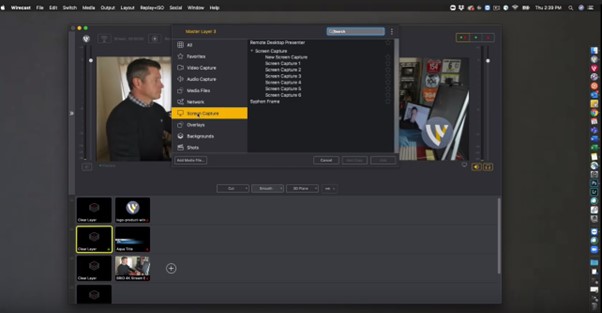
Best Streaming Software – Wirecast
Key Features
- Sports venues can use the technology to live-stream events using in-built timers.
- The solution can work along with many other external programs.
- If a digital marketer uses Wirecast, they can broadcast movies to various devices.
- Content and visuals can be produced, and audiences can be engaged in real-time.
Supported Live Stream Platforms: Windows, Mac
Price Plans: free to $599 for a one-time fee
Restream
You can go live on various social sites with a personalized broadcast when you use the live streaming application Restream, which is hosted in the cloud. You can add your symbol, customized images, and backdrops, request a maximum of nine people to participate in your broadcast, and sometimes even schedule pre-recorded recordings to be played live later. You can record your live broadcasts, upload them to the internet, and keep them there so they can be accessed and downloaded later.
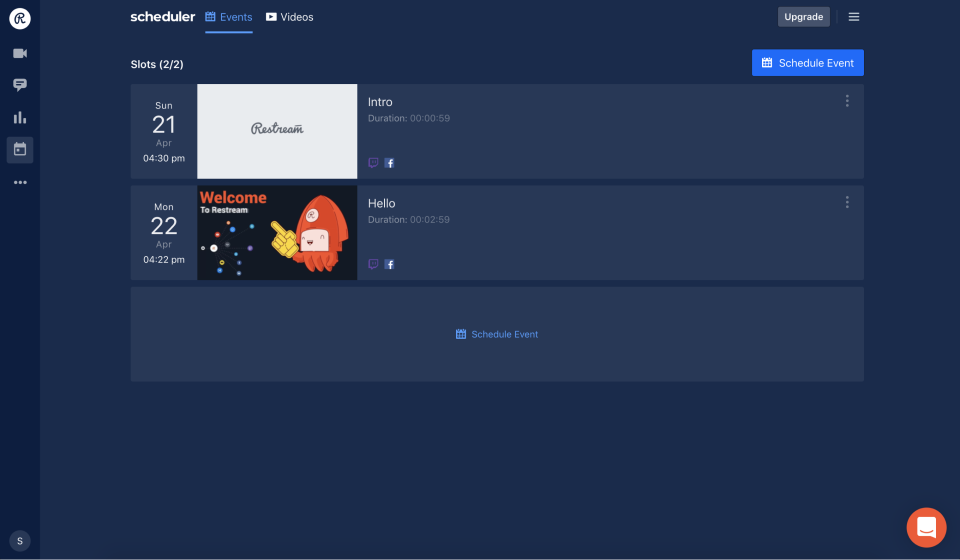
Best Streaming Software – Restream
Key Features
- Broadcast to the channels of your colleagues and business partners.
- Use a video that is stored locally as the input.
- You can record a stream instead of going live with it.
- Give other members of your team access to your stream so they can help you manage it.
Supported Live Stream Platforms: Windows, Mac
Price Plans: free to $19 per month
vMix
vMix is a webcasting application that can be used on the internet or on-premises to capture, produce, and broadcast live performances while including web feeds, chroma-key, photos, and more. The software provides filmmaking and broadcasting capabilities that content makers can use to create webcasts of various events, including sports games, church services, concerts, and even smaller webcasts. Using vMix, individuals can create their television station by combining many video sources with animated headlines, transitions, and sound files. Alongside the vMix desktop program, it offers NDI facilities that allow pros to receive multiple audio and video channels simultaneously.
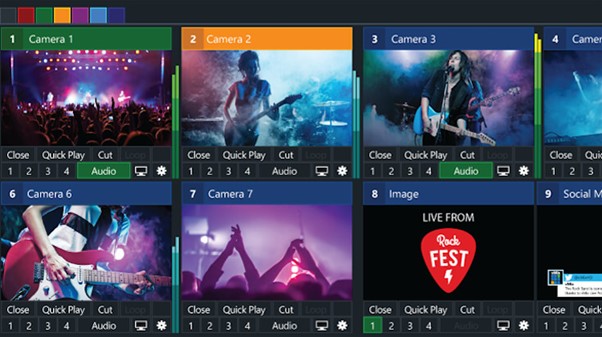
Best Streaming Software – vMix
Key Features
- Reel manufacturing costs are kept to a minimum thanks to the use of recent developments in computer technology.
- vMix has a slow-motion playback option so players can rewatch their favorite moments repeatedly.
- The program can link up with your preferred social networking site.
- It has NDI capabilities so that professionals can simultaneously receive numerous audio and video streams.
Supported Live Stream Platforms: Windows, Mac
Price Plans: free to $60 for one feature
Gamecaster
For those with no streaming experience, Gamecaster is an excellent choice as a streaming application for YouTube and Twitter. You can interact with other players during gameplay, see statistics, and chat. If you want your game live broadcast to differentiate itself from the crowd, you should use Gamecaster. Following subscriptions, plaudits, comments, and more are all updated in real-time and shown on the present status. This live-streaming app for Vimeo allows you to manage your sound, video, and conversation from your mobile device.
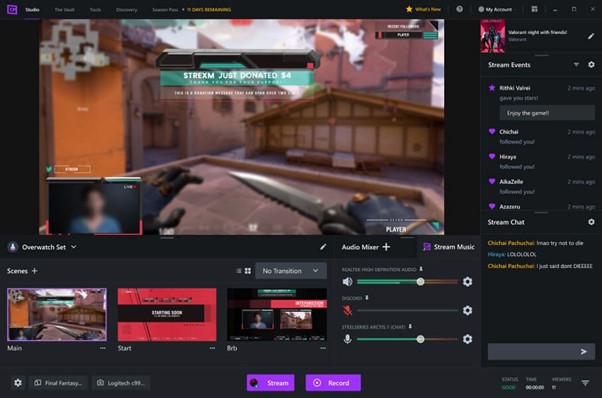
Best Streaming Software – Gamecaster
Key Features
- Use a template with many image sets and your company’s logo to give your stream a polished appearance.
- Many other color palettes, layouts, etc., can be applied to scenes individually.
- Gamecaster employs cutting-edge NVIDIA and AMD improvements to ensure a seamless broadcast.
- A wealth of metrics is available while watching the stream.
Supported Live Stream Platforms: Windows
Price Plans: $3.95/month
Streamlabs OBS
Streamlabs is a live broadcasting technology hosted in the cloud that allows companies to share customized content across several channels on social media Instantly. It has an interface that lets managers choose from a pre-loaded selection of dashboard styles and stream overlays. Streamlabs provides mobile apps for both iOS and Android, letting businesses broadcast events and interact with attendees from afar. When administrators utilize the Alert Box widget, notifications of new subscribers, users, followers, or contributions will appear as pop-ups inside active streams.

Best Streaming Software – Streamlabs OBS
Key Features
- It allows users to see the overall number of views for each channel.
- Live broadcasts can include credits that continuously scroll at the conclusion.
- With Streamlabs, companies can include gaming features in their live broadcasts.
- The program also facilitates using the streaming media widget by content producers to solicit user-submitted films and music.
Supported Live Stream Platforms: Windows, Mac
Price Plans: free to $17 per month
FAQs About Best Streaming Software
In this part, we collect a list of frequently asked questions about the best streaming software.
Do streamers still use OBS?
Its ability to record and capture numerous sights (or screens) simultaneously has made it a favorite among many video broadcasters. If you’re doing a conference or instructional gaming live on Twitch, or a combination of the three, OBS studio allows you to choose numerous windows, apps, or screen regions for recording simultaneously.
Is OBS free forever?
Open Broadcaster Software (abbreviated as OBS) is a cross-platform (Mac and Windows) free and open-source software application for capturing and transmitting live video.
What is the cheapest way to stream?
Sling is the most cost-effective provider of local channels available via streaming services. You can get NBC and FOX for $40 per month in some areas. Paramount+ is the finest alternative since it includes CBS-affiliated networks. You must contact each provider individually to see what is available in your region.
Final Thought
As you’ve been made aware that streaming live video has become a popular trend nowadays. The live streaming answer is at your fingertips with social streaming media tools like Facebook Live and Insta Live. However, their capabilities are typically restricted, which can be challenging to use, particularly for new content producers who want to expand their audience. With the help of these solutions that we have provided above, you can rest assured stream is stress-free. Start today.