Main Features of FocuSee
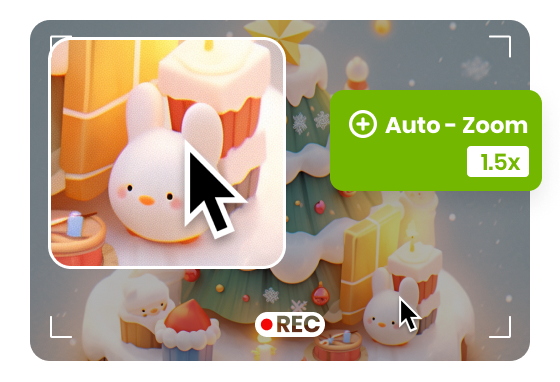
Auto Zoom-in Effect While Recording
You can capture your audience's attention by automatically zooming in on specific areas of the screen while you are recording. Whether you are creating instructional content, product demos, or any other type of screen recording, the Auto Zoom-in Effect provides an impressive and user-friendly way to enhance the visual quality and engagement of your videos, adding an extra layer of professionalism and captivates your audience details.
Try FocuSee Now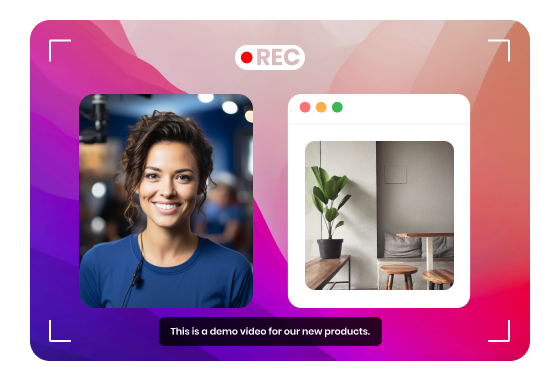
Side-by-Side Camera Layout
If you choose to record your screen and camera simultaneously, FocuSee allows you to adjust the positioning of your webcam and screen in a side-by-side layout. This enables you to maintain a clear view of both your screen content and your webcam feed during the recording. Besides, you can keep your webcam feed as an overlay on top of your screen, ensuring that your audience can simultaneously see your facial expressions and the on-screen activity.
Try FocuSee Now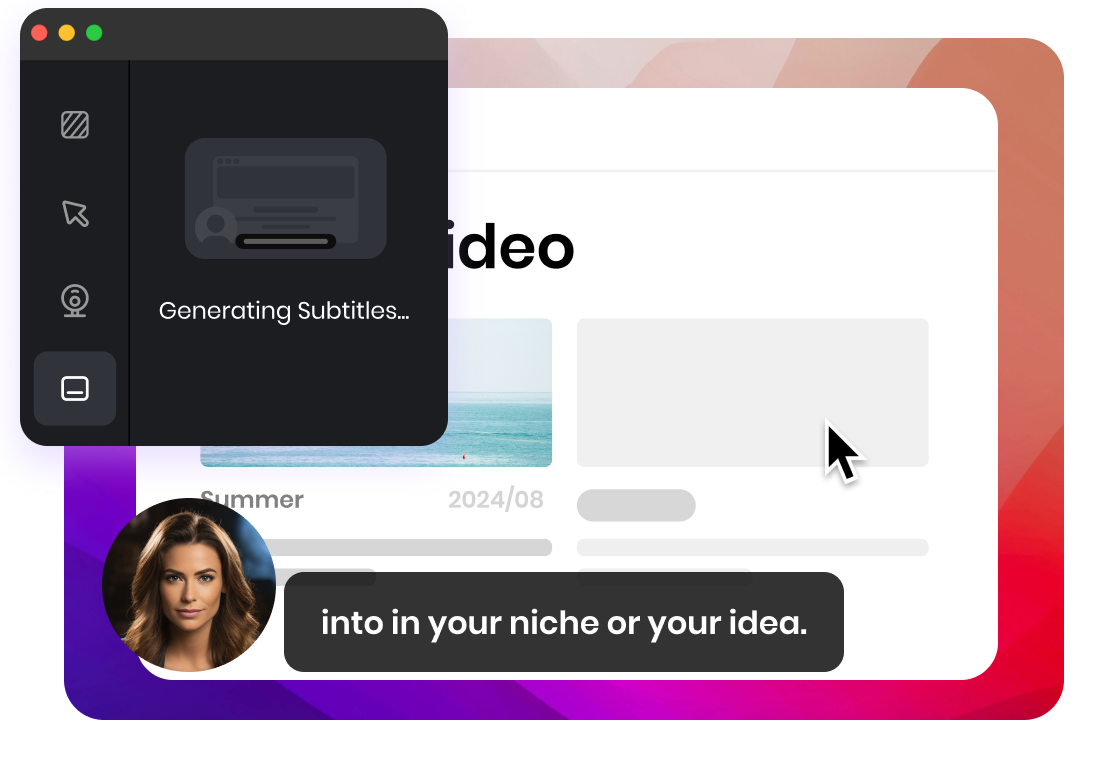
Enjoy Auto Captions Generation
The convenience of auto-generated captions eliminates the need for manual transcription. This time-saving feature allows you to quickly add captions to your recordings without the laborious task of manually transcribing every spoken word. The best part is that you can automatically generate captions from either the internal audio of your media files or directly from your microphone.
Try FocuSee NowFocuSee Vs. Camtasia
| Operating System | Windows / Mac |
|
|
| Create Recording | Screen/Webcam Recording | ||
| Select a Recording Area | |||
| Editing Features | Video Trimming | ||
| Video Cropping | |||
| Video Background Color | |||
| Canvas Size | |||
| Automatic Zoom-in Effects | |||
| Auto-generated Captions | |||
| Spotlight | |||
| Camera | Mirror Camera | ||
| Camera Size | |||
| Camera Layout |
|||
| Camera Filters | |||
| Camera Frame | |||
| Mouse Cursor | Mouse Cursor Size | ||
| Mouse Cursor Styles | |||
| Mouse Click Effects | |||
| Cursor Movement Animation | |||
| Opacity | |||
| Hide the Cursor | |||
| Export & Share | Export as MP4 & GIF | ||
| Share as a link & Embed Code | |||
| Upload to Make Interactive Video | |||
| Free Cloud Storage | |||
| Free Export for Trial | |||
| Price Plans | • For Win & Mac users, lifetime purchase start from $69.99 | • For Win & Mac users, lifetime purchase $299.99 | |
Try More Tools
Frequently Asked Questions
What is FocuSee?
FocuSee is specifically designed to meet the needs of indie hackers and startups, allowing them to quickly create and edit visually impressive product demo videos.
What is Camtasia?
Camtasia is a powerful software application commonly used for screen recording and video editing. It is developed by TechSmith and is highly regarded for its versatility and user-friendly interface.
Does FocuSee or Camtasia provide more efficient video editing features?
FocuSee stands out with its efficient video editing features. Its user-friendly interface, coupled with the auto zoom-in feature, allows you to effortlessly transform a screen recording into a captivating video within minutes. With FocuSee, creating engaging videos is a breeze.
Do FocuSee and Camtasia provide built-in video sharing or exporting features?
• FocuSee: FocuSee supports built-in video sharing via links and offers exporting options in MP4 and GIF formats. Also, you can conveniently copy the embed code to integrate your videos into websites or posts.
• Camtasia: Camtasia allows you to export your videos directly to your computer and platforms like Screencast and YouTube.
 FocuSee
FocuSee
Camtasia Alternative
FocuSee stands out as a top-notch alternative to Camtasia, offering compatibility with both Windows and Mac operating systems. It can apply auto zoom-in effect, set side-by-side camera layout, and resize recording for social media.
Try FocuSee Now