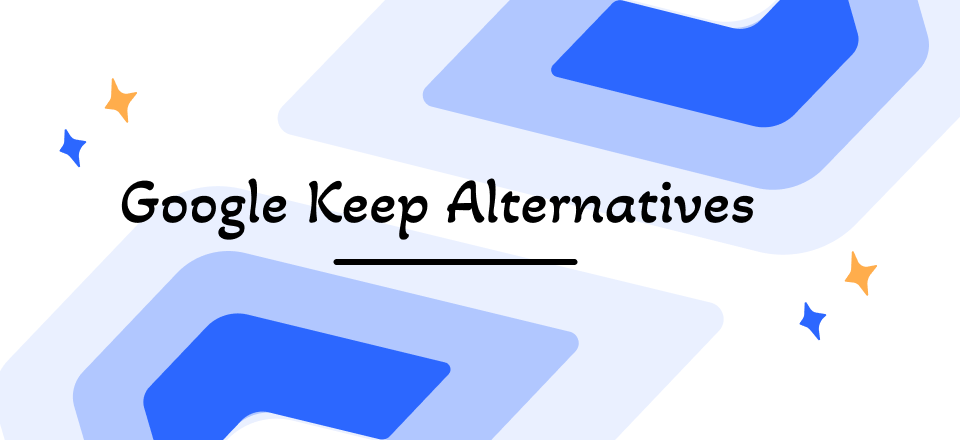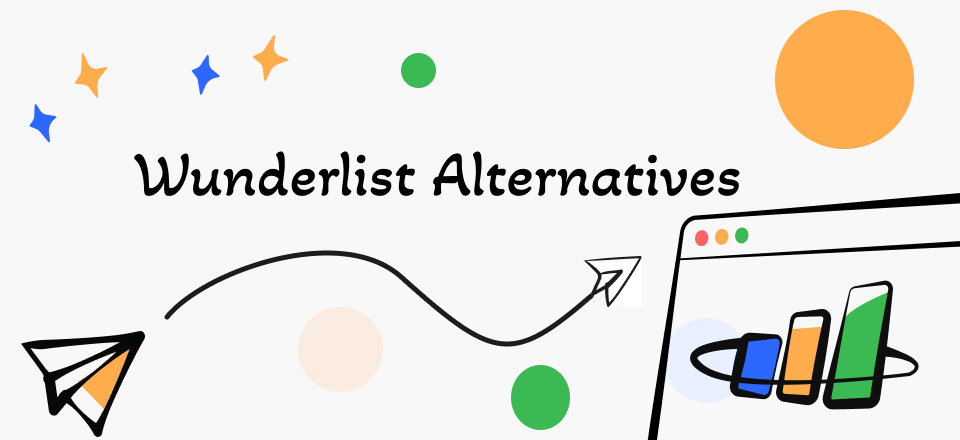Top 10 Audio Editing Software
Recording audio used to be a technically demanding process, but today it’s as simple as hitting a button on your smartphone. On the other hand, processing raw audio to make the recording cleaner or combining it with other media remains a complex task that requires some skills.
Of course, modern audio editing tools are made to be accessible to everyone, so you don’t have to be a sound engineer to use them proficiently. Removing noise, cutting parts of the recording, or combining two audio streams together are tasks that don’t require a high level of technical expertise, and can be completed relatively quickly with the right software.
Since there are a lot of competitors in this market and new apps for audio editing are released regularly, we tried to identify the most worthy products and present their main advantages and disadvantages in a simple format from a neutral perspective.
Also read: Audio Editing Software>
Table of Contents: hide
Part 1 – List of 10 Audio Editing Software Products
Part 2 – Frequently Asked Questions about Audio Editing Software
Part 1 – List of 10 Audio Editing Software Products
Gemoo Record
When Windows’ built-in tools fall short of your needs, it is strongly advised to download a specialized program to record internal or external audio in addition to the screen. Gemoo Recorder is a professional Audio recording and editing software, that records internal sound or supplements the screen recording with external audio. You can enjoy screen recording whenever you’re working on a Teams meeting or concentrating on a game because there is no time limit.
Relevant functions:
- Screen record Windows computer with audio without a time limit.
- Record screen and audio simultaneously or record audio only.
- Work well with Mac computers and Windows 11/10/8/7.
- Manage and distribute your content more easily if you keep all of your recordings in one location.
Reported limitations:
- Not supporting mobile use.
Pricing: free
User feedback:
Producthunt: 5/5(9 Reviews)
Audacity
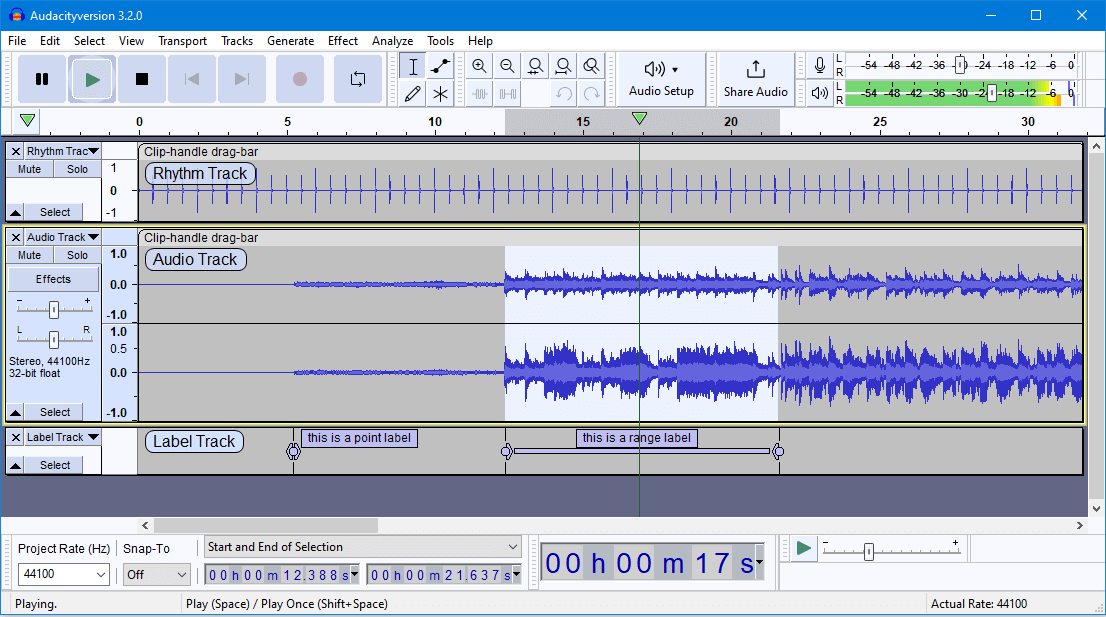
Audacity Interface
If you are just getting started in the audio editing field and don’t want to shell out major money for software you might not fully understand, recording starting with Audacity might be a good idea. This is an open-source application that allows beginners to learn step by step, and it’s perfectly capable of producing crystal-clear audio clips for many purposes.
Relevant functions:
- Multi-track audio recorder and editor that works on practically any OS
- Supports sound quality in resolution up to 32 bits
- Effects can be implemented through plug-ins and tested in real-time
- Spectrogram view mode allows the user to view and adjust sound frequencies
Reported limitations:
- Noise reduction features can sometimes distort the human voice
- There is no high-quality user manual
Pricing: free (open-source)
User feedback:
Capterra: 4.5 (316 reviews)
GarageBand
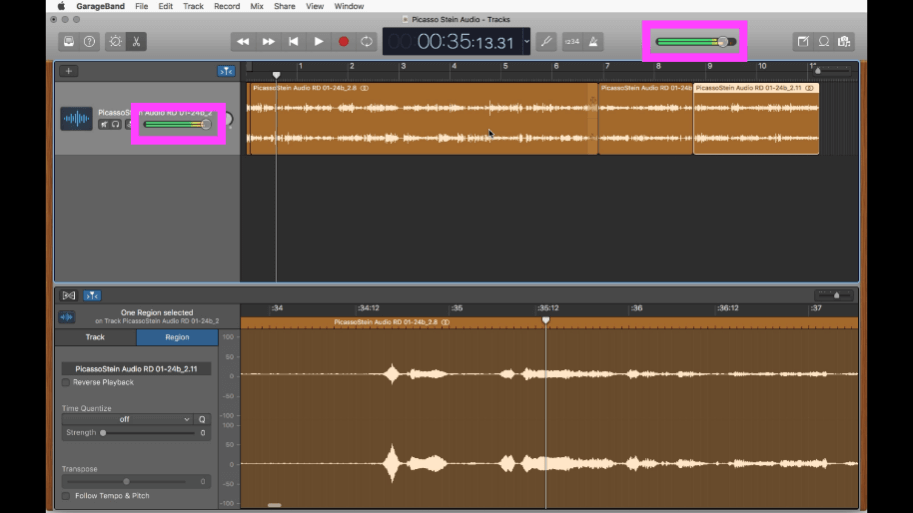
GarageBand Interface
Aside from a cool name, this app is known for unlocking solid sound creation possibilities on a Mac. It’s simple enough to use for non-engineers, but basically gives users the power to manage audio from multiple sources and combine it all into a small masterpiece. GarageBand may not be a professional-level sound editing tool, but it has all the features you need for serious work.
Relevant functions:
- All-in-one music-making and audio editing software made by Apple
- This software can be used to record an instrumental or vocal performance
- Includes virtual synthesizers and drumming sessions
- Powerful mixer with lots of options for improving the sound quality
Reported limitations:
- Not available for Windows or Linux devices
- Achieving great audio quality is not easy for beginners
Pricing: completely free
User feedback:
Capterra: N/A
Ableton Live
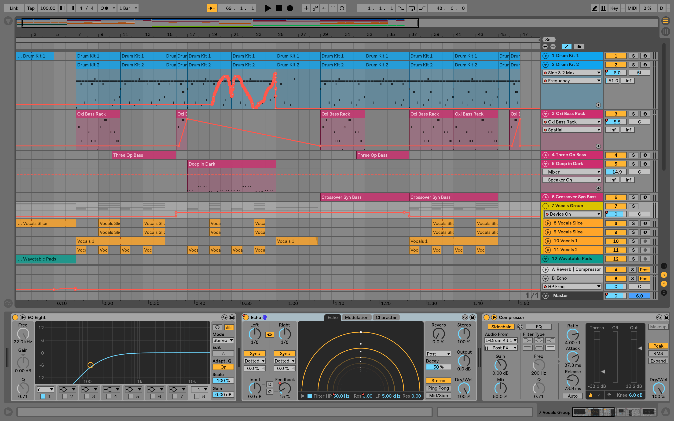
Ableton Live Interface
More ambitious users who work in the music industry or manage multimedia on a daily level might be prepared to switch to Ableton Live full-time. This amazing software is currently in its 11th version and still represents the golden standard for professional music production and sound processing. It is packed with advanced features that allow full control over the input as well as the output.
Relevant functions:
- Professional software for sound recording, audio editing, and digital music-making
- Full support for on-stage performance and live instrument recording
- MPE controller allows for precise fine-tuning and processing of each sound
- Virtual sound devices give creators the power to experiment with new styles
Reported limitations:
- Backwards compatibility with earlier versions is not enabled
- The program is very demanding and requires a powerful computer
Pricing: The intro version costs $99, Standard version is offered for $449
User feedback:
Capterra: 4.9 (93 reviews)
WavePad
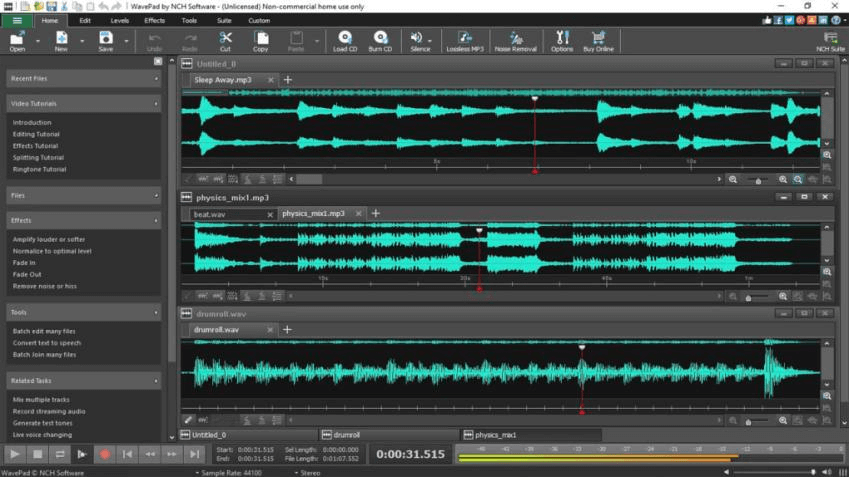
Wavepad Interface
Thanks to its nearly universal compatibility and a solid range of audio editing features, this app is widely used by people of all experience levels. WavePad can support all phases of the process, from recording raw audio to sharing a finished product online. It’s a common choice for creative enthusiasts who are just starting to learn the basics and need solid and inexpensive tools to practice with.
Relevant functions:
- User-friendly alternative to full-featured audio production suites that can run on any machine
- Recordings can be trimmed or processed with advanced effects such as reverb or echo
- A large library of royalty-free sound clips is provided to use in new projects
- Supports multiple output formats including VOX, MP3, WMA, and FLAC
Reported limitations:
- Editing multiple audio files at once is not possible
- Sections of the audio can’t be dragged and dropped between channels
Pricing: free for personal use, Standard edition costs $39.95
User feedback:
G2: 4.4 (33 reviews)
Capterra: 4.6 (26 reviews)
Acoustica

Acoustica Interface
With Acoustica, it’s possible to create audio recordings and other multimedia with very little need for technical training. This can be a very effective tool for restoring damaged or noisy audio, while its capacity for creative work leaves nothing to be desired. It can be installed on a Windows PC or a Mac, and there are numerous plug-ins that bring extra functionalities.
Relevant functions:
- Comprehensive audio software suite for music recording, mastering, and post-production
- It uses advanced algorithms for spectral editing and noise reduction
- It has the capacity to recognize and isolate human dialogue from background noise
- The remixing tool supports up to 5 separate stems
Reported limitations:
- There is no library of sound samples
- Most of the advanced features require plug-ins
Pricing: Standard edition costs $59.90, Premium edition is available for $199.90
User feedback:
G2: 5.0 (2 reviews)
Capterra: 5.0 (2 reviews)
Cubase
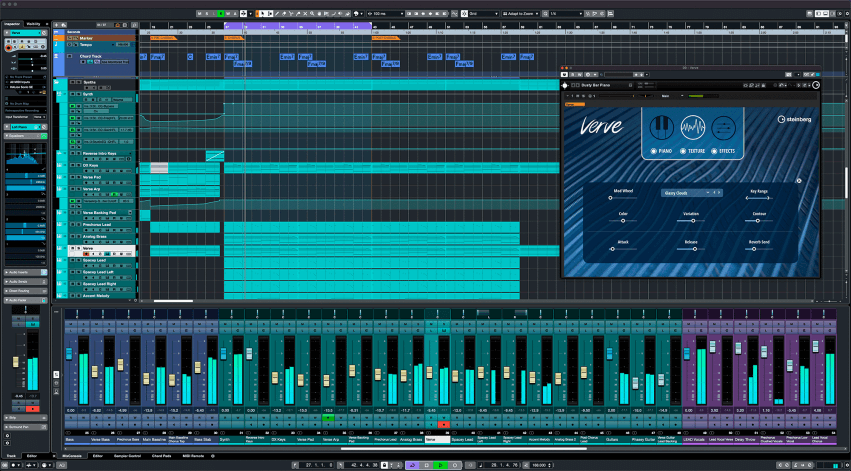
Cubase Interface
If you prefer to use audio editing software that has been proven effective at the greatest stage, you will be happy to know that Cubase has been used by professional music makers for decades. While it might take a while to learn all of its intricacies and discover its true power, once you do there are practically no limits to what you can accomplish with this software tool.
Relevant functions:
- High-level audio software traditionally used for music recording, mixing, and production
- 64-bit floating point sound resolution meets the highest industry standards
- Supports comping to create the best version out of multiple imperfect takes
- Precise control of the audio quality through channel strip modules
Reported limitations:
- More expensive and more complex than some of the alternatives
- MIDI controllers and latency have to be set up manually
Pricing: The latest version costs EUR 269.40
User feedback:
G2: 4.2 (60 reviews)
Capterra: 4.8 (71 reviews)
Sound Forge
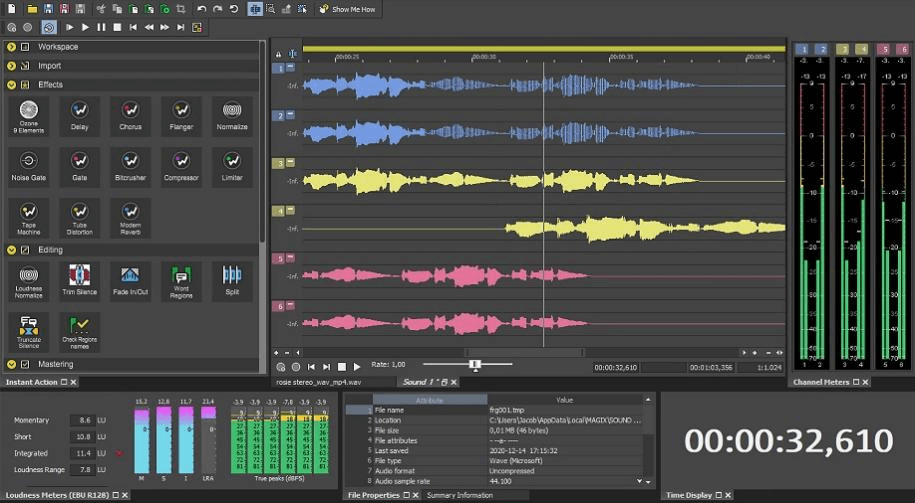
Sound Forge Interface
This is a well-known digital tool you can use to edit audio as well as video. It’s even more indispensable in an era in which multimedia production has exploded and can now be done at home. This solution offers professional quality but allows inexperienced creators to master the craft through trial and error in a friendly environment.
Relevant functions:
- High-end solution for audio editing that can be enhanced with numerous plug-ins
- The software supports the normalization of audio recordings, as well as file conversion
- It can capture continuous audio in high resolution for podcasts
- Music from old tapes and vinyl records can be digitized with Sound Forge
Reported limitations:
- Noise reduction features are missing from the basic package
- It’s not well suited for adding complex audio effects
Pricing: Free trial (30 days), full version costs $39.99
User feedback:
G2: 4.3 (48 reviews)
Capterra: 4.7 (26 reviews)
Descript
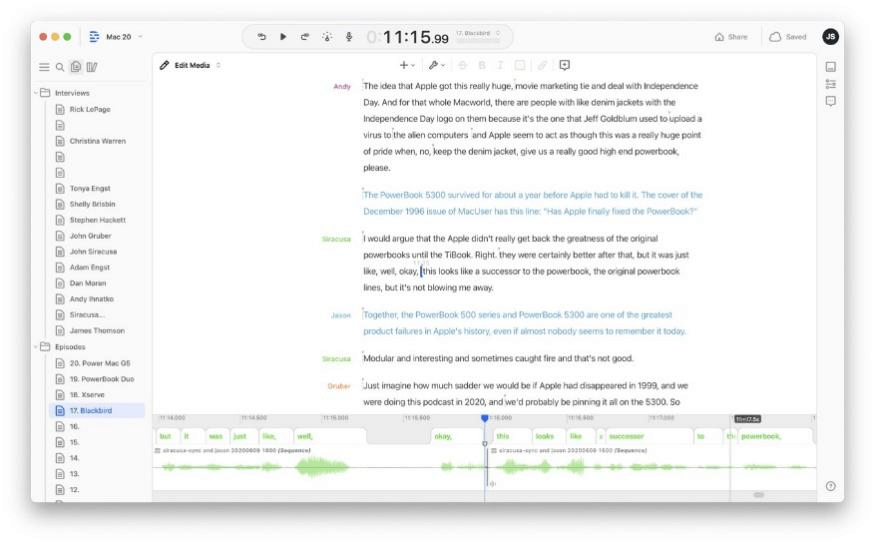
Descript Interface
Designed to make work with multimedia easier than ever before with smart algorithms, Descript is one of the best audio editing software products for beginners. It excels at several important tasks, from capturing audio or video recordings to creating professional-level media clips. There is a reason why so many podcasters and social media influencers use this tool regularly.
Relevant functions:
- A simple software suite that allows the creation and manipulation of audio material
- AI-assisted audio editing based on simple textual commands
- A highly accurate voice transcription tool can automatically create subtitles
- Noise removal and speech enhancement features are quite advanced
Reported limitations:
- As a hosted online service, it is vulnerable to server downtime
- Transcription tools can struggle with unusual accents or pronunciations
Pricing: Free version is available, Creator pack costs $12 monthly, Pro pack costs $24 per month
User feedback:
Capterra: 4.8 (146 reviews)
Studio One
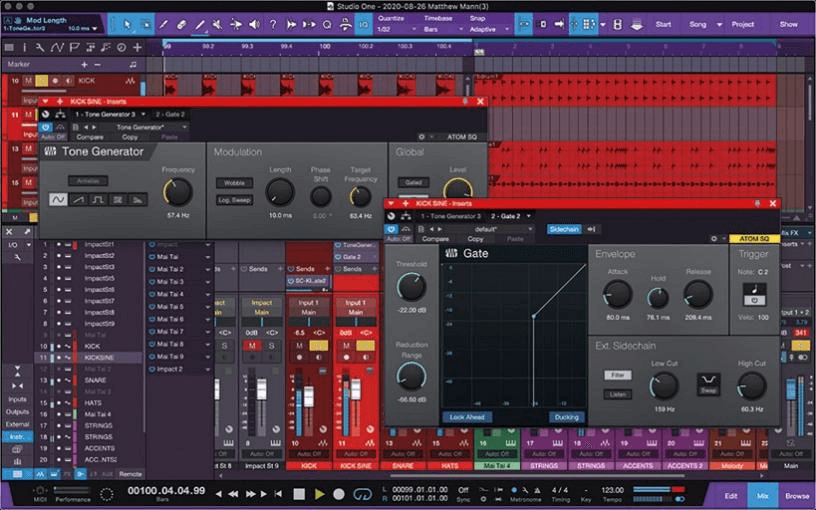
Studio One
Some of the advantages of Studio One only become apparent once you start fiddling with its advanced editing tools. It’s common to use this app to record sound on a computer or record a virtual instrument, while the editing and mixing capabilities it brings to your computer are rather impressive. Considering its comparatively modest price, you won’t go wrong if you give this editing app a try.
Relevant functions:
-
- Powerful audio manipulation software with a workflow based on dragging and dropping
- Smart Templates and Patterns simplify audio mixing by including pre-set channels
- It supports harmonic editing and advanced melodic integration
- Highly customizable interface and settings
Reported limitations:
- Better color coding of mixer channels would be helpful
- Third-party plug-ins are only available to paid users
Pricing: Free version is available, Paid editions start at $44.95
User feedback:
G2: 4.4 (52 reviews)
Capterra: 4.8 (32 reviews)
Reaper
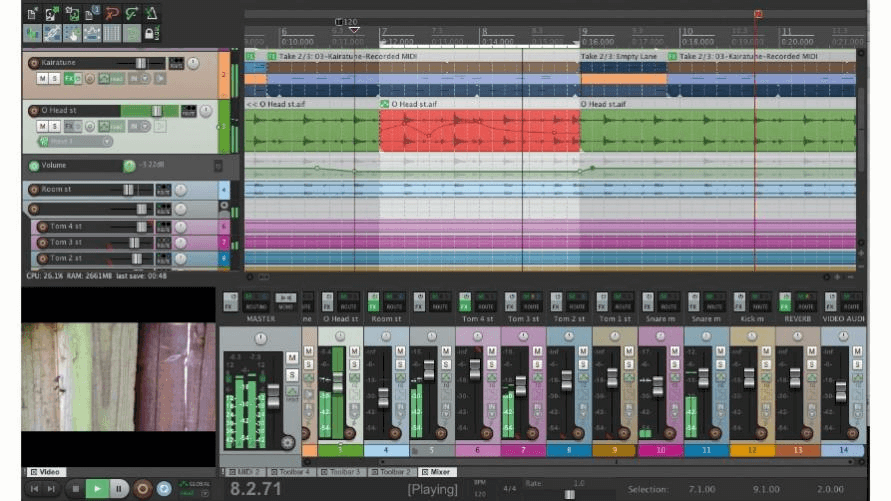
Reaper Interface
Making music, podcasts, or any other type of rich media is easy when you rely on Reaper to take care of the technical side. This is a complete digital audio workstation suitable for professionals of any skill level, but it works perfectly fine on an average laptop. While it may not be as popular as some other options on this list, it deserves to be considered if you frequently work with sound.
Relevant functions:
- Very flexible sound recording and editing platform suitable for personal or professional use
- It supports multi-channel processing of high-quality audio (up to 64-bit)
- Users can choose between a huge number of audio effects or easily create their own
- Frequently repeated actions can be assigned to hotkeys
Reported limitations:
- Audio routing tasks can be complicated to execute
- MIDI editing features are inferior to some competitors
Pricing: Discounted license costs $60, Commercial license is priced at $225
User feedback:
G2: 4.4 (26 reviews)
Capterra: 4.7 (47 reviews)
Part 2 – Frequently Asked Questions
1. How important is an audio resolution for the quality of the final output?
The resolution of the raw audio has a significant impact on how the clip can sound after editing. The best audio mastering tools can work with input that reaches 64 bits, which is enough for even the most demanding applications.
2. How good are AI-assisted audio editing tools of the latest generation?
New tools based on machine learning are displaying a surprising level of performance with some of the hardest audio processing jobs. That’s especially true for noise canceling and speech recognition, so if these features are important to your daily work it’s worth trying out AI-based editing tools.
3. Are there tutorials available to learn how to use audio editing software?
Most publishers of audio editing software release detailed documentation and learning materials to help new users. There could also be third-party tutorials and how-to videos on the internet that can provide step-by-step instructions for completing a certain task in any audio editing software.
Final Words
Sound engineering is a complex science, but thanks to audio editing software much of it can be now trusted by machines. It’s still important to know what you are doing, but the focus today is more on the creative and productive use of digital tools than on the technical aspects of the process. Regardless of your experience level and requirements, you should have no problem finding free or paid tools for sound editing that allow you to do amazing things on your computer. Just keep in mind that the learning curve might be steep and be prepared to spend some time learning the software you choose.