Steps to Create a Social Media Video

Upload or Record a Video
Easily record a video or drag and drop videos or other media files you want from your computer.


Edit the Video
Edit, trim, and resize videos to fit any social media platform. You can also choose preset canvas sizes directly from the settings.


Export and Share
When ready simply click the Export button, here you can either export the video or share it via link.
Why Use the Social Media Video Maker?
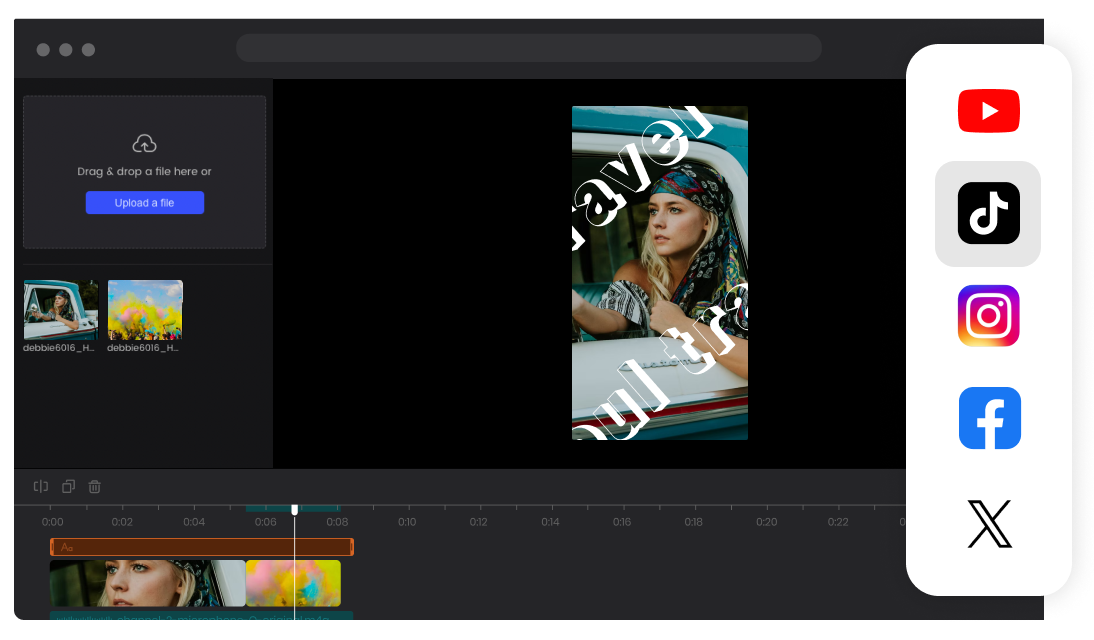
Watermark-free Social Media Video Maker
You can effortlessly create stunning watermark-free videos for your social media platforms. Customize your videos with ease, adding text and applying a wide range of video effects. The social media video editor enables you to resize your videos for free, ensuring they meet the specific requirements of each platform.
Make a Twitter Video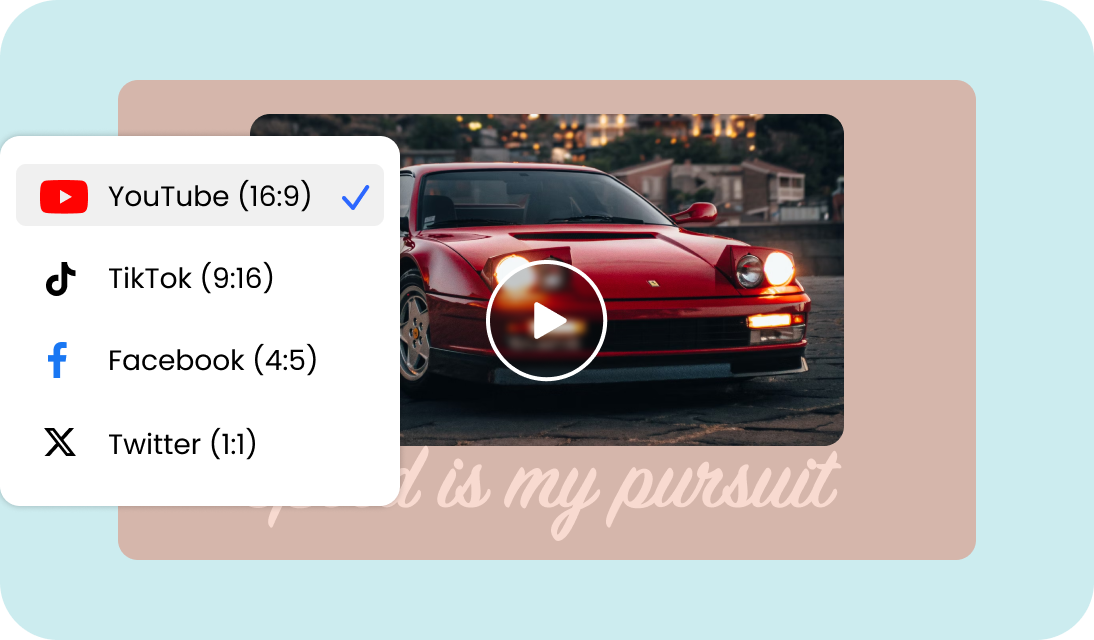
Optimize Your Video for Different Platforms
Creating video content with a professional appearance is highly important. With multiple social media canvas sizes presets, you can create square videos for Instagram and vertical and horizontal videos for Facebook, YouTube, Twitter, and other social media platforms. It's incredibly easy to use.
Make a YouTube Video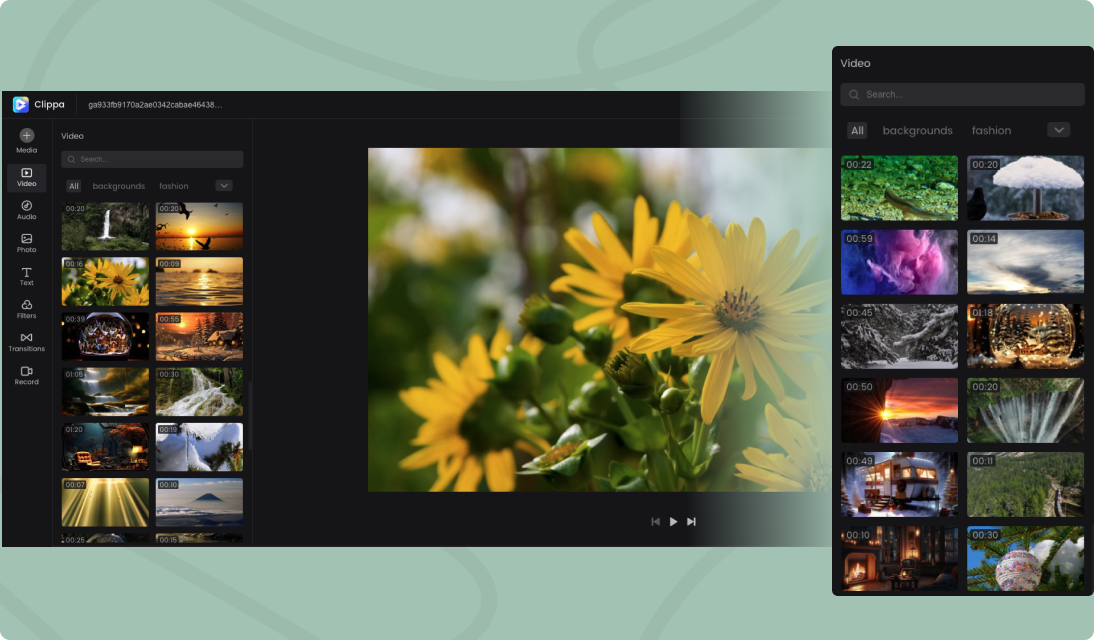
Personalize Videos with Stock Medias
It also offers stock videos, so if you don't want to record your own videos, you can use these videos. Choose from our collection of stock videos and personalize them to your liking. Add text, photos, and make use of various video effects and transitions. You can even select from our stock music to create fantastic social media music videos!
Make an Instagram VideoMore Video Editing Tools
FAQs About Social Media Video Maker
Upload and export options for this Social Media Video Maker:
1. Supported upload formats:
· Video: MP4, MOV, WEBM
· Image: JPG, JPEG, PNG, GIF
· Audio: MP3, WAV, CAF
2. Export resolutions: 360P (for GIF) /480P / 720P / 1080P / 2K / 4K
3. Export formats: MP3, MP4 and GIF
Can you make a social media video for free without a watermark?
Yes, it is completely free to use and supports watermark-free 4K video exports. It also provides stock videos, music, and other resources to help you create social media videos. Whether you want to create YouTube videos, TikTok videos, Facebook videos, or videos for other platforms, it is the perfect choice for you.
How long should a video be on social media?
The ideal video length for social media varies by platform. Shorter videos, typically 15-60 seconds for Instagram and Twitter, and 1-2 minutes for Facebook, tend to perform better. YouTube allows for longer-form content, but it's important to maintain viewer engagement. Analyzing audience preferences and engagement metrics is crucial in determining the optimal video length for your social media strategy.
What is the best video format for social media?
The best video format for social media largely depends on the platform and its specific requirements. However, the most widely supported and recommended video formats for social media are MP4 and MOV. These formats offer good video quality while maintaining a reasonable file size, ensuring optimal playback across various devices and internet connections.
Will I increase engagement by making short videos for social media?
Short videos on social media increase engagement by capturing viewers' attention quickly. Platforms like Instagram, Twitter, and TikTok prefer concise, easily digestible content with recommended video lengths ranging from seconds to a minute.
Online Social Media Video Maker
Use an online social media video creator to quickly and easily produce video content and increase your engagement on social media.
Make a TikTok Video