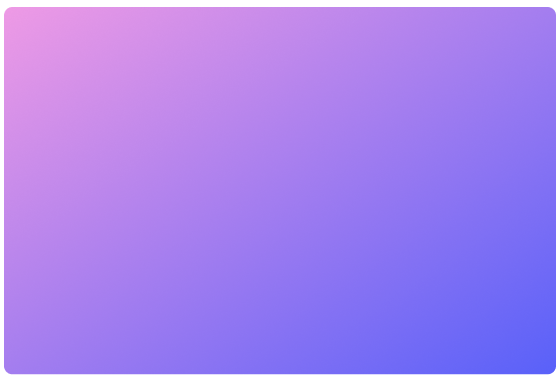Steps to Highlight Cursor While Recording Screen
Record Your Screen
You can create a video by recording your screen and camera via FocuSee.

Highlight Mouse Cursor
Highlight your cursor and click action by customizing the style, size, and click effect of your mouse cursor.

Download & Share
You can download the final video and export the video as an MP4 or GIF file, or you can share it via a link.
Why Use This Mouse Highlighter?

Customize the Style and Size of Cursor
You have the flexibility to personalize the appearance of your cursor. You can change cursor styles, such as arrows, hand icons, or other unique designs, and adjust the cursor's size to match your preferences or the specific context of your work. This customization enhances your overall user experience and allows you to tailor it to your specific needs.
Highlight Cursor
Focus on Every Mouse Click
In tutorial and demo videos, it is common to highlight specific points or buttons clicked on the screen. A highlighter is essential for emphasizing important click actions and locations to your audience. FocuSee offers a range of click-effect styles, such as firework effects, that allows you to easily highlight mouse clicks and customize the style of your video.
Highlight Cursor
Quickly Make Tutorial & Demo Videos
FocuSee not only highlights mouse actions but also automatically zooms in on clicked locations. It allows the audience to focus on important elements, making it ideal for product demos and tutorial videos. Enhance the interactivity and appeal of your videos effortlessly.
Highlight CursorTry More Tools
FAQs About Mouse Pointer Highlighter
What is a mouse pointer highlighter?
A mouse pointer highlighter is a tool feature that enhances the visibility and emphasis of the mouse cursor on the screen. It typically adds visual effects or highlights to the cursor, making it easier for viewers to track and follow.
How does a mouse highlighter work?
A mouse highlighter works by overlaying visual effects on the mouse cursor. It can change the appearance of the cursor, add a spotlight or halo effect around it, or use other techniques to make it stand out on the screen.
Can I customize the appearance of the mouse pointer highlighter?
Yes, FocuSee provides customization options. You can often choose different highlight colors, styles, and sizes to suit your preferences or the specific requirements of your content.
Are mouse pointer highlighters compatible with all software and applications?
Mouse pointer highlighters can generally be used with most software and applications. They typically work by overlaying visual effects on top of the mouse cursor, so they should be compatible with a wide range of programs and operating systems.
Why would I need a mouse highlighter?
• Improves visibility, emphasizing actions and enhancing clarity and comprehension.
• It aids viewers in tracking cursor movements during screen recordings, presentations, and tutorials.
• It also improves accessibility for users with visual impairments and adds a professional touch to your content, showcasing attention to detail.
 FocuSee
FocuSee
Mouse Pointer Highlighter
Enhance the visibility of your mouse cursor during screen recording by adding a visual indicator- mouse highlighter.
Highlight Cursor Now