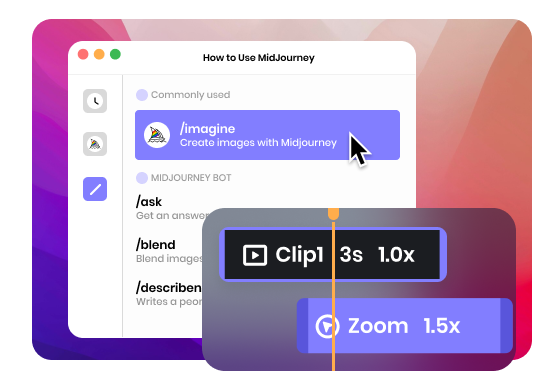Steps to Make Tutorial Video
Record a Video
Create a video tutorial by recording your screen, audio, and webcam either simultaneously or separately.

Make Your Tutorial Video
Edit your video tutorial. You can trim unwanted sections, incorporate mouse effects, customize background, and zoom in critical part to enhance visual impact.

Export & Share
Export your edited tutorial video or upload to the cloud and share to social media platforms.
Why Use This Tutorial Video Maker
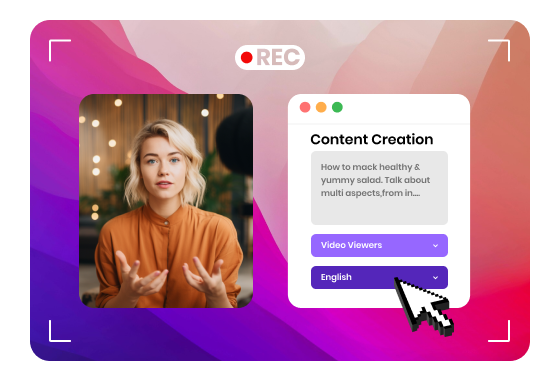
Easy Tutorial Video Making
Quickly and easily produce high-quality tutorial videos without the need for extensive video editing skills. With its user-friendly interface, you can easily initiate a screen recording, incorporating mouse cursor effects, and applying automatic zooming-in function. With this tool, users can efficiently create engaging and informative video tutorials, even without extensive video editing experience.
Make a Tutorial Video Now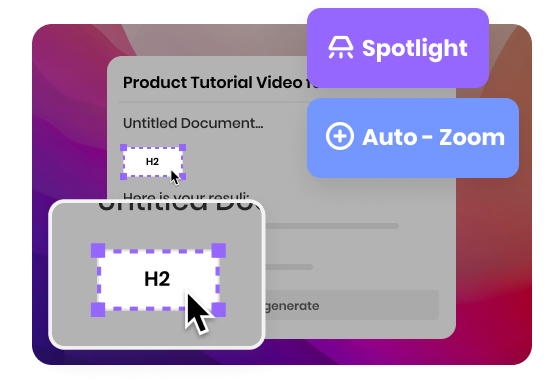
Tutorial Video Enhancements
It provides a set of features to enhance the visual appearance of your video tutorials. You can keep your viewers engaged with dynamic mouse cursor and spotlight effects. You can also utilize the automatic zoom-in effect to highlight and emphasize specific details within your tutorial videos. These video effects will captivate your viewers and keep them engaged throughout the learning process.
Make a Tutorial Video Now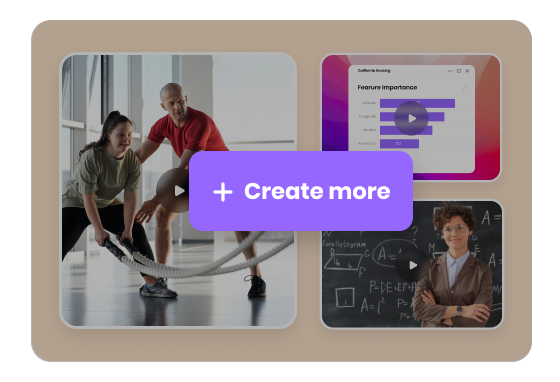
Empower Various Tutorials
It empowers you to produce a wide range of tutorial videos. Whether you want to create software instructional videos, project step-by-step videos, how-to fitness tutorial videos, educational video tutorial, it provides the versatility to bring your vision to life. No matter the subject or purpose of your tutorial, it will empower your creativity to flow and captivate your audience with video tutorials that stand out from the crowd.
Make a Tutorial Video NowMore Video Editing Tools
FAQs About Tutorial Video Maker
What is a Tutorial Video?
A tutorial video is a type of video content that provides step-by-step instructions, demonstrations, or explanations on how to perform a specific task or learn a particular skill.
What are the different types of tutorials?
There are various types of tutorials, catering to different subjects, formats, and learning objectives:
• Software Tutorials: Software tutorials aim to teach users how to navigate and use specific software applications;
• Academic Tutorials: Academic tutorials focus on educational subjects, providing explanations and guidance on specific concepts or lessons;
• Programming Tutorials: Programming tutorials provide instruction on coding languages, algorithms, and software/web development skills;
• Makeup and Beauty Tutorials: Makeup tutorials demonstrate makeup techniques, beauty routines, skincare tips, and product recommendations;
• Cooking and Recipe Tutorials: Cooking tutorials guide viewers through the process of preparing various dishes, recipes, and culinary techniques;
How long should a tutorial video be?
The ideal length for a tutorial video can vary depending on several factors, including the complexity of the topic, the target audience, and the platform on which the video will be published. However, as a general guideline, most tutorial videos tend to fall within the range of 5 to 20 minutes.
What is the best resolution for tutorial videos?
The best resolution for tutorial videos depends on several factors, including the platform on which the video will be published, the viewing devices of your target audience, and the visual details required for effective instruction. Here are some common resolutions used for tutorial videos:
• 1080p (1920 x 1080 pixels): It's a widely used resolution for tutorial videos, providing a good balance between video quality and file size;
• 720p (1280 x 720 pixels): It's slightly lower than 1080p but still offers good video quality, suitable for smaller screens with lower display resolutions.
• 4K (3840 x 2160 pixels): 4K is commonly used for professional production or when capturing intricate visual details is crucial.
What makes a good tutorial video?
Here are some factors to consider when creating a tutorial video that effectively engages and educates your audience:
• Clear Explanation: Break down complex steps into understandable chunks and use simple language to ensure viewers can follow along easily;
• Structured Content: Structure your tutorial video in a logical and organized manner, making viewers understand the flow of the tutorial;
• Visual Demonstrations: Show the process or task in action through screen recordings, real-time demonstrations, or relevant visuals;
• Context and Real-Life Applications: Explain the relevance and real-life applications of the skills or concepts being taught;
• Interactive Elements: Incorporate interactive elements such as quizzes, challenges, or exercises to actively involve viewers in the learning process;
• Encourage Feedback and Questions: Encourage viewers to provide feedback, ask questions, or seek clarification.
 FocuSee
FocuSee
Tutorial Video Maker
This Tutorial Video Maker empowers you to easily create professional tutorial videos with intuitive interface and automated features.
Make a Tutorial Video Now