Steps to Change Video Aspect Ratio
Upload a Video
Effortlessly drag and drop or upload a video from your computer.

Convert Video Aspect Ratio
Select the desired preset aspect ratio. Crop your video to make sure it fits perfectly inside the frame’s dimensions.

Export and Share
You have the option to export the resized video to your computer or choose to return to edit it again.
Why Use This Video Aspect Ratio Converter?
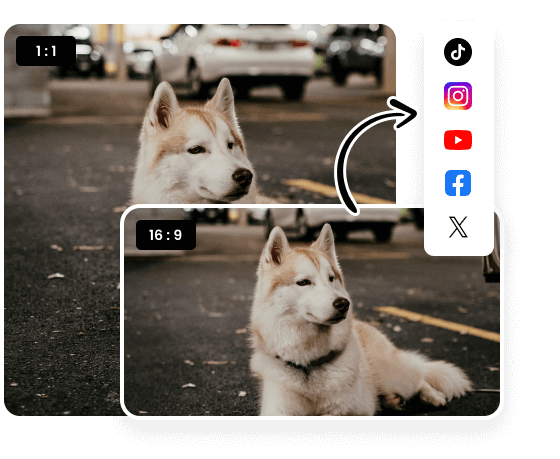
Convert Video Aspect Ratio Easily
The Video Aspect Ratio Converter allows you to create videos with any aspect ratio, from vertical to square to landscape, providing flexibility. With a variety of preset video size ratios (1:1, 16:9, 9:16, 4:5, and 2:3), you can adjust the video dimensions to fit multiple platforms such as TikTok, Instagram, YouTube, and Twitter.
Change Video Ratio Now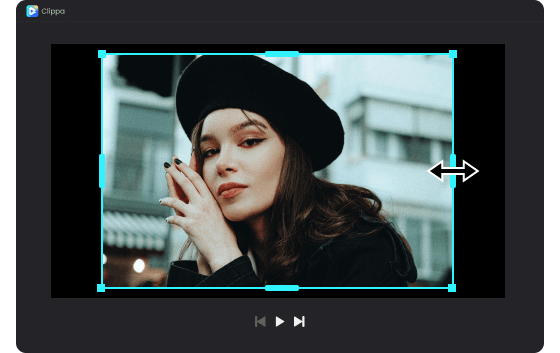
Precise Video Aspect Ratio Changing
After adjusting the video aspect ratio, you may still need to adjust the frame. You can drag any corner of the video to zoom in or out. Alternatively, you can control the canvas size and then drag the video layer to scale and resize the video to avoid leaving any black space at the edges.
Change Video Ratio Now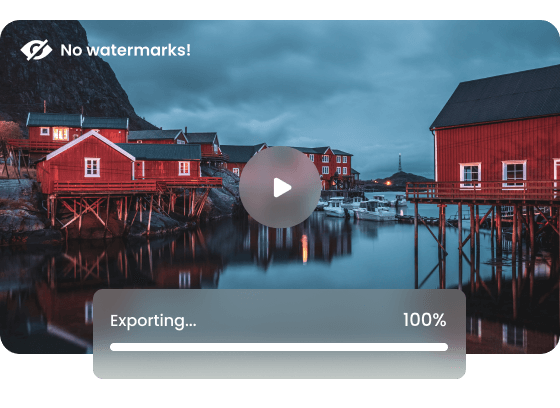
Video Ratio Changer without Watermark
By using an intuitive interface, changing the aspect ratio is just a few clicks away, without the need for any experience or editing skills. Furthermore, you can export watermark-free results with a resolution of 720P, ensuring the authenticity of your videos.
Change Video Ratio NowMore Video Editing Tools
FAQs about Changing Video Aspect Ratio
Upload and export options for the Video Aspect Ratio Converter
1. Supported upload formats:
· Video: MP4, MOV, WEBM
· Image: JPG, JPEG, PNG, GIF
· Audio: MP3, WAV, CAF
2. Export resolutions: 480P / 720P / 1080P / 2K / 4K
3. Export formats: MP3 and MP4
How can I change the aspect ratio of a video without compromising its quality?
You can change the aspect ratio of a video using the free video aspect ratio converter. It allows you to adjust the dimensions of the video while maintaining its quality.
Can I adjust the aspect ratio to fit specific platforms like TikTok, Instagram, YouTube, or Twitter?
It has preset video size ratios optimized for different platforms. You can choose the right aspect ratio to make sure your video plays well on TikTok, Instagram, YouTube, Twitter and more.
Can I export the converted video without any watermarks?
Yes, it offers the option to export the converted video without any watermarks. This ensures that the output video remains free of any additional branding or marks.
Are there any limitations on the aspect ratios I can choose?
It provides a variety of preset aspect ratios, including common options like square, widescreen, and portrait frames. You can choose the aspect ratio from 1:1, 16:9, 9:16, 4:5 to 2:3.
Do I need any prior experience or editing skills to change the aspect ratio of a video?
The intuitive interface that allows you to easily change the aspect ratio with just a few clicks. You don't need any prior experience or editing skills to use them.
 Clippa
Clippa
Video Aspect Ratio Changer
Easily adjust the aspect ratio of the video within seconds by choosing from a variety of preset sizes.
Change Video Ratio Now