Steps to Add Effect to Video
Upload a video
Effortlessly drag and drop or upload MP4 files from your computer.

Add Effects
Using the sidebar section of the video effects editor to add various effects, including filters, background removal, and transition effects.

Export & Share
You can export the edited video to your computer or choose to continue editing it. Additionally, you have the option to share it via a link if necessary.
Why Use This Video Effects Editor Online?
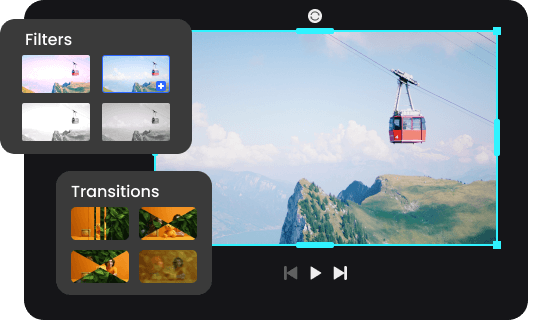
Add Video Effects Online
Are you looking for an Online Video Effects Editor to add fun to your videos? Look no further! With it, you can add real-time video effects. You can apply filters, transition effects, blur adjustments, color adjustments, speed up and slow down a video, and more! Mixing and matching different styles allows you to create stunning videos that will amaze your audience.
Add Effect to Video Now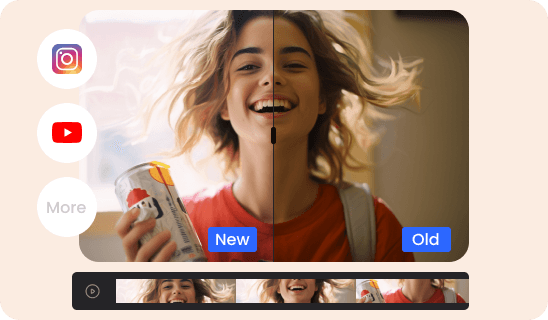
Redefine Social Media Videos with Effects
Suppose you want to create engaging and visually appealing videos for Instagram. You can easily enhance the vibrancy and mood of your footage by adding effects like color grading with an Online Video Effects Editor. You can also apply transitions between different scenes to create smooth and seamless visual transitions.
Add Effect to Video Now
Watermark-free Online Video Effects Maker
You can export watermark-free videos in 720p resolution while enjoying a seamless and uninterrupted experience, allowing you to enhance video effects with captivating special effects. With the Video Effects Maker, you can freely explore various options, unleash your creativity, and transform videos into stunning visual masterpieces.
Add Effect to Video NowMore Video Editing Tools
FAQs about Adding Effect to Video
Upload and export options for the Video Effects Editor
1. Supported upload formats:
· Video: MP4, MOV, WEBM
· Image: JPG, JPEG, PNG, GIF
· Audio: MP3, WAV, CAF
2. Export resolutions: 480P / 720P / 1080P / 2K / 4K
3. Export formats: MP3 and MP4
How can I add effects to my videos?
Just simply import your video into the Video Effects Editor, choose the desired effects, apply them to your video, and save the edited version.
Can I add effects to my videos without professional editing skills?
Yes, you can add effects to your videos without professional editing skills. It offers user-friendly interfaces and pre-designed effects that make the process intuitive and accessible. You can experiment with different effects and easily apply them to your videos, even if you're a beginner.
Can I preview the effects before applying them to my video?
It allows you to see how the effects will look on your video before applying them. Previewing the effects helps you make adjustments and fine-tune them to achieve the desired visual impact.
What are some popular effects that can be added to videos?
Popular effects that can be added to videos include filters (such as retro, cinematic, or black and white), transitions (smooth fades, dissolves, or creative effects between scenes), color adjustments (brightness, contrast, saturation), text overlays (titles, captions, or subtitles), and special effects (motion graphics, visual enhancements, or stylized visuals).
Can I remove or modify effects after applying them to my video?
Yes, it allows you to remove or modify effects after applying them. You can usually access the effects panel or timeline and make adjustments or delete effects as needed. This flexibility allows you to fine-tune your video and experiment with different effects until you achieve the desired result.
 Clippa
Clippa
Video Effect Online
Enhance your videos with filters, transitions, blur adjustments, color tweaks, and more. Unleash the full potential of your videos with captivating effects!
Add Effect to Video Now