FAQs About Clippa
For a detailed step-by-step guide on how to use Clippa, please refer to the Clippa guide.
If you have any questions about Clippa, please refer to this post to find your answers. We have gathered a comprehensive list of frequently asked questions specifically about Clippa.
Table of Contents:
What format of files can I upload and export in Clippa?
Which browsers does Clippa support for optimal performance?
What are some of Clippa’s best features?
Can Clippa be used for free without any watermarks?
Is Clippa Safe?
Yes, Clippa is designed with safety in mind. It utilizes Amazon Web Services (AWS) data centers for hosting and ensures the redundancy of customer data through multiple availability zones. AWS data centers are equipped with rigorous security measures such as 24×7 monitoring, biometric scanning, video surveillance, and continuous certification in various global security and compliance frameworks. For more detailed information about AWS security practices, you can refer to the AWS security page.
Is Clippa Free?
Yes, Clippa is indeed free to use. It offers a variety of features for video editing and creating visually appealing content online, all without any cost.
What format of files can I upload and export in Clippa?
In Clippa, you can upload and export files in the following formats:
Supported upload formats:
· Video: MP4, MOV, WEBM
· Image: JPG, JPEG, PNG, GIF
· Audio: MP3, WAV, CAF
Free export resolutions: 480P / 720P / 1080P / 2K / 4K.
Export formats: When exporting your edited content, you can choose GIF, MP3, and MP4 formats.
Which browsers does Clippa support for optimal performance?
Clippa video editor is designed to work seamlessly across multiple web browsers. It is compatible with popular browsers including Google Chrome, Microsoft Edge, Safari, and Mozilla Firefox. To ensure the best performance and compatibility with Clippa, it is recommended to use the latest version of your preferred browser.
What are some of Clippa’s best features?
Clippa simplifies video editing to provide a user-friendly experience. Enjoy effortless video creation and editing with the following features: seamless splitting, trimming, cropping, rotating, and enhancing of your videos with text, stickers, transitions, and filters. Experience real-time previews to instantly see the changes you make to your edits. Clippa is a web-based video editor, eliminating the need for software downloads. Additionally, you can export your final result without a watermark.
Can Clippa be used for free without any watermarks?
Absolutely! With Clippa, you have the freedom to export your edited videos without any watermarks. There are no limitations on the number of videos you can export, and you can enjoy the watermark-free experience even at resolutions up to 4K.
Can I sign in without a Google or Apple account?
Yes, you can sign in to Clippa without a Google or Apple account. Clippa provides three sign-in options: Email address, Google Account, and Apple Account. You have the flexibility to create an account using your preferred email address and easily sign in to your account.
Does Clippa work offline?
No, Clippa currently requires an internet connection to function. It is an online service that can be accessed through a web browser, with Google Chrome being the recommended browser for optimal performance.
What is your user privacy policy?
Read the full policy here (also in the footer of our website). If you have any questions, please contact us by email at cs@gemoo.com.
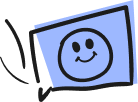
Questions, comments, concerns? Contact us here. Happy Gemooing!