Instagram is a digital space where people can share and express themselves visually and thrives on interaction and community. Users are usually most attracted by one piece of the interlocking likes, comments, and shares puzzle: the act of sharing itself. How often do you think about who is sharing your well-crafted Instagram posts?
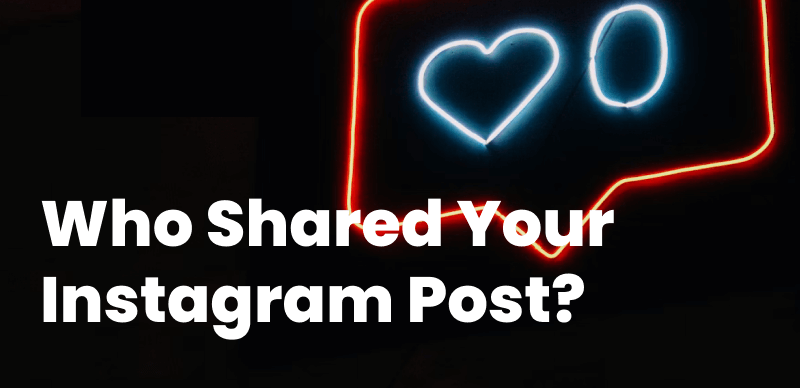
See Who Shared Your Instagram Post
Instagram fans have long wondered what the logic behind this is. This tutorial solves it. We go deep into Instagram post sharing, investigating whether you can see who shared your posts and the conditions that allow this. Put your curious mind to work and get ready to explore Instagram’s complex sharing mechanism. After this trip, you will have the tools to learn who is behind the Instagram postings that have affected your digital life. It’s time to shed some light on the less-than-shiny parts of Instagram posting.
Also read: How to See Who Shared Your Instagram Post? >
Table of Contents: hide
Can You See If Someone Shared a Post on Instagram?
Why Can’t I See Who Shared My Post Instagram?
Can You See If Someone Shared a Post on Instagram?
In these social media times, Instagram is a hotbed of social activity, where each post might spark a new idea or topic. You may be wondering who is retweeting your content to their fans. On the other hand, Instagram doesn’t have a simple built-in function that displays a list of users who have shared your posts.
Instagram, despite appearances, places a premium on user discretion and privacy. Users may openly show appreciation for your content by liking, commenting, and saving them, but sharing is more covert. There is no direct notification system to let you know when your article has been shared, and there is no way to track down the person who shared it.
However, Instagram does provide specific hints that might be used to infer the sharing of posts. You can keep tabs on how your material is being shared by subscribing to alerts when certain events occur, such as when someone tags you in a post or mentions you in the caption they reshare.
Instagram encourages users to connect, allowing them to maintain their independence and privacy. Your material will continue to have an impact even if you don’t know exactly who shared it because of the platform’s amplification mechanisms.
Further Reading: Can You See Who Views Your Videos on Facebook >
Why Can’t I See Who Shared My Post Instagram?
To others, Instagram’s emphasis on user privacy and discretion may explain why there isn’t a straightforward way to check who has shared your posts. Several factors contribute to this online secrecy:
- Privacy Protection: Instagram respects its users’ privacy. Sharing information about who has been viewing your postings without your permission might breach your privacy.
- User Control: Instagram allows users to control their material and interactions. By hiding the identities of those who share material, users are more free to modify their accounts and repost anything they choose.
- Content Flow: Instagram emphasizes content flow. When anything is shared, it may spread rapidly via many different channels. This natural material flow may be impeded if the focus shifts to measuring shares.
- Minimized disruptions: Instagram aims to provide its users with as little disruption as possible. The user experience may suffer if users are notified every time their posts are shared.
- Platform behaviors: Sharing is often a more understated, user-initiated behavior throughout social media platforms. Instagram conforms to standard practice in the business by making post sharing a lower-key interaction than likes and comments.
Instagram promotes a shared content and interaction culture while respecting user privacy and engagement. Instagram is still all about the thrill of sharing and connecting with people in the ever-changing digital world, even if you can’t see who liked or shared your Instagram photos.
How to See Who Shared Your Instagram Post?
Even if Instagram doesn’t simplify it, you can find out who shared your post. This section will teach you internet detective work and keen-eye tactics. You need to channel your inner detective to find people who would like your work.
Step 1: Look at Instagram Stories. Watch how many times your Stories are viewed. A post with many views may have been shared on a story.
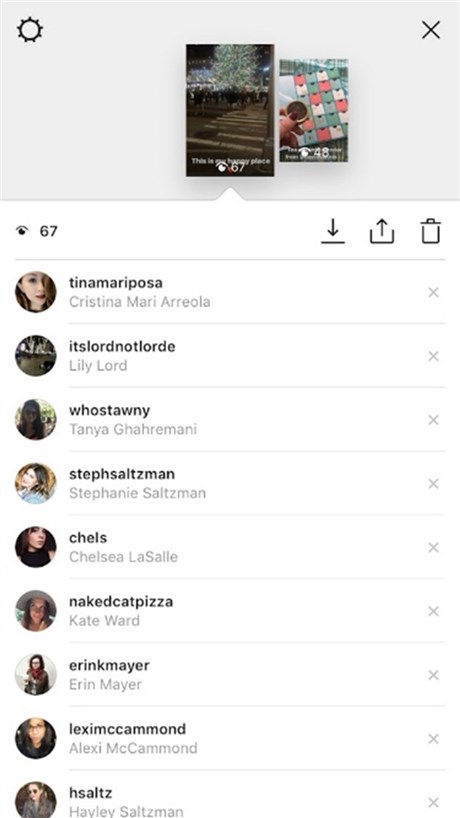
Instagram View
Step 2: Look for Tags and Mentions. You will get alerts anytime someone shares one of your posts and mentions you in the description or comments.
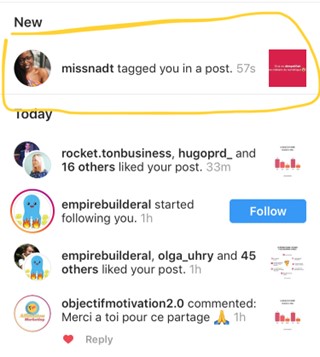
Tags and Mentions
Step 3: Engage with Comments. Participate in the discussions that arise from your postings.

Engage with Comments
Step 4: Check out any third-party programs or websites that claim to be able to identify post-sharers. They may be inaccurate and violate Instagram’s regulations.
Step 5: Send a private message to any followers or friends who may have shared your article as a last resort. If you politely inquire, you could find out who is sharing.
Instagram’s privacy restrictions still stand even if you use one of these techniques to see who shared a post. In your desire to discover who likes your Instagram posts, be considerate of others’ privacy and digital space.
Further Reading: How to Compress Video for Instagram Story >
Why Does Instagram Notify Me When Someone Shares a Post?
The app has a notification system to improve your social experience on Instagram and keep you abreast of important conversations. Instagram will alert you when someone shares your post for a few important reasons:
- User Engagement: Instagram’s primary goal is to bring its users closer together. The site rewards you for engaging with your followers in several ways, including sharing your content.
- Content Tracking: You can keep track of where your content goes on the site with the help of notifications. Instagram keeps you abreast of the dissemination and acclaim of your material by alerting you whenever it is shared.
- User Participation: When others like your writing, they want to share the word. With Instagram’s notification system, you may interact with the people who find your material interesting enough to share.
- Profile Discovery: Users can find your profile through shared posts. When you get a notification, it’s natural to check out the profiles of the people who shared your material and, hopefully, follow them.
- Building Community: Instagram alerts you when your material has been shared, so you may join the conversation that has been started. Conversations, sharing ideas, and the growth of your Instagram following may all result from this.
The Instagram notification system for shared posts is consistent with the platform’s goal of fostering a stimulating, interactive, and linked online community. You may not be able to see who shared your post, but the feedback you get is invaluable in understanding how the Instagram community is receiving your work.
Final Thought
Finding out who liked and shared your Instagram pictures may be an exciting part as you learn the ins and outs of this social media platform. Instagram may not have a “sharer list,” but the platform’s alerts and other hints might help you find the people who are really sharing your content. Instagram values user privacy and engagement, so behave appropriately.
Instagram remains about sharing and creating connections in an ever-changing digital environment. Accept the attention, enjoy the connections, and create engaging, thought-provoking content.



