Main Features of FocuSee

Powerful Screen Recording Capabilities
FocuSee offers comprehensive screen recording functionalities that empower users to capture their computer screens effortlessly. Users can record the entire screen or select specific areas for recording, providing flexibility in content creation. Additionally, it allows simultaneous recording of multiple sources such as webcam feeds, application windows, or custom regions on the screen.
Try FocuSee Now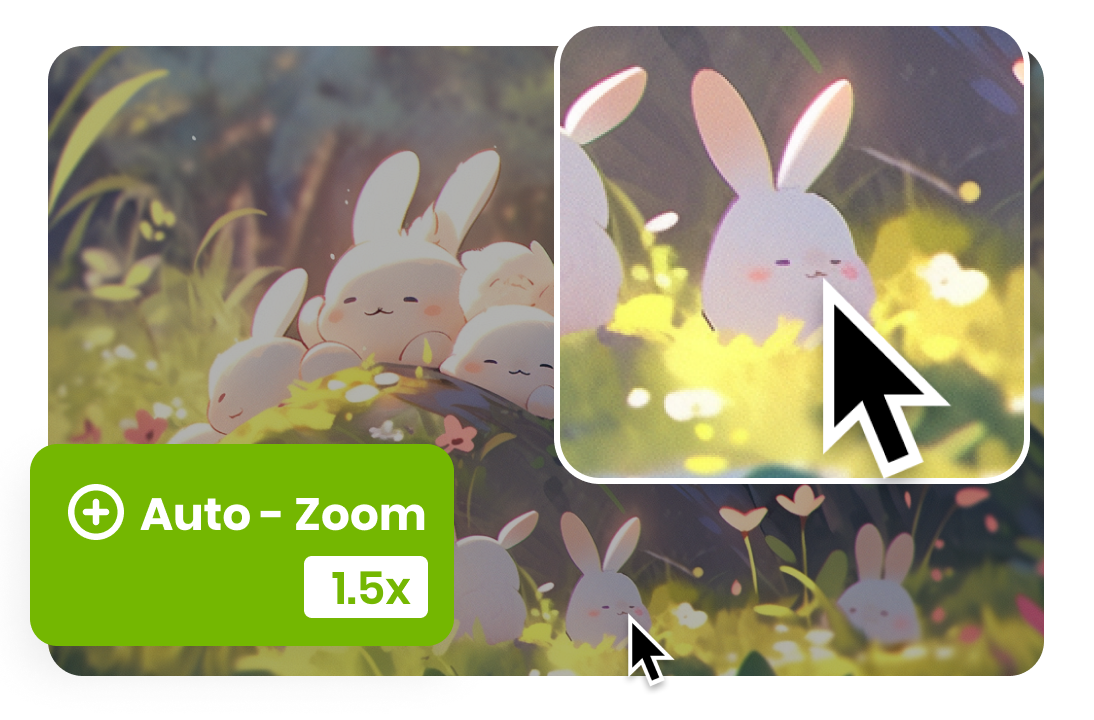
Dynamic Zoom-in Features
FocuSee's key zoom-in feature enables precise focus on specific recording elements, enhancing clarity and emphasizing details. It comprises automatic zoom-in, identifying and magnifying chosen areas during recording to guide viewer attention, and manual zoom-in for post-recording adjustments, offering flexibility and precise emphasis. These functionalities empower users to elevate content quality, highlighting crucial details for an engaging and informative viewer experience.
Try FocuSee Now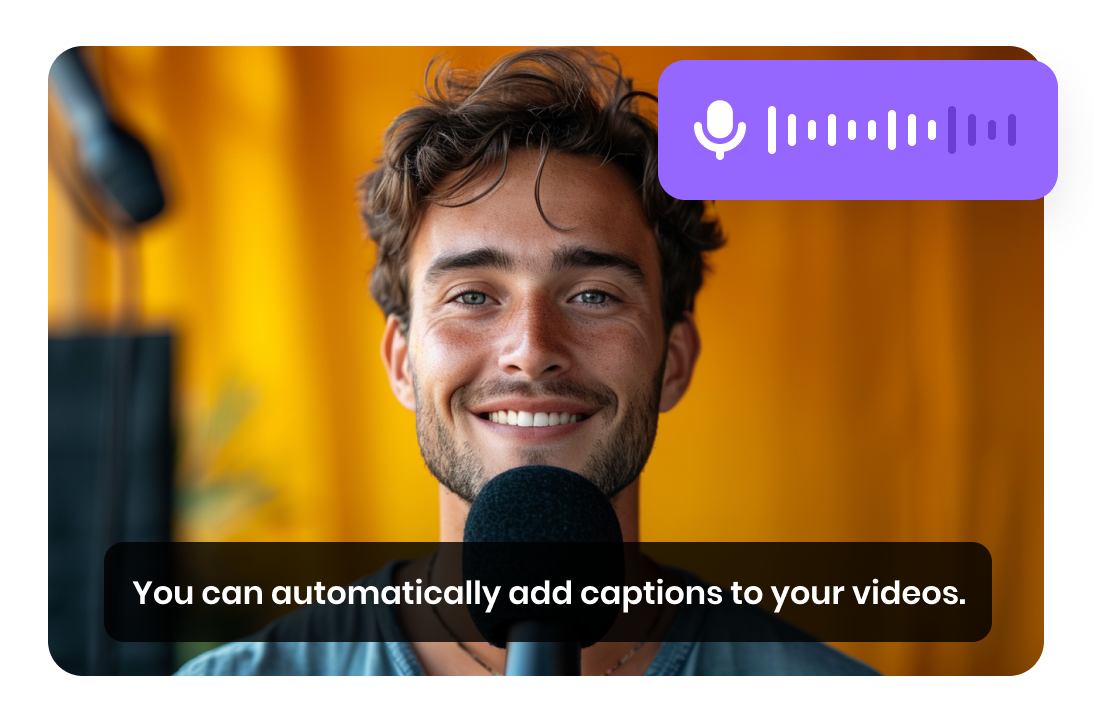
Effortless Captions Conversion & Customization
These auto-generated captions enable users to automatically convert audio tracks or spoken dialogue within videos into accurate text-based subtitles. After transcription, users can flexibly edit, refine, or format the generated subtitles to meet specific preferences or adhere to stylistic choices. With this feature, FocuSee empowers creators to easily add captions to their content, enhancing accessibility and engagement for a wider audience while significantly streamlining the captioning process.
Try FocuSee NowFocuSee vs. OBS
| Operating System | Windows / Mac |
|
|
| Recording / Live Streaming | Window Recording | ||
| Custom Recording | |||
| Full Screen Recording | |||
| Recording Indicators | |||
| Live Streaming | |||
| Editing Features | Automatic Zoom-in Effects | ||
| Audio Mixing | |||
| Transitions and Effects | |||
| Filters | |||
| Video Clipping & Cropping | |||
| Video Background Color | |||
| Captions | |||
| Spotlight | |||
| Camera & Mouse Cursor | Mouse Cursor Size & Styles | ||
| Mirror Camera | |||
| Export & Share | Export as GIF | ||
| Share as a link | |||
| Upload to Make Interactive Video | |||
| Free Cloud Storage | |||
| Upload to YouTube | |||
| Free Export for Trial | |||
| Price Plans | • For Win & Mac users, start from $19.99 | • Free to use | |
Try More Tools
Frequently Asked Questions
What is FocuSee?
FocuSee is a powerful screen recording software for macOS and Windows that allows users to effortlessly create stunning videos. With FocuSee, you can record your screen, webcam, and microphone, and add intelligent zoom-in effects to your videos. It also offers a variety of background enhancements and mouse animations to choose from. It is suitable for creating tutorials, promo videos, product updates, demos, or social media stories and more.
What is OBS?
OBS stands for Open Broadcaster Software. It's a free and open-source software suite used for video recording and live streaming. OBS allows users to capture and mix high-quality video/audio sources in real-time, making it popular among content creators, gamers, and professionals for broadcasting live streams on platforms like Twitch, YouTube, and others.
Does FocuSee offer similar broadcasting features to OBS?
While FocuSee concentrates more on enhancing focus and attention with specialized visual tools, it doesn't emphasize broadcasting and streaming to the same extent as OBS. FocuSee prioritizes cognitive performance enhancement during content creation.
Can I use FocuSee as a complete alternative to OBS for streaming purposes?
FocuSee might not entirely replace OBS for streaming purposes as it prioritizes cognitive enhancement features over broadcasting capabilities. However, depending on your needs, FocuSee can serve as a supplementary tool for content creation and specialized visual emphasis during recordings.
Is FocuSee more user-friendly than OBS?
FocuSee is designed with a focus on enhancing cognitive performance and attention, offering specialized tools that may make it more user-friendly for those seeking features specifically tailored to improve focus during content creation. OBS, being primarily a broadcasting software, might have a steeper learning curve for users primarily interested in streaming functionalities.
 FocuSee
FocuSee
OBS Alternative
FocuSee is advanced software that stands out by not only offering powerful screen recording functions but also specifically adding automatic zoom-in effects to recorded videos, capturing the audience's attention.
Try FocuSee Now