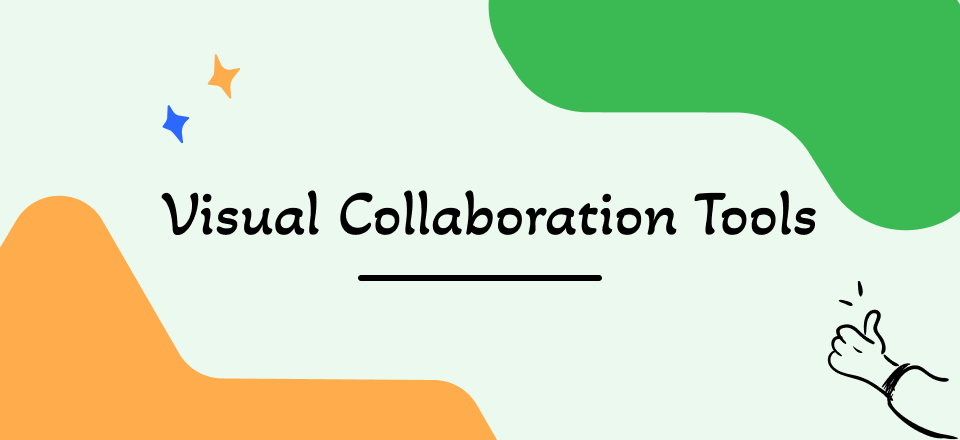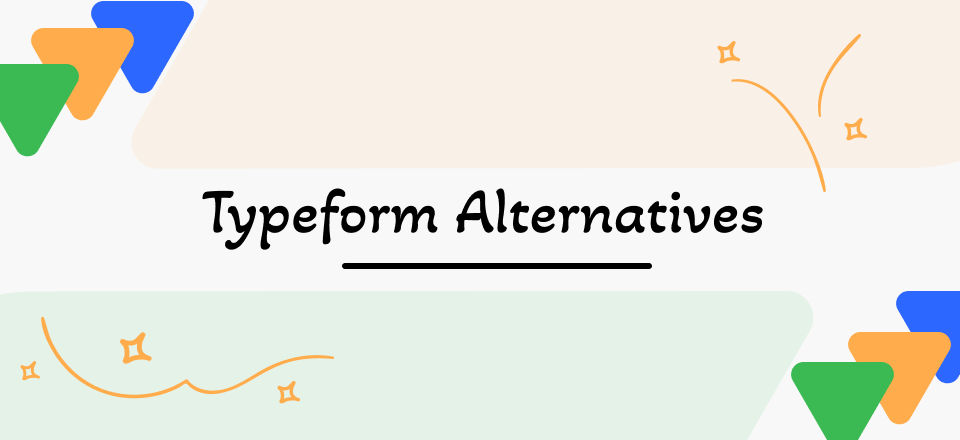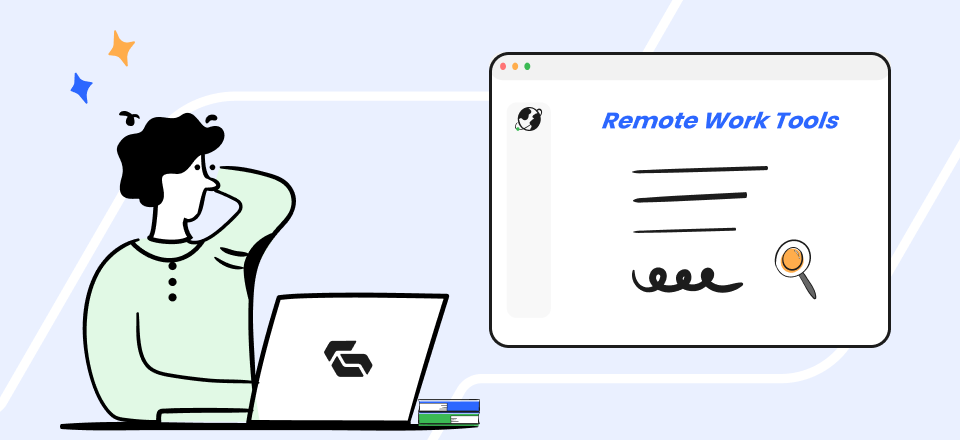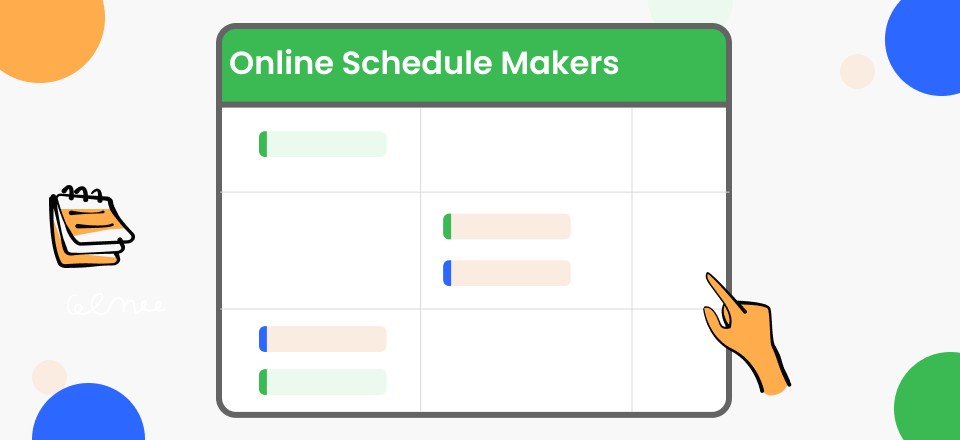
Top Online Schedule Makers
Business activities never happen in a vacuum – they are parts of a complicated timeline and have to be coordinated with lots of other tasks. A failure to finish just one task in time can derail the entire plan and potentially lead to serious financial and reputational losses.
This is why schedule making is a key aspect of project and task management that should never be forgotten. Not only is it essential that managers know exactly when each task needs to be completed, but this has to be communicated clearly to the responsible team members. It’s highly desirable to monitor task status in real-time, provide all the necessary resources for their completion, and have a plan B in place should anything go wrong.
All of this can be accomplished through smart use of dedicated software tools. To help users leverage software for best schedule making, we provided detailed previews of 15 established apps that include the scheduling function.
Table of Contents: hide
Why Do You Need Schedule Makers?
Keeping track of your plans can be difficult, as unexpected events happen constantly and new priorities can emerge suddenly. Things get far more complicated when an entire team is attempting to work together and coordinate its activities to meet the most important objectives. Without some kind of centralized calendar and daily schedule, such cooperation can easily descend into chaos.
Here are some of the most obvious business situations in which having access to an online schedule maker can be very valuable:
- Large, decentralized teams that need to receive instructions remotely
- Businesses with dynamic agendas that may change several times per week
- Solo professionals and small companies that have one-on-one meetings with clients
- Teachers and educational organization can use scheduling to set the curriculum
- Freelancers that work on multiple schedules and must coordinate their activities
Top 15 Online Schedule Makers
Doodle
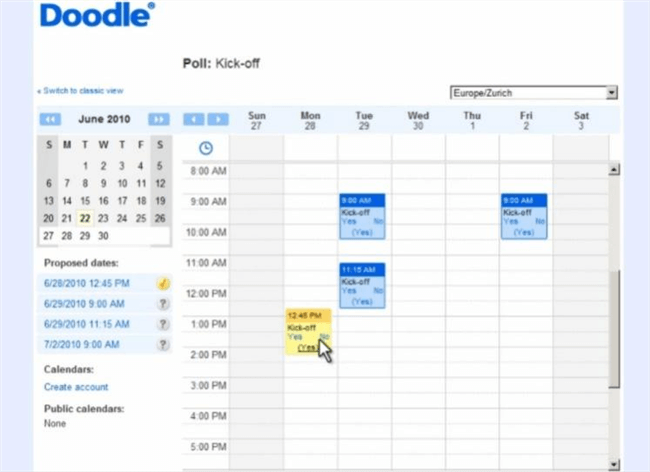
Doodle Overview
This user-friendly schedule maker works on a variety of devices and can be used to check or change your daily obligations while in the office or on the move. It works magic for individuals and performs even better for teams, which explains the growing popularity of this tool. You can save a ton of time and ensure that you never miss an important meeting if you start using Doodle daily.
Notable features:
- Meetings and events can be organized with just a few clicks
- Notifications and reminders are sent via e-mail or SMS
- Simple calendar management with automatic syncing
- Works well alongside other calendar and project management apps
Relevant drawbacks:
- Users who don’t check their inbox can easily miss some meeting invitations
- Free version is visually cluttered with ads
Pricing: Free version is available, Pro version costs $6 per month
Customer ratings:
- G2: 4.4 (2055 reviews)
- Capterra: 4.6 (1466 reviews)
Calendly
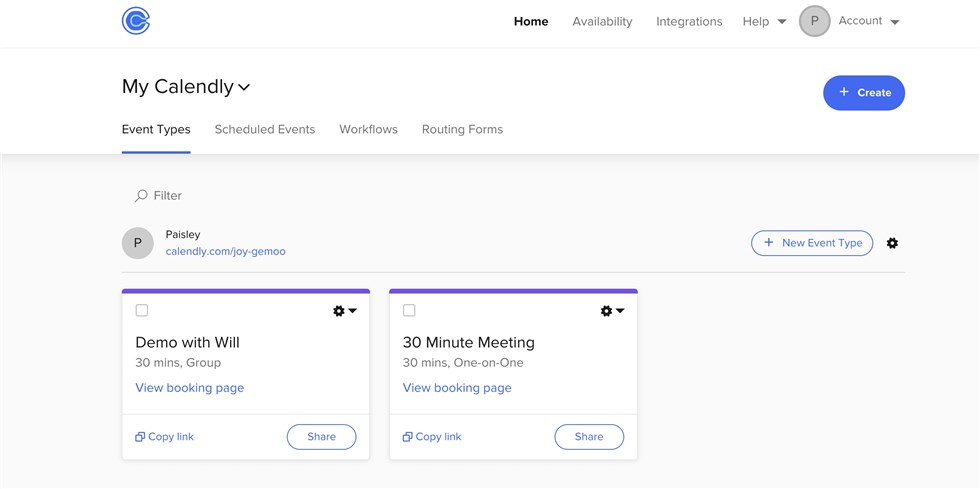
Calendly Overview
Companies of any size looking for a productivity boost would be well advised to adopt this robust schedule maker. With Calendly it’s extremely simple to take control of your time and identify the most relevant tasks to focus on. It can eliminate a lot of bureaucratic burdens while making the business flow more efficient and secure.
Notable features:
- Provides an instant connection between managers, team members, and customers
- Users can easily set up their availability preferences in real time
- Routine communications such as confirmations and follow-ups can be automated
- Excellent analytic tools allow managers to track attendance and punctuality
Relevant drawbacks:
- Too many customizable options can confuse novice users
- The cost can get significant for teams that frequently add new members
Pricing: Free version available, Essentials plan costs $8 per month, Professional costs $12 per month
Customer ratings:
- G2: 4.7 (1479 reviews)
- Capterra: 4.7 (2594 reviews)
Google Keep
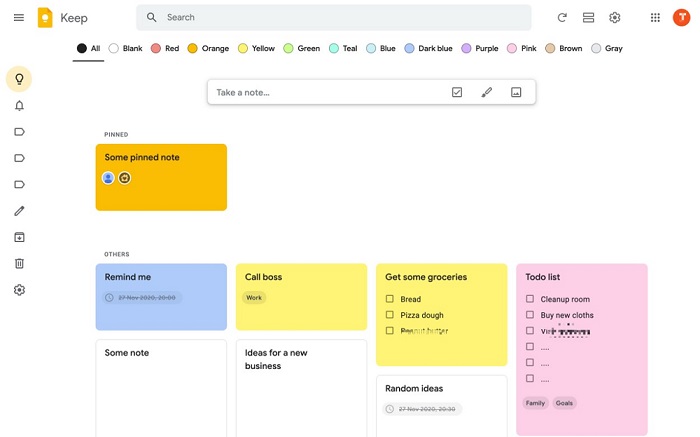
Google Keep
If you are already familiar with Google’s cloud-based business management apps, it could be wise to try out Keep in the role of your go-to scheduling tool. This versatile app can help you get through your daily meetings like a pro, with excellent notes and clear course of action going forward. Keep is a part of the Google Workspace suite and can be used together with other tools from this collection.
Notable features:
- Versatile tool that can be used for personal or professional purposes
- Synchronization of to-do-lists across multiple devices
- Voice –to-text capacity makes it easy to make notes quickly
- Automatic reminders help to keep the projects on schedule
Relevant drawbacks:
- Limited amount of cloud storage space for free users
- Editing features are quite basic and need to be expanded
Pricing: Free with a Google account, additional storage available with a monthly fee
Customer ratings:
- G2: N/A
- Capterra: 4.7 (120 reviews)
Schedule Builder Online
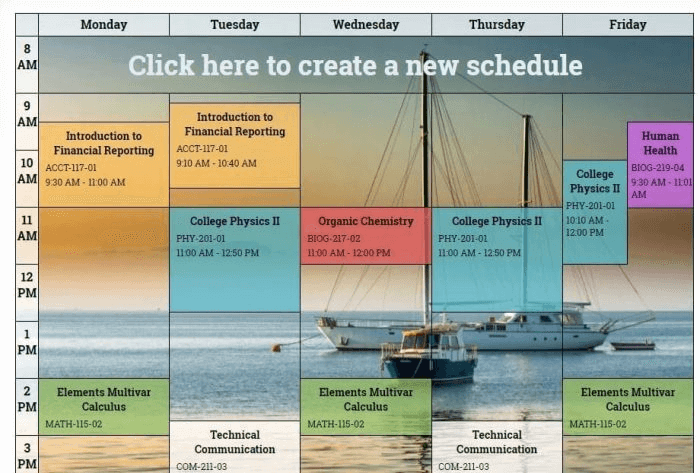
Schedule Builder Online
Plans can change quickly, but with the right scheduling app you can adjust in real time without skipping a beat. Schedule Builder is a product that gives managers lots of flexibility to line up all tasks into simple weekly schedules. It is available as a free browser application, but finished schedules can be shared in an electronic form or printed and distributed manually.
Notable features:
- Web-based schedule making tool that can be accessed from any device
- Pre-defined templates simplify creation of weekly schedules
- Backgrounds, text colors, and other visual elements can be customized
- Video tutorial is available to help new users
Relevant downsides:
- No meaningful integration with other business tools
- Schedules are not interactive and can only be changed by creators
Pricing: Completely free
Customer ratings:
- G2: 4.5 (2 reviews)
- Capterra: 5.0 (1 review)
Visme
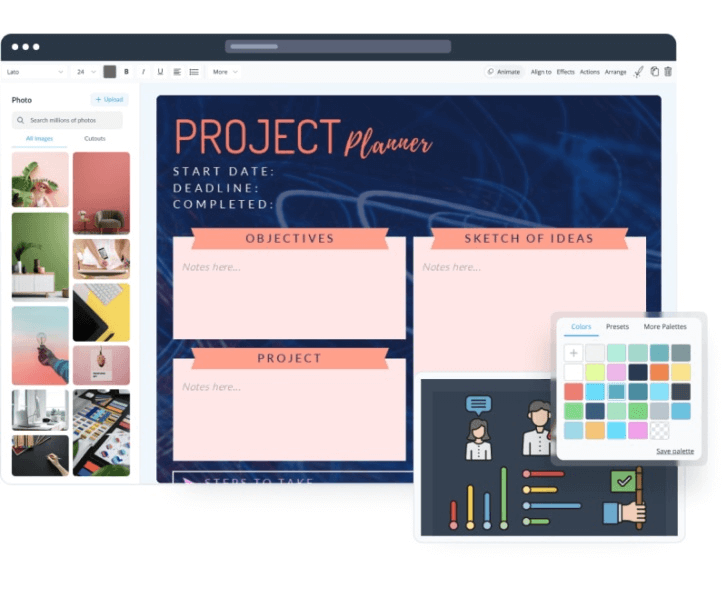
Visme Interface
This app unites many different functionalities and helps users save a lot of time by providing them with a centralized view of their activities. Visme does a great job of visualizing important information, which makes it easier to assign and follow up tasks between different dates and persons. The ability to present the schedules visually is one of the reasons why so many companies use this tool.
Notable features:
- Great data visualization and multimedia creation tool made for non-designers
- Dashboards and graphs help with macro management of the project
- Plenty of great looking templates available to speed up content creation
- Shared workspaces make collaborative work very intuitive
Relevant downsides:
- Analytic tools within the package are fairly limited
- Image libraries could be better organized
Pricing: Basic version is free, Personal costs $12.25, Business package is priced at $24.75
Customer ratings:
- G2: 4.5 (267 reviews)
- Capterra: 4.5 (619 reviews)
nTask
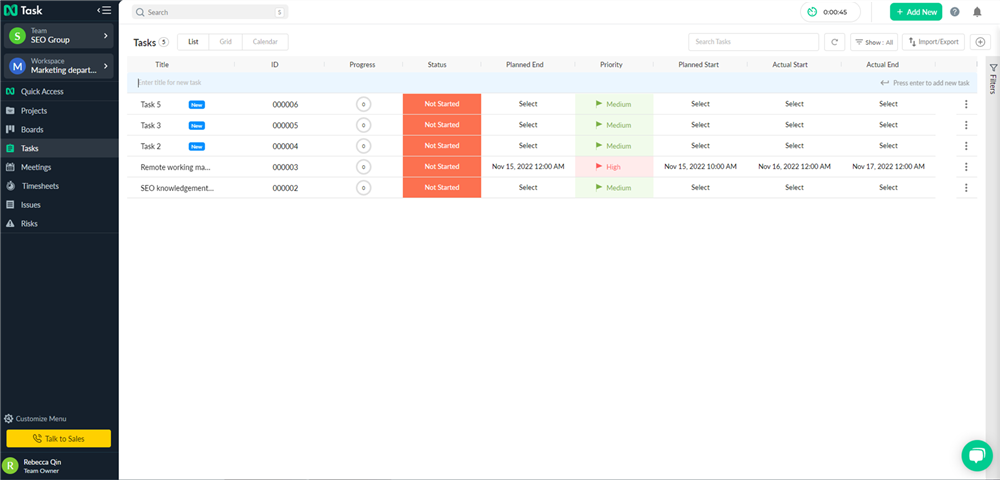
nTask Interface
Getting organized and efficient is much easier when you have a digital tool that fits the way you think and work. Wide adoption of nTask is driven primarily by its surprising flexibility and unrelenting efficiency, which are valued by businesses in many different industries. With the help of this smart task scheduler, even the most complex endeavors become manageable.
Notable features:
- Very customizable and user-friendly online task management platform
- Timeline view allows for a clear overview of the entire project and all activities
- Meeting agenda and discussion points can be prepared in advance and shared with others
- Time tracking features provide a lot of data for analyzing team performance
Relevant drawbacks:
- Slow loading time, even with a fast connection
- Additional third-party integrations are needed
Pricing: Basic package is free, Premium costs $3, while Business edition costs $8
Customer ratings:
- G2: 4.4 (17 reviews)
- Capterra: 4.1 (97 reviews)
Airtable
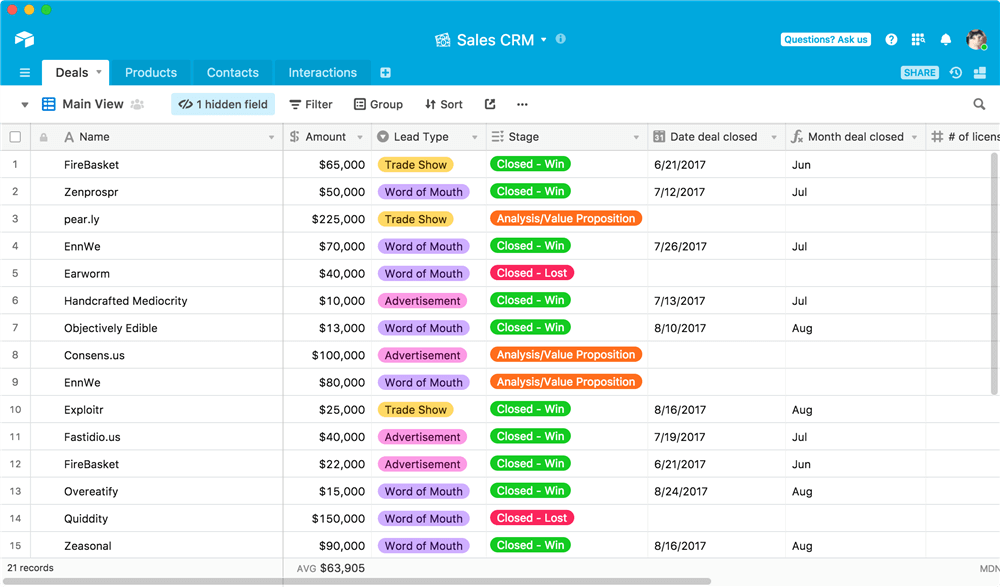
Airtable Interface
This convenient tool lets users drag and drop items around, helping to create workable schedules with a minimum of effort. Its database-like interface and strong focus on quantitative analysis don’t take away from usability or customer experience. Getting used to this format of presenting information doesn’t take very long, while the benefits created by AirTable are quick to manifest.
Notable features:
- Powerful database tool that requires zero coding knowledge to use effectively
- Great for sharing ideas, scheduling meetings, and collaborating on documents
- Each field in a database record can be independently customized
- Templates dedicated to specific industries are available
Relevant drawbacks:
- Absence of visual tools for task management and coordination
- The amount of storage space and automation features are limited for free users
Pricing: Free plan available, Plus plan costs $12, Pro plan costs $24 per month
Customer ratings:
- G2: N/A
- Capterra: 4.7 (1564 reviews)
Appointy
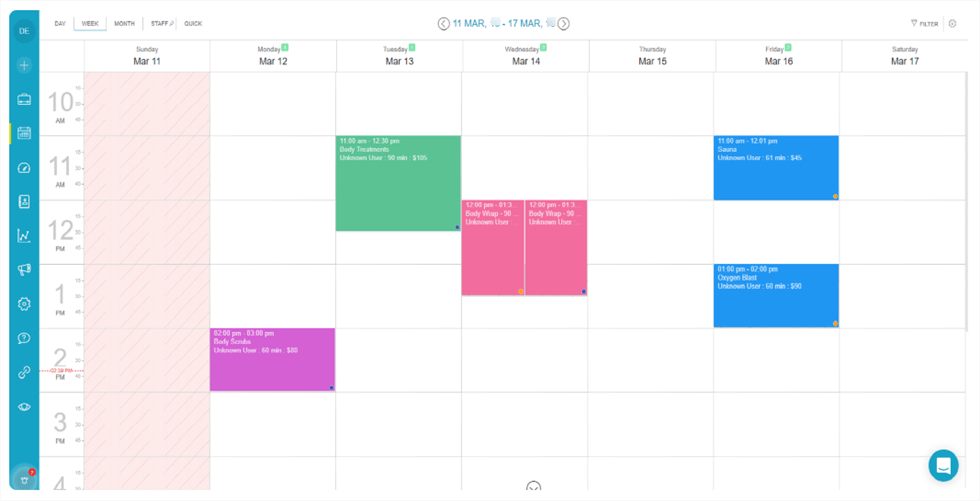
Appointy Interface
The main purpose of this software is to allow professionals with busy schedules to manage their obligations without having to endure too much administration. Scheduling all of your daily meetings through Appointy is a savvy practice that can accelerate your career growth and ensure that you always have some free time for the most important tasks.
Notable features:
- Simple and reliable scheduling tool for individuals and teams
- It enables automation of recurring appointments or tasks
- Easy to integrate with mainstream social networks and online content platforms
- Support for a large number of global languages
Relevant drawbacks:
- Doesn’t support meeting reminders by phone call
- Calendar design doesn’t allow for a lot of customization
Pricing: Free package is available, Growth package costs $19.99 per year, Business plan costs $49.99 annually
Customer ratings:
- G2: 4.4 (21 reviews)
- Capterra: 4.6 (272 reviews)
Basecamp
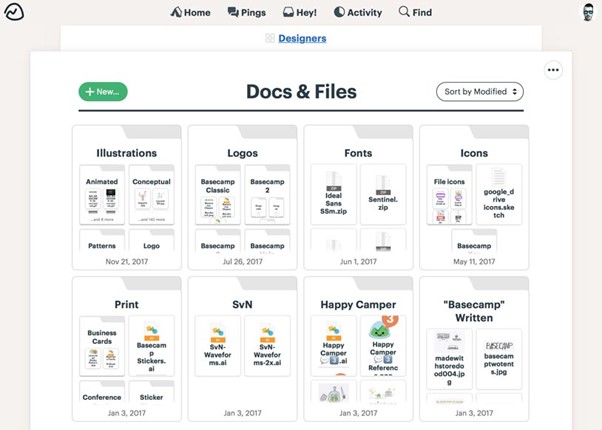
Basecamp Overview
You can accomplish more in a typical day if you are relying on Basecamp to tell you what to do next. Basecamp can serve as the connective tissue that brings the team together, and help individual members to stay on track with all assignments. The software is reliable and easy to use, so getting new members to go along with the plan won’t be too hard.
Notable features:
- Simple project and meeting scheduling tools that eliminate the need for e-mails
- Strong collaborative and sharing features make Basecamp the ultimate team weapon
- To-do lists and message boards enable direct communication between members
- Remote access liberates users to stay productive while away from the office
Relevant Drawbacks:
- Chat application doesn’t allow the creation of groups
- Rescheduling tasks in the calendar can be difficult
Pricing: Flat rate of $11 per user
Customer ratings:
- G2: 4.1 (5156 reviews)
- Capterra: 4.3 (14038 reviews)
10to8
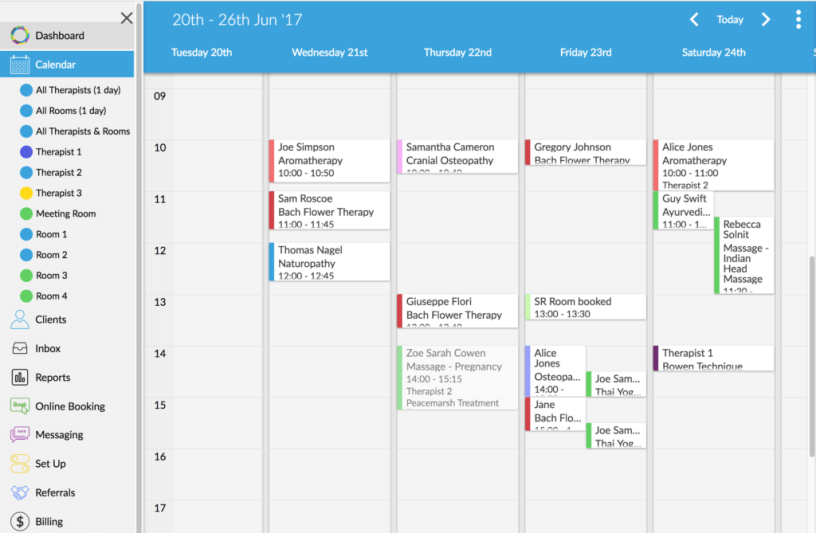
10to8 Interface
As opposed to some applications that try to do it all, this one is narrowly focused on appointment scheduling and online booking. The main functions of 10to8 are very easy to find, and practically anyone can use them to organize a myriad tasks into a logical sequence. It’s a seemingly small app that has an outsized impact on your ability to meet important deadlines and make it to key events.
Notable features:
- Great solution for businesses that want to give clients a direct outlet to book appointments
- Reminders about upcoming tasks can be sent via SMS, voice message, e-mail, or WhatsApp
- Billing can be conducted directly from the app through PayPal
- Compatible with a range of software & hardware devices and compliant with security standards
Relevant drawbacks:
- Reminders can become repetitive and annoying when there is a series of activities planned
- Software is better suited for communication with clients than for internal planning
Pricing: Starter pack is free, Pro costs $86.40 per seat annually, Enterprise is priced at $228 per year
Customer ratings:
- G2: 4.6 (175 reviews)
- Capterra: 4.7 (734 reviews)
WorkTime
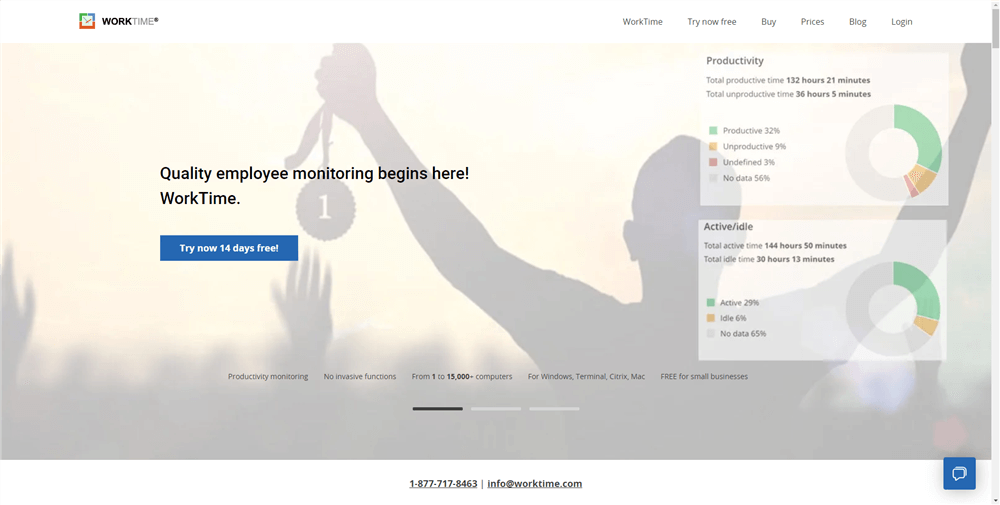
WorkTime Overview
This simple app lets you see exactly on which activities you are currently wasting time and provides you with the right tools to fix these inefficiencies. It provides a non-invasive way of measuring attendance and productivity and ensuring that daily plans are met consistently. Companies that adopt WorkTime can cut down on expenses while improving their pace of delivery.
Notable features:
- Task scheduling and monitoring tool that respects user’s privacy and doesn’t take screenshots
- Suitable for managing teams that include out-of-office workers
- Detailed productivity reports indicating how team members spend their time
- Can be implemented on premises or accessed as SaaS solution
Relevant drawbacks:
- The app sometimes freezes or logs out spontaneously
- It may take some time to set up the software on all devices
Pricing: Free trial available, Basic plan costs $5.99 per seat monthly, Premium costs $7.99 per seat
Customer ratings:
- G2: 4.6 (19 reviews)
- Capterra: 4.2 (71 reviews)
SimplyBook
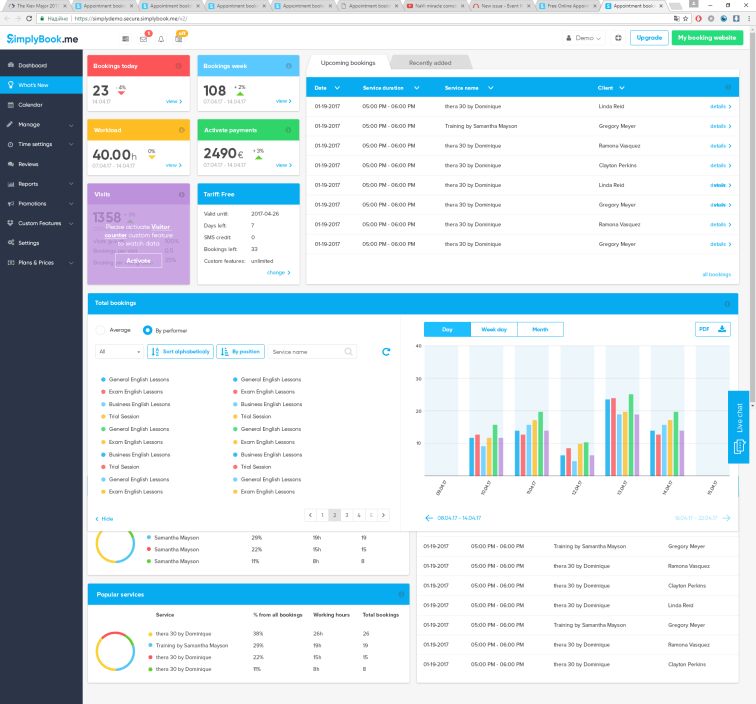
SimplyBook Overview
With this handy online tool, you can streamline appointment setting and use your day more productively. In addition to allowing clients to book appointments whenever convenient for them, this software also offers a range of promotional opportunities. Overall, this is a solid booking and scheduling solution for independent professionals and small businesses that rely on appointments.
Notable features:
- Integrated booking and payment solution
- Excellent group scheduling and event planning features
- Booking button can be integrated into social media pages and other websites
- Detailed statistics about booking can be generated for any given period
Relevant drawbacks:
- Availability for each type of service must be set manually
- The software lacks online conferencing features
Pricing: Free version is available, Basic costs $9.99 monthly, Standard costs $30 monthly
Customer ratings:
- G2: 4.4 (101 reviews)
- Capterra: 4.6 (1057 reviews)
Acuity Scheduling
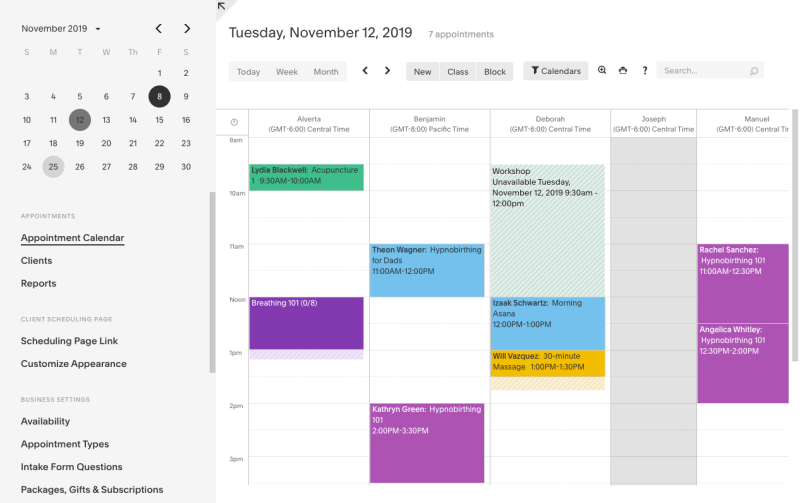
Acuity Scheduling
By minimizing the time spent on creating workable schedules, this software creates tangible benefits for many different organizations. Widely regarded as one of the best schedule makers in the market, Acuity Scheduling is perfect for small and medium businesses that operate in a dynamic way or frequently have to meet directly with customers.
Notable features:
- Real time scheduling based on availability
- Confirmations, notifications, and appointment follow-ups are sent automatically
- The software automatically detects time zones and blocked time settings
- Clients can pay for the appointments online before they show up
Relevant drawbacks:
- Software updates are not very frequently released
- Setting appointments for multiple locations/rooms can be tricky
Pricing: Free trial is available, Emerging plan costs $14 per month, Growth plan costs $23 monthly
Customer ratings:
- G2: 4.7 (386 reviews)
- Capterra: 4.8 (5373 reviews)
OnceHub
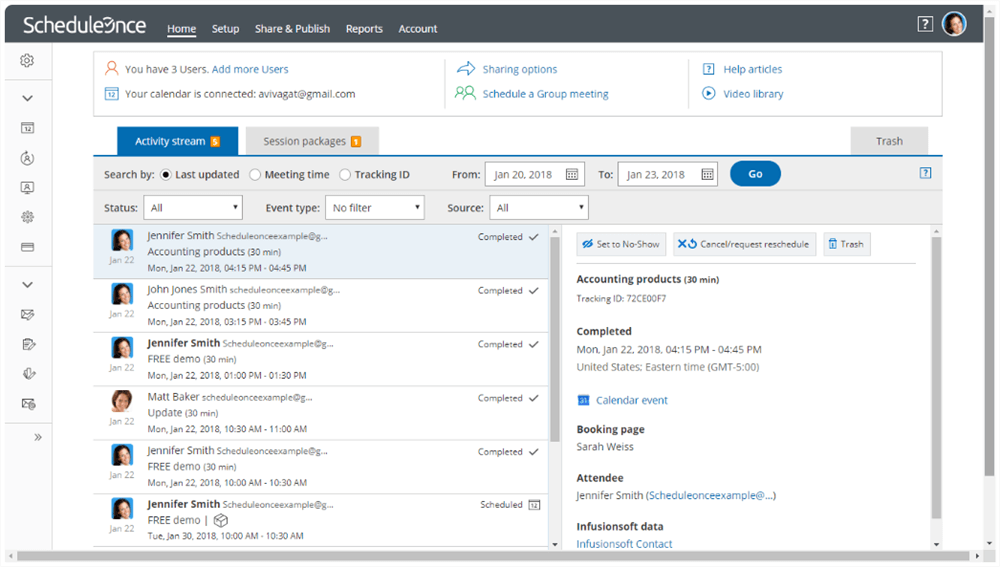
OnceHub Interface
This software can instantly add smart scheduling capacity to any website, serving to relate the right information with the right people. By automating many functions, it creates better conditions for engaging potential customers quickly and decisively. With accurate insights delivered to team members with the ability to act upon them, agility of the company is greatly increased.
Notable features:
- The software supports instant meetings, scheduled meetings, and live chat
- Online booking capacity for multiple locations is enabled
- Detailed information can be collected with automated forms and smart chat bots
- Possibility of integration with multiple video conferencing platforms
Relevant drawbacks:
- It takes some time to discover all the advanced features
- Only one calendar can be linked with the app
Pricing: Starter package is free, Growth package costs $10 per user per month
Customer ratings:
- G2: 4.3 (47 reviews)
- Capterra: 4.6 (117 reviews)
Setmore
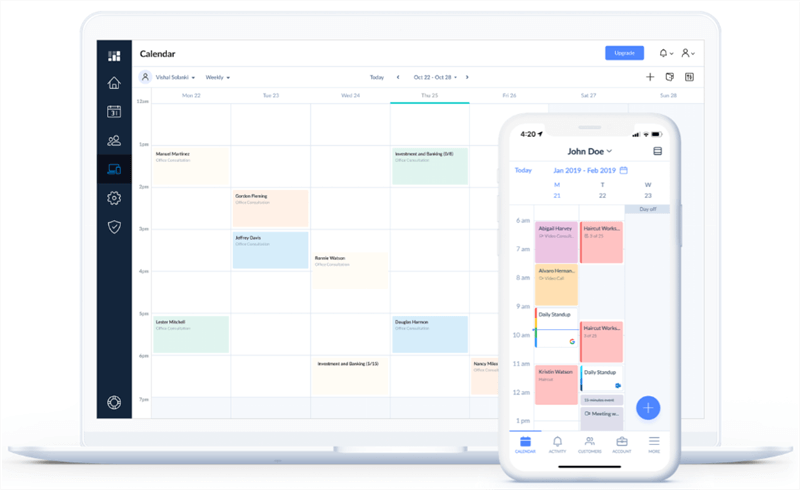
Setmore Overview
The objective of this application is pretty straightforward – it lets users set appointments without having to spend a ton of time doing it. Since it’s a web-based app that virtually anyone can use, it is accessible to individuals and small businesses alike. Creating a personal page with a great looking calendar is very easy, and it typically leads to instant results.
Notable features:
- Online platform for managing booking, appointments, and payments
- Self-scheduling is enabled on a 24/7 basis
- Personalized SMS or e-mail reminders help to increase attendance rates
- Can be conveniently linked with a video conferencing solution to facilitate online meetings
Relevant drawbacks:
- Administration of payments may need some improvements
- There is no waiting list option
Pricing: Free version is available, Pro plan starts at $5 per user
Customer ratings:
- G2: 4.5 (236 reviews)
- Capterra: 4.7 (924 reviews)
Frequently Asked Questions about Schedule Making Software
How do I create a class schedule in Google Calendar?
This is a very simple action that you can complete in a few minutes. Just go to the main menu of Google Calendar, choose Other Calendars, and click on the ‘plus’ icon to create a new calendar, After this, you can enter the classes into the correct days and timeslots, and save your calendar online or offline.
Which app is best for making a business schedule?
As you could see from this article, a lot of different apps can be used for this purpose. If you are already using a project management or productivity app that has a calendar feature, it may be best to handle scheduling through it. On the other hand, there are plenty of specialized scheduling and booking apps that might be perfect for some users.
Is online scheduling software expensive to use?
Software products with a scheduling function can be found in all segments of the market, from free apps to premium suites. Most of the providers are offering multiple plans or service packages that are aimed at companies of a certain size and priced appropriately. In effect, every user can decide a fair price to pay for a good online schedule maker.
How can team leaders use online schedule makers to boost performance?
When timelines are defined at the start of the project and roles within the team are clearly assigned, it becomes much easier to meet the targets and deadlines. Some software solutions from this group also give team leaders precise information about attendance and performance, allowing them to analyze the data and re-organize the business in a more efficient manner.
Why are all the most relevant schedule makers cloud-based?
The ability to access the calendar or change the status of a task from any device and any location introduces some operational advantages. This is why online platforms for task or meeting scheduling are generally preferred to on-premise, desktop-based applications.
Final Words
In general, using software to ensure your schedule is well-organized is a smart idea. The trick is to find a software product that works best with the type of tasks you normally perform. Some professionals work alone while other collaborate with large teams, so it’s impossible to single out one product that can be recommended to everyone. Instead, it makes sense to compare the pros and cons of various solutions and take advantage of free trials, determining the most optimal tool through testing.