Main Features of FocuSee
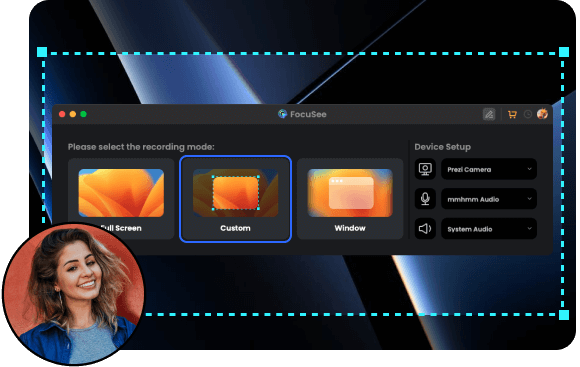
Screen Record with Camera Beautification
FocuSee offers versatile screen recording modes, capturing the entire screen, specific windows, or defined regions. Its camera beautification features enhance your webcam feed with filters, effects, and adjustments. Create high-quality screen recordings while beautifying your camera feed for an engaging and visually appealing audience experience with FocuSee.
Try FocuSee Now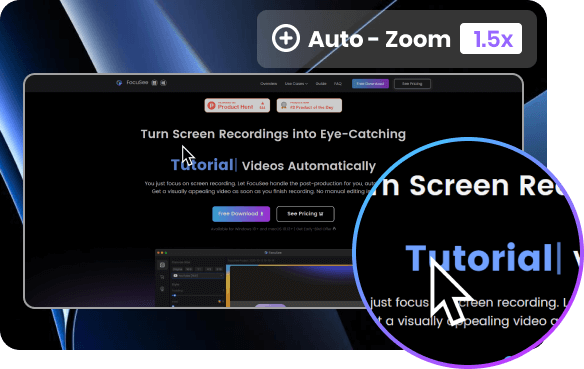
Automatic & Manual Zoom-In Effects
FocuSee's auto-zoom feature intelligently adjusts the zoom level based on cursor movement, highlighting important details and ensuring clear visibility for viewers. You can also manually adjust the zoom level as needed, providing a seamless viewing experience and allowing you to focus on the most relevant parts of your screen recordings.
Try FocuSee Now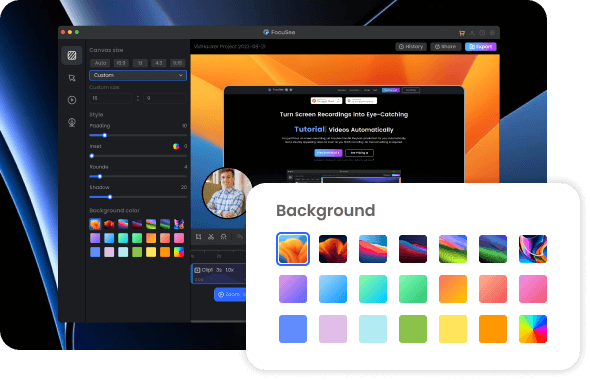
Enhance Video with Charming Backgrounds
FocuSee offers a variety of captivating background colors that enhance the visual appeal of your screen recordings. It also provides background beautification options, such as attractive background colors, resulting in visually stunning and engaging recordings that captivate your audience.
Try FocuSee NowFocuSee vs Loom
| Operating System |
|
|
|
| Recording Features | Full Screen | ||
| Custom | |||
| Window | |||
| Camera Only | |||
| Editing Features | Video Clipping & Cropping | ||
| Video Background Color | |||
| Background Canvas Templates | |||
| Automatic Zoom-in Effects | |||
| Text Overlay | |||
| Captions | |||
| Spotlight | |||
| Camera Features | Mirror Camera | ||
| Camera Size & Roundness | |||
| Camera Filters | |||
| Camera Frame | |||
| Additional Features | Speaker Notes | ||
| Mouse Cursor Styles | |||
| Mouse Click Effects | |||
| Export & Share | Export as GIF | ||
| Share as a link & Embed Code | |||
| Share to Workspace | |||
| Upload to Make Interactive Video | |||
| Free Cloud Storage | |||
| Free Export for Trial | |||
| Price Plans | • For Win & Mac users, start from $19.99 | • $150 per user billed yearly | |
Try More Tools
Frequently Asked Questions
What is Loom?
Loom is a powerful and versatile video messaging tool that allows users to create, record, and share videos seamlessly. With Loom, users can capture their screen, webcam, or both simultaneously, making it an ideal solution for remote collaboration, presentations, tutorials, and communication. It offers a range of features, including video editing capabilities, annotation tools, and the ability to easily share videos through links. Loom is accessible across various platforms, including web, desktop, and mobile, enabling users to create and view videos from anywhere.
What is FocuSee?
FocuSee is a powerful screen recording software for macOS and Windows that allows users to effortlessly create stunning videos. With FocuSee, you can record your screen, webcam, and microphone, and add intelligent zoom-in effects to your videos. It also offers a variety of background enhancements and mouse animations to choose from. It is suitable for creating tutorials, promo videos, product updates, demos, or social media stories and more.
How do FocuSee and Loom differ?
FocuSee and Loom are screen recording tools that cater to different needs and platforms. FocuSee is a desktop product focused on recording and creating product demonstration videos, while Loom is versatile, being accessible on web, desktop, and mobile platforms, and is well-known for pioneering video messaging. FocuSee differentiates itself by enhancing the visual appeal of screen recordings with customizable canvas size, captivating backgrounds, animated mouse effects, auto-zoom, and background beautification. In contrast, Loom offers video editing capabilities, annotation tools, and easy sharing through links. These distinctions in positioning and features make FocuSee and Loom suitable for different use cases and preferences.
Which tool should I choose, FocuSee or Loom?
The choice between FocuSee and Loom depends on your specific needs and preferences. If you prioritize enhancing the visual appeal of your screen recordings with features like custom backgrounds, animated mouse effects, and background beautification, FocuSee may be the better option for you. On the other hand, if you value features like annotation tools, speech-to-text transcription, and easy sharing through links, Loom might be a more suitable choice. Consider your requirements and the specific features each tool offers to make an informed decision.
Can I use FocuSee and Loom together?
Yes, you can use FocuSee and Loom together if you find that their features complement each other and fulfill your recording and video creation needs.
 FocuSee
FocuSee
Loom Alternative
FocuSee is an excellent alternative to Loom, perfect for adding visual enhancements to your videos. It goes beyond mere screen recording, providing user-friendly editing and design tools.
Try FocuSee Now