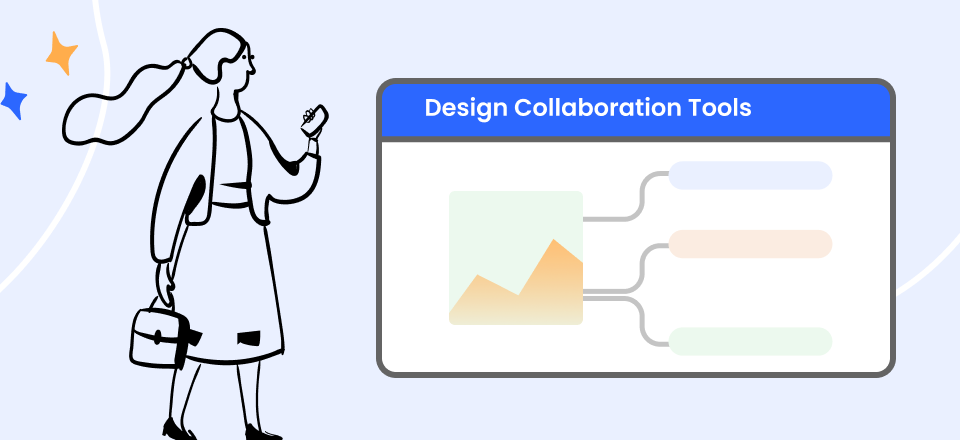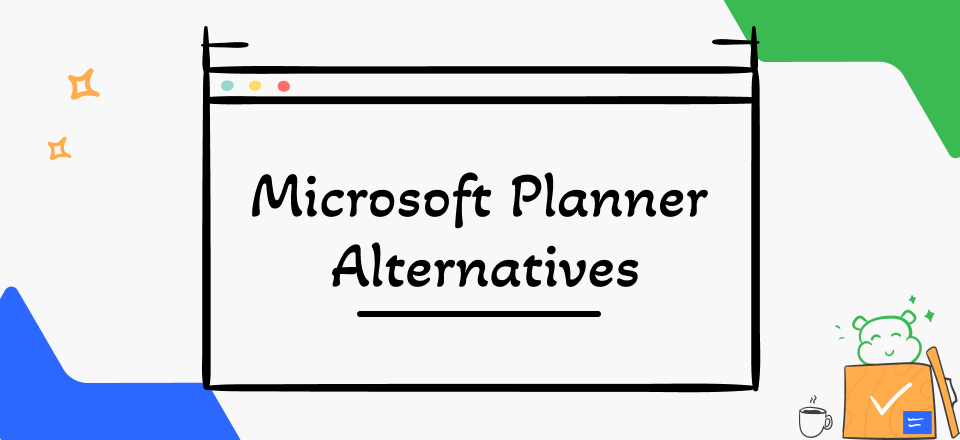Top 28 Visual Collaboration Tools
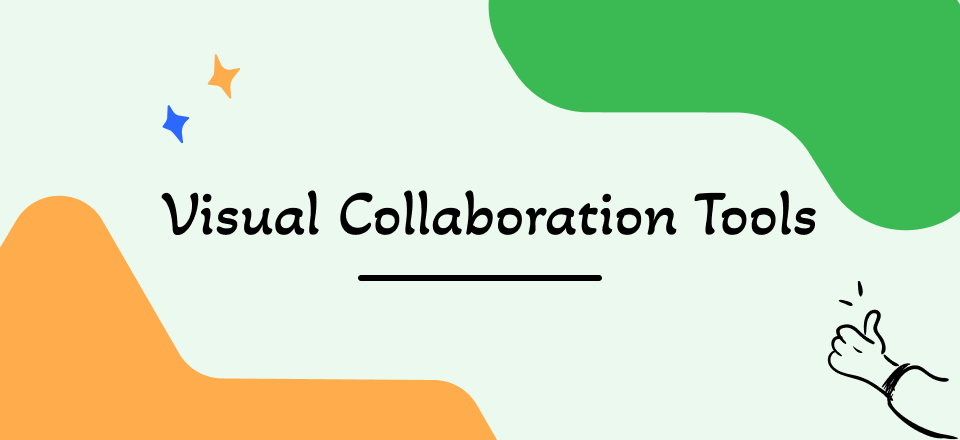
Top Visual Collaboration Tools
With the help of visual collaboration software, many geographically distributed team members may work together in a single virtual space. This program allows group members to share, discuss and manage ideas in an unlimited, graphical, cloud-based setting. For distributed teams, its primary goal is to replicate the feel of using a shared whiteboard or notepad.
Many different methods exist for users to communicate and collaborate within the virtual canvas of visual collaborative software. Type, draw, drag and drop, make graphs and charts, input photos and files from elsewhere, and construct designs from premade themes are all options for users. With this variety of input options, groups may more easily collaborate from ideation through implementation.
Communications and conference organization tools set Visual Collaboration Software apart from Interactive Whiteboard Software. Text chat, voice, and visual conferencing are all features of visual collaborative software. Those who don’t have their own built-in video conference system often work with third-party web chatting tools.
Table of Contents: hide
What Can a Good Visual Collaboration Tool Do?
What Can a Good Visual Collaboration Tool Do?
Shared workspace
With visual collaboration tools, you can have a shared workspace with your fellow workers. A shared workspace boosts collaboration if you’re a worker, student, or manager. And with this feature of your potential visual collaboration tool, get ready to share your prime work with others!
Video chat while sharing screen
This facilitates the sharing of mind maps, creating of smartboards to communicate plans to the group, and the jotting down of crucial points during presentations by project managers. Through this centralized hub of real-time communication, the project managers and their teams can ensure that no details are overlooked.
Meeting rooms
Virtual collaboration may be easily hosted by a cloud storage service, thanks to virtual conference rooms. A virtual meeting room (VRM) is an online meeting area where many people in different locations may have a video conference call and work together. In addition, virtual conference tools facilitate real-time video conferences amongst geographically dispersed participants. Also, remember that all you need to join a virtual conference is a camera and a browser.
Diagramming
Dashboard customization enables the introduction of custom boards and cards for project administration. Providing a visual representation of what your company needs to complete and when may help project managers monitor and keep apprised of the project’s specifics.
List of 28 Visual Collaboration Tools
1. Google Jamboard
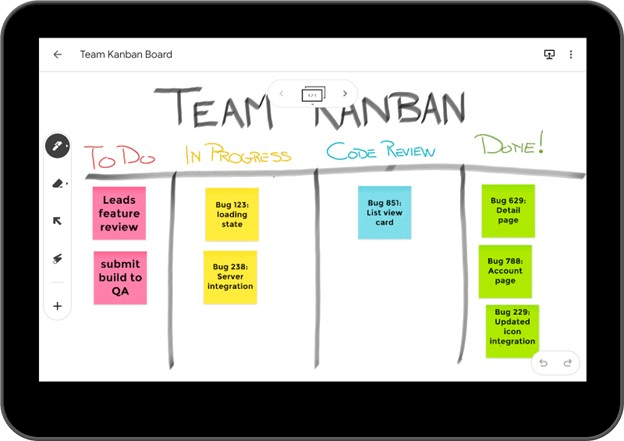
Best Online Whiteboard – Google Jamboard
Jamboard is software for managing cooperation, allowing organizations to set up and oversee online meeting rooms where ideas may be captured and discussed. Users may drag and drop media files from the cloud or their computer’s hard disk onto a digital canvas.
It is possible to convert handwritten signatures, notes, and sketches into digital documents using Jamboard’s writing and pattern recognition features. Access control, a log of recently opened files, post-it notes, a sketching facility, and much more are just some of its functions.
Features Introduction
- Users are allowed to do diagrams.
- It boasts Document Management features.
- It comes with a digital canvas.
- Users can make notes using sticky notes.
Pros
- Easy to use
- Plenty of basic features are available
- Affordable to all
Cons
- Lacks the high-end features
Pricing Plan: Free to $6 per month
2. Slack
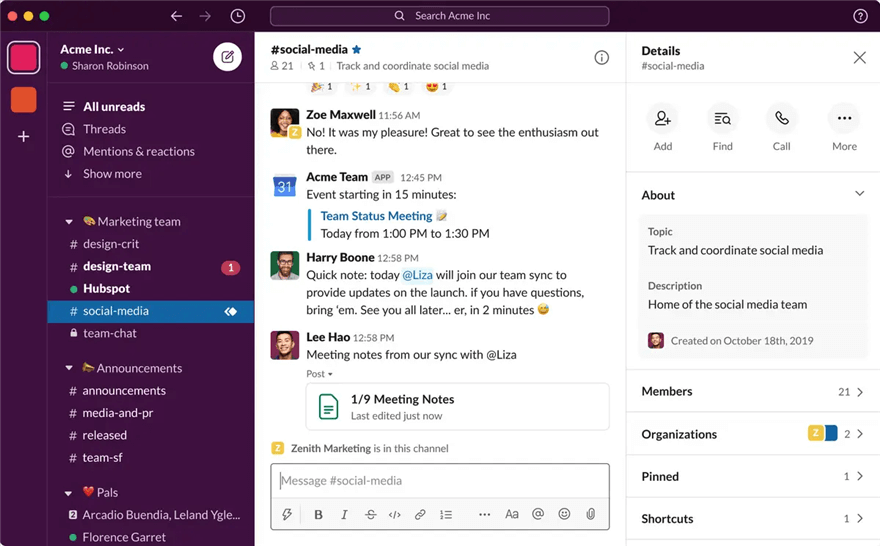
Slack Interface
The Slack between you and your coworkers is the bedrock of your team’s ability to work together and communicate effectively. Setting a benchmark for online team communication allows you to interact and cooperate without resorting to emails. Slack is used by millions of individuals worldwide to facilitate communication and collaboration inside teams and to further their companies’ goals.
Using Slack, teams can easily communicate, collaborate, and share information. Because of its open application programming interface (API), Slack can help your team stay organized and productive as they chat. Slack’s applications may be accessed in various places to accommodate your preferred working method, including a web browser, a synchronized desktop, and a mobile device.
Features Introduction
- Apps built for Slack may be used whenever you have a web browser open.
- All chats and other material in Slack may be searched using a single search bar.
- Integration with several additional platforms, including Google Drive, Google Hangouts, Twitter, Asana, Trello, etc.
- Instead of relying on emails, you may use this to communicate and work together.
Pros
- Pleasant design focused on ease of use, intuitive dashboard.
- Simple set-up.
- Strong and comprehensive compatibility with the industry’s most used software.
Cons
- There is room for development in video calls.
Pricing Plan Free to $12.50 per month
3. Notion
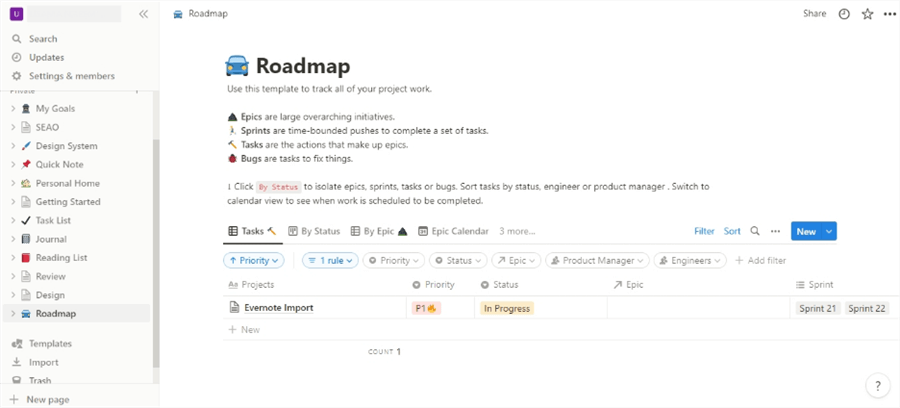
Notion Interface
The Notion is a unified platform for collaboration that allows creative professionals to easily organize and share information such as documents, calendars, and wikis. This app is cross-platform and prioritizes clutter-free organizing across all your gadgets.
The ability to rapidly and effectively develop a basic knowledge base may greatly assist project managers in launching new initiatives and aligning their teams.
Features Introduction
- Easily transportable tools like a calendar and Kanban board.
- The ability to display items in a list format is useful for keeping track of many different things simultaneously.
- The notion is compatible with 30+ media formats.
- Put up a database of information where people may quickly get the answers they need.
Pros
- Extremely flexible software
- Highly customizable for note taking
- Create connections with other apps
Cons
- Isn’t the most efficient and powerful tool out there
Pricing Plan: Free to $4 per month
4. Miro
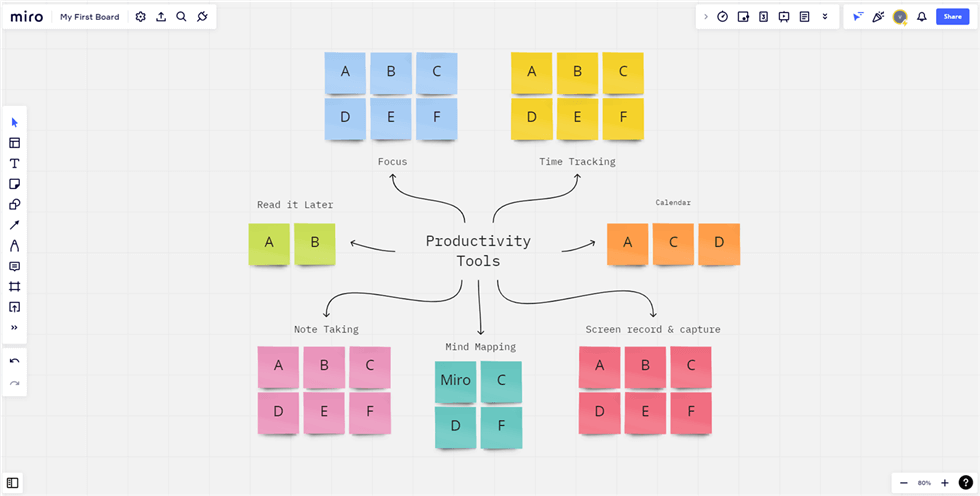
Miro Interface
Features Introduction
With Miro, your team can organize their thoughts graphically on a free, shared whiteboard. It’s like having an unlimited whiteboard with an intuitive layout where you can collaborate on anything from ideas to mind maps in real-time.
It’s a great place to educate children on how to work in a more organized fashion or to have them plan out their next steps on a more difficult project. You can quickly invite others to work on a board, and they can stay in contact with the built-in video, chat, and remarks features.
Pros
- Create your own infinitely expandable framework for teamwork.
- Sticky notes, free-form pens, geometric forms, intelligent sketches, etc.
- Video, text, and the ability to leave comments are all integrated into the experience.
Cons
- A complicated UI with a steep learning curve.
Pricing Plan: Free to $8 per month
5. Conceptboard
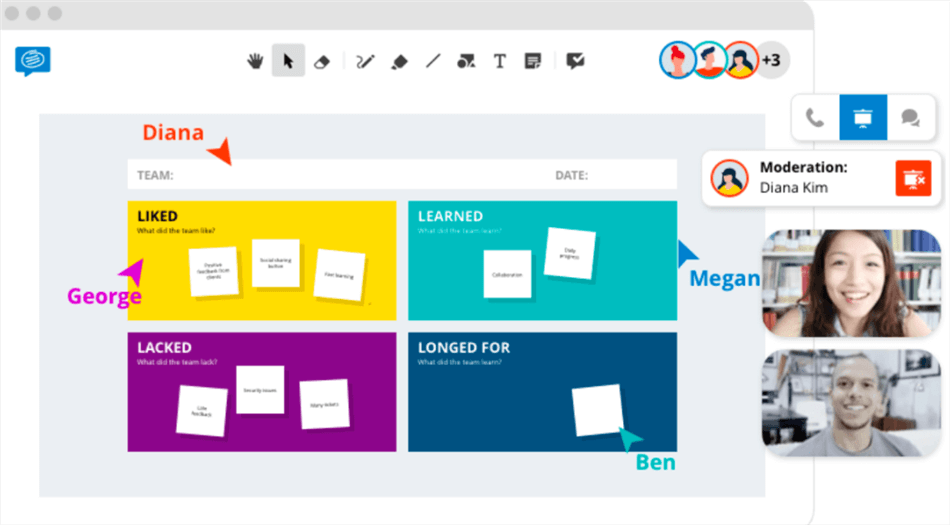
Knowledge Sharing Tools – Conceptboard
When teams need to work together while being in various cities or time zones, they may use Conceptboard, a cloud-based virtual collaborative workspace. The platform provides access to an unlimited number of online whiteboards where users may collaborate in real-time on the creation of products, the scheduling of initiatives, the creativity of concepts, the holding of video conferences, and the provision of real-time comments.
To facilitate real-time collaboration across distributed teams, this virtual canvas provides tools like notepads, remarks, free-form scrawls, forms, @mentions, and more on a potentially endless canvas. In a nutshell, the virtual office environment facilitates productive collaboration amongst team members regardless of their physical location.
Features Introduction
- You may connect Conceptboard to other services.
- Manage who has access to what by assigning them responsibilities.
- The content you generate here may be shared both within and outside the system.
- Users are kept up to date with both email and in-app alerts.
Pros
- Active tracking is available
- Agenda management is available
- Easy to use for beginners
Cons
- Complaints of the app being slow and laggy
Pricing Plan: Free to $7 per month
6. Lucidspark
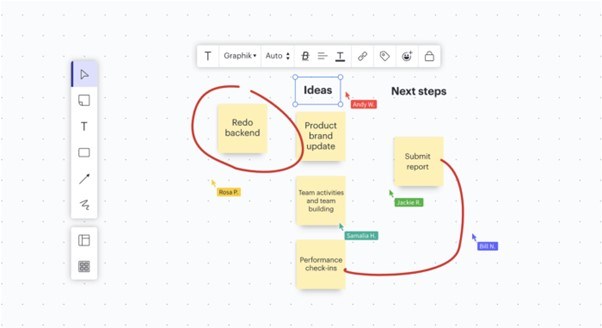
Lucidspark Overview
To facilitate group work and the exchange of ideas, Lucidspark provides a virtual whiteboard accessible from any web browser. Users have a flexible environment to brainstorm, plan, work together on projects, manage their time, and assess one another’s work on the platform.
Lucidspark allows groups to easily share and discuss ideas in real-time while working together on a single edited and updated document. Sticky notes, comments, freeform sketching tools, a timer, upvotes, dot polling, and much more are some of the collaborative and brainstorming capabilities available in Lucidspark.
Features Introduction
- Users can work together in real-time.
- People may use Lucidspark to manage their notes better.
- Transform your ideas from scribbles into polished presentations.
- Specific guidelines on how long to keep files and messages.
Pros
- Real-time features on offer
- User-friendly application
- Extremely easy to use
Cons
- Steep learning curve
Pricing Plan: Free to $8 per month
7. Stormboard
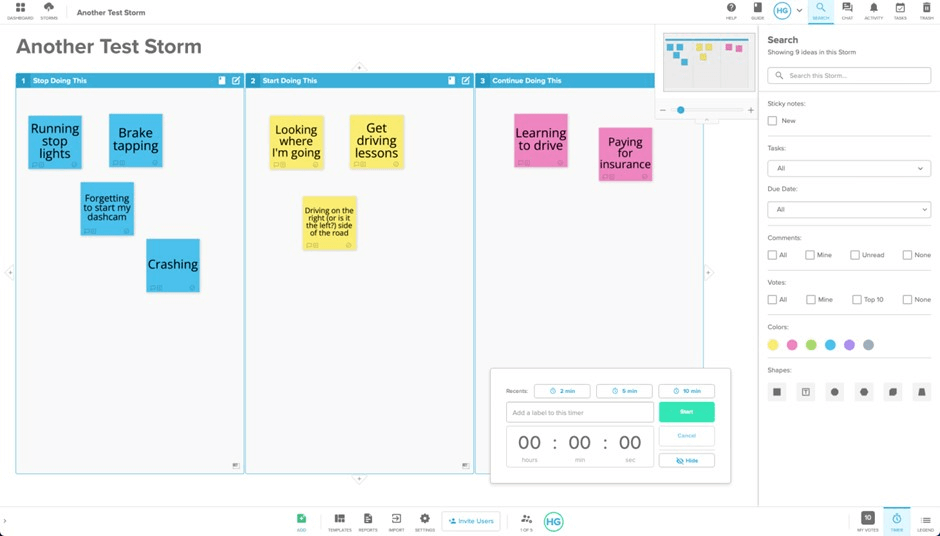
Stormboard Interface
In many cases, using visual collaboration tools transforms online meetings into productive team efforts. Stormboard is the tool of choice for companies like General Mills and Microsoft.
Stormboard is a virtual whiteboard where group ideas may be collected and organized. All files, movies, and sticky notes may be added to these whiteboards, and employees can zoom in and out as needed. Teams may use the frameworks to develop these ideas further and transform them into measurable activities inside their chosen process management platform, whether agile or kanban.
Features Introduction
- Stormboard may be used with other popular project management tools like Slack and Jira.
- Any device in a worker’s hands may access the platform thanks to the availability of mobile applications.
- Teams can use the provided templates to elaborate further on these concepts.
- These whiteboards provide space for sticky notes.
Pros
- Excellent visual collaboration features
- Process management tools on offer
- The easy virtual meeting features available
Cons
- Doesn’t have all the visual collaboration features
Pricing Plan: Free to $7 per month
8. Monday.com
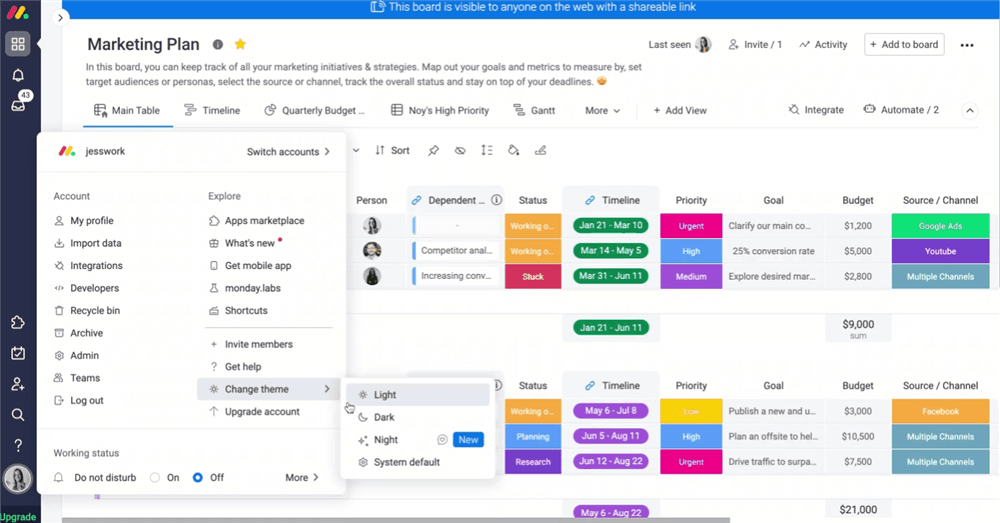
Monday.com Interface
Monday.com is another example of a collaborative online workspace that offers support for visual collaboration. It allows you to compile all your projects and files onto a single platform that can be accessed from any location at any time. You also have the option to connect your teams and engage in real-time collaboration. The adaptable dashboards that come with Miro make it possible for you to monitor your team’s work and make it simpler for you to grow your workflows.
You don’t need to understand coding to customize Monday.com so that it works well for your organization. If you automate mundane tasks like data entry, processes, and other repeated responsibilities, you can devote your attention to more relevant work. After that, you should assign duties to different people so that nothing is missed.
Features Introduction
- Get a visual representation of where your project stands at any given time.
- Plan out your time so that you can finish everything on time.
- Collaboration tools like file sharing and commenting are becoming increasingly popular.
- Distribute tasks across team members to alleviate bottlenecks.
Pros
- Pre-designed templates
- Great communication tool
- Reasonable price
- Multiple Integrations
Cons
- Not so many advanced features
Pricing Plan: Free to $49 per month
9. Klaxoon
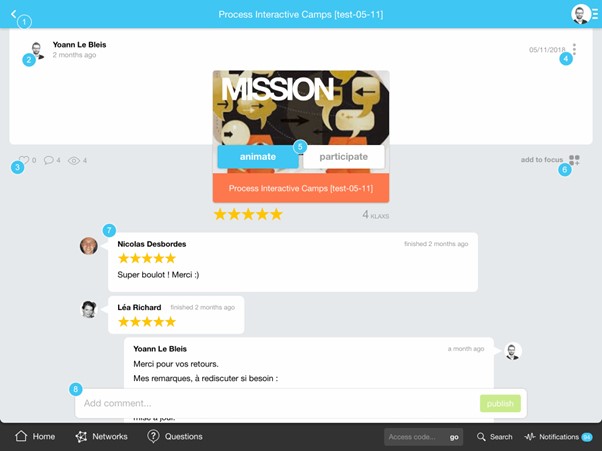
Visual Collaboration Tools – Klaxoon
Klaxoon is an all-in-one cloud-based collaboration platform that provides its users various services. These services include video conferencing, project management, agile teamwork, and brainstorming sessions. The teamwork within Klaxoon requires the team to constantly and rapidly sync up with one another. Everyone can express themselves in any setting, and at any time thanks to the Workshop Platform Klaxoon provides. This may be done through text, images, videos, gifs, questions, or presentations.
You will find it much simpler to solve problems when you use the Workshop Platform’s user-friendly tools and procedures, which enable you to collaborate on achieving goals, discuss relevant information, and ask questions.
Features Introduction
- Let’s you brainstorm and mind-map ideas
- Customizable templates
- The activity dashboard monitors tasks and progress
- Sends notifications and alerts as task updates
Pros
- Easy to use
- PI Planning Templates
- Great Collaboration
- Simple Interface
Cons
- Not many advanced features
Pricing Plan: Free to 24.90 € per month
10. Mural
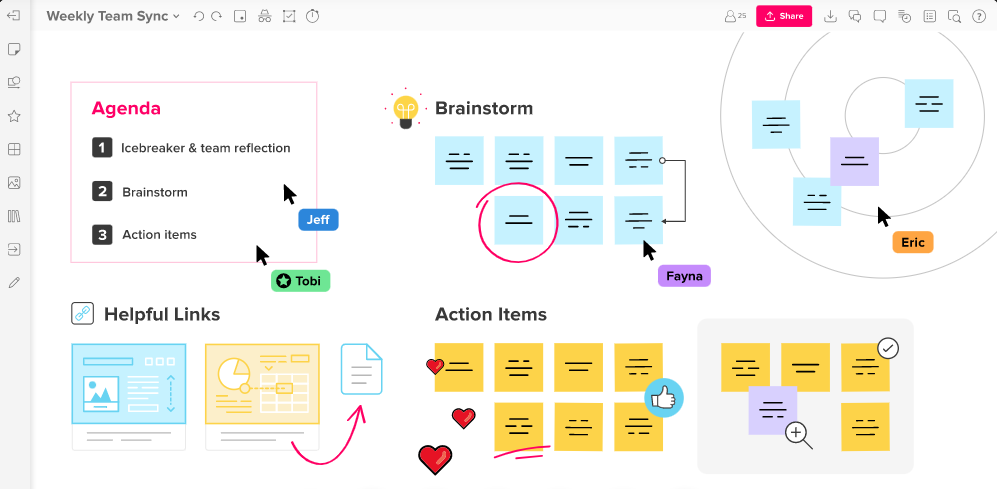
Visual Collaboration Tool – Mural
The MURAL Collaborative Intelligence System revolves around a digital whiteboard collaboration space, allowing for real-time and asynchronous teamwork. MURAL makes visual collaboration possible for consulting, innovation, product, information technology, and executive leadership teams. These teams can connect and innovate more effectively using MURAL’s guided visual methodologies and Facilitation Superpowers capabilities.
Mural provides you with more than 300 templates that have been expertly crafted to get your collaborative project off the ground. Additionally, it has many collaboration capabilities that can assist you in visualizing your ideas and working more effectively with others. These include the option to record your ideas with drawings, sketching and writing, the capacity to design various shapes to map out complicated concepts, access to a huge icon collection that can be integrated into your visual tale, drag-and-drop functionality for photos and GIFs to increase your collaborative teamwork, and many more features.
Features Introduction
- Developing, distributing, and storing unique new ideas.
- Real-time communication and collaboration on a project.
- Make, format, and program software-based routines.
- Includes a timer that helps you track activities
Pros
- Easy to use
- Safe privacy
- Give and take feedback
- Integrates with other productivity tools
Cons
- The free plan has limited features
Pricing Plan: Free to $9.99 per month
11. Greenlight
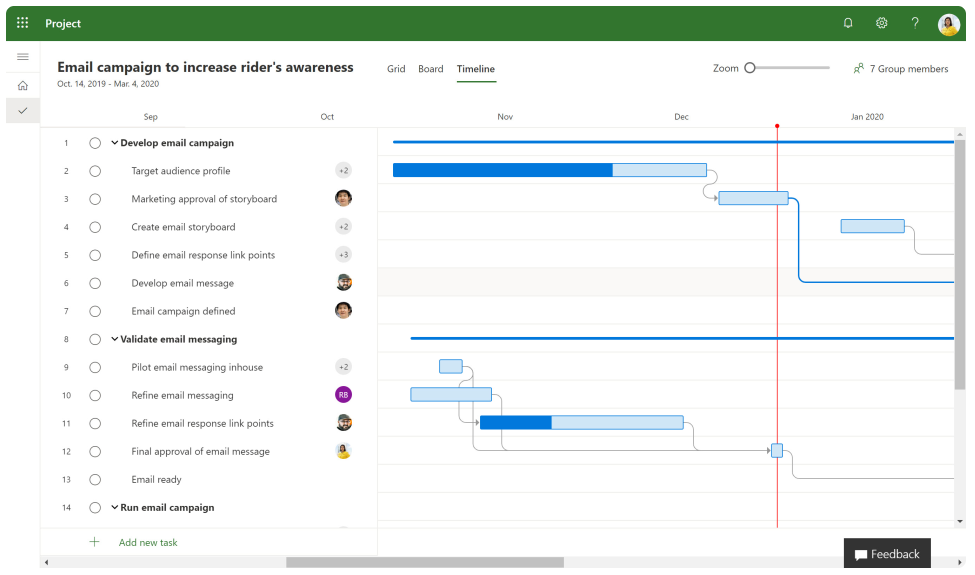
Greenlight Interface
Greenlight Guru is a cloud-based software that aims to deliver better across many departments and teams in the medical device sector by facilitating the development, rollout, and administration of individualized workflow templates. Greenlight Go is a premarket solution that has built-in design control features. These features allow businesses to match up resources and components, see how they relate, generate a traceability matrix, and monitor their development in real-time.
The software provides a framework for automating quality procedures by incorporating compliance and risk management principles into product creation’s design and development phases. It has many functionalities, including access to past information, electronic signature capture, risk management, monitoring, and change management.
Features Introduction
- Manage document generation, approval, and dissemination to satisfy industry standards.
- To eliminate risks, track, monitor, and analyze organizational changes.
- To prolong physical assets, evaluate and plan upkeep.
- Control service, sales, process, and supplier policy violations.
Pros
- Structured and organized
- A great tool to link designs
- Online collaboration
- Create desired teams
Cons
- Very limited functionality
Pricing Plan: Free to $4.99 per month
12. Proofhub
ProofHub Interface
ProofHub is the ideal tool for online visual collaboration and project management you need on your team. It brings together all the necessary tools in one place, making it easier to collaborate with others and keep on top of your responsibilities. ProofHub’s mission is to assist teams in effectively planning, collaborating, organizing, and delivering their projects on schedule and without exceeding their allocated budgets.
ProofHub provides managers with a bird’s-eye view that gives them detailed visibility, allowing them to monitor the progress of projects and team members across a wide range of sectors. Users have access to numerous views of the work, including Gantt, Table, and Board, giving them greater insight.
Features Introduction
- Brings together and displays the project’s milestones and interdependencies in a unified fashion.
- All members can easily interact, share files, and collaborate on projects in one central location.
- Find and deal with problems or failures coming out of the blue.
- Prioritize and arrange actions and responsibilities accordingly.
Pros
- No learning curve
- Easy collaboration tool
- Management tool
- Custom roles
Cons
- No Gantt Charts
Pricing Plan: Free to $99 per month
13. Filestage
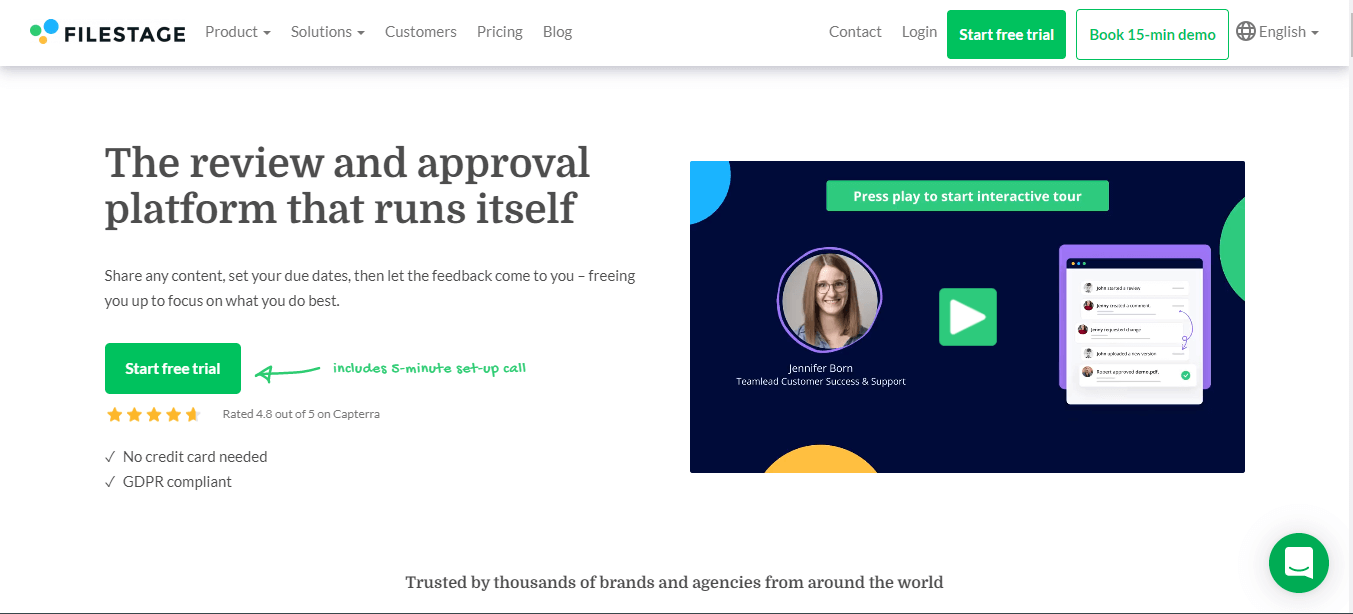
Filestage Interface
Filestage is a platform for content assessment and collaboration utilized by marketing teams, advertising agencies, and media organizations. With Filestage, it is simple to build up the structure you need for the entire process, and because reviewers do not need to sign up to provide comments, it is also simple to collect that feedback.
We assist teams in sharing, discussing, and approving their assets in one location. These media can include documents, photographs, videos, websites, and audio files. Our clients range from huge corporations to independent businesses. Filestage provides you with the tools necessary to organize and manage the review processes for any project you may be working on, such as marketing campaigns, video production, creating a new website, or compiling a product catalogue.
Features Introduction
- Prioritize activities and tasks.
- Reviewers can easily and quickly comment on files.
- FileStage simplifies feedback and evaluation.
- Streamlining creative approvals.
Pros
- easy to use
- time saver
- easy review
- creative management
Cons
- Slow speed
Pricing Plan: Free to $95 per month
14. Nuclino
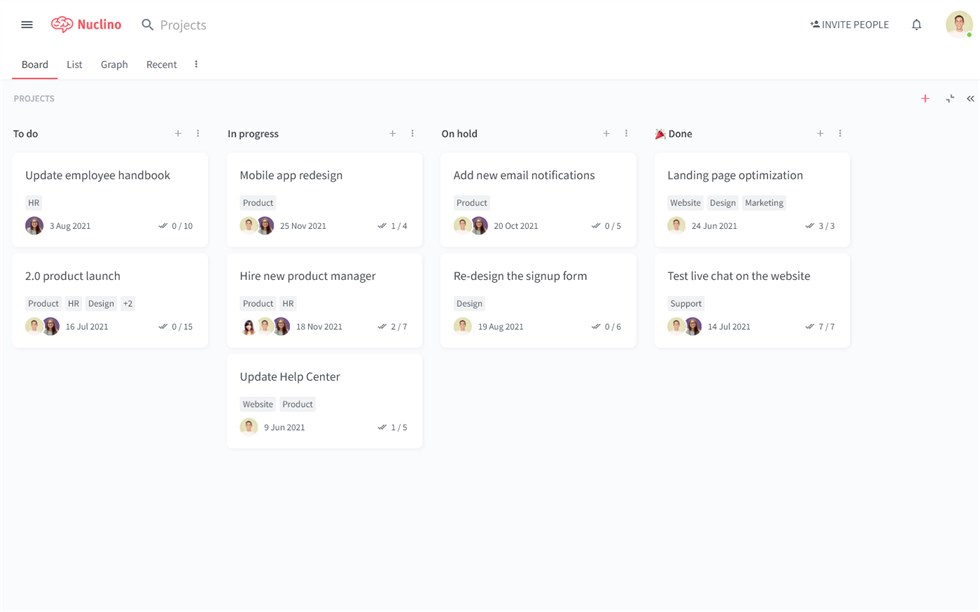
Nuclino Overview
Nuclino is an all-in-one platform for sharing and collaborating on your team’s information, files, and tasks. Nuclino is flexible enough to accommodate your team’s preferred method of working, whether using a Kanban board to monitor progress, a hierarchical list to divide tasks, or a visual graph to display data. Like a hive mind, it allows you to consolidate your efforts in one location and work together more effectively without the distractions of multiple windows or tabs.
Nuclino’s flexibility and user-friendliness make it a joy to work with. It streamlines everything down to its barest fundamentals, eliminating any distractions. Because of its sleek, user-friendly design and lack of extraneous features, even newcomers can quickly pick it up and start having fun with it.
Features Introduction
- Nuclino allows real-time document collaboration and knowledge base building.
- Nuclino eliminates unnecessary menus and features.
- Nuclino speeds up every interaction.
- List, board, and graph views help you arrange documents and tasks for your workflow.
Pros
- Lightweight and intuitive interface
- Great speed
- Good collaboration tool
- Easy to use
Cons
- Average Customer support
Pricing Plan: Free to $6 per month
15. Freshdesk
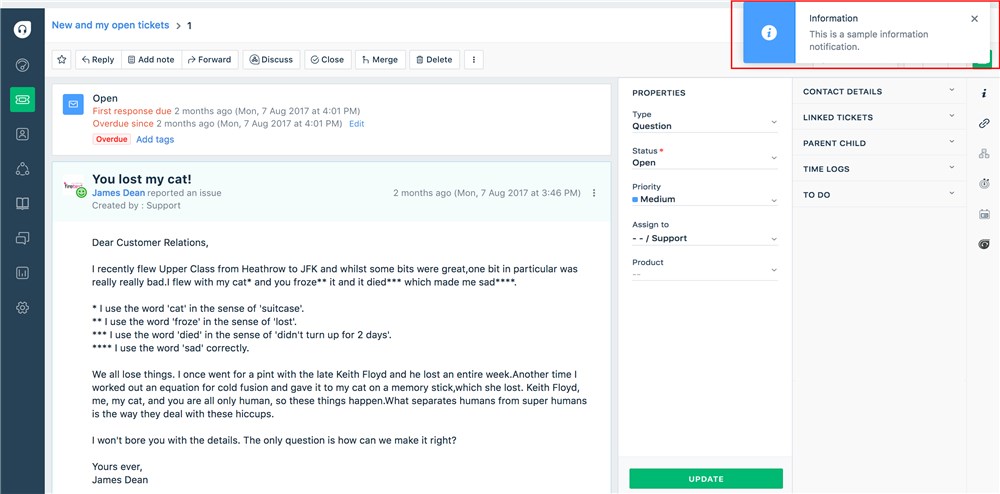
Freshdesk Overview
Freshdesk is a helpful tool to coordinate your team’s efforts and provide excellent customer service. With Freshdesk, your team can monitor all incoming requests in one central location, regardless of how they were submitted (email, phone, web, chat, or social). It provides agents with a pleasant interaction and keeps them functioning at peak efficiency.
You can invite your team, agents, or business partners to a central location online where they can all work together to resolve tickets. You may also track your team’s customer service actions on a dashboard that you can personalize.
Features Introduction
- Freshdesk simplifies ticket management.
- It allows ticket ownership sharing and teamwork.
- Sophisticated tracking and reporting.
- Freshdesk uses SSL encryption and high security.
Pros
- Collaboration features
- Multiple integrations
- Helps make decisions
- Seamless customer support
Cons
- Slight learning curve
Pricing Plan: Free to $15 per month
16. Intercom
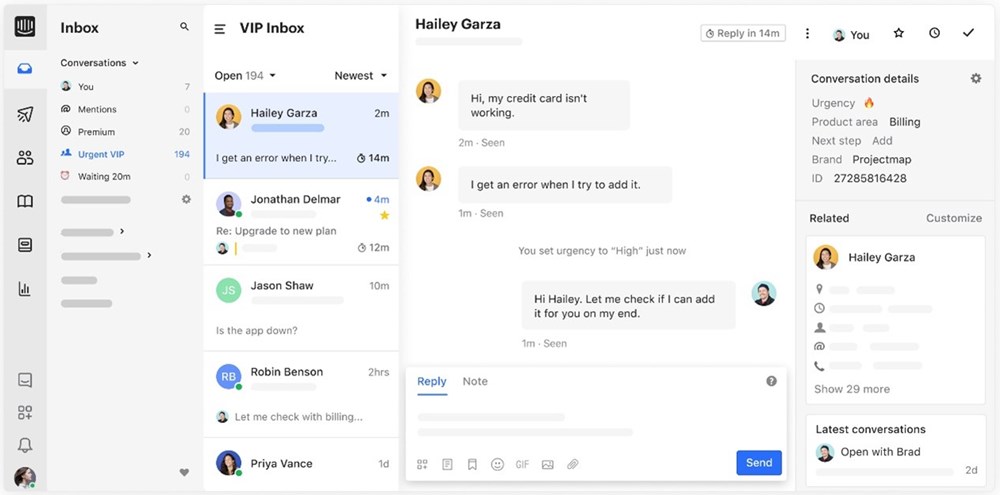
Intercom Overview
Intercom is another interactive collaboration platform you and your team may use to increase sales, marketing results, and customer service. They eliminate barriers between departments by bringing together data and systems in an ongoing conversation to make the most of every opportunity.
Its cutting-edge automation technology helps you set up resolution bots to deal with the most frequent client issues without human intervention. Thanks to Intercom’s team inbox, your support staff can maintain ongoing client interactions across channels.
Features Introduction
- The intercom provides real-time customer chats.
- Sales and support chatbots from Intercom automate customer interactions.
- It supports 250+ apps.
- Locate names, addresses, and social media accounts.
Pros
- Supports contact management
- Real-time chats
- Multiple app integrations
- Simple interface
Cons
- Too many ads
Pricing Plan: Free to $67 per month
17. Chanty
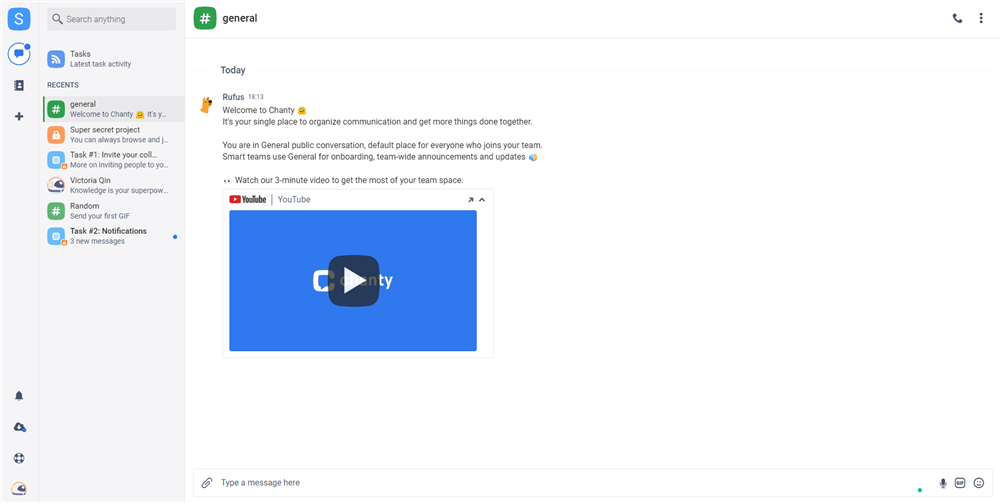
Chanty Interface
Chanty is another fantastic online collaboration platform for your company’s communication. It’s useful for teams since it promotes positive interactions and enhances collaboration. Users of Chanty can initiate chat threads, highlight individual members, and pin messages to the top of the feed to ensure that conversations remain focused on relevant topics. Team members can manage and keep tabs on their workload in one convenient location by creating subtasks, to-do lists, due dates, and priorities on a shared platform.
It also has a preview feature that lets users check out files and websites without leaving the app. Users can utilize the search and filter features to focus on individual member profiles, tasks, messages, and channels.
Features Introduction
- Chanty connections make team messengers valuable business tools.
- Fast, simple desktop and mobile apps.
- Chanty’s team messenger uses AI.
- Chanty’s public beta offers high-quality audio and video calls for team communication.
Pros
- Activity tracking
- Receiving audio calls
- 24/7 chat/ messaging
- Easy collaboration
Cons
- Lacks integrations
Pricing Plan: Free to $4 per month
18. Nextiva
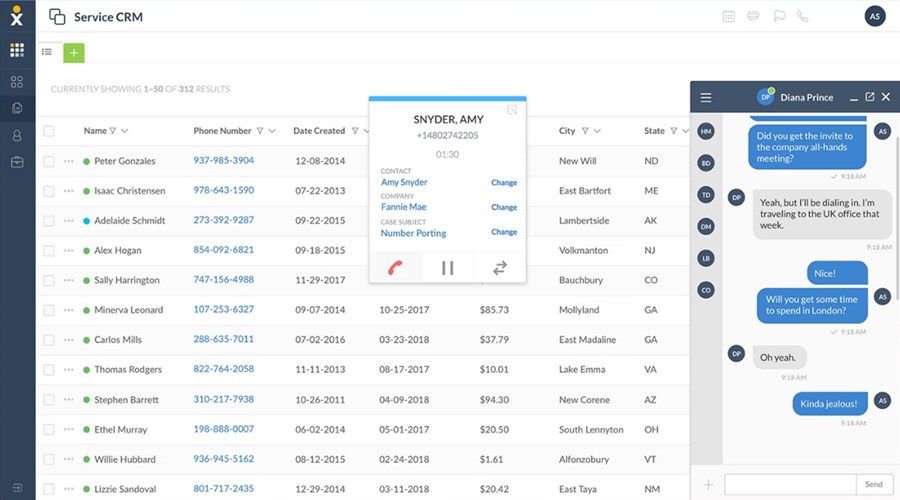
Nextiva Interface
With Nextiva’s VoIP service for small businesses, your company may easily communicate with clients, partners, and employees. With Nextiva, businesses can connect their communications infrastructure with other software, data, and automation tools. To put it another way, this facilitates interaction between businesses and their clientele.
Voice and video calls, group chats, text messages, and online polls can all be conducted on the same platform. That’s useful because it makes it easier for companies to get their hands on the data that can improve their bottom line. The automation and intelligence are pre-implemented, allowing you to concentrate on providing excellent service to your clients.
Features Introduction
- Nextiva lets you video and voice call teammates.
- Nextiva offers call auto attendant.
- Email lets you hear voicemail recordings and call recordings.
Pros
- Quick collaboration
- Unlimited texting and calls
- Allowing voice messages
- Forwarding calls
Cons
- No voicemail transcriptions
Pricing Plan: Free to $30.95 per month
19. Flock
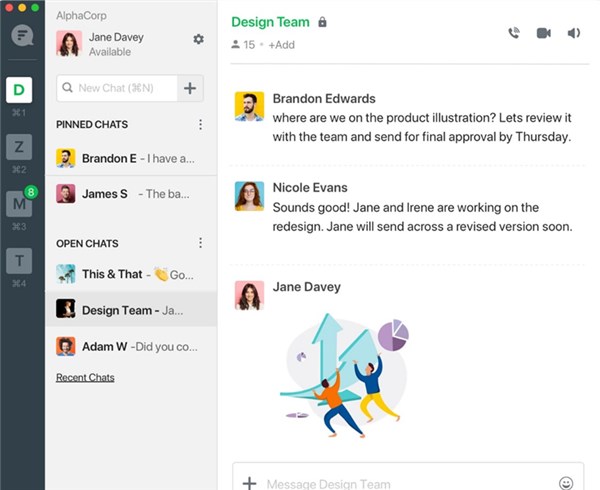
Flock Overview
Flock is a program that helps modern organizations and teams communicate and work together. Meetings are unnecessary now that ideas can be discussed in real-time on Flock. A user of Flock only needs one click to initiate a group video or audio call or to switch to screen sharing with many participants.
Features Introduction
- A task list can be easily added to your profile.
- The chat history in Slack can be imported.
- Input data from your mobile device into the remote software.
Pros
- Drag and Drop feature
- Workflow management
- To-do lists
- Increases team productivity
Cons
- Little app integrations
Pricing Plan: Free to $10 per user
20. Mockplus
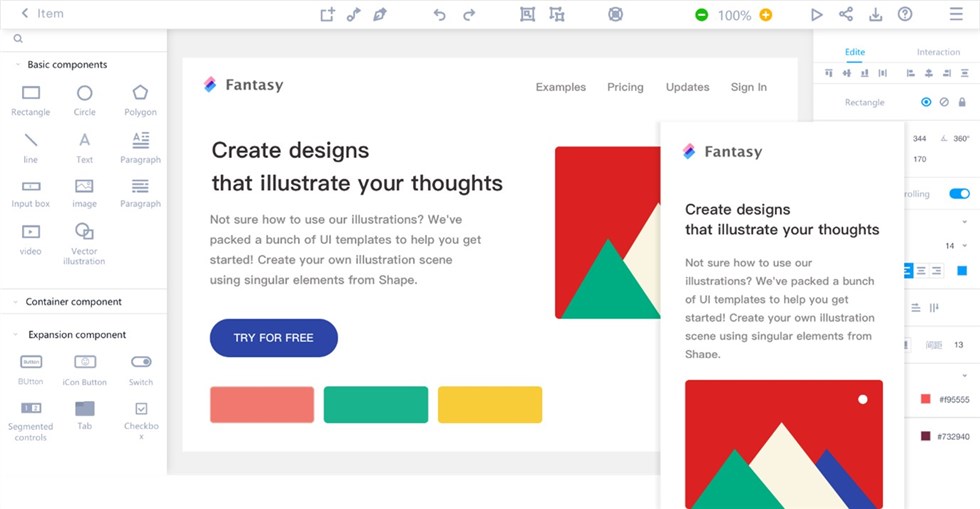
Visual Collaboration Tool – Mockplus
Mockplus is a one-stop product design tool that helps product teams build websites and mobile apps online, from wireframing through design handoff. By using Mockplus, your teams can prototype, import designs from all mainstream design tools, collaborate, and hand over the design to developers to finish the design process. They can also manage projects and design systems more collaboratively. It can also streamline project and design management.
Features Introduction
- Role-based project management.
- Quickly and easily create professional-quality mockups and prototypes in a web browser.
- Design jobs may be created, tracked, and managed quickly.
- Real-time communication tool.
Pros
- Manage projects
- Import designs
- Create and monitor tasks
- Drag and drop
Cons
- Little integration
Pricing Plan: Free to $6 per month
21. Canva
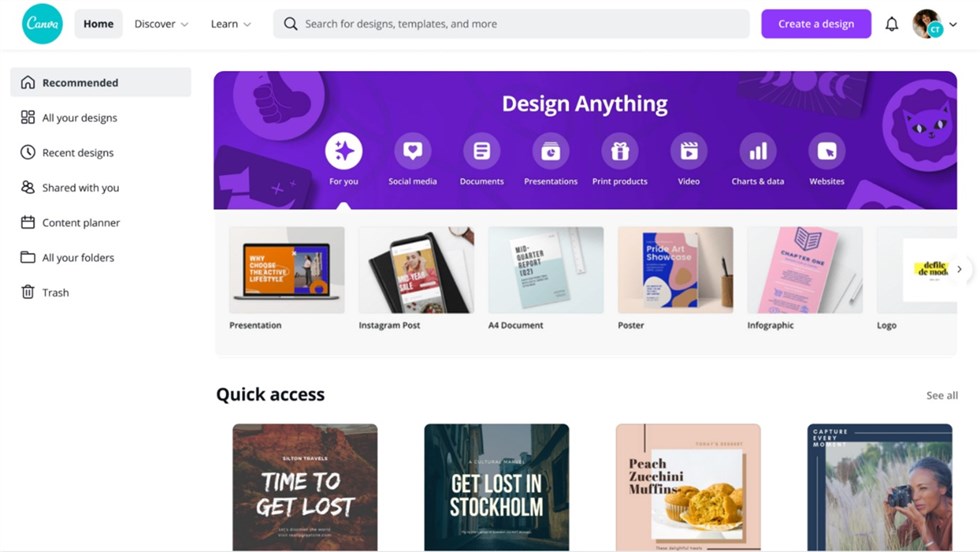
Canva Overview
Canva makes visual material seem good. Your employees can see your unique designs in minutes. Canva simplifies teamwork. Canva offers thousands of design layouts for presentations, social media videos, posters, brochures, invites, and more. Designers can share their designs, and team members can critique them. Choose from thousands of design templates and make your own.
Features Introduction
- Photos can be cropped to improve frame and composition.
- Get access to over 8,000 ready-made forms.
- Managing the team administratively.
- Use only the finest images, fonts, and graphics to craft your masterpieces.
Pros
- Easy to use
- Several customized templates
- Free stock images
- Additional features
Cons
- Fewer text options
Pricing Plan: Free to $12.99 per month
22. InVision
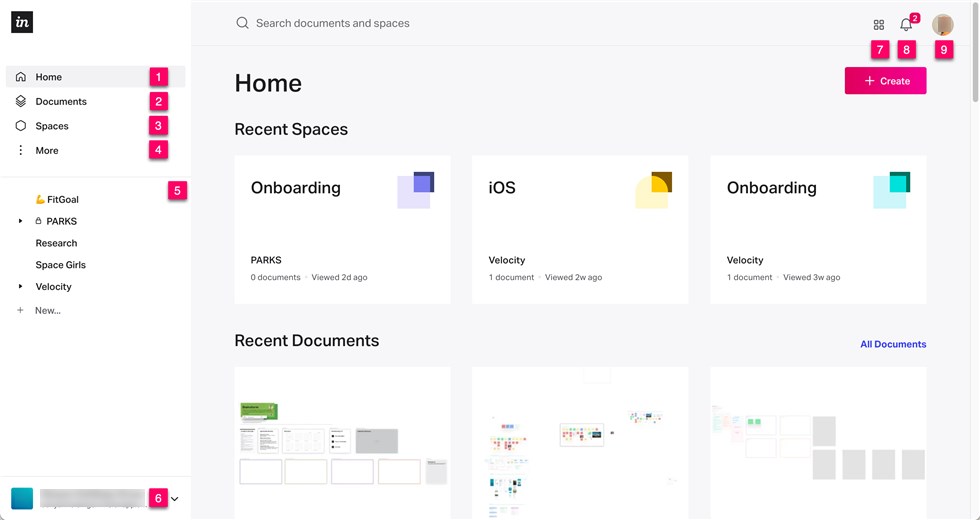
Visual Collaboration Tools – InVision
For design and development teams, InVision is a platform for creating high-fidelity online and mobile prototypes. InVision’s vector-based graphics and adaptable layers help teams quickly bring ideas to life on screens. Users can upload wireframes and designs, collaborate on them, easily solicit feedback, and put their work through rigorous testing.
Features Introduction
- Develop fully functional, interactive prototypes.
- Maintain constant contact, solicit input, and push projects forward with ease.
- Flexible layers and a user-friendly vector-based drawing interface.
- Take care of everything related to the design process in one location, with everyone always up to date.
Pros
- Easy to use
- Collaborate on tasks
- Gather feedback
- Customizable designs
Cons
- Cannot import drawings
Pricing Plan: Free to $15 per month
23. Hangouts
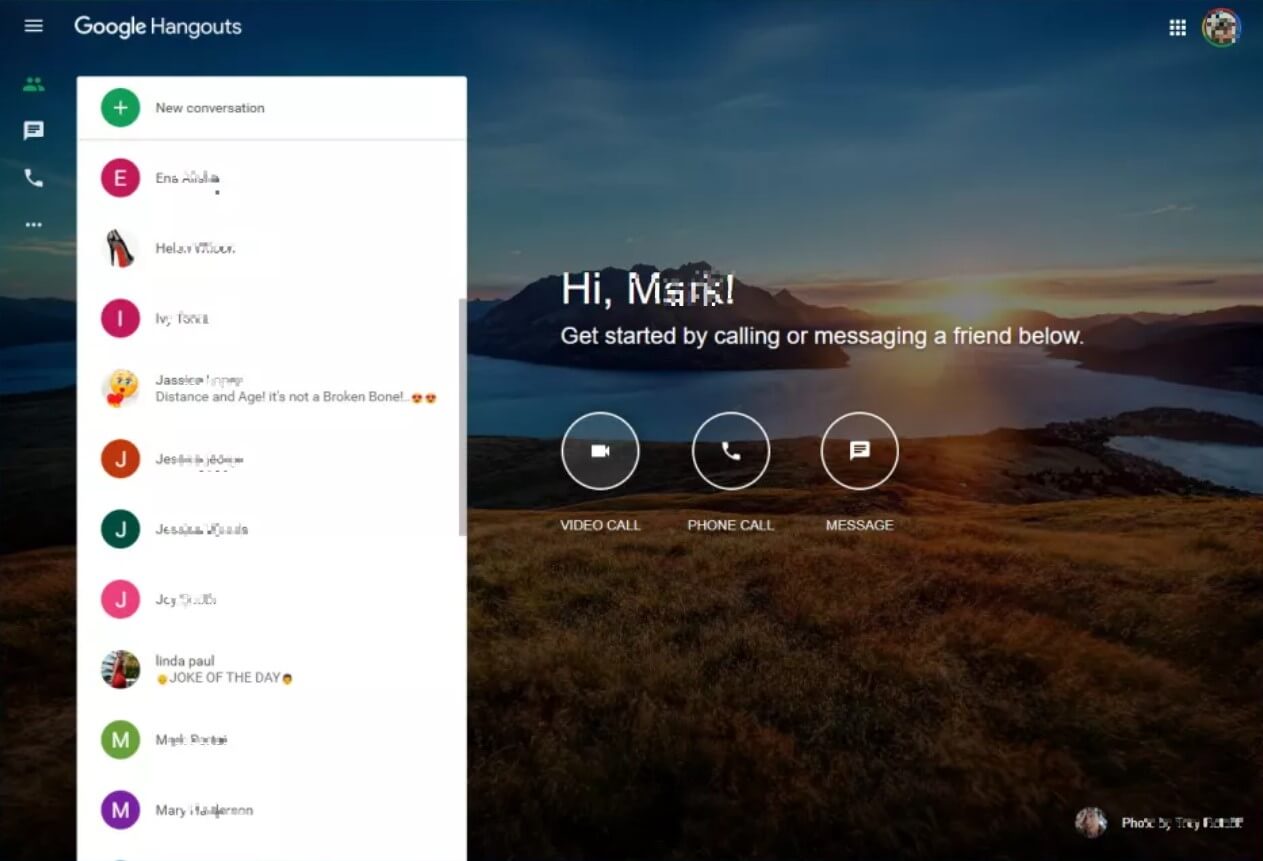
Google Hangouts
Regarding teamwork, Google Hangouts has been making some strides as of late. The audio and video calling features of Hangouts make it a useful collaboration tool for professional communication. Please make a video and upload it to YouTube or your social media accounts. It has a built-in email service that will notify customers of forthcoming webinars and follow up with your company afterwards. Features such as a unified chat space and the ability to exert complete control over participant participation are included.
Features Introduction
- Powerful registration tool for tracking participants.
- Discussion for all attendees, facilitated by moderators.
- App for scheduling events, notifications, and meetings all in one place.
- Secure and persistent virtual meeting spaces with a consistent URL.
Pros
- Live chat
- Email reminders
- Easily schedule meetings
- Easy to use
Cons
- It only works on Chrome and Firefox
Pricing Plan: Free to $19 per month
24. Webex
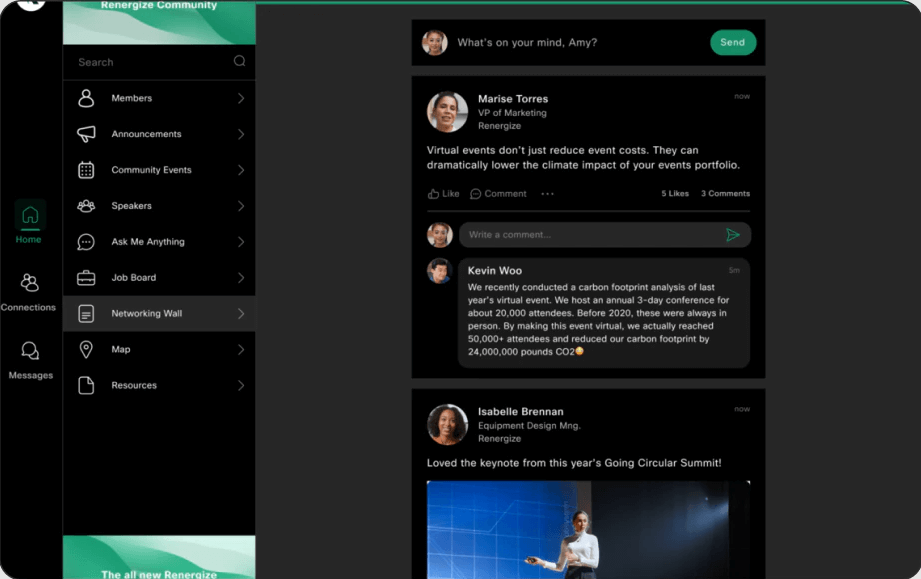
Webex Events operating interface
Webex integrates the calling, meeting, and messaging modes of collaboration into one unified, all-encompassing, and smart experience. WebEx is a comprehensive communications platform ideal for meeting-heavy businesses. It provides highly protected online areas for groups to work together. When companies use WebEx, they can optimize their operations and contribute to solving actual human problems.
Features Introduction
- Voice improvement and background noise removal reduce disturbances.
- Animated emoticons and gesture recognition let viewers react.
- Real-time 100+ language translation eliminates language barriers.
- Customize stage arrangement to highlight important content and individuals.
Pros
- HD video conference
- File sharing capability
- Webex for mobile app
- Personalized meeting room
Cons
- Difficult to navigate
Pricing Plan: Free to $13.50 per month
25. Zoom
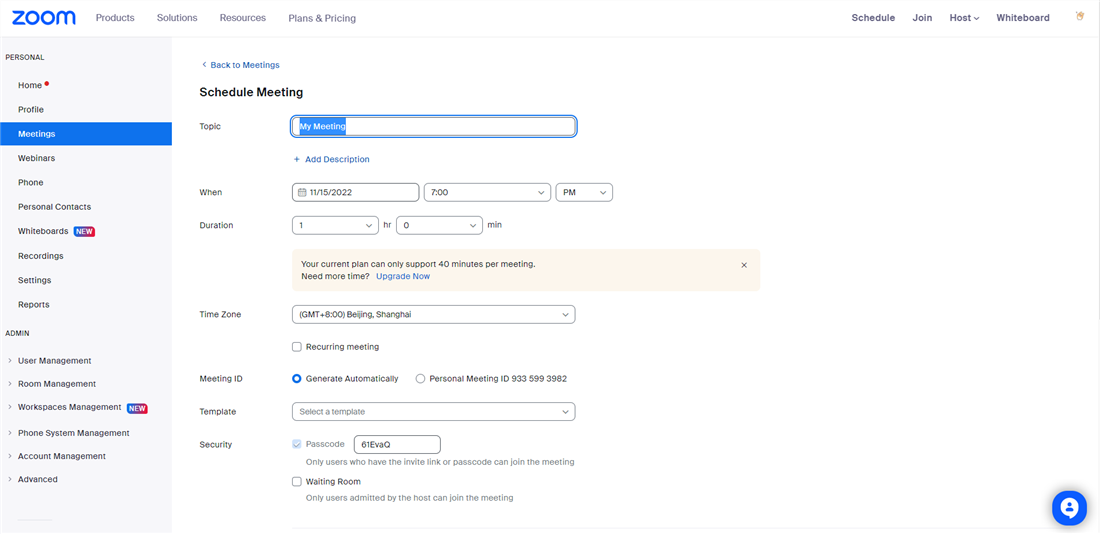
Zoom Interface
With Zoom Meetings, you can hold HD video and audio conferences from your mobile and desktop devices, as well as your phones and conferencing room systems, all with the click of a button. Zoom is the industry standard for cutting-edge business video conferencing software, offering a secure cloud infrastructure for online meetings. You may use this video conferencing software on your computer or smartphone or in a dedicated conference room to join a meeting from anywhere.
Features Introduction
- Zoom’s HD video and high-quality audio allow remote participants to communicate with their colleagues as if they were in the same room.
- ZoomRooms lets video conference participants seamlessly and securely share material from mobile, tablet, or laptop devices.
- Zoom allows up to 25 people to host a meeting at once.
- Zoom’s Business IM lets users drag, drop, and share files and retrieve them from Zoom’s library.
Pros
- Easy to use
- Can allow more than 100 participants at once
- Sharing screen
- Sending files and chatting
Cons
- The Pro plan has more features
Pricing Plan: Free to $14.99 per month
26. Bit.ai
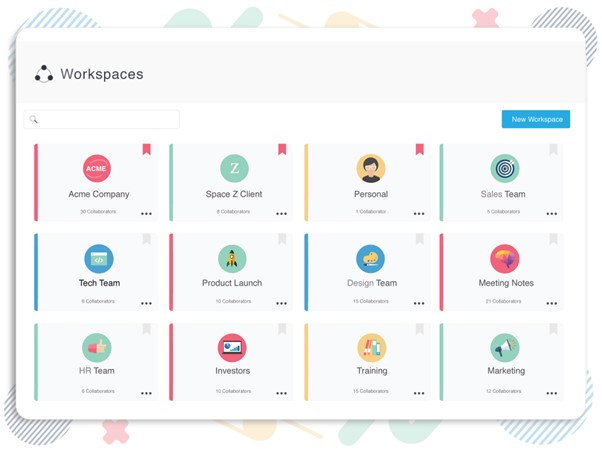
Bit.ai Overview
Bit helps teams generate interactive documents, manage digital material, and track document insights. Global teams may generate and organize information and other forms of digital possessions in one place for efficient communication. The platform can build documents, dynamic notes, other forms of projects, guides, and more. Bit integrates with several team-use apps as well.
Features Introduction
- Team notes, meetings, agendas, proposals, and more.
- Choose a template or theme.
- Enter any web link in Bit.
- Real-time alerts to users
Pros
- Easy to use
- Track documents
- Manage projects
- Multiple Integrations
Cons
- Less variety of functions
Pricing Plan: Free to $12 per month
27. Google Docs
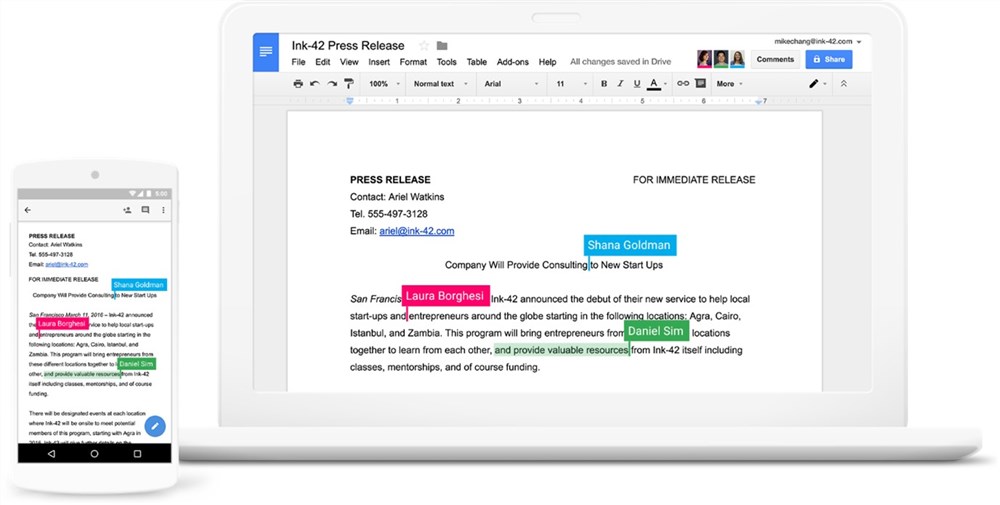
Google Docs Interface
Google Docs is another basic tool for teamwork. Documents, spreadsheets, and presentations of any type can be easily shared, edited, and, in the long run, published. Free and simple to use, this site has it all. Google Docs can be used without an active internet connection once offline mode has been activated.
Features Introduction
- Online document creation and editing are made simple,
- Google Fonts allows users to format documents easily by adding custom typefaces, photos, tables, and more.
- Allows for the import and export of Word documents as well as PDFs.
- Use a remote system to work together on documents.
Pros
- Easy to collaborate
- Simple to use
- Free to use
- Import and export files
Cons
- People can edit your document while you present
Pricing Plan: Free to $6 per month
28. Toggl track
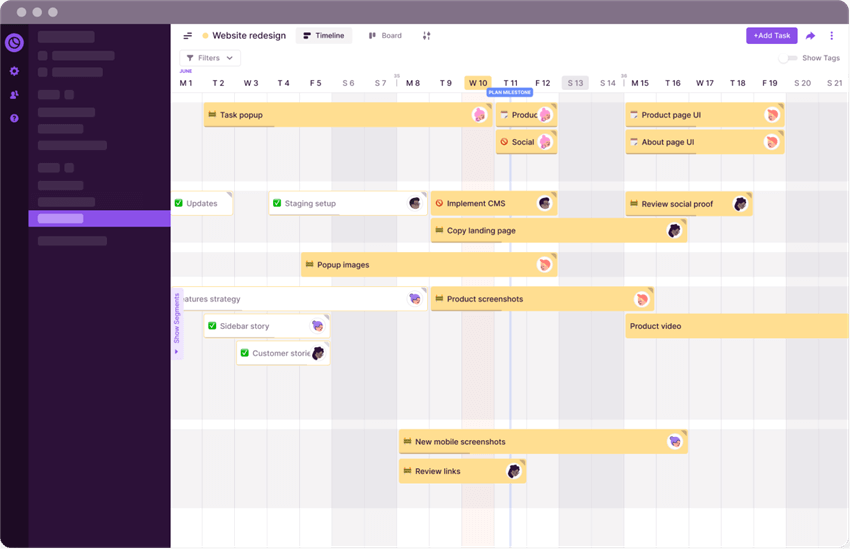
Toggl Interface
Toggl Track may easily be integrated into existing processes due to its adaptability. Toggl Track is built around efficiency, whether you’re a one-person operation or a multinational corporation with thousands of employees.
In real-time, tracking may be done on numerous devices thanks to a straightforward timer. Your team’s time tracking will remain streamlined, and your reports will be client-ready thanks to a hierarchical data structure.
Features Introduction
- Track time online – Track time anywhere with a browser extension and over 100 web tools.
- Instant view of the team and billable time.
- Real-time time entries.
- Schedule your team’s timesheets to arrive in your email.
Pros
- Easy time tracking
- Real-time communication
- Monitoring deadlines
- Organize data
Cons
- Slightly pricy
Pricing Plan: Free to $9 per month
Final Words
Disruptions to businesses, such as the pandemic, cannot be quickly remedied with visual collaboration tools. Tools for visual collaboration help teams communicate more effectively and solve other common project management problems.
You, your team, and your company will benefit from the new collaborative working style made possible by these tools for handling complexity. One of the platforms above may be the missing piece of the puzzle for your business to realize the benefits of remote and collaborative work fully.