A b-roll is a game changer for anyone making videos, yet it’s often not given the credit it deserves. It brings added depth, emotion, and visual flair to your work, making everything feel more engaging and polished. Whether creating a documentary, an ad, or just something for social media, a b-roll can help you tell a more compelling story and keep your viewers interested. Don’t underestimate its power!
In this ultimate guide, we’ll explore the definition of a B-roll, its key role in video production, and how to use it effectively to enhance your video content. Whether you’re a beginner or a seasoned creator, mastering these techniques will help make your videos more captivating and breakthrough creative barriers.
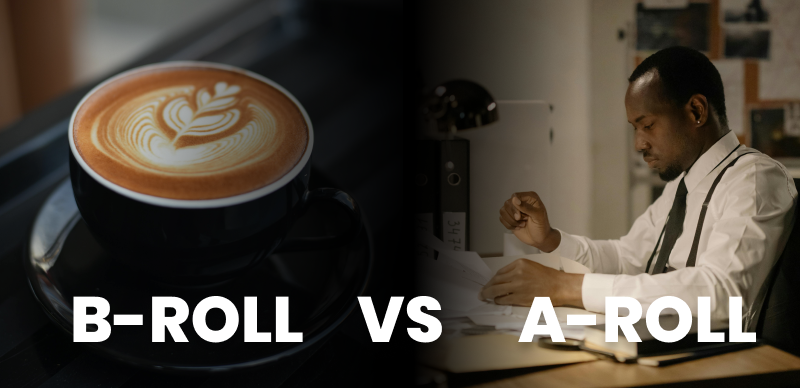
What is B-roll
What is B-Roll Footage
B roll is what you add on top to enhance the main story (A-roll) further. In contrast, the A-roll focuses on the primary subject. For example, if you’re talking about your favorite restaurant in a travel vlog, B-roll footage could show the restaurant’s exterior, food preparation, and atmosphere. This extra footage enriches the story and keeps your audience hooked.
Why B-Roll is Important
B-roll is essential for enhancing your videos’ visual appeal and overall feel.
1. Setting the Scene
A b-roll helps create the vibe for your video. Imagine you’re making a thrilling action scene—showing the surroundings, like a dense forest or an urban skyline, can pull viewers into the moment.
2. Adding Depth to Your Story
While your main footage (the A-roll) tells the story, the relevant B-roll adds extra layers and details that make it richer. Think about travel vlogs—when you include clips of local sights, delicious food, or unique cultural experiences, you immerse your audience in the journey.
3. Spotlighting Key Details
B-roll is excellent for highlighting things you might otherwise overlook. In product reviews, for instance, showing close-ups of textures or how a phone works can drive home the important points.
4. Fixing Mistakes with Style
B-roll can save the day if something doesn’t go right in your main footage. Rather than having to redo a scene, you can swap out a mistake with some beautiful shots, like moving from a blooper in a cooking segment to a mouth-watering shot of the final dish.
5. Smooth Transitions Between Scenes
B-roll helps when you want to shift from one scene to another without feeling awkward. It keeps the flow going, whether moving to a new location or changing topics, so your audience stays engaged and doesn’t feel jolted by sudden cuts.
6. Repurpose Video Content Efficiently
Adding a B-roll allows you to repurpose your video content creatively and efficiently. Reusing your main footage and adding a fresh B-roll will enable you to adapt the same content for different platforms, formats, or audience segments. Whether turning a long video into a shorter clip, changing the visual emphasis, or simply updating the look and feel, B-roll provides the flexibility to breathe new life into existing videos without the need to reshoot or create new material.
Incorporating a B-roll can elevate your videos, making them more enjoyable and easier to follow!

B-roll enhance video
A-Roll vs. B-Roll
Understanding the difference between A-roll and B-roll is key to effective video production:
A-roll: This is the primary footage, like interviews, narration, or the main subject of your video.
B-roll: This is the supplementary footage that supports and enhances the A-roll, adding context, depth, and variety.
Think of the A-roll as the backbone of your video and the B-roll as the extra elements that add richness and variety to the story.
Where Does the Term ‘B-roll’ Come From
The term ‘B-roll’ originated in early film production when footage was stored on separate reels. The A-roll contained the main footage, while the B-roll included secondary shots. This terminology applies today, with B-roll referring to any footage that enhances the main content.
Does B-Roll Include Photos
While B-roll typically refers to video, it can also include photos or still images. For example, historical documentaries may use archival photos as B-rolls to add context and deepen the narrative.
How Long Should B-Roll Be
Generally, shots should last between 3 and 10 seconds, but they can be longer for key moments like establishing shots or emotional scenes. The goal is to use a B-roll to complement the A-roll without overwhelming the main content.
Different Types of B-Roll
There are several types of B-roll, each serving a unique purpose:
1. Cutaway Shots: Focus on an unrelated element to expand the story or provide emotional context. For example, showing a person’s hand shaking while discussing a stressful moment.
2. Establishing Shots: These are wide shots that set the location or environment. They’re typically used at the beginning of a scene to provide context.
3. Atmospheric Shots evoke mood and emotion, focusing on elements that contribute to the video’s tone—calm, tense, nostalgic, or eerie.
4. Undirected Footage: Captures raw, spontaneous moments often found in documentaries, providing authenticity and realism.
5. Reenactments: Dramatized recreations of events from the past, often used in documentaries to illustrate a story.
6. Stock Footage: Pre-recorded and licensed video clips that can quickly enhance or fill gaps in your content.
7. Archival Footage: Historical footage that adds context to documentaries or storytelling projects.
How to Capture High-Quality B-Roll?
Capturing a high-quality B-roll is an essential skill for every video creator, but it’s not always as straightforward as it seems. A good B-roll should complement your A-roll, enhance the narrative, and bring additional context to your story. Whether you’re shooting a documentary, a product review, or a vlog, thinking ahead about the footage you’ll need is key to creating engaging, professional content.
Here are some actionable tips to capture a better B-roll:
Plan Your Shots:
Before you start filming, create a shot list of the key moments in your video and capture exactly what you need. For example, if you’re shooting a cooking video, plan to film close-ups of ingredients or actions that add texture to your story.
Use Different Angles:
Variety is crucial in the B-roll. If you’re filming a person speaking, try using different angles like a wide shot, medium shot, and close-up. For product videos, capture static and dynamic shots (e.g., panning or zooming in) to add interest. Multiple angles also provide flexibility in the editing process, allowing you to match the best shot to the scene.
Focus on Lighting and Composition:
Even if your main shot is well-lit, don’t neglect the lighting in your B-roll. Make sure your B-roll is visually consistent with the A-roll. For example, if you’re shooting indoors, use soft lighting to avoid harsh shadows that could distract viewers. Consider the rule of thirds and framing to ensure your B-roll shots look professional and polished.
How to Use B-Roll Effectively
Once you have your b-roll footage, the next step is to use it to enhance the video. A B-roll is not just about filling space; it’s about adding value to the story and creating a cohesive flow.
Enhance the Story: Use a B-roll to clarify or emphasize key points in your narrative. When discussing an event or a trip, show a B-roll of the location, people, or activities to help the viewer feel more connected to the story.
Create Smooth Transitions: B-roll is useful when you want to add transitions to your video. For example, if you’re moving from one location to another in your video, you can use a B-roll of the environment, like a shot of a road or a sign, to naturally lead the viewer into the new scene.
Stay Relevant: It’s essential to ensure that the B-roll aligns with the theme and tone of the video. For example, in a motivational video, choose a B-roll that conveys emotion or energy—like close-ups of smiling faces or dynamic movements—rather than random footage that doesn’t add to the message.
What to Do When You Don’t Have Enough B-Roll
Sometimes, you might find yourself short on B-roll footage. Whether due to time constraints or not capturing enough during filming, there are several ways to fill the gaps without compromising the video’s quality.
Here are some solutions when you’re low on B-roll:
Use Stock Footage: Stock footage is a great way to quickly fill gaps in your video without shooting new material. Platforms like Pexels, Shutterstock, and iStock can provide high-quality clips that match your needs. Search and choose stock footage matching your video’s style and tone.
Repurpose Existing Clips: If you have footage from previous projects, check if any can be repurposed. For example, a B-roll from an older video might be reused in a new video, especially if it relates to the same theme or subject matter. This can save you time and provide a fresh perspective on existing content.
Add Motion Graphics or Animations: If you’re missing a B-roll and don’t want to rely solely on stock footage, consider using motion graphics or animations. These can illustrate complex ideas or add visual appeal. For example, an animated diagram can effectively replace a B-roll when explaining technical concepts.
Simplify the Process of Creating B-Roll with AI
If you find capturing and editing a B-roll overwhelming, check out Gemoo—it’s a real game-changer! This tool uses AI to automatically analyze your A-roll, pinpointing the key moments and generating a B-roll that fits right in with your video.
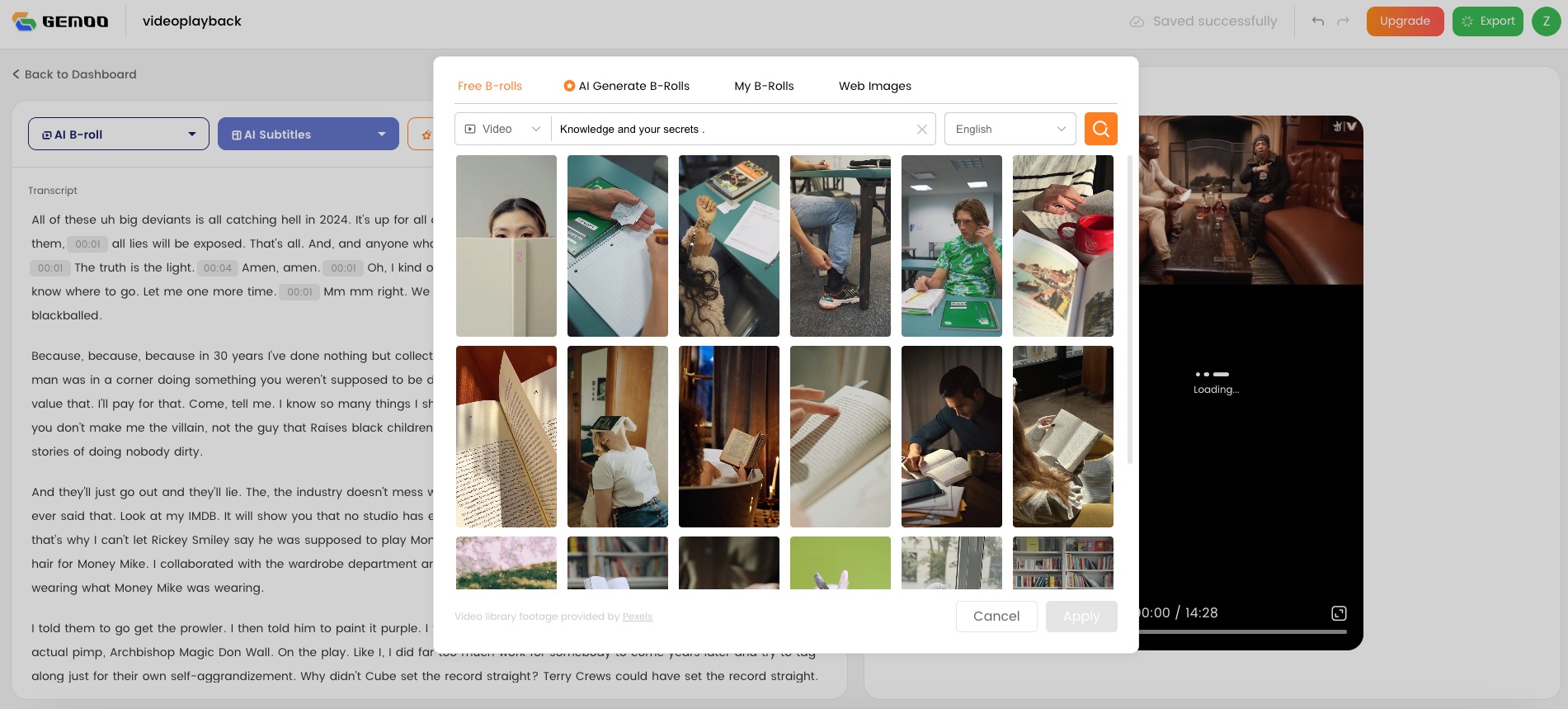
Add B-roll to enhance video
What’s excellent about Gemoo is that it allows you to search for B-roll clips manually using keywords from its vast library. You can even create your custom B-roll based on specific prompts. Plus, if you have your footage, you can upload it and mix it with the AI-generated clips. This way, you can keep your creative touch while speeding up your process. It’s perfect for making your video projects much more manageable!
Conclusion
B-roll is a powerful tool that adds depth, context, and visual interest to your videos. By understanding its importance and how to use it effectively, you can significantly enhance the quality of your content. With Gemoo’s AI B-roll Generator, you can automate the creation of professional-quality B-roll, saving time and improving your video’s overall impact.
Start using Gemoo today to streamline your video production and make your content stand out!



