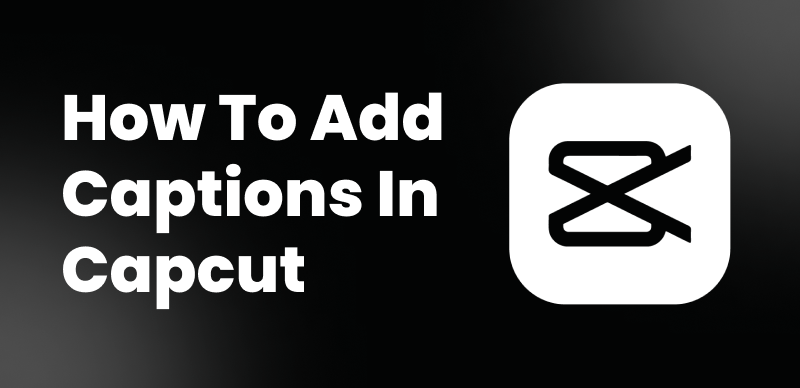Facebook Reels has quickly become a popular platform for creators to share short, engaging videos with their audience. To make your Reels more accessible and inclusive, adding captions is a crucial step. Captions not only help viewers who are deaf or hard of hearing understand your content but also increase engagement and reach. In this guide, we’ll explore the process of adding captions to your Facebook Reels and discuss the benefits and tips for creating effective captions.
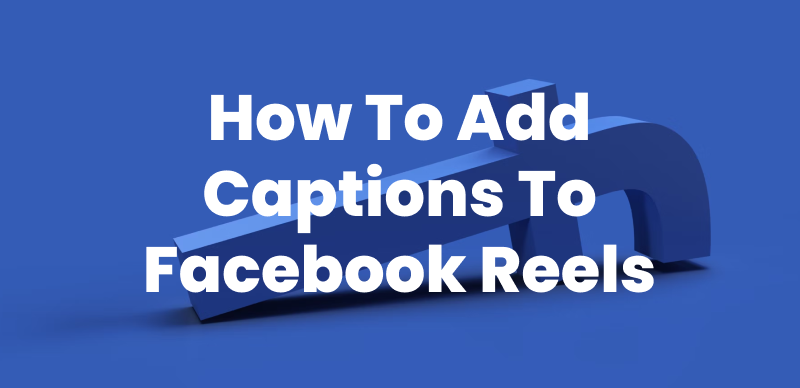
How to Add Captions to Facebook Reels
Table of Contents: hide
Auto-generate Captions to Facebook Reels with AI
How to Add Captions to Facebook Reels Directly
What Is Facebook Reel?
Facebook Reel is a feature within the Facebook app that allows users to create and share short-form videos, similar to TikTok and Instagram Reels. With Facebook Reels, creators can record, edit, and enhance their videos with music, filters, and effects. Reels can be up to 30 seconds long and can be shared on Facebook Stories, the Reels tab, and the Facebook Watch section.

What Is Facebook Reel
Auto-generate Captions to Facebook Reels with AI
CapUp provides a wide range of features that streamline the Facebook Reel video creation process, enabling users to generate viral videos within seconds. It utilizes artificial intelligence to automatically generate accurate captions, trendy templates with emojis, auto-zooms and cuts, sound effects, and more. By leveraging advanced natural language processing algorithms and AI technology, CapUp empowers content creators to effortlessly enhance their Facebook Reel content, boost engagement, and increase viewer retention.
Key Features
- Multiple top influencer caption templates are available to help you generate viral videos.
- Utilizes artificial intelligence to quickly generate accurate video captions for your videos.
- Zoom effects to highlight key points, enhance visuals, and engage your audience.
- Add popular sounds and effects to bring an immersive video experience. Enhance storytelling and evoke emotions.
- Use AI to match video captions with emojis. Add liveliness and vibrancy to your videos.
- Choose captivating moments or stunning photos as video covers. Easily attract viewers and boost popularity.
Step to auto-generate captions use CapUp:
Step 1: Log in to CapUp and directly drag and drop or upload your video from your computer.
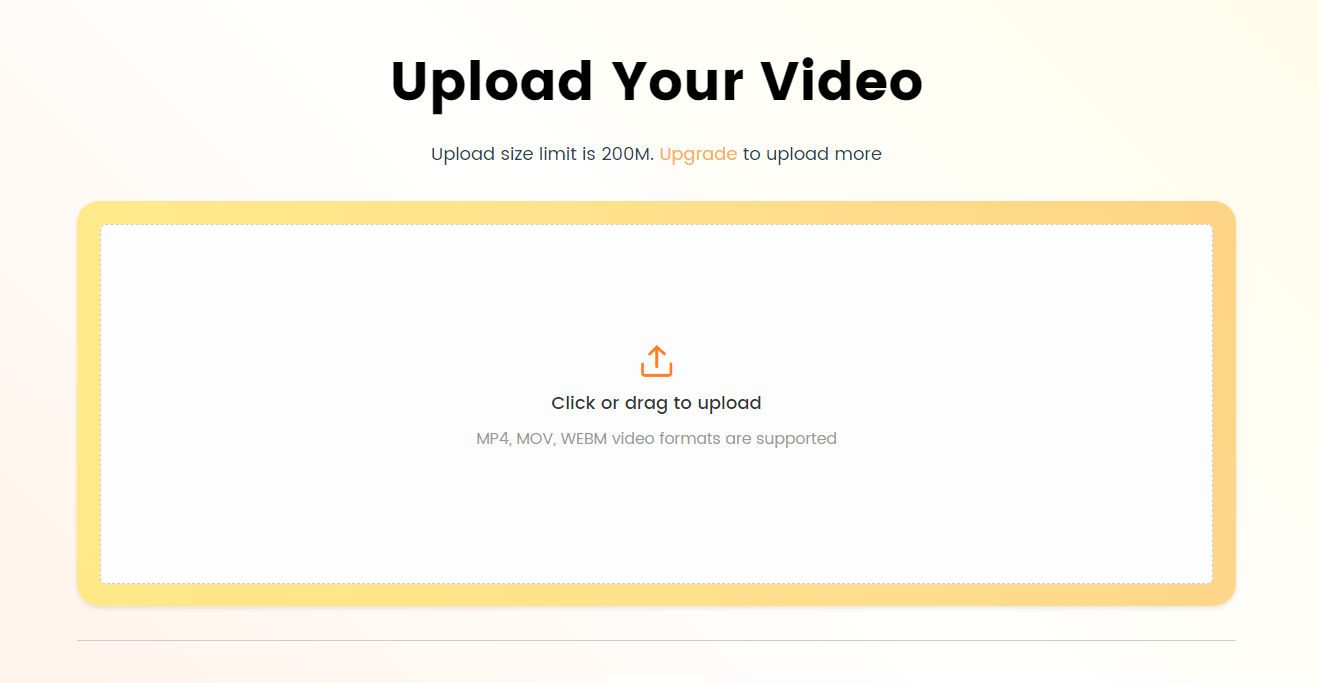
CapUp Interface – Upload The Video
Step 2: Click on the drop-down menu to select the language of the uploaded video. CapUp supports English, German, Spanish, French, Portuguese, and 12 other languages.
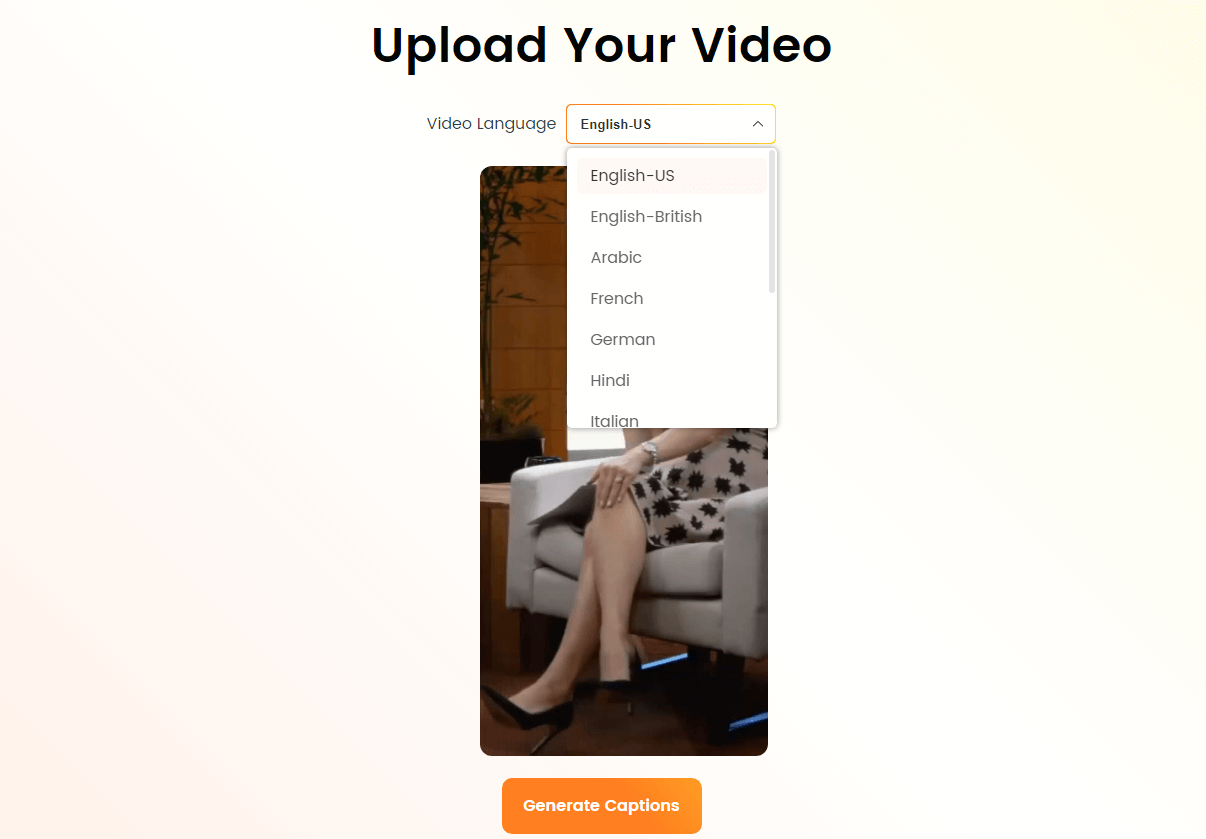
CapUp – Select the Languages
Step 3: Click on “Templates” and choose from various top influencer templates. Adjust the corresponding parameters, such as font, sound effects, emojis, etc., according to your needs. Once done, click on “Save as Template.” to save the default template as your custom template.
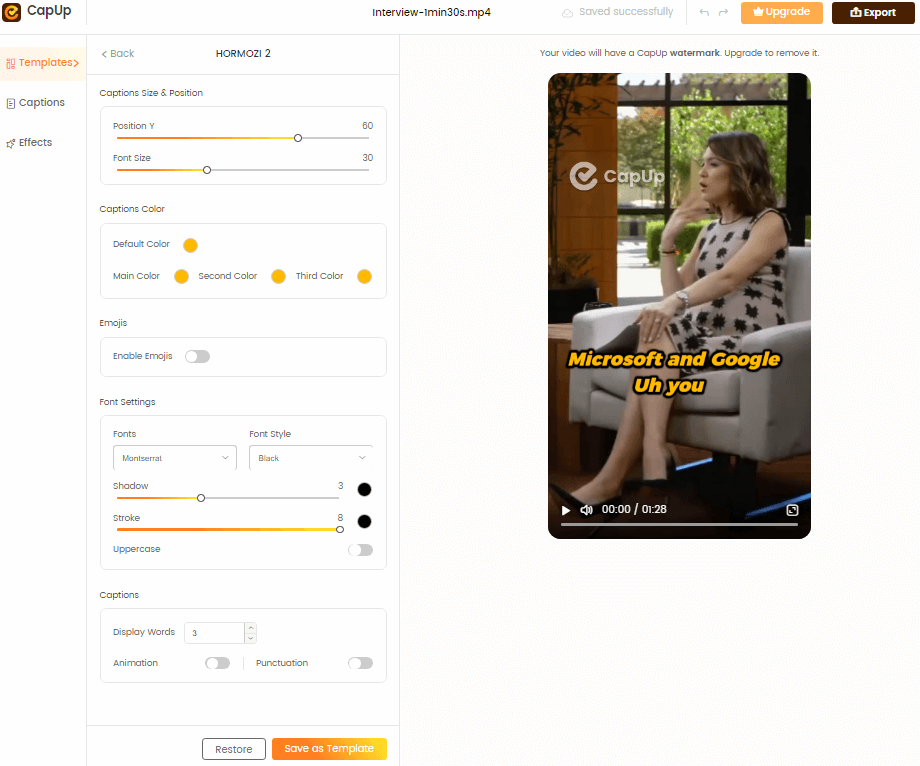
CapUp – Customize the Default Template
Step 4: Wait for a moment, and CapUp will automatically generate eye-catching Facebook reel captions for you.
Step 5: Next, you can customize your captions by clicking on “Titles” and “Effects” to personalize the font, emojis, sound effects, and animations for your titles.
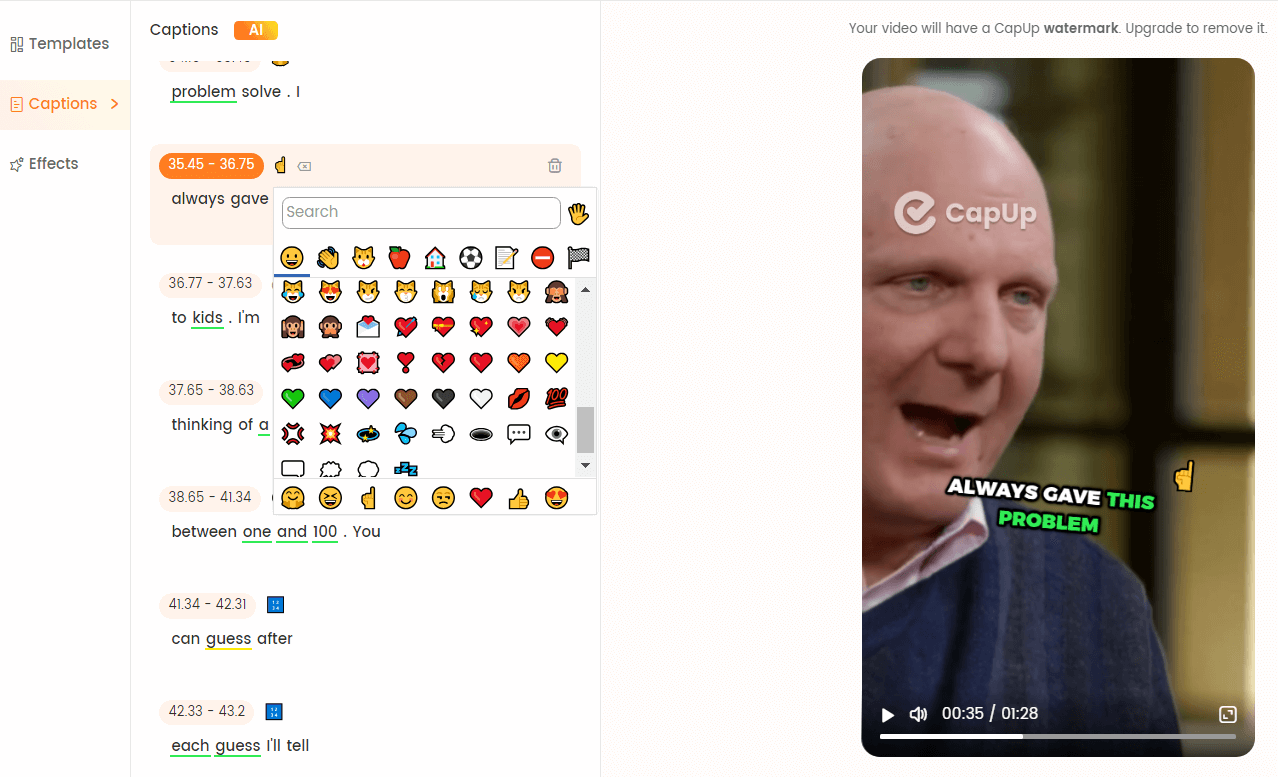
CapUp – Rich Emoji Resources
Step 6: You can also upload an attractive picture or select the most satisfying frame from your video to add a captivating cover to your video. Once satisfied, click on “Export” to export your video.
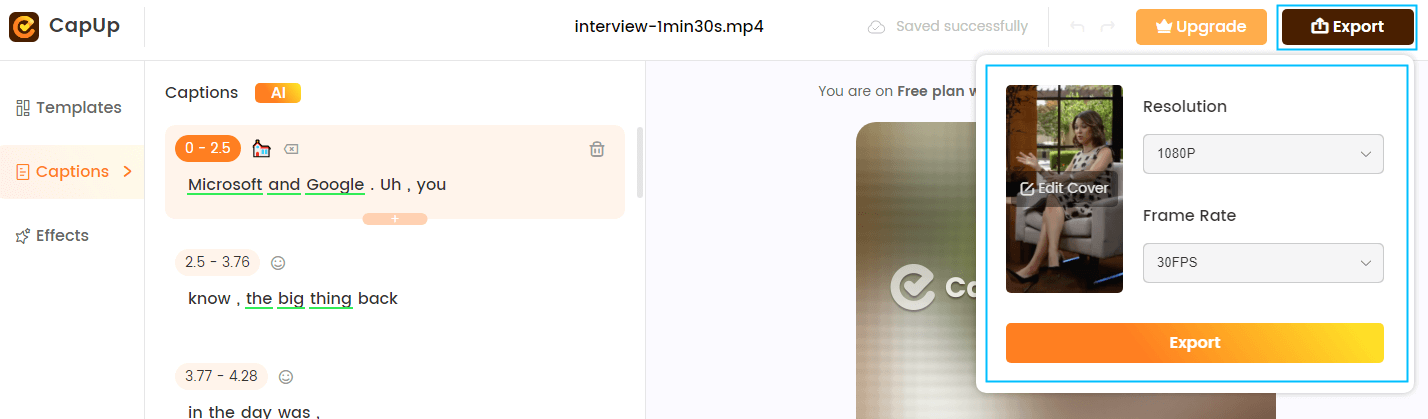
CapUp – Export the Video
How to Add Captions to Facebook Reels Directly
Adding captions to your Facebook Reels is a simple process that can be done directly within the app. Follow these step-by-step instructions to add captions to your reels:
Step 1: Open the Facebook app on your mobile device.
Step 2: To access the Reels feature on the app, simply click on the Watch icon located in the bottom left corner of your screen. Tap the Reels tab on the Watch page.
Click the Watch Icon
Step 3: Record a new Reel by pressing the camera icon or select a pre-recorded video from your gallery.

Create a Facebook Reel
Step 4: After recording or selecting your video, tap on the “Next” button in the bottom right corner of the screen.
Step 5: On the editing screen, tap on the “Captions” button located at the bottom of the screen.
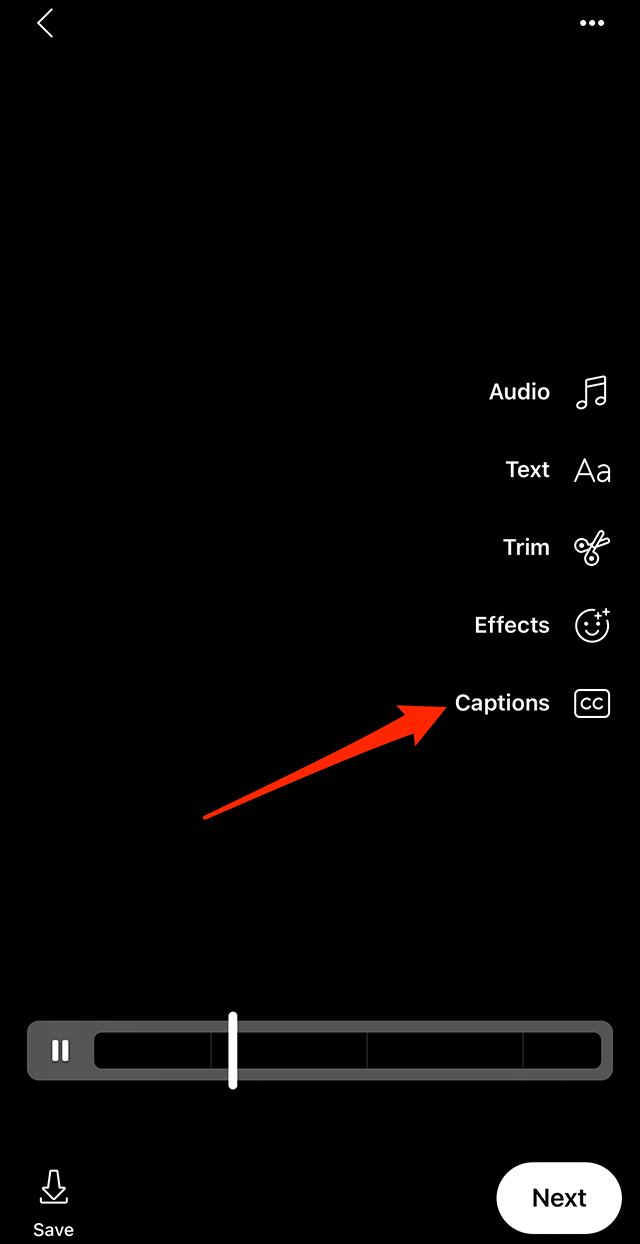
Add Caption to Facebook Reel
Step 6: Choose “generated” to have Facebook automatically create captions for your Reel.
Step 7: Once you’re satisfied with your captions, tap on the “Done” button in the top right corner of the screen.
The Benefits of Adding Captions to Facebook Reel
Adding captions to your Facebook Reels offers several advantages, including:
- Improved accessibility for viewers who are deaf or hard of hearing
- Increased engagement from viewers who watch videos without sound
- Better comprehension of your content, especially when the audio is unclear or the speaker has an accent
- Enhanced search engine optimization (SEO) for your Reels, making them easier to discover
Tips for Facebook Reel Caption
To create effective Facebook Reels captions, follow these best practices:
- Be concise: Given the character limit, keep your caption brief to deliver a clear and impactful message.
- Provide description: Use the caption to offer context and describe your Reel, improving viewer understanding and engagement.
- Use relevant hashtags: Increase discoverability and reach a wider audience by including hashtags related to your Reel’s content.
- Encourage engagement: Prompt viewer interaction by asking questions, encouraging comments, or suggesting friends to tag. This fosters interaction and boosts engagement on your Reel.
- Include a strategic call-to-action: If your Reel has a specific goal, such as promoting a product or directing traffic to a website, include a clear call-to-action in your caption to guide viewers to take the desired action.
- Review carefully before publishing: Before sharing, carefully review your caption to ensure it accurately represents your Reel and aligns with your overall content strategy.
Conclusion
Adding captions to your Facebook Reels is a simple yet effective way to make your content more accessible, engaging, and discoverable. By following the step-by-step instructions outlined in this guide and implementing the tips for creating effective captions, you’ll be well on your way to creating captivating and inclusive Reels that resonate with your audience. So, start adding captions to your Facebook Reels today and watch your engagement and reach soar!