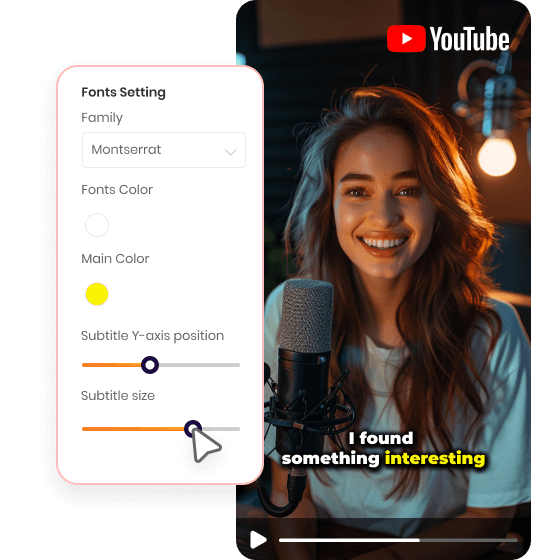Steps to Add Captions to YouTube
Upload Your Video
Add your video to Gemoo by simply using drag & drop (or) selecting it from your computer.
Generate Subtitles with AI
Once uploaded, select the desired language and preset caption templates. Subtitles will be added to your YouTube video automatically.
Export YouTube Video
Check your video with auto-captions, and once you're satisfied, click "Export" to export it.
Why Use the YouTube Subtitle Generator?
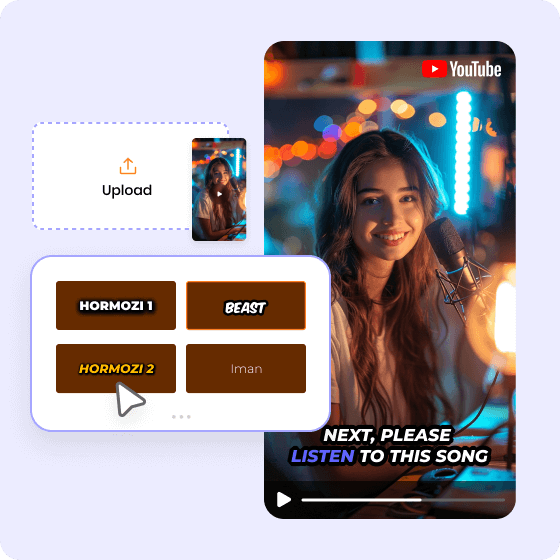
Automatic YouTube Subtitle Generator
By offering multiple preset subtitle templates, Gemoo simplifies the process of uploading videos, generating, and customizing subtitles. In just a few minutes, you can create viral videos like Alex Hormozi. With the accuracy and intuitive tools driven by artificial intelligence, Gemoo saves you valuable time and resources.
Try for Free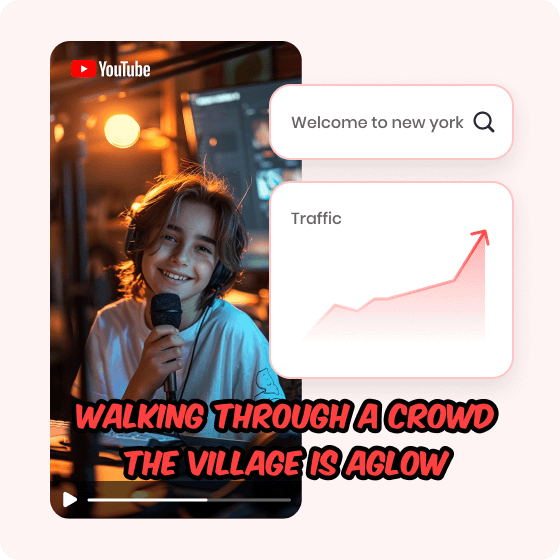
Enhance YouTube SEO with Captions
Gemoo is a powerful YouTube subtitle generator that caters to the viewing preferences of most audiences while improving video SEO and global rankings through multilingual keyword indexing. By using this tool to generate accurate subtitles, you can increase watch time, boost content visibility, and help you stand out in non-native regions, connecting with like-minded viewers worldwide.
Try for Free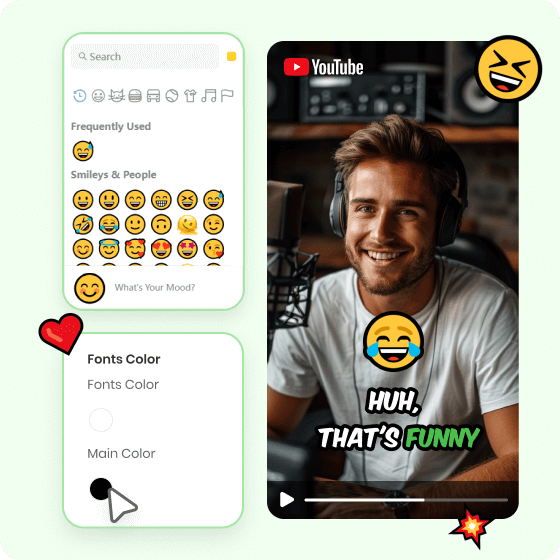
Stylish Your YouTube Videos
Elevate your YouTube videos with Gemoo! Customize your subtitles by highlighting keywords, adding animated emojis, sound effects, and vibrant colors. Make your message stand out and leave a lasting impression on your audience by creating visually captivating videos using Gemoo's dynamic features, which allow you to personalize your subtitles in real-time.
Try for FreeTry More Tools
FAQs About YouTube Caption Generator
How do I add captions to my YouTube videos?
To add captions to your YouTube videos, sign in to your YouTube account, go to YouTube Studio, select the desired video, click on the "Subtitles" tab, choose your language preference, manually enter the captions or upload a caption file, make any necessary edits, and save and publish the captions.
How do I add captions to my YouTube videos with AI tools?
To add professional and accurate subtitles on YouTube, utilize Gemoo, the AI-powered tool that ensures flawless captions, thus enhancing the overall quality of your video content. Simply upload your video to Gemoo, let it generate the subtitles for you, and within less than 2 minutes, you'll have a perfectly captioned video ready to be shared with your audience.
Why should I add subtitles to my YouTube videos?
Adding subtitles to your videos is essential for improving accessibility, reaching a wider audience, enhancing user experience, boosting SEO, increasing engagement and retention, accommodating social media consumption habits, and facilitating learning. Subtitles make your content more inclusive, searchable, engaging, and effective, ensuring that your message resonates with viewers and maximizes the impact of your video.
How long does it take to subtitle a YouTube video?
The time it takes to generate subtitles for a YouTube video depends on the length of the video. Generally, for a short video, Gemoo only needs a few minutes to generate the captions. This process is much faster than manual transcription and synchronization.
YouTube Caption Generator
With the best YouTube subtitle generator, you can easily add and customize subtitles by adjusting the text, font, colors, and more.
Try for Free