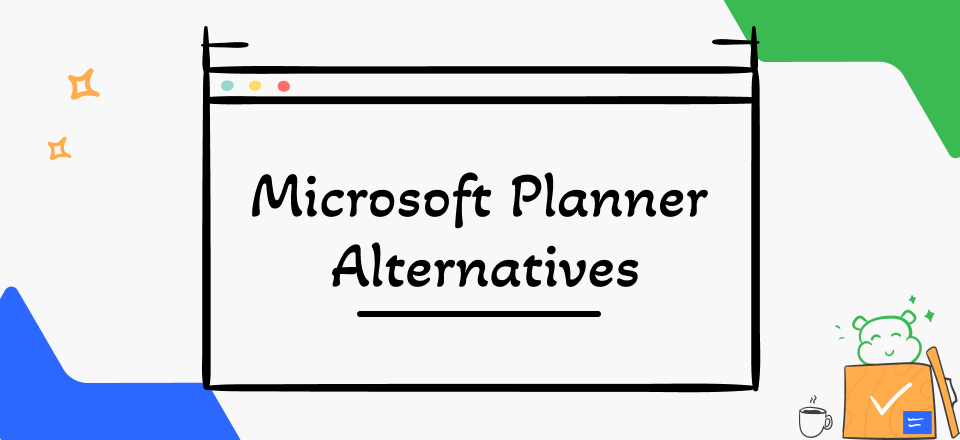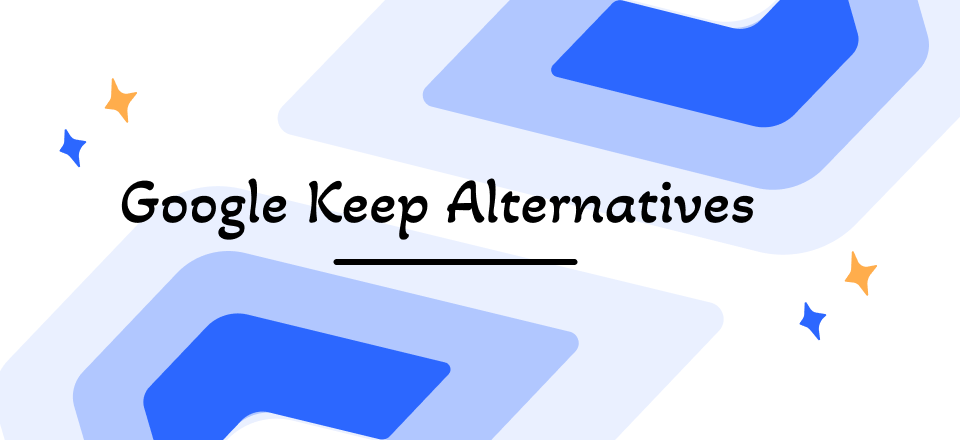Google Hangouts vs. Google Meet – Everything You Need

Google Hangouts vs Google Meet
As a pioneer in the cloud computing space, Google has launched many well-regarded applications that simplify direct communication between users. Over the years, it created numerous tools that can be accessed without local installation and built an entire suite of useful online services around its popular search engine and e-mail service. Some of these apps have overlapping functionalities and in some cases can be used interchangeably, which is why they are sometimes competing for the same users.
Google Hangouts and Google Meet represent a great example of this intra-Google competition. Both of these products are intended for real-time communication and multimedia sharing, but their features are certainly not identical. Both apps can be used to facilitate live chatting and video conferencing, but depending on the setting one could be better suited to handle the actual requirements.
In order to fully understand the difference between Google Hangouts vs. Google Meet, it’s necessary to explain how each product was developed, what its primary intended modes of deployment are, and how they compare head-to-head for private and business users.
Table of Contents: hide
Google Hangouts vs. Google Meet – Which One Should You Choose?
What is Google Hangouts?

Google Hangouts to Google Chat
Originally, Google Hangouts was rolled out as a part of the now defunct social network, Google+, and it proved to be one of its most enduring elements. For this reason, it was separated as a stand-alone service in 2013 and positioned as the go-to app for sending instant messages across different platforms. The app supports text-based or multimedia chat between two or more users, and is fully integrated with the Gmail e-mail service and Google’s popular Chrome browser. This led to its rapid adoption and for a while it was seen as Google’s best instant messaging product and a worthy alternative to market-leading mobile apps such as Skype, Facebook Messenger or WhatsApp.
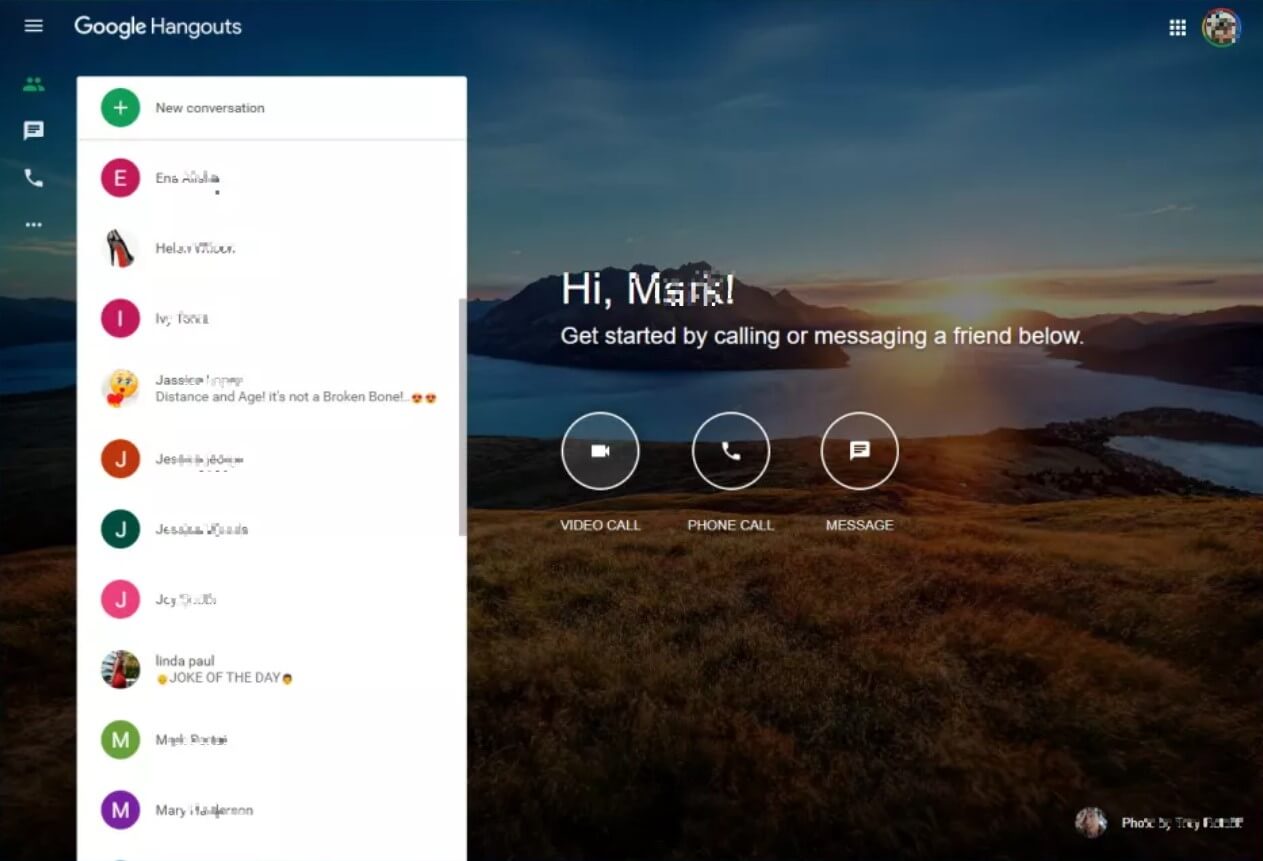
Google Hangouts
Hangouts was also released as an app for iOS and Android, where it could be used to send and receive SMS messages. It also gained support for HD video and GIF’s, while its integration with Google Voice allowed users to make phone calls with this software.
However, instead of continued development within the same format, Hangouts has spawned two successor apps – Google Chat and Google Meet. Both were once parts of Hangouts but have since matured into independent products and are largely replacing the parent app as the primary means of communication within the Google ecosystem. Google Hangouts has been upgraded to Google Chat.
What is Google Meet?
Google Meet is a premium video communication app oriented primarily towards business users. It originally launched in 2017 as Hangouts Meet, but has since separated from the parent app and grown into an enterprise-grade video conferencing and live streaming tool. It experienced a sudden spike of popularity during the 2020 Covid19 pandemic and the resulting lockdowns, and Google responded by making the app free for the first time.
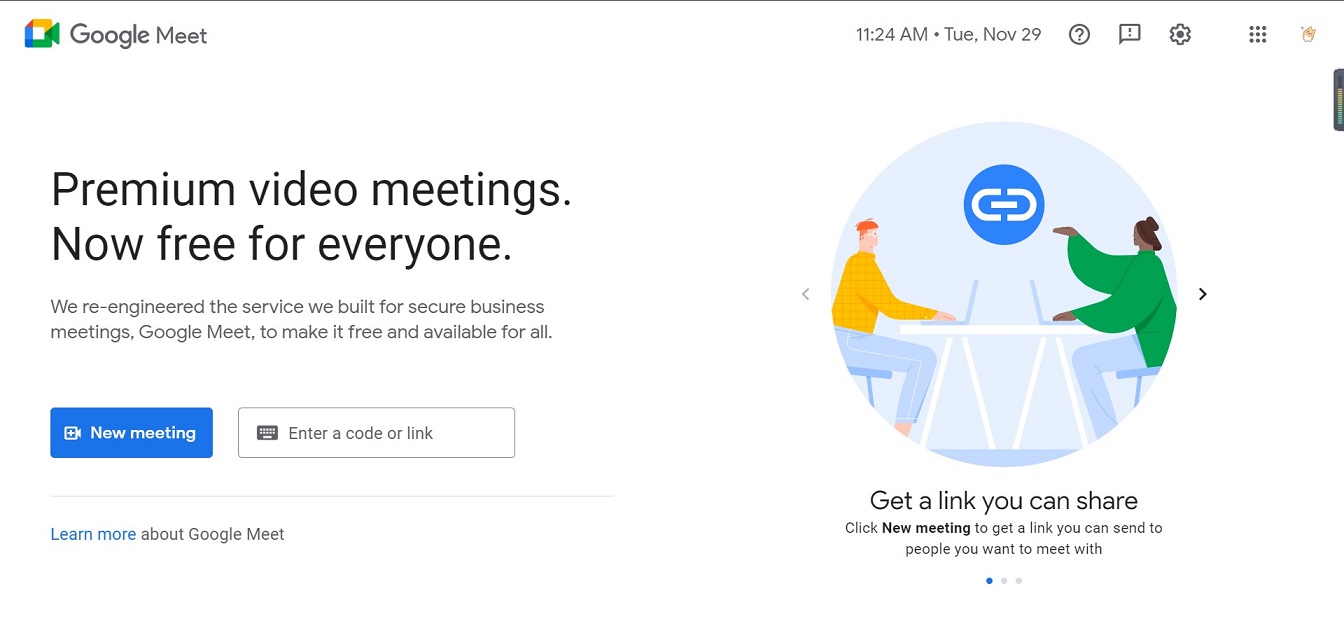
Google Meet Interface
Video conversations in Meet can be in resolutions up to 720p, and they are end-to-end encrypted. Some of the advanced features introduced with this app include a noise-canceling audio filter, numerous video filters and AR masks, the ability to share the screen’s content with all participants, and additional group activities such as polls or mini-games. A text chat is enabled alongside live video communication, while the meeting hosts can control who can join the call and reject anyone who tries to access it without permission.
Today, Google Meet is integrated with personal Gmail accounts and is a key part of Google Workspaces. Despite using proprietary protocols for audio and video streaming, this app is compatible with third-party services and can be accessed from a wide variety of hardware platforms.
Google Hangouts vs. Google Meet – Which One Should You Choose?
In many regards, Google Meet represents an upgrade of the older Google Hangouts app, but things are not as straightforward as you might expect. These two products are similar but not identical in purpose, so it makes sense to compare their features and usability directly and show in which areas switching to Meet could bring some tangible improvements. Here is a direct evaluation of Google Hangouts vs. Google Meet from several different perspectives:
Hangouts vs. Meet – Which app is more user-friendly?
As members of the same software family, both of these products have a familiar look and feel that long-time users of Google services will instantly recognize. Hangouts interface might be a little simpler and allows only a limited number of actions, but all the additional features in Meet are quite easy to activate. It’s fair to say that usability is a strength of both of these services.
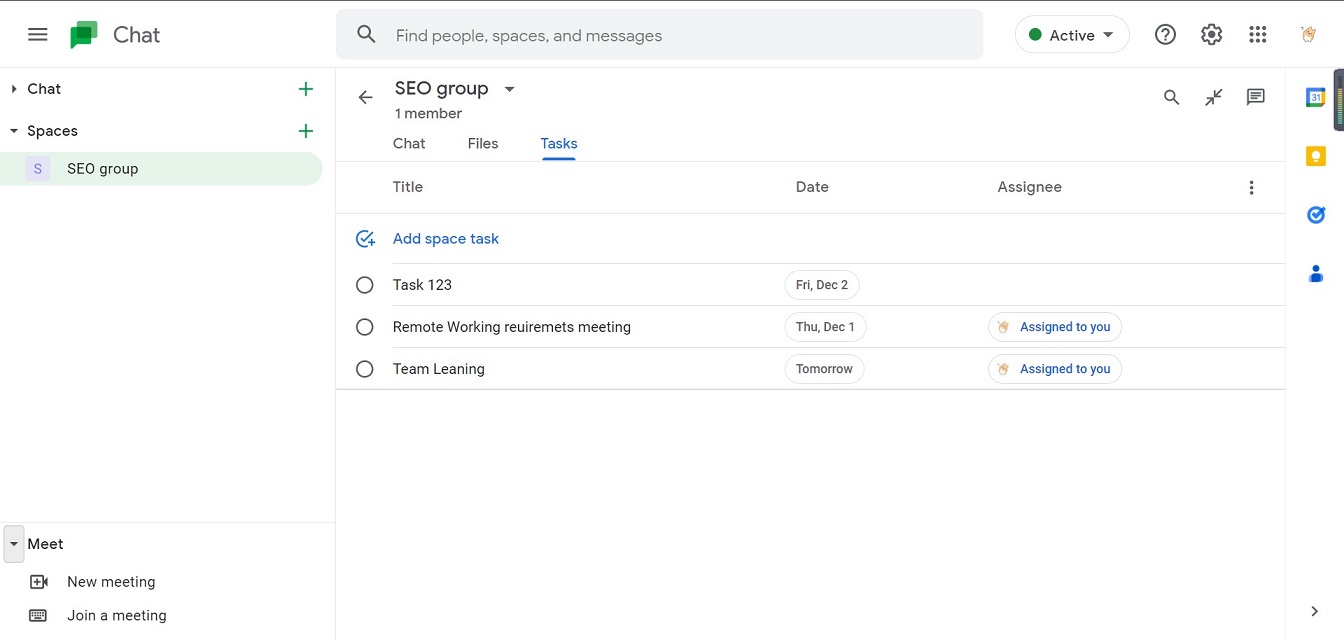
Google Chat
Hangouts vs. Meet – The number of chat participants
This is one of the most impactful differences between these two apps. Hangouts was designed for facilitating conversations among groups of friends, so it supports video chats for up to 10 people for personal users or up to 25 participants for business accounts. Up to 150 people can join a text-based chat in Google Hangouts. In contrast, Meet was made primarily for enterprise use and it can accommodate up to 100 participants in a single conference call for free users, while its paid version allows for up to 500 people to take part in the meeting. It also allows streaming to as many as 100,000 viewers at once.
Hangouts vs. Meet – Offline/weak internet use
One downside of Hangouts is that it’s completely unavailable without an active internet connection. Meet is a web-based tool as well, but it allows the user to enter the meeting while offline by using the appropriate code. User experience won’t be the same, but those who rely on Meet for communication will operate much more effectively when the network connection is unstable or interrupted.
Meet vs. Hangouts – Recording your meetings
Absence of any recording option in Hangouts is another reason why this app is viewed as obsolete. In many organizations it’s mandatory to record all meetings, and even when it’s optional it brings significant practical benefits. Google Meet allows all participants in a video conferencing session to record what they see and hear, and save the file to a location of their choice.
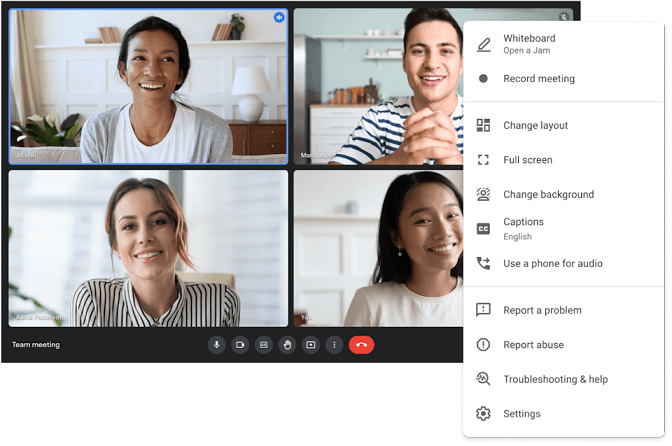
Google Meet
Meet vs. Hangouts – Auto captioning options
Perhaps the greatest advantage of Google Meet over its predecessor is the capacity to automatically translate spoken words in any language and display them as captions on the screen. This option is extremely useful for international teams, as it unlocks new possibilities for cross-border collaboration. Hangouts doesn’t have any comparable feature, making it less suitable for professional use.
Meet vs. Hangouts – Pricing
Google made Meet far more attractive to entry-level users when it made its basic version free for all Google account holders. This brought it at the same level as Hangouts, which was a free tool from the beginning. To access full features of this app (i.e. meetings of unlimited length), users can subscribe to the Google Workspaces suite that includes Meet.
Final verdict – Which app is better?
Based on all of the above, it’s clear that Google Meet is superior to Hangouts for the vast majority of users. It brings a wide array of innovative, business-oriented features and represents a more powerful and more flexible collaboration tool. Even free version of Meet performs much better than Hangouts and allows far more freedom when communicating. Users with very basic needs who can’t productively utilize the abundance of features found in Meet would probably be well-served with Google Chats.
Final Words
Google Hangouts had its period of relevance, but today it’s hard to justify its continued existence when tools such as Google Meet are available. Google of course understands this, which is why Hangouts is being shut down. Switching to Google Meet is a way to stay with the same software provider while enjoying advanced features that make multi-party video communication more comfortable and goal-focused. While free version of Google Meet is good enough for private users, companies that employ remote teams would be well-advised to get a subscription for Workspaces and gain access to all features of Google Meet.