Office work has returned, but not in the same way. This implies that equipment like the whiteboard used in schools and conference rooms has made the digital transition. The importance of quick, simple, and visible communication cannot be overstated. In addition to office work, whiteboard work in a remote environment is essential for distant education and courses. As a result, instructors and students will need the appropriate technologies, notably online whiteboards.
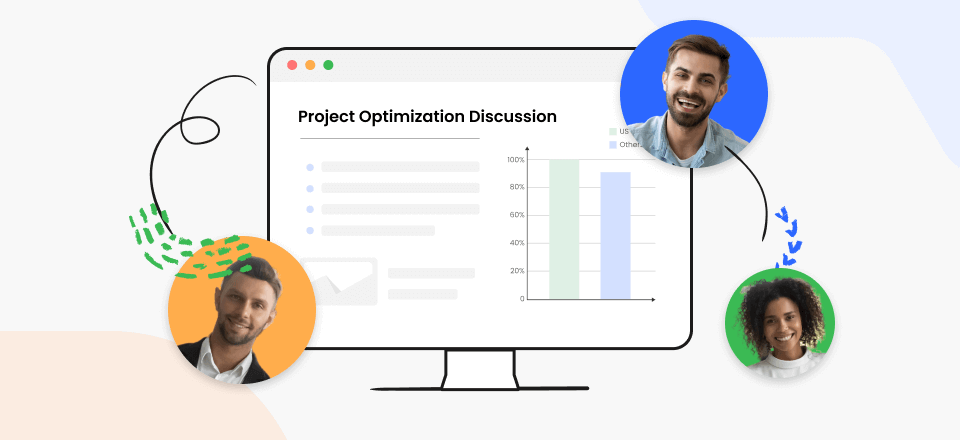
Best Online Whiteboards
Moreover, a whiteboard allows a team to connect online in a fluid and seamless manner. You may exchange files and even show personal presentations on a whiteboard to demonstrate to your colleagues. Since the pandemic, many manufacturers have created a virtual whiteboard; finding the one that meets your requirements is difficult, but don’t worry. In this article, you’ll discover some of the Best Online Whiteboards to collaborate with your team. Let’s get going!
Table of Contents: hide
Why We Need Whiteboards Software?
Why We Need Whiteboards Software?
If you’ve ever participated in a brainstorming session, you understand the value of a whiteboard. You should always have a spot to take down any ideas or thoughts throughout the talk. This is where an online whiteboard may help. Some other reasons why we need an online whiteboard software are:
- One medium to assist students or collaborative teams in remembering vital knowledge may be more successful than text, movies, or any other: the interactive whiteboard.
- Whiteboards are an excellent technique to engage pupils in their studies and help them learn more efficiently.
- Remote workers will find it simple to collaborate.
- It also decreases social anxiety in team members and pupils.
- It also improves efficiency and collaboration among the team members and students.
List of 15 Best Online Digital Whiteboards
Wondering what the best online digital whiteboards are? You’ll find the answers in this section. A high-quality online digital whiteboard may elevate your real-time collaborative experience to another level. Aside from the standard capabilities like sketching and note-taking, they include many others. This section covers the best online digital whiteboards you can use to collaborate with your team or students, which include:
Miro
Miro was designed to do more than merely brainstorm. It also has tools that help managers steer the process from conception to execution. From inside the Miro interface, you can monitor what changes have been made, give tasks, and conduct chats with team members.
If you want to display the outcomes of your brainstorming, you’ll like how simple it is to choose and drag a piece of the board to create frames, allowing you to pan over the board more organized during presentations.
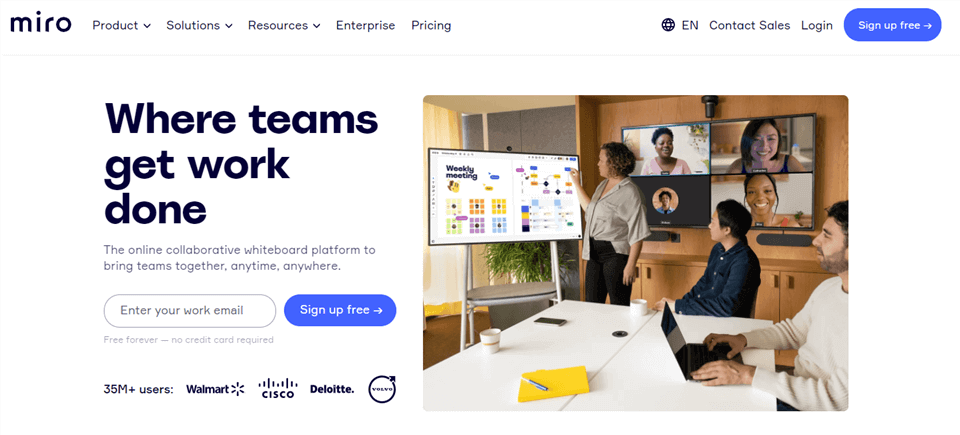
Best Online Whiteboard – Miro
Key Features
- Enable the screen sharing mode.
- In Miro, you may draw a card on a board.
- It offers a Miro marketplace with a list of applications that can be integrated.
- It enables you to utilize a variety of high-quality templates.
Pros
- Easy screen sharing
- High-quality templates
Cons
- Hard to use
Price: Free to $8 per month
User Ratings:
- G2: 4.8/5 (3,673 Reviews)
- Capterra: 4.7/5 (720 Reviews)
Stormboard
Stormboard is a sticky-note-style brainstorming tool that excels at the fundamentals. Anyone may easily drop notes or index cards containing text, photographs, and even videos into various portions of the board. To arrange, use your mouse to move each whiteboard message around the board. Board collaborators may then vote on each board, communicate through text chat, and even give assignments.
Stormboard tackles one of the most difficult difficulties in any creative or collaborative meeting: how to preserve each iteration so that it may be easily reviewed and revised in the future. Furthermore, if you’re willing to pay for a premium subscription, each digital sticky note may have its whiteboard, opening up a world of possibilities for large-picture brainstorming and collaboration.
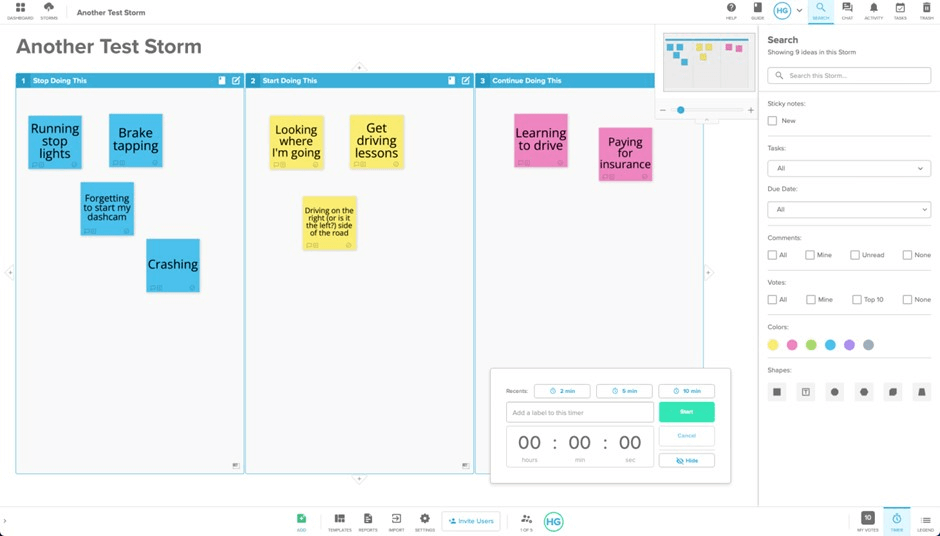
Best Online Whiteboard – Stormboard
Key Features
- It enables you to automate whiteboarding.
- You can generate ideas depending on behavior in other apps.
- It allows you to communicate your ideas to other tools automatically.
- It makes it easier to put sticky notes on whiteboards.
Pros
- Voting on each board
- Best for collaboration
Cons
- Have few bugs
Price: Free to $5 per month
User Ratings:
- G2: 4.3/5 (23 Reviews)
- Capterra: 4.5/5 (36 Reviews)
Lucidspark
Lucidspark is an excellent solution for team cooperation if your firm operates from home. This virtual whiteboard assists your staff in realizing their finest ideas while improving cooperation. There is ample room on the canvas for brainstorming and recording great thoughts. Furthermore, you will be astounded by the number of capabilities and versatility that Lucidspark provides.
Building on the ideas of other workers is straightforward since you may offer input to various concepts shown on the digital canvas. You may also create concrete steps based on the thoughts of the whole team to get things moving.
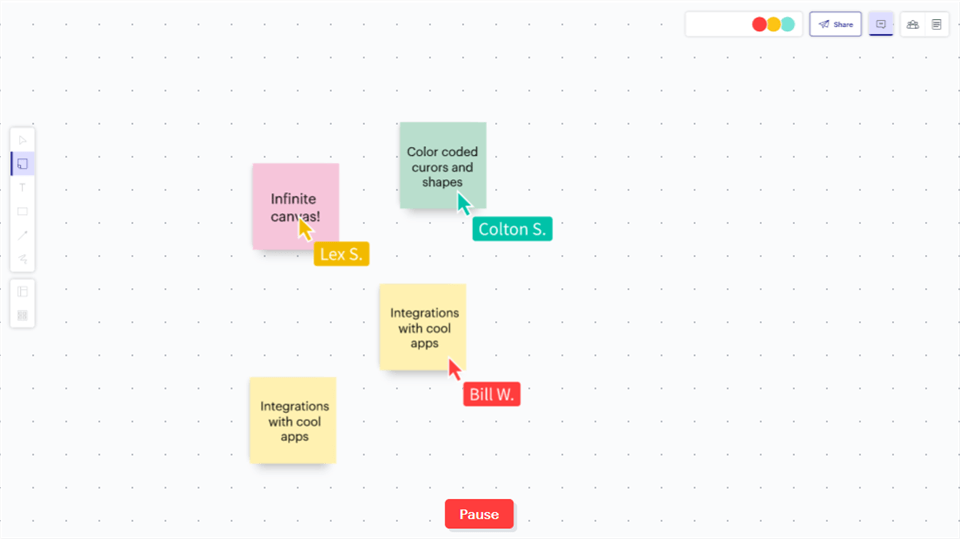
Best Online Whiteboard – Lucidspark
Key Features
- You can offer input on various ideas to your team.
- There is plenty of room on the canvas.
- It provides you with a great deal of freedom.
- You may also use this tool to create actionable steps.
Pros
- Perfect for collaboration
- Easy to use
Cons
- Limited template options
Price: Free to $7.95 per month
User Ratings:
- G2: 4.5/5 (1,852 Reviews)
- Capterra: 4.7/5 (332 Reviews)
MURAL
Like Photoshop artboards, the MURAL canvas cam has several whiteboard regions that you can move and resize as required. You may use the normal blank white backdrop on each whiteboard, or you can pick from a choice of templates to add pre-built squares and content boxes for some added structure. Many designs include thorough instructions and facilitator guidelines, making it easy to start with MURAL.
MURAL excels as a collaboration tool, allowing you to establish various rooms for your whiteboards, each with varied rights to restrict access. One space may be designated for your design team, another for your marketing team, and so on. You might also make rooms that correlate to different tasks.
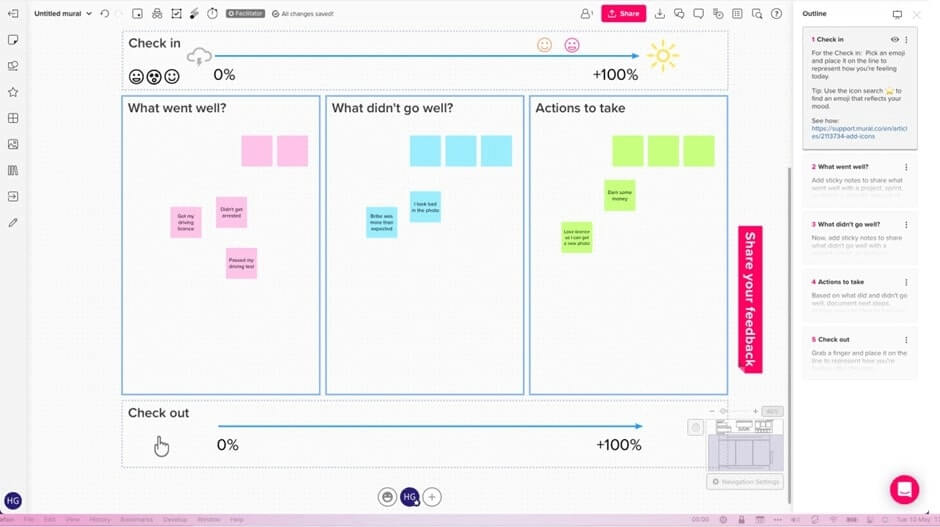
Best Online Whiteboard – MURAL
Key Features
- You can give each contributor a certain amount of votes.
- It enables you to generate new tasks automatically.
- It allows you to choose from several templates.
- You may include pre-made grids and content boxes.
Pros
- Voting for each collaborator
- Multiple templates
Cons
- Limited access to rooms
Price: Free to $9.99 per month
User Ratings:
- G2: 4.6/5 (976 Reviews)
- Capterra: 4.5/5 (89 Reviews)
Limnu
Limnu is a good option if you’re accustomed to using a physical whiteboard for lectures and brainstorming sessions and are hesitant to go all-in on digital. Because your virtual students do not need to go through a long registration procedure to attend your whiteboard, you don’t have to concern as much about technical difficulties interfering with your teaching session.
However, Limnu does much more than provide realistic marker drawings: it also contains collaborative elements that make the transition to online education seem much smoother.
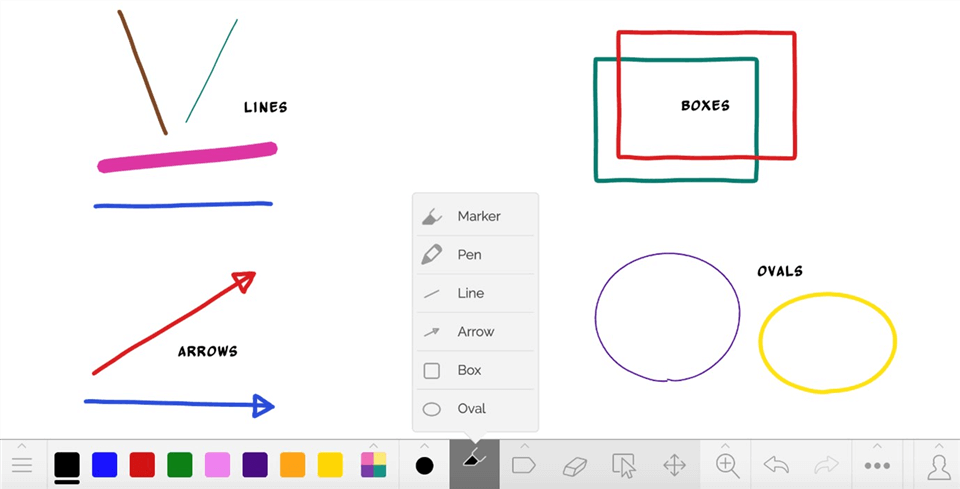
Best Online Whiteboard – Limnu
Key Features
- It enables you to sketch realistically using markers.
- There is no need to sign up.
- It has many collaboration capabilities for your teams.
- It has a video chat and calling function.
Pros
- Easy for learning
- Draw straight lines
Cons
- Erasing features is complicated
Price: Free to $5 per month
User Ratings:
- G2: 4.7/5 (17 Reviews)
- Capterra: 4.8/5 (12 Reviews)
InVision Freehand
Designers can use InVision Freehand to connect Sketch and Photoshop files, build mockups using the built-in schematics, and get feedback from teams and stakeholders. When you pick the Present option, all participants on the board may sit back and watch while the emphasis remains on your cursor, or they can be guided through several pre-configured Frames.
Adding text and uploading files is as easy as clicking the top toolbar. Furthermore, each logged-in user displays as an icon in the whiteboard’s upper corner, with a dot denoting the color of the ink for their markups.
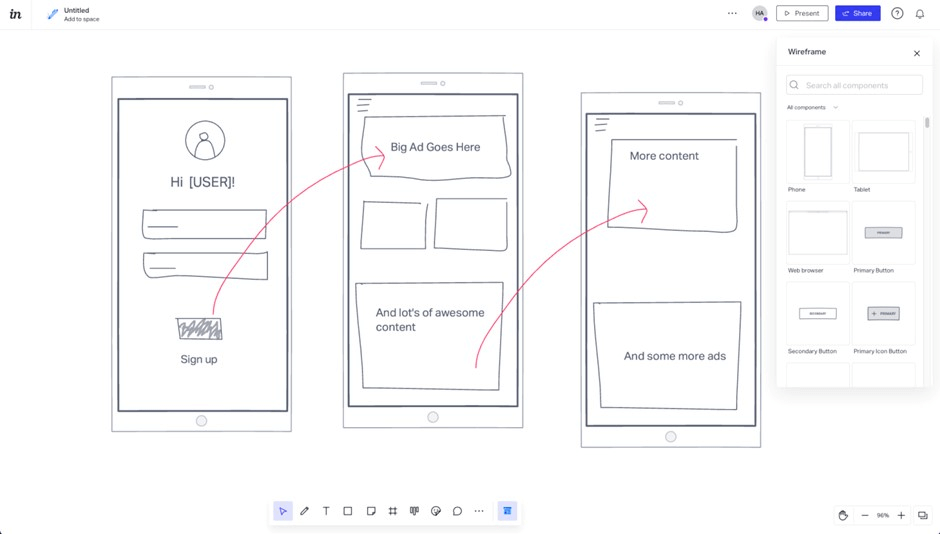
Best Online Whiteboard – InVision Freehand
Key Features
- Each logged-in user is represented by an icon.
- It allows designers to sync their Sketch files.
- Using the built-in wireframes, you may create mockups.
- It enables you to get input from coworkers in real-time.
Pros
- Pre-configured frames
- Direct feedbacks
Cons
- No image search
Price: Free to $4.95 per month
User Ratings:
- G2: 4.2/5 (56 Reviews)
- G2: 4.5/5 (2 Reviews)
Crayon
Crayon is the whiteboard app for you if you don’t require sophisticated whiteboard software and want something fast and simple to communicate. Crayon is one of the most basic digital whiteboards available, and it’s ideal for fast and spontaneous brainstorming sessions.
Crayon, like the Windows Paint software, lets you start painting by clicking and dragging on the blank canvas. You may also open a text box by double-clicking anywhere. Furthermore, you do not need to join up to utilize this whiteboard.
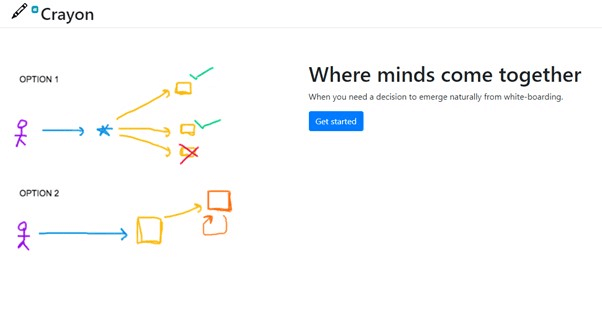
Best Online Whiteboard – Crayon
Key Features
- It does not require any sign-up from the user
- It comes with a simple and user-friendly interface
- You can paint the whiteboard using this tool
- It lets you add text from the text box
Pros
- Free to use
- Allows painting
Cons
- Basic features
Price: Free
User Ratings:
- G2: 4.5/5 (284 Reviews)
- Capterra: Not rated yet
Conceptboard
The online whiteboard application, Conceptboard, is an excellent tool for teachers who work with students or courses that rely heavily on visuals. The whiteboard has built-in video chatting and screen-sharing capabilities for extra convenience. In addition, it improves the opportunities for communication between tutors and students on the board, boosts security, and maintains your work’s confidentiality.
Conceptboard enables dynamic and efficient learning by including various instructional elements such as videos, photos, and diagrams on your board. Moreover, you don’t need to sign up for any premium plans presented since the website’s usage is free.
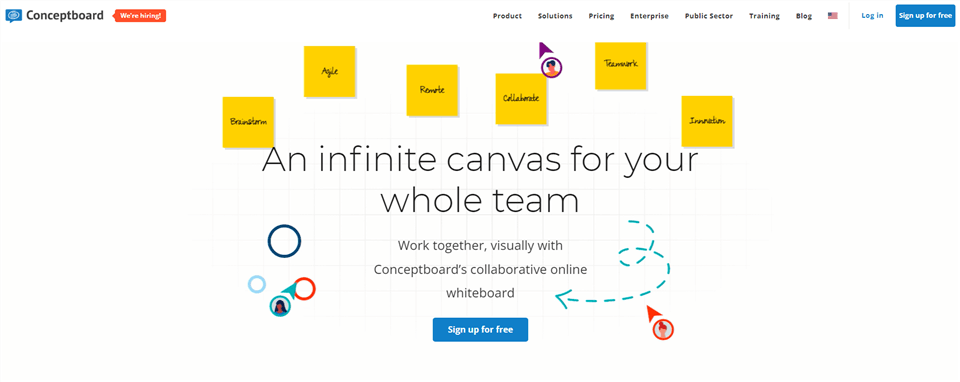
Best Online Whiteboard – Conceptboard
Key Features
- You can add videos and photos to your board
- It had built-in video chatting abilities
- You can also share your screen
- It guarantees 100% work security
Pros
- Work security
- Perfect for lectures
Cons
- Requires fast internet
Price: Free to $6 per month
User Ratings:
- G2: 4.6/5 (43 Reviews)
- Capterra: 4.6/5 (36 Reviews)
Explain Everything
You may use Explain Everything Online Whiteboard to enhance your daily cooperation from your browser. Explain Everything will get everyone together on the same sheet, whether you work on separate office floors or in other countries.
The broad features make engaging with the team and getting your idea across quite simple. Everything that happens on the whiteboard may be annotated and recorded. Aside from that, you may spice up your presentations by using movies, images, and documents. Moreover, you may also interact and communicate with anybody by inviting them to the whiteboard. You can also provide folks with rich video feedback to help them comprehend it better.
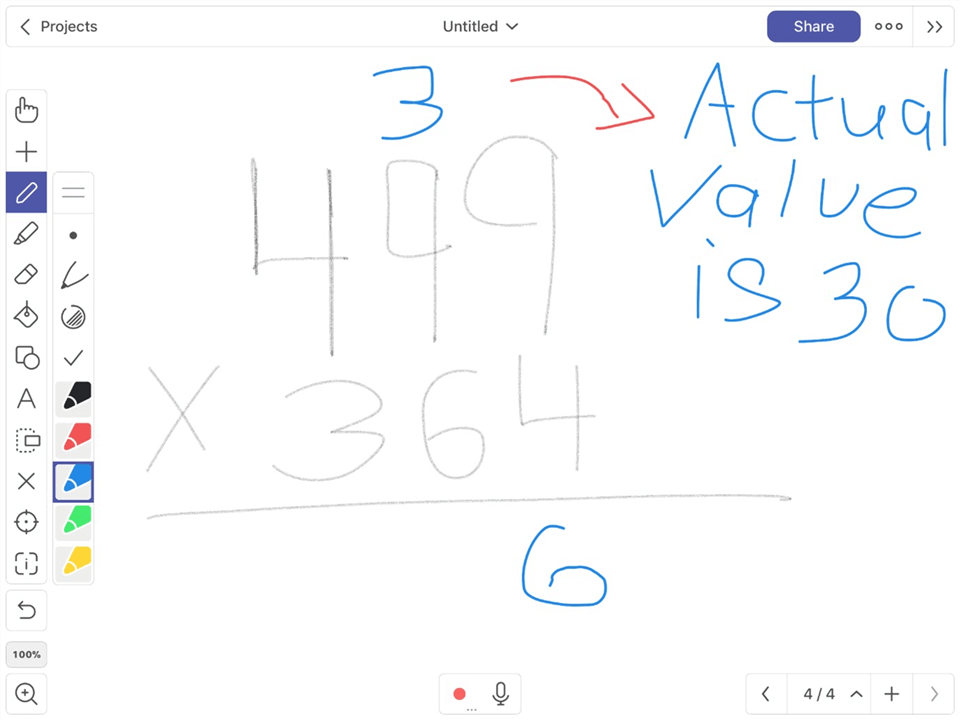
Best Online Whiteboard – Explain Everything
Key Features
- It enhances the collaboration among the teams
- It allows you to invite people to the whiteboard
- It lets you add video feedback to people’s work
- It records and annotates whatever happens on the whiteboard
Pros
- Perfect for collaboration
- Video feedbacks
Cons
- Quite expensive
Price: Free to $34.99 per month
User Ratings:
- G2: 4.4/5 (15 Reviews)
- Capterra: 4.8/5 (8 Reviews)
Vibe
What do you get when you combine a whiteboard from the first generation with the most recent version of whiteboard software to be released on the market today? You will get Vibe, which are interactive smart boards that come bundled with software for collaboration.
Canvas, Vibe Boards’ online platform, effectively marries the concepts of whiteboard hardware and software. Still, it also allows you to view your board from a desktop computer or a tablet device. As a result, Canvas is the subject of this discussion.
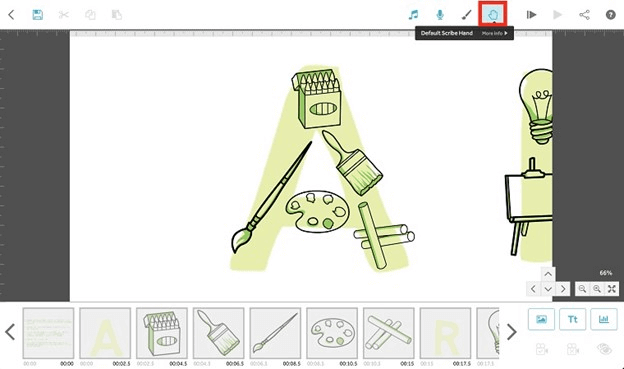
Best Online Whiteboard – Vibe
Key Features
- Excellent for rapidly producing new designs or graphics.
- A huge number of connectors has significantly improved the functionality.
- As a starting point, you can use templates or a blank canvas.
Pros
- Design on a blank canvas
- With different graphics available to use
Cons
- Very expensive
Price: Free to $3,299 for a One-time Subscription
User Ratings:
- Not rated on G2 and Capterra
- Trustpilot: 4.6/5 (59 reviews)
11. Microsoft Whiteboard
Microsoft Whiteboard the undisputed king of workplace productivity. Intentional Software, founded by former Microsoft Chief Software Architect Charles Simonyi, was acquired by Microsoft, and that’s how Microsoft Whiteboard was established.
When a team logs in to the Whiteboard app, they can work with each other from anywhere around the globe. Until you’re ready to access your whiteboards, they’re secure in the cloud. There’s no need to label your whiteboards with “Do Not Erase” or photograph them.
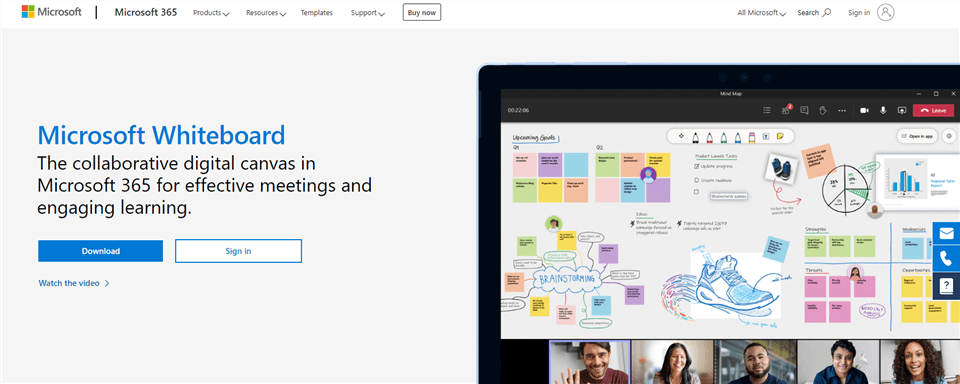
Best Online Whiteboard – Microsoft Whiteboard
Key Features
- Users can utilize the Whiteboard app on a Windows program.
- Your whiteboards remain secure in the cloud storage.
- If you possess a Microsoft surface stylus, you can use it for drawing.
- Whiteboard is a stable canvas for teams to work on.
Pros
- Stable canvas for users
- Available for both Mac and Windows
Cons
- Reports of software lagging at times
Price: Free to use
User Ratings:
- G2: 4.2/5 (31 Reviews)
- Capterra: 4.2/5 (64 Reviews)
Whiteboard Fox
Whiteboard Fox is a whiteboard solution that can be useful if you are trying to swiftly communicate an idea or share a sketch during the early stages of the brainstorming process. Whiteboard Fox is an organizational tool that, like a whiteboard, you can keep at your desk for convenience or in the kitchen for adding items to your shopping list. However, unlike a traditional whiteboard, Whiteboard Fox emphasizes the use of color and drawn graphics.
Send an email with the URL to your shared whiteboard. Whiteboard Fox is optimized for tablet use, enabling additional functionalities such as pinch-to-zoom movements and support for stylus pens.
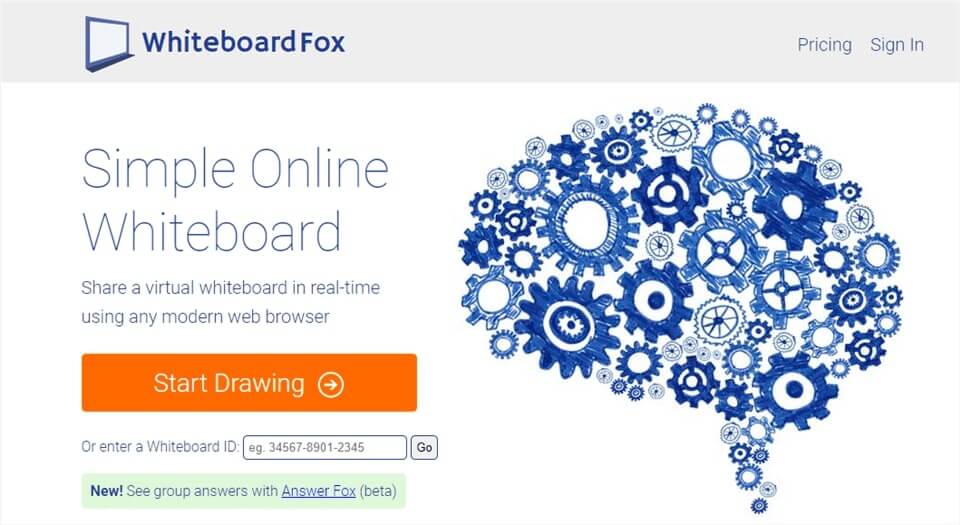
Best Online Whiteboard – Whiteboard Fox
Key Features
- Whiteboard room ID for rapid login to any live session.
- On your whiteboard, you can choose from 67 different color schemes.
- It comes with a Dark Mode.
- Simple to master the software and join other whiteboards from any browser.
Pros
- Sharing whiteboard is easy
- Comes with a dark mode
Cons
- No integrations with other tools
Price: Free to $7 per month
User Ratings:
- G2: 4.3/5 (2+ reviews)
- Capterra: N/A
Google Jamboard
Google Jamboard is a 55-inch 4k display with touchscreen capability. As a digital whiteboard for your workplace, Jamboard provides the accessibility and interactivity of an interactive canvas while allowing users to scribble their ideas whiteboard-style. Users canquickly drop photographs, comment, and grab files from the web while engaging with team members from anywhere.
As long as you have numerous Jamboards or the Jamboard software on your mobile device, your team can collaborate on projects in real-time, no matter where they are. As Jamboard is a component of the Gsuite, you can bring in work from Docs, Sheets, and Slides and even upload photographs saved in Drive to your Jamboard!
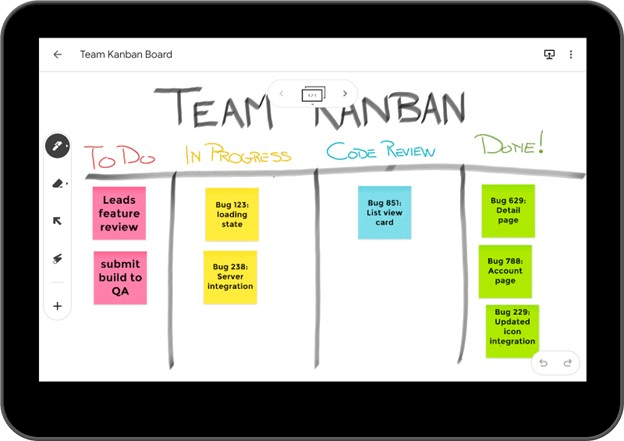
Best Online Whiteboard – Google Jamboard
Key Features
- Microsoft develops an online whiteboard collaboration tool.
- Microsoft Whiteboard features excellent sketching, line straightening.
- Users canutilize the Whiteboard app on a Windows program.
- Whiteboard can be used with a Microsoft Surface stylus
Pros
- Offer several features
- Engaging for all kids and adults
Cons
- Lacks high-end features
Price: Free to use $4,999 one-time purchase
User Ratings:
- G2: 4.3/5 (3 Reviews)
- Capterra: 4.3/5 (74 Reviews)
AWW App
Using the Aww App is as easy as pointing your browser to the AwwApp.com homepage and accessing the virtual whiteboard. When you log in, you can make the board private so that you can invite others to join in the discussion.
All your invited participants can free draw and contribute to the online whiteboard. Still, the free model restricts your tools to basic ones and doesn’t enable you to save the board in any way other than taking a picture of it.
AwwApp’s whiteboard is a terrific alternative for personal and large-scale team usage. The free version is simple and easy to use, while the subscription plans and even bespoke on-premises solutions are more comprehensive and feature-rich.
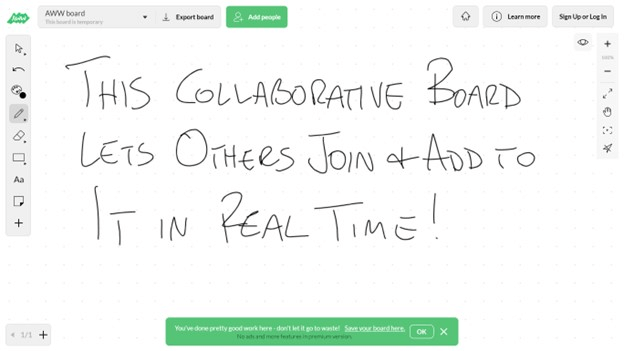
Best Online Whiteboard – AWW App
Key Features
- A wonderful bonus is the inclusion of a dot grid.
- It features a free version with the option to upgrade.
- You can easily reverse your errors thanks to an undo button.
- Using the swipe eraser tool lets you erase a portion of the screen.
Pros
- Intuitive user interface
- Reverse the errors
Cons
- A bit pricey for budget-friendly users
Price: Free to $7.50 per month
User Ratings:
- Not Rated on G2 and Capterra
- Shortlister: 4.3/5 (29 reviews)
Twiddla
Breaking the trend somewhat, Twiddla is a setup-free, web-based “meeting playground,” as they like to call it. The sandbox mode allows you to experiment with the various tools in a public session, while private sessions allow you to cooperate and get work done.
Marking up certain web pages, screenshots, photos, or files has never been easier than with Twiddla. One of the most compelling use cases is removing the requirement for a developer to mark up an MS Paint screenshot, send it to the designer and wait for an email response.
Instead, create a Twiddla meeting, invite your colleague using a web-based whiteboard’s no-login and no-setup simplicity, and start debating adjustments.
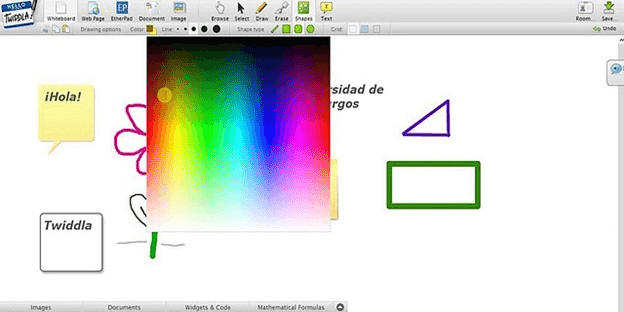
Best Online Whiteboard – Twiddla
Key Features
- It has a slew of tools for drawing, marking, and writing on web pages.
- It shares and collaborates on visual content.
- There are zero restrictions on the number of users in a meeting.
- Since its browser-based, nothing has to be downloaded.
Pros
- Easy to discuss and share pages
- An array of tools on offer
Cons
- Not easy to use for beginners
Price: Free to $14 per month
User Ratings:
- G2: 4.5/5 (1 review)
- Capterra: N/A
Frequently Asked Questions on Online Whiteboards
What is a virtual whiteboard?
A virtual whiteboard is an empty digital place where several people may collaborate, communicate, and interact in real-time. The virtual whiteboard became an important technology for virtual workers, allowing them to collaborate on activities like brainstorming, problem-solving, and writing and creating creative projects.
Is there any digital whiteboard that is completely free?
On the internet, you may find free whiteboards. Crayon is one of the free whiteboard options on our list of online whiteboards. In addition to that, there is an abundance of whiteboards that provide free access.
Which whiteboard is the best for team collaboration?
Whiteboard and Explain, a product of Microsoft Every single object has powerful capabilities for sketching, line straightening, and identifying shapes. Its touch screens are superior to any other product. Teams working together to use these technologies open the possibility of collaborative brainstorming sessions.
Final Words
Since the pandemic, people have shifted work from office to remote routine. Although it was initially difficult to collaborate with your teammates or students, the introduction of online whiteboards has made it easier and more efficient. And we hope that you know what the Best Online Whiteboards to use for your work are after reading this article.
