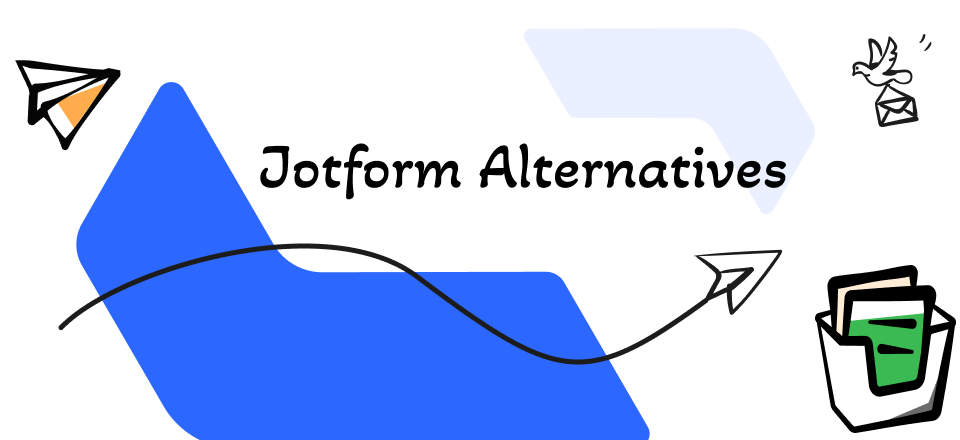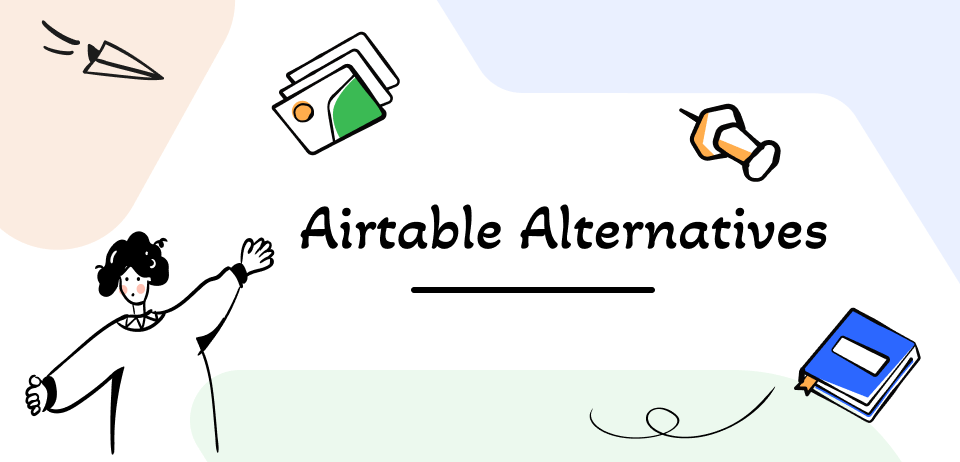15 Best Microsoft Planner Alternatives & Competitors
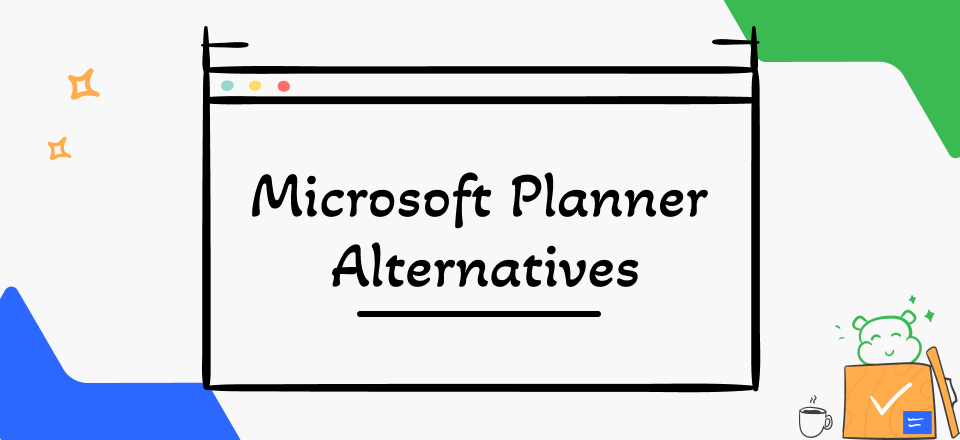
Microsoft Planner Alternatives and Competitors
Task management software and collaboration software have been widely accepted in the world of business as necessary means for keeping complex projects on track and coordinating large, often geographically dispersed teams. Thanks to broadband internet and cloud technology, such solutions are facilitating nearly instant communication and knowledge-sharing on an unprecedented scale, which in turn allows for new, more efficient approaches to work.
The emergence of cloud-based platforms like Microsoft 365 made the process of digital tool adoption easier, with integrated services like Microsoft Planner delivering a lot of value while working in unison with other essential apps. However, more and more competition is appearing every year, so users looking for a more advanced task-planning application could think about making a change.
To help you understand the appeal of the most promising Microsoft Planner alternatives, we bring a comprehensive overview of this field and showcase 15 excellent software products from this class.
Table of Contents: hide
Is Microsoft Planner Being Phased out?
List of 15 Best Microsoft Planner Alternatives (Free & Paid)
What is Microsoft Planner?
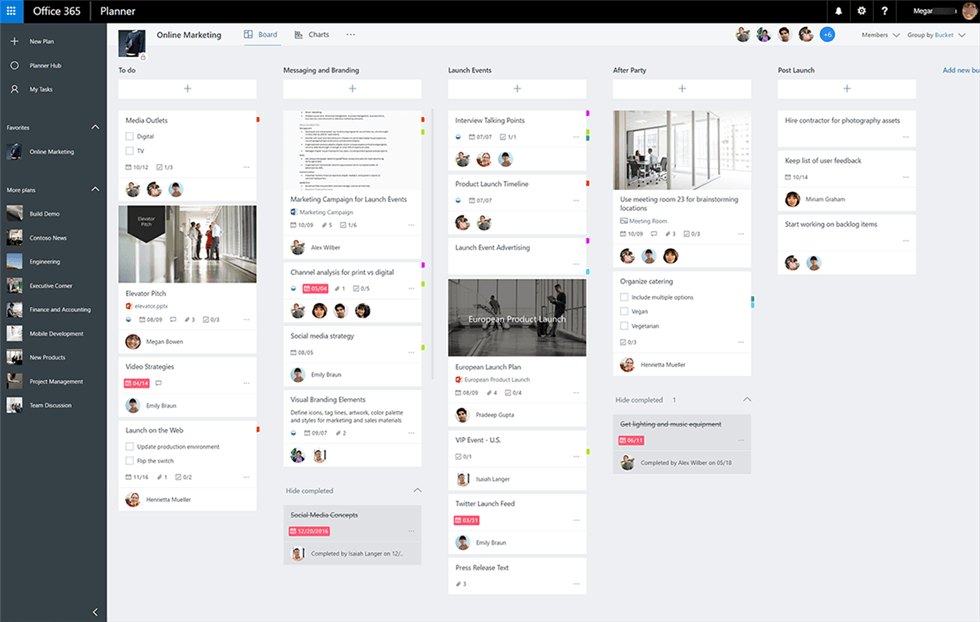
Microsoft Planner Overview
Microsoft Planner is a cloud-based app that allows users to set, view, and manage tasks and to-do lists from any digital device. It was originally released as a part of the Microsoft 365 suite, and it remains an important part of the Microsoft’s SaaS portfolio. This software is used by millions of users to formalize their plans and keep track of the most important tasks, and connect with others using a native collaboration platform that works as a web-based interface or a mobile app for Android or iOS.
Some of the most important features of Microsoft Planner include:
- A Microsoft 365 account is the precondition for using Microsoft Planner
- Dashboard in a Kanban style with task cards allows for very productive work
- Tasks can be assigned to multiple team members and separated by priority level
- Scheduling, tracking, and time management tools are very robust in Planner
- Users can leave their comments or report their progress
There are several subscription plans for Microsoft 365 available to users that unlock access to Planner, starting with a 30-day free trial. Basic plan costs $6 per user monthly, the Standard plan is priced at $12.5 monthly, while Premium plan is offered at $22 per user per month. All of the aforementioned plans require an annual commitment, and also grant access to other useful apps.
Users have divided opinions about Micorosft Planner, as evidenced by ratings on major software evaluation platforms. It’s average rating on G2 is 4.2 (141 reviews), while on Capterra it has even weaker score of 4.0 (95 reviews).
Is Microsoft Planner Being Phased out?
While this app doubtlessly has some clear strengths that many users find indispensable, Microsoft Planner is far from perfect. Some of its documented shortcomings:
- Limited flexibility regarding screen views,
- The absence of a timeline view and Gantt charts
- The inability to conduct risk calculations within this app
Some user believe those drawbacks have rendered the service inferior to some competing products and are loudly wondering whether it’s time to search for Microsoft Planner alternatives that offer more for less.
List of 15 Best Microsoft Planner Alternatives (Free & Paid)
1. Wrike
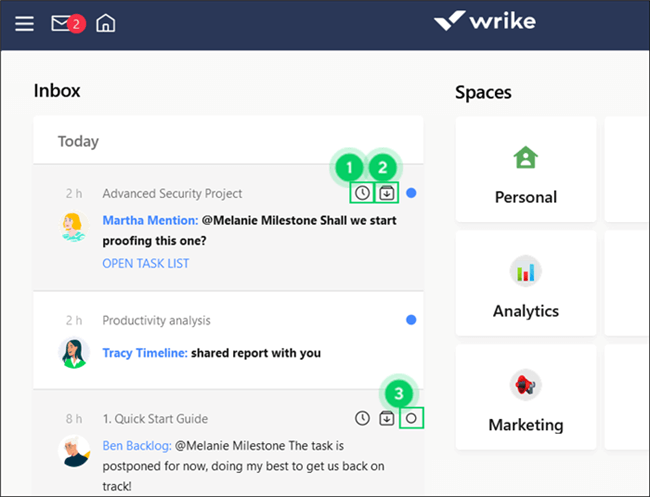
Wrike Interface
You can use this software in many different ways, but it will always perform above expectations. Wrike is a well-known productivity app that has a proven track record and delivers a productivity boost for teams of any size. Managing even the largest projects becomes much easier with a powerful tool of this kind to help you keep track of all activities in real-time.
Notable features:
- Tasks and projects can be organized as lists, Kanban boards, or Gantt graphs
- Progress of the projects and the status of each task can be easily tracked from the dashboard
- Strong integration with online platforms, especially those owned by Microsoft and Google
- Built-in search engine helps users quickly find the content they need
Major drawbacks:
- Steep learning curve makes onboarding new employees harder than it needs to be
- Priority levels for tasks should be more granulated
Pricing: free version is offered for up to 5 users, Professional plan costs $11.50 monthly, while the Business plan costs $29 per user per month.
Customer ratings:
- G2: 4.2 (3210 reviews)
- Capterra: 4.3 (1814 reviews)
2. Airtable
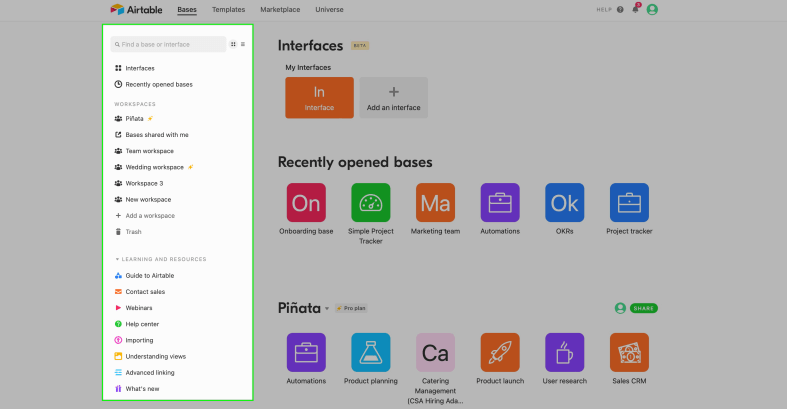
Airtable Interface
As one of the most commonly recommended Microsoft Planner alternatives, Airtable has millions of users worldwide and enjoys a reputation as a fast-growing product. With this software, teams can accomplish their objectives faster and with less time wasted on keeping everyone on the same page. On top of that, it also offers lots of possibilities for customization and automation.
Notable features:
- Easy-to-use software that combines a spreadsheet-like interface with a backend database
- Tasks within a project can be assigned to different users
- Additional information and/or feedback can be provided in the comments
- This app is very useful for scheduling social media content calendars
Major drawbacks:
- The app must be refreshed manually in order to see new entries
- Additional communication channels would make teamwork more focused
Pricing: free version is available, Plus plan costs $10 per seat per month, and Pro plan costs $20 per user monthly
Customer ratings:
- G2: 4.6 (1453 reviews)
- Capterra: 4.7 (1447 reviews)
3. Trello
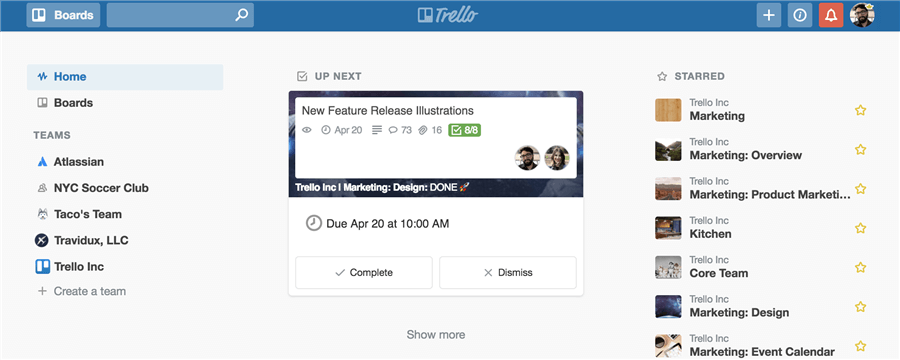
Trello Interface
There is a lot of positive buzz about Trello at the moment. Compared Microsoft Planner and Trello, Trello more than deserved. This app has plenty of smartly-designed features that save time and make remote collaboration less stressful. Thanks to excellent visual representations of projects, timelines, and tasks, Trello can make very complex endeavors seem simple and straightforward.
Notable features:
- Flexible project management app that lets users create lists, boards, and cards in many ways
- Preset project templates for various aspects of business operations (sales, marketing…)
- The innovative Butler feature allows users to proscribe triggers for actions and automate repetitive tasks
- Lots of add-ons are available to instantly improve functionalities of the app
Major drawbacks:
- There is no native time tracker or note-taking tool in Trello
- The platform is heavily dependent on power-ups for integrations
Pricing: free version is available, Standard plan costs $5 per user monthly, Business plan is priced at $10 per month, while a monthly license for Enterprise version costs $17.50 per month.
Customer ratings:
- G2: 4.4 (12,888 reviews)
- Capterra: 4.5 (21,882 reviews)
4. Todoist
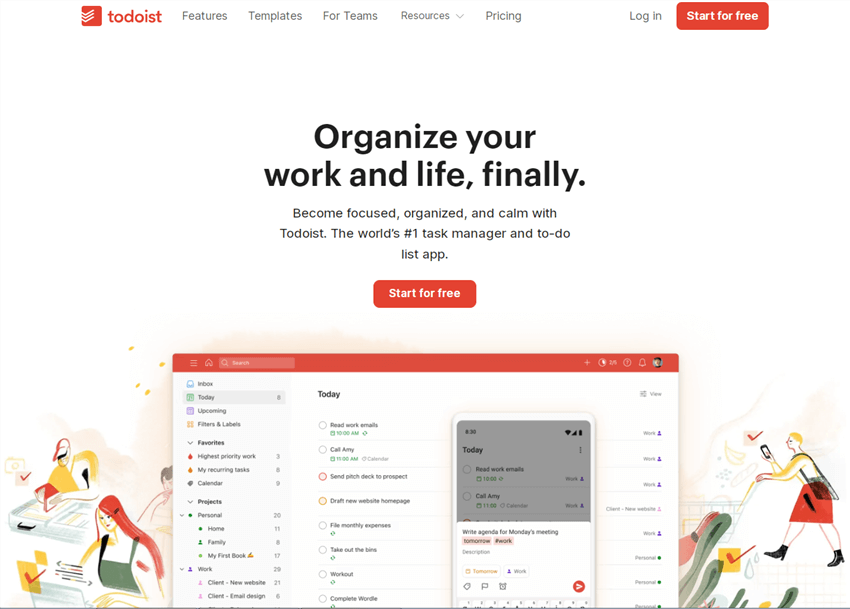
Todoist Interface
If your goal is to simplify your workload, a simple solution like Todoist could serve you well. Since this tool was designed specifically to help with multitasking and collaboration, its impact on productivity can be felt on the level of individuals as well as entire teams. Launched way back in 2007, Todoist is still regarded as one of the best task-planning and management apps in the market.
Notable features:
- Easy creation and tracking of tasks and to-do lists
- User interface is designed with practicality in mind and includes productivity charts
- It’s possible to set up the priority level and expected completion time for each task
- Sharing and communication occur naturally within the organic workflow
Major drawbacks:
- Free users can work only on a limited number of projects
- There is no support for Kanban-style view
Pricing: free version is available, Pro version is priced at $5 per user monthly, with the price jumping to $8 per user for the Business package
Customer ratings:
- G2: 4.4 (733 reviews)
- Capterra: 4.6 (1724 reviews)
You can also check out the guide of Todoist Alternatives >
5. Flow
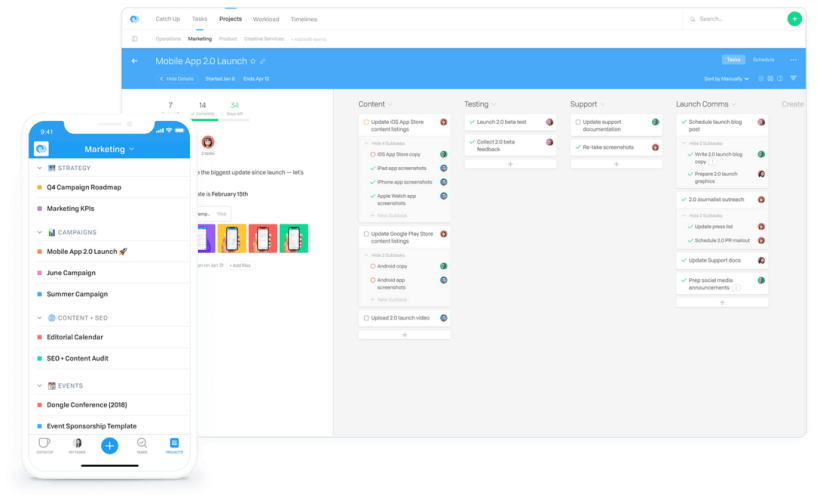
Flow Interface
As its name indicates, this tool is intended for shaping the work processes and actively monitoring their progress. Flow is very effective for breaking down large and complex projects into a series of tasks that can be assigned to various users and performed based on a pre-set timeline. Rather than overwhelm with multitude of features, Flow gives you exactly what you need to stay on schedule!
Notable features:
- Kanban board view and graphic themes make visualization an important quality of Flow
- Workload for each team member can be precisely controlled in real time
- Calendar and timeline tools provide a possibility for managing project schedules
- Recurring tasks can be automated to save time and avoid mistakes
- Chat, comments, and direct messages allow for communication between users
Major drawbacks:
- Doesn’t have as many features as some of its chief competitors
- Support for software integrations is limited to a handful of options
Pricing: free plan is offered, paid plans range from $8 to $18 per month per user
Customer ratings:
- G2: 4.3 (51 reviews)
- Capterra: 4.5 (99 reviews)
6. Asana
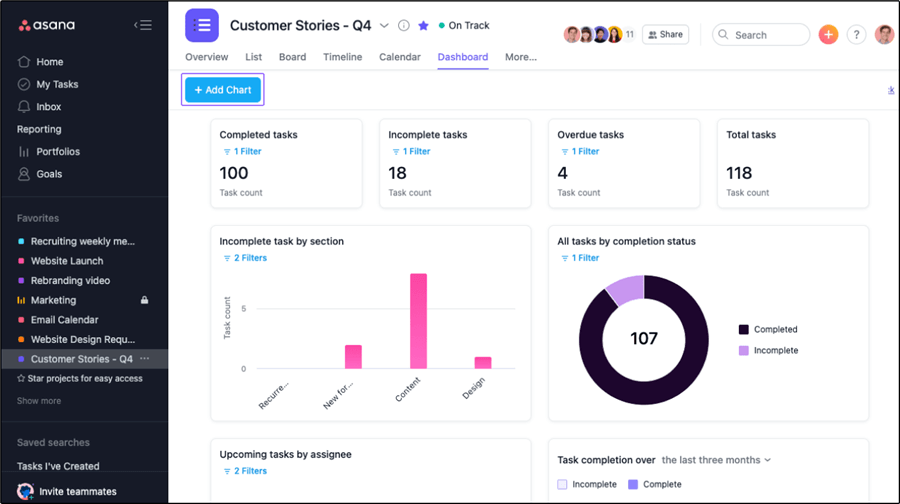
Asana Interface
Most experts would recommend Asana as one of the most optimal Microsoft Planner replacements, owing to its superior performance in many different contexts. This is a well-established product available since 2008, with numerous top-tier organizations using it as their primary project management and productivity solution. Smaller organizations would be wise to follow their example!
Main features:
- Tasks can be easily created and assigned with the appropriate priority level
- Multiple project views and ready-made templates give great options to managers
- Users can invite others to participate on projects in the online workspace
- Asana can be integrated with almost all other major project management platforms
Major drawbacks:
- Time tracking features are missing from the app
- It’s not possible to assign the same task to multiple users
Pricing: Basic plan is available for free, several paid plans are offered with the cheapest one costing $10.99 per month per user
Customer ratings:
- G2: 4.3 (8975 reviews)
- Capterra: 4.5 (11578 reviews)
7. NutCache
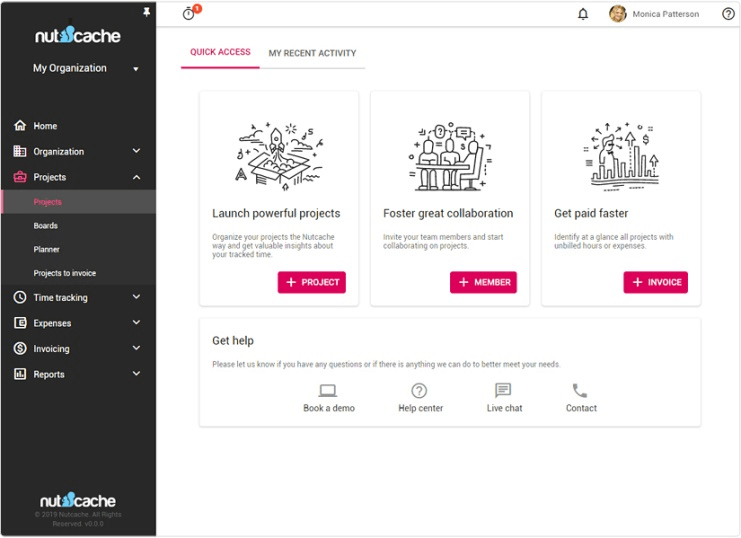
NutCache Interface
Using NutCache for managing your own schedule or a growing team is not too hard even for a relative newbie. Its features are very intuitive and designed to give the user more control over his projects without requiring him to waste time on repetitive actions. It was first introduced in 2013 and has since been perfected to fit users’ needs even better.
Notable features:
- This app allows users to track task status, expenses, and timelines from a single screen
- Individual notes or tasks can be saved as cards, or they can be combined into lists and boards
- Several types of project management methodologies are supported (Kanban, Scrum, Agile)
- Color-coded calendar and web timers allow for accurate time tracking
- Billable hours can be automatically calculated based on the sum of tracked activities
Major drawbacks:
- Reporting features could be more streamlined
- Additional personalization of invoices would be beneficial
Pricing: free version is available, Pro version costs $14/month per user
Customer ratings:
- G2: 4.1 (12 reviews)
- Capterra: 4.4 (165 reviews)
8. Smartsheet
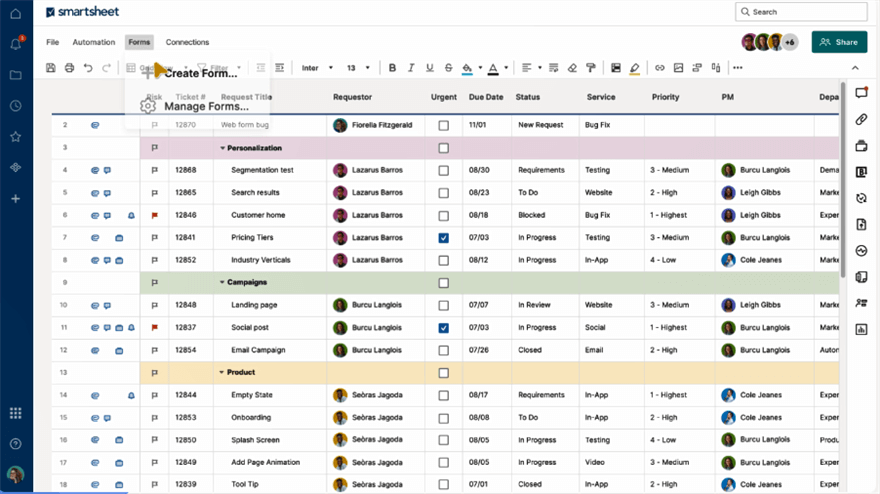
Smartsheet Interface
If your intention is to work smarted and not harder, this app will probably be to your liking. Smartsheet can do a lot of things well and it’s up to the users to leverage its incredible flexibility into actual productivity gains. This solution requires less technical skill to use than Microsoft Planner, which is a huge advantage for organizations that frequently hire new entry level employees.
Notable features:
- Clean user interface that resembles a classic spreadsheet design
- Custom fields can be created for each project to fit the chosen methodology
- Gantt charts can be created quickly and with little technical knowledge
- Export to Excel feature provides a direct way to integrate with MS Office
Major drawbacks:
- It’s not possible to use formulas within the fields like in Excel
- Poor coordination between different tools and widgets within the app
Pricing: Pro plan costs $7 per user monthly, while business plan for a minimum of 3 users costs $25 per user every month
Customer ratings:
- G2: 4.4 (8576 reviews)
- Capterra: 4.5 (2465 reviews)
9. Basecamp
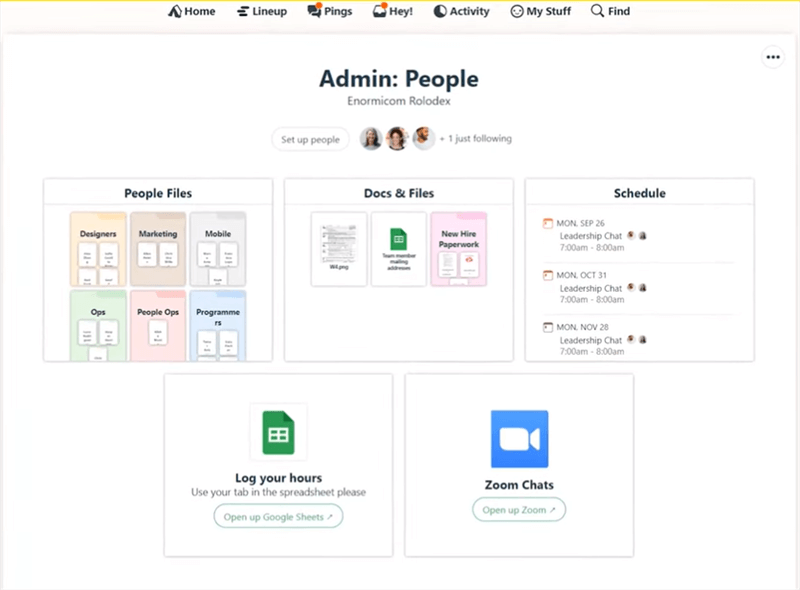
Basecamp Interface
This is another reliable collaboration and project management app that can deliver a lot of value regardless of organization size or project scale. Founded in 1999, Basecamp has constantly innovated and added new functionalities as the underlying technology progressed. The end result is a very refined product that incorporates all the lessons learned by decades of testing.
Notable features:
- Versatile solution that can be used for file sharing, communication, creating to-do lists and milestones, and much more
- Specific communication channels can be used for each project
- It’s very simple to coordinate the calendars for all users on a project
- Recurring project updates can be readily automated
Major drawbacks:
- No possibility to create Kanban boards or Gantt charts
- It doesn’t include any tool for time tracking
Pricing: Personal plan is completely free, Business plan costs a flat rate of $99 for any number of users
Customer ratings:
- G2: 4.1 (5075 reviews)
- Capterra: 4.3 (13751 reviews)
10. ClickUp
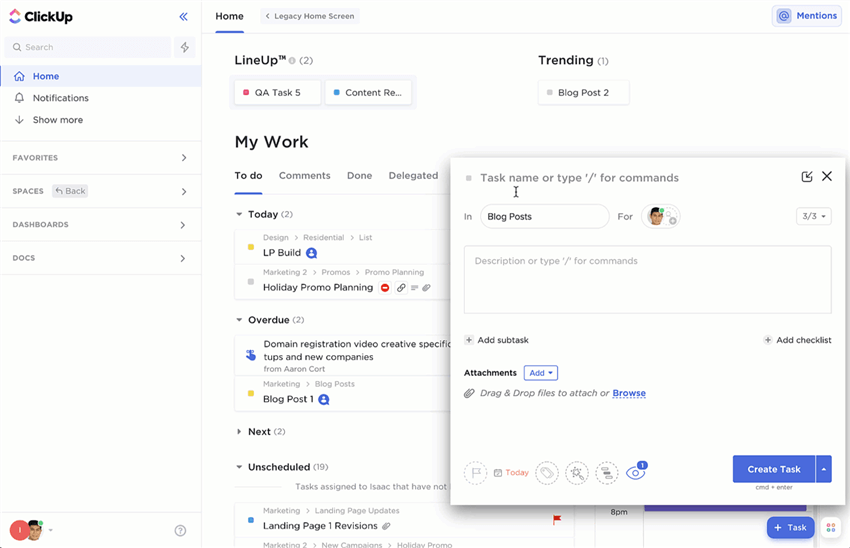
ClickUp Interface
Switching from Microsoft Planner to ClickUp could be a good idea for any organization that routinely engages in complex projects using geographically distributed teams. This software is highly scalable and allows users to complete many different tasks from the same app. Since it arrived to the market in 2016, it has been adopted by some of the biggest companies in the world, which illustrates its quality.
Notable features:
- Task management solution that allows users to set goals and reminders or instantly share files
- Customizable dashboards present complex data in a format that’s easy to grasp
- Collaborative work on documents and great reporting tools are major strengths
- Task scheduling and time tracking capacities facilitate efficient project management
Major drawbacks:
- Too many features and customization options can confuse the average user
- Free users can use a limited amount of online storage space
Pricing: Free for personal use, paid plans cost from $5 to $19 per month per user
Customer ratings:
- G2: 4.7 (4963 reviews)
- Capterra: 4.7 (3181 reviews)
11. Zoho Projects
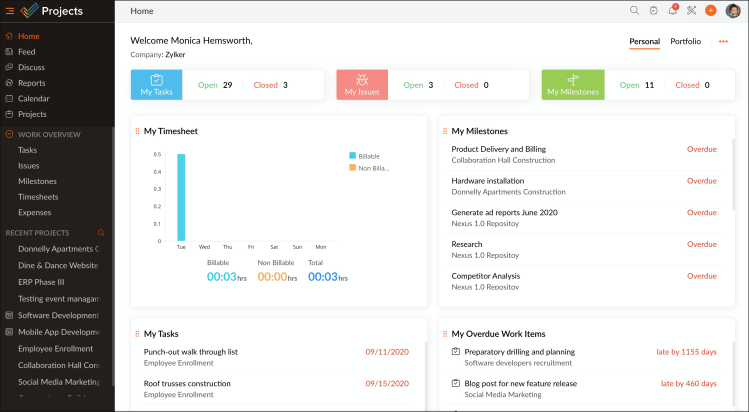
Zoho Projects
This software is part of a larger business suite, and it works best in combination with other tools from the Zoho family. It includes several components that are crucial for project management, including very reliable and intelligent tools for tracking tasks, time, and expenses. No matter how large and complex your project may be, with Zoho it can be reduced to a logical and manageable workflow.
Notable features:
- Multifaceted cloud-based solution that combines several types of business tools
- Workflow rules feature allows for automation of project activities and alerting of relevant users
- Precise tracking of billable and unbillable hours for every project
- Most of the included tools can be customized by the user
- Very affordable app suitable for small businesses
Major drawbacks:
- No pre-defined templates for projects and tasks are provided
- Lack of invoicing features leaves the financial management capacity incomplete
Pricing: Free plan is available, Premium plan costs $5 per user per month, while Enterprise account costs $10 monthly for every user
Customer ratings:
- G2: 4.2 (292 reviews)
- Capterra: 4.2 (262 reviews)
12. Quire
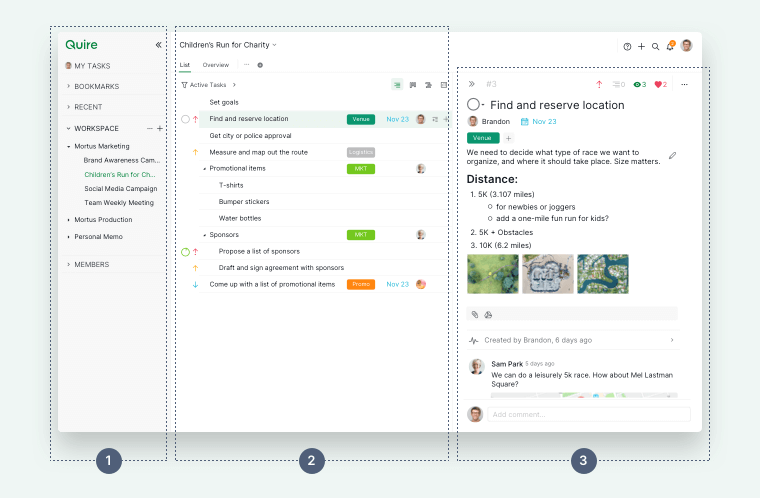
Quire Interface
This app can be used by individuals or organizations for task planning and tracking with equal benefits. It offers a carefully selected spectrum of features, as it’s optimized for speed and connectivity rather than to be universally applicable. All things considered, Quire is a rare app that can fully replace Microsoft Planner without any loss of productivity or the need to use additional software.
Notable features:
- Excellent usability and very brief learning period for new users
- Users can create unlimited tasks and subtasks, and tag them to facilitate better searching
- Roles, access permissions, and priority levels can be defined for each task
- Tree structure offers excellent potential for creative visualization of tasks and to-do lists
- Dynamic Timeline feature ensures that no deadline will ever be missed
Major downsides:
- It’s not possible to set reminders for tasks
- Some of the more advanced options are not easy to set up and activate
Pricing: the free version is available, and paid versions are priced between $8.5 and $19.95 per user monthly
Customer ratings:
- G2: 4.6 (64 reviews)
- Capterra: 4.7 (116 reviews)
13. Monday.com
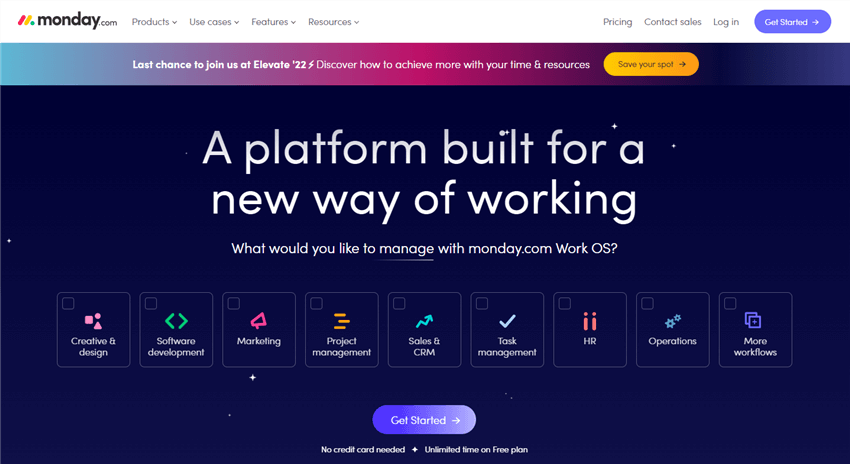
Monday.com Interface
The functionalities of this online solution are more than impressive, as it brings together a collection of smartly designed project management and productivity tools. Despite that, it remains very user-friendly and doesn’t take a long time to master completely. That’s why Monday.com is used across different industries with plenty of success and continues to gain a reputation as a failsafe solution.
Notable features:
- Broad family of business solutions that create benefits across the entire organization
- Virtual boards allow for visual organization of tasks and subtasks, with multiple views
- Check lists can be defined for each task and managed dynamically
- Automation recipes involving triggers and events greatly simplify daily work
- Time-tracking column provides a way to keep track of the execution efficiency
Major drawbacks:
- Task dependencies are not handled very well
- Not well-suited as a tool for expressing raw ideas and setting goals
Pricing: Individual plan for up to 2 users is free, paid plans cost from $10 to $18 per user per month
Customer ratings:
- G2: 4.7 (6284 reviews)
- Capterra: 4.6 (2863 reviews)
14. Focalboard
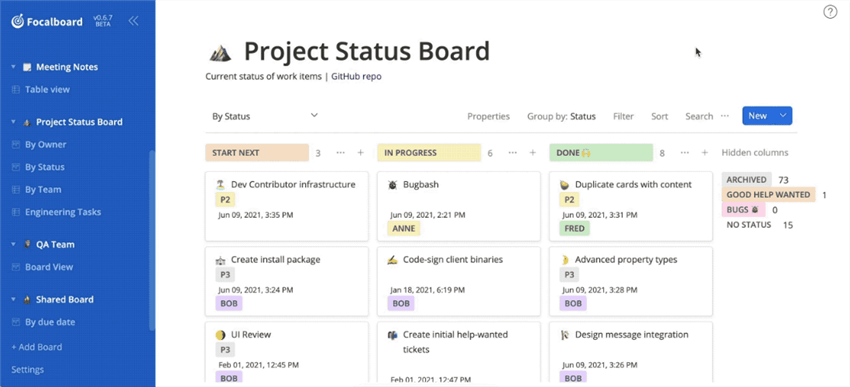
Focalboard Interface
Work becomes much less of a chore when you can manage everything from a single screen, which is exactly what Focalboard lets you do. This is an open-source alternative for Microsoft Planner that is surprisingly effective as a productivity tool for individuals and teams. It may not be the most common choice, but it may well be the smartest one you can make.
Notable features:
- Self-hosted solution with Personal desktop and Professional desktop components
- Focalboard allows users to define, organize, and track tasks in a variety of ways
- Personal server component allows teams to directly collaborate on projects
- Templates can be used to quickly create new cards or boards
Major drawbacks:
- Requires separate installation on every device
- Supports only a limited number software of integrations
Pricing: free (open-source)
Customer reviews:
- G2: N/A
- Capterra: N/A
15. Liquid Planner
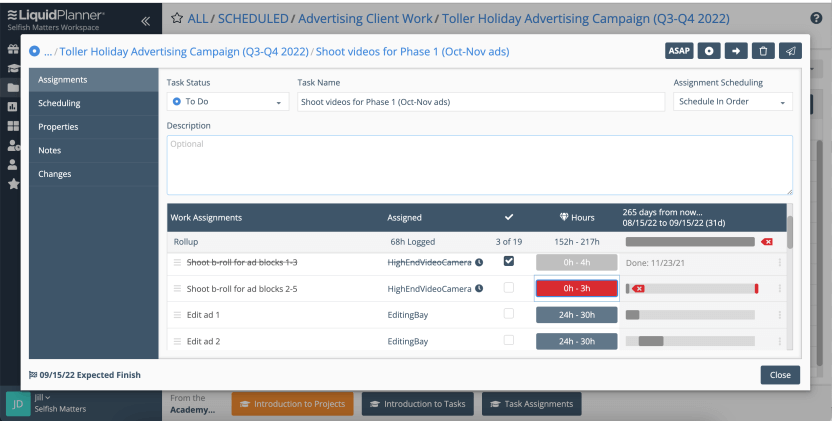
Liquid Planner Interface
Some productivity tools are focused exclusively on task tracking, but with Liquid Planner you can do much more. This solution is very flexible and innovative, and it places an emphasis on proactive planning rather than reacting to the events. In addition to ensuring that all deadlines are met, this software can also help organizations to make better, data-driven decisions.
Notable features:
- The solution employs smart dynamic scheduling to help manage uncertainty
- Access levels, availability, and other parameters can be set for each team member
- Kanban boards and Gantt charts are supported
- This app includes great time tracking and resource management tools
Major drawbacks:
- New users require training before they are fully comfortable using all features
- Limited ability to break down tasks into sub-tasks
- More expensive than similar software packages
Pricing: Professional plan is priced at $45 per user monthly, while Enterprise plan costs $69 for one user
Customer ratings:
- G2: 4.2 (273 reviews)
- Capterra: 4.3 (640 reviews)
Frequently Asked Questions
Does Office 365 include Microsoft Planner?
Yes, Microsoft Planner is a part of the Office 365 cloud platform and can be used together with the other apps from this suite. However, this app may not be included in some Office 365 plans.
Are there free productivity apps that can replace Microsoft Planner?
Most of the apps described in this article have free versions, but those usually come with significant limitations. If you want to find the best available replacement for Microsoft Planner, it may be necessary to purchase a Premium (or better) version of your chosen solution.
Which Microsoft Planner alternatives are best for small teams?
In principle, smaller teams tend to benefit more from streamlined solutions that allow for direct collaboration. On the other hand, every organization has different needs so it’s possible for a small company to extract a lot of value from an enterprise-level project management software.
Is it possible to transfer data from Planner into a new solution?
It is entirely possible to migrate your content from Microsoft Planner to another application, including the tasks you already created. With this in mind, you shouldn’t hesitate to switch to a better solution regardless of how long you have been using Planner to manage important projects.
Final Words
A lot of organizations have a degree of familiarity with Microsoft Planner and continue using it even if it doesn’t fully match their present needs. This approach should change because of a wide range of excellent task tracking and project managing platforms that are currently offered. Some of the Microsoft Planner alternatives are equipped with multitude of smart features and include powerful visual tools that simplify work processes, potentially bringing tangible benefits to adopters. Considering the tremendous impact of productivity solutions on the company’s bottom line, choosing which software to switch to is a pretty big decision that should be made based on careful analysis of all factors.