12 Best Video Recorders for PC [Free & Paid]
Content providers, podcasters, and company owners recognize video content’s value. The ability to create studio-quality HD films from the comfort of your own home is priceless. Videos can quickly boost your digital presence by allowing you to engage with your audience and complement your other marketing materials.

Best Video Recorder for PC
You can rapidly leverage the power of video using video capturing software. Such as Chrome video recorder, Chrome audio capture tools, and Mac video recorder. You can also record in full HD with remote visitors, record your screen, live broadcast, and share other files. It is critical to choose the best Free Screen Video Recorder for the job at hand. However, if you’re unaware of the best screen video recording software for PC, you’ve come to the right spot. In this article, you’ll discover some of the finest on-screen video recorder tools available on the market. Let’s get started!
Recommended tools: Free Video Link Generator Online >
7 Best Free Video Recorder for PC
You have many possibilities if you’re searching for a free screen video recorder. Instead, you may utilize a desktop program, an online recording service, or a browser plugin to do the task. Some of the best tools available to record your screen for free are:
1. ShareX
ShareX is a free and open-source screen recorder that allows for the recording of movies as well as the capture of still images from the screen. This free screen recording tool can record an entire scrolling website, detect text using OCR, and even record your screen according to your chosen routine.
You can also use this free video recorder and save your screenshot as a GIF rather than a video file. This is great for sharing screenshots on online communities and social networking platforms. ShareX allows you to upload still images and movies you have collected during a video recording directly to a file-sharing or social networking website. In addition, it does not leave any watermarks or time limitations on your recordings and gives you the option to export the file as a GIF rather than a video.
The ability to easily post recordings straight to YouTube and other platforms makes ShareX’s video file sharing capabilities its most advantageous feature. ShareX also has several additional advantages. Using this software to take screenshots and then edit them doesn’t involve a lot of extra work on your part. Thanks to the built-in photo editor, you have complete creative control over the final look of your screenshots.
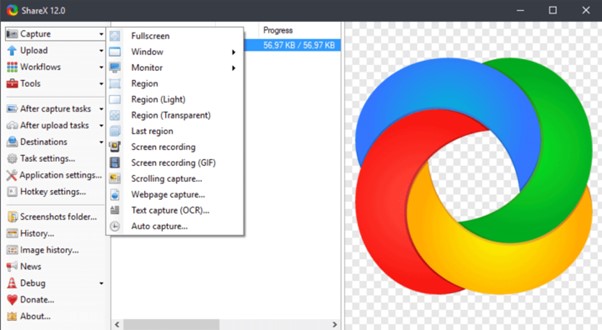
Video Recorder for PC – ShareX
What You Can Get from ShareX
- It is a free screen recording tool that can record an entire scrolling website
- Using this software, you can do screen recordings and edit them
- It does not leave any watermarks or time limitations on your recordings
- You can save your screen recording as a GIF rather than a video file
Limitations of ShareX
- It is complicated to use for newbies
- Does not work on Mac. Therefore, you can try ShareX alternative if you want to find a Mac version
2. Gemoo Recorder
If you are looking for a feature-rich video recording tool, Gemoo Recorder is the right choice for you. As a professional screen recorder, it can help you record everything you need, whether you want to record YouTube videos or TV shows.
You can record the screen, record sound, or camera, and you can also record video from website as you want. It is also equipped with a wealth of editing tools and elements in order to make your video more attractive.
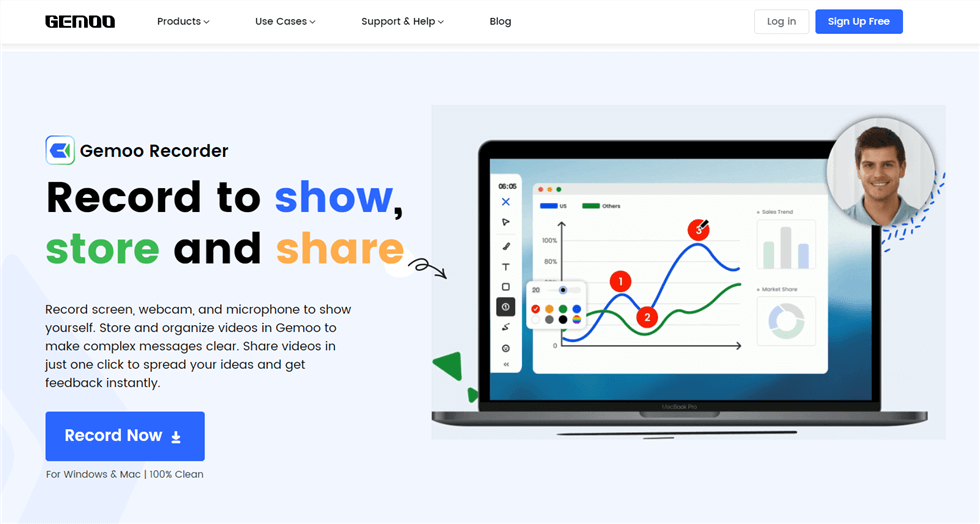
Gemoo Recorder Interface
What You Can Get from Gemoo Recorder
- Multiple record modes – You can choose to record “Screen & Camera”, “Camera Only”, “Screen Only” and “Audio Only”.
- Add funny GIFs – Catch your audience’s attention by adding GIFs to videos and keeping them entertained in Gemoo Recorder.
- Amplify your idea – Insert shapes, text, memes, or other notes during recording. Express your thoughts more clearly.
- Automatically upload to the cloud – Automatically store all your recorded videos in the cloud, 100% safe and secure.
- Workable for various computers – You can use it to screen record Mac, Windows 11/10/8, and other low-end PC.
3. Ezvid
You may record your screen and audio using Ezvid. It also has voice recording, face cam, speech synthesis, and screen sketching capabilities. It is not suited for recording distant calls. Therefore, you will struggle to record with foreign participants. The Windows version of Ezvid offers a complete video recording and screen recording solution, allowing users to make limitless films for major content sharing platforms such as YouTube, social networking platforms such as Facebook, and other comparable content websites.
The free built-in music library, quick slideshow creator, screen sketching option, and user-friendly video speed adjustment are all included. It provides appealing screen captures for games, browsers, and desktops. It also includes free music that may be utilized as music in the background for video recording. Speech synthesis is one characteristic that distinguishes Ezvid from its competitors. This enables you to convert any text into spoken speech.
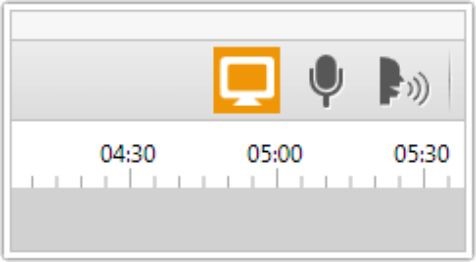
Free Video Recorder for PC – Ezvid
What You Can Get from Ezvid
- It provides appealing screen captures for use in games, browsers, and desktops
- It comes with speech synthesis that distinguishes it from others
- It can significantly speed up the creation of extended, narration-heavy material
- It includes free music that may be utilized as music in the background for video recording
Limitations of Ezvid
- It has a time limit on screen recordings
- Does not allow you to save the recordings
4. Screencastify
Screencastify is yet another tool for capturing your computer screen that is compatible with Google Chrome. Screencastify provides users with access to all essential editing tools, regardless of their level of experience in video recording. You can also speak to your microphone while using it, in addition to recording from your camera, the full screen, or just the tab.
Screencastify, like many of the other top alternatives for software that records your computer screen, provides you the option to publish the video to YouTube. As a good MP3 Skype Recorder, it allows you to export the video as an animated GIF, an MP3, or an MP4. In addition, it provides annotation capabilities that assist your visitors in staying focused on the most important information. It also includes a mouse spotlight, the drawing pen tool, and click-highlighting features.
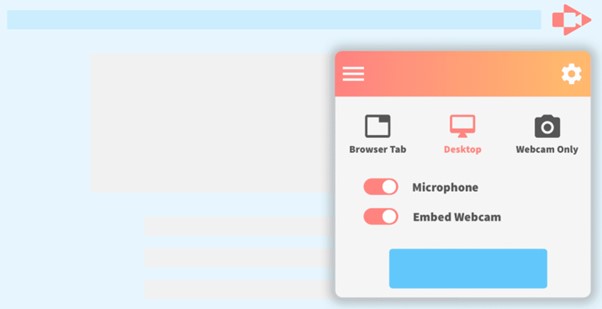
Video Recorder for PC – Screencastify
What You Can Get from Screencastify
- It allows you to export the video as an animated GIF, an MP3, or an MP4
- it provides you with annotation capabilities to make your video eye-catching
- It helps in automatically storing the video on your Google Drive
- It also includes a mouse spotlight and the click mouse highlighting features
Limitations of Screencastify
- Limited to Chrome extension
- It features a time limit
5. CamStudio
CamStudio can capture your screen as well as any audio activity. It’s more for those who wish to record themselves and their screens simultaneously. It is one of the greatest free video capture applications for recording screen objects and audio behavior on your computer and producing AVI video files. You can record the full screen or only a portion of it using custom cursors. CamStudio can now quickly and easily add high-quality, anti-aliased (non-aliased) screen explanations to your video recordings.
It also has a sophisticated annotation tool, which allows you to add your own text, drawings, and photos to film and generate watermarks to prevent unauthorized distribution of your work. Furthermore, we prefer the flexibility to record still frames at periodic intervals rather than seamless video and cease recording automatically after a specified period or incident.
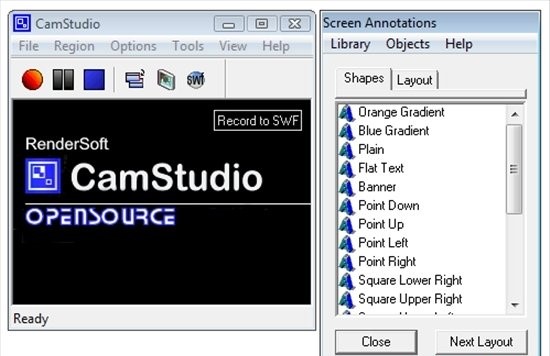
Video Recorder for PC – CamStudio
What You Can Get from CamStudio
- You can record the full screen or only a portion of it by using custom cursors
- It offers enhanced codec compatibility with several additional changes
- It comes with the best quality copies to burn into CD/DVD
- It allows you to add your text, drawings, and photos to film
Limitations of CamStudio
- Large output size
- Cost more CPU resources
6. OBS Studio
Open Broadcaster Software, often known as OBS, is a free screen video recorder that provides both recording and broadcasting in high definition. The desktop tool offers you the option to record the whole screen in addition to allowing you to choose which portion of the display you want to record. You can also pick which section of the screen you want to record.
In addition, you can instantly begin recording from numerous sources simultaneously or recording audio only or screen only, and the level of customization available to you in terms of the possibilities you have is amazing. In addition, the application broadcasts with several platforms such as Facebook Live, YouTube Live, Hitbox, and Twitch, amongst others. Moreover, it generates scenarios that are composed of elements from a variety of sources. OBS is now one of the top free screen recording software solutions to test out in 2022 due to all of these reasons.
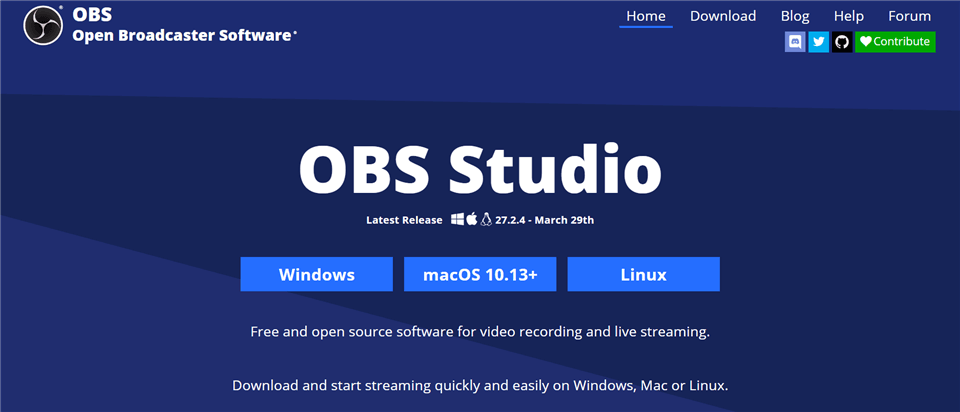
Open Source Screen Recorder – OBS Studio
What You Can Get from OBS Studio
- It has hotkeys that can be customized to aid control the recording
- It has an audio mixer that enables you to generate videos with sound
- You can instantly begin recording from numerous sources at the same time
- You can choose to remove background noise with OBS Noise Suppression.
- It allows you to use several platforms such as Facebook Live, YouTube Live, and Hitbox.
Limitations of OBS Studio
- It does not work on Windows XP
- Requires high internet connectivity
7. DVDVideoSoft
DVDVideoSoft is a great program for making small changes to audio files, such as removing annoying podcast breaks, adding information to songs, and converting between formats. It bills itself as a small but powerful screen video recorder and snapshot capture application, allowing you to simply record screen activity and capture everything on the screen, such as windows, objects, menus, complete screens, and rectangular sections. It can easily edit audio and video files.
DVDVideoSoft also allows you to add tags to your screen records, which you can use to break the video into parts with a few clicks. You can also add metadata and cover art if modifying a music track. It allows you to record screen activity such as display changes, microphone speaking, and mouse movements. You can also record numerous windows and objects, supporting multi-level menus.
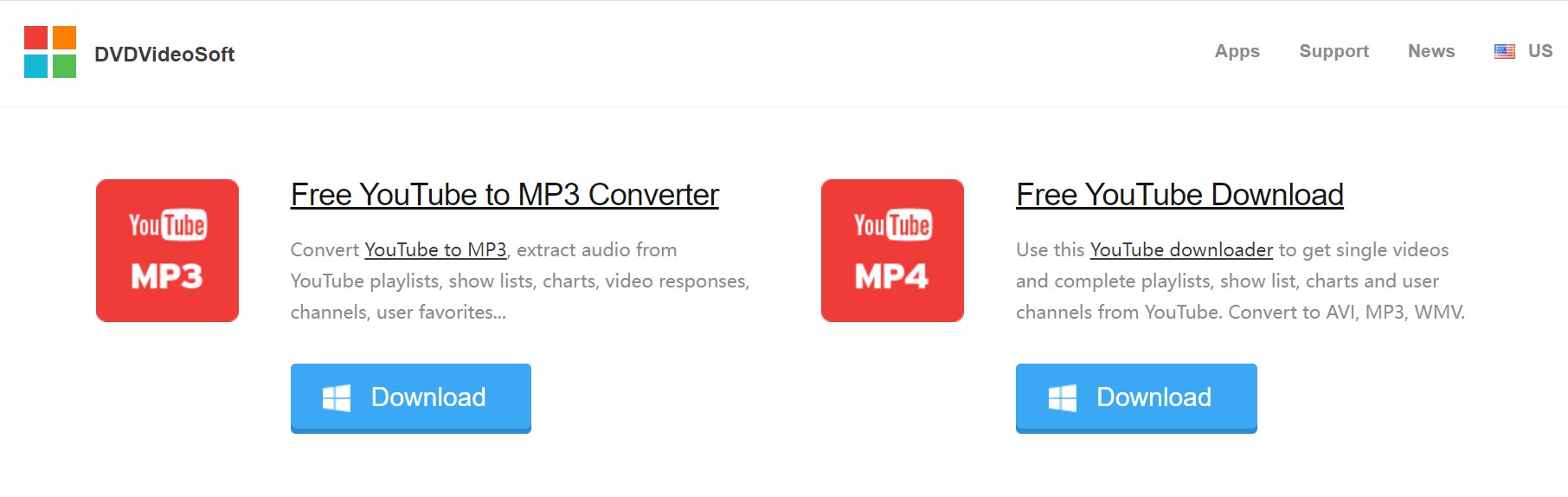
DVDVideoSoft Interface
What You Can Get from DVDVideoSoft
- If you’re modifying a music track, you can also add metadata and cover art
- You can also record numerous windows and objects, supporting multi-level menus
- It also allows you to add tags to your screen record
- It helps you record screen activity, microphone, mouse movements, and webcam with ease
Limitations of DVDVideoSoft
- It features time limitations for screen recordings
- You can’t isolate video channels for editing
6 Best Paid Video Recorder for PC
Since free screen recording software does not have all the advanced features content creators want, some people actually prefer to buy some high-end screen recorders to fulfill their needs. And if you’re one of those looking for the best paid screen video screen recorders, the following tools are your best bet.
1. Movavi
Movavi Screen Recorder is a screen recorder available for Windows 7, Windows 10, and macOS users. It provides users with everything they want, from a screen recorder to a user-friendly package. You can select the capture region before taking a screenshot or recording what’s on your screen. You can also record the video from your camera rather than from the screen.
You can make your recording sound precisely what you want it to with simple editing tools. You have the choice to record audio from either internal or external sources; if you want, you may record only audio if that is your preference. However, despite its simplicity of use, it can still produce recordings of a professional standard, making it an ideal tool for those just starting out.
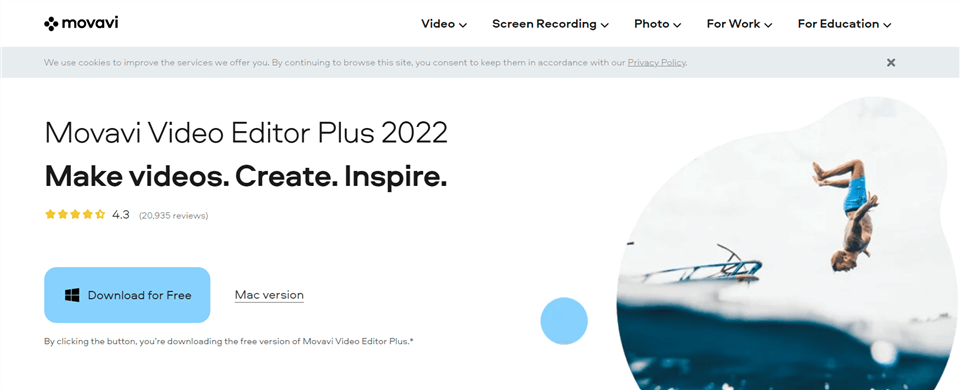
Video Recordig Software – Movavi
What You Can Get from free version of Movavi
- It has a built-in editing tool that allows you to edit your screen recordings
- You have the option to annotate your photographs or videos
- You can record the audio from either internal or external sources
- It allows you to select the region before you start screen recording on your PC
Pricing: Free to $39.95 per lifetime
User ratings:
2. Screencast-O-Matic
Screencast-O-Matic is a web-based video editor and screen recorder that enables users to capture video from their webcams and computer screens. Screen recording, video editor, video uploading, and the ability to share edited videos are just some of the capabilities it provides. It assists users in zooming in and out of video files, sketching on them, and creating overlays.
Screencast-O-Matic also provides a number of other functions, such as editing sounds and synchronizing recordings with video footage. Keep in mind that the app’s premium edition contains the vast majority of the app’s editing tools. To post material to YouTube, you can also utilize the free version of the software.
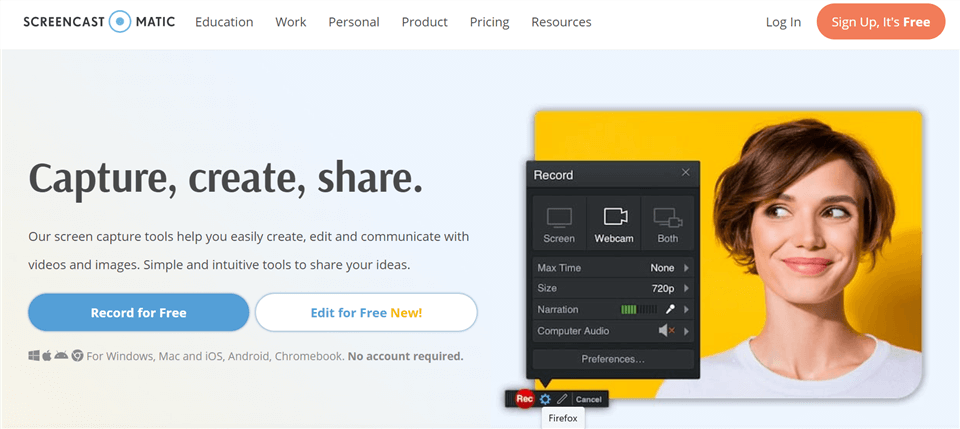
Video Recording Software – Screencast-O-Matic
What You Can Get from free version of Screencast-O-Matic
- It allows you to zoom in or out and trim your recorded clips
- It has the ability to record in conventional definitions such as 800 by 600
- It has the capability to edit audio and synchronize recordings with video footage
- You can upload the screen recordings to YouTube using the free version
Pricing: Free to $4 per month
User Ratings:
3. Filmora Scrn
Filmora Scrn is a screen recorder and basic video editor developed by Wondershare, the company that built the advanced Filmora video editor. Filmora Scrn, available for Windows (10, 8, and 7) and Mac operating systems, allows you to record your workspace or games in high definition while recording audio and web camera. Videos may also be edited using its in-built video editor. It also has a mouse highlighting feature. You can alter the color of the pointer highlight by choosing a color from a palette, selecting a custom color from the screen, or inputting the color code.
It has a built-in editor with a slew of useful tools, and it’s as simple to use as the remainder of Filmora Scrn. In the Filmora Scrn video editor, you may add a variety of annotations. These words, shapes, and pictures may be utilized to offer visual cues to the screen recordings. There are 88 annotations in all, divided into six categories. Furthermore, you may capture up to 120 frames per second and record from two devices simultaneously.

Filmora Scrn Interface
What You Can Get from free version of Filmora Scrn
- You can alter the color of the pointer highlight by choosing a color from a palette
- You can capture at up to 120 frames per second and record from two devices simultaneously
- It allows you to record your workspace or games in high definition
- These are words, shapes, and pictures that you can add to the screen recordings
Pricing: Free to $19.99 per year
User Ratings:
- TrustRadius: 8/10 (52 Reviews)
Further Reading: How to Remove Watermark from Filmora >
4. iSpring Suite
The iSpring Suite was developed to facilitate the rapid production of interactive material for eLearning courses. A professional video studio is embedded right into the platform, allowing users to record and edit video courses in various formats. It includes fourteen pre-made interaction templates that may be used to display information in a way that is more interesting to the audience.
In addition, it is a cloud-based application that allows users to create basic courses directly in their browser and collaborate with their coworkers. iSpring Suite also enables teams to collaborate on learning material and gain permission from stakeholders by uploading the content, such as video recordings, online. This makes reviewing and approving a course much more streamlined and practical.
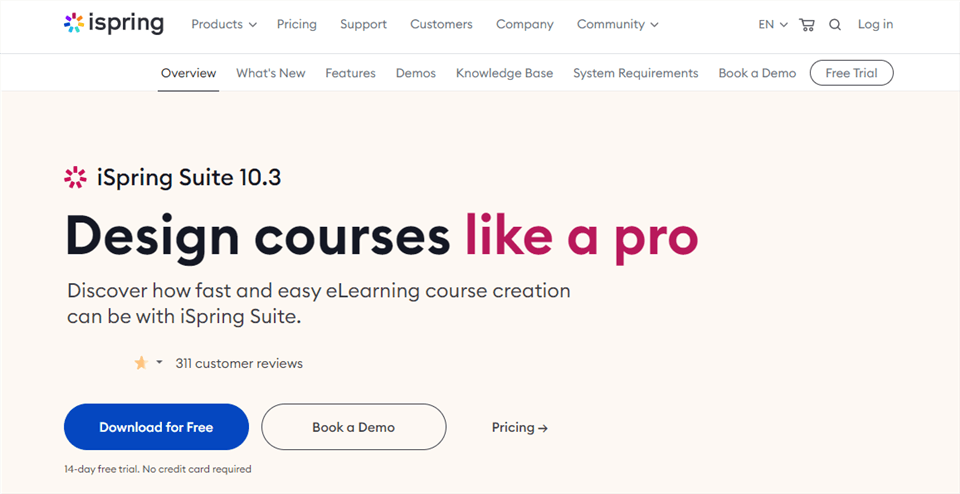
Screen Recording App for PC – iSpring Suite
What You Can Get from free version of iSpring Suite
- it is a cloud-based application that allows users to create basic courses directly
- It has a professional video studio that is embedded right into the platform
- its user interface is instantly recognizable to everybody and requires no prior training
- It includes fourteen pre-made interaction templates you can use to display recordings
Pricing: Free to $470 per year for one author
User Ratings:
5. Bandicam
Bandicam is a lightweight screen recorder application for Windows. It enables users to capture and record everything on their PC as high-quality films. It is the most powerful screen recording program, capable of capturing films through PC and recording games and desktop videos. Users may use this feature to arrange recordings to begin automatically at predefined times on a daily/weekly basis. Users may also utilize Bandicam Screen Recorder to record gaming apps that employ DirectX, OpenGL, and Vulkan graphics technology.
The Bandicam screen recorder is ideal for companies, YouTubers, freelance videographers, and event directors. Computer screens, video tutorials, online academic classes, webinars, Skype chats, games, and more may be captured. Furthermore, Bandicam has an HDMI recording mode for capturing high-definition multimedia interface movies from external video devices like Xbox, PlayStation, Webcam, and Capture cards.
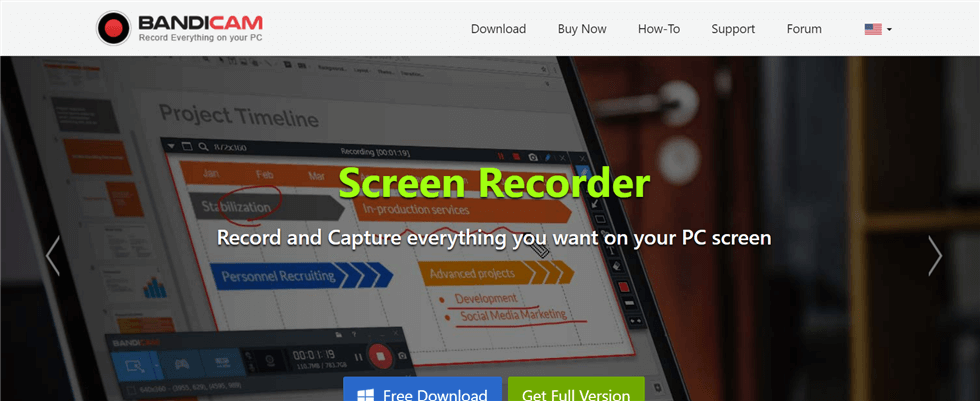
Screen Recorder – Bandicam
What You Can Get from free version of Bandicam
- It enables users to cut and trim videos and merge many videos into one file
- It supports 4K screen recordings with resolutions up to 3840 x 2160.
- You can record gaming apps that employ DirectX, OpenGL, or Vulkan graphics technology
- It allows you to compress the screen recordings without affecting the video quality
Pricing: $39.95 for 1 PC license
User Ratings:
6. AceThinker
AceThinker Screen Recorder is a multidimensional online screen recorder compatible with Windows and Mac. The application is extremely rapid, light, and trustworthy. You may use the AceThinker screen recorder to record your screen while annotating it with real-time sketching tools. It allows users to edit, convert, and play films and audios virtually. AceThinker Screen Recorder lets you add pictures, shapes, and text to your films.
The features are designed to fulfill the very minimum requirements for capturing the screen in high quality. AceThinker’s free online screen recorder makes it simple for people of all ages to learn how to use it and generate great content. It includes everything you need to record screen activity, games, and instructional lessons. Despite being an online screen recorder, the program has a video player.
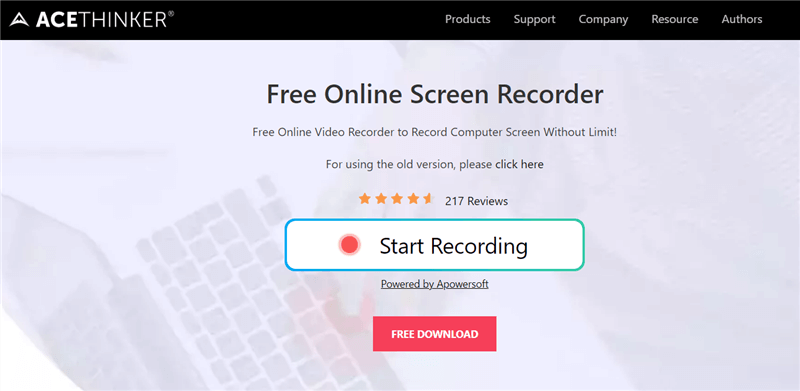
HD Screen Recorder – AceThinker
What You Can Get from free version of AceThinker
- It comes with an extremely easy-to-use interface, making it simple for people of all ages
- It also has a video player that lets you view your screen recordings before saving
- You can capture high-quality videos with an excellent framerate using this tool
- It has an editing tool that lets you add pictures, shapes, and text to your films
Pricing: Free to $9.95 per month
User Ratings:
- G2: 5/5 (2 Reviews)
Final Thought
Screen recording is the need of the hour. Since COVID, most of the work has shifted online, so people record their screens for lectures, tutorials, and other stuff. Besides that, screen recording is also necessary for many content creators. And for recording the screen, you need the best Free On Screen Video Recorder for PC, which we hope you’ve found after reading this article.
