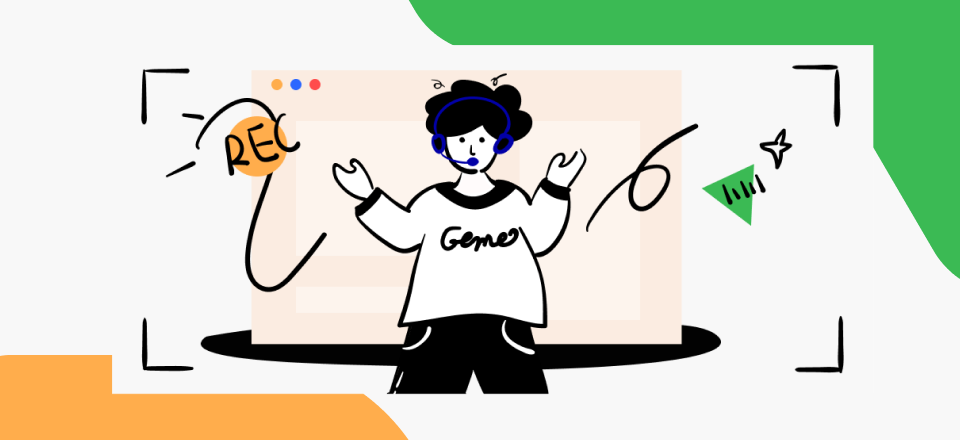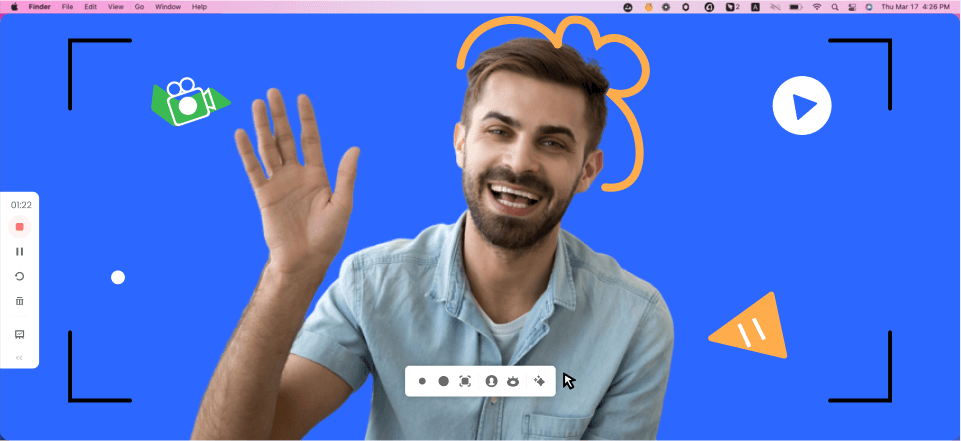One of the easiest methods to emphasize and share whatever you’re working on is to record screen and audio on your Mac. Using video recording applications, you may capture your screen for YouTube clips, product-related videos, seminars, lectures, and much more. You may record movies from a cam and a display with this program. However, you could find that shooting videos is relatively straightforward if you use professional video capture software to help you. With only a few clicks, the top video recording application enables you to easily capture your videos or screen. With the best video capture program, streaming live is also feasible.

Mac Video Recording Software
Despite the fact that many video recording tools and video capture software can be used to record your screen, most of them are quite limited and lacks pro-level functionality. Before selecting a free or paid Mac video recorder, it’s smart option to weigh your options. Therefore, in this article, we have gathered a list of the top 11 Mac video recording software, with their pros and cons. Just keep reading to choose the one that suits you best.
Also read: How To Reverse A Video On Snapchat? >
Table of Contents:
What is Mac Video Recording Software?
What is Mac Video Recording Software?
Because Mac video recording software is designed to record the screen of your Mac computers, you may use it to record any sort of video; whether you want to record a live stream or your favorite online movies.
What Features Should Top Mac Video Recording Software Have?
The majority of individuals use screen recording software solutions to record gameplay on websites. Users may use the program to create displays for both businesses and academies. Some video recording tools can also be used to put multiple videos in one screen, work for a project, develop documentation, or a screenplay.
In addition, the Mac video recorder must include editing tools for highlighting and annotating images and videos. It must also support video recording in well-known multimedia content formats such as Avi, and MPEG-4. Video recording tools also include the ability to watch a particular location, a window, or the entire display; sharing options for photos or sound; and hardware-accelerated for video recording.
Top 11 Mac Video Recording Software
Each of the best 10 video recording software has the ability to record selected portions of the screen together with sound from a speaker or microphone. The primary variations are in how handy it is, whether this is free or requires a trial version and if an application download is required if video recording is permitted. Let’s discuss them along with the features, pros, and cons of the best video recorder for Mac.
FocuSee
FocuSee is a powerful and user-friendly screen recording software designed specifically for Mac & Windows users. With FocuSee, you can capture full-screen, window, or custom region recordings, ensuring flexibility in capturing exactly what you need.
One of the standout features of FocuSee is its ability to zoom in and out during screen recordings, providing a dynamic and engaging viewing experience. This feature allows you to highlight specific areas of your screen, making it easier for your audience to follow along and understand the content you’re presenting. FocuSee offers an ideal solution for capturing high-quality screen recordings, whether you’re creating tutorials, demonstrations, or presentations.
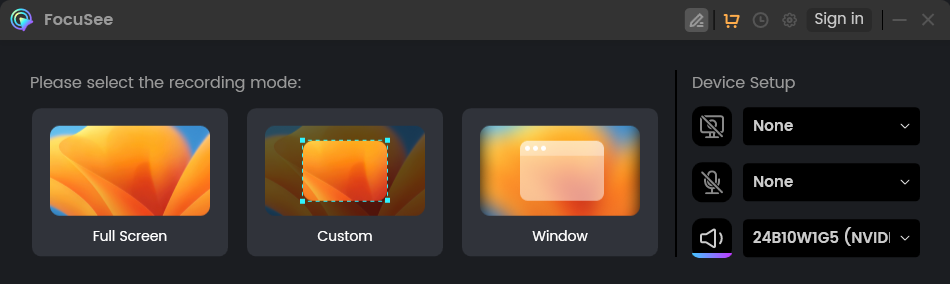
Mac Video Recording Software – FocuSee
Features:
- Simultaneous recording of audio, webcam, and screen.
- Dynamic tracking of the mouse cursor with an automatic zoom-in effect for enhanced focus.
- Capture capabilities for both external microphone input and internal system audio.
- Flexibility to export videos after fine-tuning resolution and frame rate settings.
Pros:
- Delivers full HD quality videos for a professional look.
- Offers zoom functionality to highlight specific details or wider screen areas.
- Provides the choice of recording the entire screen, a single window, or a custom-selected area.
- Includes in-built tools to edit videos in real-time, such as trimming, cutting, and adding annotations.
- Features a variety of video backgrounds to establish a consistent and professional video aesthetic.
- Allows for rapid control of the recording process through customizable hotkeys for efficiency.
Cons:
- Not supporting to record audio separately.
Gemoo Recorder
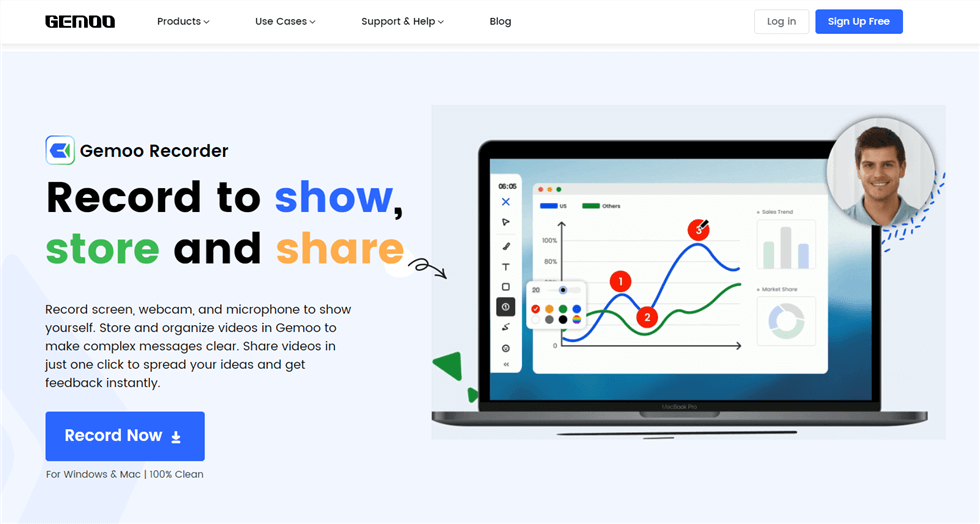
Mac Video Recording Software – Gemoo Recorder
As one of the best screen recorders for Windows, Mac, and the Web, Gemoo Recorder can capture and record your screen and webcam in high resolution, and record high-quality audio. With Gemoo Recorder, you can freely choose between 4 recording modes to customize the way you record. Screen record computer screen with audio when you need to record a meeting or a presentation. Both system and microphone soundtracks are supported.
Features:
- Screen record your computer screen or camera only or record screen and camera at the same time.
- Highlight important details with live annotations during the recording process.
- When recording a Webcam, you can choose a virtual background to protect your privacy, and you can also choose to decorate with different styles of camera filters and borders.
- Add numbers to make your expressions more logical, and GIFs to express your feelings or lighten your mood. Your videos are crisp and fun.
Pros:
- Comprehensive functions and convenient operation.
- Let you record with unlimited recording time and no watermark.
- The recorded video is uploaded to the cloud in time to avoid loss.
- You can record the entire screen or just a window, you can choose freely.
- Rich real-time annotation functions and GIF addition make recording no longer monotonous.
OBS Studio
OBS Studio is a well-liked open-source Mac video recording software application that really is effective for both recording other data and live-streaming computer games on Twitch. To create a specific recording, combine content from various sources. This also comes with some great editing capabilities when you’re not streaming video.
In addition, the training for OBS Studio is another disadvantage. Customers complained that the download doesn’t come with a lot of training materials. Thankfully, third-party instructions and tutorials are accessible because the program appears to be gaining popularity.
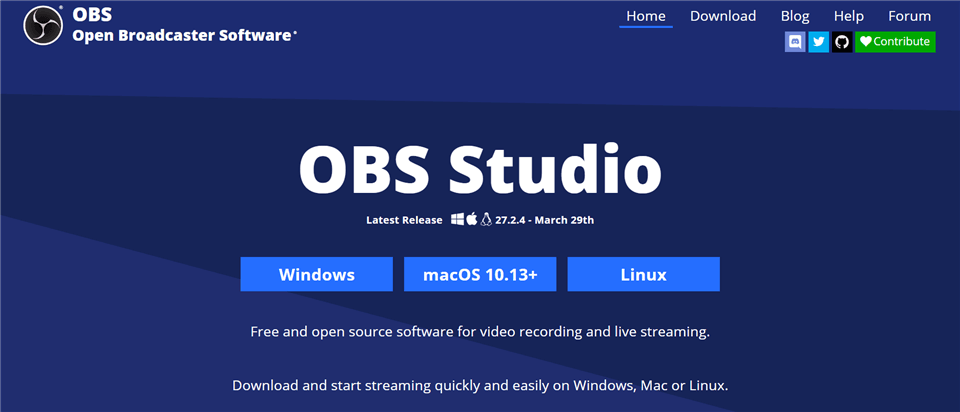
Mac Video Recording Software – OBS Studio
Features:
- Using H264 and AAC for encoding
- There is no limit to the number of scenes and sources.
- MP4 or MLV file output
- Resampling through bilinear or Lanczos3
Pros:
- The audio and visuals were perfectly synchronized
- The ability to create several sceneries
- Streaming with good audio quality
- Free and open-source software
Cons:
- Sometimes there is a severe scarcity of feed
- Some unusual situations with failed setup information
Apowersoft Screen Recorder
The Apowersoft screen recorder is renowned for producing high-quality screencasts, which allows you to have flexible control over the recording, and even to halt and continue recording. Additionally, it gives you the choice to capture both mic and system sounds. You may choose to record your screen in full-screen mode or only a portion of the display with just one touch.
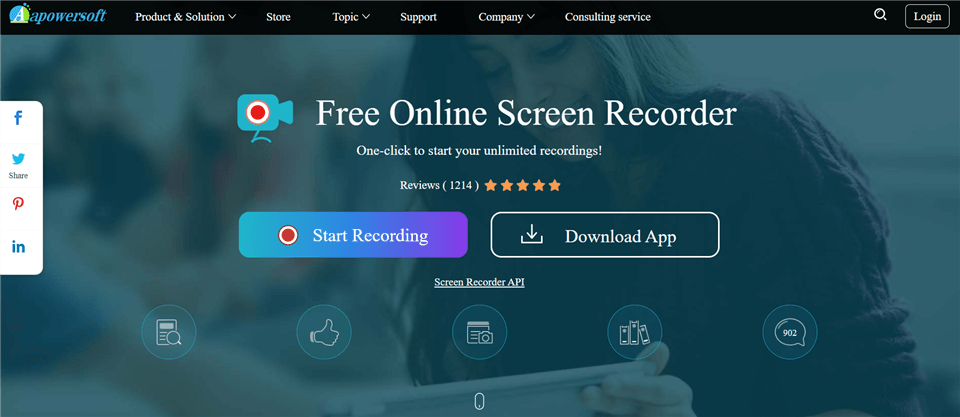
Mac Video Recording Software – Apowersoft Screen Recorder
Features:
- A recording is as simple as a few taps
- Flexible screen capture
- Set up tasks that will automatically capture for you
Pros:
- Convert your videos with the included software to formats like 3GP, WMV, AVI, HTML5, and more
- Makes it possible to activate automated recording based on your work routine
Cons:
- Time limit on recording during the free trial
Debut Video Capture
Using a webcam or other input device, Debut Video Capture Software is a straightforward, user-friendly video recorder that enables you to record video files directly from your PC. Making home films with excellent audio-visual quality will be made possible with the help of Debut Video Capture. enabling you to email any desired contact with your ideas. Programs to record the entire or a portion of the screen may be found in Debut Capture. Then this would take the place of programs, which are excellent for video games.
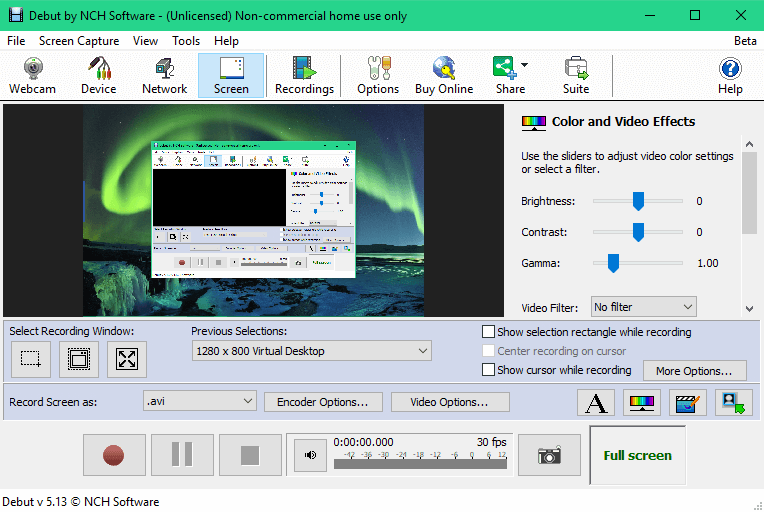
Mac Video Recordig Software – Debut Video Capture
Features:
- Combines audio and video recording
- Various parameters for video and audio encoders
- Function for preserving photos
- Features like text captions and timestamps
- Ability to change the output video’s resolution and framerate
- You can alter the output video’s color settings and visual effects
Pros:
- It is completely free
- Take screenshots of numerous displays
- Video and color effects
Cons:
- Outdated style
- Lack of drawing and annotating tools
Covideo
A video recorder is available from Covideo and is frequently used as a video email. Films created using your display, camera, or even both may be sent through email, messaging, or CRM. Our preferred corporate video recording program is Covideo since it includes a number of choices for sharing and recording movies, and even some exceptional features.
At the end of the video, you can include CTAs that encourage viewers to do something, like schedule a meeting, submit a response video, or go to a web application. You may modify films from the Covideo dashboard as well, including inserting captions, trimming, and compiling many movies into just one.
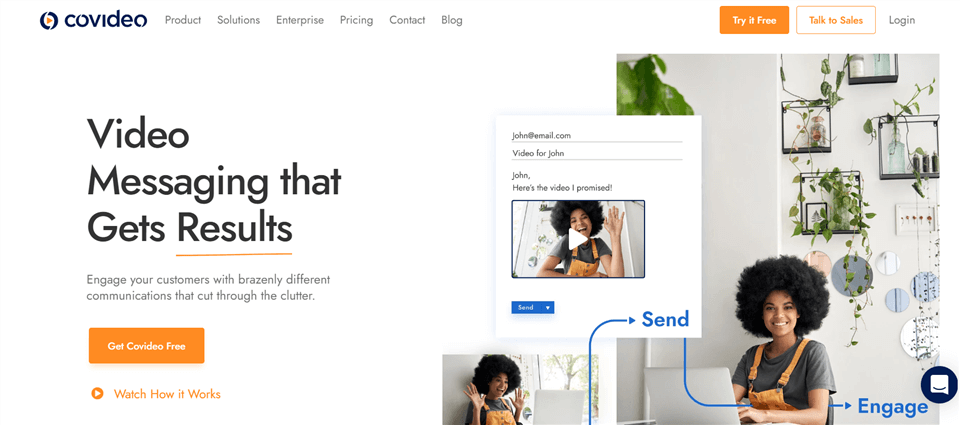
Mac Video Recordig Software – Covideo
Features:
- Using the built-in desktop recorder on a PC, record videos
- Make use of pre-designed email templates
- Get comprehensive engagement metrics, including viewing alerts
- Contacts may be managed using a simple interface
- Compatible with CRM systems
- Branding and custom pictures
Pros:
- Cloud storage is limitless
- Video trimming and merging
- iOS and Android mobile applications
- Video downloads and uploads
Cons:
- There aren’t many features in the free trial
- Not an expert in editing
Screencast-O-Matic
An incredibly simple audio-visual recorder using a camera is called Screencast-O-Matic. On Mac, you may record your screen, your camera, or even both. Then after, you may modify your video with features like text, arrows, animation transitions, audio effects, music, and captioning. You may distribute videos to any social media platform and host your video content on Screencast-O-Matic.
A much more economical video recorder with expert editing is offered by Screencast-O-Matic. Both a premium edition with more extensive capabilities and a free video recording program are available from Screencast-O-Matic.
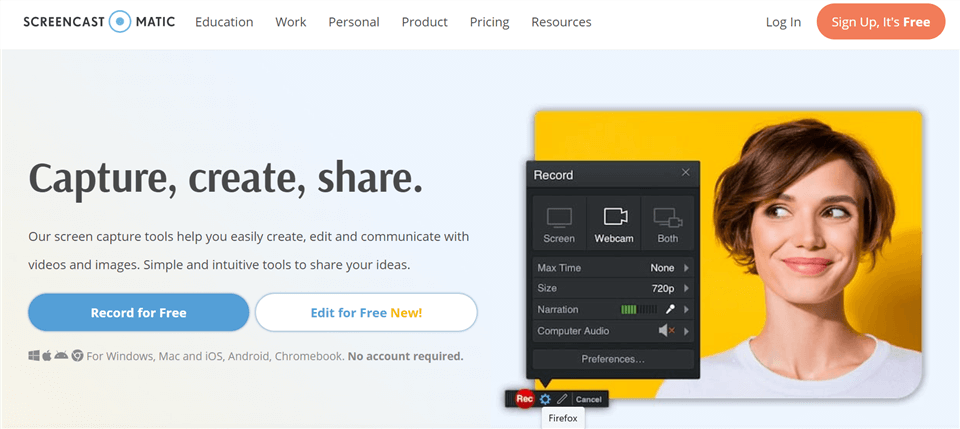
Mac Video Recordig Software – Screencast-O-Matic
Features:
- The system’s audio recording
- Voice-to-text transcription
- Easy video sharing on Facebook and other social video platforms
- Services for cloud hosting
Pros:
- You may access it using a browser; you don’t need to install an app
- Platforms for Windows, Mac, and iOS
- On YouTube, video sharing is encouraged
Cons:
- Available recording time is only 15 minutes
- Free users are unable to record system sounds
- Only 720P resolution video may be recorded with it
Movavi
Movavi Studio may be used to record and alter videos. The program does have one of the finest editing features for adding a creative flair to videos. This allows you to apply diverse impacts including blurring, mosaics, filters, stickers, and so forth.
Pan/zoom, stabilization, and screen retouching are all supported by this program. You may also adjust the videos for watching both on TV and mobile. You may share the prepared videos on many platforms online.
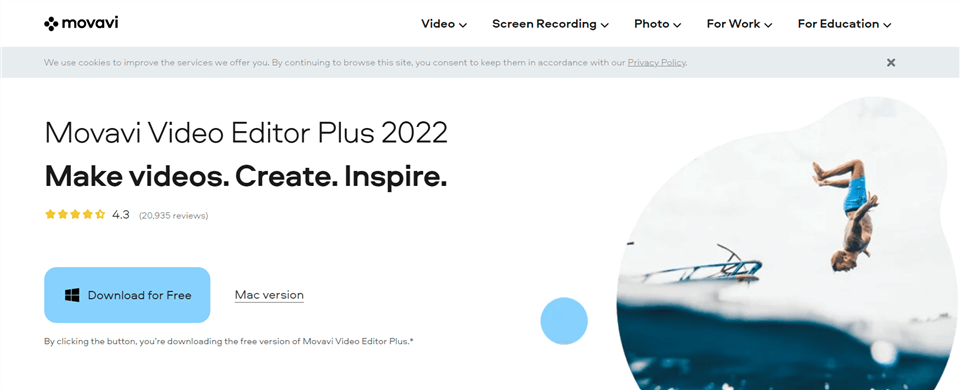
Mac Video Recordig Software – Movavi
Features:
- The length of the video is unrestricted
- Tools for basic editing: TV and mobile device optimization
- Catches audio from the microphone
- Includes more than 180 supported formats
Pros:
- Full-screen programs are captured
- Recording options
- PIP support and cloud upload
Cons:
- Only a simple video editor
- Support costs extra
- Unwanted software is installed
Snapz Pro X
Ambrosia Software’s Snapz Pro X is a handy video recorder for Mac. Snapz Pro X is required if you want to define a particular requirement, such as creating a lesson. This software is designed to allow you to record a specified portion of your Mac display.
Furthermore, because it is not bulky, you may receive only the functionality that you require. It has an incredible function called “live preview” that enables you to see where you really have to record before you capture it.
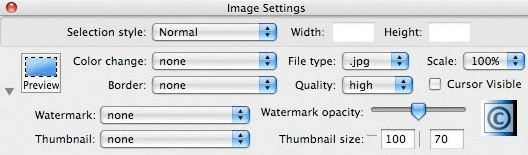
Mac Video Recordig Software – Snapz Pro X
Features:
- Makes screen grabs simple
- Preview allows you to assess captures before saving
Pros:
- Utilizing it is easy
- Compared to other applications, it is comparatively less expensive
Cons:
- Very few features are present
Capto
Capto is a comprehensive video editing application with video recording capabilities. It can record live video tutorials while rotating, flipping, and scaling the screen. After recording the video, you may edit it in Capto to add audio effects, add comments, and much more. Video may also be trimmed, mixed, and chopped.
In addition, Capto is ideal for educators, academics, professionals, and anyone else who needs a powerful yet simple video recording tool. You may utilize the 7-day trial before purchasing the video recording application. Keep in mind that videos exported during the trial period will have a watermark image even if the video recorded does not.
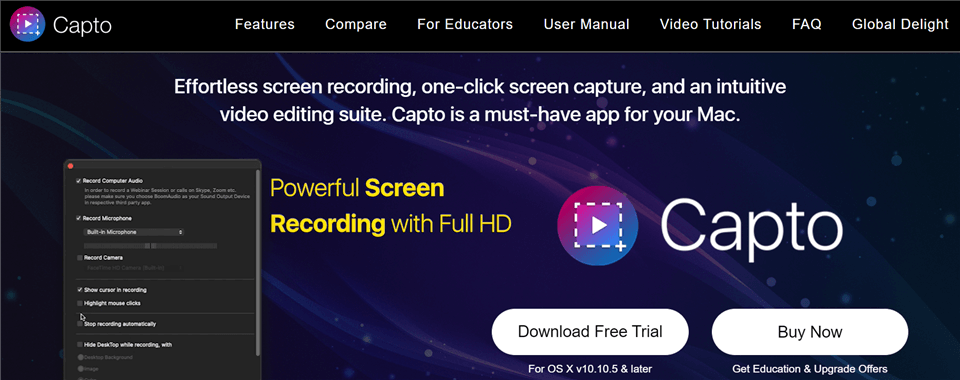
Mac Video Recordig Software – Capto
Features:
- 60 frames per second high-definition screen record and clear audio capture
- Post-capture and screen recording capabilities are part of the video editing suite
- Selectively or in full-screen, take screenshots using a number of techniques
- Connecting an iPhone or iPad to a Mac running Capto allows you to video record the screen
Pros:
- A video’s annotations
- Any duration of a video
- User interface that is delicate and clear
- Mac recording from iOS devices
Cons:
- There is no Windows version
- Inadequate audio controls
ScreenFlow
Since it helps in creating high-quality video recordings, ScreenFlow is in the best interest of the Mac screen recording applications for many corporations and academics. It’s also important to know that in this day and age, you can use it to create iOS recordings. It has powerful editing capabilities, such as the ability to annotate, blur, add captions, and much more.
Another fantastic thing is being able to expand into a particular region of your screen. You may also pick between taking a screenshot as well as utilizing your camera. One may also download the free trial if you’re not sure if it’s appropriate for you.
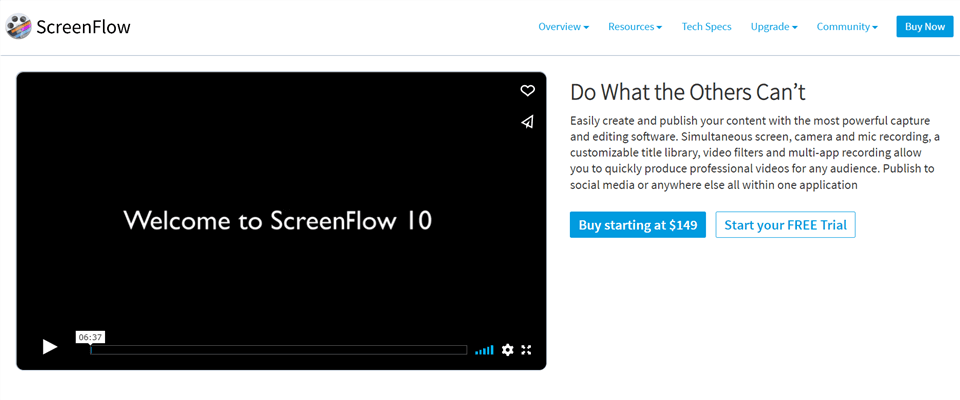
Mac Video Recordig Software – ScreenFlow
Features:
- Over 500,000 distinct media kinds are available
- With nested clips, marketplaces, nested clips, and multi-track editing, you can better structure your project
- Any video project may be used to generate animated APNGs and GIFs
Pros:
- Enables you to modify immediately captured videos
- Capacity to record concurrently from various sources
Cons:
- You must exit the software if you forget the precise keys
- Only Mac; there is no iOS version. Therefore, you can try Screenflow alternative if you want to try a Windows version
ScreenRec
Another great video recording software for Mac is without a doubt ScreenRec. Anyone can record HD video and system and microphone noises for an unlimited period of time with this simple video recording application. Any part of your screen may be started being recorded by just selecting this using a hotkey.
After you’re done, the Mp4 format file is immediately uploaded to your free personal cloud storage as well as an instant private shareable URL is generated and saved to your notepad. With really no watermarked image or other restrictions of any kind, ScreenRec is a real-time capturing tool that may be used for any program.

Mac Video Recordig Software – ScreenRec
Features:
- Begin within 60 seconds
- Capture computer audio
- Take a voice recording
- Take video with your webcam
- There are no watermarks or time constraints
- Portable screen recorder
- Technology for Cloud Recording
Pros:
- Direct private sharing link
- There are no restrictions or watermarks
- Free cloud account for automated, immediate, and secure upload
- High frame rate HD recording (up to 150 fps)
Cons:
- There are no video editing features
Final Words
Hopefully, this article has answered most of the frequently asked questions concerning the best video recorder for Mac. You discovered how Mac video recording software works, how to use the program, and also what fundamental features to seek when buying a video recording application. You learned well about the top video recording tool’s features, pros, and cons. Knowing more about video capture can help you select the model that best matches your requirements.
While utilizing Mac video recording software, just your creativity is limited. A capturing software can be employed for a variety of tasks. Simply choose the suitable application and let the software’s inventive power do the rest.