How to Annotate a Video Online
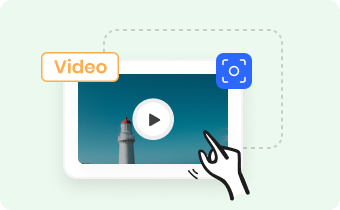
1. Upload a Video
Upload, or drag and drop a video from your computer. Or you can create a video with Online Screen Recorder.

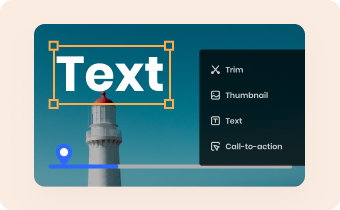
2. Annotate the Video
Annotate your video in the broswer: Trim the video, add thumbnails, text, call to action and time-stamped notes for videos.

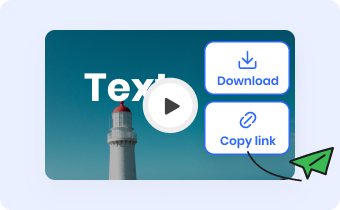
3. Save & Share
Just copy the video URL to share annotated video online. You can download your annotated video easily.
Why Use Gemoo's Video Annotation Tool?
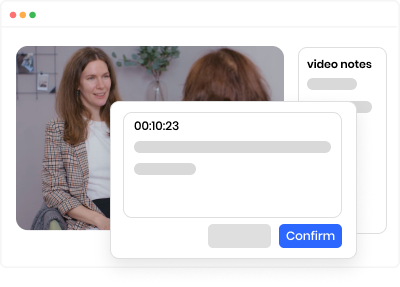
Annotate Video Online
With online video annotation tool, you can annotate your videos and make them truly your own directly on your browser. No need to worry about downloading or installing any software or creating an account.
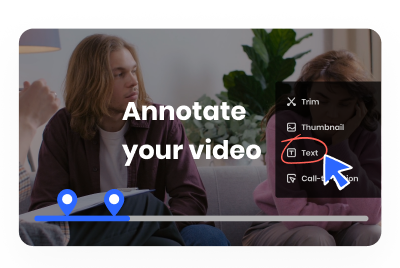
Annotate Video in Seconds
Video clips, add text, calls to action, and time-stamped video notes, all of these can unleash your creativity and add your personal touch to videos. No professional video editor is needed, you can easily annotate videos yourself with our online video editor.
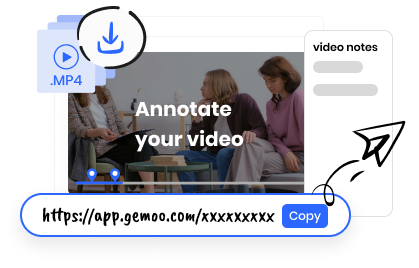
Share the Annotated Video Online
After the video annotation is completed, you can download the video on your computer for archiving, or you can directly copy the video link and share the video with others.
FAQs About Annotating Video Online
Does Gemoo's Video Annotation Tool secure?
Yes, the tool is 100% clean and safe. In addition, after you clear your browser cache and cookie, the history will be deleted too.
What is an online video annotation tool?
An online video annotation tool is an online tool that allows you to add text, comments, notes, and other types of annotations to videos. These annotations can be used to provide additional context, highlight important information, or provide feedback.
How does an online video annotation tool work?
An online video annotation tool typically works by allowing users to upload a video to the platform. Once the video is uploaded, users can then add annotations to specific points in the video timeline. These annotations can include text, images, and other multimedia elements.
Are there any limitations to using a video annotation tool?
Gemoo's Video Aannotation Tool only supports MP4 and WEBM videos. The maximum video size you can upload is 1 GB (for a single video).
Can I delete my video after uploading it?
Yes, you can delete your video after uploading it. However, the uploaded videos can be kept for 7 days. The created video link can only be kept for 7 days, after that, the link will become invalid.
Can online video annotation tools be used for educational purposes?
Yes, online video annotation tools can be used for educational purposes. They can be used to provide additional context and information to students, highlight important information, and provide feedback on student work.