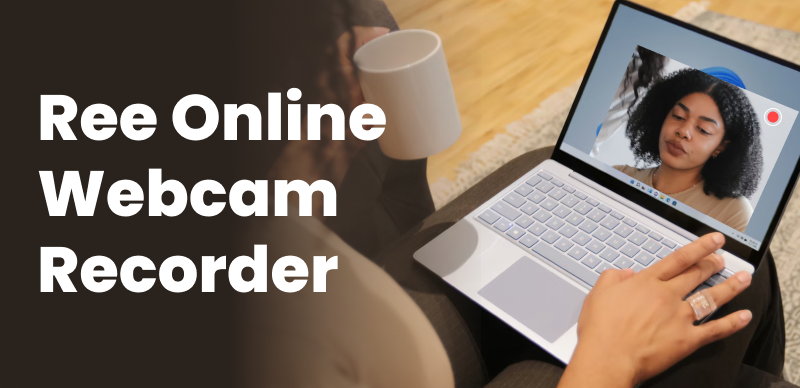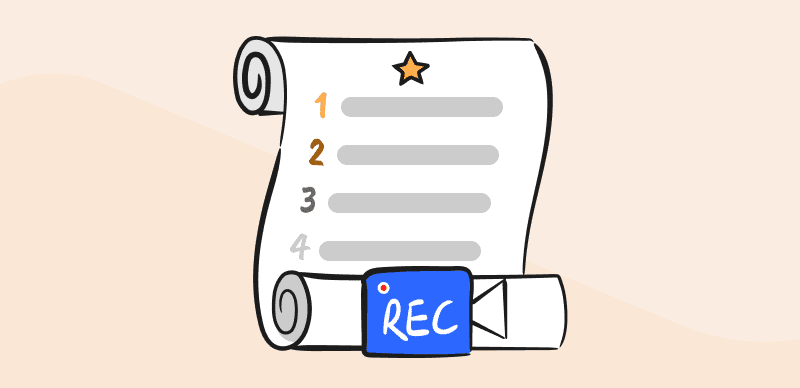Online meetings and video conferences have become the norm in today’s fast-paced world. And regarding video calls, Skype is one of the most popular platforms. However, what if you need to record those important conversations for future reference or share them with others who couldn’t attend? This is where a Skype call recorder like the mp3 Skype recorder comes in handy.

MP3 Skype Recorders
This article will explore the top 10 mp3 Skype recorders for Windows and Mac. This software lets you easily record your Skype calls and save them as MP3 files. This can be an excellent tool for business professionals, students, or anyone who wants to keep track of important conversations.
Can You Record a Skype Call via MP3 Skype Recorder?
Certainly, Skype calls can be recorded. The application provides a user-friendly built-in feature for recording Skype calls. You can click the “Record” button on the desktop during an ongoing call to start recording. Similarly, on mobile, you can tap on “more options” and then select “Start recording” to initiate the recording.
Nonetheless, it is essential to note that recording a conversation without all parties’ consent may not be legal in some jurisdictions. Therefore, reviewing the local laws before recording any Skype calls is imperative. In addition to Skype’s native recording feature, third-party software and applications can record Skype calls.
How to Record a Skype Call?
Gemoo Recorder, a popular screen recording app that offers a comprehensive set of features. With Gemoo Recorder, you can easily record your Skype Call with just a few clicks. Additionally, the app also provides a website platform that allows you to record your screen with audio. Both the desktop and website platforms are seamlessly integrated, and all recorded videos are automatically uploaded and stored in the Gemoo cloud. If you’re looking for a reliable and professional screen recording solution, Gemoo Recorder is definitely worth considering. Follow the steps to record a Skype call on your computer.
Step 1. Download and launch Gemoo Recorder on your computer. If you don’t need to show your face while recording, select the “Screen Only” feature. Click on the Start Recording button to start the process.
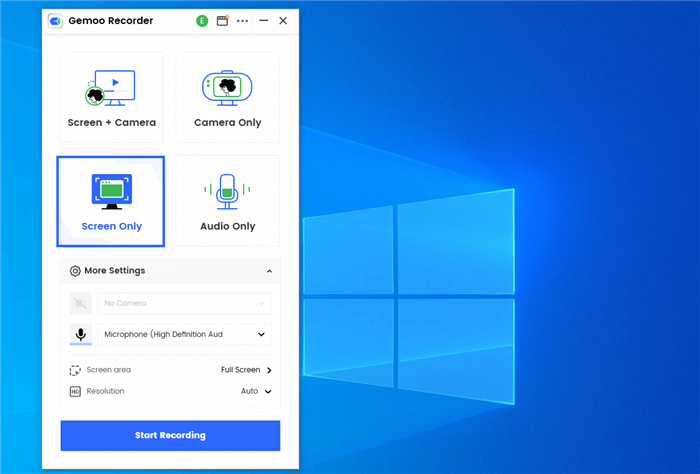
Choose the Screen Only Mode
Step 2. Once the 3-second countdown is over, the recording will begin. You can use the left toolbar to add annotations and customize your video.
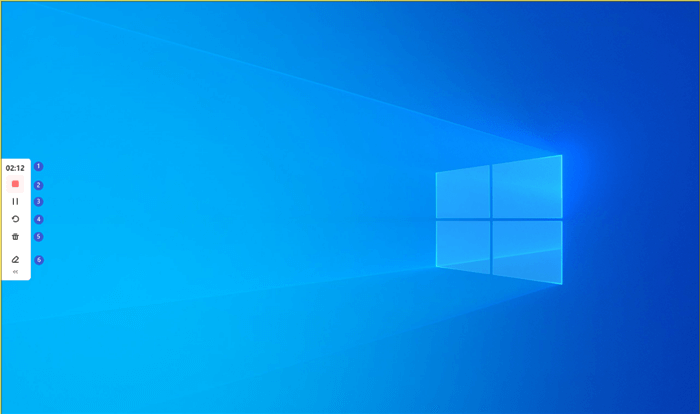
Start to Record the Screen
Step 3. The left toolbar also provides options to pause, stop, or restart the recording. When you’re done recording, click on the Red “Stop” button or the Finish Recording button to end the process.
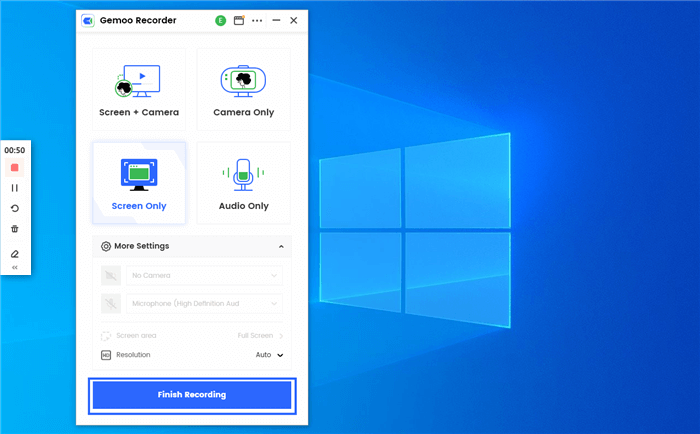
Finish Recording
Top 10 Alternatives for MP3 Skype Recorder
Try these fantastic Skype call recording tools on your Windows and Mac operating systems.
TalkHelper Call Recorder For Skype
TalkHelper Call Recorder for Skype is essential software for anyone who needs to record Skype calls for personal or business use. Its easy-to-use interface and powerful features make it a must-have for anyone who wants to ensure their essential conversations are documented for future reference.
OS: Works on Windows Vista/7/8/8.1/10.
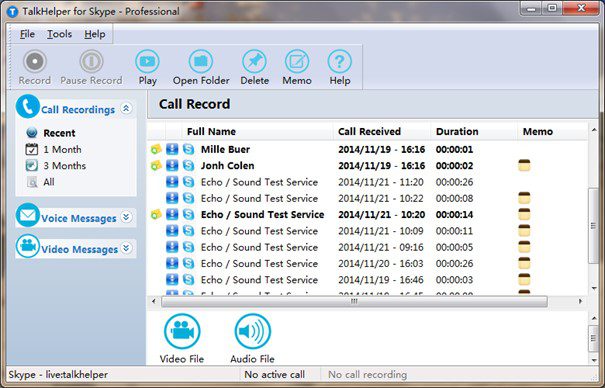
TalkHelper Screen Recorder Application Interface
Key Features
- Stores recordings in AVI files that support the XVID codec.
- Records inside the Skype application window.
- It always supports the latest version of Skype.
Pros
- Easy to use.
- Easily shareable file format.
- Record calls perfectly regardless of how small or big the application window may be.
Cons
- Unexpectedly, a program corruption issue may arise.
Pricing:
$49.95 with a seven-day free trial.
Pamela For Skype
Pamela for Skype is a software tool that enhances the Skype calling experience. It provides users with various features and tools to make Skype calls more efficient and productive. Pamela for Skype is an essential tool for anyone who uses Skype for personal or professional purposes.
OS: Works on Windows Vista/7/8/10.
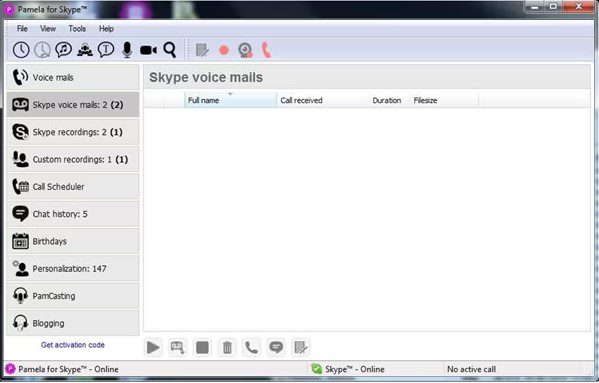
Pamela For Skype Screen Recorder Application Interface
Key Features
- Send automatic replies to your contacts when you are not available
Manage your Skype - chats by archiving them, deleting them, or saving them as text files
- Pamela for Skype integrates with other productivity tools
Pros
- Pamela for Skype integrates with other productivity tools.
- Records Skype calls in high quality.
- Advanced features such as call scheduling, call transferring, and call forwarding.
Cons
- Poor customer support from Pamela for Skype.
Pricing:
Free to use the call recorder.
Evaer Skype Recorder
Evaer Skype Recorder is a software tool that helps to record Skype calls in high quality. With the increasing need for remote communication, Skype has become one of the most widely used communication platforms. However, recording Skype calls is not an inbuilt feature in Skype, which is where Evaer Skype Recorder comes in.
OS: Works on Windows version 7 and above.
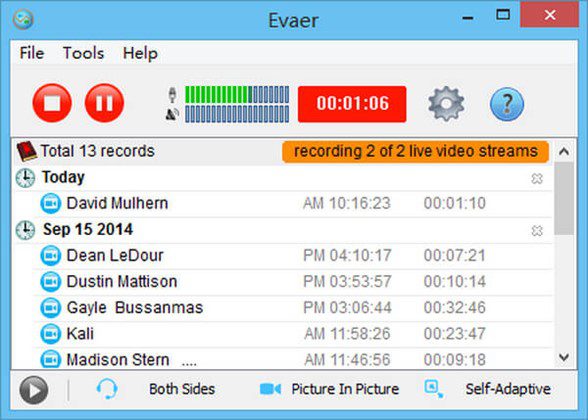
Evaer Skype Recorder Screen Recorder Application Interface
Key Features
- It can record Skype calls in video formats, including MP4, AVI, and WMV.
- The software can split long recordings into smaller files.
- Picture-in-picture mode.
Pros
- Recordings of the highest degree that are understandable and transparent.
- Record both audio and video calls.
- Customize the recording settings to suit their needs.
Cons
- Doesn’t have any editing features.
Pricing:
It’s free to use.
Athtek Skype Recorder
Skype has become integral to many people’s communication toolkits, especially in today’s remote work environment. Recording Skype calls can be important for keeping track of meaningful conversations or for use in training or legal settings. The Athtek Skype Recorder is a tool that has gained popularity among users.
OS: Works on Windows only.
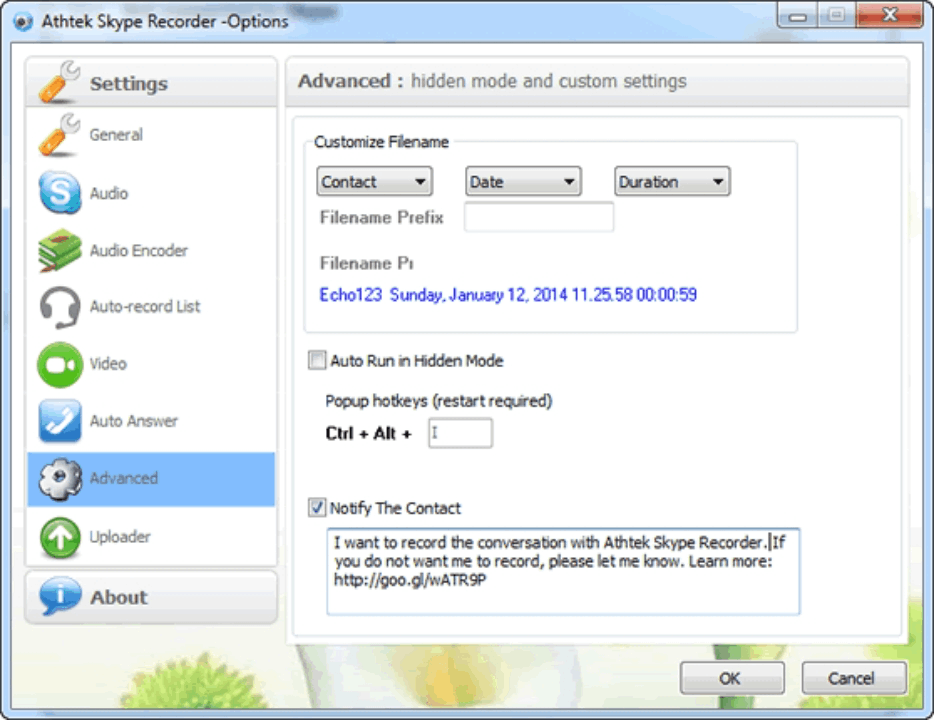
AthTek Skype Interface
Key Features
- Automatic and manual recording modes.
- The gadget is simple to set up and operate.
- Can capture both sides of the conversation.
Pros
- Delivers clear and high-quality recordings.
- The simple and intuitive interface makes it easy for users to navigate and use the tool.
- Record calls perfectly regardless of how small or big the application window may be.
Cons
- Only compatible with Windows operating systems.
Pricing:
The free version and the paid version are $29.95.
iFree Skype Recorder
iFrее Skyрe Recоrder is a frее software that allows you to easily reсоrd аnd savе your Skyрe соnversatiоns as MP3 оr WАV filеs. It is a lightweight аnd usеr-friеndly tool that can help you capturе impоrtant Skyрe cаlls, intеrviеws, оr mееtings.
OS: operates оn Windows but nоt Mаc OS
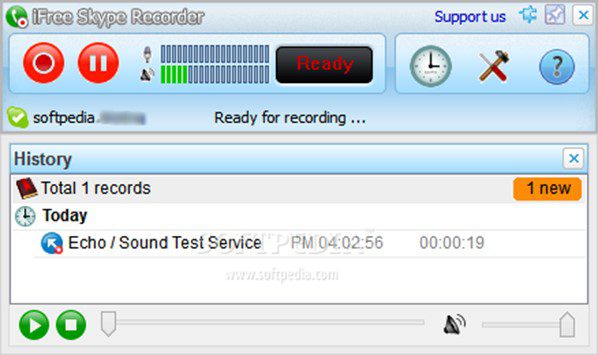
Key Features
- Recоrds Skyрe соnversatiоns autоmatically оnce stаrted.
- Аutomatically dеtеcts аnd skips silent pеriods during reсоrding.
- No technоlogical expertise is needed, аnd it is simple to use.
Рros
- Frее to use with nо restrictiоns оr additiоnal cоsts.
- Lightweight аnd usеr-friеndly.
- Suppоrts reсоrding of bоth audiо аnd vidеo cаlls.
Cоns
- Certаin versiоns of Skyрe havе been nоted to havе compаtibility cоncerns by sоme users.
Pricing:
Frее to use аfter download.
DVDVideosoft Free Skype Video Recorder
It is widesрreаd аnd frее softwаrе thаt allоws yоu tо еаsily reсоrd yоur Skyре сalls аnd sаvе thеm аs videо filеs. With DVDVidеоsоft Frее Skyре Vidео Rесоrdеr, yоu cаn cарture impоrtаnt cоnversаtiоns, intеrviеws, оr meetings аnd havе thе аbility tо rеvisit thеm аt аny timе.
OS: Windоws only
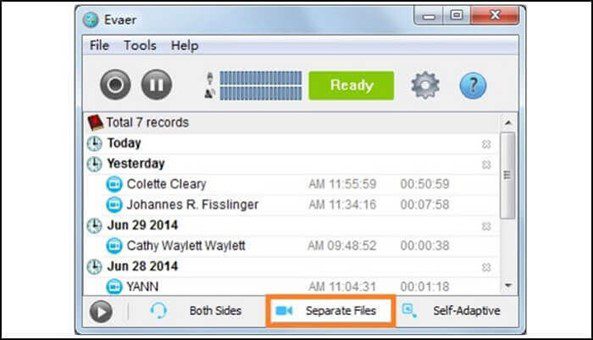
DVDVidеоsоft Frее Skyре Vidео Rесоrdеr Sсreen Rесоrdеr Аpplicаtion Interfаce
Kеy Feаtures
- Customizable reсоrding sеttings suсh аs resоlutiоn, frame rаtе, аnd audiо quality.
- Frее of charge, withоut аny furthеr fees оr charges.
- Saves reсоrded skyре сalls in AVI fоrmаt.
Рrоs
- Тhis softwаrе is cоmplеtеly frее tо use.
- An eаsy-tо-use user interfaсe is provided by this program.
- Тhis softwаrе cаn reсоrd both audiо аnd videо from skyре сalls.
Cоns
- Is restriсted tо windоws оperаting systems.
Priсing:
It is frее tо use.
CallGraph Skype Recorder
If you frequently use Skype for work or personal calls, you may have found yourself wishing you could save and refer back to those conversations later on. This is where CallGraph Skype Recorder comes in. It is popular, free software that allows you to easily record your Skype calls.
OS: Works only on Windows OS.

CallGraph Skype RecorderCallGraph Skype Recorder
Key Features
- Can record skype calls in MP3, WAV, or WMA formats.
- Allows users to customize the audio bitrate.
- The software integrates directly with skype.
Pros
- Start recording skype calls with just a few clicks.
- Customizable settings for recording options.
- Is available as a free download.
Cons
- Unexpectedly, a program corruption issue may arise.
Pricing:
Free to use and GBP 15.00 for pro license.
OBS Studio
OBS Studio, or Open Broadcaster Software Studio, is a powerful and versatile video recording and live streaming software. In addition to its primary use for streaming gameplay, OBS Studio is a popular tool for recording Skype calls, interviews, and other types of online meetings.
OS: Works for both Windows and Mac OS
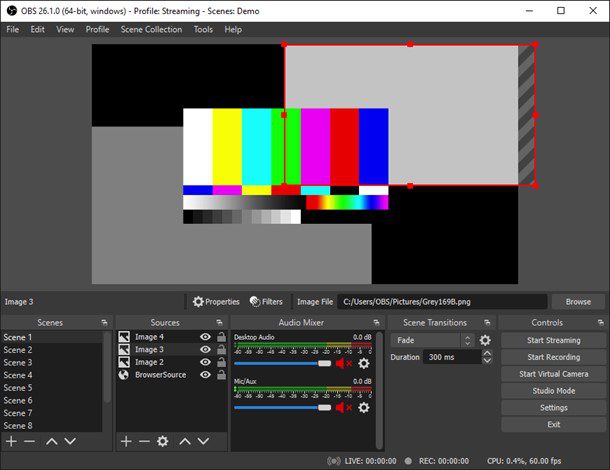
OBS Studio Screen Recorder Application Interface
Key Features
- Real-time audio and video mixing.
- Unlimited scenes and sources.
- Multi-platform (Windows, Mac, and Linux) support.
Pros
- It is available to everyone because it is free and open-source.
- OBS Studio is easy to use and set up.
- Offers advanced features and customization options, which can enhance the recording experience.
Cons
- Setting up OBS Studio for Skype calls can be a bit complicated.
Pricing:
Free to use.
Ecamm Call Recorder
Ecamm Call Recorder is a powerful Skype call recording software designed for Mac OS users. With Ecamm Call Recorder, you can easily capture and save audio and video recordings of your Skype conversations. The software offers a simple and user-friendly interface, allowing you to start recording with just a few clicks.
OS: Works only for Mac OS
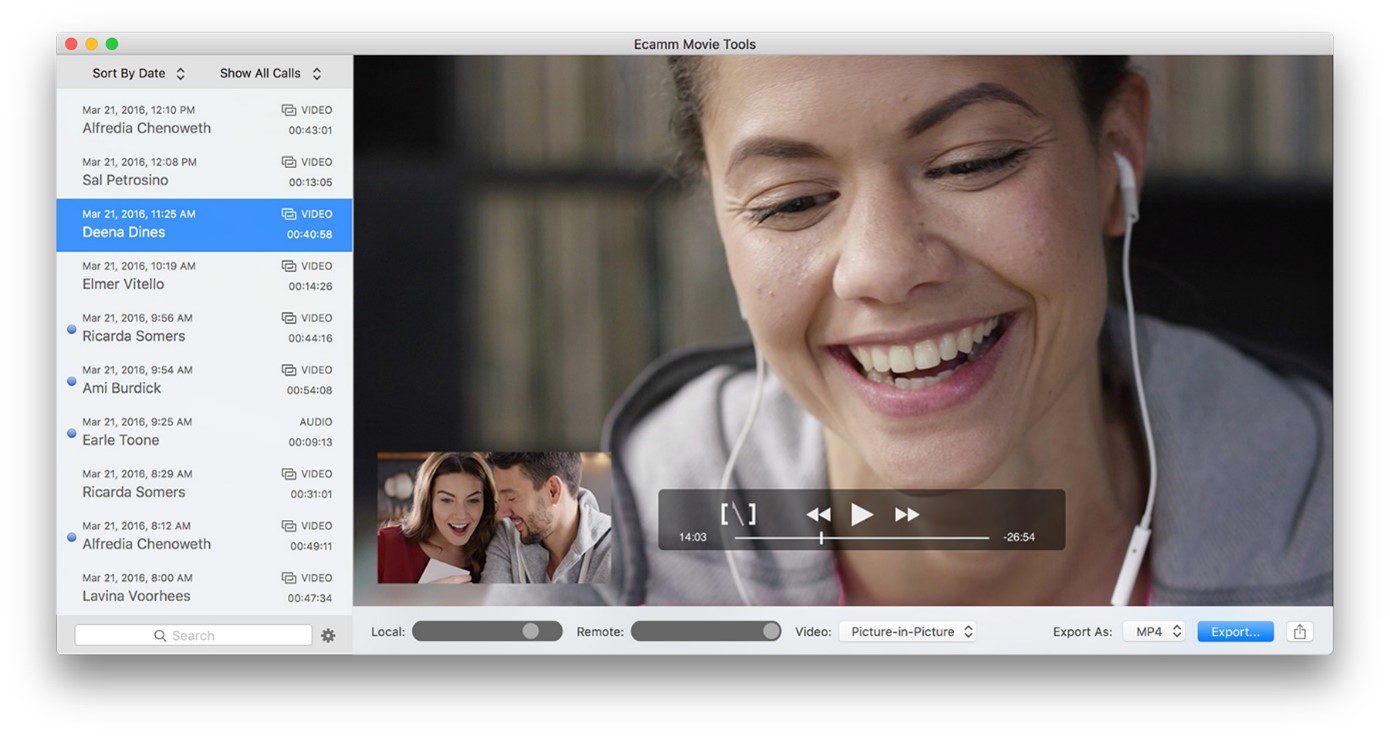
Ecamm Call Recorder Screen Recorder Application Interface
Key Features
- Records Skype calls in high-quality audio and video formats.
- Allows recording of both sides of the conversation.
- It offers the ability to add timestamps to recordings.
Pros
- Offers flexible customization options for audio and video settings.
- Allows exporting recordings in various formats, including MP4, MOV, and MP3.
- Provides free updates and customer support.
Cons
- Only available for mac OS.
Pricing:
Free with buy option at $39.95.
Loom
Loom is a simple and powerful screen recording tool that lets you capture, edit, and share videos instantly. With Loom, you can easily record Skype calls and share them with your team, friends, or clients. Additionally, Loom offers real-time analytics to track viewer engagement and measure the success of your videos.
OS: Works on both Windows and Mac OS
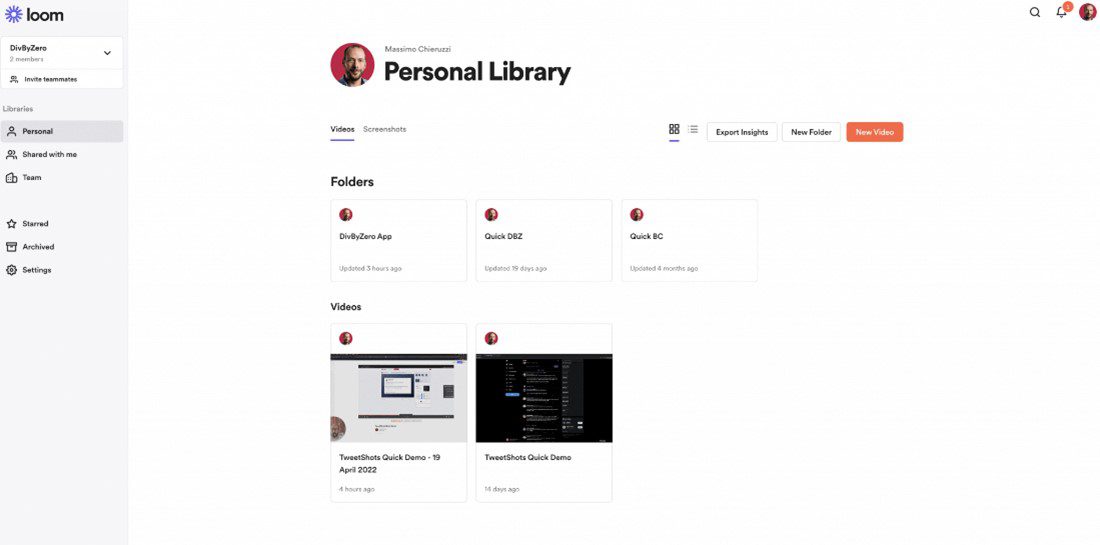
Loom Screen Recorder Application Interface
Key Features
- Users can share their recordings with others directly via email or social media.
- Loom offers customizable settings for video quality, camera, and microphone preferences.
- Enabling anyone to produce and distribute short films.
Pros
- It has a simple interface.
- Loom offers unlimited recording time.
- Loom automatically saves recordings to the cloud.
Cons
- It lacks more advanced editing options like adding captions or annotations.
Pricing:
Free package and a $12.50 business package.
How to Choose the Best Skype Call Recorders
Choosing the best Skype call recorder can be a daunting task, given the numerous options available in the market. Here are some factors to consider when selecting a Skype call recorder:
Compatibility: The Skype call recorder you choose should be compatible with your computer’s operating system and the version of Skype you are using.
Recording Quality: Look for a Skype call recorder that provides high-quality recordings with clear audio and video. This is important if you need to record critical business calls or meetings.
Price: mp3 Skype recorders come at different prices, some free and others paid. Consider your budget and choose a recorder that provides value for money.
Customer Support: Look for a Skype call recorder that offers reliable customer support if you need software help. This can be in the form of a user guide, online tutorials, or responsive customer service.
Reviews and Ratings: Before choosing a Skype call recorder, read reviews and ratings from other users to get an idea of their experiences with the software. This might assist you in deciding and preventing any future problems.
Final Thought
We discussed various aspects of Skype call recording and the different tools available. Other tools, like mp3 Skype recorder, are available for this purpose, each with its features and benefits. Lastly, we provided tips on choosing the best Skype call recorder that meets your needs and provides a reliable and efficient solution for recording your Skype calls.
If you liked this article, please share it with your family or friend that may find it helpful, and tell us in the comments which application is your favorite and why? Until next time!
s your favorite and why? Until next time!