Many times you need to record your screen from the website, it can be while you are demonstrating a product, giving a tutorial for software, or recording game highlights. People often use software to record their screen which they have to download and install first on their device to use. You can choose to use either Chrome video recorders or Google Chrome video recorder extensions to start recording your video for Google Chrome or record your Google Chrome screen in just one click.
There are many screen recorders that are available in the form of Chrome video recorders too. Here, we have mentioned the 8 best video recorders for Google Chrome which you can simply Chrome video capture extension to start recording your screen easily. To find the best Chrome video capture extensions, stay with us till the end.
Also read: How to Screen Record on Google Pixel? >
Table of Contents: hide
A Quick Preview of Top 8 Chrome Screen Recorders
A Quick Preview of Top 8 Chrome Screen Recorders
Before figuring out each tool’s details, we will show you these tools’ basic recording features in a comparison chart.
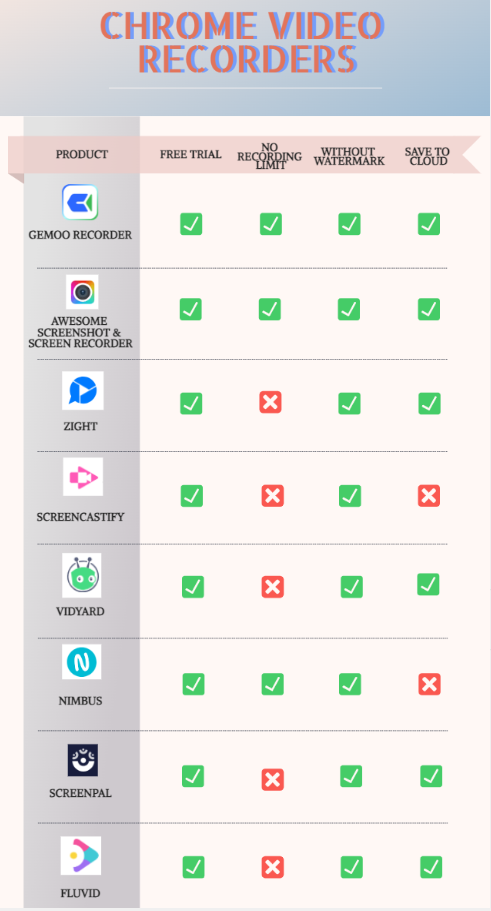
Top 8 Chrome Screen Recorders
Gemoo Recorder
Gemoo Recorder is a popular Chrome video recorder that allows you to capture your screen, webcam, and audio separately or simultaneously. With its intuitive interface, you can easily record, edit, and share your videos with just a few clicks. Gemoo Recorder also offers features like drawing tools, mouse highlighters, and the ability to trim and crop your recordings. Gemoo Recorder is more than a Chrome screen recorder. Whether you need to create tutorials, capture presentations, or record video messages, Gemoo Recorder is a versatile tool that caters to all your recording needs.
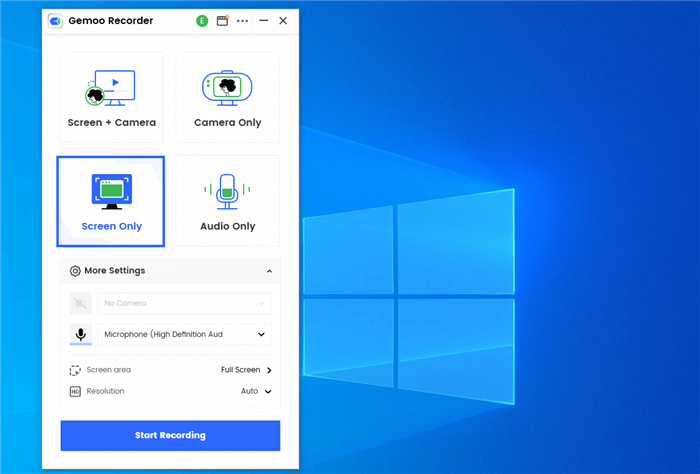
Choose the Screen Only Mode
Besides, you can also use Gemoo’s Free Online Screen Recorder anywhere and anytime if you’re looking for a video recorder plugin for Chrome or Google Chrome video recorder extension.
To figure out more features, please refer to the following descriptions.
What people can get from Gemoo Recorder
- Capture your computer screen, Chrome tab, or a specific window.
- Record system sound, your voice, video sound, etc.
- Add call-to-action, and other animations during the recording.
- Provide virtual backgrounds and avatar beautification when you record screen and webcam.
- Upload and save your recordings to the cloud, saving your computer’s internal storage.
Gemoo Recorder Pros
- Video recording supports up to 4k.
- No watermark or time limit
- Real-time annotations during recordings
- Support Win 11/10/8/7 and Mac computers
Gemoo Recorder Limitation
- Not support Chromebook yet
Awesome Screenshot & Screen Recorder
The Awesome Screenshot and Screen Recorder is an effective screenshot and Chrome video recorder tool. This software is used by many people because of its great features and Chrome extension availability. This software is able to take screenshots and incorporate your images into videos easily. It is easy to use for everyone. There are no ads that pop while using it neither it allow any data loss.
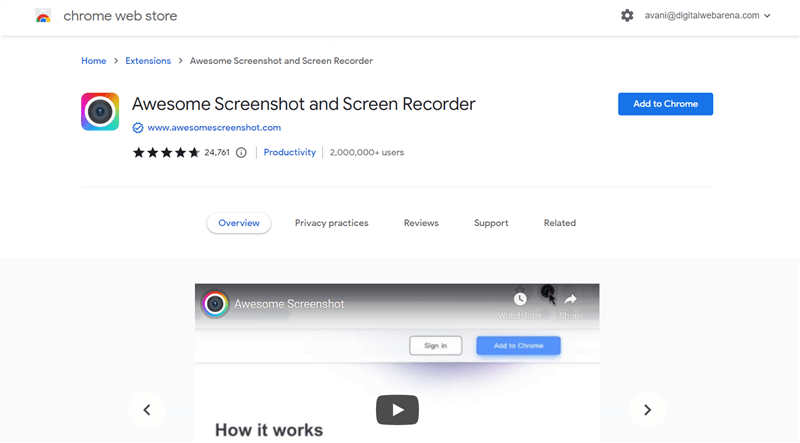
Chrome Video Recorder – Awesome Screenshot & Screen Recorder
This screen recorder is provided with both local and cloud storage so that you can easily record long videos on screen and save them on cloud. The free trial version allows you to record a screen for a shorter time period which can extend when you buy a paid subscription of it.
What people can get from Awesome Screenshot & Screen Recorder
- Easy to use.
- Secure for users and no ads.
- Saves screen recording video locally as well as online.
- Records both screen and camera.
- Add comments to a screenshot.
Pros
- Records screen and camera in 4K HD.
- It doesn’t include a watermark in screen recording.
- The recording will contain both your voice and video.
- Doesn’t include any ads.
Limitations
- Doesn’t allow recording a screen for more than 5 minutes in free trial.
- The user can’t select a required area of the screen for recording.
ZIGHT
ZIGHT is an amazing app that lets you record your screen and camera at the same time. This is one of the best Google Chrome extension apps which is enriched with multiple features. You can easily create and share these screenshots and recording instantly on multiple platforms with Cloud App. With ZIGHT you can add annotation to the video or image so that you can also use that image later on when needed with proper guidelines. You may occasionally need to enhance your screenshot a bit by editing it. With this tool, you can also convert a video into GIF to explain difficult concepts and give clear instructions. It comes in 4 packages, Free, Individual, Team, and Enterprise. Different package contains different features and tools.
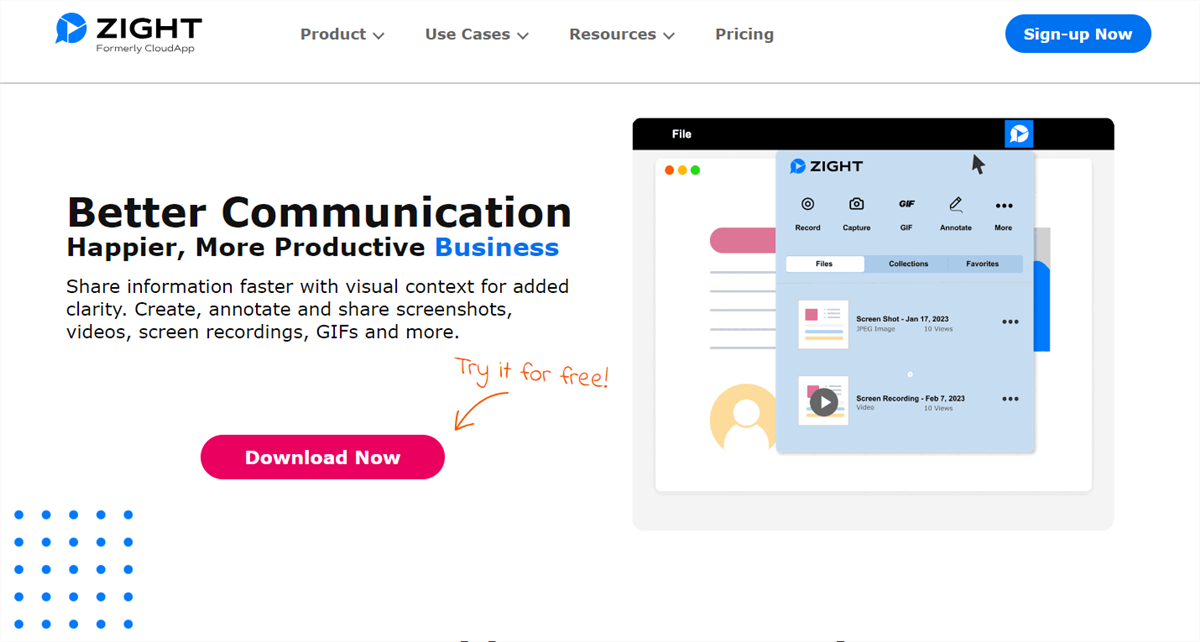
Chrome Video Recorder – ZIGHT
What people can get from ZIGHT
- Share images directly to multiple platforms.
- Allows to convert a video into GIF.
- Annotations can be used to improve screenshots and GIFs.
- Customize videos and screenshots.
- Call-to-Action Button.
Pros
- Short link URLs.
- Image annotation tools.
- Ease of use.
- Available hotkeys.
Limitations
- Feature adds.
- No editing features.
Screencastify
Screencastify is one of the most popular Chrome screen recorder extensions. The education sector is where it is most commonly used. It enables rapid and simple screen recording, as well as editing and sharing across several platforms. It is comfortable for even a newbie to use. To create powerful films for your organization and your viewers, just download the Screencastify plugin from the Google Chrome web store. Users have the option to submit their films to their Google Drive using the tool, which is connected with google drive. Additionally, users can locally store them in the MP4, MP3, and GIF formats.
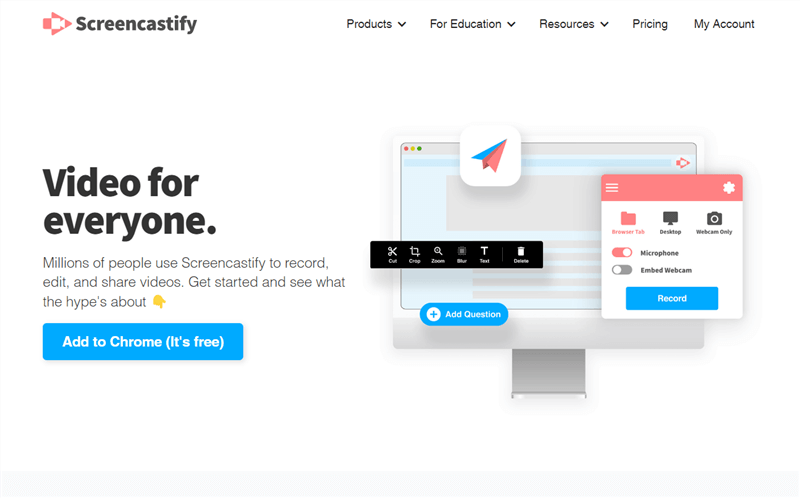
Chrome Video Recorder – Screencastify
What people can get from Screencastify
- Provides easy editing features.
- Save video on cloud.
- Make a mark with the pen tool on your tab.
- You may broadcast it on YouTube, share it with Google Classroom, or directly upload it to your Google Drive account.
Pros
- Incorporates webcam into screen recording.
- Simple to understand and use.
- Utilize your microphone to add voice.
Limitations
- Not a pro at editing.
- Only works with Chrome browsers and smartphones.
Vidyard
Vidyard is another good Chrome Video Recorder that allows you to record your screen and webcams. It can also record the videos running on your screen. Once the recording is completed, you can directly email or post recorded videos and screenshots on various social media sites to share them with your loved ones. You may use the extensions to record the screen for free and without having to pay anything by downloading it directly from the Chrome Store.
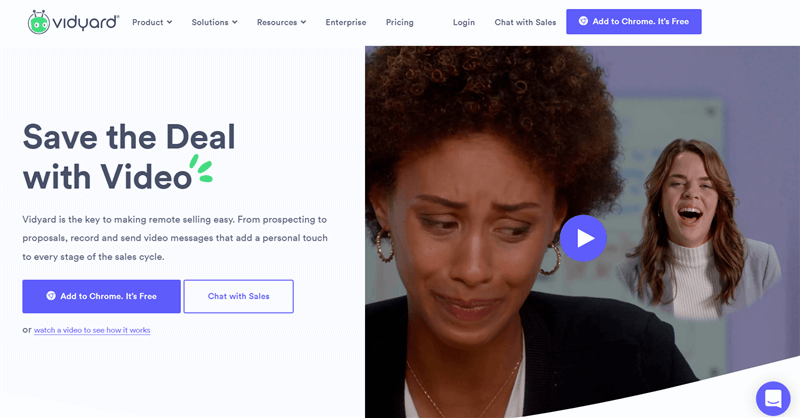
Chrome Video Recorder – Vidyard
What people can get from Vidyard
- Records video in multiple modes.
- Editing features available.
- Unlimited recording and uploading.
- Custom thumbnails.
- Embed videos.
Pros
- Directly post recorded video on social media.
- Notifies you when anyone watch your video.
- Videos can be password-protected.
- Call to action.
- Custom branding.
Limitations
- Plugin cannot work without internet.
- Difficult to download videos.
Nimbus
Another Chrome video recorder plugin that is provided by the creators without charge is Nimbus Screenshot & Screen Video Recorder. Unlike most other plugins, this one allows for the computer-based recording of videos up to 4K resolution. Not only does it allow you to record your screen, but you can also upload the movies that you capture directly to Google Drive and other online storage facilities. You can directly upload your recorded videos on various streaming platforms.
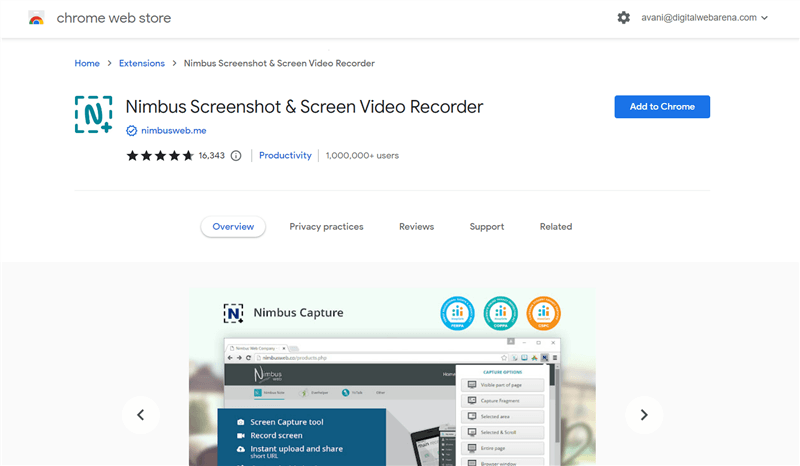
Chrome Video Recorder – Nimbus
What people can get from Nimbus
- Records in multiple modes.
- Make URL of videos.
- Stores video on drive.
- Make annotations for screenshots and recording.
- Uploading directly to YouTube, DropBox, and Google Drive.
Pros
- Unlimited recording options.
- Video editor available.
- Save file MP4 and GIF format.
- Customizes watermark.
Limitations
- Plugin doesn’t work very well.
- Google calendar is not synchronized.
ScreenPal
ScreenPal is a screen recording and capturing tool that helps user to create videos of any training, meeting, or anything else. You can simply record, edit, and share these videos via ScreenPal. It assists to record the screen ideally each and every time, whether you are producing marketing videos, training movies for your staff, or simply want to give some advice with your social media followers. The device combines screen recording and video capabilities into a single straightforward solution.
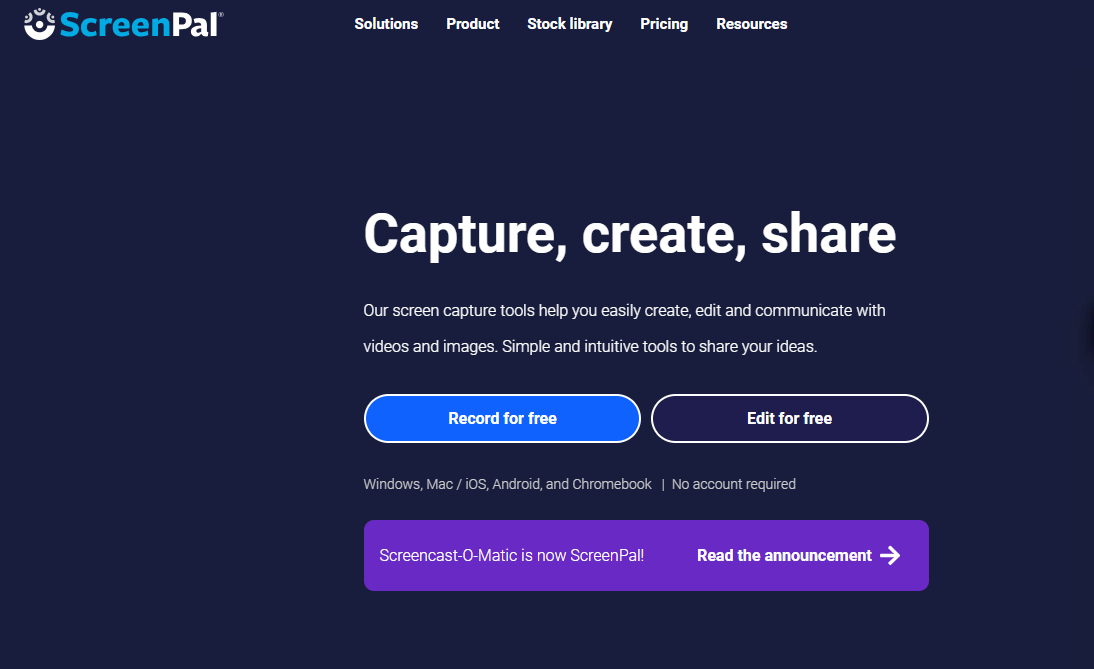
Chrome Video Recorder – ScreenPal
What people can get from ScreenPal
- Capture any part of the screen.
- Robust editing features.
- Small in size.
- Host and share content.
- Easy to create, edit, and share.
- Works on Windows, Mac, and Android.
Pros
- Easy to use.
- No need to sign in.
- 4K HD recording.
- Create videos.
Limitations
- Free version doesn’t allow to remove watermark.
Fluvid
Users may quickly and effectively interact through video with their clients and team members with Fluvid, a community-based online screen capture and video recording communication tool. Problems that are difficult to express in an email or text may now be addressed with this screen recording and video application.
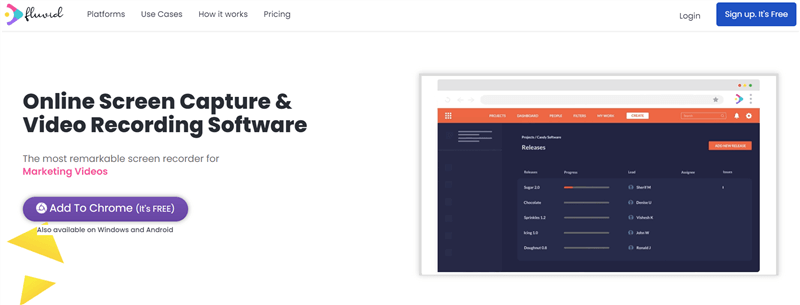
Chrome Video Recorder – Fluvid
Another worthwhile Chrome plugin to try is Fluvid, which is a screen recorder. Your screen’s audio is used by Fluvid to make Webm/Vp8 files. A password-protected cloud storage account is where the service automatically keeps captured movies. From the cloud, the MP4 version of the video may be downloaded. Fluvid makes it simple for users to add unique logos to videos, which makes it perfect for educators, trainers, and businesses.
What people can get from Fluvid
- Collaboration for better use.
- Local as well as Cloud storage.
- Direct sharing to social network sites.
- Video annotations.
- Video editing tools.
Pros
- Simply edit by selecting a part of the video.
- Creates cross-platform synchronicity.
- Password protected.
- Controls your video.
Limitations
- The free version doesn’t let you use all the features.
Final Thought
You can use the above-mentioned screen recorder tools to record your screen along with webcam. These video recorder chrome extensions are effective and easy to use. You can use simply add their plugin to chrome and start recording your screen in just 1 click. We hope that you find the one which fulfills your requirements.
