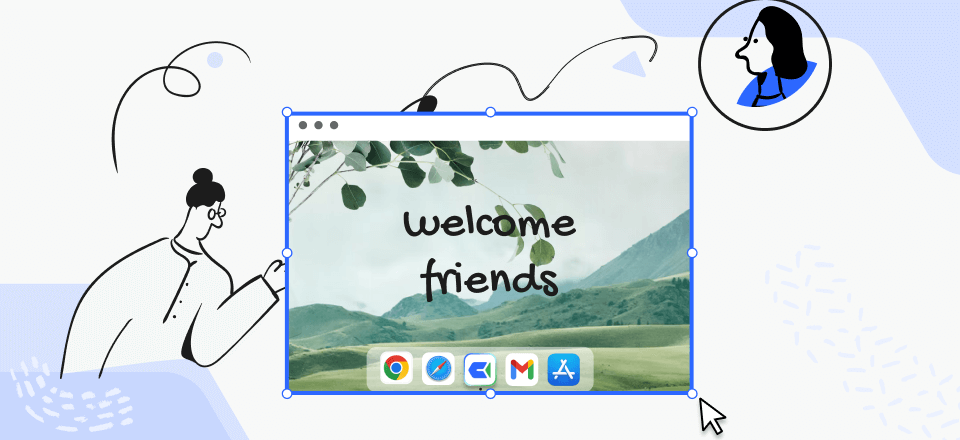Undoubtedly, the demand for quality video conferencing software has risen exponentially in this hybrid working era. And that has led to the development of several software programs like Zoom. Zoom as we all know is a world-leading video conferencing platform popular for its incredible services. It has been in the video industry for quite some while now, outperforming most of its competitors.
However, recently, Loom came into the limelight. Some software has been a treat to Zoom since its invention because of the quality features it holds. There have been controversies about the software being a better option than Zoom. How true is that is one question we will answer here in this article. Now, continue reading about the similarities and differences between Loom and Zoom!
Also read: Loom App/Loom Chrome Extension Not Working >
Table of Contents: hide
What are the Differences between Loom and Zoom?
Loom vs Zoom Comparison Table
Below we have a chart comparing Loom and Zoom features:
| Loom | Zoom | |
|
Windows, Mac, iOS, iPad, Android | Windows, Mac, iOS, iPad, Android |
|
$8 | $14.99 – $19.99 |
|
⭐️⭐️⭐️⭐️ | ⭐️⭐️⭐️⭐️⭐️ |
|
Slack, Google | Slack, Asana, Miro, Polly, etc |
|
✅ | ✅ |
|
✅ | ❌ |
Why Do People Use Loom?
Loom is a popular video recording software capable of recording your computer display screen in multiple dimensions with professional quality.
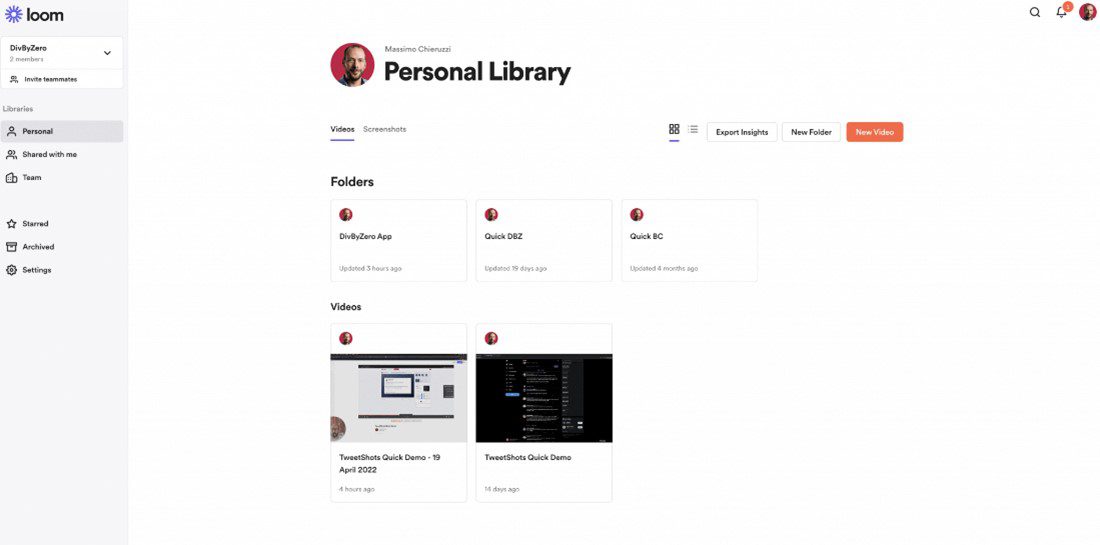
Loom Interface
Key Features of Loom
1. Video Recording
It allows you to record the full or part of the screen on Windows without stress. This video recording tool is highly effective for capturing any video content. Whether you need to create a tutorial video, how-to guide, design explanation, or instructional clips, Loom is a great tool to employ.
This software program integrates with several video conferencing tools like Zoom, etc. Of what benefit is this feature to end-users? Well, this means you can capture scheduled Zoom meetings without hassles, and then share them at your convenience. Besides, you can create self-personalized video content that you can export and share with family, friends, and relatives worldwide. One reason why popular content creators find it handy.
2. Video Editing
Another fantastic feature tucked into this software is the create a recording canvas. With this feature, you can customize lovely video recording backgrounds. Better yet, you can choose from ready-made background templates to beautify your videos.
3. Screen Capturing
Additionally, Loom supports screenshots. It allows you to take snapshots of your display screen with high accuracy.
4. User Experience
Loom is well-customized with a comprehensive user interface that lets anyone navigate without tech experience. Thus, tech proficiency isn’t a criterion to use this video recording tool. It integrates with Windows, Mac, Android, and iOS devices. Loom is an all-in-one video solution.
Loom Pros
- Records your device display screen with stunning results.
- Allows you to record audio only.
- Customize video recording backgrounds without distorting the content quality.
Loom Cons
- Frequently phone calls and SMS interruption.
- Not suitable for organizing conferences, webinars, or any online meeting.
- Recordings are not available for download to your storage facility.
- End-users often complain about the limited recording time. The premium package grants you access to at most 6 hours of recording.
There are more screen recording solutions in the market, check this Loom alternatives list to get more choices.
Why Do People Use Zoom?
Zoom is a simple yet, powerful video conferencing tool established to help you reach out to families, friends, and business partners worldwide via video call. It is widely used for online webinars, meetings, conferences, etc. The software program finds application in several industries because of the amazing features it holds.

Zoom Interface
Key Features of Zoom
1. Video Conferencing
This video conferencing software allows you to host or join meetings at a zero-cost fee without stress. It’s highly flexible in usage as it lets end-users switch between host and participant mode during video calls. Zoom video conferencing tool supports scheduled meetings, too. The software allows you to set times and dates for meetings.
Zoom lets you share your screen with members of your meetings-one reason it could be used for presentations, project discussions, etc. Additionally, it allows you to send and reply to texts during meetings- thanks to the built-in chat feature tucked into the software during development.
2. Collaboration & Integration
The software integrates with numerous collaboration tools such as Asana, Miro, Dropbox, Scribble, etc. It also works with financial services such as DocuSign, Affinity Meetings, and MeetingPulse.
3. Video Recording
In addition to the video conferencing feature, Zoom does support screen recording. End-users can capture video conferencing screens during meetings, export, and share recordings. Additionally, it supports whiteboards with robust markup tools that you can use to make drawings, add text, etc. Zoom works with all computer and mobile devices such as Windows, Mac, Android, and iOS operating systems.
4. User Experience
Zoom has a clean user interface that lets everyone, including beginners, navigate with complete ease.
Zoom Pros
- This software has a sleek working interface for easy operation.
- Zoom supports real-time video calls with two or more users simultaneously.
- Freedom to switch between video and audio calls without hassles.
- Chat with team members during meetings without interrupting the current speaker.
- Share screen, annotate & co-annotate content.
Zoom Cons
- The free package grants you access to limited features. For instance, you can only schedule a meeting for 40 minutes when you are in free mode.
- Frequent issues with connectivity.
What are the Differences between Loom and Zoom?
Both Loom and Zoom are powerful video solutions. However, there are slight differences between them. Here in this section, we will outline some of these differences. So read on!
The Key Biggest between Loom and Zoom
To facilitate collaboration among team members, organizations use a range of communication tools such as video conferencing, which serves as a substitute for in-person meetings. Additionally, instant messaging or email is used to communicate between such meetings. However, a new way of collaborating at work has emerged by merging these two ideas: Loom, an asynchronous communication tool.
The primary difference between Loom and Zoom lies in their communication styles. Loom is asynchronous, allowing individuals to consume, process, and respond to messages at their convenience, much like an old-fashioned letter. Unlike synchronous communication, it does not require scheduling or coordination.
On the other hand, synchronous communication, exemplified by Zoom, occurs in real time for all participants. It requires two individuals to synchronize their schedules for a specific period in person or through a device such as a phone, for it to be effective.
Later we will introduce the difference between Loom and Zoom in the sub-point description:
Screen Recording
Loom has a dedicated screen recording option that lets you capture your computer display screen, webcam, and audio simultaneously with high quality. This software records your screen in multiple dimensions, whether full screen or specific windows.
It helps you capture third-party video conferencing services like Zoom, Microsoft Teamviewer, etc. Also, you can use its services to record streaming platforms like YouTube, Vimeo, Twitch, and many others. Screen recordings captured with Loom are usually stored over the cloud, not your local storage. To share such content, you can do that via links.
Zoom also supports screen recording. However, the feature is only available to end-users during video calls. Thus, you cannot use the screen recording feature to capture your display screen for other events. Another dark side of the screen recording feature is the low output quality. Screen recordings created with Zoom often appear shabby.
The quality of videos is rapidly improving. You have much more choices when talking about the top 4k screen recorders.
User Interface
Loom offers a straightforward user interface with all features properly aligned so you can carry out all operations with ease. Beginners in the tech space shouldn’t find it difficult to navigate. Whether you need to take screenshots or record video content Loom has a smooth working space for swift operation.
Zoom does have a friendly user interface that’s easy to comprehend by anyone, including beginners. Hence, you don’t have to be conversant with information technology to use this video conferencing software.
Cloud Storage Facility
Loom stores recorded files on its cloud storage system. It provides you with an unlimited storage facility where you can store all your video recordings. The free version grants you access to 25 MB of cloud storage. The paid version lets you enjoy unlimited cloud storage.
Zoom also offers cloud storage facilities where your recordings are stored and can be easily accessed in the future. This video conferencing software provides you with free and premium subscription package storage facilities. The free package allows you to store recordings with a file size between 0 – 25 MB. Should your file size exceed this, you need to upgrade to the premium cloud storage package.
Video Conferencing
Loom is not customized as a video conferencing software program.
Zoom is designed primarily for video conferencing purposes. It allows you to communicate with one or more people via video or audio calls. Mind you, it’s mandatory you have a stable internet connection to use the software program. Zoom lets you discuss with over 100 people.
If you need to track every activity of one project and keep updated on every step, now, get 25 top task management softwares for your team.
Pricing
Loom gives you Basic and Pro price plans:
- Loom Basic: This is a free plan that allows you to capture your screen and share recordings with your contacts.
- Loom Pro: Loom Pro grants you access to enjoy all of the features available on the video recorder. From unlimited cloud storage facility to a countless number of recordings to 6 hours of recording time and lots more.
Zoom provides you with a Free version, Pro and Business price plans:
- Zoom Free: Zoom Free enables you to schedule group meetings for 40 minutes maximum. It allows you to add up to 100 participants at a go. Also, you have access to 25 MB of cloud storage, and 3 editable whiteboards.
- Zoom Pro: Everything underneath the Zoom free package plus 5GB of cloud storage, file sharing, and more. Zoom Pro goes for as low as $149.90/year for every user.
- Zoom Business: Everything underneath the Zoom Pro version with free to add 300 meeting participants, unlimited editable boards, etc. Also, you have the chance to enjoy extra features like single sign-on, and custom branding.
Audio and Video Quality
Loom’s video and audio quality all depend on your internet speed and the type of device you are using it with. Additionally, your subscription plan also affects video quality.
Zoom videos are stored in HD quality regardless of your subscription package. So whether you use the free plan or premium, your video quality isn’t affected.
Annotation
Loom comes with robust markup tools that you can select from to annotate your videos so they appear stunning to viewers. It supports markup tools like the free-hand drawing tool that you can use to make drawings on your recordings.
Additionally, Loom has the callout markup feature. With the feature, you can quickly point out important information to viewers without stress. It’s a great advertisement tool.
Zoom does not support markup tools. So you cannot pimp your video recordings with this tool.
Video Editing Tools
Loom is designed with rich editing features like trimming which you can employ to cut off unnecessary parts from your recordings. It also supports cropping and the addition of effects. In addition to that, Loom allows you to create thumbnails for your video recordings with complete ease.
Zoom has no video editing tool tucked into it during development. Should you wish to adjust your video recordings, you must download and install the video editing tool.
Real-time Collaboration
Loom permits end-users to invite one or more members to collaborate. It allows you to import or invite teammates from Google and Slack without stress. If your friends aren’t available via any of the mentioned platforms, you can create invite links to share.
Zoom as a video conferencing software does allow end-users to collaborate with ease. It enables you to schedule meetings with two or more people simultaneously. You can collaborate by generating links that could be shared with your teammates.
Customer Support Team
Reaching out to Loom’s customer support team can be quite tedious. It takes time for the team to respond to customers’ queries which is bad for an organization that’s new in the industry.
Zoom’s support team is readily available to respond to end-users queries. The video conferencing software has a large community where everyone is willing to help you fix any issue you encounter.
Loom and Zoom are Complimentary
Zoom and Loom are complementary in their unique communication styles. Loom’s features utilize the benefits of video conferencing while avoiding the limitations of asynchronous tools like email and Slack. However, this does not diminish the value of real-time communication offered by Zoom. Both tools have free versions, iPhone apps (with Loom’s Android app on the way), Google Chrome extensions, Gmail integrations, and emoji reactions, among other features, to enhance user experience.
At Loom, Zoom is the go-to tool for meetings that require in-depth, two-way conversations. As a general rule, scheduling such events should be done through Zoom meetings.
Frequently Asked Questions
1. Is Loom or Zoom Better?
Loom and Zoom are two different tools designed for different purposes. So selecting the best can be quite dicey.
Loom is built specifically for screen recording. It permits you to record your display screen with complete ease at a zero-cost fee. Zoom on the other hand allows you to establish video and audio calls with one or more people.
2. Can You Use Loom with Zoom?
Yes, you can use Loom with Zoom video conferencing software. Loom will capture your Zoom screen in different dimensions.
Wonderful Loom and Zoom Alternative-Gemoo Recorder
If you are searching for a top-notch online conferencing service, besides Loom and Zoom, Gemoo Recorder is another good choice for you. Additionally, our analysis reveals that Gemoo Recorder is the superior choice due to its flexibility to accommodate companies of various sizes, state-of-the-art security features, and competitive pricing. For many people worldwide, Gemoo Recorder is the streaming program of choice. Using the many excellent choices provided by this fantastic recording tool, you can effortlessly record, stream, or cast your screen. At the same time, you can share you1 video or audio with your co-worker in private or public to improve your working efficiency in hybrid working.
Key Features of Gemoo Recorder
- Record sound from both your microphone and your system.
- Before commencing the recording, you will have three seconds to get ready.
- Watch the recording that is taking place while pausing it as necessary.
- Your output can be uploaded to the cloud, freeing up space on your machine.
- Share your video or audio with your friends or coworkers via a link.
Gemoo Recorder Pros
- Utilize numbers, text, GIFs, shapes, and other editing tools to demonstrate yourself.
- Unlimited recording time and duration.
- The free version allows for recording your voice without any hassles.
Gemoo Recorder Cons
- Not supporting mobile use.
- Limitate integrates with other collaboration tools.
Launch and try Gemoo Recorder free.
Final Words
Loom and Zoom are great software programs to own. With the review given above, you can see both software are designed for different reasons. However, there are certain similar features that were compared. Which software do you find helpful? Kindly leave a comment below.