Top 10 Annotation Tools 2023
Every day, billions of photographs and papers are posted on the internet, each capturing a potentially helpful aspect of our surroundings. And who doesn’t like well-drawn artwork or a visually attractive image with extra information dispersed by well-written text? Keeping your creative team on the same page while developing an image or generating a document where everything is meant to be in the appropriate position is not a simple process.
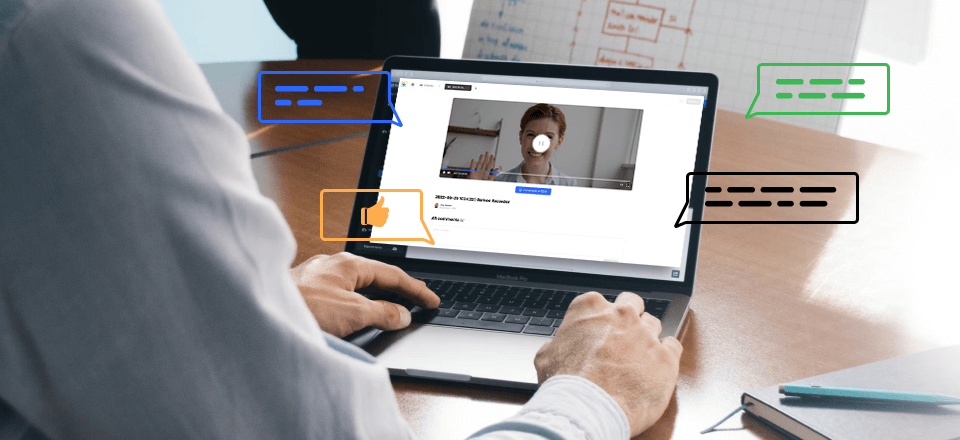
Best Annotation Tools
Although this can be done manually, it will take a long time and may confuse you. In today’s fast-paced world, you can’t afford to spend time on such things when tools for annotating are accessible. However, if you’re unaware of the Best Annotation Tool, you’ve reached the right spot. In this article, you’ll discover some of the finest tools for annotation in 2023. Let’s get going!
Recommended Tools:
Table of Contents:
What is an Annotation Tool?
Annotation tools, also known as text or drawing tools, enable us to annotate videos, documents, screenshots, or images with additional information. With annotation tools, you can annotate various types of material. You can use annotation tools in a diverse collection of database kinds. You are free to use them in various forms, such as a whiteboard or PowerPoint presentation, to convey the material that was picked.
In addition, a content reviewer can give thorough and meaningful comments by using the numerous commenting and marking tools included in an annotation tool. These tools include lines, arrows, squares, and ovals, as well as the ability to select text. Also, you can mix various annotating techniques to provide more detailed instructions on a single annotation.
Further Reading: Remove Scribbles on a Screenshot >
10 Best Annotation Software
Wondering what the best annotation software is? You’ll find the answers in this section. You can create many different sorts of annotations on your pdf or document files. Text and image annotation is the most prevalent kind of annotation. But using an annotation tool, you can perform other annotations as well. This section covers the ten best annotation tools available in the market in 2022, which include:
1. Adobe Acrobat Pro DC
Adobe Acrobat Pro DC is a robust application with annotation tools, PDF transformation, and editing capabilities. With Adobe Acrobat Pro DC, you can read PDF documents, comment on them, modify them, share them, add virtual sticky notes, and email files to friends and colleagues. PDFs are often used in business to communicate crucial papers, but they may be tough to alter, which Adobe makes relatively simple.
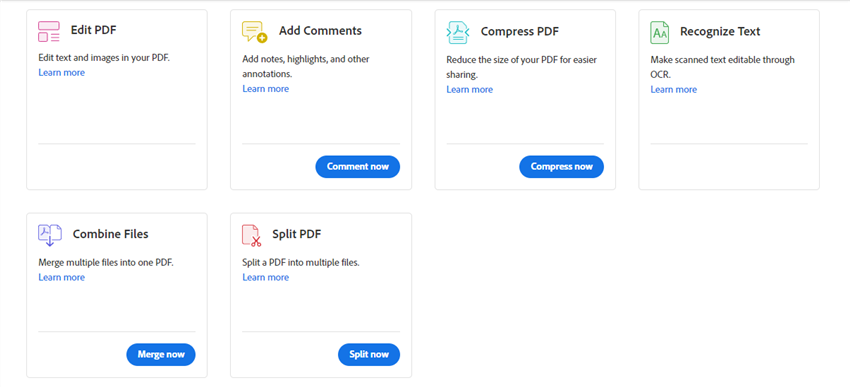
Adobe Acrobat Pro DC Interface
You may simply annotate PDFs and make changes using Adobe Acrobat Pro DC without worrying about compatibility with other tools. You can add annotations in the form of comments, highlighting, or creating shapes with your mouse cursor on the page.
It is an absolute need for every company or organization that wants to create sophisticated documents or give reports. Furthermore, there are endless projects to work on inside the application, and you can be certain that all of your work will be under one cover, making it that much simpler and easy.
Acrobat Pro DC Key Features:
- Within the software, there are an infinite number of tasks to work on.
- You may view and comment on PDF documents.
- PDFs can be readily annotated and changed.
- It enables you to make text comments, highlight text, or create pictures.
Acrobat Pro DC Pros:
- Easy to use
- Lets you add stamps
Acrobat Pro DC Cons:
- Many advanced features confuse the newbies
Acrobat Pro DC Price:
- Free to $12.99 per month
Acrobat Pro DC User Ratings:
2. Markup
Markup is a free visual commenting tool for collecting comments on your website, PDFs, and photos. It’s ideal for streamlining the creative process to make life simpler. You may work with almost anything, from PDF documents to website content. Markup allows you to collaborate with your complete team in one spot. It also simplifies the document evaluation procedure. Markup has an AI Auto Summary tool for quickly summarizing all of your work.
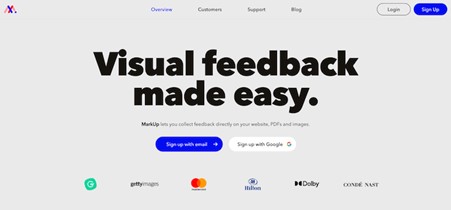
Best Annotation Tool Markup
You can keep summaries on your device for later use in evaluating and adjusting your process. Furthermore, Markup is an excellent annotation tool for business executives and students who need to review and summarize their work swiftly.
Markup Key Feature:
- You can add real-time instantaneous, and visible feedback
- All online and picture projects can be managed and organized in one place.
- It lets you invite the collaborators to examine and resolve comments.
- Include screenshots in the comments by using the Chrome extension.
Markup Pros:
- Real-time comments
- Collaborators invitation
Markup Cons:
- The comments function has some bugs
Markup Price:
- Free to use
Markup User Ratings:
3. Filestage
Filestage is a popular annotation tool for assessing information before sharing it with your peers or coworkers. In the organizational model, marketing businesses use this platform, media production organizations, and marketing teams. Because it enables you to share your notes with others, the application is ideal for collaboration.
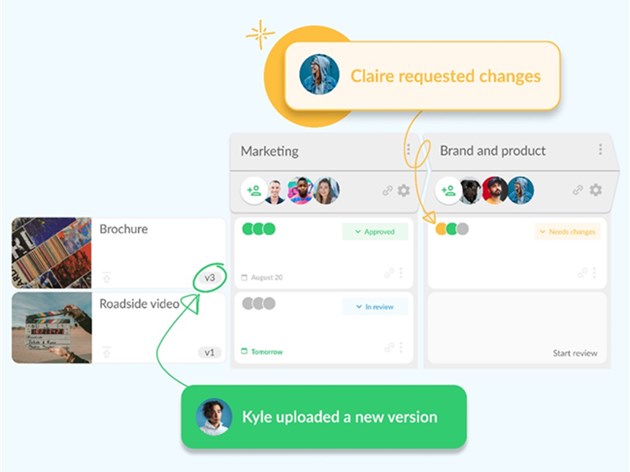
Filestage Interface
The Filestage annotation tool is a simple, web-based application for annotating PDF documents. You may add text, mark crucial portions, and leave your comments. It may also be utilized to get material proofed inside your team or from internal and external stakeholders engaged in your company or project development process. Furthermore, the reviewing tools enable other colleagues to directly analyses and discuss the information in real-time, removing the need to send them a mail for assessment directly.
Filestage Key Features:
- You can add text and highlight critical portions.
- It can be employed to have your team’s material proofread.
- A feature for reviewing that allows colleagues to assess.
- It enables you to annotate PDF documents.
Filestage Pros:
- Annotate PDFs
- User-friendly tool
Filestage Cons:
- No free plan
Filestage Price:
- Free trial to $9 per month
Filestage User Ratings
4. ClickUp
ClickUp, a web-based platform, provides the ability to establish new projects, oversee existing ones, and work together on them. It is perfect for individuals and businesses of any size with a mobile or tablet application. The software was developed for anybody who needs assistance coordinating their work with their coworkers on various projects or managing their own work. It is well suited for individuals starting their enterprises, sales teams, freelancers, and many more.
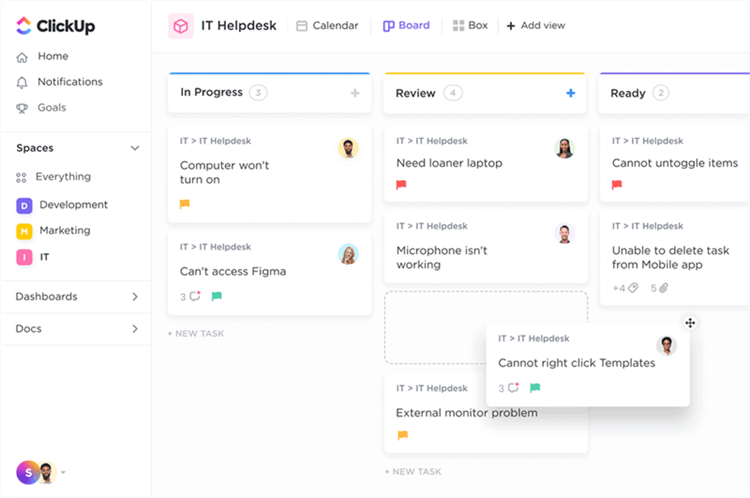
ClickUp Interface
ClickUp is web-based program management and collaboration application that gives users a simple method to organize their work. ClickUp also allows users to share documents and files. The basic version of ClickUp is available for groups of up to five members. In addition, it boasts a lengthy list of delighted customers, including companies such as Samsung and IBM, as well as booking.com.
ClickUp Key Features:
- It allows you to produce useful internal and external papers.
- You can update current documentation and build wikis.
- It enables the integration of various apps.
- You can use this tool to add comments to PDFs.
ClickUp Pros:
- Comments on PDFs
- App integration
Cons:
- No calendar feature
ClickUp Price:
- Free to $5 per month
ClickUp User Ratings:
5. Markup Hero
You may annotate photos and PDFs with arrows, objects, and text using the annotation tool known as Markup Hero, which is quick and simple. You don’t need to download or install any software to use Markup Hero since it allows you to annotate PDFs and photos in a flash. In addition, they provide apps for Chrome, MacOS, and Linux, and they also give a free plan, making it an extremely handy option.
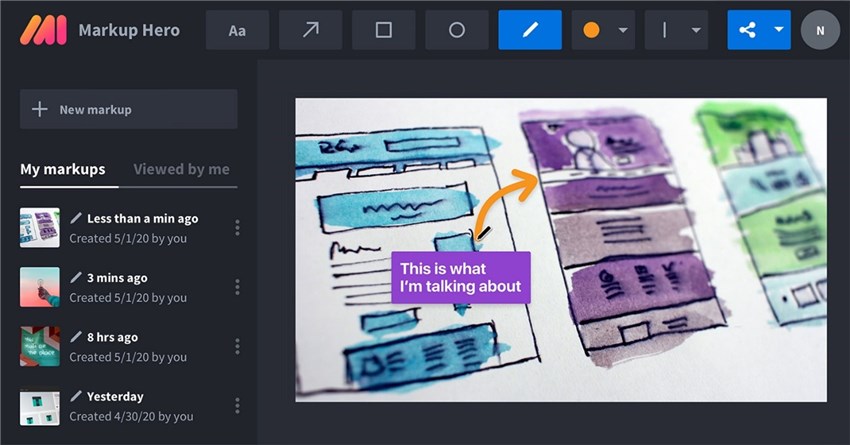
Markup Hero Interface
It is a tool for annotating websites, and its primary purpose is to assist web content writers and online marketers in publishing and sharing their work on the internet. Because of the nature of this tool, you and the other team members will be able to annotate and collaborate on information more easily.
Markup Hero Key features:
- Allows you to form your team or ask others to join.
- When someone comments on your annotation, it notifies you.
- It allows you to add text, arrows, highlighters, and icons.
- It integrates with Google Drive and Slack.
Markup Hero Pros:
- Google Drive integration
- Create your team
Markup Hero Cons:
- No multi-selection for annotation objects
Markup Hero Price:
- Free to $4 per month
Markup Hero User Ratings:
6. NoteLedge
NoteLedge is well-known for its function as a digital notepad, which creative professionals may use for inspiration and creative processing. Additionally, the application’s multimedia features enable the thrilling construction of mood boards. NoteLedge is a versatile workspace that enables you to organize the pages and layers of your data in the manner that best suits your needs.
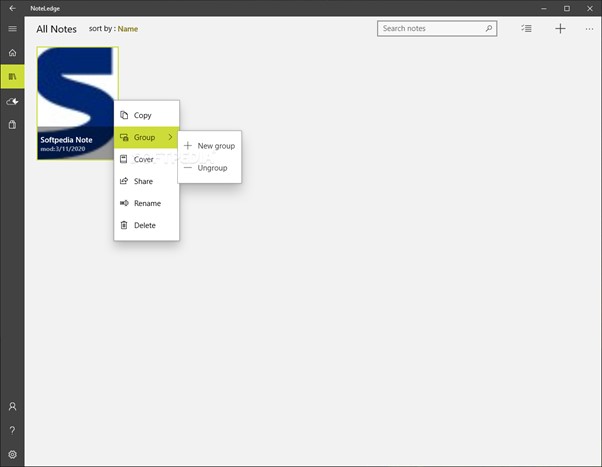
Best Annotation Tool – NoteLedge
Sketching tools are among the most popular features among NoteLedge’s users. The platform makes it possible to connect with projects in a way that has never been possible. In addition, you may collaborate with your coworkers and customers to develop high-quality presentation material and exchange files and ideas.
NoteLedge Key features
- It comes with a versatile workspace to organize your projects
- It has a simple and user-friendly interface
- You can create mood boards using the multimedia feature
- It lets you collaborate with your teammates easily
NoteLedge Pros
- Easy collaboration
- Versatile workspace
NoteLedge Cons
- It takes time to load
NoteLedge Price:
- Free to $15.99 per year
NoteLedge User Ratings:
7. PDF Annotator
PDF Annotator is suitable for individuals looking for a specialized tool to handle most PDF document functions. Several capabilities may help with PDF editing, review, and enhancement. It also has numerous useful tools to aid with the editing process. You may annotate content with text boxes or sticky notes, highlight text sections, and draw shapes on the page. All of your PDF edits and additions are preserved inside the tool.
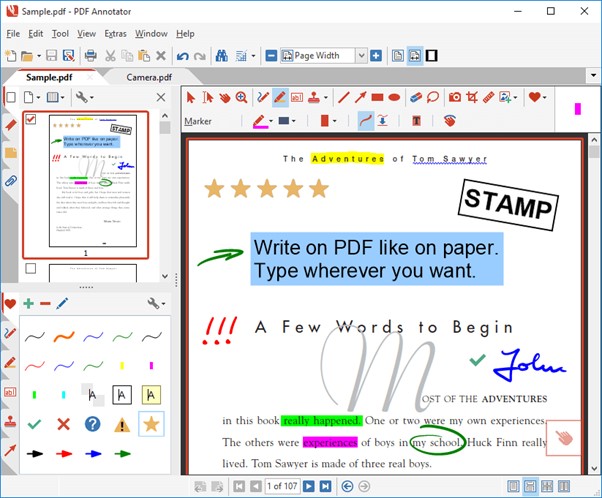
Pdf Annotator Interface
PDF Annotator is simple to use and has several features that set it apart from other annotation tools. It also provides a free trial to test it out before purchasing. Furthermore, you do not have to be concerned about others or yourself being unable to view your annotations inside the page. Moreover, you can use the PDF tool to see your altered PDFs.
PDF Annotator Key Features
- It lets others view your comments inside the page
- You can add annotation with sticky notes
- It allows you to edit the PDFs with ease
- It helps invite your teammates to examine the PDFs
PDF Annotator Pros
- Invites collaborators
- PDF reviewing
PDF Annotator Cons
- No print to PDF feature
PDF Annotator Price:
- Free to $39.95 per year
PDF Annotator User Ratings:
- Not rated on Capterra and G2 yet
8. Annotate
Annotate is a top-tier annotation tool for making real-time document collaboration a breeze. Annotate is a unified, secure platform that enables better document interaction to get everyone on the same page. It is a platform for document collaboration that may be utilized from the start of your document annotation process to the finish when you need to present your content to your target audience.
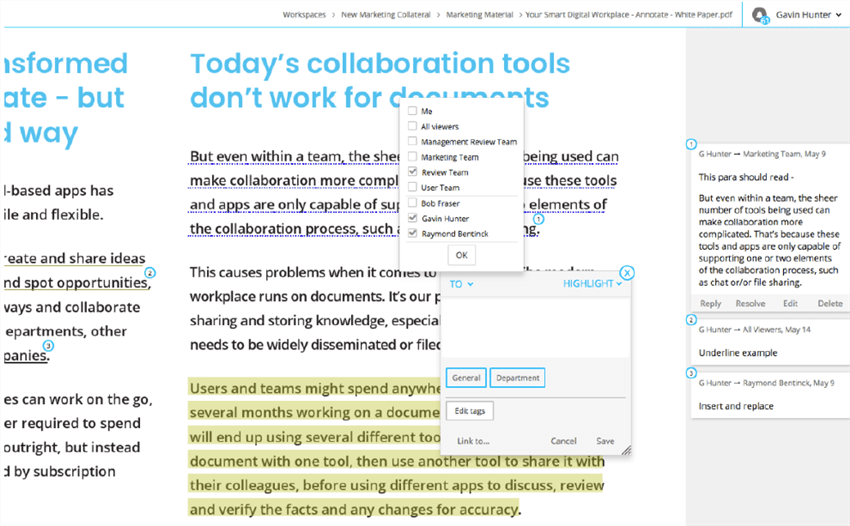
Annotate Interface
It has an easy-to-use interface and enough annotation tools to be a jackknife for all your text and picture editing requirements. Annotate, designed to be a single, safe platform for people to collaborate, allows cross-organizational staff to collaborate on the same document while saving time and resources.
Annotate Key Features:
- During the review process, native chat gives a place to talk.
- It allows for unique integrations with third-party applications.
- It is capable of creating processes inside documents.
- It lets you assign reviewers to certain areas of a document.
Annotate Pros:
- Perfect for collaboration
- App integrations
Annotate Cons:
- No support for project management
Annotate Price:
- Free to use
Annotate User Ratings:
- G2: not rated yet
- Capterra: N/A
9. Doccano
Doccano is another leading annotation tool utilized by machine learning practitioners specializing in the in-text annotation. The program also supports machine translation, allowing you to translate documents into the languages of your choice quickly. Not many professional open-source data annotation tools can offer great optimization, but Doccano can, and it shows.
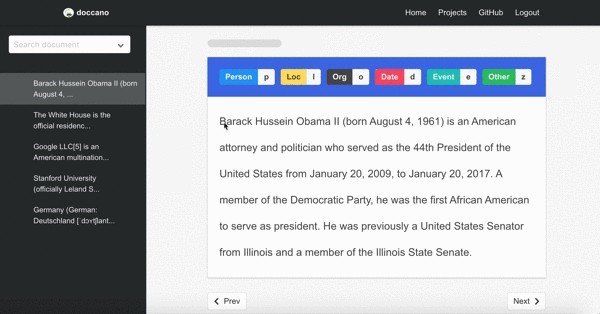
Doccano Interface
Doccano, on the other hand, is one of the finest text tools for users who do not have a background in programming but need to understand how to manually label data in the same way that individuals with industry experience do. Moreover, it enables you to annotate text files in various languages. Doccano is an excellent text editor for web developers, allowing them to complete tasks quickly and effectively.
Doccano Key features:
- It enables you to annotate text files.
- It is an excellent text editor for web developers.
- It enables you to translate into various languages quickly.
- It is a commercial open-source data annotation tool.
Doccano Pros:
- Text annotation
- Easy to use
Doccano Cons:
- Manual annotation
Doccano Price:
- Free to use
Doccano User Ratings:
- Not rated on G2 and Capterra yet
10. Drawboard
Drawboard is an excellent PDF markup tool that allows you to highlight various areas of your project or material using smaller tools such as polygon and text. You may use digital ink to annotate different sorts of documents you’re composing and presenting to customers, peers, or colleagues.
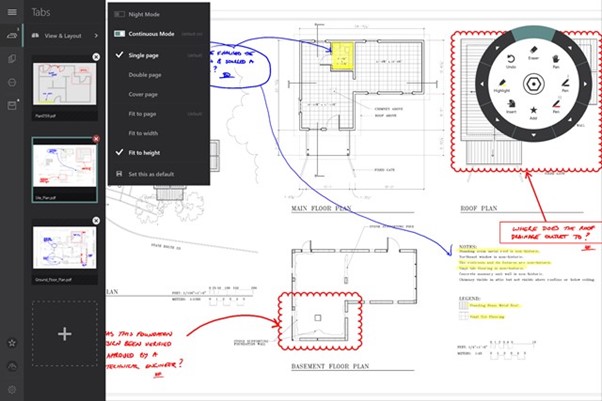
Drawboard Interface
The PDF editing tool is straightforward to use and browse. It includes several pictures resizing options, tools for rotating, inserting, cropping, and removing pages, and drawing tools. The features of Drawboard Projects are better suited to team collaborations. PDF markups, drawings, and revisions are among the beneficial capabilities.
Drawboard Projects features benefit industry experts such as architects and engineers who need to add details to home plans, drainage systems, and so on, but may be used by any industry professional to exchange files.
Drawboard Key Features
- Handle all project markups in one location.
- Sync all markups and communicate after each edit.
- Pinning problems allows you to assign ownership and due dates to them.
- Discuss modifications directly on the picture for complete context.
Drawboard Pros
- Easy organization
- Lets you pin the tasks
Drawboard Cons
- Not an intuitive interface
Drawboard Price:
- Free to $6.99 per month
Drawboard User Ratings:
- G2: 4.8/5 (2 Reviews)
- Capterra: Not rated
Frequently Asked Questions on Annotation Tools
What are the key features of an annotation tool?
Some features you should look for while selecting an annotation tool are its annotation methods, price, database management, and work security. Annotation methods tell you how it can annotate the PDF or image, price is essential for obvious reasons, and you wouldn’t wish for anyone to see your work other than your teammates.
What is the best annotation tool for PDF annotation?
The best annotation tool for PDF annotation in our list is PDF annotator. It allows you to edit, review and annotate the PDF with ease. It also has numerous useful tools to aid with the editing process. Moreover, you can also annotate with text boxes and sticky notes using this tool.
What is the tool that web developers can use for annotation?
Doccano is the best tool to use if you’re a web developer looking to annotate your documents. It supports machine translation, allowing you to translate documents into the languages of your choice quickly. Even people with no coding sense can easily use this tool.
Final Words
Annotation of the online documents has become necessary for people to review and edit them. Using the annotations, people can give proper feedback to the documents online. And there are multiple tools available that allow users to annotate, review, and edit PDFs or other documents with ease. Moreover, after reading this article, we hope you’ve found the Best Annotation Tool.
