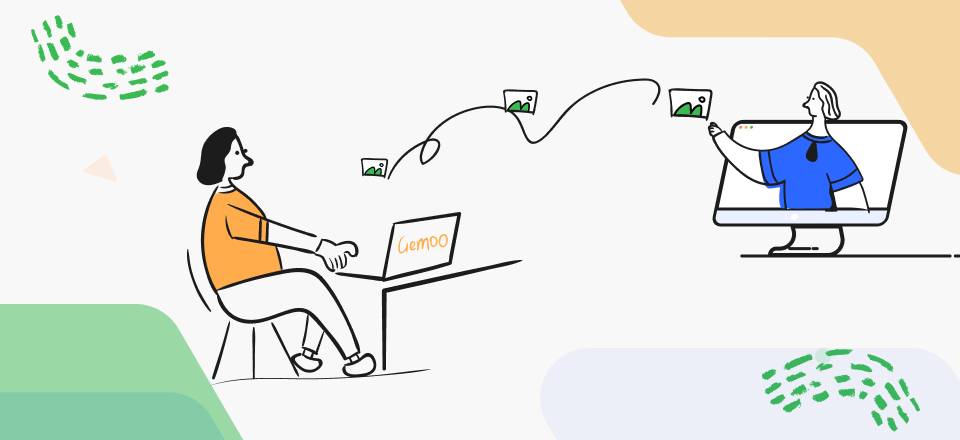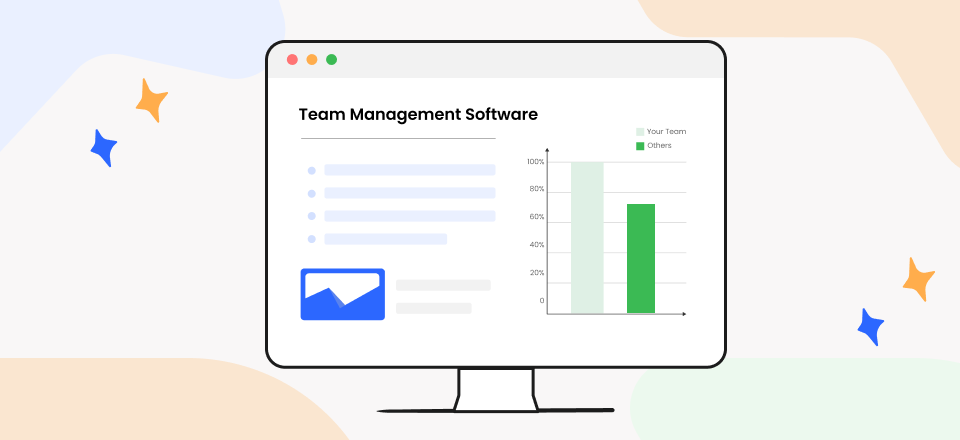Improve Team Alignment via Collaboration Software
As many businesses transitioned their workflow processes online over the last year, the traditional method of doing things didn’t always translate, resulting in pain points and bottlenecks. While businesses have adapted to new trends, one thing has remained constant: collaboration is an essential component of any team or project.
Boosting internal communications and efficiency may appear daunting, but with the necessary tools, it is simple. Team alignment software can help teams of any size work more efficiently, from multinational corporations to small startups. This article shows 7 ways to help you achieve team alignment with the proper collaboration software.
Choose the Proper Collaboration Software in Place
The COVID-19 pandemic’s start resulted in enormous changes for businesses. Employees were forced to adapt to new, remote working settings due to required lockdowns, which drove them away from traditional office environments.
While many businesses were forced to close, they also led to a 44% growth in digital technologies between 2019 and 2021.
Collaboration is essential for bringing disparate teams in an organization together. However, people must have access to the necessary tools to do so.
How Collaboration Tools Improve Team Alignment
Teamwork has always been an important part of innovation. Previously, staff members had to work within the same office to collaborate. Phone and email were undoubtedly helpful for remote workers, but they were insufficient.
As technological advances continue, digital workplace and online collaboration software have become prominent. According to research by Fortune Business Insights, the collaboration software market is expected to grow at 13.2% CAGR from over USD 17 billion in 2021 to more than USD 40 billion by 2028.
Here are some ways to achieve team alignment by using team collaboration software.
1. Improve Communication
The workplace can become more connected with the help of an online collaboration tool. This is particularly helpful for coworkers who aren’t always located within the exact location or in the same country, which is becoming more typical in the hybrid working environment.
For any business, the functionality to send messages and get a prompt response is essential. These synchronous communication techniques enable staff to communicate more efficiently while staying online on a desktop or mobile device.
Apps for efficient collaboration can enhance your team’s communication abilities even when you are working in different locations. A reliable online collaboration tool reduces the possibility that coworkers will overlook important emails or updates and guarantees that everyone involved in a task is on the same page.
If your team receives high volumes of inbound emails, you can browse through various Front alternatives and check which software best fits your organization’s requirements.

Improve Team Communication
2. Boost Efficiency and Speed through Instant Messaging
As a result of being able to communicate directly with one another using the system’s integrated instant messaging, collaborative software improves team productivity.
Errors are minimized because files are automatically stored on the online platform, and everyone can work on the most up-to-date data on the system. Deadlines can be monitored more conveniently across all project participants, and notifications can be set up to keep everyone on track.
3. Increase Team Morale
According to Deloitte, collaboration increases productivity by 73%, innovation by 60%, work satisfaction by 56%, and quality of work by 15%.
Team alignment examples, such as using online collaboration tools, give employees more flexibility to work wherever they want while also allowing them to work more efficiently. If everyone’s work is received and acknowledged, rather than getting lost in email chains, they are more likely to feel appreciated.
Furthermore, effective collaboration can spark creative concepts and help teammates learn from each other. It is easier to empower each other using a collaboration tool that allows for better communication and knowledge sharing. For example, a remark on a spreadsheet that is viewable to everyone may prompt an idea in someone else.
And, as your company’s results improve, your team will likely become more engaged, happy, and productive.

Improve Team Morale
4. Easy Access to Records
If you store your documents in the cloud or a shared folder, everyone who needs them will have easy access. Your traveling sales executives and international project directors can now connect to the internet and download the necessary documents.
You can add permissions and restrictions to ensure that only the right individuals can access crucial information. Even those who are working from home will be able to access files easily because IT teams can digitally add users.
Different examples of case management software can assist those in the legal profession in managing their records and conducting business operations more effectively. You can access and extract this information from a single location with reliable legal case management software. Using a case management tool will free up more time for you to spend with your clients because there won’t be as many administrative tasks to complete.
5. Make Workflows More Efficient
Online collaboration tools are excellent for reducing pointless meetings, protracted email exchanges, and drawn-out phone conversations. By using collaborative solutions, everybody can monitor the project’s progress. Individuals can ask specific questions and get prompt responses from their superiors and work colleagues.
Because of the blazingly quick response times, projects can move forward without delay. Inevitably, there will be times when people are momentarily unavailable, but the wait time is significantly decreased.
6. Track Changes Effortlessly
It is simple to track any modifications made by your team using online collaboration tools. Supervisors can examine the changes and compare them with early versions. Using team alignment solutions when working with important documents is especially helpful. Collaboration tools allow you to access older versions of spreadsheets, presentations, and documents.
Collaborative tools make it simpler to collaborate on innovative ideas because they allow you to make remarks without making changes.
7. Make Reporting Easier
Project reporting can be labor-intensive, time-consuming, and highly stressful to complete. It’s simple to get distracted, lose crucial information, or compile data from various sources. Online collaboration tools, especially if you are in charge of a large team, can reduce the amount of work required to create reports.
The ability to generate reports on demand using various sources is a feature of many online tools. This process is easily automatable to avoid all the hassle of manually creating one. The ability to quickly generate detailed reports frees up your team to work on more crucial tasks.

Make Reporting
Final Words
Aligning your business has numerous advantages, from increased profits to contented workers, but it all begins with implementing the appropriate technology. Your business can benefit from bringing together diverse teams and fostering team alignment in your organization with the help of remote work skills, collaboration tools, productivity suites, communication software, and other helpful business technology. Now, please boost your team alignment with reliable collaboration software without further ado!