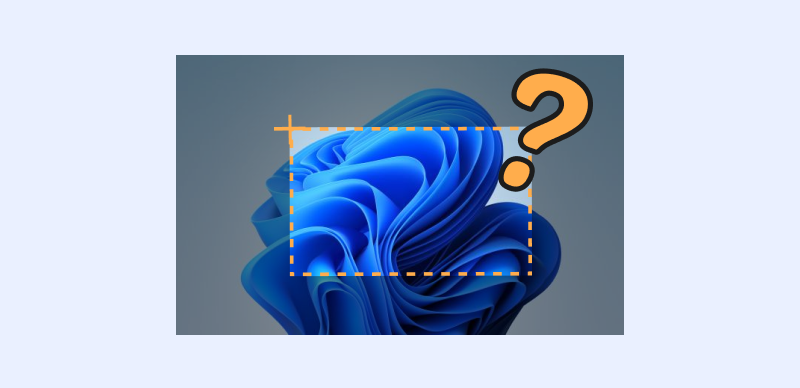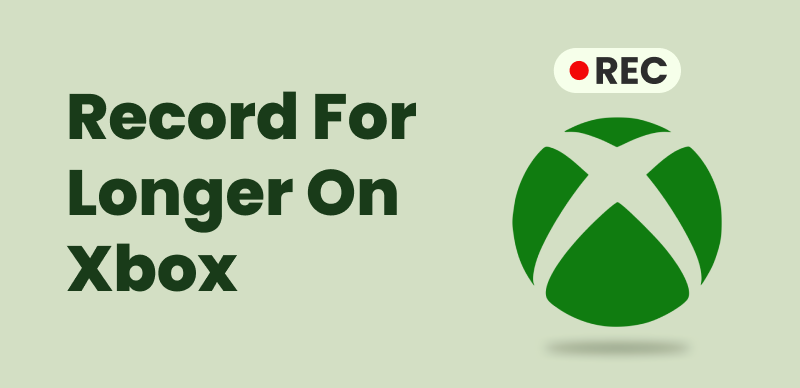Watermarks have become increasingly common in today’s digital world. They are used to protect the ownership rights of content creators, photographers, and companies. However, there are times when we need to remove video watermarks to enhance our creativity or for personal use.

Top 9 Video Watermark Remover for 2024
Removing watermarks manually can be a time-consuming and tedious task. Traditional methods such as cropping, blurring, or cloning can affect the quality of the image or video. AI can remove a watermark from the video. Video Watermark Remover Apps provide a more efficient and accurate solution, making the process quick and hassle-free. In this blog post, we will explore the 9 best video watermark remover apps that can help you achieve that.
Comparison Chart
| App | Best Feature | Free Trial | Systems | Rating |
| Wipit | Remove watermarks from videos without blurring. | Yes | Windows, macOS | 5 |
| BeeCut | Effortless trimming and instant video reversal. | Yes | Windows, Mac, Android, and iOS | 4.5 |
| HitPaw | User-friendly interface and versatile editing modes. | Yes | Windows, macOS | 4.6 |
| FilmoraGo | Comprehensive video editing and support for effects. | Yes | Android, iOS | 4.6 |
| PicLab | Intuitive interface and extensive creative elements. | Yes | Android, iOS | 4.6 |
| Photoshop | Professional-grade software and extensive editing options. | Yes | Windows, macOS | 4.3 |
| Apowersoft | Comprehensive editing with support for effects and transitions. | Yes | Windows, macOS | 4.3 |
| Watermark Remover | Specialized software with advanced content-aware fill. | Yes | Web-based | 2.3 |
| Remove & Add Watermark | Specialized object removal with advanced algorithms. | Yes | Android | 3.4 |
Table of Contents: hide
Can We Remove Watermark in Video?
Can We Remove Watermark in Video?
The removal of moving watermark from video is a common query in the realm of video content editing and redistribution. Watermarks typically added for attribution or copyright purposes, can sometimes be seen as obtrusive or undesirable by users seeking to repurpose or edit the content. While there are tools and software available claiming to remove watermarks, it’s essential to approach this process cautiously. Many legitimate video editing tools, including paid software, provide features to either replace or remove watermarks.
However, the removal of watermarks raises ethical and legal considerations, as it might infringe on the intellectual property rights of the content creator or copyright holder.
Top 9 watermark remover apps for Windows/Mac
Here, we will highlight the exceptional features of the top-rated Windows and Mac Watermark Removers. Additionally, we will provide an honest assessment of any potential drawbacks or limitations that you should be aware of before installing the software on your device.
Wipit
Wipit stands out as one of the best AI Video Watermark Remover apps widely available in 2024. With the help of advanced artificial intelligence algorithms, this powerful application offers users a seamless solution for removing watermarks from videos without blur. With Wipit, users can easily download the app for free and quickly launch it on their computers. With Wipit, you can also remove dates, stickers, drawings, logos, people, shadows, dates, and other unwanted objects from videos.
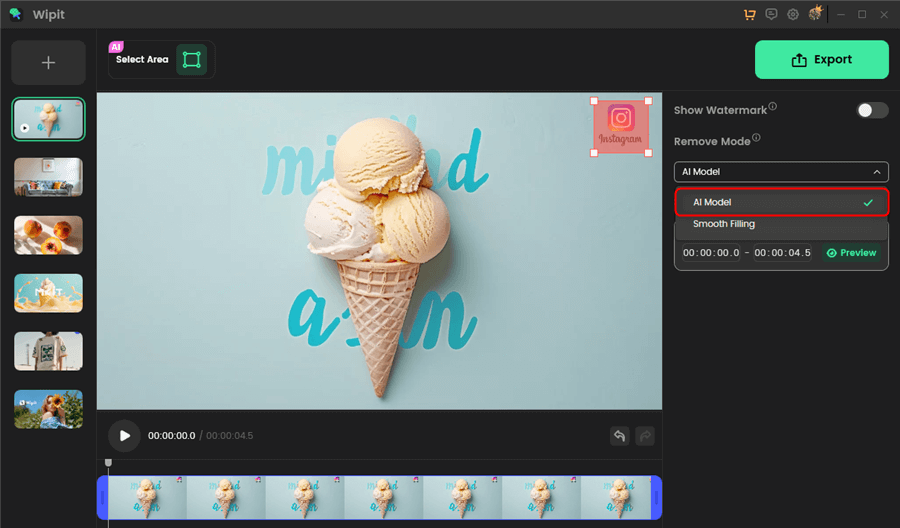
Video Watermark Remover – Wipit
Pros:
- Upload multiple videos and images to process, optimizing time management and enhancing overall productivity.
- Utilizing the AI mode to analyze the images and videos achieves a good watermark removal effect.
- Support you to remove various unwanted elements from your videos such as moving watermarks, text, emojis, etc.
- Enable precise watermark removal by allowing users to choose specific areas or periods within a video.
- Widely applicable to remove various brand marks and logos involving TikTok, Instagram, Snapchat, CapCut, Video Premiere, etc.
- Offer a Slide View display, enabling users to preview and switch between multiple videos effortlessly.
Cons:
- Currently, only MOV and MP4 video formats are supported.
- There is no web tool available yet.
Price:
- Free version available
- The paid version starts at $9.99 per month
Operating System: Windows & Mac
Quick Steps to Remove Watermarks from Videos with Wipit
Step 1. Free install Wipit and open it on your computer. Upload the video you need to process.
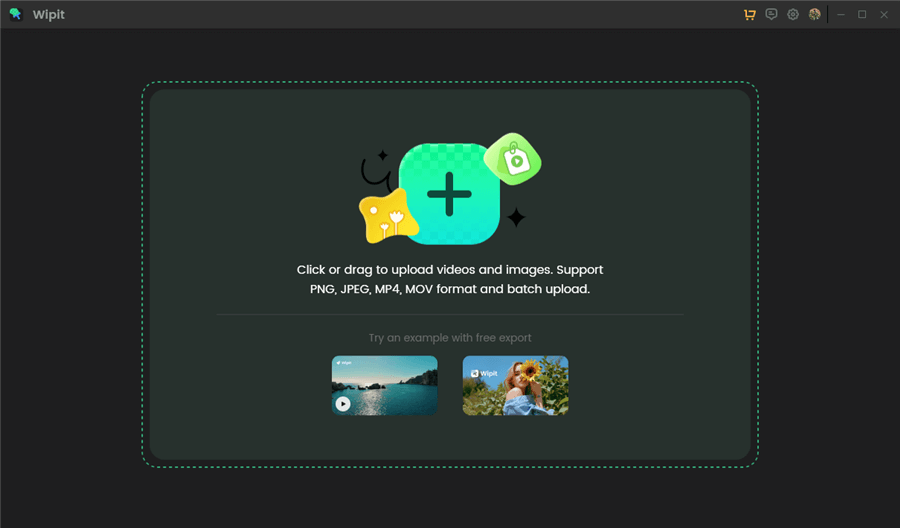
Upload Videos from Your Computer
Step 2. Tap the AI Select Area option and frame the watermark or any other unwanted objects you need to erase.
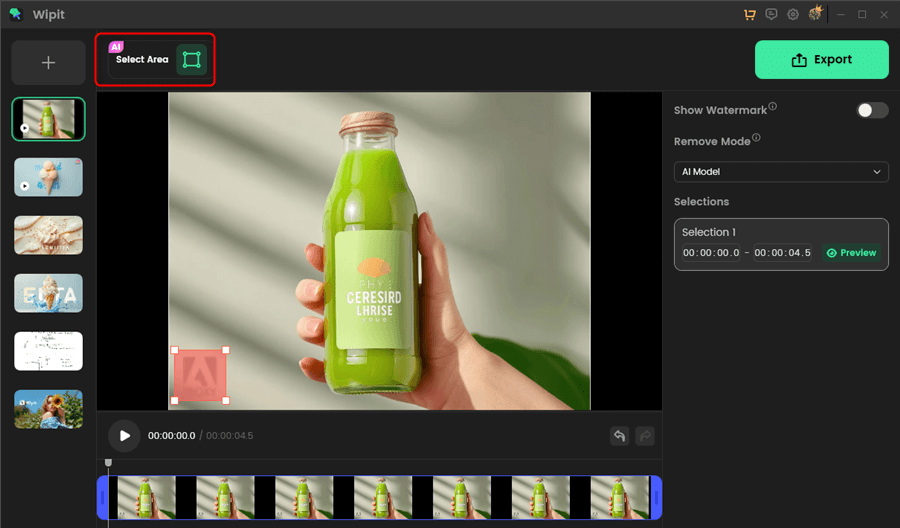
Frame the Watermark in Your Video
Step 3. Choose the AI Model and set the time frame.
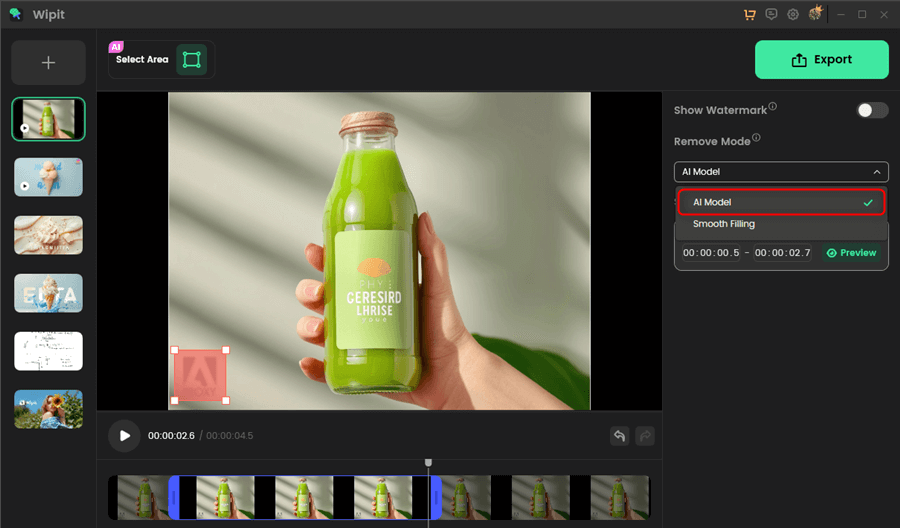
Remove Watermark from Video Premiere Pro with AI
Step 4. Click the Preview button to check the video watermark removal effect before downloading it to your computer.
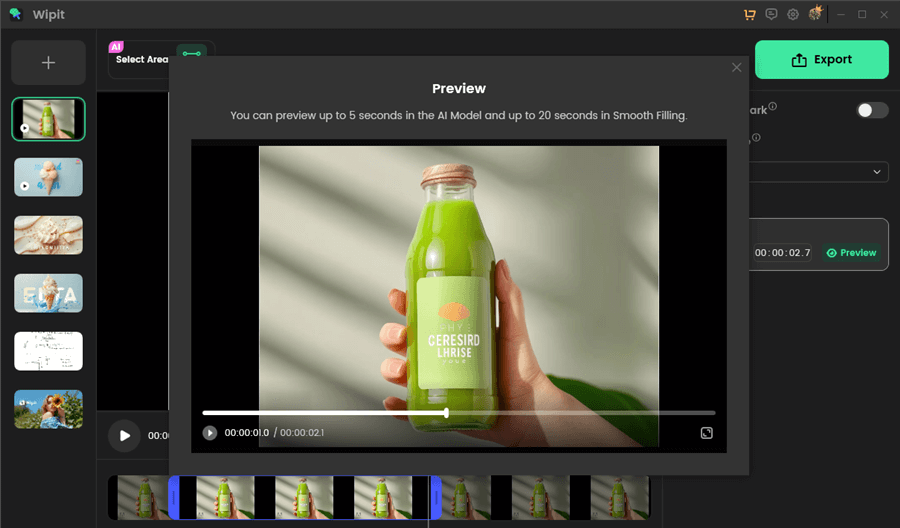
Preview Adobe Video Watermark Removal Effect
Wipit only removes watermarks and elements from user-owned or authorized content. Users must avoid infringing on others’ intellectual property rights. Unauthorized use of copyrighted material is illegal, and Wipit and Gemoo strictly condemn such software usage.
BeeCut
BeeCut is a versatile video editing tool known for its user-friendly interface and powerful features. As a watermark remover, BeeCut offers precise and efficient removal capabilities, making it an ideal choice for both beginners and experienced editors.

Video Watermark Remover – BeeCut
Pros:
- A user-friendly experience allows users to navigate the software effortlessly.
- Offers a wide range of editing features, including trimming, cutting, and adding effects.
- Available for Windows, Mac, Android, and iOS, ensuring accessibility across various devices.
- Removing watermarks without compromising video quality.
Cons:
- Advanced features may be restricted to the premium version.
- Beginners may experience a slight learning curve initially, especially when exploring advanced editing features.
Price:
- Free version available
- The paid version starts at $9.95 per month
Operating System: Windows, Mac, Android, iOS
HitPaw
HitPaw is a popular watermark remover app known for its versatility and user-friendly interface. It offers a range of features that make watermark removal a breeze, allowing users to effortlessly enhance their videos. With HitPaw, users can choose from various modes such as smooth filling, texture repair, and edge filling to ensure seamless removal of watermarks. Its additional video editing capabilities and support for audio notes or music make it a comprehensive solution for content creators.
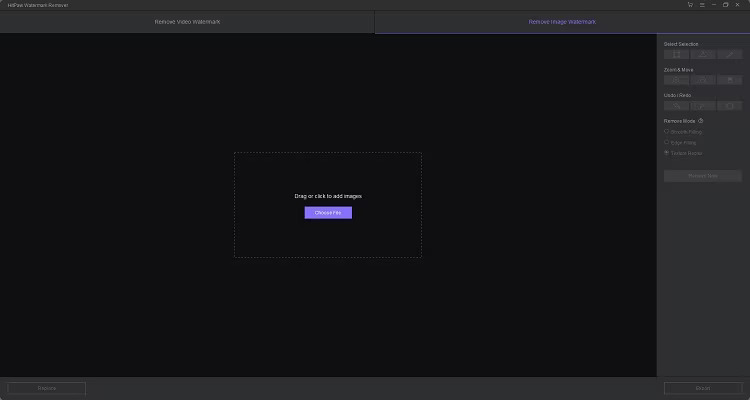
Video Watermark Remover – HitPaw
Pros:
- User-friendly interface for easy navigation and usage.
- Multiple modes for precise and seamless watermark removal.
- Additional video editing features for customization.
- Support for adding audio notes or music to videos.
- Compatible with both Windows and macOS systems.
Cons:
- Some advanced features may require a learning curve for new users.
- The free version may have limitations in terms of functionality and access to certain features.
Price: $8.99/month
Operating System: Windows and macOS
FilmoraGo
FilmoraGo is a renowned video editing app that includes a watermark remover feature, making it a convenient choice for users looking to remove watermarks from their videos. With its user-friendly interface and comprehensive editing tools, FilmoraGo offers a seamless editing experience. It allows users to remove watermarks from their videos and customize them with various effects, transitions, and audio enhancements. Available for both Android and iOS systems, FilmoraGo caters to a wide range of users and provides a convenient solution for watermark removal.

Video Watermark Remover – FilmoraGo
Pros:
- User-friendly interface for easy navigation and usage.
- Comprehensive video editing tools for customization.
- Ability to remove watermarks from videos.
- Support for various effects, transitions, and audio enhancements.
- Compatible with both Android and iOS systems.
Cons:
- Some advanced features may require a learning curve for new users.
- Limited access to certain features in the free version.
Price: $0.99 to $34.99 per item
Operating System: Android and iOS systems
PicLab
PicLab is a versatile app that offers users a range of creative tools for both photo and video editing. With its intuitive interface and extensive editing options, PicLab provides an excellent solution for removing watermarks from videos. In addition to watermark removal, PicLab allows users to add creative elements, such as text, stickers, and filters, to enhance their videos and make them visually appealing.

Video Watermark Remover – PicLab
Pros:
- Intuitive interface for easy navigation and usage.
- Extensive editing options for customization and watermark removal.
- Ability to add creative elements like text, stickers, and filters.
- Compatible with both Android and iOS systems.
- Provides a visually appealing result to the edited videos.
Cons:
- Some advanced features may require a learning curve for new users.
- Limited access to certain features in the free version.
Price: $0.99 – $9.99 per item
Operating System: Android and iOS
Photoshop
Photoshop is a renowned and powerful software widely recognized for its robust photo editing capabilities. However, it also offers powerful tools for video editing, including watermark removal. With its advanced features and extensive editing options, Photoshop provides precise and high-quality watermark removal. Users can expect exceptional results without compromising the overall video quality. Photoshop’s versatility, extensive functionality, and professional-grade tools make it a top choice for users seeking a comprehensive solution for watermark removal and video editing.
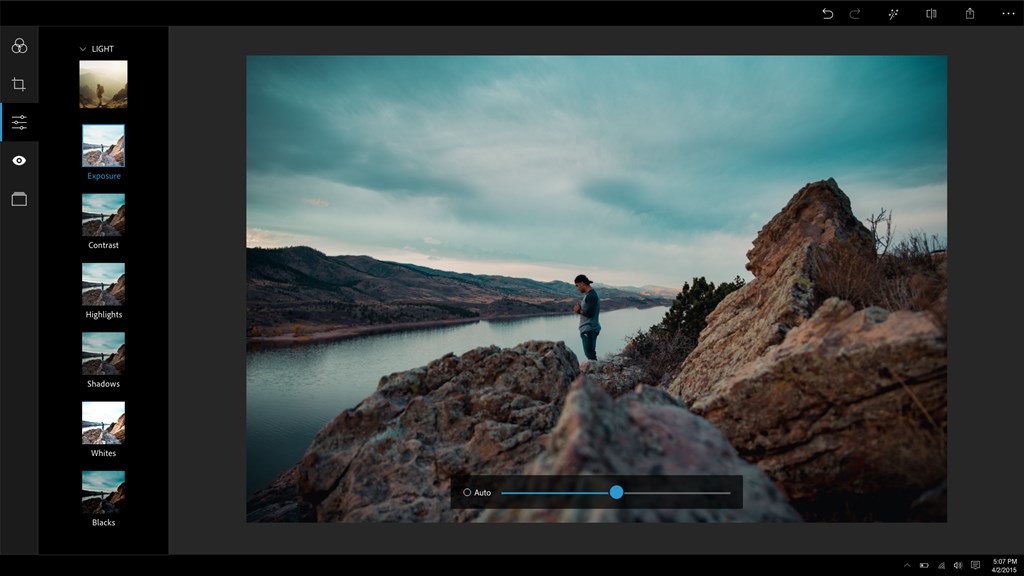
Video Watermark Remover – Photoshop
Pros:
- Professional-grade software with advanced editing capabilities.
- Precise and high-quality watermark removal.
- Extensive editing options for customization and enhancement.
- Supports a wide range of video formats.
- Compatible with both Windows and macOS systems.
Cons:
- Photoshop can have a steep learning curve for beginners.
- It is a premium software and comes with a higher price tag.
- It may have more features than what is necessary for users solely looking for watermark removal.
Price: US$20.99/month
Operating System: Windows and macOS
Apowersoft
Apowersoft is a versatile multimedia software that offers a range of tools for video editing, screen recording, and more. With its user-friendly interface and comprehensive features, Apowersoft provides a convenient solution for watermark removal from videos. Its advanced editing options allow users to precisely remove watermarks while maintaining the video’s quality. Additionally, Apowersoft offers various customization options, including adding effects, transitions, and subtitles, making it a comprehensive video editing tool for users.

Video Watermark Remover – Apowersoft
Pros:
- Comprehensive editing options for watermark removal and video customization.
- Ability to add effects, transitions, and subtitles to videos.
- Supports a wide range of video formats.
- Available for both Windows and macOS systems.
Cons:
- Some advanced features may require a learning curve for new users.
- Limited access to certain features in the free version.
Price: US$20.99/month
Operating System: Windows and macOS
Watermark Remover
Watermark Remover is a dedicated software designed specifically to remove watermarks from images and videos. With its specialized algorithms and advanced editing tools, Watermark Remover provides a seamless and efficient solution for eliminating unwanted watermarks. The software offers a range of features, including intelligent content-aware fill, precise selection tools, and batch-processing capabilities, allowing users to achieve high-quality results with ease. Watermark Remover supports various video and image formats, making it compatible with a wide range of media files.
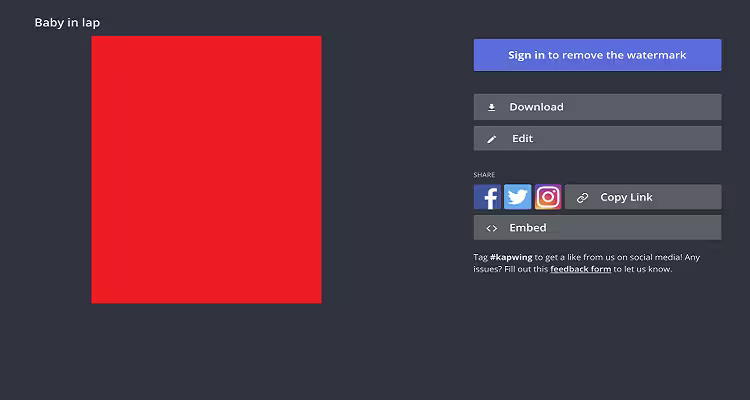
Video Watermark Remover – Watermark Remover
Pros:
- Specialized software solely focused on watermark removal.
- Advanced editing tools and algorithms for precise and efficient removal.
- Intelligent content-aware fill for seamless results.
- Precise selection tools for targeted watermark removal.
- Batch processing capabilities for efficient handling of multiple files.
Cons:
- Some advanced features may have a learning curve for new users.
- The software may have limitations in handling complex or highly intricate watermarks.
Price: Free
Operating System: Web-based
Remove & Add Watermark
Remove & Add Watermark is a versatile tool that goes beyond mere removal, allowing users to seamlessly add watermarks as well. This dual functionality makes it a unique player in the watermarking landscape. Whether you’re looking to eliminate distracting watermarks from your videos or add your custom mark for branding purposes, this app provides a comprehensive solution.
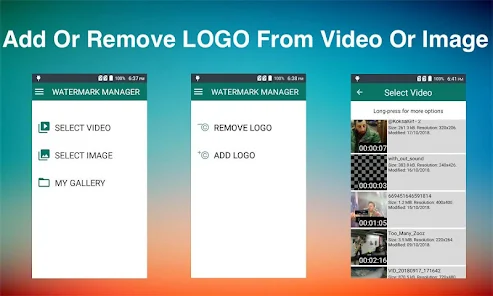
Video Watermark Remover – Remove & Add Watermark
Pros:
- Offers the ability to both remove existing watermarks and add new ones, providing flexibility for various editing needs.
- Boasts an intuitive interface, ensuring a straightforward experience for users of all skill levels.
- Users can customize the added watermark, allowing for personalized branding and creative expression.
- Supports batch processing, enabling users to efficiently handle multiple videos at once.
- Available on various platforms, ensuring accessibility for users across Windows, Mac, Android, and iOS.
Cons:
- Lack some advanced video editing features found in specialized tools.
- The paid app could be a drawback for those seeking a free solution.
- User reviews may vary, with some expressing satisfaction with its functionality, while others may find certain aspects less impressive.
Price:
- Free version available
- The paid version starts at $9.95 per month
Operating System: Windows, Mac, Android, iOS
FAQs About Video Watermark Removers
By the end of the post, we’ll answer several frequently-asked questions about video watermark removers.
Can apps to remove watermark from video remove watermarks from all types of videos?
Yes, these apps are designed to remove watermarks from various video formats, including MP4, AVI, MOV, and more.
Are Video Watermark Removers free to use?
Some of these apps offer free versions with limited features, while others require a subscription or a one-time purchase for full access to all functionalities.
Will removing watermarks affect the video quality?
No, these apps are designed to remove watermarks without compromising the quality of your videos. You can expect excellent results without any noticeable degradation in video quality.
Final Thought
With these top 8 watermark remover apps, you can finally say goodbye to those pesky watermarks and enjoy your videos without any distractions. Whether you’re a professional video editor or a casual user, these apps provide the tools you need to remove watermarks effectively. Choose the one that suits your needs and start creating watermark-free videos today!