Steps to Remove Text from Video
Free Download the App
Download Wipit and launch it on your Windows or Mac computer.

Remove Text on Video
Drag and drop to upload your video. Select the text area and choose the remove mode.

Preview & Export
Preview the video and export it until you are satisfied with it.
Why Use the Video Text Remover?
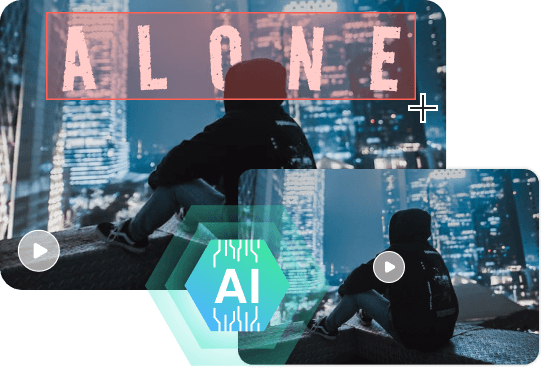
Remove Any Text without Blur
Removing text without blur allows you to effortlessly select the specific text area and delete it from your video using advanced AI technology. Whether the text is in the form of watermark, subtitles, captions, logos, date stamps, or other types of text overlays, Wipit can accurately detect and remove them from the video and ensure that the visual quality of your video.
Remove Text from Video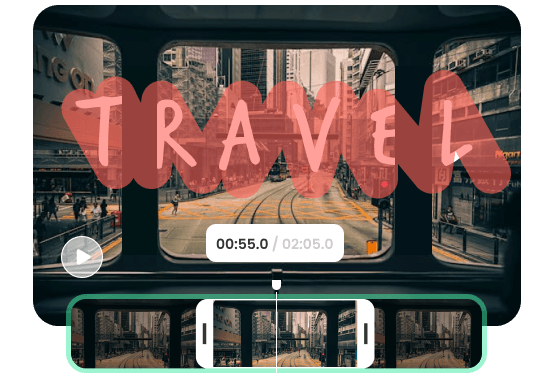
Remove Text on Video Frame by Frame
You can selectively remove text from a video on a frame-by-frame basis. By simply dragging the time pointers, you can pinpoint the exact time period where you want the text to be eliminated. This level of control empowers you to enhance the visual elements of your videos, resulting in cleaner and more professional-looking content.
Remove Text from Video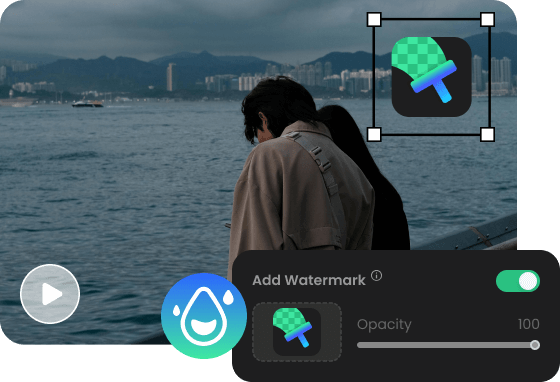
Personalize Video with Watermark
After removing text from your video, you also have the option to add a watermark to it from your computer. You can customize the watermark by adjusting its transparency, position, and size. By adding a watermark, you can personalize your video and protect it from unauthorized use or distribution.
Remove Text from VideoTry More Tools
FAQs About Video Text Remover
What is Video Text Remover?
Video Text Remover is a software tool designed to remove text overlays, watermarks, subtitles, captions, logos, and other unwanted textual elements from videos.
How does Video Text Remover work?
Video Text Remover uses advanced algorithms and AI tech to detect and intelligently remove text from videos without blur while preserving the surrounding video content.
Can Video Text Remover remove text without blurring?
Yes, Video Text Remover is designed to remove text without introducing blurring or artifacts. It aims to maintain the original sharpness, clarity, and detail of the video even after the text removal process.
What types of text can Video Text Remover remove?
Video Text Remover can remove various types of text overlays, including subtitles, captions, logos, date stamps, watermarks, and other types of texual formats. It is also capable of removing text from different positions and sizes within the video.
What formats of videos does Wipit support?
Wipit typically supports a wide range of video formats, such as MP4 and MOV.
