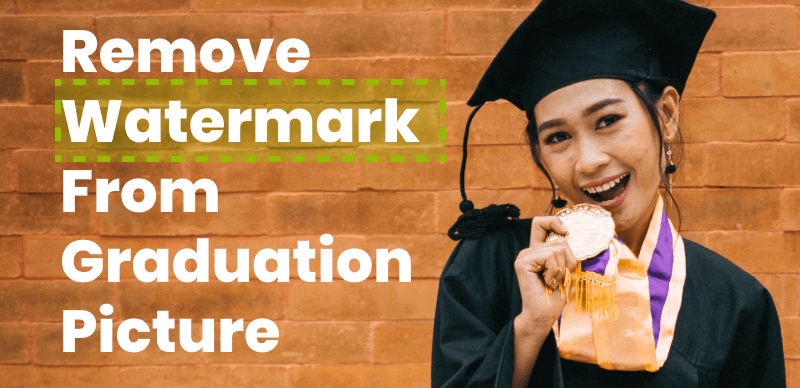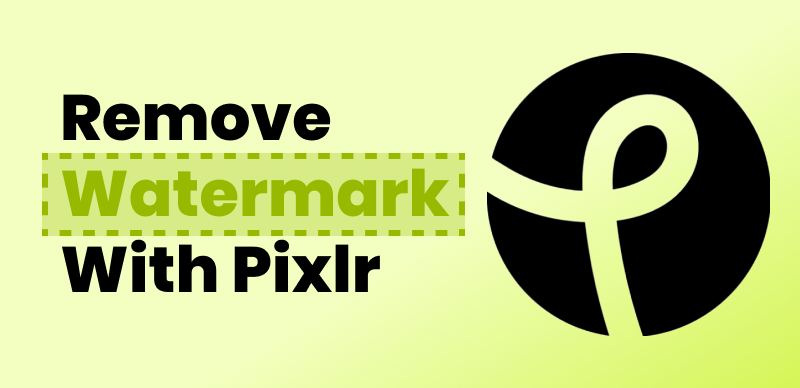Watermarks are widely used in videos to protect the intellectual property and copyrights of content creators. However, there may be instances where you find yourself needing to remove a watermark from a video. Whether it’s for personal use, professional purposes, or other legitimate reasons, understanding the techniques and considerations involved in removing watermarks is essential.

Get Rid of Moving Watermark from Video
Throughout this guide, we will delve into the legal and ethical implications, as well as some proven apps to remove watermarks from videos. We will discuss different moving watermark removers, online tools, and the potential impact on video quality. By understanding the techniques and considering the rights and responsibilities associated with watermark removal, you can make informed decisions and navigate this process effectively.
Table of Contents: hide
Is it Legal to Remove Watermarks from Videos?
Can You Remove Watermarks from Videos?
Is it Legal to Remove Watermarks from Videos?
Removing watermarks from videos without permission is generally not considered ethical or legal. Watermarks are used to protect the intellectual property rights of the content creator or owner. By removing a watermark, you are essentially tampering with someone else’s work and potentially infringing on their copyright.
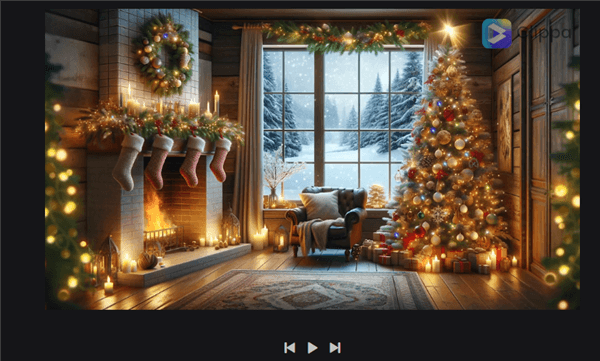
Remove Watermark from Video
When it comes to whether it is illegal to remove watermarks, we should also consider the policies in different places and sectors. Some countries have set up copyright laws to protect intellectual property, including audiovisual content like videos. These laws grant certain rights to the creators and owners of the content, and unauthorized removal of watermarks can be a violation of those rights.
If you come across a video with a watermark and you wish to use it for a legitimate purpose, it is best to contact the copyright owner and obtain proper permission or a license to use the video without the watermark.
Can You Remove Watermarks from Videos?
Yes! You can remove moving watermarks from video via Moving Watermark Removers or Video Editing software. It is possible to remove a video watermark with some skill and expertise. However, it is important to be aware that the process of erasing a watermark can occasionally result in a decrease in video quality, particularly if it is not executed professionally.
How to Remove Moving Watermark from Video?
In this part, we’ll introduce several tools to remove watermark from video. Each tool has its unique features and functionalities, providing you with a range of options to choose from based on your specific requirements. Let’s explore a few notable tools in the video watermark removal landscape:
Remove Moving Watermark from Video on Desktop
When it comes to removing moving watermarks from videos on your computer, one powerful tool that comes to mind is the Video Watermark Remover. This kind of software offers a user-friendly interface and advanced algorithms designed specifically to tackle the challenge of removing dynamic watermarks from videos with ease. Among the best video watermark removers available in 2024, Wipit is worth your free trying. As a professional video watermark eraser, it can easily remove moving watermarks or other unwanted objects from videos.
Key Features of Wipit
- Remove watermarks from videos without blur on your Windows or Mac computers.
- Eliminate unwanted logos, texts, brand marks, or other unwanted overlays that may be obstructing the content you wish to showcase or modify.
- Select the video session or duration you want to remove by entering the specific time or dragging the start and end pointers.
- Choose to upload, add, and personalize your watermark.
In the following sections, we will delve into the step-by-step instructions for removing watermark from the video with Wipit.
Step 1. Free install Wipit and open it on your computer. Upload the video you want to process.
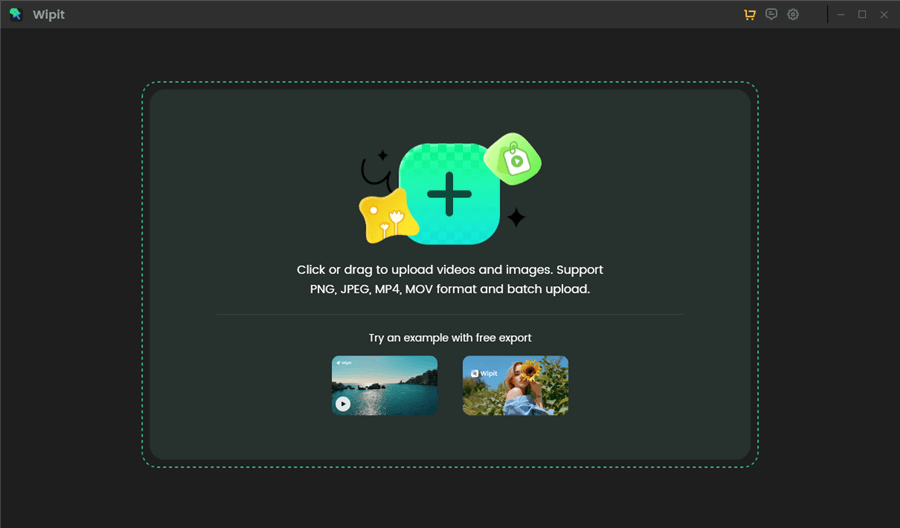
Upload Videos from Your Computer
Step 2. Choose the Select Area option and frame the watermark you need to erase. Choose the AI Model option on the right panel.
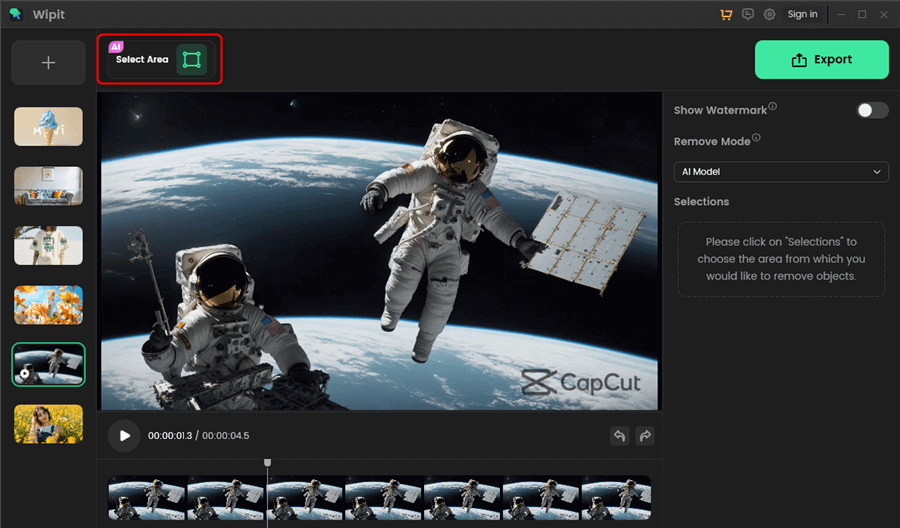
Select the AI Mode
Step 3. Drag the pointers to select the moving watermark you want to remove from your video.
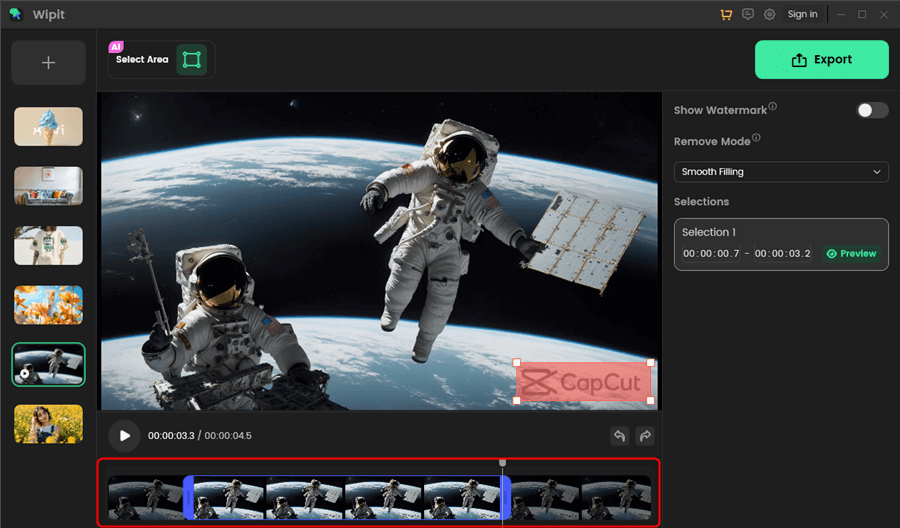
Drag the Sliders to Set Removal Section
Step 4. Click on the Preview button to check the AI watermark removal effect.
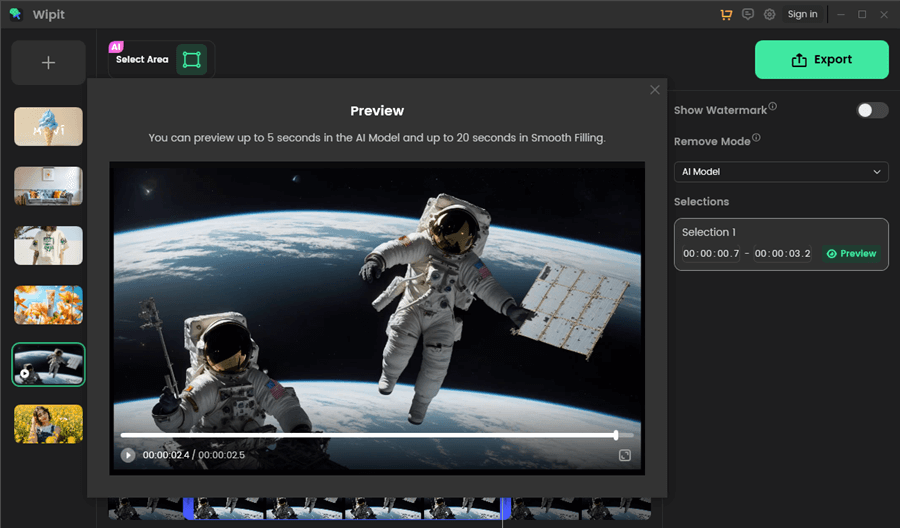
Remove Watermark from Videos and Preview the Effect
Wipit only removes watermarks and elements from user-owned or authorized content. Users must avoid infringing on others’ intellectual property rights. Unauthorized use of copyrighted material is illegal, and Wipit and Gemoo strictly condemn such software usage..
Remove Moving Watermark from Video Online
In the realm of online tools designed to remove watermarks from videos, HitPaw Online AI Video Watermark Remover stands out as a powerful solution. With its advanced artificial intelligence technology, this tool offers users an efficient and user-friendly way to eliminate unwanted watermarks from their videos.
Whether you’re a content creator, a video editor, or simply someone looking to remove an intrusive watermark from a video, HitPaw Online AI Video Watermark Remover provides a convenient and accessible option, as it eliminates the need for extensive technical knowledge or expertise in video editing. With just a few simple steps, users can effortlessly upload their videos, apply the watermark removal process, and obtain the cleaned output. Now, let’s learn how to use HitPaw Online AI Video Watermark Remover to remove watermark from video online.
Step 1. Locate the website and upload your video profile.
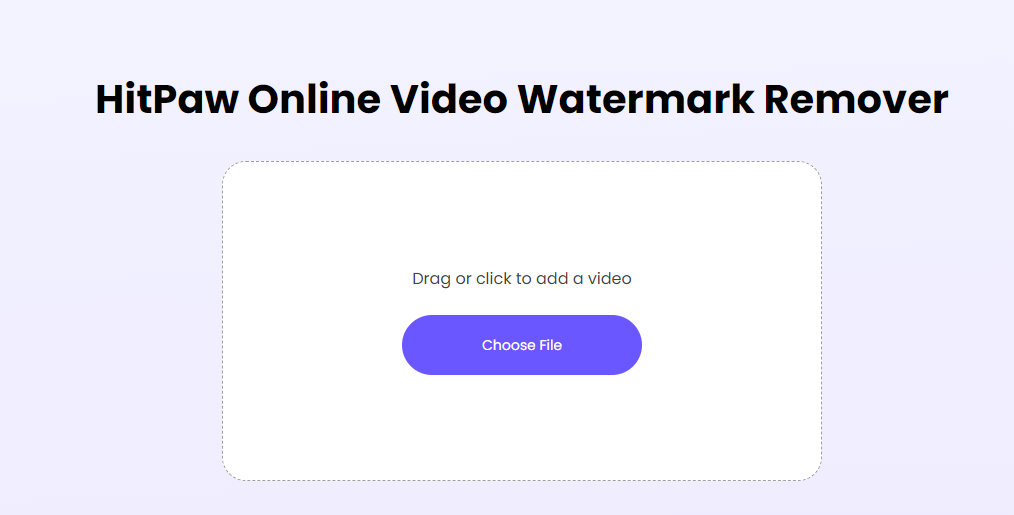
Launch the Software and Upload the Image
Step 2. Select the watermark you need to eliminate and adjust the time duration.
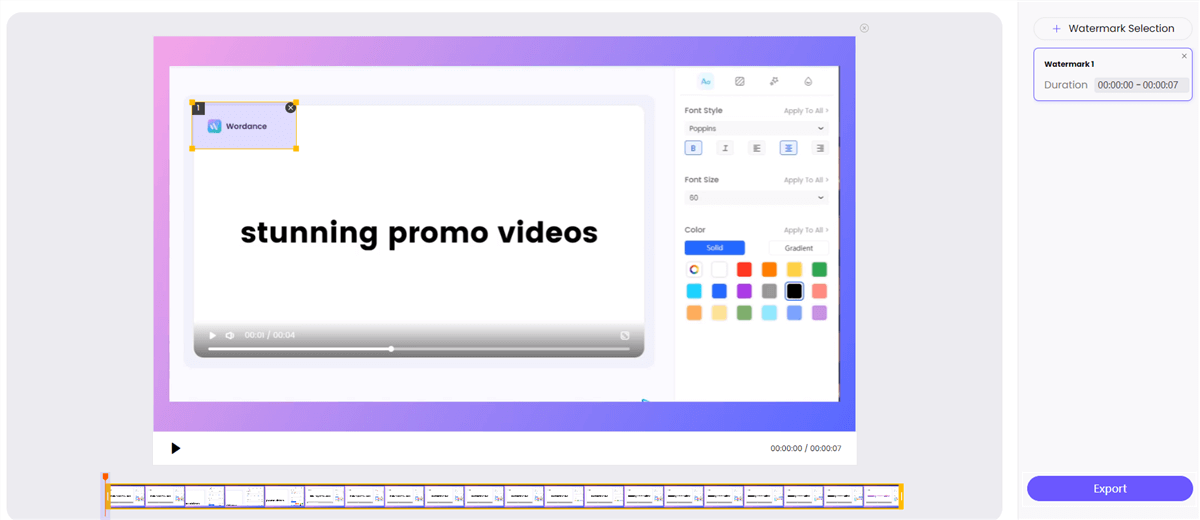
Select the Watermark to Remove
Step 3. Click the Export button to download the video with the HitPaw logo or without the HitPaw logo.
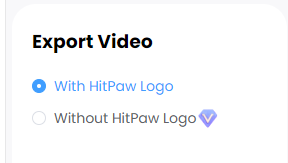
Export the Video without Watermark
Remove Moving Watermark from Video on Mobile
Remove Magician offers a user-friendly and practical solution for removing watermarks from both photos and videos. With this tool, you can effortlessly eliminate watermarks, clean up text or logos from images, and enhance the quality of your photos. Simply mark the unwanted content within your pictures or videos, and with a single touch, Remove Magician will swiftly erase them, providing you with a seamless editing experience.
Now, let’s learn how to remove watermark from video on your mobile Phone.
Step 1. Download and launch Remove Magician on your phone.
Step 2. Choose the Video Editor mode. Select and upload the video.
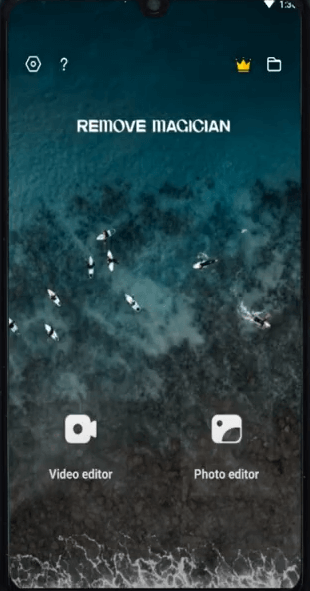
Choose the Video Editor Mode
Step 3. Choose the watermark removal brush shape – rectangle, round, or triangle. Adjust the time duration you want to apply the watermark removal feature.
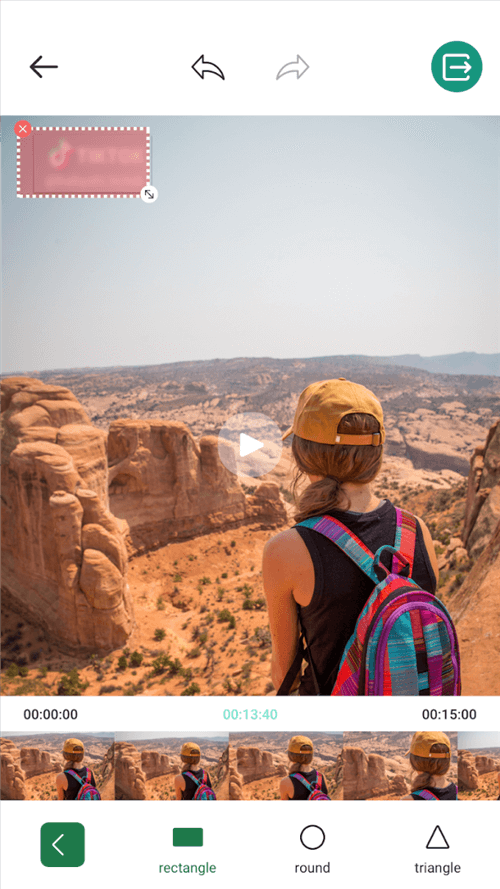
Remove Watermark from Video on Mobile
When finish removing watermark, you can tap on the Export button to download the output to your computer for saving.
Faqs About Removing Moving Watermark from Video
By the end of the article, we’ll discuss about several frequently-asked questions about removing moving watermark from video.
Can I legally remove a moving watermark from a video?
Removing a moving watermark from a video without proper authorization may infringe upon the copyright and intellectual property rights of the content creator or owner. It is advisable to seek permission or a license before removing any watermark.
What are the legal and ethical considerations when removing moving watermarks?
It is important to respect copyright laws and intellectual property rights when dealing with moving watermarks. Unauthorized removal of watermarks can be a violation of these rights. Always seek proper authorization or licensing before removing any watermark from a video.
Can I use a video with a removed watermark for any purpose?
It is crucial to obtain proper permission or a license from the copyright owner if you wish to use a video without a watermark. Removing a watermark does not automatically grant you the right to use or distribute the video. Ensure you comply with copyright laws and respect the intellectual property of others.
Final Thought
When engaging in watermark removal, it is crucial to obtain permission from the copyright owner whenever possible. Seeking proper authorization or licensing ensures that you are acting within the boundaries of copyright laws and respecting the intellectual property of others.
While the mentioned tools in this post claim to remove watermarks effortlessly, it is important to balance the desire for a watermark-free video with ethical and legal considerations. Remember, removing a watermark without permission may infringe upon the rights of the content creator or owner.