In the dynamic world of social media, Instagram Reels has emerged as a powerful tool for content creators to express their creativity and engage with their audience. However, the distinctive watermark that accompanies every reel can sometimes hinder the visual appeal and personalization of content. As content creators strive for a unique and polished look, the need to remove the Instagram Reels watermark becomes increasingly apparent. If you want to download Instagram videos without watermarks, please read on.
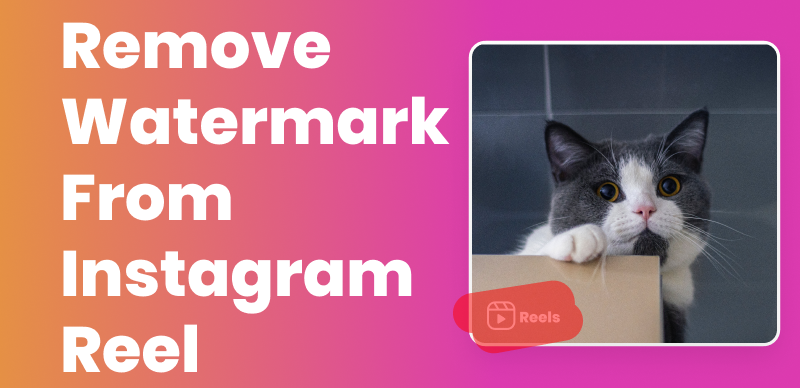
Remove Instagram Watermark from Instagram Reels
Table of Contents: hide
What Does the Instagram Reels Watermark Look Like?
How to Remove Instagram Watermark from Instagram Reels
Remove Instagram Watermark by Instagram Watermark Remover
What Does the Instagram Reels Watermark Look Like?
The Instagram Reels watermark is a semi-transparent logo located in the video corner, displaying the Instagram logo and the creator’s username. Despite serving as attribution, content creators often view it as restrictive for aesthetics and branding. While strategically placed to be noticeable yet unintrusive, its presence can impact the overall visual appeal of the Reel. For creators seeking a consistent brand image, the watermark may conflict with their visual identity, making its removal crucial for a cohesive and professional appearance.
How to Remove Instagram Watermark from Instagram Reels
Instagram provides a user-friendly platform for creating and preserving video content. The watermark applied to Reels is automatically added by Instagram to attribute the content to the original creator and boost platform visibility. Nevertheless, suppose you don’t want to see the Instagram watermark appearing on your video. In that case, you can use Instagram video watermark removers or video editing tool to remove Instagram watermark on your own.
Now that we have a clearer understanding of the purpose behind the Instagram watermark, let’s delve into effective methods to remove the Instagram watermark from your reels without compromising quality.
Remove Instagram Watermark by Instagram Watermark Remover
Wipit is an advanced AI Video Watermark Remover specifically designed to remove watermarks from Instagram videos. With Wipit, users can effortlessly eliminate watermarks and enjoy clean, watermark-free videos on Instagram, TikTok, or other social platforms. It not only effectively removes watermarks but also ensures the preservation of video quality. Wipit provides an intuitive interface, allowing users to upload videos in batches, maximizing efficiency.
Key features of Wipit
- AI-Powered Technology: Wipit utilizes advanced artificial intelligence algorithms to intelligently analyze and process videos, ensuring accurate and efficient watermark removal.
- Batch Uploading: Users can upload multiple videos simultaneously, saving time and improving productivity.
- Customizable Selection: Wipit enables precise watermark removal by allowing users to selectively choose the specific area or period of the video they want to target for watermark removal.
- Slide View Display: Preview multiple videos in a slide view, allowing for easy and seamless switching between different Instagram videos for convenient operations.
To remove the watermark from Instagram using Wipit, simply follow these steps:
Step 1: Free download Wipit and launch the application on your computer. Upload the Instagram videos to remove watermarks. This allows for efficient batch processing.
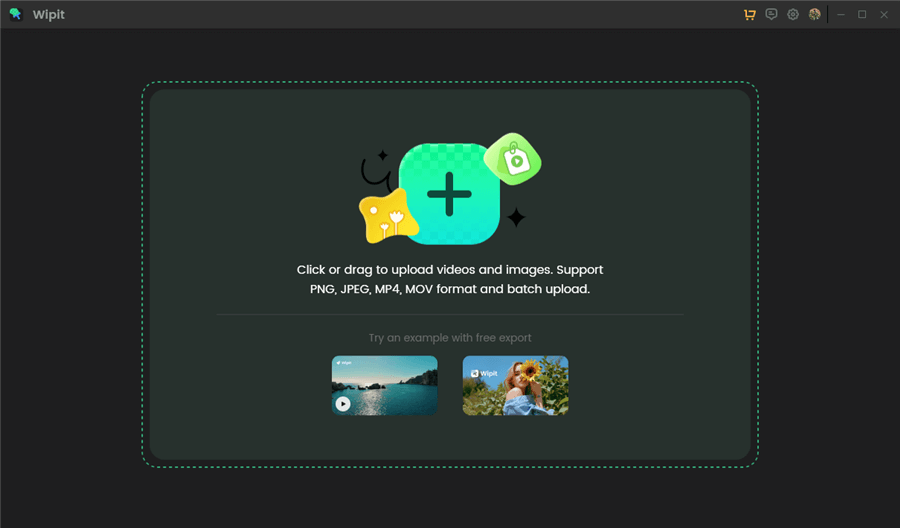
Remove Watermark from Images or Videos
Step 2: Select the AI Select Area option and frame the Instagram watermark you want to erase.
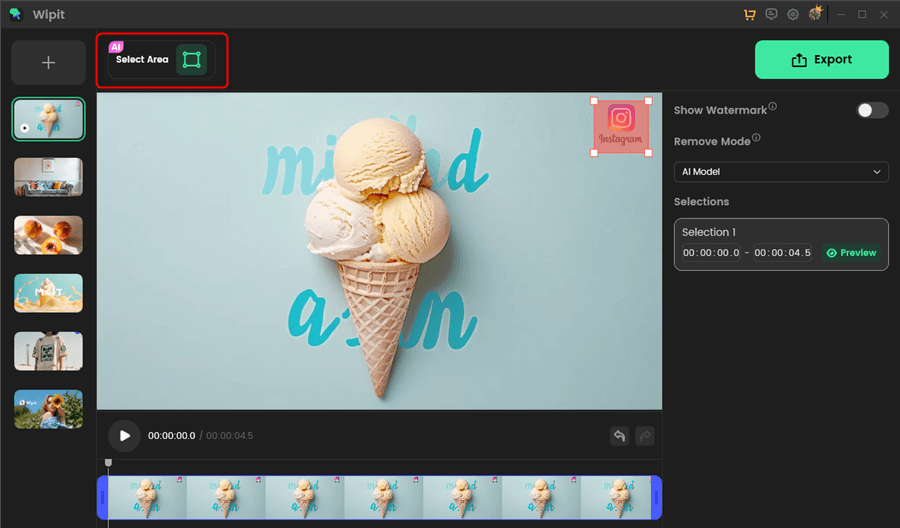
Frame the Instagram Watermark to Remove
Step 3: Choose between AI Model or Smooth Filling as the erasure mode. The AI Model utilizes AI technology for improved results, albeit at a slower speed.
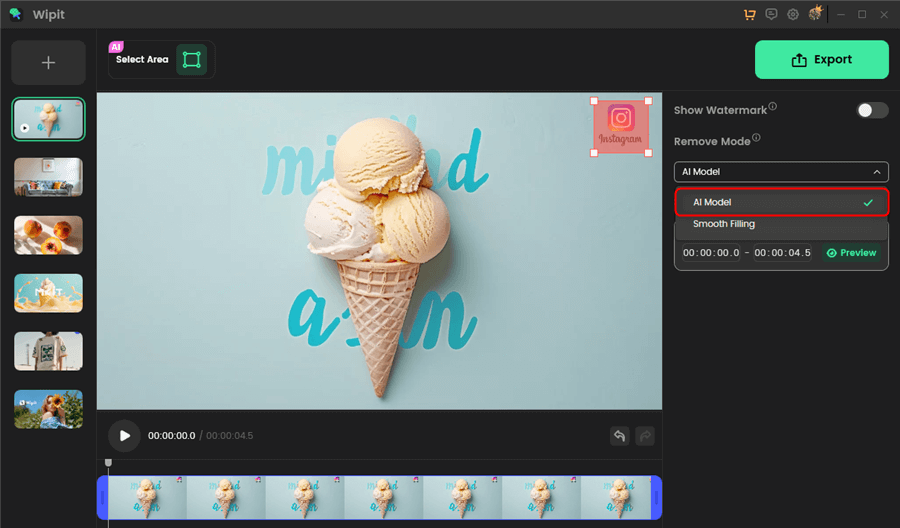
Remove Instagram Watermark with AI Model
Step 4: Specify the timeframe for Instagram watermark removal by dragging the start and end times on the video track or entering the desired interval. Then click on the Preview button to check the effect. Wipit will automatically remove the watermark during the selected period.
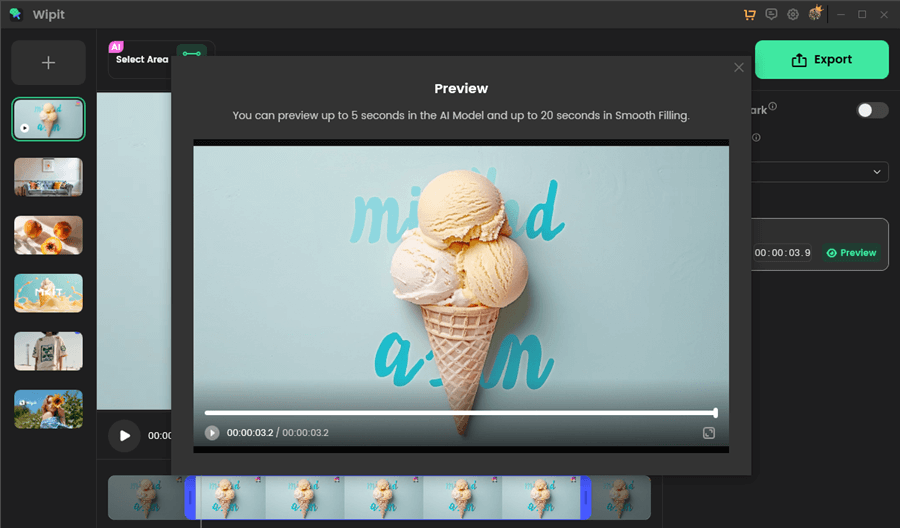
Preview Instagram Watermark Removal Effect
Wipit only removes watermarks and elements from user-owned or authorized content. Users must avoid infringing on others’ intellectual property rights. Unauthorized use of copyrighted material is illegal, and Wipit and Gemoo strictly condemn such software usage.
WatermarkRemover.io is a versatile Instagram Reels Watermark Remover Online designed to address the common challenge of removing watermarks from images and videos. Operating system-agnostic, this platform works seamlessly across various operating systems, ensuring accessibility for a wide range of users.
Whether you’re using Windows, macOS, or Linux, WatermarkRemover.io provides a user-friendly experience, allowing individuals to effortlessly eliminate watermarks and unwanted elements from their visual content. With its cross-platform compatibility, the tool caters to users with diverse operating system preferences, making it a flexible and convenient solution for achieving a clean and professional look in photos and videos.
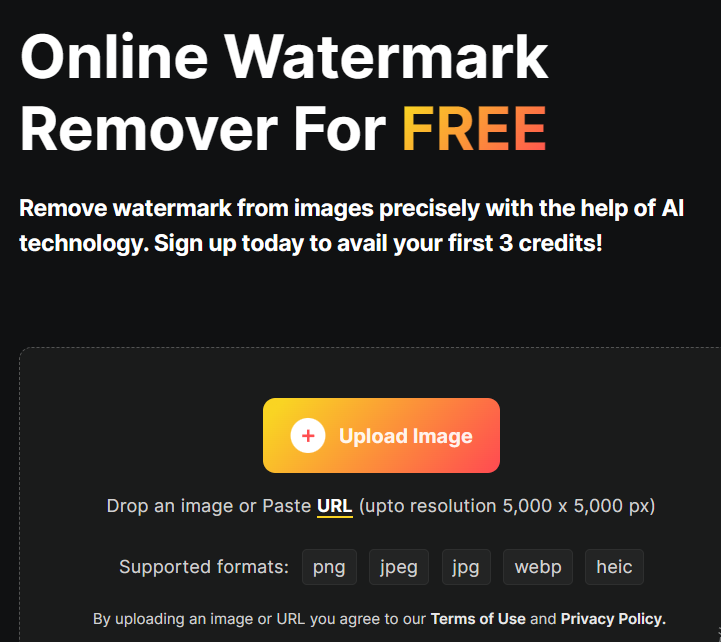
WatermarkRemover.io Interface
Key features of WatermarkRemover.io
- Cross-Platform Compatibility: A versatile tool that works seamlessly on various operating systems, ensuring accessibility for Windows, macOS, and Linux users.
- User-Friendly Interface: Offers an intuitive and user-friendly interface, making it easy for individuals, regardless of technical expertise, to navigate and effectively remove watermarks from their images and videos.
- Efficient Watermark Removal: Provides efficient and effective removal of watermarks, enabling users to achieve a clean and professional look for their visual content.
- Batch Processing: Supports batch processing, allowing users to remove watermarks from multiple images or videos simultaneously, streamlining the workflow and saving time.
- High-Quality Output: Ensures high-quality output after watermark removal, preserving the integrity and clarity of the original visual content.
Adobe Photoshop, a graphic design and photo editing powerhouse, is revered for its versatility and robust features, making it a favorite among both beginners and professionals. Its intuitive interface caters to novices, while the deep capabilities satisfy advanced users.
With a comprehensive toolkit, advanced editing tools, layer-based editing, diverse filters, and effects, Photoshop enables precise retouching, creative experimentation, and transformative enhancements. The inclusion of text features, typography tools, smart objects, and AI integration solidify Photoshop as an all-encompassing solution for transforming ideas into visually stunning realities, making it an essential tool for creators at all skill levels.
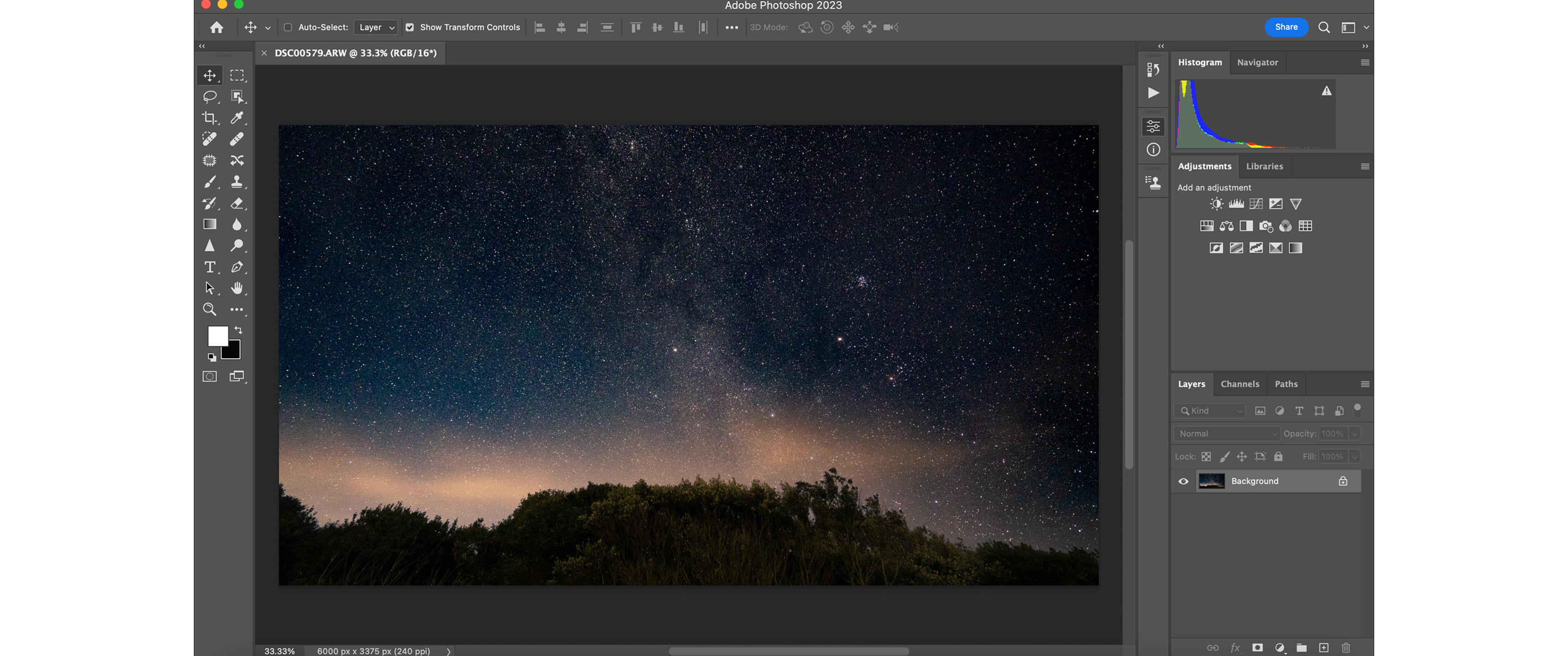
Adobe Photoshop Interface
Key features of Adobe Photoshop
- Advanced Editing Tools: Offers a plethora of sophisticated tools for image manipulation, allowing users to retouch, crop, and enhance photos with precision.
- Layer-Based Editing: The layer system enables intricate design work by allowing users to overlay images and graphics, fostering creative experimentation and non-destructive editing.
- Diverse Filters and Effects: With an extensive library of filters and effects, Photoshop empowers users to add artistic flair, alter color tones, and transform images with just a few clicks.
- Text and Typography Features: Provides robust text editing capabilities, supporting creative typography with various fonts, styles, and customization options.
- Smart Objects and AI Integration: Photoshop harnesses the power of smart objects and artificial intelligence, facilitating advanced functionalities like content-aware fill and intelligent upscaling for professional-quality results.
Remove the Instagram Watermark by Cropping It Out
If you want to crop out the Instagram watermark from your videos, there are various video editing applications that can help you achieve this. For users who prefer not to download desktop applications, a popular choice is Clippa Video Editor. This versatile application allows you not only to crop videos but also provides a range of editing features for your Instagram videos, such as trimming, splitting, changing aspect ratio, adding filters, transitions, stickers, and music.
To crop out the Instagram watermark using Clippa, follow these steps:
Step 1: Enter the website address to access the Clippa website.
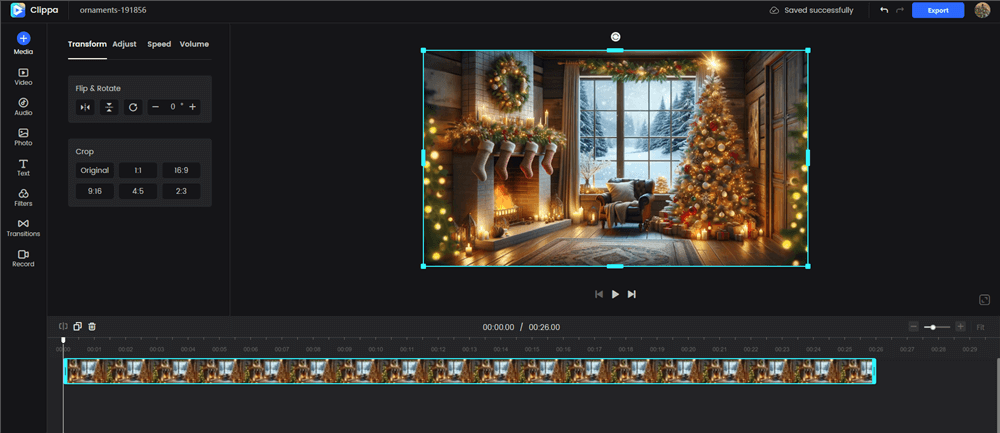
Clippa Video Editing Interface
Step 2: Drag and drop your Instagram video into the program’s interface, then click the “+” button in the bottom right corner to add it to the timeline.
Step 3: Select the target video on the timeline, then click the “Crop” icon on the toolbar.
Step 4: Adjust the edges of the crop box near the watermark inward to the appropriate position to effectively crop out the watermark.
Step 5: Click the “Export” button on the toolbar to save the Instagram video without the watermark.
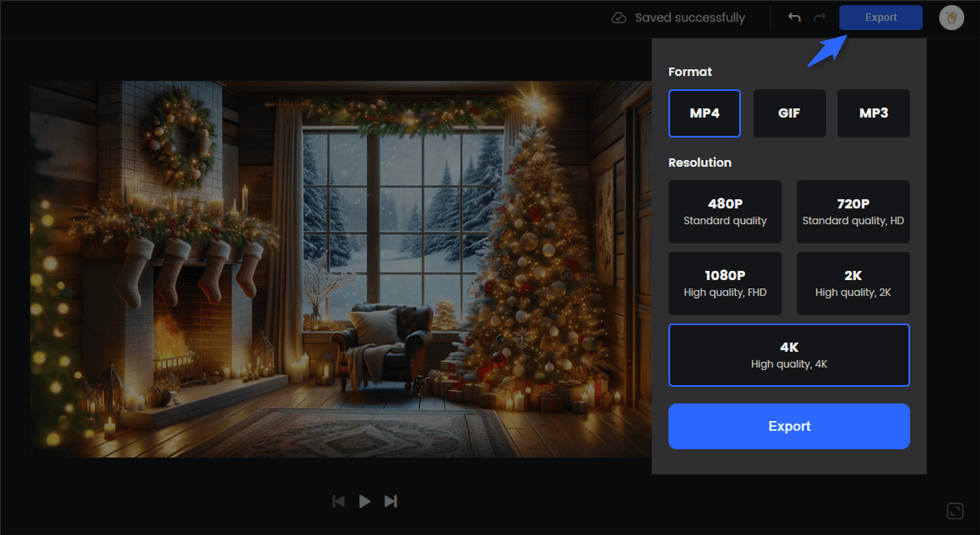
By following these steps, you can easily crop out the Instagram watermark using Clippa and export a watermark-free video for your desired use.
Download Instagram Reels Without Watermark
If you’re looking to remove watermarks from your Instagram Reels and download them without any watermarks, there are third-party tools available to help you achieve this. One such tool is iGram World, which allows you to not only download Reels but also Instagram photos, videos, and IGTV videos. It’s a user-friendly tool that can be accessed on any device. Here’s a step-by-step guide to downloading Instagram Reels without a watermark using iGram World:
- Open the Instagram app or website and copy the link to the Reels content you want to download.
- Visit iGram World and paste the copied URL into the provided input box.
- Click on the “Download” button to initiate the download process.
After completing these steps, you’ll find that the Instagram Reels videos have been successfully downloaded to your computer without any watermarks.
Final Thought
Diverse methods were explored for downloading Reels without watermarks, ensuring users have personalized options through online services, mobile apps, or manual techniques. The objective is to empower users to freely save and share content. However, it’s crucial to approach this process responsibly, prioritizing respect for creators’ intellectual property. While these methods provide convenient access to watermark-free Reels, use them responsibly for personal enjoyment or with proper permissions.
