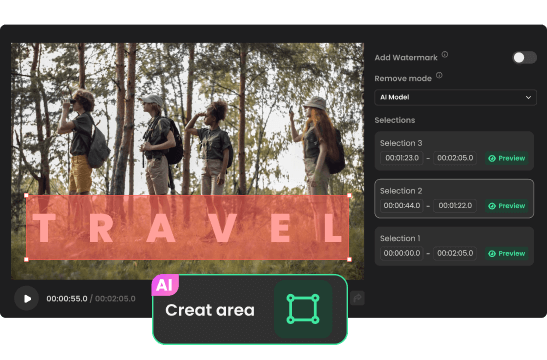How to Remove Watermarks on Videos
Upload the Video
Select one or more videos and upload them to Wipit. Alternatively, you can easily drag and drop them from your computer.

Select the Watermark to Remove
Select the area of the unwanted watermark or objects to mark the undesired element and promptly eliminate it.

Preview and Export
AI-powered, it automatically detects and eliminates watermarks and objects within the selected area. Preview the video, then export a clean version free from unwanted elements.
Why Use the Video Watermark Remover?

AI-powered Video Watermark Remover
Powered by advanced artificial intelligence technology, it automatically detects and removes watermarks with precision and accuracy. Say goodbye to unwanted watermarks and objects that hinder the visual appeal of your videos.
Remove Watermark from Video
Erase Watermark on Video without Any Loss in Quality
Effortlessly erase watermarks, emojis and objects from your videos without compromising quality. It ensures that you can remove unwanted elements while maintaining the original clarity and details. Additionally, you can remove watermarks from your videos without blur.
Remove Watermark from Video
Remove Multiple Unwanted Items at Once
Efficiently remove multiple unwanted items at once with Wipit. It allows you to effortlessly erase multiple items in a video or image in a single action. Simply brush over the areas with unwanted overlays, and Wipit will take care of the rest. No tedious manual removal processes and enjoy a streamlined experience with Wipit.
Remove Watermark from VideoTry More Tools
FAQs on Video Watermark Remover
Can Video Watermark Remover remove multiple watermarks from a single video?
Yes, Wipit - the Video Watermark Remover has the capability to remove multiple watermarks, logos, or other unwanted objects from a single video. You can mark and remove multiple areas within the video to eliminate all the desired elements.
Can watermark removal be applied to any type of watermark?
Watermark removal tools are designed to handle various types of watermarks, including logos, text, and simple graphical elements. However, complex or heavily integrated watermarks may be more challenging to remove completely.
Can Video Watermark Remover remove watermarks from live-streamed or online videos?
Video Watermark Remover is primarily designed to remove watermarks from pre-recorded videos. It may not be suitable for removing watermarks from live-streamed or online videos, as it requires access to the original video file.
Can I add my own watermark after removing the original one?
Yes, Wipit also provides options to add custom watermarks. This allows you to protect and personalize your images or videos with your own branding or identification.