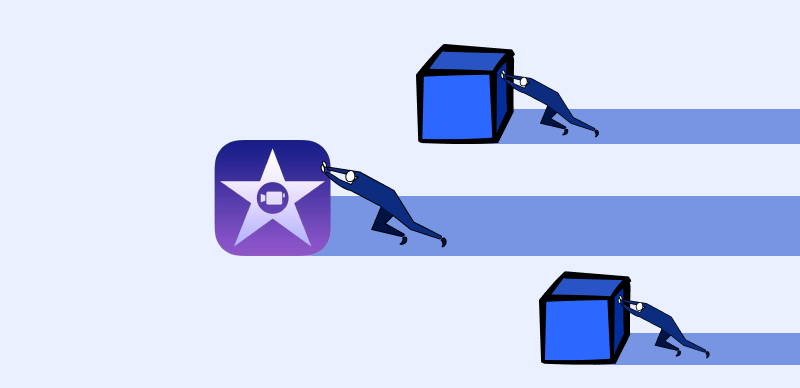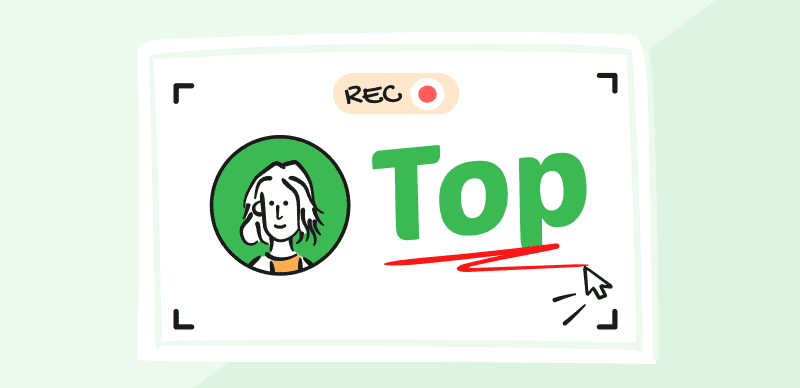TikTok has become one of the most popular social media platforms, known for its short and engaging videos. However, when you download a TikTok video, it often comes with an embedded watermark, which may not be desirable if you want to share or repurpose the content. Fortunately, there are several quick and effective methods available to remove the TikTok watermark. In this post, we will explore 4 methods that will help you remove the TikTok watermark easily and enhance your video-sharing experience.
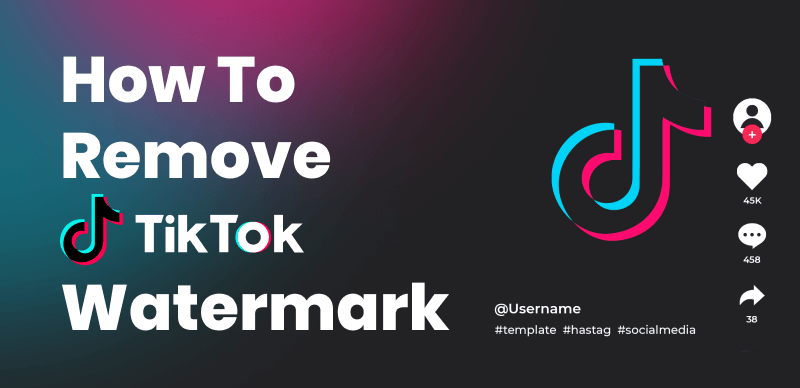
Remove Tiktok Watermark
What Are the Rules for TikTok Watermark?
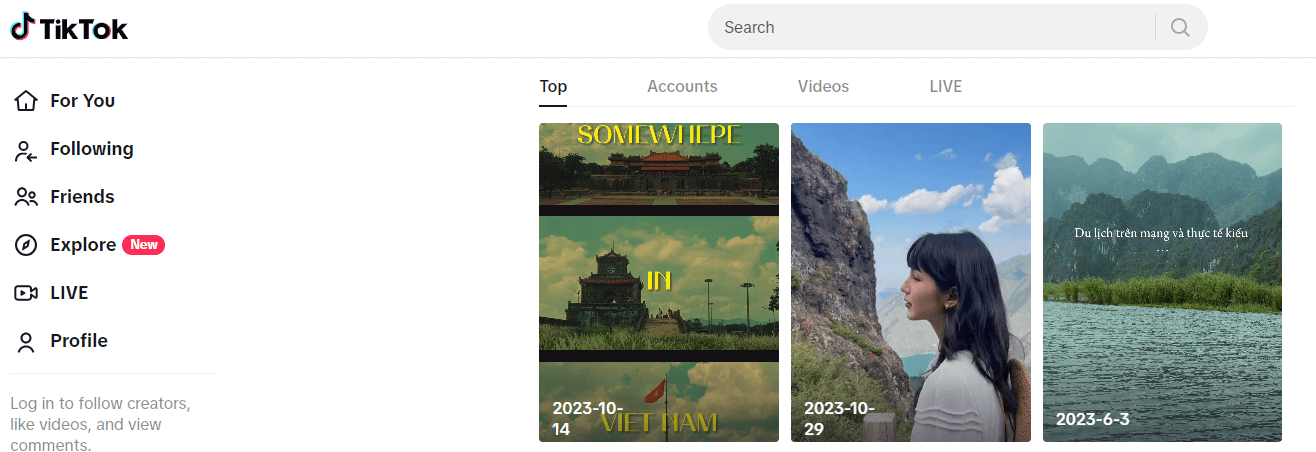
TikTok Interface
According to TikTok’s Watermark Guidelines, it is important to refrain from including any unauthorized elements in the content you post on the platform. This means that your apps and integrations should not overlay or incorporate brand names, logos, watermarks, promotional branding, links, or promotional text onto any content that is shared on TikTok. Violating these guidelines can result in the removal of your content or the disabling of your account. It is crucial to adhere to these guidelines to ensure a positive and compliant experience on the platform.
4 Quick Ways to Remove TikTok Watermark
In this section, we will introduce five effective methods to remove the TikTok watermark from downloaded videos. By following these techniques, you can share or repurpose TikTok content without the distraction of the watermark. Let’s explore these 4 approaches in detail.
Remove TikTok Watermark with AI Watermark Remover Tool
Many popular watermark remover tools can help you remove the TikTok video watermark. Among the most popular options in 2024, Wipit is worth your trying. Wipit offers a reliable and convenient solution for removing watermarks from TikTok videos.
With its advanced AI watermark remover technology, you can easily eliminate unwanted text, emojis, logos, brand marks, and other types of watermarks from your TikTok videos without compromising the quality of the content. Whether you’re a content creator, a social media marketer, or simply someone who wants to share TikTok videos without distractions, Wipit provides a user-friendly interface and efficient algorithms to ensure a seamless watermark removal process.
Step 1. Free access Wipit and launch it on your computer. Upload a TikTok video.
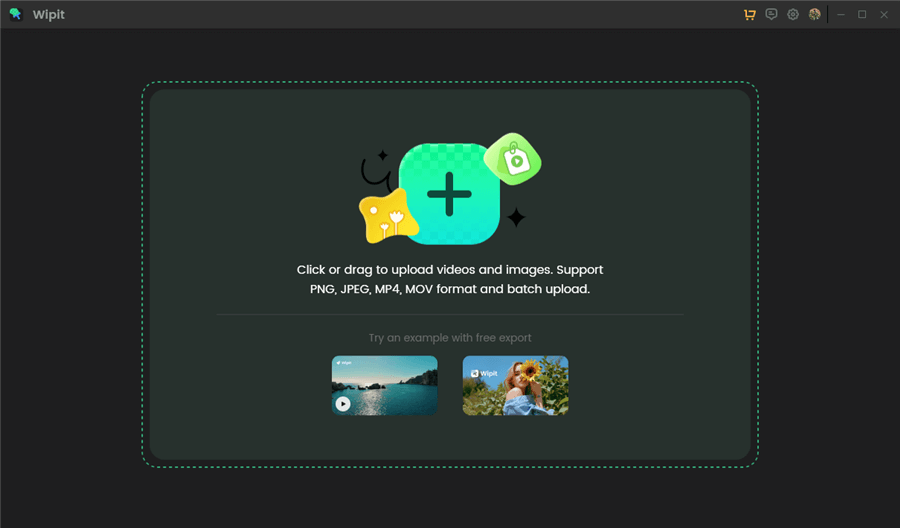
Upload Videos from Your Computer
Step 2. Click on the AI Select Area and frame the video logo you want to remove. Select the AI Model on the right interface.
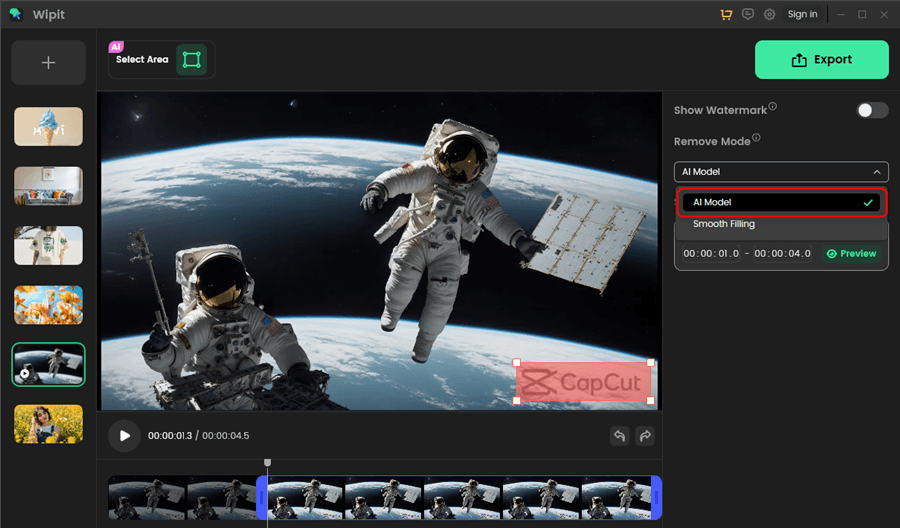
Remove Video Watermark with AI Model
Step 3. Enter the time to select the time duration you want to remove.
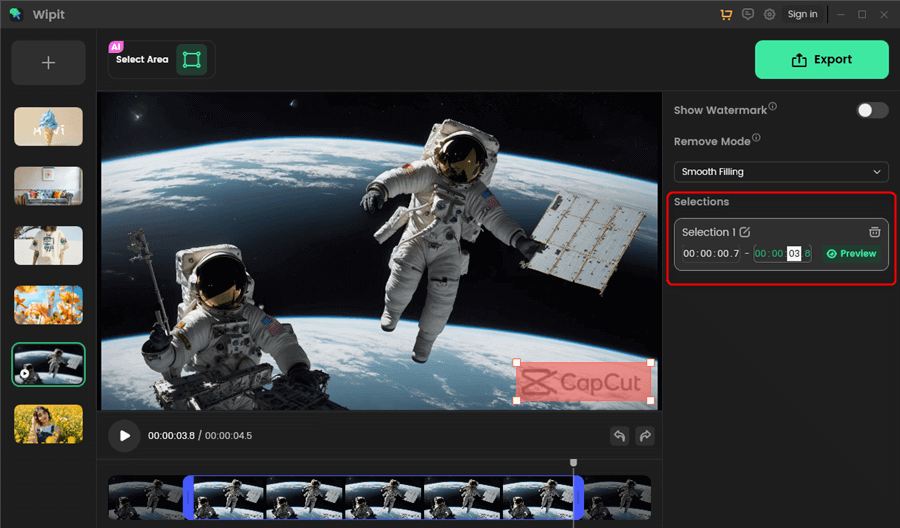
Enter the Time to Set Removal Section
Step 4. Click on the Preview button to check the video watermark removal effect.
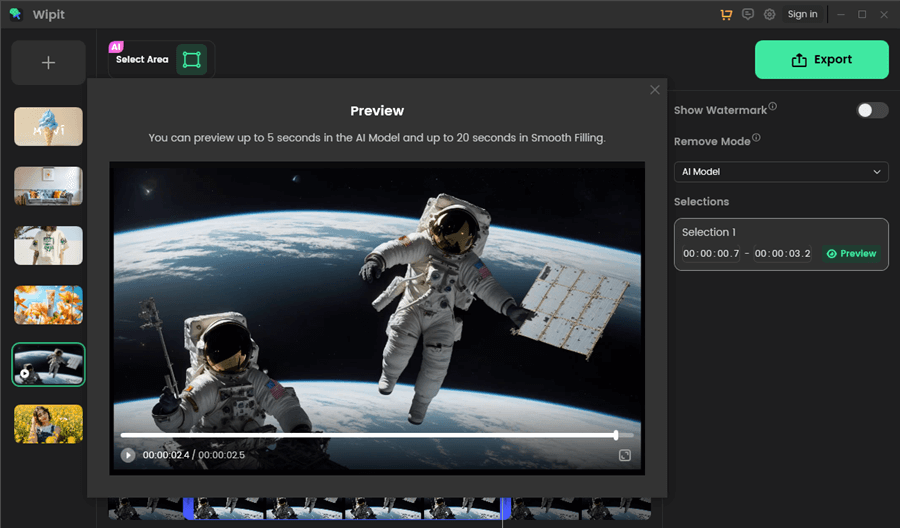
Remove Watermark from Videos and Preview the Effect
Remove TikTok Watermark with Video Editing Tool
Clippa is a powerful online video editing tool designed specifically for video editing starters. It provides a comprehensive set of editing features, making it suitable for removing TikTok watermarks without techniques.
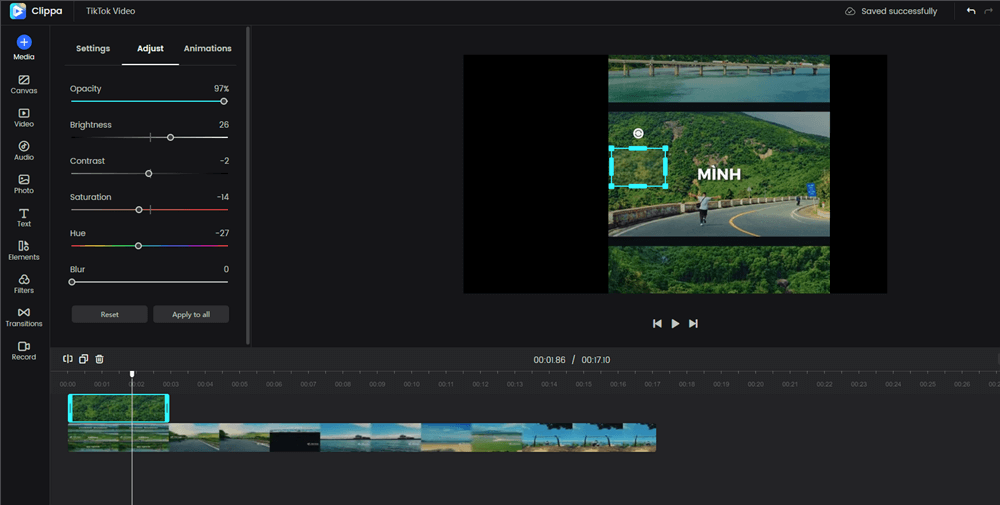
Remove TikTok Watermark with Video Editing Tool
Upload your downloaded TikTok video onto Clippa and screenshot and upload the image that is in line with the background. Add both the video and image to the video track to cover the watermark, and export the edited video without the watermark. Clippa offers a user-friendly interface and efficient workflow, allowing you to achieve professional-looking results.
Remove TikTok Watermark with Screen Recording Tool
A powerful video editing tool can also help you to remove TikTok watermark with ease. Among many screen recording tools, you can take Gemoo Recorder a try. As it supports you to record part of the screen, you can save the TikTok video by recording the section that doesn’t include a watermark. While screen recording tools allow you to capture sections of the screen that don’t include the watermark, there is a possibility of missing out on essential content in the process.

Remove TikTok Watermark with Screen Recording Tool
Step 1. Open the TikTok app and download the video from which you want to remove the watermark.
Step 2. Install and launch Gemoo Recorder. Choose the Screen Only mode. Place the recording interface of the screen recording tool over the TikTok video and select the recording area that excludes the watermark.
Remove TikTok Watermark with Reverse Image Search
A reverse image search is a technique used to find information about an image by using the image itself as the search query. Instead of entering text or keywords into a search engine, you provide an image, and the search engine scans its database to find similar or visually related images.
When you perform a reverse image search, the search engine analyzes various aspects of the image, such as patterns, colors, shapes, and other visual elements. It then matches these characteristics against its database to find images that closely resemble or match the provided image.
Reverse image search can be useful for various purposes, including identifying the source or origin of an image, finding higher-resolution versions of an image, discovering visually similar images, or locating instances where the same image has been used on different websites or platforms. It is a valuable tool for image research, verification, and tracking.
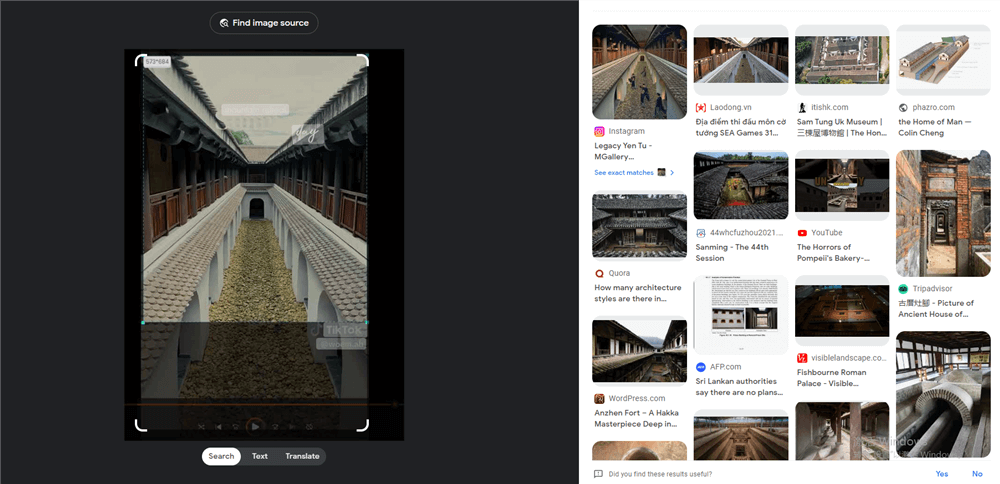
Remove TikTok Watermark with Reverse Image Search
Step 1: Capture or download the TikTok video with the watermark. Take a screenshot of the video or download it from the TikTok platform, ensuring that the watermark is visible.
Step 2: Perform a reverse image search on the watermark. Visit a reverse image search engine like Google Images or Duplichecker, and upload the screenshot or image containing the TikTok watermark. The search engine will scan its database and provide you with results related to the image.
Step 3: Review the search results. Look through the search results to find instances where the same TikTok video has been shared without the watermark. This could be on other websites, social media platforms, or even in blog posts. Once you find a version of the video without the watermark, you can download or capture it for your own use.
It’s important to note that removing watermarks without permission may infringe upon the original creator’s rights. Ensure that you have the necessary rights or permissions before using the TikTok video without the watermark.
Final Thought
In conclusion, removing the TikTok watermark from your videos and images is now easier than ever with the availability of various quick and efficient methods. Whether you prefer using online tools, dedicated mobile apps, or professional editing software, you have options to suit your preferences and needs.
The 4 methods discussed in this article provide accessible solutions for removing the TikTok watermark. Online tools like Remove.bg and Kapwing allow you to remove the watermark directly from your browser without the need for installation. Mobile apps such as Video Eraser and InShot offer the convenience of removing watermarks on the go, directly from your smartphone. Additionally, professional editing software like Adobe Photoshop provides advanced features for precise and customizable watermark removal.
Regardless of the method you choose, it’s important to respect intellectual property rights and use the TikTok watermark removal responsibly. Ensure that you have the necessary permissions and rights to use the content without the watermark, as misuse can lead to legal consequences.