Video editing software that is normally used for professional tasks tends to be complex and requires a considerable level of skill and experience. That effectively prevents beginners from accomplishing much with it and limits its utility to high-budget projects.
On the other hand, many people would like to have the ability to put together videos quickly and without expending too many resources. The emergence of new, powerful free AI video editors finally lets such users express their ideas freely and reach a new level of productivity.
This article will present some of the most impressive tools from this group and illustrate the ways to use them for producing high-quality videos with a minimum of skill.
Also Read: 5 Ways to Take Notes from YouTube Videos >
What is an AI Video Editor?
Machine learning algorithms are powerful and highly sophisticated statistical procedures that can produce highly accurate responses to user prompts, and are often described by the term artificial intelligence or AI. In particular, generative AI tools are impacting the creative industry as they are capable of creating original text, images, videos, and more.
A sub-class of generative AI solutions is AI video editors, which replace traditional editing software that relied on human expertise and labor. These programs are much easier to control for regular users with no technical abilities, and their output can be so impressive that it rivals professionally edited videos. Typically, the commands are entered as natural language prompts, while the execution is partially or completely automated.
AI video editors can have different functionalities depending on their primary purpose and level of complexity. Since most of these tools are quite new, it’s still too early to determine which ones will evolve into industry-leading solutions and it might be best to test several of them.
Recommended Tool:
11 Free AI Video Editor Apps
CapUp
CapUp is a remarkable AI-powered tool that revolutionizes the way you create subtitles for your videos. Its advanced technology allows you to effortlessly generate captivating pop-up subtitles that will engage your viewers. With a wide range of preset influencer subtitle templates at your disposal, you can quickly and easily create viral-style videos that command attention. The result is a captivating and professional look for your captions, helping you make a lasting impact on your audience. Whether you’re a content creator, YouTubers, or marketers, freely log in to CapUp, taking your videos to the next level and ensuring that your captions leave a lasting impression.
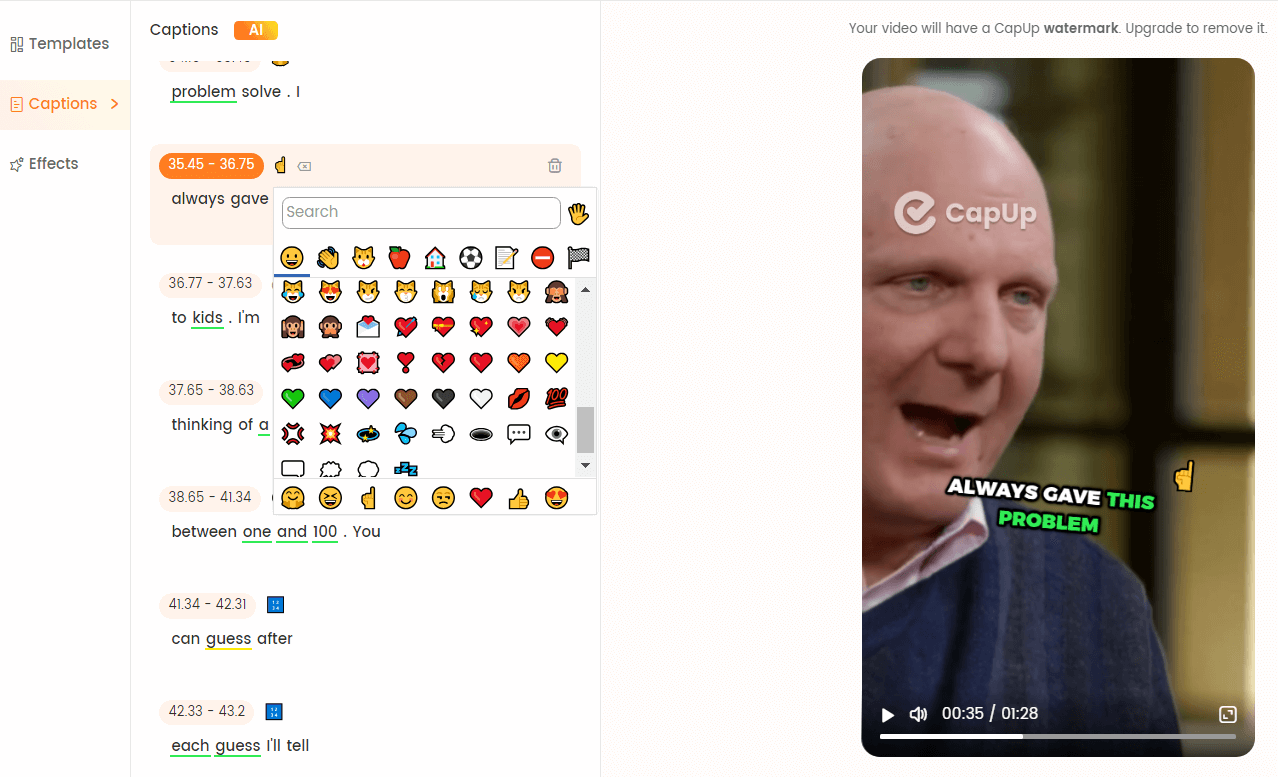
CapUp Interface
Innovative features:
- CapUp utilizes powerful AI technology to generate accurate and precise video subtitles.
- CapUp provides users with a selection of preset influencer subtitle templates.
- With CapUp’s AI capabilities, you can also customize subtitle styles and apply captivating zoom effects to your videos.
- To attract viewers and increase popularity, CapUp enables you to select captivating moments or stunning photos from your videos as custom video covers.
Remaining weaknesses:
- Support limited languages.
Pricing:
- Free trial version is available.
- The price starts from $16.99/month
Descript
The way to provide instructions for crafting videos has been dramatically simplified with Descript, allowing the user to enter voice recordings or text and have it transformed into a video. The app is very versatile and well-suited for users who are still exploring this field, but it comes equipped with functions that will impress even the most skilled content creators.
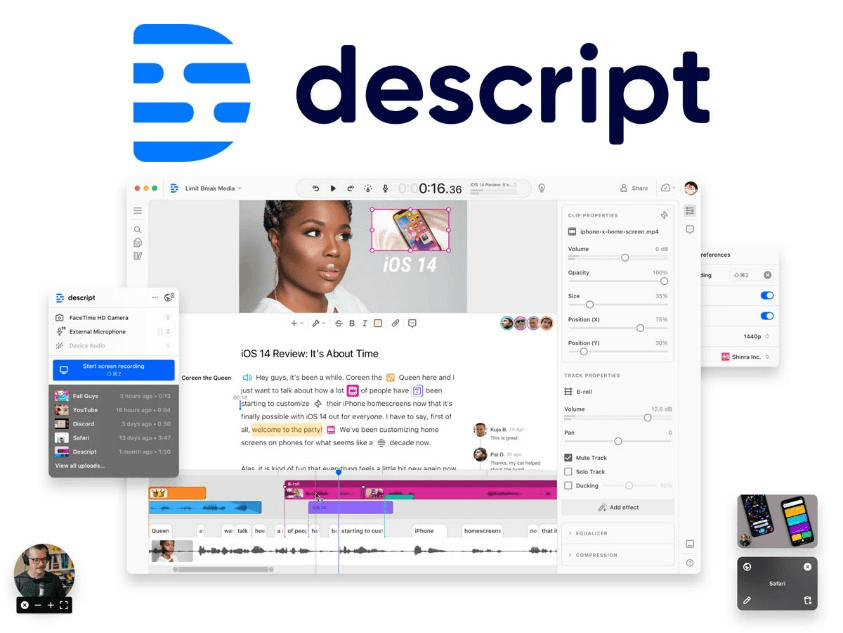
Descript Interface
Innovative features:
- Recording and editing software capable of receiving input in natural language or audio form
- Speakers are automatically detected and transcriptions are highly accurate
- Video editing functions are simplified and reduced to simple text editing
- Thanks to templates and content repurposing, creating new clips can be nearly instant
Remaining weaknesses:
- Watermarks can’t be replaced with custom branding
- Some of the latest AI-powered functions are not yet working smoothly
Pricing: Free plan is available, Creator plan costs $12 monthly per user, Pro plan can be purchase for $24 per user/month
User ratings:
- G2: 4.6 (330 reviews)
- Capterra: 4.8 (151 reviews)
AI Tool Recommendations:
Runway
This creative suite utilizes the latest technology to automate content generation to a considerable degree. You can find plenty of interesting, cutting-edge tools based on AI on this platform, allowing you to take video creation to the next level. You can make birthday videos, music videos, slideshow videos, and many other types of videos with ease. The whole process is so intuitive that practically any idea can be realized in a short time.

Runway Interface
Innovative features:
- Diverse multimedia editing platform containing over 30 smart AI-powered tools
- As a Text Video Maker, it can make videos from plain text, images, or short clips
- Images and videos can be easily expanded with additional prompts
- Users can train custom AI models to fulfil the exact need they have
Remaining weaknesses:
- Too great abundance of tools can confuse beginners
- A lot of experimentation with different models and prompts is needed for optimal results
Pricing: Basic plan is forever free, Standard plan costs $12 per user/month, Pro plan costs $28 per user monthly
User ratings:
- G2: 5.0 (1 review)
- Capterra: N/A
InVideo
Collaborative multimedia creation with AI assistance becomes far less complex when a dedicated video editor such as InVideo is used. Focus on speed and simplicity is evident at every level, from the way user interface is organized to the design of video-making tools. Thanks to integrated generative AI capacity and lots of pre-existing resources, this platform takes you from script to finished product in one step.
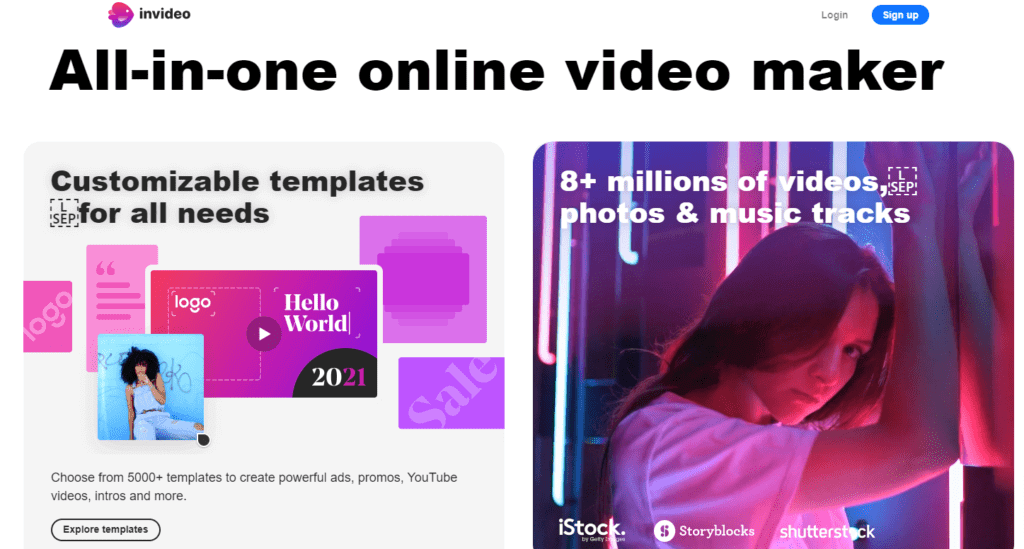
InVideo Interface
Innovative features:
- High-level editor software with AI-based text-to-video capacity
- Thousands of templates for different industries and video formats are available
- Keyboard shortcuts can be customized to activate commonly used functions
- Multiple creators can work on the same project without any third-party software
Remaining weaknesses:
- Search function for templates is not well executed
- There are some rendering issues with longer videos
Pricing: Free plan is available, Business plan costs $15 per user per month, Unlimited plan can be obtained for $30 per month/user
User ratings:
- G2: 4.6 (145 reviews)
- Capterra: 4.6 (368 reviews)
Otter.ai
Learning how to use this software is the first step towards unlocking your creativity and harnessing full power of multimedia. While it’s developed primary as a communication tool, it has built-in AI tools that allow for quick and effortless video making. Alternative to InVideo, every individual or organization can find a few areas to improve with Otter.ai.
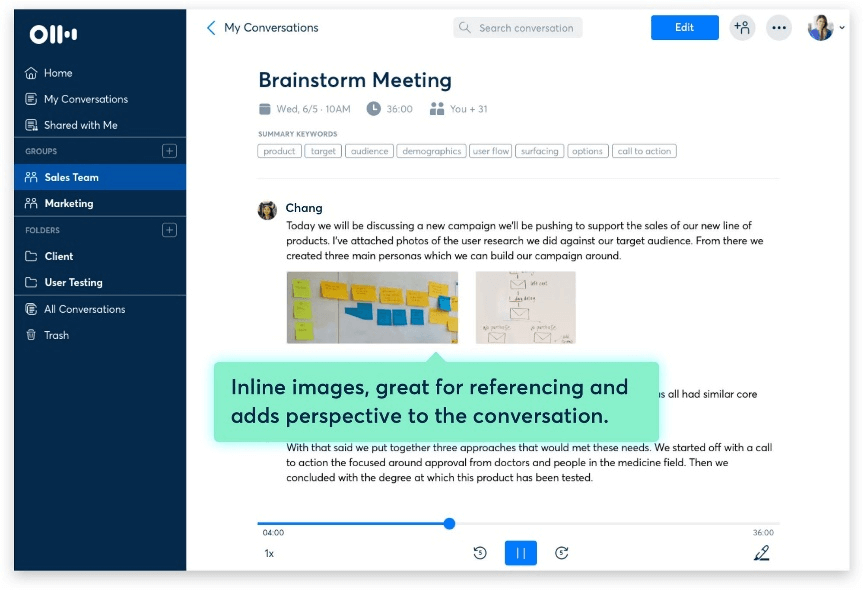
Otter.ai Overview
Innovative features:
- Virtual meeting platform equipped with audio and video recording functions
- Automated transcription of recordings is possible thanks to a smart AI assistant tool
- Meeting summary that includes links to notes and slides is generated at the end
- Very useful for collaborative creation of eLearning content
Remaining Weaknesses:
- Primarily useful for transcription and raw footage recording, not editing
- No multi-language support is ensured
Pricing: Basic plan is free, Pro plan is priced at $8.33 per month, while Business plan costs $20 per user every month
User ratings:
- G2: 4.1 (110 reviews)
- Capterra: 4.5 (63 reviews)
Vidyo
This application aims to simplify video making and sharing in every way imaginable, letting users stream their activities, import and edit videos, or record clips at will. This cloud-based platform is ideal place to bring teams together and collaborate on any project using video as input. It can also be used to create new, short videos from a longer one without having to cut the scenes by hand.
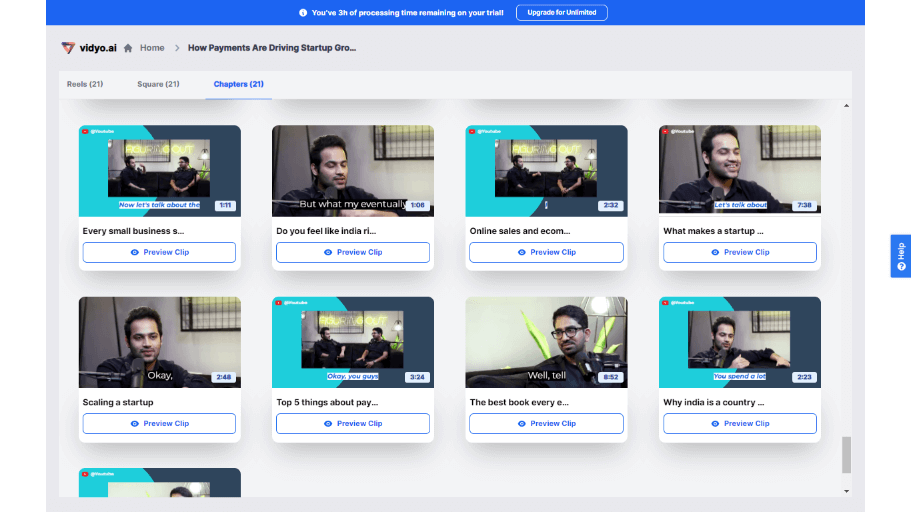
Vidyo Overview
Innovative features:
- Practical video making software that relies on AI algorithms for customization
- Short videos for social media can be created in minutes starting from longer recordings
- Videos can be improved by the addition of subtitles, chapter titles, and other captions
- Repurposed videos can be resized to fit the restrictions of the publishing platform
Remaining weaknesses:
- Not well suited for creating long and highly detailed video materials
- The options for manual editing are quite limited
Pricing: Free version is offered, Pro version costs $29.99 per month, Pro plus version costs $49.99 per month
User ratings:
- G2: 5.0 (1 review)
- Capterra: N/A
Animoto
No matter how modest hardware resources you might have, your video making capabilities will still be impressive if you have Animoto on your computer or smartphone. Just drag and drop all the elements into the correct order, pick your preferences for effects and transitions, and let the software complete your video in just a few seconds.
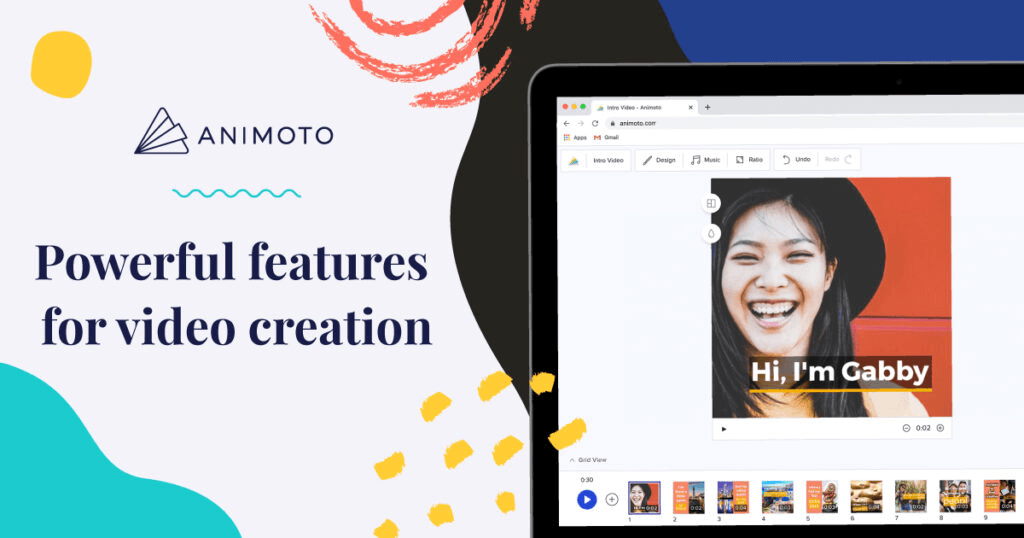
Animoto Overview
Innovative features:
- Online video editor that reduces multimedia creation to the level of choosing between options
- Includes huge library of templates, images, videos, and sounds to build a video from
- Video editing functions such as rotating, trimming, flipping, and time synchronization are supported
- Custom logos and fonts can be used in videos
Remaining weaknesses:
- Free users can’t remove the watermark from their videos
- This software doesn’t support HD resolution
Pricing: Free plan is available, Basic plan costs $8 per month per user, Professional plan is priced at $15 per user monthly
User ratings:
- G2: 4.4 (90 reviews)
- Capterra: 4.3 (176 reviews)
Pictory AI
This groundbreaking and highly efficient software can instantly create short branded videos from a combination of meeting recordings and other sources. Thanks to AI module with semantic understanding of language, the best moments will be selected and arranged into a meaningful, great looking video that makes a point.
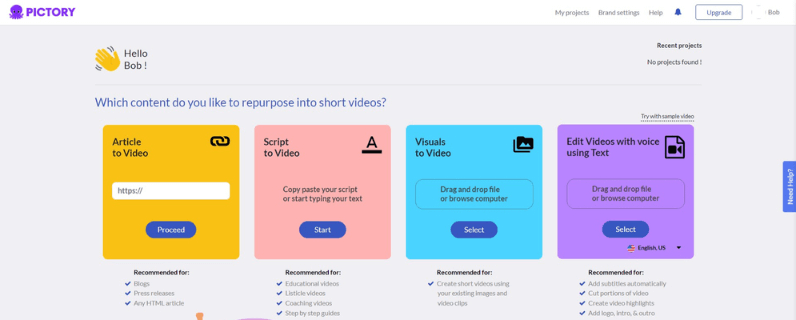
Pictory AI
Innovate features:
- A powerful tool for the automatic creation of marketing videos from existing material
- Textual scripts and even blog posts can instantly be turned into videos
- Speech recognition capacity allows for the lightning-quick generation of accurate captions
- Snippet videos can be produced from webinars or online meeting recordings
Remaining weaknesses:
- Voice synchronization feature is not available to free users
- AI-generated voiceovers mostly sound robotic and inauthentic
Pricing: Free trial is available, Standard plan can be obtained for $19 monthly per user, Premium plan costs $39 per user/month
User ratings:
- G2: 4.7 (60 reviews)
- Capterra: 4.7 (62 reviews)
Wondershare Filmora
As one of the established video editors in the market suitable for a wide range of applications, Filmora doesn’t continue to surprise with its original ideas. This platform provides a secure workspace where teams can cooperate to turn out professional-looking videos very quickly, aided by several specialized AI tools that improve the final product.
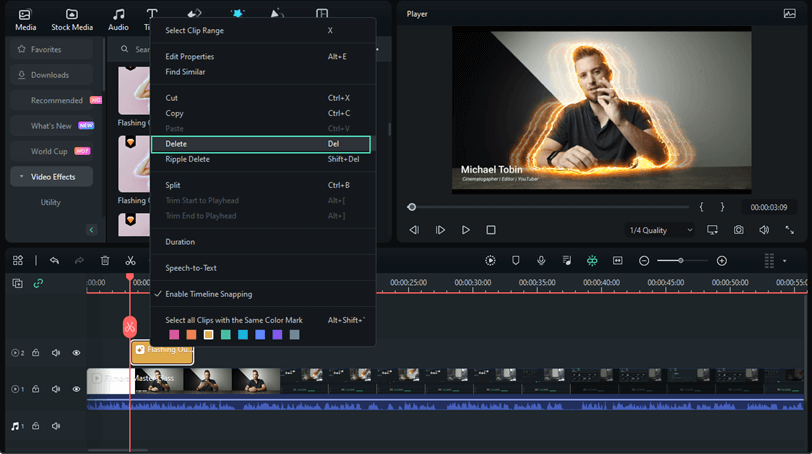
Wondershare Filmora
Innovative features:
- Complete video editor suite full of professional-level tools for processing multimedia
- Green screen, object masking, and other effects are supported
- AI tools can be used to remove noise, cut figures from the background, and perform other tasks
- Subtitles can be edited in bulk to change fonts and colors
Remaining weaknesses:
- The software occasionally crashes when working with larger files
- Video rendering options are not great
- You need to upgrade if you want to remove watermark from Filmora
Pricing: Free trial is offered, Month plan costs $19.99 per month, Cross-platform plan costs $69.99 per year, Perpetual plan requires one-time payment of $79.99
User ratings:
- G2: 4.4 (280 reviews)
- Capterra: 4.5 (580 reviews)
FlexClip
FlexClip AI video editor emerges as a formidable tool with the potential to revolutionize your content creation process. Its user-friendly interface, coupled with its remarkable efficiency, empowers you to achieve exceptional results without unnecessary complexity. With FlexClip AI text-to-video, you can effortlessly transforms your text or script into a visually captivating video and produce high-quality content that captures the essence of your creative vision.
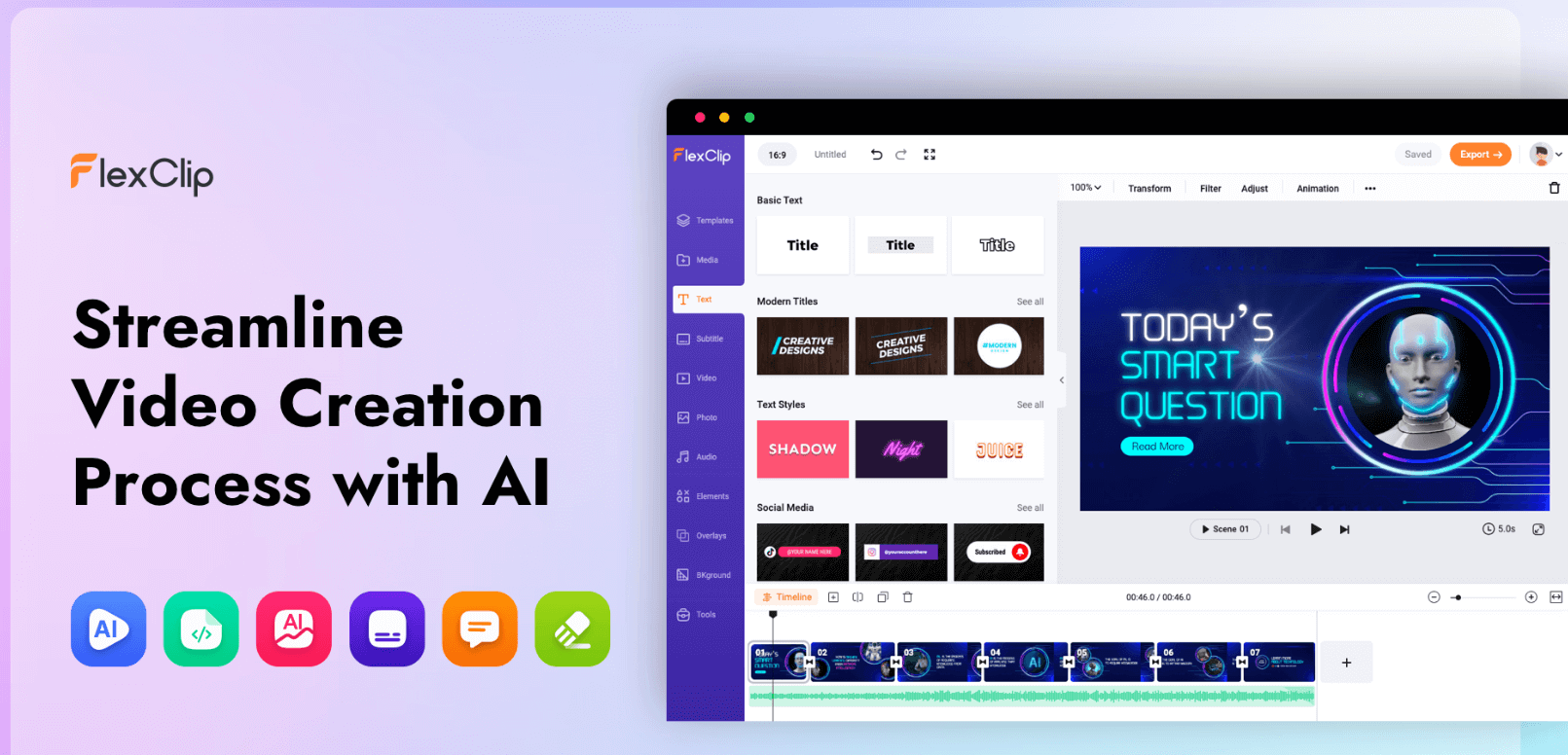
FlexClip
Innovative features:
- AI Text-to-Video, Blog-to-Video and Script-to-Video
- AI Auto Subtitles and AI Text-to-Speech : 140+ Languages, 400+ Voices
- AI Image Generator: Transform Words into Stunning Image
- Team management: Enable users to view and edit all projects in the workspace
- Speed Curve: Create a dramatic fast forward effect
- 5000+ exquisitely designed video templates in diverse categories
Remaining weaknesses:
- There are some rendering issues with longer videos
- Limited advanced editing tool
- Pricing: Free plan is available, Plus plan costs $9.9 per month, Business plan can be obtained for $19.9 per month
User ratings:
Trustpilot: 4.5 (1800 reviews)
Capterra: 4.6 (113 reviews)
Fliki
Text is all you need to create high-quality videos that include generic voiceovers. Fliki uses generative AI to spare the user the need to manage visual and audio content directly, making the interaction with software completely natural. The whole process is so straightforward that literally anyone can start making stunning videos within minutes.
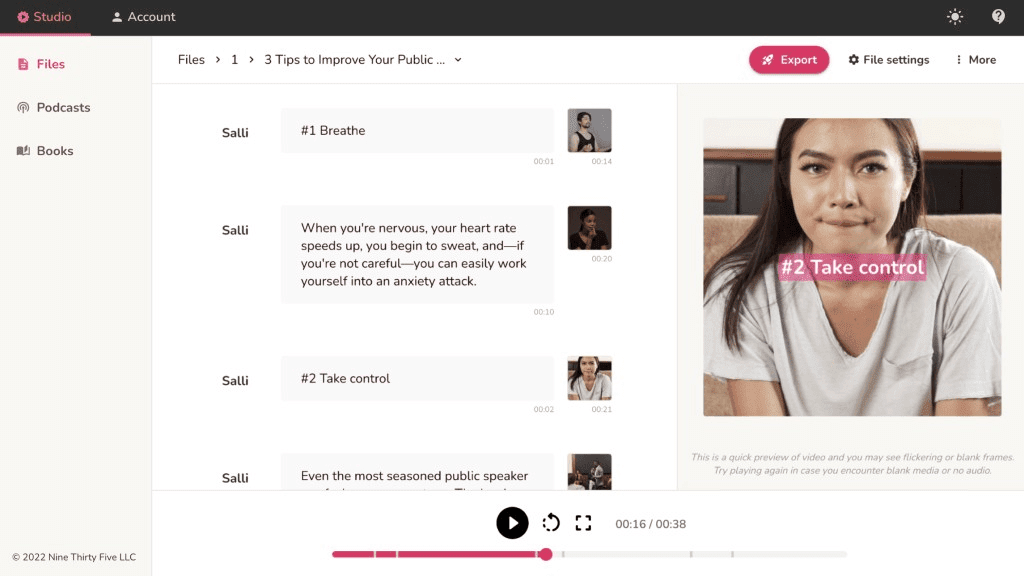
Fliki Overview
Innovative features:
- Text-to-speech and text-to-video software with excellent interpretative ability
- Huge collection of stock material to build into videos
- There are more than 900 realistic AI voices in 75 languages to choose from
- This software can momentarily turn online blogs into videos based only on the URL
Remaining weaknesses:
- The selection of music is relatively limited
- It’s not possible to add overlays on top of videos
Pricing: There is a free plan, Basic plan costs $6 per month, Standard plan is charged at $21 per month
User ratings:
- G2: 4.8 (80 reviews)
- Capterra: 4.7 (126 reviews)
Lumen5
Optimized for nearly instant creation of video content, this solution can be used professionally in various industries with excellent results. It helps organizations keep up with the pressure to constantly put out fresh social media posts without racking up huge expenses. With a click of a button, simple text can be turned into polished multimedia clips that make a strong impression on the viewers.
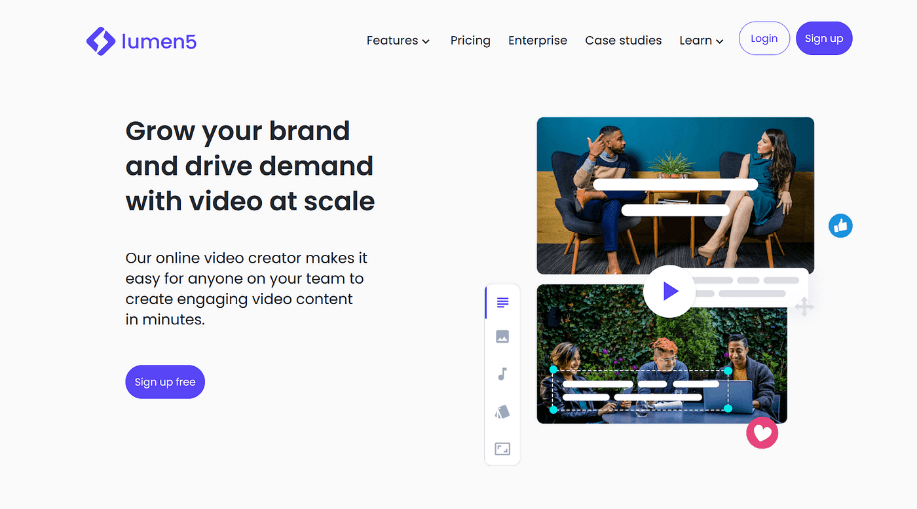
Lumen5 Interface
Innovative features:
- Practical and user-friendly AI software for producing videos from text or blog links
- Stock footage can be used to create scenes, with their duration automatically determined
- Users can edit AI-generated manually content to improve its quality and flow
- Educational resources are provided to help novice users
Remaining weaknesses:
- Tagging of videos and the search function could be improved
- It can be difficult to edit individual frames in this software
Pricing: Free version is available, Basic plan costs $19 per month, Starter plan is priced at $59 monthly
User ratings:
- G2: 4.5 (65 reviews)
- Capterra: 4.6 (135 reviews)
Frequently Asked Questions about Free AI Video Editors
Are AI video editors good enough to create YouTube clips and marketing promos with?
Video editors that utilize machine learning to automate the production process are capable of producing professional-looking videos that make sense and present key messages very convincingly. The technology will certainly continue to improve, and it may soon be practical to create even long-form videos in this way.
How text-to-video AI software works and how best to create textual prompts?
The algorithm semantically interprets the text and constructs the video based on the results of this analysis. Thus, the way a textual prompt is formulated greatly impacts the end result. Users should provide as detailed and precise prompts as they can to get videos that look exactly like they want them.
Is it worthwhile to use AI tools for audio generation or improvement?
Some of the best uses of artificial intelligence in video creation come in the field of sound engineering. AI tools can be used to independently recognize voices, eliminate background noise, or even create entire realistic sounding voiceovers from scratch.
Final Considerations
Generative AI applications are getting better and better, so it’s only a matter of time before video editors based on this technology will become state-of-the-art. There are already numerous tools of this kind that deserve attention, covering all stages of the video production process. Free AI video editors provide users with limited technical skills with the means to realize their creative ideas, so it’s not a surprise that a lot of people are excited about them and willing to try them out.
