Steps to Remove Unwanted Objects from Video
Free Download the App
Free download, install, and launch Wipit on your computer.

Remove Unwanted Objects
Upload the video. Paint over the unwanted objects on your video and select a remove mode to initiate the removal process.

Preview & Export
Preview the video and tap on the Export button to save the video to your computer.
Why Use the Video Unwanted Object Remover?

Remove Unwanted Objects from Video
Bid farewell to to unwanted objects cluttering your precious memories or professional footage. With this tool, you can effortlessly remove unwanted objects from your videos in minutes, enabling you to craft visually stunning content that captivates your audience without any distractions.
Remove Unwanted Objects from Video
Remove Unwanted Objects with AI
Whether it's an accidental photobomber, unsightly power lines, or an unwanted logo, this tool empowers you to erase them with AI. The advanced algorithms intelligently analyze the surrounding pixels and seamlessly fill in the gaps, ensuring removed object is replaced with a background that blends naturally and maintains the integrity of your visuals.
Remove Unwanted Objects from Video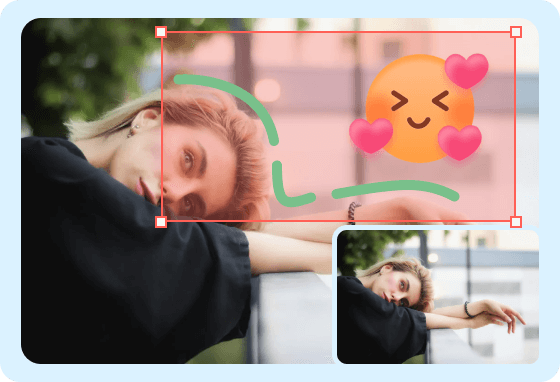
Remove Unwanted Objects Without Quality Loss
Preserving the original quality of your videos and pictures is our top priority. Our technology ensures that there is no loss in resolution, sharpness, or color accuracy during the removal process. This means you can confidently remove unwanted objects without compromising the overall visual appeal of your content.
Remove Unwanted Objects from VideoTry More Tools
FAQs About Video Unwanted Object Remover
What is a Video Unwanted Object Remover?
A Video Unwanted Object Remover is a software or tool that allows you to remove unwanted objects or elements from videos. It utilizes advanced algorithms to analyze the video frames, detect the unwanted objects, and seamlessly remove them while maintaining the overall quality of the video.
Can a Video Unwanted Object Remover be used by beginners?
Yes, many Video Unwanted Object Removers are designed with user-friendliness in mind, making them accessible to beginners or non-professionals.
How does a Video Unwanted Object Remover work?
Video Unwanted Object Removers work by analyzing the frames of a video and identifying the unwanted objects based on patterns, shapes, or user input. Once the objects are detected, the tool uses various techniques such as inpainting or content-aware filling to replace the unwanted objects with surrounding pixels, resulting in a seamless removal effect.
Can a Video Unwanted Object Remover remove any object from a video?
While Video Unwanted Object Removers are highly effective at removing many types of objects, their success may vary depending on factors such as the complexity of the scene, the object's size and location, and the quality of the video. Simple and well-defined objects are usually easier to remove compared to complex or moving objects.
Is it a time-consuming process to remove unwanted objects from a video?
The time required to remove unwanted objects from a video can vary depending on factors such as the length of the video, the complexity of the scene, and the processing power of the computer or device used. However, many Video Unwanted Object Removers aim to provide efficient and fast removal capabilities to streamline the process.
