Watermarks on photos, videos, and other digital media can often be an annoyance, especially if they don’t belong to you or need to be removed for professional or personal reasons. Whether you’re a photography enthusiast or video creator, having a reliable watermark remover tool on your Mac is essential. With the many options available, here are seven of the best Mac watermark remover programs to consider.

Top Mac Watermark Removers
What Is Mac Watermark Remover?
A Mac watermark remover is a software program designed specifically for removing watermarks from photos, videos, and documents on macOS computers.
There are some key things to know about Mac watermark removers:
- Purpose: As the name suggests, their sole purpose is to detect and eliminate any watermarks embedded in or overlaid on digital files. This allows users to remove copyright markings, publisher stamps, and commercial logos.
- Types of Files: Watermark removers can scrub markings from most common file types like JPEGs, PNGs, PDFs, MOV videos, and more. Some also work with raw photo formats.
- Detection Methods: Most use automatic detection powered by algorithms to find watermarks. Some utilize optical character recognition for text-based watermarks. Manual selection tools are also included.
- Removal Tools: Features like layers, masks, cloning, blurring, and healing help extract watermarks precisely without impacting the underlying content.
Wipit
Wipit enables you to remove watermark or to remove other unwanted objects from images, photos, and videos. As a professional and user-friendly AI Watermrk Remover, it’s widely used among blogger, bloggers, photographers, designers, and other content creators. Free access to Wipit and check its key features that make Wipit the best choice for removing watermarks on Mac and Windows computers.
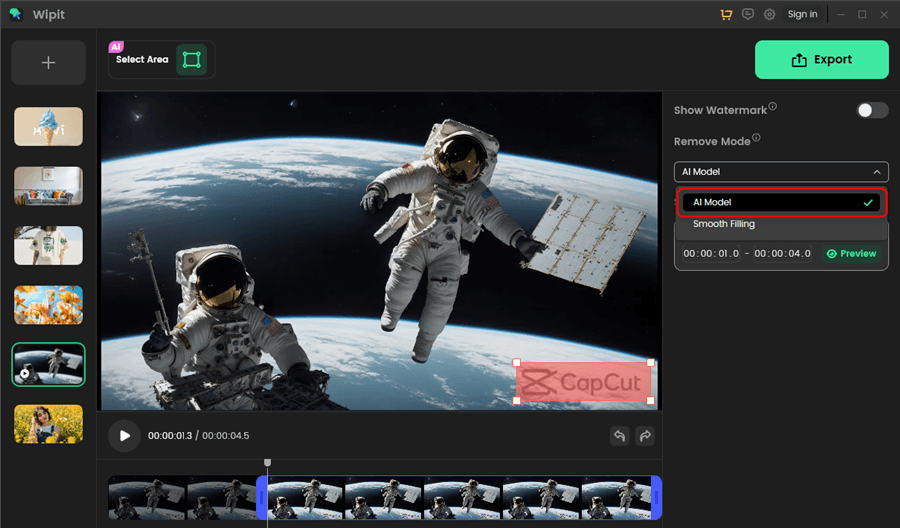
Mac Watermark Remover – Wipit
Key Features:
- Supports both image and video watermark removal, offering convenient solutions for various multimedia projects.
- Its user-friendly interface makes the watermark removal process accessible to users of all skill levels.
- Widely used among TikTok, Hitfilm, Capcut, and other video editing users who seek to remove watermark from their output.
- Utilizes advanced AI algorithms to intelligently analyze and erase the watermarks on photos.
- Offers customizable removal brush and eraser to cater to your specific needs.
- Maintains the quality of your images and videos after watermark removal.
PhotoDirector
PhotoDirector is a powerful but affordable photo editor for Mac that also includes advanced tools for removing watermarks. As a full-featured image editing application, PhotoDirector provides robust functionality beyond only watermark removal.
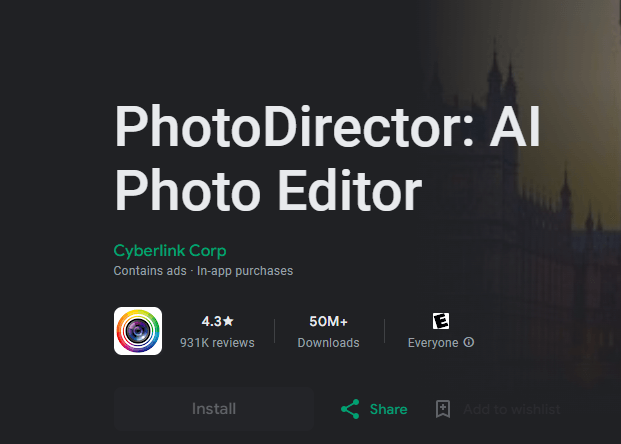
Mac Watermark Remover – PhotoDirector
Key Features:
- Blur or sharpen specific areas like watermarks non-destructively.
- Manually select watermarks and logos with pixel-level accuracy for clean extraction.
- Customizable eraser brush allows painting over watermarks for seamless removal.
- AI-powered selections automatically detect and isolate watermarks for one-click removal.
AniEraser
AniEraser is a powerful Mac watermark remover that offers a convenient solution for removing watermarks from images and videos on macOS. With its advanced features and user-friendly interface, AniEraser has gained popularity among Mac users seeking to remove watermarks from their multimedia content.
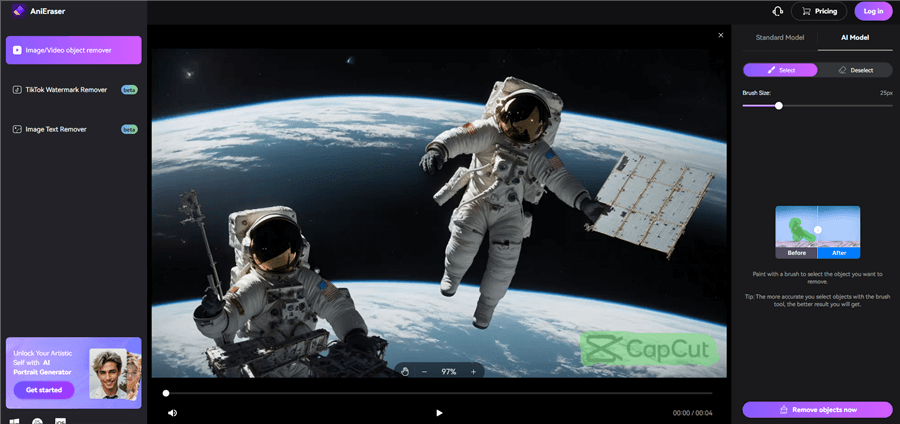
Mac Watermark Remover – AniEraser
Key Features
- Precise selection and brushing tools allow cropping out or blurring any type of watermark, even ones not detected automatically.
- Users can preview the watermark removal and make adjustments before finalizing the clean file output.
- Works with photos, videos, scanned documents and other common file types like jpegs, pngs, and video formats.
GIMP
GIMP (GNU Image Manipulation Program) is a powerful yet freely available open-source graphics editor that is very well-suited for removing watermarks from images on Mac systems. With its comprehensive set of selection, masking and editing tools, GIMP allows users to meticulously extract watermarks without altering the original photo beneath.
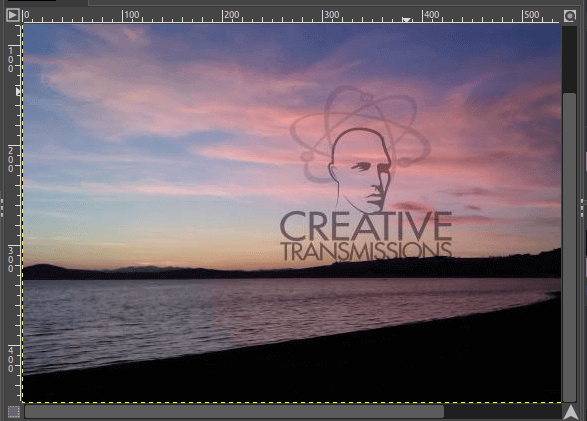
Mac Watermark Remover – GIMP
Some of the key advantages GIMP provides for watermark removal include extremely precise selection capabilities using the rectangular, elliptical and free-form selection tools. This allows for isolating even tiny watermarks accurately. Its layer masking functionality enables confining edits selectively to just the watermark layer while keeping the underlying photo intact.
Key Features
- Sample clean areas and clone or heal over watermarks seamlessly.
- Precisely hide watermarks on their own layer while maintaining the original photo.
- Non-destructively blur or sharpen watermarks to make them unreadable.
- Remove watermarks from multiple files quickly with consistent batch actions.
Aiseesoft
Aiseesoft is a robust yet user-friendly photo editor designed specifically for Mac operating systems. In addition to offering the standard photo editing features like cropping, color adjustments, and effects, FotoSlate also contains some powerful and specialized watermark removal tools.
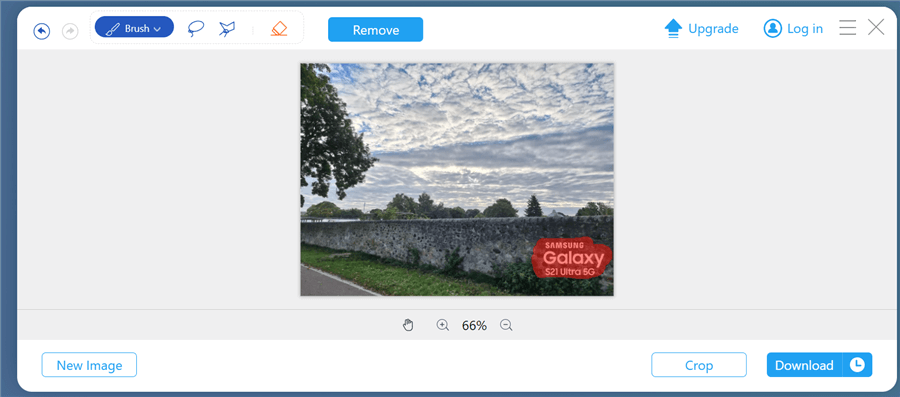
Mac Watermark Remover – Aiseesoft
With its AI-driven automatic watermark detection capabilities, Aiseesoft can intelligently identify common photo watermarks in just seconds. Users can then simply click a button to remove detected watermarks in one click. For tougher or custom watermarks, Aiseesoft provides precise selection and masking tools as well.
Key Features
- AI-powered detection automatically finds watermarks in photos for one-click removal.
- Selection tools, mask layers and editing brushes allow precise cropping or blurring of watermarks.
- Preview edits side-by-side before saving final watermark-removed photos.
- Edit RAW photos directly and retain more image data than JPEGs or PNGs.
Luminar AI
Luminar AI is a leading photo editing application for Mac that streamlines the process of removing watermarks from images thanks to its sophisticated implementation of artificial intelligence. At the core is Luminar AI’s advanced recognition of common watermark patterns, logos, and text-based copyright markings. With a simple click, the AI can automatically detect and isolate these watermarks for expedited removal.
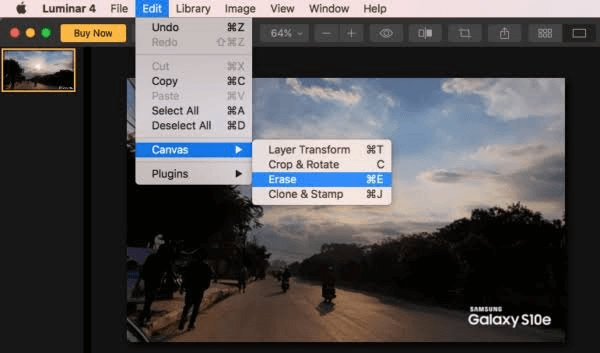
Mac Watermark Remover – Luminar AI
For to identify watermarks or those not detected by the AI, Luminar AI provides high-precision selection and layer mask tools. This allows users to manually separate watermarks onto their layer with pixel-level accuracy. From there, watermarks can be smoothly edited away or obscured with customizable adjustments and filters.
Key Feature
- Artificial intelligence helps locate and identify watermarks for removal.
- Select detected watermarks and Luminar AI will remove them automatically in one click.
- Edits are made on virtual copies, keeping originals untouched.
- Mask layers isolate watermarks independently for targeted adjustments.
- Fix areas where watermarks were removed seamlessly.
Dr.Watermark
Dr.Watermark is a dedicated watermark remover application designed specifically for Mac systems. As its name suggests, removing watermarks is the sole focus of Dr.Watermark, allowing it to excellently streamline the process.
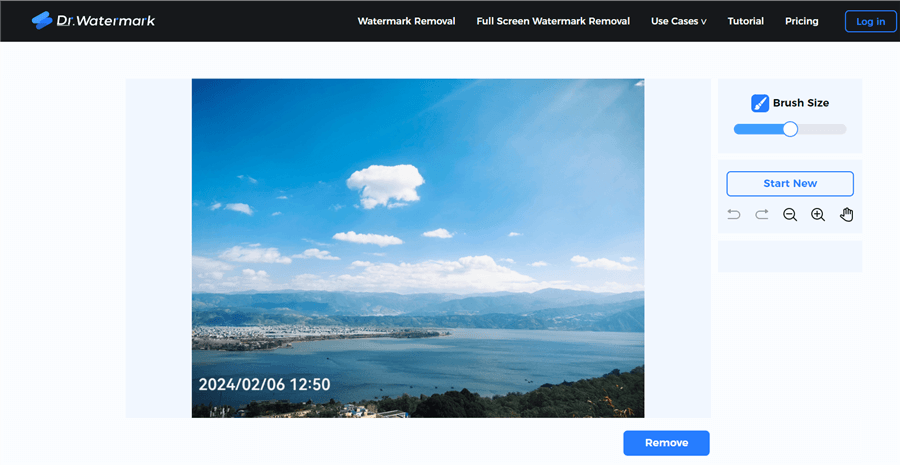
Mac Watermark Remover – Dr.Watermark
A priority of the developers was to create an intuitive and easy-to-use interface so watermark removal is accessible even to those without photo editing experience. Files are simply dragged and dropped into Dr.Watermark, where automatic detection then identifies watermarks. Users then select the type of watermark (text, logo, image, etc.) and it is removed in one click.
Key Features
- Boasts streamlined functionality focused solely on watermark removal efficiency.
- Precise selection of brushes and masks allow for extracting watermarks on an independent layer.
- Adjustable tools like blur, healing, and cloning further refine removal.
VEED.IO
In addition to dedicated watermark removal apps, general-purpose image and video editors can also be utilized to crop watermarks out of photos and clips. For such a task, VEED.IO is an excellent free online option available.
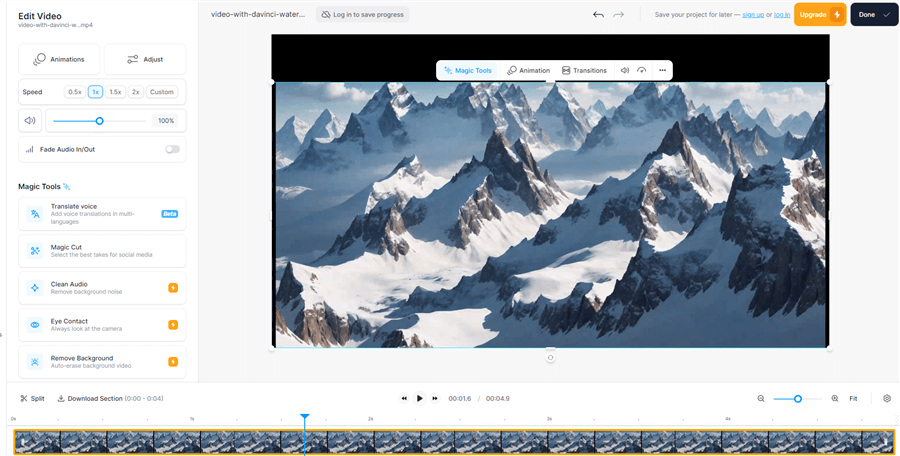
Mac Watermark Remover – VEED.IO
As a cloud-based video editing platform, VEED.IO allows cropping watermarks directly in the browser without requiring any software downloads. Users simply upload their files, then precise cropping tools can isolate and extract watermarked areas. The multi-track timeline also enables splitting clips to remove embedded watermarks frame-by-frame.
Key Features
- Supports dragging selection boxes and masks to seamlessly cut out watermarked corners or edges.
- When cropping Images or videos, it maintains the original file quality with no recompression.
- Its real-time preview panels let users continuously check the cropped results. Finished cuts can even be easily shared via direct file uploads or social embed links.
Final Thought
In conclusion, choosing the right Mac watermark remover depends on your specific workflow and the types of files needing cleanup.
For basic users seeking an affordable solution, free options like GIMP perform admirably given their lack of cost. But advanced professionals may benefit most from paid heavyweight editors with unlimited power and support. Standalone tools also remain ideal when solely needing a fast watermark wipe.
