Main Features of FocuSee
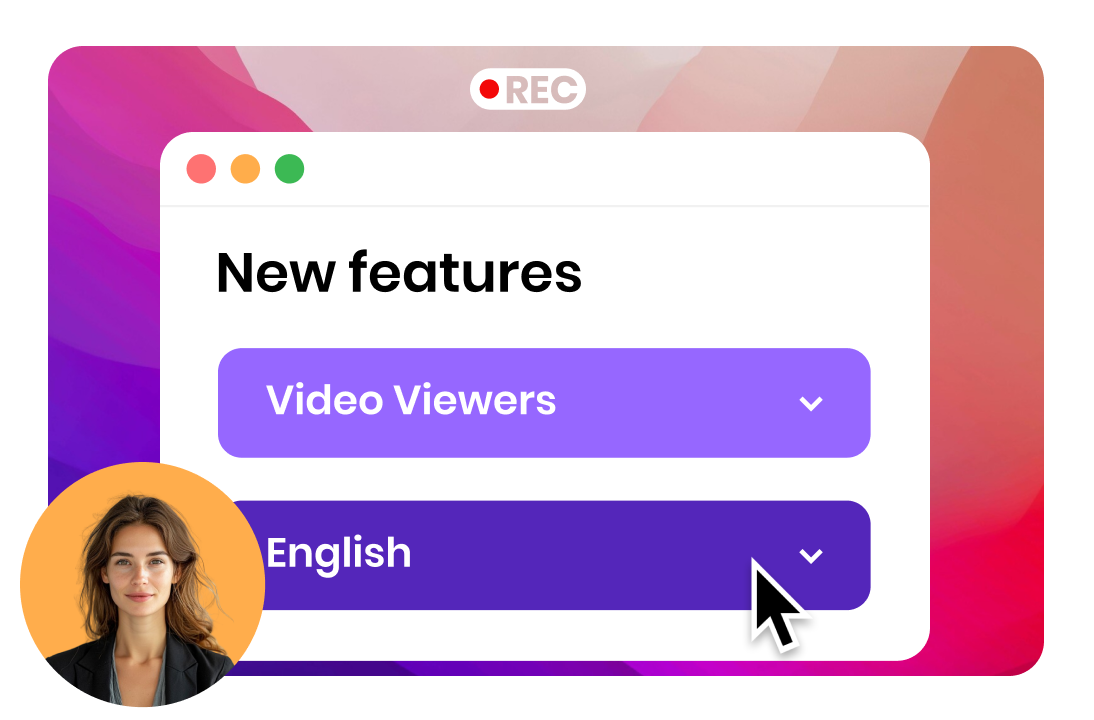
Create Striking Video from Screen Recordings
Transform your screen recordings into stunning, professional-grade product videos effortlessly within minutes, offering versatile methods to craft captivating and high-quality demonstrations. Whether presenting new features, explaining functionalities, or offering step-by-step tutorials, this tool empowers you to produce engaging and informative product demos seamlessly.
Try FocuSee Now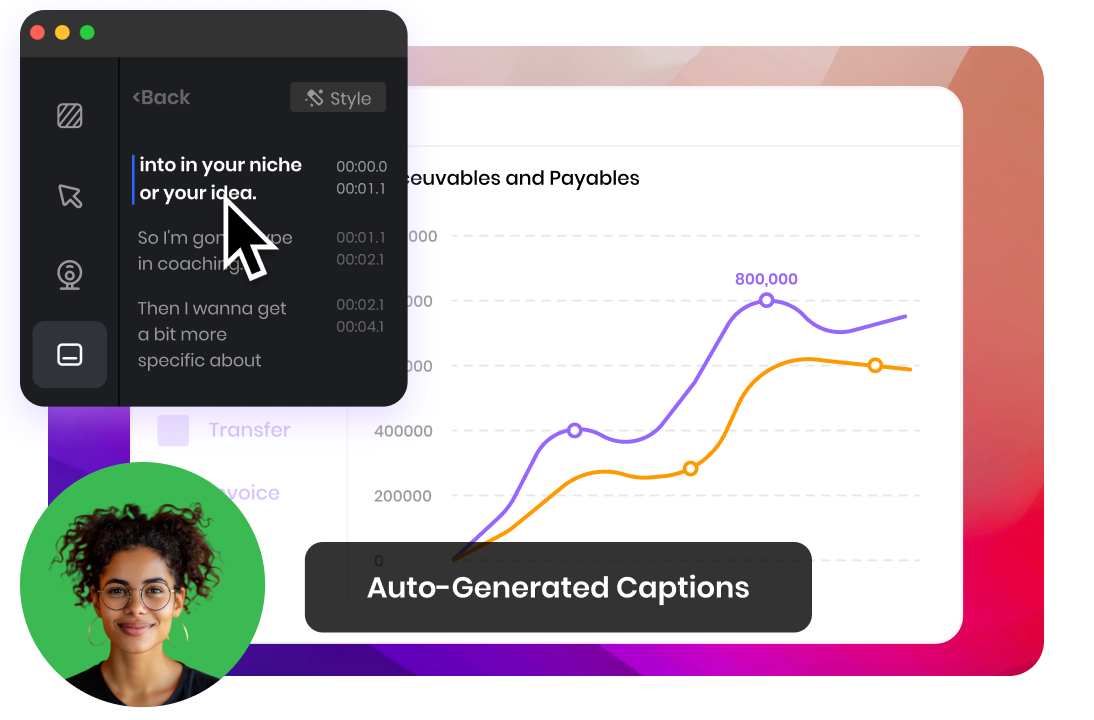
Enhancing the Video with Auto-generated Captions
Auto-generated captions eliminate the need for manual transcription and synchronization, providing accurate and synchronized captions effortlessly, without requiring editing skills. This feature revolutionizes the captioning process, saving time and improving workflow efficiency. You can easily edit the generated captions or export them to your computer for storage.
Try FocuSee Now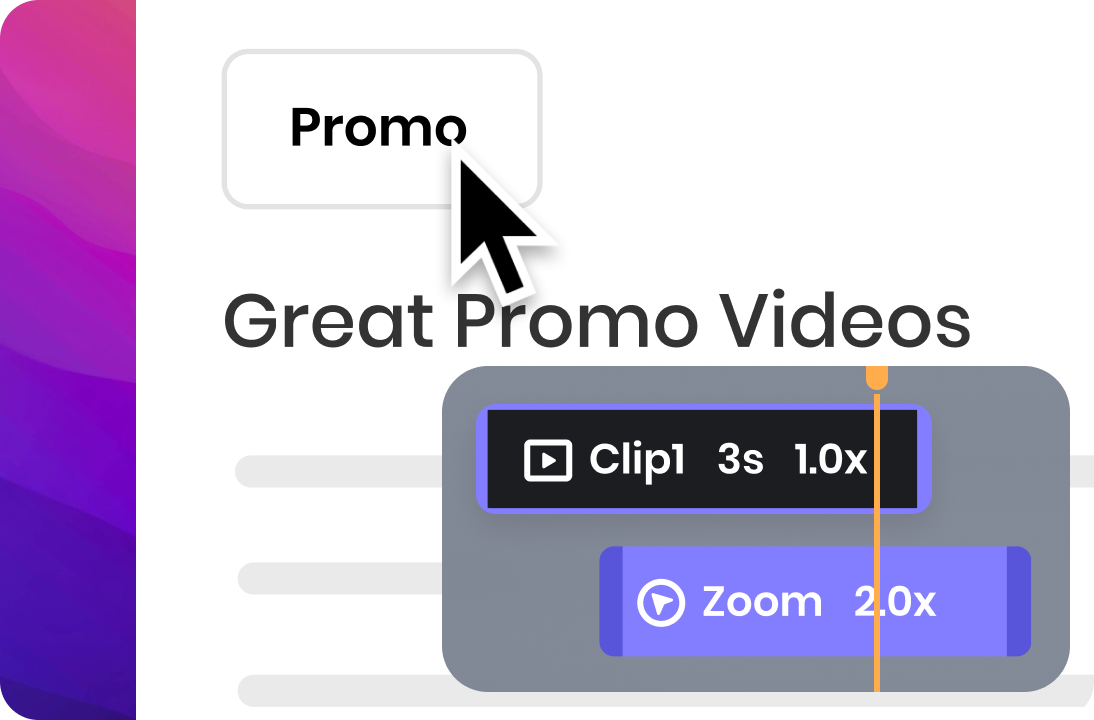
Dynamic Zoom Effects for Spotlighting Essential Elements
Effortlessly spotlight crucial areas during screen recordings using smart automatic and manual zoom-in effects, directing viewers' focus towards essential elements. Post-recording, customize the zoom level manually to precisely highlight desired aspects, elevating the clarity of your recordings and enriching the audience's viewing journey.
Try FocuSee NowFocuSee vs. Flashback
| Operating System | Windows / Mac |
|
|
| Recording / Screenshot | Webcam | ||
| Screen | |||
| System Audio | |||
| Scheduling Recording | |||
| Editing Features | Automatic Zoom-in Effects | ||
| Video Clipping & Cropping | |||
| Video Background Color | |||
| Canvas Size | |||
| Captions | |||
| Spotlight | |||
| Annotation | |||
| Camera | Mirror Camera | ||
| Camera Size & Roundness | |||
| Mouse Cursor | Mouse Cursor Size & Styles | ||
| Highlighting Mouse Cursor | |||
| Export & Share | Export as MP4 and GIF | ||
| Share as a link | |||
| Upload to YouTube | |||
| Upload to Make Interactive Video | |||
| Free Cloud Storage | |||
| Free Export for Trial | |||
| Price Plans | • For Win & Mac users, lifetime purchases start from $69.99 | • For Windows users only, lifetime purchases start from $25 | |
Try More Tools
Frequently Asked Questions
What is FocuSee?
FocuSee is a powerful screen recording software for macOS and Windows that allows users to effortlessly create stunning videos. With FocuSee, you can record your screen, webcam, and microphone, and add intelligent zoom-in effects to your videos. It also offers a variety of background enhancements and mouse animations to choose from. It is suitable for creating tutorials, promo videos, product updates, demos, or social media stories and more.
What is Flashback?
Flashback, also known as Flashback Screen Recorder, is a screen recording software developed by Blueberry Software. It allows users to capture and record activities on their computer screens. Flashback offers features such as customizable recording settings, the ability to capture audio from multiple sources, webcam recording, and the option to add text and annotations to recordings. The software supports various output formats and provides editing tools for trimming, cropping, and enhancing the recorded videos.
Can I capture audio with FocuSee and Flashback?
Yes, both FocuSee and Flashback allow users to capture audio alongside screen recordings. You can record system audio, external microphone audio, or both, depending on your requirements.
Can I edit my recordings with FocuSee?
Yes, FocuSee provides editing capabilities that allow users to trim, crop, add annotations, and customize their recordings.
Do FocuSee and Flashback offer video editing capabilities?
Yes, both FocuSee and Flashback provide basic video editing tools that allow users to trim, crop, add annotations, and enhance their recorded videos.
 FocuSee
FocuSee
Flashback Alternative
FocuSee is a powerful screen recording tool while notably featuring a convenient zoom-in functionality that enhances visual clarity and engagement during presentations or recordings.
Try FocuSee Now