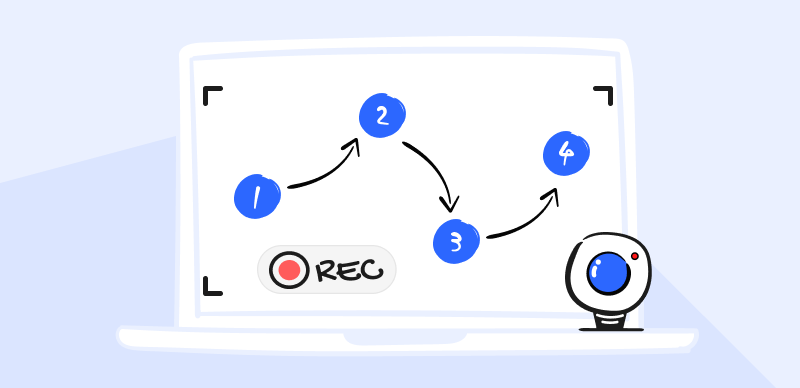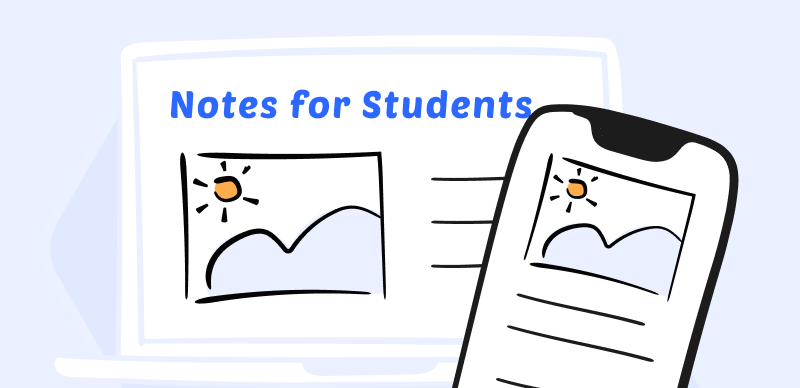In today’s digital world, where attention spans are shorter than ever, videos are powerful, and demo films are particularly successful in communicating ideas, goods, and services. Imagine being able to demonstrate how something works or why it’s great! A good demo video can achieve that. If you’ve ever wanted to know what goes into creating a product demo video, software instructional video, Apple-like intro video, or brand presentation that grabs the audience’s attention, you’ve found the ideal spot.
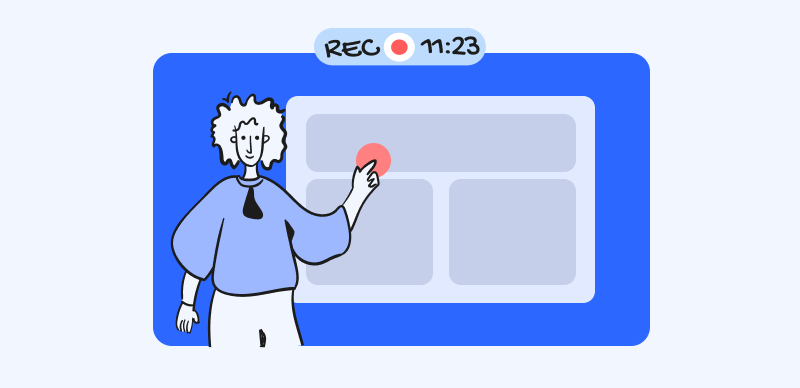
How to Make a Demo Video?
This article discusses making compelling demo videos. A fledgling content maker, small company owner, or anyone wondering about the magic behind these films can discover important information here. After we break down the process into easy, achievable stages, you’ll have the knowledge and motivation to make your captivating demo video. No Hollywood budget or sophisticated equipment is needed—just imagination, narrative, and tech-savoriness. Start now and unleash your video-making expertise!
Also read:
How to Make a Facebook Post Shareable? >
How to Turn Off Instagram Reels?>
Table of Contents: hide
What Is a Demo Video?
A demo video acts as a live shop front through which you may advertise your wares. This is your opportunity to go beyond words and provide a visual demonstration in a manner that is so interesting that even your granny will pay attention. Let’s pretend you’ve developed a breakthrough program, invented a game-changing piece of hardware, or maybe learned a cool new skill you’d want to share with the world. You could go into detail, but who has the time for that? A demonstration movie simplifies all that information into something more manageable.
However, it’s not limited to corporate use. Both teachers and regular people use videos showing how to do something to disseminate useful tips and tricks. Therein lies its charm. Demo movies may be used in various contexts, simplifying otherwise complicated concepts for normal people like us. With attention spans shorter than the average Snapchat story, demo films are a powerful tool for getting and keeping your audience’s attention. You will become an expert in communication that will shape the future.
Also Read: Top 7 Video Ad Makers >
Best Demo Video Examples
Remember that the variety of demo videos is part of their appeal before we get into them. In addition to advertising goods and services, they may clarify difficult ideas. To what extent a demo video is “the best” depends on its intended audience and purpose. So, be ready for three excellent demonstration films that shine in their manner.
Apple’s iPhone Unboxing
You’ve surely heard the ruckus about Apple’s recent product introductions, and the unboxing videos for the iPhone haven’t been left out of the excitement. They’ve made a fine art out of unboxing. However, the experience is equally as important as the product itself. These clips are a primer on how to generate interest and enthusiasm.
Why It’s Brilliant:
Creating a buzz is nothing new for Apple. Their product demonstration movies do more than show off the latest and greatest technology; they take you on an adventure. Everything from the stark white backdrop to the sound of the plastic being peeled away and the box falling open with a gratifying “thunk” is intended to elicit an emotional response. You need to take one look at the modern gadget to be captivated.

Apple’s iPhone Unboxing
Dropbox’s Product Tour
The video presentation of Dropbox is like a guided tour of cloud storage. It takes a complicated idea and breaks it down so your granny can grasp it. It’s the pinnacle of user-friendly technology.
Why It’s Brilliant:
Here, simplicity is key. Beginning with a common issue, the movie addresses the issue of having too many files on your computer. Then, Dropbox is presented as an option with little disruption. The simple language, clean illustrations, and applicable examples make this a work of genius. They simplify complex technical concepts so that everyone may understand them. This video proves that you don’t need a background in computer science to utilize Dropbox effectively.

Dropbox’s Product Tour
Dollar Shave Club’s Viral Hit
Who would have thought that a demo video for a monthly razor service could get so much attention? The video from Dollar Shave Club is the epitome of professionalism and creativity. They became famous when it spread like wildfire.
Why It’s Brilliant:
This video proves that you don’t need a huge marketing budget to make an impactful product showcase. It’s genuine and hilarious in equal measure. The CEO’s charm is evident as he gives you a quick rundown of the company’s offerings and benefits. It’s a great example of how adding character to your promotional film may help it stand out.

Dollar Shave Club’s Viral Hit
Three excellent examples of demo videos that succeed where the others fail are shown here. These movies show no universal formula for making a successful demo video since different companies (like Apple and Dropbox) achieve their goals via different means (such as simplicity and comedy, respectively). Your product or concept is as original as your demo video. Roll up your sleeves and get ready to create something amazing!
How to Make a Demo Video?
Are you prepared to plunge headfirst into the thrilling world of making your demo videos? The good news is that making compelling demo films is well within your grasp, regardless of whether you use a Mac or a Windows PC. Start with the procedure, which is remarkably similar on both systems.
Basic steps to make a demo video:
- Define your objective.
- Plan your script.
- Record screen footage or capture visuals.
- Edit the video using online video editing tools like invideo, Kapwing, and Clideo or you can use offline video editing software like Adobe Premiere Pro, iMovie, or Windows Movie Maker.
- Add voiceover or narration.
- Include callouts and annotations.
- Incorporate branding and graphics.
- Test and revise the video.
- Export the video in a suitable format.
- Share the video on platforms like YouTube or Vimeo.
Mac Users
Step 1: Identify your video’s goal and outline its message.
Step 2: Record your camera or screen using the built-in QuickTime Player. Make sure your audio and video are great.

Record With Quicktime Player
Step 3: Import your videos into iMovie, a simple editor. Make your film compelling by editing, adding text, music, and transitions.
Step 4: You may record voiceovers in iMovie to clarify topics.
Step 5: Export and distribute your finished video on social media, YouTube, or your website.
Windows users
Step 1: Define your video’s objective and prepare its content.
Step 2: Record your screen or webcam using the Xbox Game Bar (Windows + G). Advanced features are available with third-party applications like Gemoo Recorder.
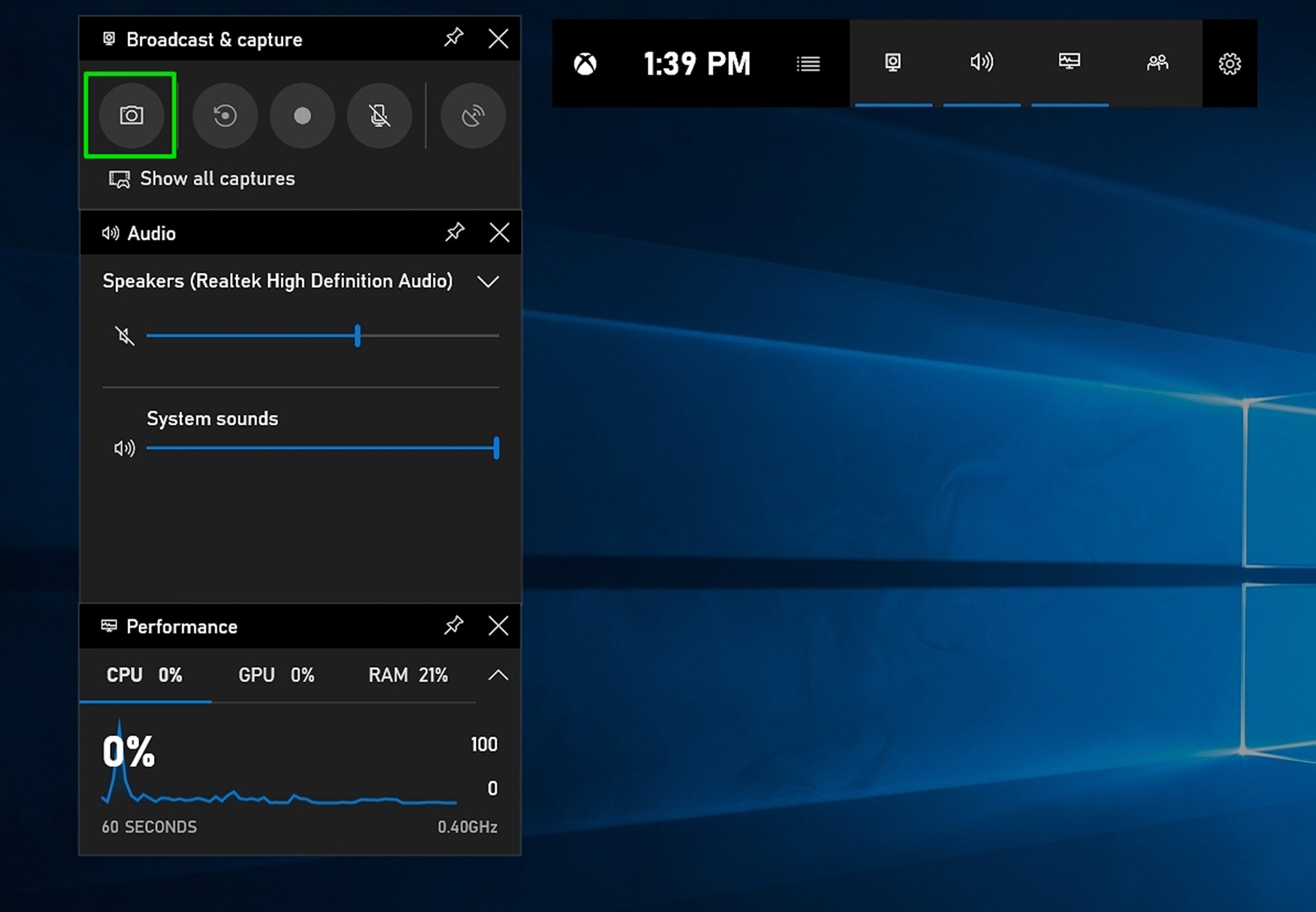
Record With Xbox Gamebar
Step 3: The Windows 10 and 11 Video Editor Program lets you cut, organize, and add text, music, and transitions.
Step 4: Record voiceovers using the Voice Recorder app or import audio.
Step 5: Export and publish your finished video on your selected channels to reach your target audience.
It’s time to let your imagination run wild now that you know the ins and outs of creating a demo film in Mac and Windows. In other words, don’t be scared to try new things, and remember that practice makes perfect.
Bonus Tips – Make Demo Video via Advanced Recording Tool
When it comes to recording demo videos, both Mac QuickTime Player and Windows Xbox Game Bar can be useful tools. However, it’s worth noting that their functionality is somewhat limited, and the quality of the resulting videos may not always meet expectations. If you’re looking to create truly impressive demo videos, it’s advisable to opt for a more robust recording program.
In this regard, we highly recommend Gemoo Recorder, a powerful and versatile solution that can help you capture stunning footage and enhance the overall quality of your recordings. With Gemoo Recorder, you’ll have access to a wide range of advanced features and settings, allowing you to achieve exceptional results and create captivating demo videos.
Here’s the steps of making amazing demo video using Gemoo Recorder:
Step 1: Articulate the objective of your video and curate its content accordingly.
Step 2: To initiate the recording process, download and log in to Gemoo Recorder, and select the “Screen + Camera” option. Simply click the Start Recording button to commence capturing your desired footage.
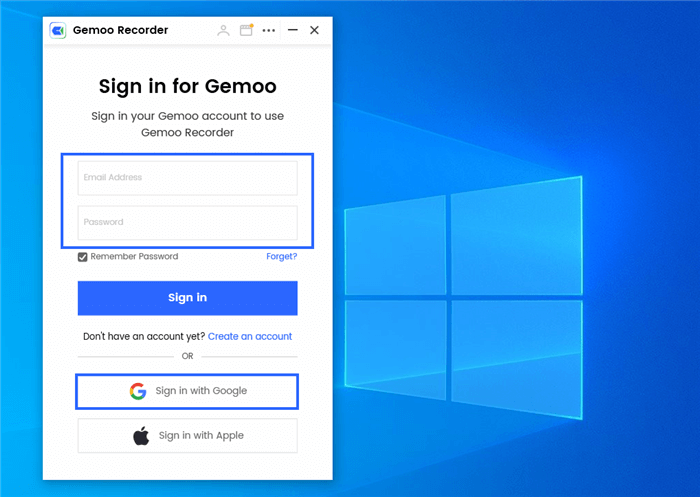
Sign in Gemoo Recorder
Step 3: The screen recording will begin following a three-second countdown.
Step 4: Upon completion of your screen recording, conclude the procedure by choosing either the red “Stop” option located in the left menu or by clicking the “Complete Recording” button.
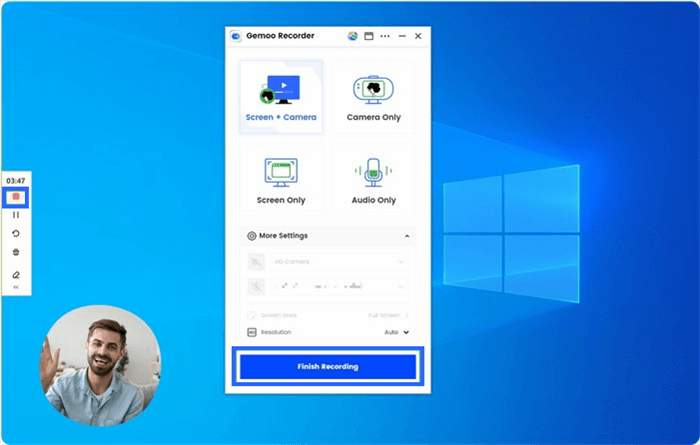
Finish Recording
If you find recording demo videos challenging, we have a comprehensive collection of demo video templates available for you. With these templates, you can easily discover the perfect design and layout for your needs, and effortlessly customize them to create polished and professional demo videos. Simplify the process of demo video production by utilizing our vast selection of templates, enabling you to achieve exceptional results with ease.
Final Thought
Now that we know how to make an engaging demo video, you have the resources to advertise a product, educate viewers, or share your passion with the world. Remember that a demo video’s true power rests in simplifying complicated ideas, entertaining viewers, and creating an emotional connection with them. The cases we’ve examined show that generic solutions aren’t viable. As long as it resonates with intended viewers, your film may be as unique as your fingerprint.
Now is your chance to demonstrate what you’ve learned. Take out your camera, compile your thoughts, and go to work. Have a good time on the way there, too! Keep your target demographic in mind while you explore the world of demo videos. The people who see your movie, whether they’re prospective clients, pupils, or other hobbyists, should go away with something of value. Make those films and let your imagination go wild. And don’t be shy about showing the world what you’ve made or been thinking.