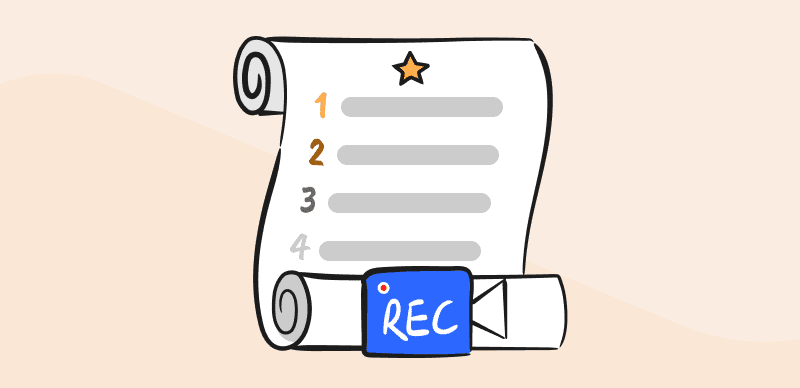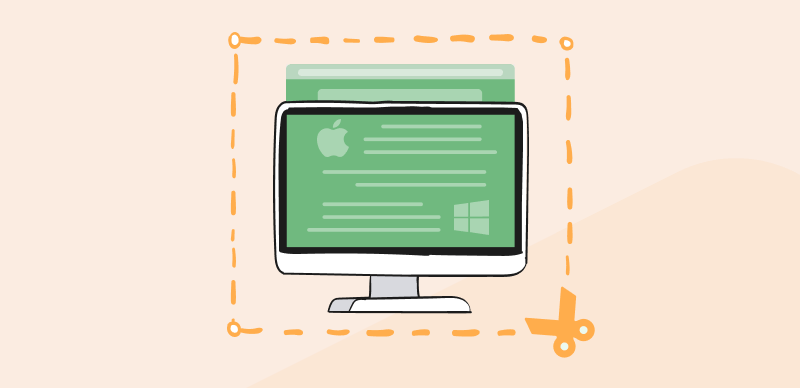Many people may seek to make a meeting these days online and record their screen for many reasons. Many software helps people record their screen and webcam at the same time, but it doesn’t provide a good resolution of the video when watched later on. For casual or professional purposes, most people want to record a 1080p video so they can post it online.
For such cases, you must use an HD screen recorder to record your desktop screen. Here, we are listing some best 1080p screen recorders so that you can easily record your screen and facecam in HD. Let’s continue on the list of the best screen recorders currently available for HD recording.
Table of Contents: hide
Can I Screen Record at 1080p?
Yes! You can record a screen at 1080p. For the best viewing experience, you should record your screen at 1080. In this case, you can avoid your camera so zoomed in, and easily zoom in and out for smaller things. There are screen recorders that can record your screen in HD quality. Choose one which is suitable for you, but before that you must go for a free trial of it.
Top 13 HD Screen Recorders in 2024
There are many screen recorders that you can use to record your screen or Chrome pages, but only some of them provide a HD screen capture option. Some of the HD screen recorders are given below.
Top 1. FocuSee
FocuSee is an HD screen recorder that offers advanced features for capturing and enhancing your screen recordings. With FocuSee, you can record your screen, selfie, and voiceover with ease. What sets FocuSee apart is its auto zoom-in feature during the recording.
When using FocuSee, you can focus on your screen while the software takes care of the rest. It automatically follows your cursor movements and applies dynamic zoom effects. Whether you’re creating demos, tutorials, marketing videos, reaction videos, promotional videos, pitch videos, or video presentations, FocuSee provides the tools you need to make your content engaging and visually appealing.
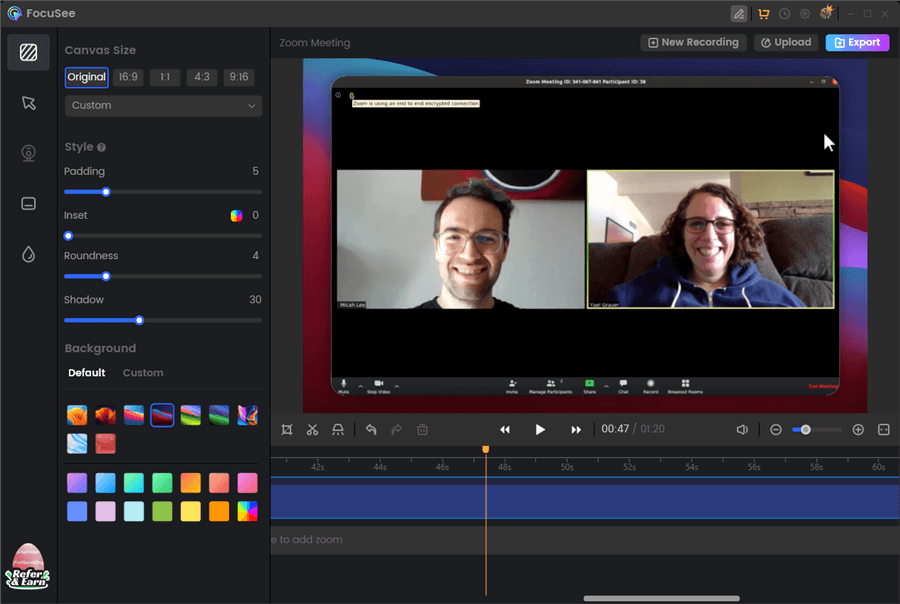
HD Screen Recorder – FocuSee
Features
- FocuSee allows you to create professional-looking videos in a fraction of the time and cost compared to traditional video production methods.
- You can customize your videos further by automatically adding captions, selecting different layouts for your selfie and screen, and trimming and adjusting the speed of specific portions.
- You can choose from preset sizes for different social media platforms, and export your content as high-quality videos up to 4K resolution or as GIFs.
- FocuSee features like in-video quizzes, forms, and call-to-action buttons, allowing you to collect feedback, prompt action, and interact with your audience directly within the video.
Pros
- Basic video editing tools after recording.
- No watermark or time limit.
- Upgrade videos to the cloud or save them to your computer.
- Support video recording up to 4k.
Cons
- Not working on ChromeOS.
Top 2. Gemoo Recorder
At present, there is a part of video recording software supports the highest quality to 1080k. but people are seeking higher recording quality. For example, teachers want the recorded video to be clear enough not to make students doubt; game anchors want to record their highlight moments clearly, etc. Then Gemoo Recorder is the best choice because it supports up to 4k.
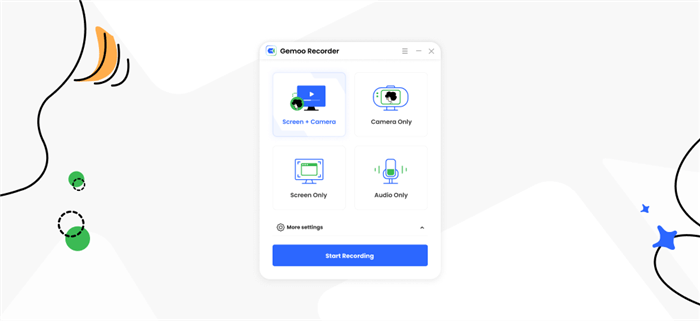
HD Screen Recorder – Gemoo Recorder
While helping you record high-quality audio, you can also use Gemoo’s annotation tools to add text, numbers, and more to the content of your videos. In addition, if you want to record audio while recording video, you can also record computer sound, your voice, video sound, etc. Finally, when you have finished recording your audio, your files will be automatically saved on your computer.
Features
- Record any screen on your computer as well as the webcam.
- Add shapes, texts, GIFs, or other annotations freely during recording.
- Use virtual appearance instead of face recording or use a filter to beautify your avatar.
- Save videos to cloud space.
- Record screen without watermark.
Pros
- Totally free.
- Easy to use.
- Video recording support up to 4k.
- No watermark.
- No recording time limit.
Cons
- It is not currently possible to save files to the cloud.
Top 2. OBS Studio
With OBS Studio, you may record screen activity while using software, viewing a movie, playing a game, etc. without adding a watermark. Almost all of the features available in a paid membership to any software or app are present in this one. OBS Studio is a free and open-source program for HD screen capture. It is the most excellent screen recorder for a computer that is both watermark-free and simple to use.
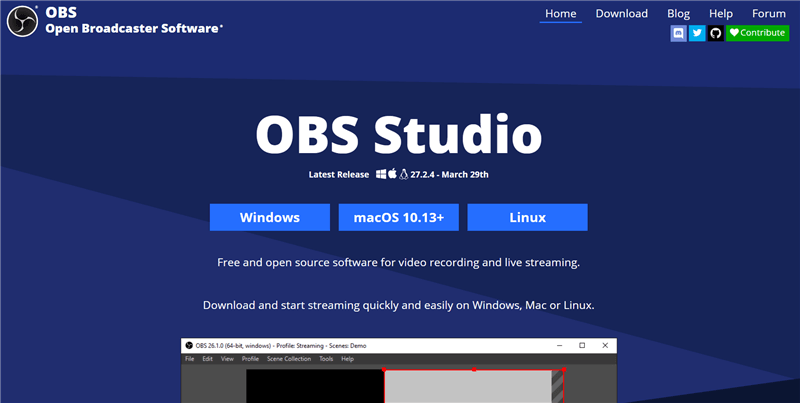
HD Screen Recorder – OBS Studio
Using the editing tools that are already integrated into the program, you may modify the recorded video and add a lot of different things to it. All you have to do to utilize this software is download and install it on your computer.
Features:
- Free and open source.
- High-quality real-time audio/video capture and mixing.
- powerful configuration options that are simple to use.
- It has many features and settings options.
Pros:
- It does not have any watermark.
- It has no time limit for recording.
- It has an in-built audio mixer.
- OBS supports multiple streaming services.
Cons:
- The video quality is not good.
- The software is cumbersome to use.
Top 3. Movavi
Another top screen recorder for windows 10 is Movavi, which can record both your camera and screen. You may quickly record your PC or laptop’s screen with this app. Once a video has been captured, you may save it in either stunning Full HD or 4K resolution. The program’s creation took into account both power and usability.
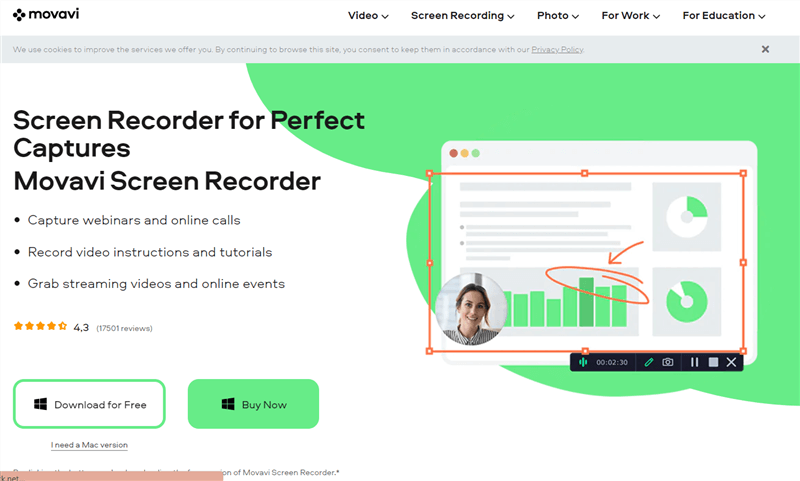
HD Screen Recorder – Movavi
A trial version of Movavi Screen Recorder is available for free but has some restrictions. The screen-recorded films may be shared immediately to a variety of sites. It features a fantastic user interface that makes it simple to use and produces results quickly.
Features:
- Records screen in HD quality.
- Capture both audio and video.
- Records cursor.
- Download streaming videos and online events.
Pros:
- Create screencast.
- Record only audio.
- Draw on a video.
- Set a timer.
Cons:
- No option to edit a video.
Top 4. Ezvid
Ezvid is an amazing tool that you can use as a free 1080p screen recorder. It is an easy and fast screen recorder that can instantly start recording your screen and facecam. It can record your screen and save it on local and cloud storage.
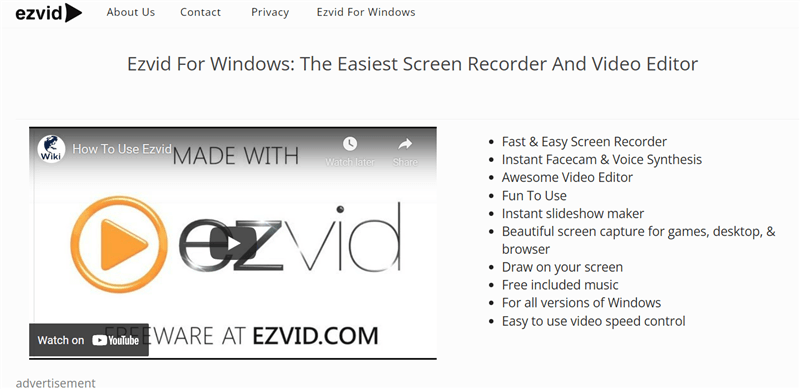
HD Screen Recorder – Ezvid
Thousands of videos have been made for YouTube, Facebook, and other services that host user-generated material using the fully-featured video editor and screen recorder Ezvid For Windows.
Features:
- Facecam and voice synthesis in real-time.
- Great video editing features.
- Instantly makes slideshow.
- Video speed can be controlled.
- Amazing effects and features.
Pros:
- Easy to use.
- Includes music for free.
- Ezvid is fast.
- Screen drawing functionality.
Cons:
- Slight errors and inconsistencies.
- The full-screen recording is sometimes not available.
Top 5. Camstudio
CamStudio is an open source and free desktop HD screen recorder video software. With its built-in SWF Producer, CamStudio can convert your computer’s screen and audio activities into industry-standard AVI video files that can then be converted into lean, mean, and bandwidth-friendly Streaming Flash movies.
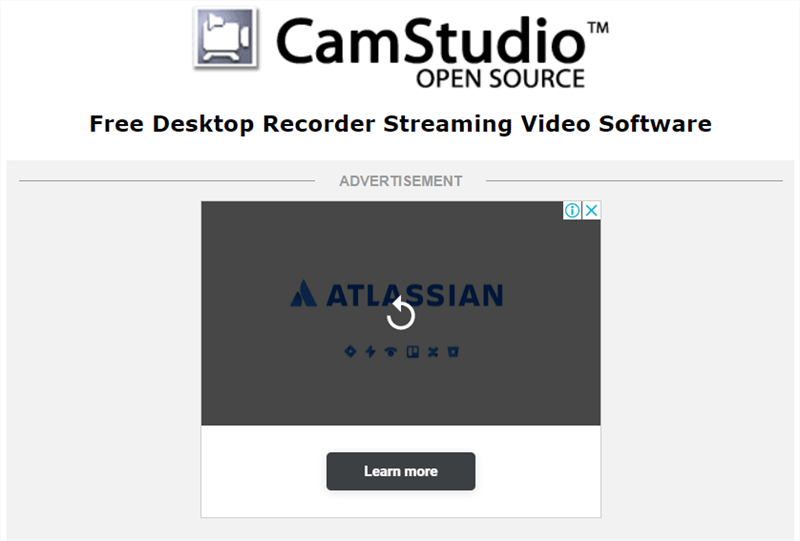
HD Screen Recorder – Camstudio
With CamStudio, you can quickly add high-quality, anti-aliased screen captions to your recordings. With the innovative Video Annotation tool, you can even add a webcam movie of yourself “picture-in-picture” over your desktop to your films to give a personal touch.
Features:
- Records your screen in HD quality.
- HD screen recorder.
- It has a lossless codec.
- You can also use it for screencast purposes.
Pros:
- No time limit for recording.
- Compact and lightweight software.
- Easy to use.
- Free and open source.
Cons:
- Can’t share videos to online platforms directly.
- Export videos in . AVI formats only.
Top 6. iTop Screen Recorder
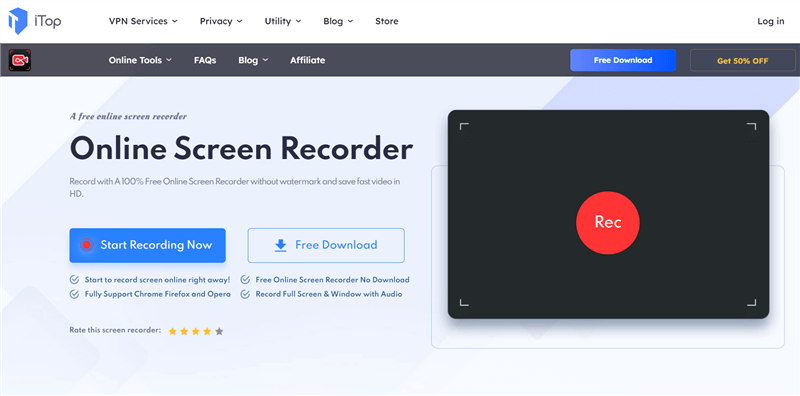
HD Screen Recorder – iTop Screen Recorder
iTop is one of the best 1080p screen recorders that can record your screen, webcam, take screenshots, and only audios. It has an easy-to-use interface that can help every user to use the software whether they are a professional or a beginner. With the use of iTop Screen Recorder, you can record audio to provide vocal explanations to a video instruction in addition to webcam recording. Additionally, iTop Screen Recorder allows different output formats, capturing screenshots, customizable selection in the recording zone, and high-quality recording without delay.
Features:
- Records YouTube videos, live streams, video tutorials, etc.
- Free for all users.
- High-quality creations at all times.
- Low CPU usage.
- Trim and edit a video.
Pros:
- Free to use.
- No time limit and watermark.
- Supports sound-only recording.
- Advanced hardware acceleration.
Cons:
- Only for Windows.
Top 7. AceThinker
With AceThinker, you can easily record your screen in HD quality. AceThinker is a free online video recorder to record computer screens without limit. You can start recording your screen without even downloading it on its free trial version. The video recorded on the free trial version is for a limited time.
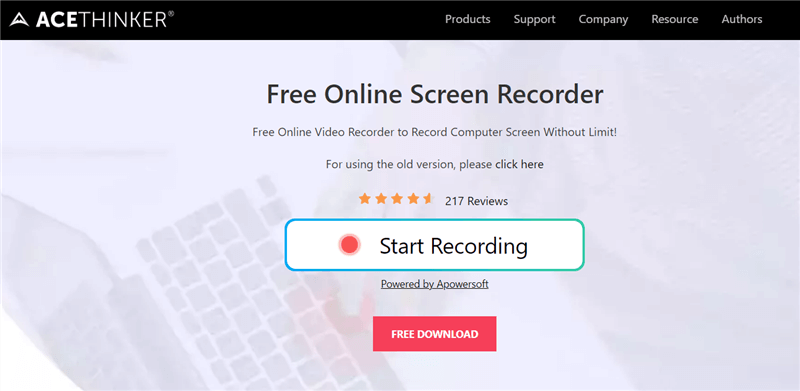
HD Screen Recorder – AceThinker
You may move forward with the recordings any way you like thanks to several capture modes. You have the option of recording the full screen or a select portion of the desktop with our online screen recorder. To assure that your recordings may be viewed and shared anywhere you choose, you can save the recorded video in all major video formats, including AVI, MOV, WMV, FLV, MP4, and many more.
Features:
- Export video in multiple output formats.
- Start recording in just one click.
- Different video capture modes.
- Real-time editing.
Pros:
- Simple and easy to use.
- Able to record an area or the entire screen while playing audio.
- No watermark and ads.
Cons:
- The trial version is limited in usage.
Top 8. Icecream Screen Recorder
As its name suggests, Icecream Screen Recorder is a lively and interesting software. First of all, it supports using on windows/mac/android devices. Secondly, as a screen recording software, it has various functions and easy to operate. It allows users to capture streaming videos, desktop, game sessions and any other on-screen activities and save the output files in WebM, MP4, AVI and MOV formats.
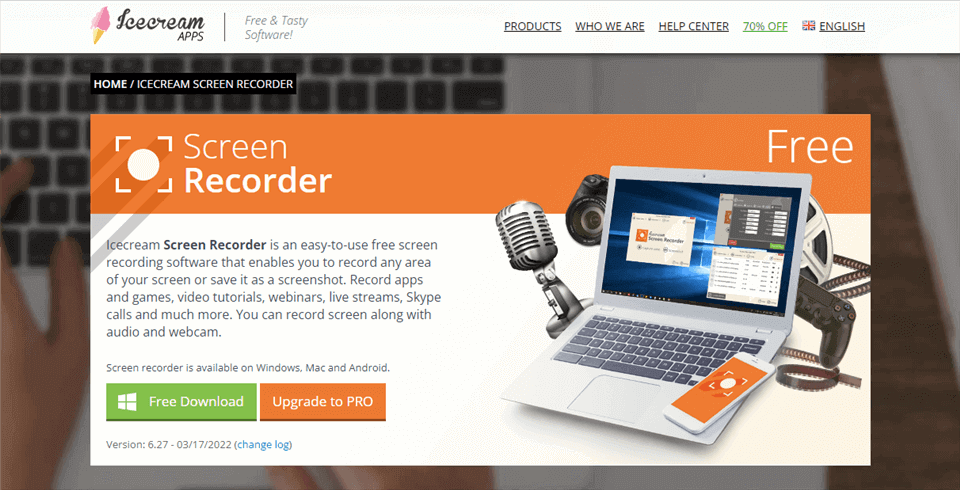
Icecream Screen Recorder
Features
- Record a screen anywhere and choose a resolution.
- Support to capture a full screen or a part of a screenshot and save the file as a JPG or PNG image. Users can copy them to the clipboard or share the screenshots as URLs.
- Icecream Screen Recorder supports editing and commenting on videos and screenshots using drawing and text tools.
- Support for recording system and microphone sounds.
Pros
- Customize hotkeys.
- It allows setting file size and disk space limits to prevent recording files from becoming too large and to control the computer’s Sr resources.
- Support timed screenshots.
- Custom watermarks can be added.
Cons
- The free version can only record up to 10 minutes of video.
Top 9. LiteCam HD
LiteCam HD not only records HD video, but also compresses the file without losing the HD quality of the file. Therefore, this is a very useful software for people who wish to record game videos, seminars, etc. What’s mode, after completing the recording, users can also edit, tag, share, etc. the video.
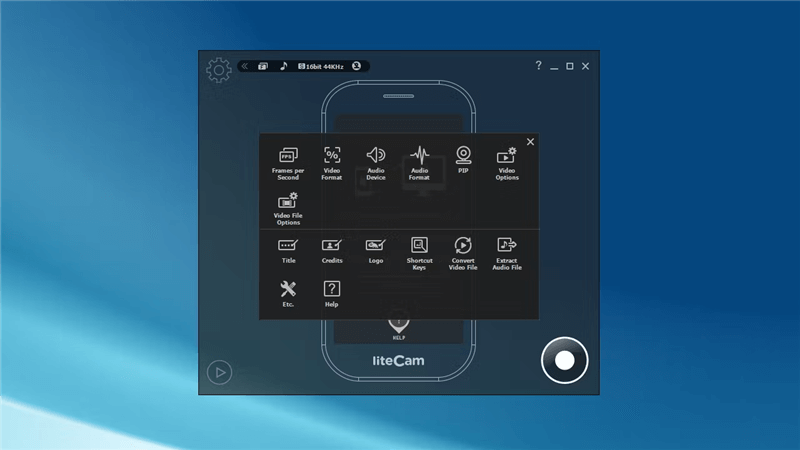
LiteCam HD
Features
- Record video in full 1080p HD.
- Record up to 30 frames per second, with no delay in recording the screen.
- Support the use of cursor effect during the recording process, type text, etc. for annotation.
- Extract sound/audio or background music from recorded video.
Pros
- Simple user interface.
- Compressed files with no image quality loss.
- Recording time can be scheduled.
Cons
- Only available for Windows.
Top 10. FlashBack Express
FlashBack Express is a one-stop shop to help users make short videos. First of all, use it to record video, including anywhere on your computer, and if you want to record sound at the same time, no problem. Secondly, you can add narration through microphone during recording. After you finish recording, the video file is saved as MP4 and quickly uploaded to YouTube.

FlashBack Express Recorder
Features
- Record screen, webcam and sounds.
- Edit recordings with captions, arrows, images, etc.
- Support to add commentary and music.
Pros
- No watermark.
- No limitation on the length of recorded video.
Cons
- The video editing function is only available in the pro version
Top 11. XSplit Broadcaster
XSplit Broadcaster is more that a recording software. This powerful live streaming software includes a variety of advanced editing features that allow you to edit your video before streaming. Not only that, but with multiple recording profiles, you can stream and record different scenes at the same time!
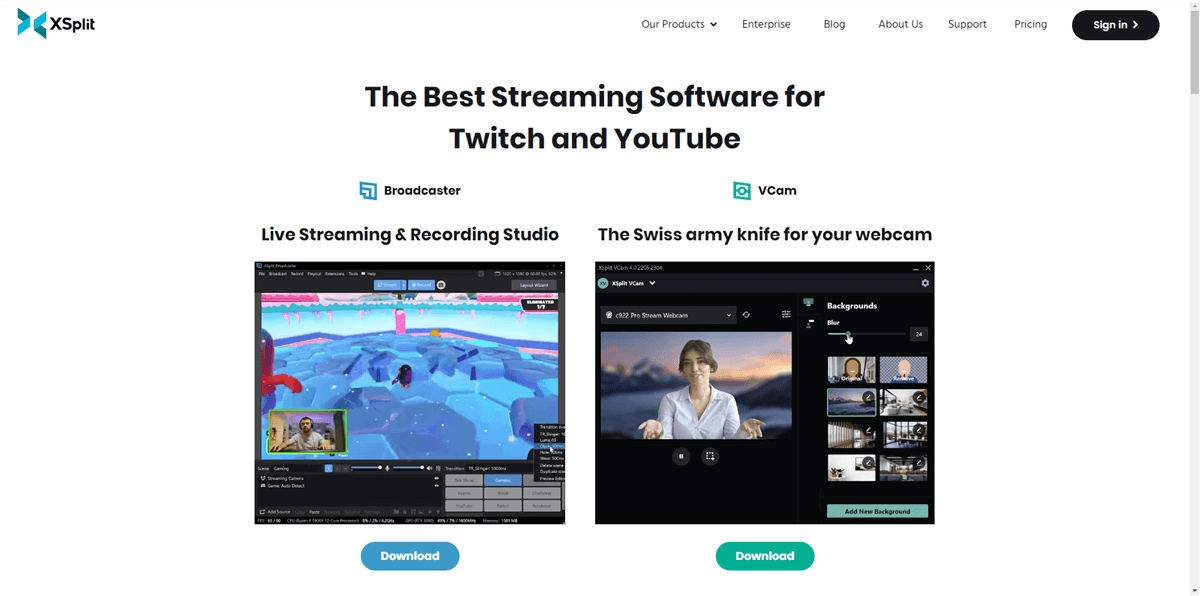
Xsplit Interface
Features
- Support multi-track recording.
- Support projection function.
- Live streaming to multiple platforms.
- Supports simultaneous streaming and recording of different scenes.
Pros
- Plug-ins can be added to the software.
- Automatic background noise reduction.
Cons
- A little expensive.
Top 12. Screencast-O-Matic
Screencast-O-Matic supports almost all platforms of recording, including windows, mac, Chromebook, android and iOS. With it, you can select anywhere on your computer screen to record and add narration using the microphone during the recording. After the recording is complete, you can add music to the file, subtitles, and delete unnecessary parts of the recording.
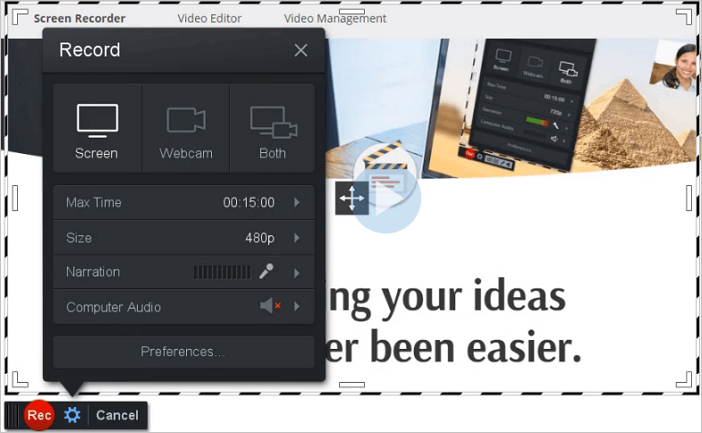
Screencast-O-Matic Interface
Features
- Record screen or webcam.
- Enhance screen recordings with free drawing tools.
- Add and adjust your webcam to get picture-in-picture effect.
- Save video to computer or Screencast-O-Matic cloud space.
Pros
- Provide interactive captioning tools.
- Supports timed recording.
Cons
- The free version can only record 15 minutes of video.
Final Thought
Recording a screen can be very helpful but only when the exported video is of high quality and you are able to see each word and mouse cursor clearly. These 6 best 1080p Screen Recorders record your screen and facecam and give output video in HD quality so that you can watch each move and change clearly. Hopefully, you can find the best HD screen recorder for recording your screen.