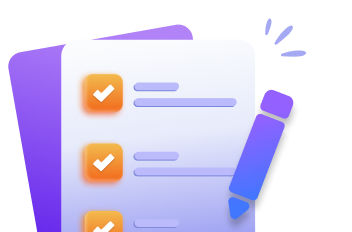Main Features of FocuSee

Capture Your Computer Screen with Flexibility
Whether you need to focus on a particular area or showcase your entire desktop, you can choose to capture either a specific portion or the entire screen of your computer. At the same time, you can simultaneously record both your screen and webcam or record just the screen or webcam individually for specific projects or requirements. These recording options offer you the utmost flexibility to meet your specific recording needs.
Try FocuSee Now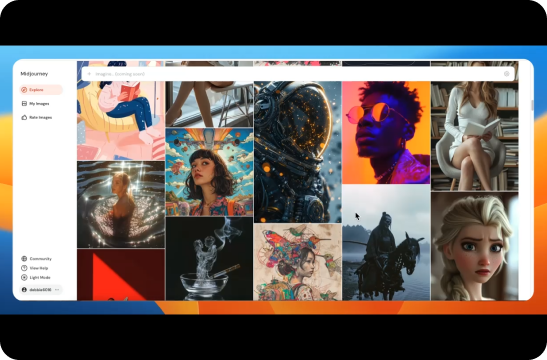
Elevate Videos with Auto Zoom-in Effects
As you navigate through your content during the screen recording, the auto zoom-in effect dynamically focuses on the critical areas, highlighting the details you want to emphasize. This seamless and automatic zooming ensures that your viewers never miss any essential information or captivating visuals. Whether you're demonstrating a software tutorial, presenting data, or showcasing intricate designs, it keeps your audience fully engaged.
Try FocuSee Now
Automatically Generate Captions with Ease
Generating captions for your videos becomes a breeze. With just a few clicks, you can effortlessly add professional-quality captions to your videos, making them more accessible to a wider audience. This streamlines your video production process, allowing you to focus on creating compelling content while ensuring that your message is effectively conveyed to everyone.
Try FocuSee NowFocuSee Vs. Screenflow
| Operating System |
|
|
|
| Create Recording | Screen/Webcam Recording | ||
| iOS Recording | |||
| Editing Features | Auto Zoom-in Effects | ||
| Video Clipping & Cropping | |||
| Video Background Color | |||
| Canvas Size | |||
| Auto Captions | |||
| Video Animations | |||
| Freehand Annotations | |||
| Camera | Mirror Camera | ||
| Resize Camera | |||
| Camera Layout | |||
| Camera Filters | |||
| Camera Frame | |||
| Mouse Cursor | Mouse Cursor Size | ||
| Mouse Cursor Styles | |||
| Mouse Click Effects | |||
| Export & Share | Export as MP4 and GIF | ||
| Free Export for Trial | |||
| Price Plans | • For Win & Mac users, start from $19.99 | • For Mac users only, start from $169 | |
Try More Tools
Frequently Asked Questions
What Is Screenflow?
Screenflow is a popular screen recording and video editing software developed by Telestream. It is designed specifically for macOS and is widely used by content creators, educators, YouTubers, and professionals who need to capture, edit, and share high-quality videos.
What Is FocuSee?
FocuSee supports you to turn your screen recording into eye-catching demo videos automatically. Once the screen recording is done, you can further edit your recording with a timeline, allowing you to edit and enhance your captured footage.
What are the export resolutions of FocuSee and ScreenFlow recordings?
• FocuSee: With FocuSee, you can export your recordings with a resolution of 4K, 2K, 1080P, and 720P.
• Screenflow: For resolution, Screenflow supports to exporting 1080P or 100% of original video resolution.
Do FocuSee and ScreenFlow record computer audio?
Yes, both FocuSee and Screenflow supoort to record computer audio. To record internal audio on your Mac using FocuSee, take steps to install the Gemoo Speaker Installer.
 FocuSee
FocuSee
Screenflow Alternative
Feeling limited with Screenflow? Record and create videos with FocuSee and enjoy its auto zoom-in and auto caption generation features for effortless video creation.
Try FocuSee Now