Creating a quality screen recording mainly depends on the top screen recording software you have at hand. As we all know, Bandicam and OBS Studio screen recording software are world-leading software programs that offer fantastic screen recording services to end-users. Many people keep asking “Is there anything better than Bandicam?”, or “Is there a better screen recorder than OBS?”
Then, here in this article, we have compiled a detailed review comparing Bandicam and OBS Studio. Without further ado, let’s dive into the review. ![]()
Table of Contents: hide
Bandicam vs. OBS Studio from 12 Aspects
What is Bandicam?
Bandicam is a well-known screen recording software program established to help you capture your computer screen with high accuracy. You can record your screen in different dimensions on all Windows computer operating systems. Bandicam screen recorder is perfectly customized with lots of incredible features.
With this lightweight screen recorder, you can record live recordings with audio, capture your gameplay screen, capture your webcam & computer screen at the same time, etc. Bandicam integrates with popular social media channels like YouTube and Vimeo, which allows you to share your recordings directly on these platforms without any hassle.
Compared to the Bandicam alternative, the Bandicam screen recorder is highly versatile-one reason it finds application in several industries. Educational institutes find the software handy because of the annotating features it holds. For instance, lecturers or tutors who want to create how-to videos to guide their students can use the markup feature tucked into Bandicam to highlight points.
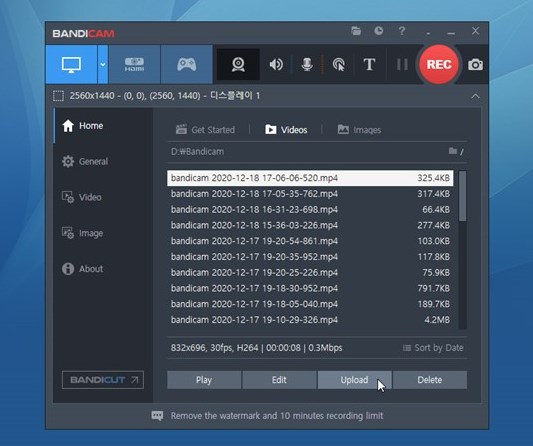
Bandicam Interface
Bandicam Pros
- Bandicam allows end-users to capture their screen, webcam, and audio simultaneously with high quality.
- Captures your gaming screen with high fps.
- Records your computer display screen in different dimensions like full screen, and partial screen.
- Provides you with a comprehensive user interface so you can easily find your way without requesting help from anyone.
- Integrates with BlueStack you can capture your Android games.
Bandicam Cons
- All features are readily available in the premium version.
- Bandicam is only suitable for Windows operating systems.
What is OBS Studio?
OBS Studio (Open Broadcaster Software) is a popular screen recording software well-known in the industry for its multifunctional capability. The software allows you to capture your screen and also broadcast live streams on platforms like YouTube, Vimeo, Twitch, etc.
This software program is famous, especially amongst professional content creators because of the robust features it holds. With this software, you can capture your Windows computer display screen with a virtual camera (webcam) with quality output. Additionally, you can mix audio with this software as it supports an audio mixer. OBS Studio is also available for download on Mac and Linux computer operating systems.
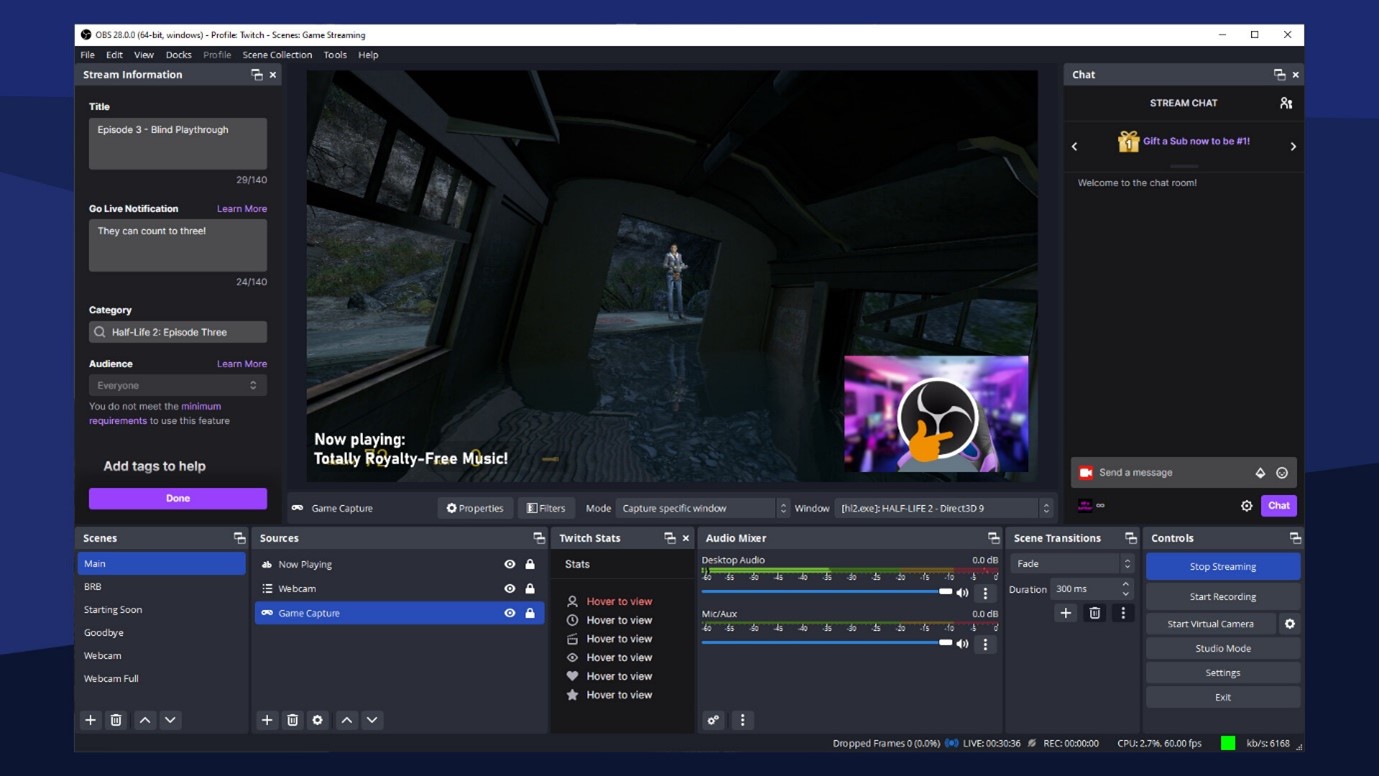
OBS Studio Interface
OBS Studio Pros
- OBS Studio screencast software supports audio mixing. DJs would find it handy as it lets them mix multiple audio files simultaneously with high quality.
- It allows you to broadcast live streams on YouTube, Twitch, etc.
- Captures your display screen in different video formats such as MP4, FLV, etc.
- All features are instantly available upon download without a subscription.
- Integrates with webcam so you can capture your face and computer screen at the same time.
OBS Studio Cons
- OBS Studio does not support editing or annotating tools.
- The technical user interface which may make it difficult for beginners to navigate.
- Won’t allow you to set up an external audio source.
Bandicam vs OBS Studio: Which is Better?
Although both Bandicam and OB Studio screen recorders are great screen recorders, they have their differences. Comparing some of their features would help you confirm which is a better option. So keep reading!
User Interface
Based on the user interface, the Bandicam screen recording solution beats OBS Studio. Bandicam provides end-users with a straightforward user interface so everyone regardless of their tech proficiency can easily navigate around.
OBS Studio on the other hand has a complex user interface that may be difficult to comprehend for beginners. Professionals can employ the services of this screen recording software program better.
Screen Recording Options
Both Bandicam and OBS Studio offer smooth screen capturing services as they allow you to capture your screen with high quality. However, Bandicam is a better option. This is because of the flexibility in usage.
Bandicam gives you the freedom to select your preferred screen recording dimension. So whether you want to capture your entire screen or just a specific portion, Bandicam is definitely the perfect tool to use. Additionally, Bandicam lets you include mouse clicks in your recordings. One reason why it’s a great tool for recording how-to videos. Furthermore, you can create scheduled recordings with Bandicam. For example, you can record scheduled meetings on third-party apps like Zoom, etc. Also, it lets you configure your computer with external devices like microphones so you can capture your screen and voice simultaneously.
OBS Studio doesn’t support these screen recording options. Rather, the screen recording program lets you capture your screen in one dimension without including the cursor icon. Thus, you can conclude that OBS Studio doesn’t provide end-users with a customizable screen recording interface. One screen recording option that makes OBS Studio topple Bandicam is the multi-screen recording. So you can record multiple screens at a time.
If you did not get a microphone by you side, you can also record audio on PC without microphone.
Game Recording Options
Bandicam offers a dedicated game recording option committed to capturing only gameplay screens with high quality. One amazing thing about this software program is the capability to display FPS while capturing your gaming screen. In addition, you can include your face in your recording by using the facecam feature.
OBS Studio also allows you to capture your gameplay screen. However, it doesn’t customize your gaming screen just like Bandicam. Instead, it captures your gameplay screen the same way it does when capturing your display screen.
Live Streaming
When it comes to streaming live events, OBS Studio topples the Bandicam screen recorder. As aforementioned, OBS Studio supports live streaming on popular platforms like YouTube, Twitch, etc. Bandicam is designed primarily for screen recording purposes. It doesn’t integrate with any platform for live streaming.
Annotating Tools
Bandicam comes with robust annotating tools that allow you to edit & pimp your recordings without stress. It supports annotating tools like shapes, lines, numbers, etc. OBS has no annotating tools. Hence, Bandicam smashes the OBS Studio screen recorder in terms of annotation.
Editing Tools
Bandicam screen recorder did a great job integrating editing features into its software during development. When you capture your display screen or gaming screen with Bandicam, you can modify the results with the built-in editor. It supports editing features like cutting, trimming, and merging.
However, OBS Studio has no built-in editor. So end-users can’t modify their recordings with this tool.
Audio Recording
Both Bandicam and OBS Studio screencast software offer flawless audio recordings. Bandicam allows you to record sound on computer with complete ease. It supports external audio recording options like microphones. So if you wish to include your voice in your recordings, you can do that with Bandicam.
OBS Studio also allows you to include sounds in your recordings. It captures your screen with audio simultaneously. However, it doesn’t support audio recording from external sources. OBS Studio supports audio mixing but Bandicam doesn’t.
Video Output Formats
With OBS Studio screencast software, you can capture your screen in numerous output formats. It supports video formats like MP4, MKV, and FLV. Bandicam stores your recordings in MP4 and AVI formats only.
YouTube Sharing
Bandicam screen recorder permits you to share your recorded files directly on YouTube with complete ease. OBS Studio offers similar services, however, there is a dark side attached. End-users must convert the recording via OBS converter which is sometimes difficult to operate.
Therefore, on the basis of YouTube sharing, Bandicam is a better screen recorder software program compared to OBS Studio.
If you are a YouTuber and want to get a more professional software to record YouTube video, check these top 12 YouTube recording softwares now.
Pricing
Bandicam offers free and premium subscription packages. Mind you, the free package grants you access to limited features. To enjoy all of the features Bandicam has in store for you, you need to subscribe to a premium package. Find below the pricing for Bandicam:
1-PC License: $39.95
2-PC License: $59.96
Bandicam + Bandicut: $60.95
The prices above are lifetime. You don’t have to worry about subscribing after a month or year. If you feel your current package isn’t favorable, you can pay for a license upgrade which costs $27.79.
OBS Studio screen recorder is open source. So it does not require a subscription. All of its services are readily available on installation.
Compatibility
On the basis of compatibility, both screen recording solutions are well-known by Windows operating systems users. Bandicam is readily available for download to Windows lovers. However, it doesn’t integrate with Mac and Linux.
If you need a screen recorder that works with all computer systems, OBS Studio should be your option. The software is compatible with Windows, Mac, and Linux computer devices with smooth operations. Hence, OBS has no compatibility issues.
System Requirements
Find below the system requirements for Bandicam vs OBS Studio screen recorders:
Bandicam
- CPU: Intel Pentium 4 1.3 GHz, AMD Athlon 64 X2
- RAM: At least 512 MB
- HDD: A minimum of 1 GB
- VGA: 800 x 600 16 bit Color
- Computer operating systems: Windows Vista, 7, 8, 10, 11, and XP
OBS Studio
- CPU: Dual-core or higher generation
- RAM: At least 2 GB
- HDD: At least 1GB
- VGA: 800 x 600 16 bit color
- Computer operating systems: Windows, Mac, and Linux
Bandicam vs. OBS Studio Screen Recorder Comparison Table
Here is a detailed chart comparing the features of both screen recording software programs:
| Bandicam | OBS Studio | |
|
Windows | Windows, Mac and Linux |
|
$39.95 – $60.95 | Free |
|
⭐️⭐️⭐️⭐️ | ⭐️⭐️⭐️ |
|
✅ | ✅ |
|
✅ | ❌ |
|
YouTube | YouTube, Twitch |
|
MP4 and AVI | MP4, MKV and FLV |
|
❌ | ✅ |
|
4k | 1080p |
|
480fps | 60fps |
To help you understand the topic better, here are some frequently asked questions and answers:
Is OBS the Best Screen Recorder?
OBS Studio is amongst the best screen recording software programs available on the internet today. With the robust features, you can capture stunning recordings with the snap of your fingers. This screencast software exports your recordings directly to your local drive in 4 different video formats, MP4, FLV, and MKV.
One problem you have to deal with when using this software is the complex user interface. OBS Studio has an old-fashioned interface that’s difficult to operate. Also, it’s crucial you have professional editing software as OBS doesn’t support editing features.
Is Bandicam Good Quality?
Bandicam is definitely a good quality software to own. It’s often referred to as a world-leading screen recording software because of the rich features it holds. From the clean working interface to robust editing features and more.
It’s a highly efficient screen recording solution suitable for gaming screens, live streams, etc. Bandicam is lightweight, fast, and secure. However, it doesn’t work with all computer operating systems. Bandicam is only available to Windows computer systems.
Best Bandicam and OBS Studio Alternatives
Here, we’ll introduce 2 effective alternatives to Bandicam and OBS Studio.
FocuSee
While OBS Studio is a powerful tool for live streaming and complex audio/video production, it may require a steeper learning curve and more technical expertise. FocuSee, on the other hand, is designed to be accessible to users who may not have a background in video production. It is particularly well-suited for content creators who want to produce high-quality videos without spending hours on editing, businesses who are looking for an efficient way to create marketing or tutorial videos, and educators and trainers who need to make engaging video lessons.
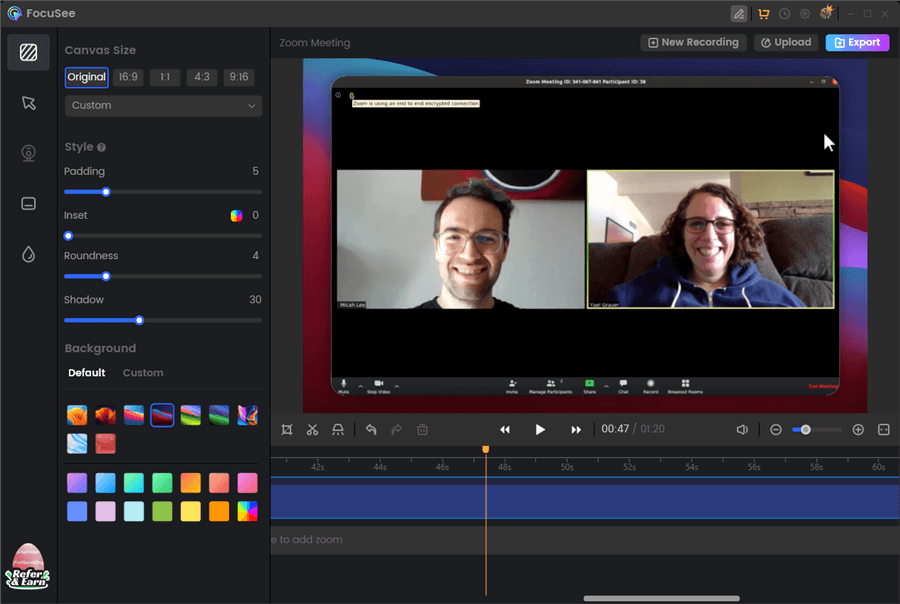
Bandicam and OBS Studio Alternative – FocuSee
Key Features of FocuSee
- FocuSee automatically edits your screen recordings by following cursor movements, applying dynamic zoom effects, and enhancing the overall video presentation.
- FocuSee allows you to record your screen, including a selfie video, and add voiceover narration simultaneously.
- Users can embed quizzes, forms, and call-to-action buttons within their videos to increase viewer engagement and interactivity.
- FocuSee offers various video layouts, including side-by-side, overlay, or screen-only, to suit different content needs.
- FocuSee can automatically generate captions for your videos, which can be edited for accuracy.
Limitation of FocuSee
- Not supporting Mobile use.
Gemoo Recorder
Gemoo Recorder is a professional screen and audio recording program. When using your Windows or Mac computer for work or play, you can clearly record your voice or face. It is particularly helpful for a number of different situations, such as recording online meetings or courses. With just a few clicks, you can quickly create your recordings thanks to its user-friendly interface.
Then, Gemoo Recorder would be the appropriate Bandicam and OBS Studio Alternative. It not only satisfies all the aforementioned requirements but also goes above and beyond.
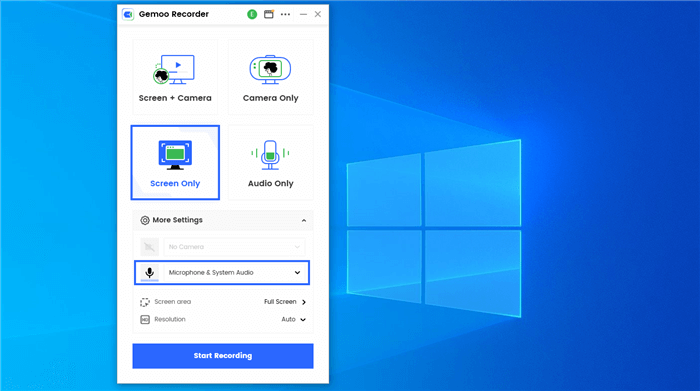
Bandicam and OBS Studio Alternative – Gemoo Recorder
Key Features of Gemoo Recorder
- Share your videos with your co-workers or friends via a link.
- Your output can be uploaded to the cloud, freeing up space on your computer.
- Before starting the recording, you will have three seconds to get ready.
- Watch the recording consuming time and pause the process if necessary.
- Annotate videos with brush, text, shape, and number to express your idea.
- Record sound from both your microphone and your system.
Limitations of Gemoo Recorder
- Smaller audio files may work much better.
- Not supporting Mobile use.
With so many useful features, launch and try Gemoo Recordr right away.
Final Words
Now you have our unbiased review of Bandicam vs OBS Studio. Which screen recording software do you find suitable for your next screen recording activity? Our best pick is the Bandicam screen recording software. The software offers excellent services to end-users. OBS Studio is also a great screen recorder but the complex user interface coupled with the difficulty with sharing recordings directly on YouTube reduces its quality. Kindly provide a suggestion below should you have any to make.


