
Meeting Recording Software
Online meetings have become increasingly common ever since Covid made an appearance. However, sometimes it gets challenging to attend to them on time or stay attentive.
The solution? A meeting recording software!
Several paid and free meeting recording platforms allow you to record an online meeting, such as recording a Zoom meeting to look back at later or share with others. Or you may also need meeting scheduler apps to manage meeting plans.
In this article, we have put together some of the best meeting recording tools for you to choose from easily.
Let’s get started!
Also read: How to Record Online Meeting? >
Table of Contents: hide
Gemoo Recorder
In recent years, meeting recording has become popular among business industries and sectors where participants attempt to record their meetings rather than take notes during meetings. In this situation, a professional meeting recorder – Gemoo Recorder is highly required. You can use this tool to record your presentation, record the product training materials, and record meetings for remote workers. As it is applicable to many scenarios and workable on both Windows and Mac computers, it is highly recommended among different sectors. Thus, try Gemoo Recorder now and recommend it to your organizations and industries!
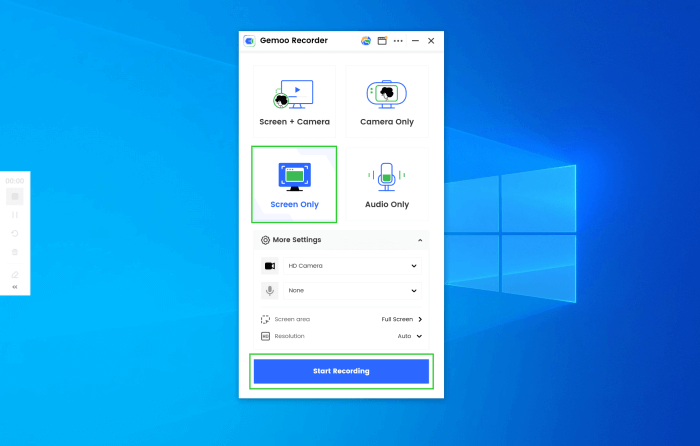
Launch Gemoo Recorder and Choose the Screen Only Mode
Gemoo Recorder’s Key Features
- Enable to record video, audio, and external microphone.
- Record the active speaker and anything presented on the screen.
- Flexible to add notes with texts and drawing tools
- The recording is automatically saved to the online data, which is convenient for users to manage and share.
Gemoo Recorder’s Limitations
- Not available for mobile users now.
Gemoo Recorder’s Price Plan
Free Screen Video Recorder
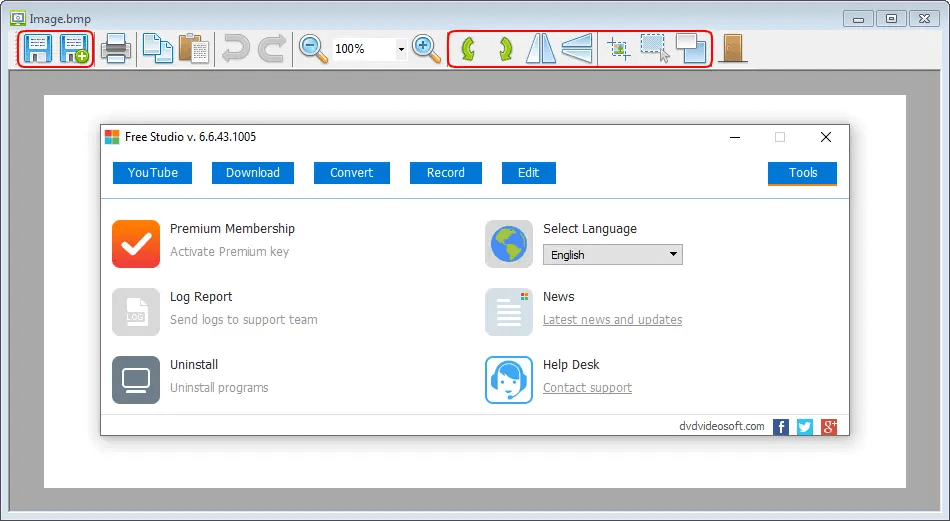
Meeting Recording Software – Free Screen Video Recorder
The first software on our list is the Free Screen Video Recorder by DVD Video Soft Limited. This application is one of the most simple screen recorders available. All of the functions are available on a small toolbar. The Free Screen Video Recorder is a compact software and claims to contain no spyware or adware.
Free Screen Video Recorder’s Key Features
- Record all screen activities, onscreen changes, and record mouse movements.
- Highlight cursor path.
- Add speech from the microphone.
- Capture multiple windows, including multi-level menus.
- Simple to use toolbar.
- Record video as full-screen, window, region, or object.
- Save the recorded video as an mp4 file for easy storing and transferring.
Free Screen Video Recorder’s Limitations
- Virtual meeting is not included in the software.
- There can be compatibility problems with various video conference recording applications.
- Audio can only be recorded from an external microphone; system sound is not supported.
Free Screen Video Recorder’s Price Plan
As the name implies, this software is entirely free.
Bandicam
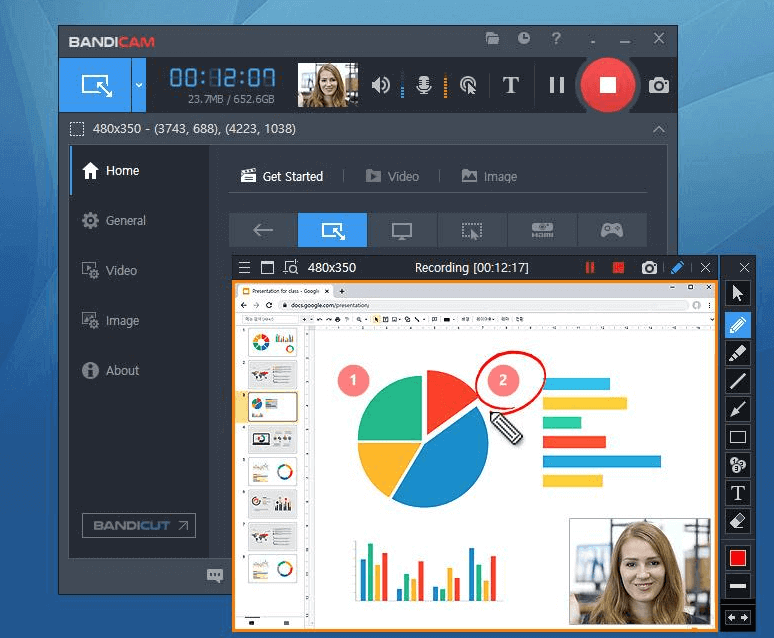
Meeting Recording Software – Bandicam
Another tremendous lightweight screen recorder is Bandicam. With a list of features perfect for recording meetings, Bandicam won’t let you down. Bandicam Claims compatibility with various video conference applications like Zoom, BlueJeans, Skype, and Discord in high resolution.
Bandicam’s Key Features
- Record specific area of the screen.
- Add notes with real-time drawing tools.
- Mouse movement animation effects.
- Add webcam overlays.
- Simultaneously add voice from the microphone and system.
- Scheduled recording.
- 24-hour long-term recording.
- Insert an image, logo, or text.
- Record multiple monitors.
Bandicam’s Limitations
- Video conference is not included.
- You may face compatibility issues with video meeting software.
- No option available to edit videos
Bandicam’s Price Plan
Bandicam offers a one-time purchase license. There is no monthly or yearly fee. The pricing starts at $39.95 for one PC and $79.90 for 2 PCs.
GoToMeeting
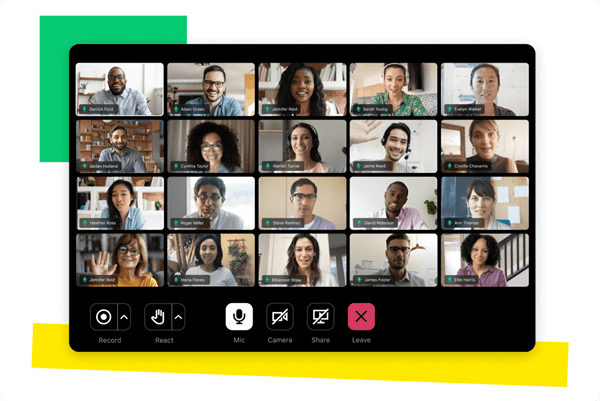
Meeting Recording Software – GoToMeeting
GoToMeeting is an excellent full-featured online meeting software. It offers excellent security and unique features. Your audio and video are both encrypted to ensure confidentiality. You can record your conference on GoToMeeting within the app, but this feature is not available to everyone.
GoToMeeting’s Key Features
- Can be used on PC, phone, or tablet.
- Add real-time notes with drawing tools.
- Set the mood for the meeting with custom backgrounds.
- Share ‘Presenter Control’ access.
- Save your meetings locally or in the cloud.
- Complete transcription notes after the meeting with the smart meeting assistant.
GoToMeeting’s Limitations
- You need a pro account and the admin’s permission to record a meeting.
- Transcription feature only works with clear voice.
- Audio and video are drastically affected by a bad network connection.
GoToMeeting’s Price Plan
GoToMeeting has a monthly pricing plan which is billed annually. It has 3 pricing packages which differ in regards to the amount of participants you can host.
- The Professional package is for upto 150 participants and starts at $14.00 a month.
- The Business package is for upto 250 participants and starts at $19.00 a month.
- You can also make a personal bundle for yourself with handpicked features so you can get the most out of your application.
Screencast-O-Matic
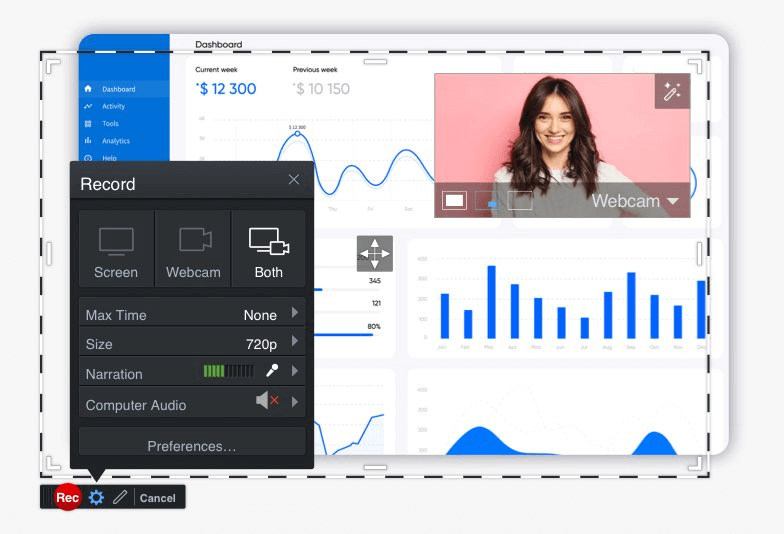
Meeting Recording Software – Screencast-O-Matic
ScreenCast-O-Matic is a fantastic all-in-one video creation and sharing platform. This application is available on PC as well as Android and IOS. ScreenCast-O-Matic is a perfect application to record your meetings. There is a basic free version available and paid versions with added features.
Screencast-O-Matic’s Key Features
- Record from screen and webcam at the same time.
- Enable voice from your microphone and also your computer audio.
- Add notes with drawing tools.
- Capture the entire screen or a selected part.
- Edit your recordings.
- Adjust the audio levels of the participants.
- Add notes or timestamps to your recordings for easy navigation.
- Unlimited ScreenCast-O-Matic Cloud Storage for backup.
- Share videos directly to YouTube.
- Add automated captions with the caption tool.
Screencast-O-Matic’s Limitations
- The actual virtual video conference is not included.
- There can be compatibility issues with your video conference application.
- Does not provide advanced editing options like other premium applications.
Screencast-O-Matic’s Price Plan
ScreenCast-O-Matic has two categories of pricing plans, business, and education. The education package starts from $4.00 a month, which is cheaper but also have fewer features.
Free Conference Call
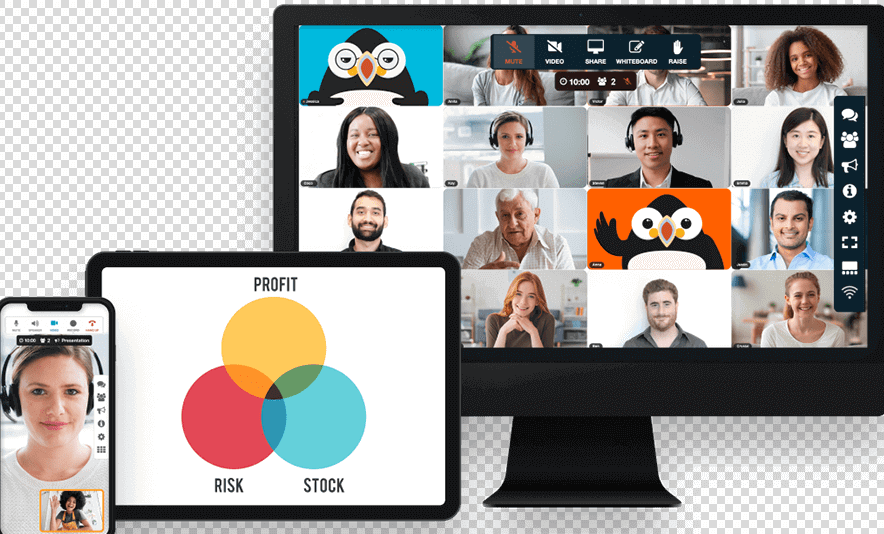
Meeting Recording Software – Free Conference Call
Free Conference Call is one of the most recognized conferencing brands around the globe. It has users in over 800,000 businesses and nearly all Fortune 500 companies. Most famous for having an enormous number of participants in a single meeting, Free Conference Call is the best application for large meetings.
Free Conference Call’s Key Features
- Host a conference with upto 1000 participants.
- Share your screen.
- Add notes with drawing tools.
- Record the meeting within the application.
- Active speaker technology records the video feed of every participant speaking.
- Save your recordings in the cloud, download them onto your device or share them.
- One GB of cloud storage for free.
Free Conference Call’s Limitations
- There is no option to edit your recordings.
- The quality of your call will be affected if too many people join in.
- There is a limit to the participants set by the size of the conference room and the number of phone lines available.
Free Conference Call’s Price Plan
Free Conference Call has a pay-what-you-can pricing structure. The suggested amount is $4.00 per month, and the market price is $15.00 per month. You can also select an appropriate amount you can pay or apply to get it for free.
SoniClear
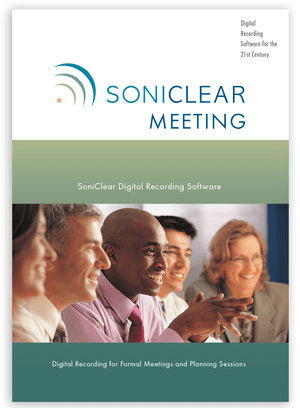
Meeting Recording Software – SoniClear
SoniClear is a digital audio and video recorder used by professionals worldwide. It comes in 4 variants with different features suited for various organizations. SoniClear is a perfect solution for hybrid meetings where some participants attend online while others attend physically. It has many products that help you record meetings, like microphones and video cameras.
SoniClear’s Key Features
- Products like the HA4 Hybrid Audio Kit help record all the participants in physical room.
- The products are compatible with the latest online services, such as Zoom, Skype, Microsoft Teams, GoToMeeting, BlueJeans, and more.
- Adds timestamped notes to recordings for archiving, transcription, and reviewing.
- Convert audio from the recording to text with SoniClear Cloud transcription service.
SoniClear’s Limitations
- Virtual meeting is not included.
- SoniClear relies on its hardware products to give the best results.
- The software comes in a CD with a license key which can only be used on one computer.
- You can only use it on a Windows PC.
SoniClear’s Price Plan
The license for the meeting recorder 9 is priced at $495. You only need to buy the license one time for a single PC. The Gov Recorder 9, which has added features for governmental organizations, is priced at $1,995.00.
Google Meet

Meeting Recording Software – Google Meet
Google Meet is one of the most well-known free video conferencing softwares available. The application has an inbuilt recorder that can be used to record meetings and web conferences. You can use google calendar to set up a meeting in advance. Google meet is available on all devices and platforms.
Google Meet’s Key Features
- With a regular Google account, you can host up to 100 people for 60 minutes.
- With a paid Google workspace plan, you can host up to 500 participants with up to 100,000 viewers on a live stream.
- Get live captions with Google’s speech recognition technology.
- The chat log is also saved with the recording.
Google Meet’s Limitations
- You need a paid Google Workspace account to record meetings.
- You have to be a host or a co-host to record your meetings
- There is no video editing tool available.
Google Meet’s Price Plan
Google Meet is a free application. However, you will need a paid Google Workspace account to be able to record your meetings. Plans which include Google Meet recordings start at $12 a month.
Desktop2Record

Meeting Recording Software – Desktop2Record
Desktop2Record by LeeLuSoft is a free, simple-to-use screen recorder. Desktop2Record is incredibly compact and is probably the most straightforward software on this list. Although Desktop2Record is old software, it can still be used to make simple recordings.
Desktop2Record’s Key Features
- Capture everything on your desktop screen, including sounds.
- Record the entire screen or just a portion of the meeting.
- Save the video in an AVI format.
- Compact software is only 1.1 MB in size.
Desktop2Record’s Limitations
- Desktop2Record is outdated software and may have compatibility problems with the latest video meeting services.
- Made for Windows XP, Vista, and low end PC, so it may not work with later versions.
- Online video conference is not included in the program.
Desktop2Record’s Price Plan
Desktop2Record is a free software for all users.
VSDC Free Screen Recorder
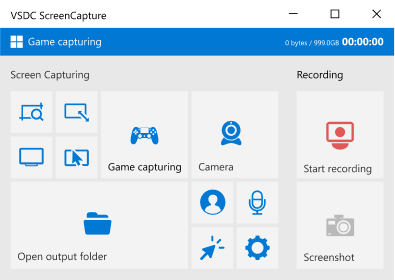
Meeting Recording Software – VSDC Free Screen Recorder
Another easy-to-use lightweight screen recorder software, VSDC, has over 100,000 users worldwide. VSDC offers excellent technical support and free software updates which ensure your application runs optimally. Video and text guides are available for the user, so you can efficiently function the screen recorder application. sfv
VSDC Free Screen Recorder’s Key Features
- Capture the entire screen or a selected portion at any resolution.
- Support 4K recording.
- Record simultaneously from multiple devices like cameras and microphones.
- Save recordings as MP4.
VSDC Free Screen Recorder’s Limitations
- The virtual video conference is not included.
- You may have compatibility issues with your video conference application.
- VSDC primarily uses the microphone or line-in for audio, not system sounds.
- No editing option is available.
VSDC Free Screen Recorder’s Price Plan
Vsdc Free Screen Recorder is free software for all users.
Acala Screen Recorder
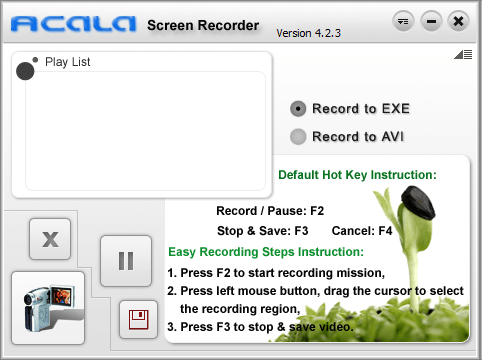
Meeting Recording Software – Acala Screen Recorder
Another tremendous and straightforward free screen recording tool for Windows is Acala Screen Recorder. With a wide range of formats, Acala Screen Recorder will help you save and share your recordings with ease. You can easily record a single window, so this application is perfect for recording meetings.
Acala Screen Recorder’s Features
- Captures all desktop activity along with sound.
- Captures audio from your microphone.
- Save as AVI, DivX, XviD, MPEG, or WMV.
- Hotkeys available to start or stop a recording.
Acala Screen Recorder’s Limitations
- Virtual video conference is not included.
- You have no options to edit or trim your recordings.
- Simple software that lacks premium features like screen drawing and transcription.
Acala Screen Recorder’s Price Plan
Acala Screen Recorder is free software for all users.
ByteScout Screen Capturing
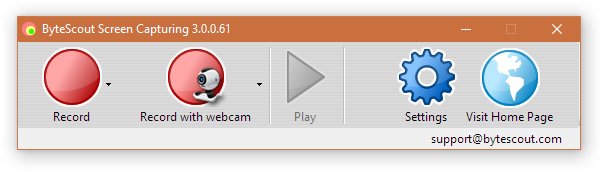
Meeting Recording Software – ByteScout Screen Capturing
Another fantastic screen recording tool, ByteScout, is recognized globally and is trusted by many Fortune 500 companies. You can use the free version for personal use, but for professional use, you will have to buy a ByteScout business license for screen capturing.
ByteScout Screen Capturing’s Key Features
- Record the entire screen, a selected section, or a dynamic section around the mouse.
- Record from a predefined window or application.
- Record in AVI and WMV formats.
- Your mouse movements will be highlighted for clarity.
- Capture all sounds from the meeting and also the microphone.
- Add multiple blackout regions which won’t be recorded to protect any sensitive data.
- Add recording from a webcam.
ByteScout Screen Capturing’s Limitations
- Video conference not included.
- There are no editing tools available.
- Users can’t save in formats other than AVI and WMV.
ByteScout Screen Capturing’s Price Plan
ByteScout Screen Capturing Recorder is free software for non-commercial use. For developers, there is a web API version starting from $9.99, and the complete SDK is for $3307.99.
SRecorder

Meeting Recording Software – SRecorder
SRecorder is free software that helps record your desktop with high video and audio quality. The program claims to have no viruses, spyware, or adware. The users can easily access how-to-use guides and FAQs on the SRecorder website. SRecorder also gives the users a server for cloud storage.
SRecorder’s Key Features
- Record the entire screen or a selected area with sound.
- Save your recordings locally or upload them to the server with a link.
- Share the recording on social media from within the app.
- Saved as MP4 file.
SRecorder’s Limitations
- Virtual meeting is not included.
- There are no editing options available.
- The software is only compatible with Windows.
- You can only save your recordings as MP4 files only.
SRecorder’s Price plan
SRecorder is an entirely free software for all users.
SMRecorder
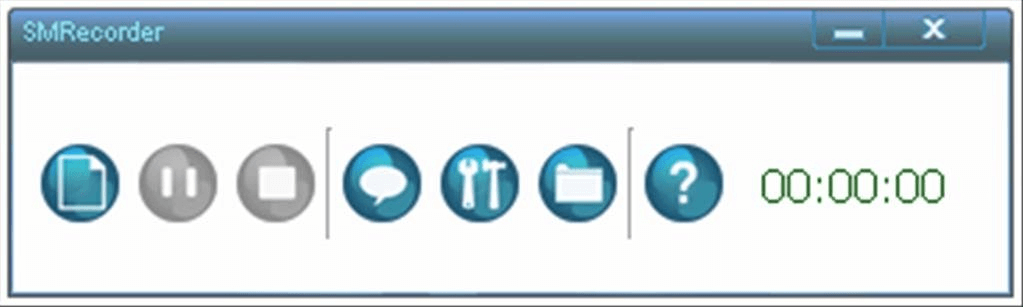
Meeting Recording Software – SMRecorder
Another great free tool to record audio and video is SMRecorder, which you can use to record your online meetings without hassle. SMRecordr has excellent features like annotations and narration, which are perfect for meeting recordings. During installation, you can choose between standard installation or custom installation. With custom installation, you can select the specific services you want.
SMRecorder’s Key Features
- Record the entire screen or a selected rectangular area.
- Share your recordings.
- Save in MP4 or AVI format.
- Add annotations to your recording.
- Add video from a webcam.
- Record audio from your microphone or system sounds.
- Select a predefined duration for the recording.
- Choose the actions to execute when the recording is finished.
- Adjust the framerate, compression quality, audio volume, and sample frequency.
SMRecorder’s Limitations
- Video conference is not included.
- Additional media codecs not supported.
- Advanced editing tools are not included.
- User can only save in MP4 or AVI.
SMRecorder’s Price Plan
SMRecorder is entirely free software.
Easy ScreenCast Recorder
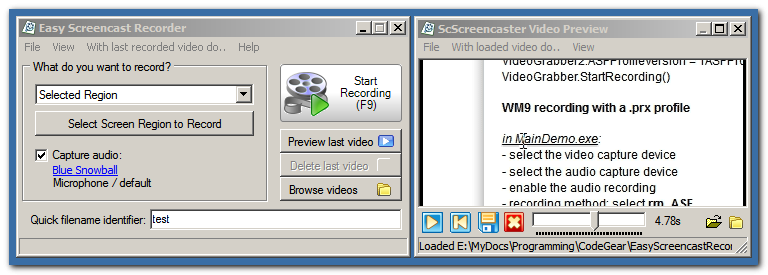
Meeting Recording Software – Easy ScreenCast Recorder
Easy ScreenCast Recorder can record audio and video using any installed codec. With various formats, Easy ScreenCast Recorder lets you easily save and record your meetings. You have editing options available to help extract the essential parts of your meetings.
Easy ScreenCast Recorder’s Features
- Record the entire screen, multimon workspace, or a selected area along with audio.
- Set the framerate and maximum file size.
- Save recordings in WMV, WEBM, OGV, or MKV format.
- Use hotkeys to start, pause and stop your recording.
Easy ScreenCast Recorder’s Limitations
- Video-conferencing not included.
- Primarily records audio from the microphone and not the system sounds.
Easy ScreenCast Recorder’s Price Plan
Easy ScreenCast Recorder is somewhat a free application. You will need a license key from DonationCoder to use the application. You can access the license key by donating on donationcoders.com. You can also get a temporary license key for free if you meet the criteria.
Freez Screen Video Capture
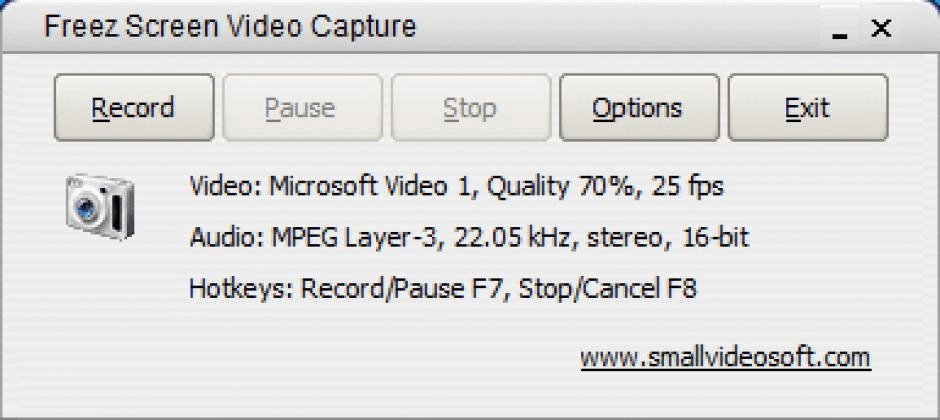
Meeting Recording Software – Freez Screen Video Capture
Freez Screen Video Capture is a great screen recording software for Windows. It can easily be used with any web conferencing software to record online meetings. It has a simple-to-use interface with straightforward recording options like record, pause, stop, options and exit.
Freez Screen Video Capture’s Features
- Record all screen actions and sounds from PC in standard AVI format.
- Hotkeys available.
- Capture the entire screen or a specified area.
- Preview recorded media files as well as delete and edit recordings.
- Copy, rename files and transfer media to other computers.
- Password protection mechanism.
- Supports all screen color depths.
Freez Screen Video Capture’s Limitations
- Video conferencing is not included.
- You can only record in AVI format.
Freez Screen Video Capture’s Price Plan
Freez Screen Video Capture is free software.
Final Thought
Now that you’ve read the article, you have everything you need to know about the top paid and free meeting recording software available. You know all their strengths and weaknesses as well as their unique features. With all this information, you can surely select the correct meeting recording application best suited for your needs.
If this article helped you out, then share it with others contemplating which screen recorder to use. Also, feel free to tell us about the screen recorders you used that worked best for you.
