Publishing gameplay on YouTube has recently become a lucrative career option. In fact, some YouTubers began their careers by sharing the gameplay of Fortnite. They may have watched many gameplay videos and taken some notes from YouTube videos for better game effects.
Aside from gaming, the finest YouTube recording software will be useful if you want to create lessons or music videos for your channel to gain revenue. Like screenshot YouTube video online, the usage of YouTube recording applications is also very versatile.
You can record only a part of the target video, shoot with different methods and gadgets, export to different file types for your captures, take screenshots, and make adjustments before posting to YouTube. If you wish to screen record music or other content but are unaware of the best YouTube screen recording software for YouTubers, you’re at the right spot. In this article, you’ll discover some of the finest screen recording tools for YouTubers. Let’s get going!
Also read:
How To Take Screenshots from YouTube Videos? >
How to Combine Videos on YouTube? >
How To Merge Songs from YouTube? >
Table of Contents: hide
What is the Best Software to Record a YouTube Video?
What is the Best Software to Record a YouTube Video?
To select the best screen recording tool for YouTubers, consider the following things:
Resolution:
The first thing people consider while watching a YouTube video is its video quality and resolution. The screen recorder you utilize for screen recording your content should be able to capture the video at full HD quality, i.e., 1080p.
Framerate:
Another factor you should consider while selecting the best screen recorder for YouTube is the framerate. The framerate of the screen recording tool for the YouTube screen should be above 50fps.
Webcam:
As the webcam recording is necessary to keep your audience engaged with your YouTube video, you must consider the tool that enables webcam along with screen recording – record screen and camera simultaneously.
Top 13 YouTube Recording Software
For the best screen recording software for YouTube, you may enhance productivity by creating simple films and sharing them with colleagues using tools for recording YouTube videos. Many individuals earn a living by filming and sharing their games, tutorials, and other stuff on YouTube. However, the screen recording procedure necessitates the use of the proper tools.
Since several screen recording software is available, finding the right one needs to be weighed. Therefore, to make the task easier, we came up with the 15 best screen recording software for YouTubers, which include:
Gemoo Recorder
System Requirements: Windows 11/10/8/7; macOS 10.3 and above
As there are times that you may want to save or store your favorite YouTube videos or audio, you may need a professional YouTube recording software – Gemoo Recorder. Gemoo Recorder is worth trying as it works well when you are watching YouTube videos or listening to music on the YouTube platform.
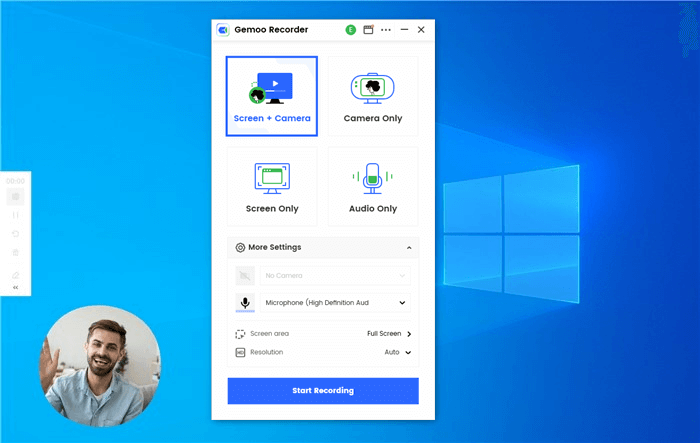
Select Screen & Camera Recording Mode
Except for YouTube videos and music, you can also record your favorite podcasts, live stream, or gameplay. After recording, your output will be uploaded to the cloud and displayed in a way you like, so that you don’t need to worry about too many videos standing up your storage.
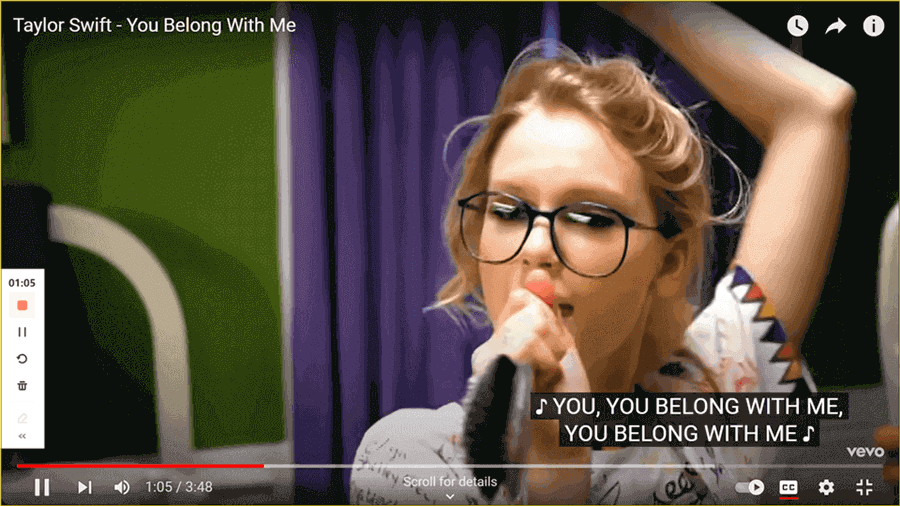
Record YouTube Music
Key Features
- Record YouTube video or audio with simple clicks.
- No limit on the number and length of videos to be recorded.
- Don’t add any watermarks or advertisements on the recording.
- Mouse movement or other animation effects can be attached to the recording to make it exciting and more meaningful.
- After recording, you can also add a thumbnail in YouTube video.
Limitations
- Fail to work on mobile devices
Bandicam
System Requirements: 512 MB RAM and 1 GB hard drive.
Bandicam is a recording program that is simple to use and is ideal for novices. It was designed specifically for uploading gameplay videos to YouTube. Screen recording, gameplay recording, and gadget recording are the three types supported by it. Users can film themselves with the use of cameras on YouTube, and the platform also supports audio recording from both within and outside.
Bandicam can record footage at up to 144 frames per second in 4K UltraHD quality for games with a lot of action. You can record the whole screen or manually select only a portion of it. In addition, you can record 2D and 3D games using the DirectX, OpenGL, or Vulkan visual technologies and then easily upload the recordings to YouTube. Nevertheless, if you’re working on macOS, you may need to try the Bandicam alternative to record your screen.
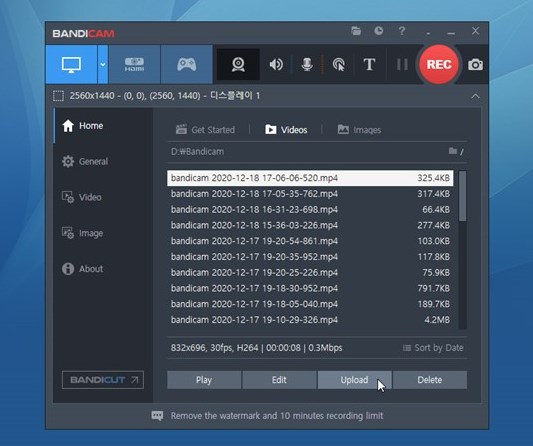
Bandicam Interface
Key Features
- It allows you to record the videos at 144fps.
- You can record the webcam and mic.
- It lets you record the 2D or 3D modes.
- You can use the DirectX, Vulkan, and OpenGL technologies.
Limitations
- No video editor for editing.
- It does not work on macOS.
ShareX
System Requirements: 256 MB RAM and 150 MB hard drive.
With the help of this no-cost video capture software, you can easily record movies and take screenshots with just a single click. It allows you to save a photo not as a video file but as a GIF, which is advantageous for sharing content on online communities and social media platforms like forums and social networks. The software’s capability to immediately transfer collected footage and movies to a file-sharing website or social network is one of the product’s most significant features.
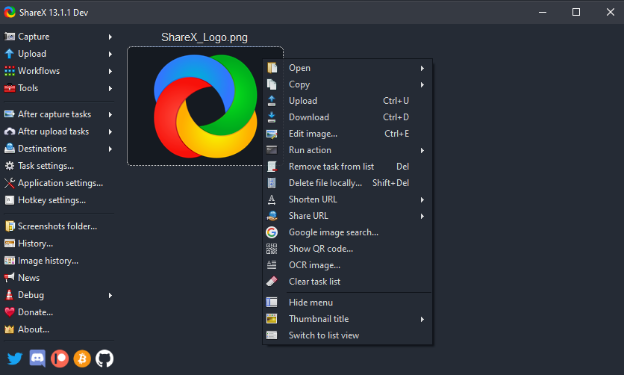
ShareX Interface
Moreover, ShareX can capture the whole of a scrollable web page, capturing text and identifying it using OCR technologies and even capturing the screen according to a schedule. ShareX allows you to choose the portion of your video you want to record, and it will only record that portion.
Key Features
- It allows you to capture texts with the OCR technologies.
- It helps you choose the portion of the video.
- It can save the photo as a GIF.
- You can share the video on social media platforms.
Limitations
- It does not work with macOS.
- It has some complicated settings.
Ezvid
System Requirements: 1 GB RAM and 10 GB hard drive.
Ezvid was among the first screen recorders that allowed for direct connection with YouTube. It is still a solid choice for recording YouTube videos because it is highly YouTube specialized. Users of Windows operating systems can capture movies without the inclusion of any watermarks, thanks to this software.
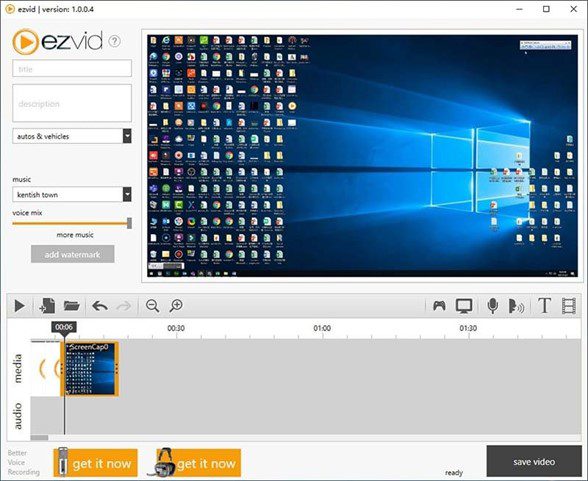
Ezvid Interface
However, the software has a recording time restriction of just forty-five minutes, and it does not permit downloading or any other kind of sharing model outside of YouTube, which renders it unsuitable for other reasons. In addition, the video editor has a great deal of functionality while retaining an intuitive interface. Incorporating music and speech synthesis inside the editor is an extra benefit for YouTube creators.
Key Features
- It allows you to record videos without a watermark.
- A built editor that lets you edit the videos.
- You can capture the texts with speech synthesis.
- It lets you add music to your videos.
Limitations
- It has a problematic manual.
- It comes with a time limit.
Vmaker
System Requirements: 8 GB RAM and 16 GB hard drive.
The first tool mentioned in the piece is Vmaker, a YouTube screen recorder created by the same people that created Animaker. YouTubers may also use Picmaker to generate thumbnails and Animaker to add animation to their videos. There is a direct link with YouTube for video posting. This allows YouTubers to choose the title tag, caption, and hashtags from the player interface, making it easier to publish videos.
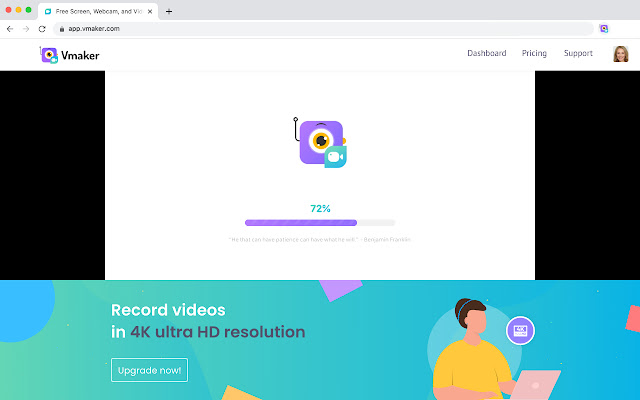
Vmaker Interface
The software uses 4K HD recording and includes various features that enable YouTubers to make compelling YouTube videos with ease. In reality, the online video editor has many options that allow you to add music, pictures, transitions, subtitles, and much more, in addition to other fundamental operations such as cutting, splitting, cropping, and more.
Key Features
- It allows you to generate thumbnails
- You can also add an annotation to the recordings
- It lets you create animation using the built-in Animaker
- It helps you crop, trim, or cut the recording
Limitations
- You can only record the full screen, not a portion or window
Camtasia
System Requirements: 4 GB RAM and 2 GB hard drive.
Compared to Bandicam, Camtasia is more sophisticated in video recording. It’s more than a YouTube recorder; you can tweak the recording parameters and adjust the recorder window size as needed. You may also record the screen using a camera or microphone. You can export the edited video n multiple formats, such as MP4 and MPEG, and in numerous resolutions, including 4K. You may add audio to the voice narration function by altering the volume.

Camtasia Interface
As a full video editing tool, Camtasia provides several complex video editing tools to aid users in adding filters, text, transitions and other wonderful elements to the target video. Crop your film and copy/paste chunks of clips straight from time-lapse to combine numerous takes into a single image. Besides, you may upload photographs and presentation slides.
Key Features
- It lets you add transitions to your recording.
- You can use the advanced editing tool to edit your content.
- It allows you to export the file in multiple formats.
- You can record the time lapses using this tool.
Limitations
- It has some complex editing tools.
- It is quite expensive for ordinary people.
If you are searching for one of two or more available possibilities for Camtasia, check these top 10 Camtasia alternatives in 2022.
OBS Studio
System Requirements: 4 GB RAM and 500 MB hard drive.
Open Broadcaster Program (OBS) Studio is free, open-source streaming lives and video recording software. This lightweight tool with a basic appearance offers a plethora of customization choices. OBS Studio allows for complete customization. Choosing a source option is useful since it allows you to capture from the screen and webcam.
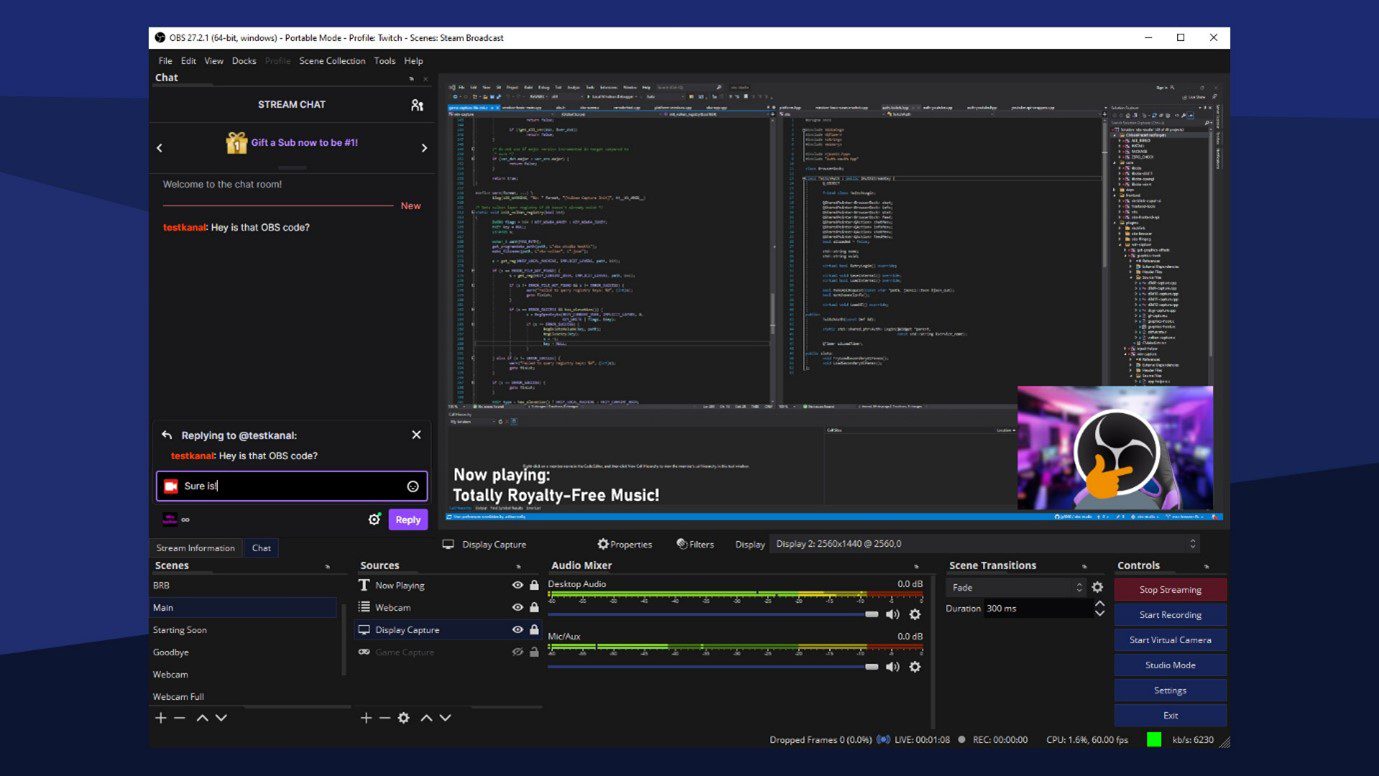
OBS Studio Interface
OBS Studio allows you to broadcast your video to YouTube Live, Facebook Live, Hitbox, Twitch, Restream, and many others. It also includes a version for Linux-based operating systems. Furthermore, this YouTube recording software captures 1080p Full HD/30 fps, but the user may change the screen capture characteristics, such as quality, frame rate, and bitrate, based on the available resources.
Key Features
- It lets you record from multiple sources.
- You can record in 1080p resolution.
- It allows you to record the screen at 30fps.
- You can also customize your video after recording.
Limitations
- It requires internet connectivity.
- It can be confusing for ordinary users.
Screencast-o-Matic
System Requirements: 4 GB RAM and 4 GB hard drive.
Screencast-o-Matic screen recorder is a popular internet screen recorder among YouTubers. The recorder is robust and feature-packed, making it a perfect tool for producing YouTube videos. YouTubers may use it to record videos, add soundtracks, zoom in/out, edit and mix videos, create transitions, automate voice-to-text for subtitles, apply a green screen effect, and much more. You may use it to add narrate from your microphone and video from a camera.
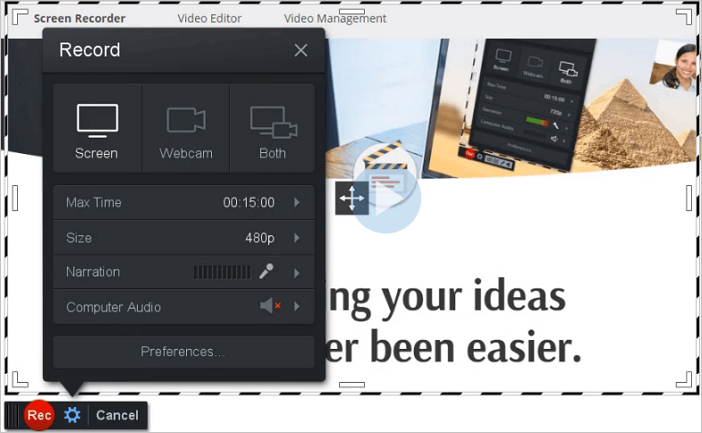
Screencast-O-Matic Interface
Key Features
- You can record yourself through a webcam.
- It enables you to record narrations.
- It lets you add subtitles and a green screen.
- It has a built-in video editor to edit the recordings.
Limitations
- It features a time limit in the free version.
- It leaves a watermark on the recorded video.
FlashBack Express
System Requirements: 1 GB RAM and 3 GB hard drive.
Blueberry Program’s Flashback Express is a fantastic YouTube recording software that lets you record your screen, camera, noises, etc. Aside from video recording, Flashback Express also has some basic editing functions such as cutting, adding subtitles, arrows, graphics, etc. For recorded videos, users may even add comments and music. Furthermore, users may change the window size when recording a YouTube video in three methods: full screen, partial, and windows.

FlashBack Express Interface
Key Features
- It allows you to record the part of the screen.
- You can cut and add subtitles to the videos.
- It helps you to add music to the recordings.
- A built-in video editor to edit the recordings.
Limitations
- It has limited video editing features.
Debut Video Capture
System Requirements: 512 MB RAM.
Aside from simple screen recording, the Debut Video Capture tool can record video from external hardware such as webcams and security cameras, as well as a high-end recording device or a network IP camera. Before filming, you may apply filters and add your descriptions and watermarks. All major video formats, including MP4, MOV, and AVI, may be stored. Furthermore, it is a distinct and valuable function for people who want to capture video of greater quality than a camera can give or who need to construct a security system in their business.
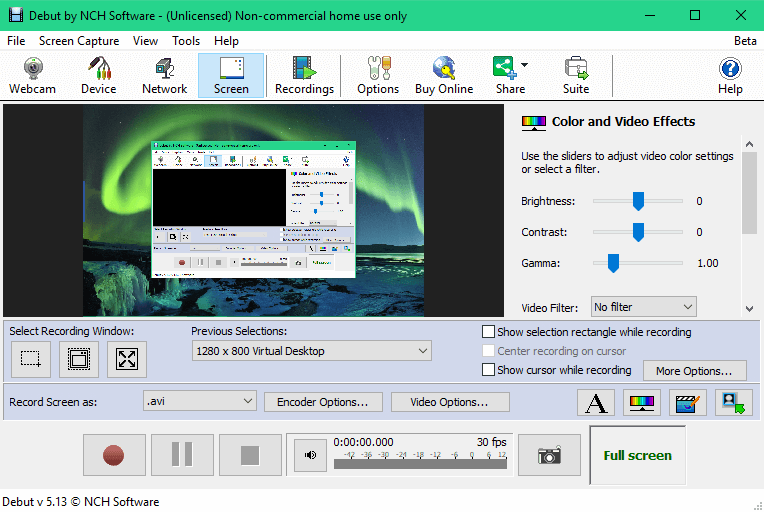
Debut Video Capture Interface
Key Features
- It lets you record from the network IP camera.
- You record the screen in multiple formats.
- It allows you to add your watermark.
- You can capture the screen with a webcam.
Limitations
- No tools for video post-production.
Snagit
System Requirements: 4 GB RAM and 1 GB hard drive.
Snagit is manufactured by TechSmith, and allows users to easily capture a process, record screen, or how-to guide lesson videos on YouTube. Aside from being a YouTube video recorder, it also allows users to make videos using pre-made themes. It is the most user-friendly and powerful screen capture program available. Furthermore, Snagit is an excellent picture capture tool. Users may swiftly capture snippets from presentations, films, papers, and other resources.
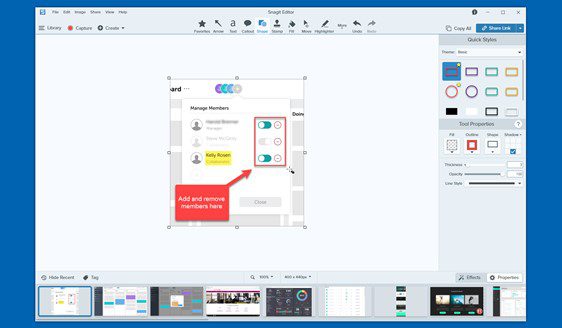
Snagit Interface
Key Features
- You can apply the preset Quick Effects to the recordings.
- It lets you add the drawing tools to your screen recording.
- It comes with a Step feature to add the gold square letter icons.
- You may also use this tool to capture a screenshot.
Limitations
- You can only export in one format.
Further Reading: How to Record YouTube Videos on Xbox >
Shadowplay
System Requirements: 1 GB RAM and 150 MB hard drive.
The next software on our list was created by none other than NVIDIA. The software is accessible for free on NVIDIA’s official website. It lets you share gaming videos, record live streams, and take screen captures quickly. This program is mainly concerned with providing its customers with one-click gaming screen sharing capability. It does not include any video editing tools.

Shadowplay Interface
Key Features
- It lets you record the screen in HD quality.
- You can also live stream your screen.
- It features a replay mode to view the last 30 seconds.
- You can record the screen at 60 fps.
Limitations
- It does not come with any editing features.
- It requires an NVIDIA graphics card.
CamStudio
System Requirements: 1 GB RAM.
CamStudio is an excellent screen recorder that has no advertisements, which is also manufactured by the same firm as Snagit, TechSmith. CamStudio has far too many features to mention here. Still, one of the most popular is the powerful annotation tool, which allows you to add your text, drawings, and photos to a video and generate watermarks to help prevent illegal sharing. We also enjoy the flexibility to take still frames at periodic intervals rather than fluid video and automatically cease recording after a specified time or incident.
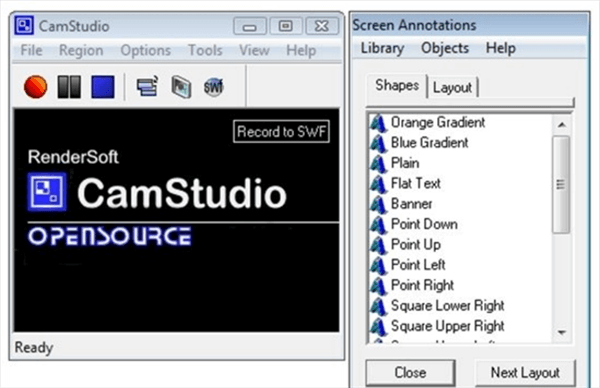
CamStudio Interface
Key Features
- It lets you record still frames with ease.
- You can add text to your recordings.
- You can add the annotation to your videos.
- It does not bother you with advertisements.
Limitations
- It leaves a watermark on your recordings.
- It has a few bugs.
Related Q&A to Record a YouTube Video
1. What do Most YouTubers Use to Record?
YouTubers utilize webcams to record many of the videos on YouTube. Webcams are ideal for capturing oneself in a very intimate, casual approach. A camera is incorporated into many current laptops, but you may buy an external one for around $10 to $20.
2. What Recording Equipment do YouTubers Use?
In addition to cameras (like camcorders and DSLRs), stabilizers (like tripods, GorillaPod), microphones (like on-camera models, lavalier/clip-on varieties, and studio varieties), lighting (like ring lights and LED panels), computers (desktops and laptops), headsets, soundcards, and room treatments (also known as acoustic treatments), YouTubers use green screens.
Final Words
YouTube has been a source of information to learn everything for a long time, but in the last few years, it has become a source of income for many people. One way to create content is by recording the important things on your screen, such as gameplay, tutorials, etc.; you require excellent screen recording software. And we hope that you’ve found the Best YouTube Screen Recording Software for YouTubers after reading this article.
