Timeline & Track
Clippa’s powerful timeline-based editor allows anyone to add and manipulate multiple tracks easily. Edit audio, images, and video all in one place. Adjust layers and place overlays at any point in the video. Drag and drop tracks to rearrange clips in just a few clicks.
Timeline
As a timeline-based editor, Clippa allows you to zoom in and zoom out the timeline to edit your video accurately by frames. By adjusting the zoom level on the timeline, you can enhance your editing workflow by focusing on specific details or getting a broader perspective, depending on your editing needs at any given moment.
Zoom in
Zooming in the timeline allows you to closely examine and edit specific sections of the timeline, enabling precise adjustments such as trimming, splitting, or adding effects to individual frames or moments in the video.
Zoom Out
Zooming out the timeline provides a broader view, allowing you to see the entire video or a larger portion of it. This helps in understanding the video’s structure, identifying key scenes or transitions, and making adjustments across multiple sections of the timeline.
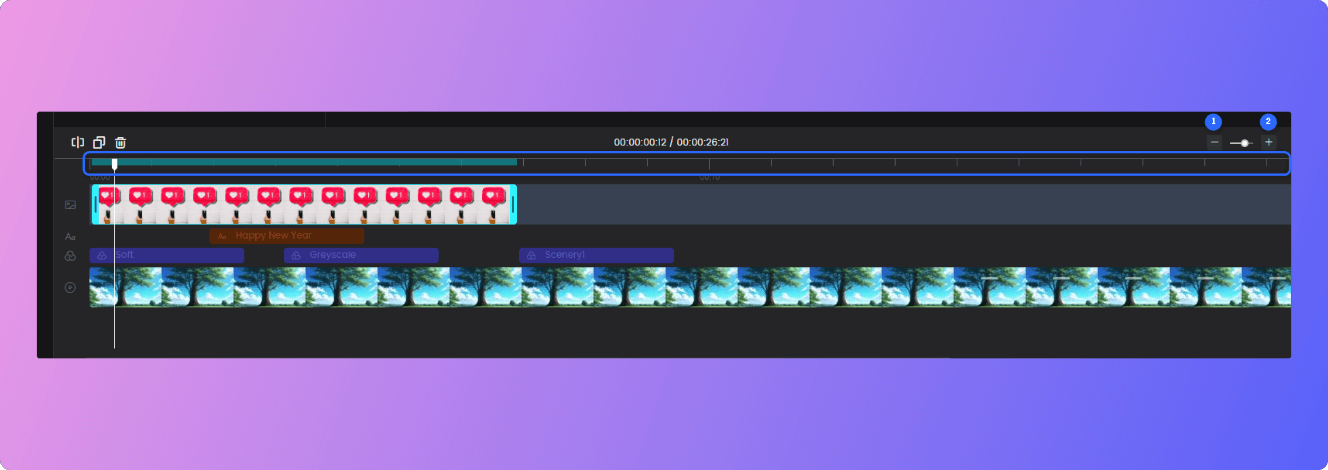
Clippa Timeline Editing
Track Editing
Clippa offers multi-track editing capabilities, including video tracks, picture tracks, audio tracks, text tracks, and filter tracks. It enables effortless addition and manipulation of multiple tracks. Edit audio, images, and video seamlessly within a single interface. Easily adjust layers and add overlays at any point in the video. Rearrange clips effortlessly by dragging and dropping tracks. Duplicate or delete tracks as needed.
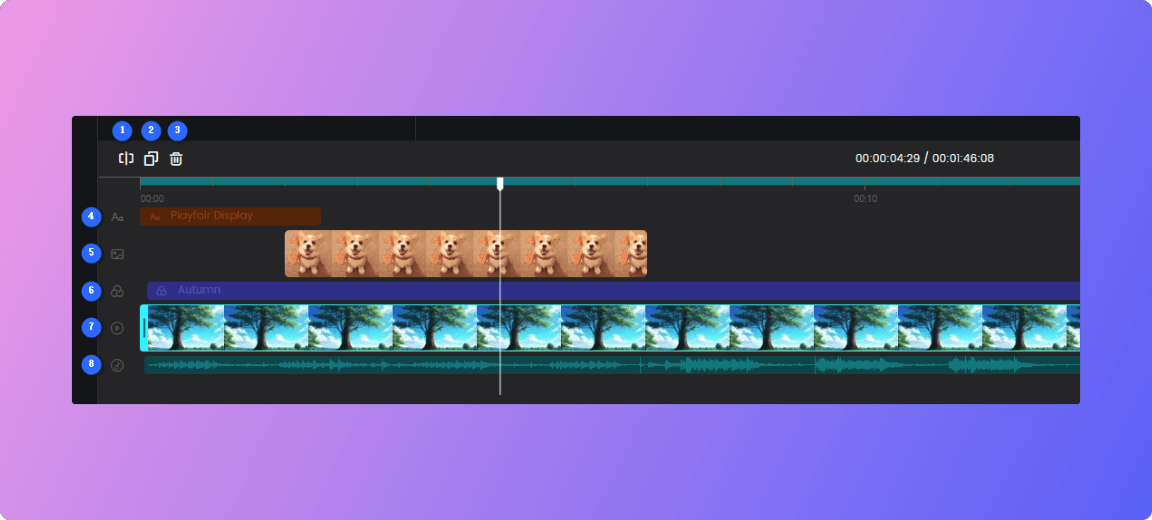
Clippa Tracks Editing