Add Transitions
Adding transitions to a video will further contribute to the overall quality and viewer experience. By adding transitions, you can achieve a seamless visual flow between various clips or scenes, ensuring smooth transitions and maintaining continuity throughout your video. Additionally, transitions add visual interest and creativity, elevating the engagement and memorability of your content. Here, let’s learn how to add transitions to your video.
Supported Transition Effects
We offer a diverse selection of transition effects to enhance your video editing experience. Our range of transitions includes various options to suit different creative needs. These transition features include windowslice, BowTieVertical, BowTieHorizontal, LinearBlur, and others. Each offers unique and captivating ways to transition between scenes or shots. These transition effects provide you with the flexibility to add flair and cinematic appeal to your videos.
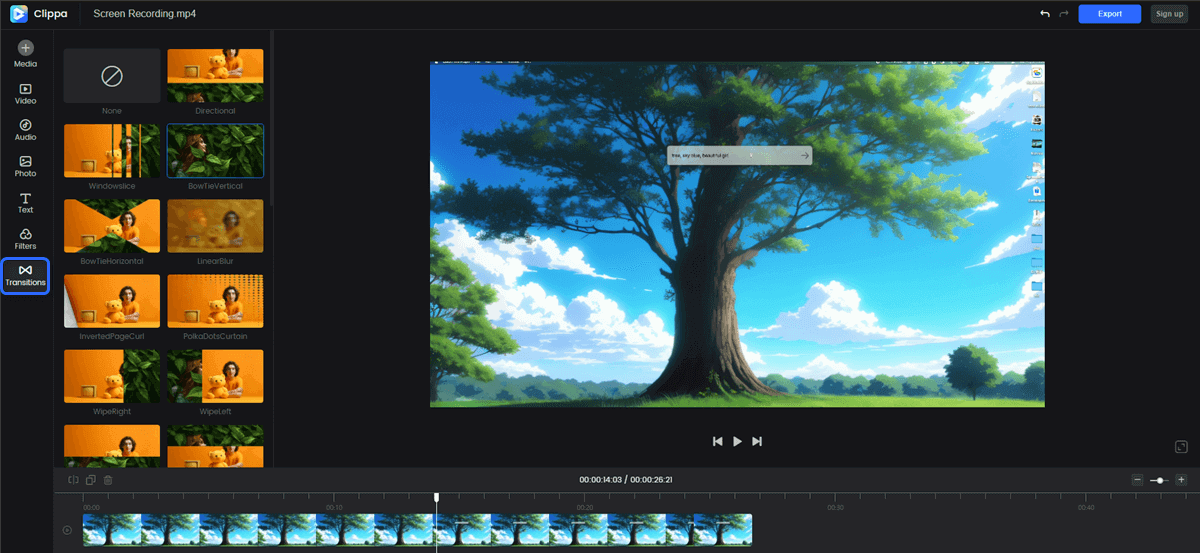
Supported Transition Effects
How to Add Transition Effect to Your Video?
To incorporate transition effects into your video, simply tap on the video track and position the pointer at the desired location where you wish to insert a transition effect. By dragging the pointer to this specific point, you can indicate where the transition effect will be applied within the video.
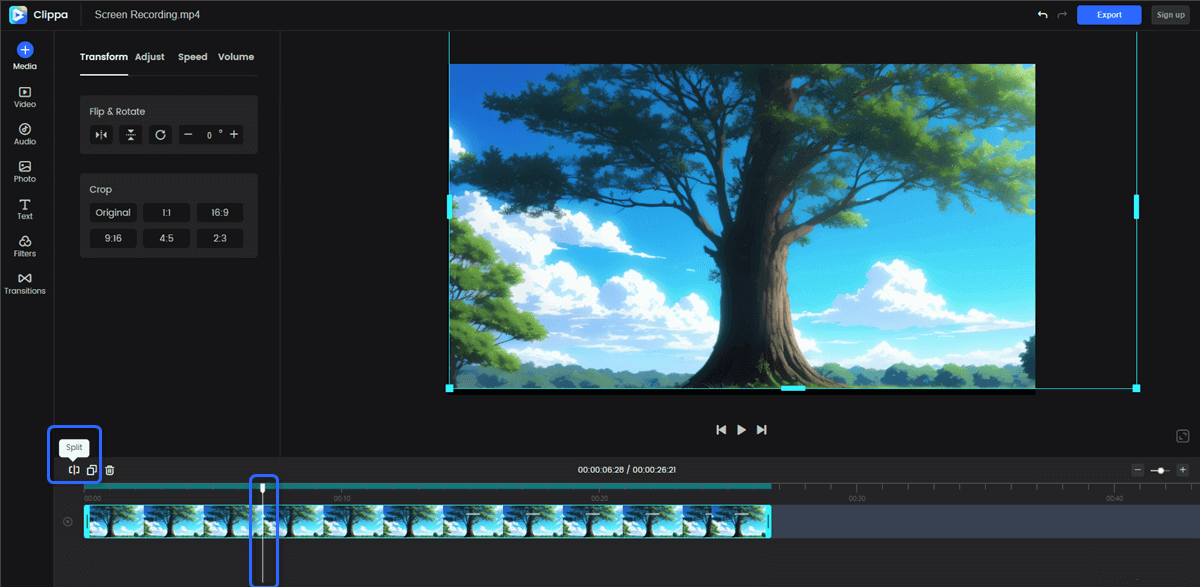
Split the Video to Add a Transition
Now, clicking on the Split icon – a tool that divides the video into separate segments, you can access the Transitions option located in the left menu. Upon selecting the Transitions option, a symbol – Add a transition will appear at the exact point where you split the video, prompting you to add a transition effect.
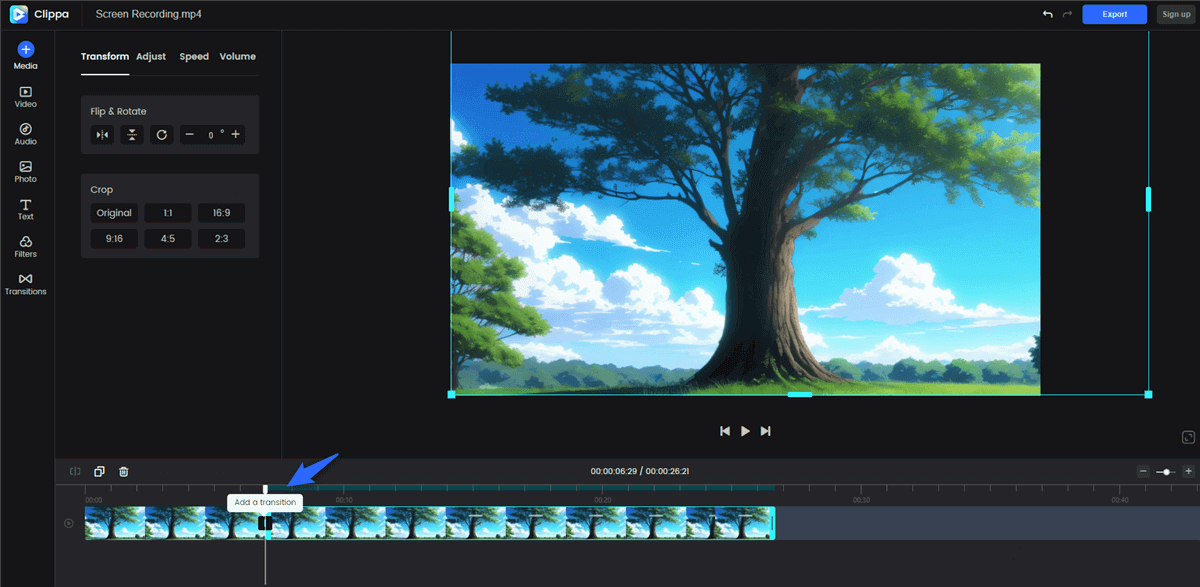
Add a Transition
Select a transition effect and apply it to your video. If you want to incorporate additional transition effects in other sections of your video, you can further split the video and apply transitions accordingly. Conversely, if you decide against using a transition effect, simply click on the selected transition effect to remove it from the specific segment. This gives you flexibility and control over the placement and removal of transition effects in your video.
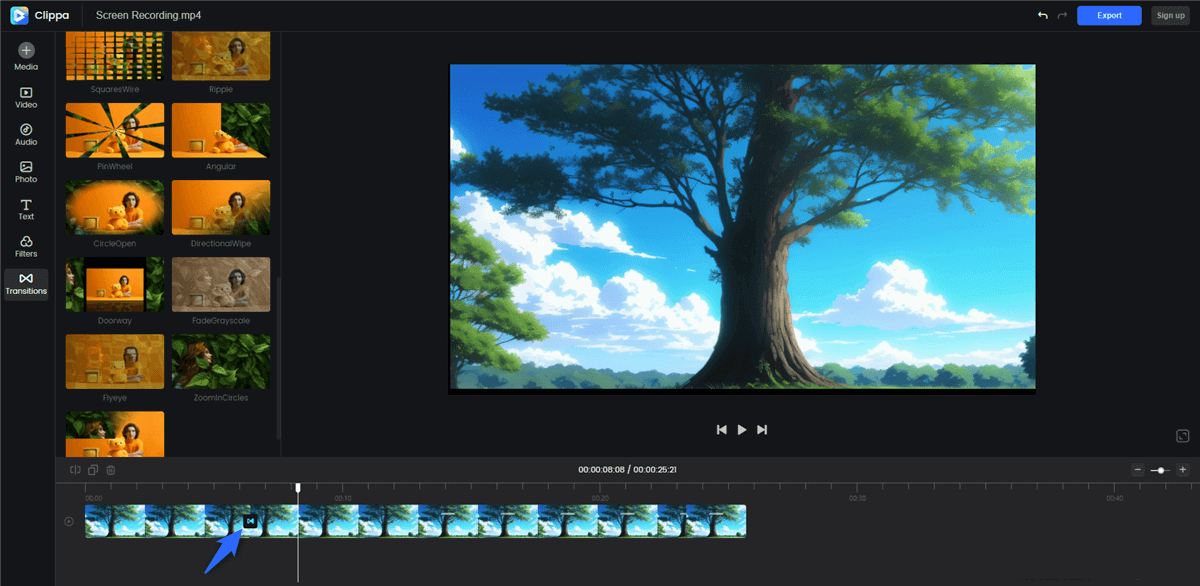
Choose a Transition Effect to Add
Overall, transitions are essential in video editing as they improve the overall flow, visual appeal, and viewer engagement. By adding transition effects, you can create a cohesive and professional-looking video that effectively communicates your message or story.