Add Elements to the Video
Clippa offers a wide range of creative possibilities, including adding expressive elements and stickers to your videos. In this guide, we will explore the key features that allow you to enhance your videos with brand logos, 3D icons, GIPHY GIFs, arrows, shapes, and more. Let’s dive in and discover how to make your videos visually engaging!
Add Elements
You can elevate your videos with an extensive array of elements:
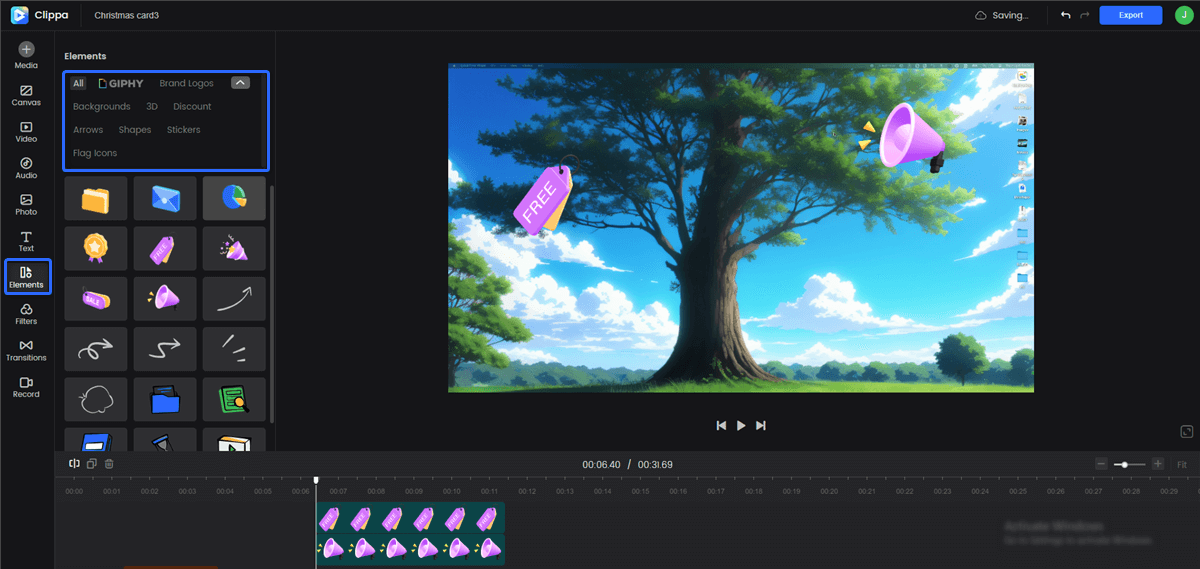
Add Elements to Your Video
Media Elements
Multiple icons are effective in visually conveying specific concepts or ideas. This includes brand logos, 3D icons, discount icons, and flag icons.
The third-party GIF- GIPHY:
Elevate your videos by seamlessly incorporating an extensive range of third-party GIFs from GIPHY, adding captivating animations and expressive reactions to enhance your visual storytelling.
Arrows & Shapes:
Arrows and shapes are useful for emphasizing specific areas or adding visual frames to your videos.
Edit the Elements
For GIF & PNG files:
You can rotate, crop, and flip the stickers, allowing for precise adjustments and framing.
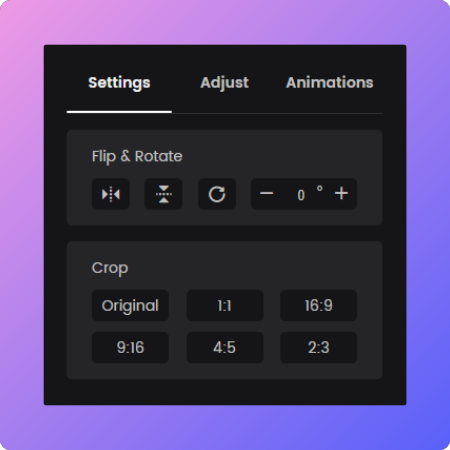
Crop and Rotate the Elements
Enhance your stickers by adjusting saturation, brightness, contrast, opacity, and hue, giving you full control over the visual impact.
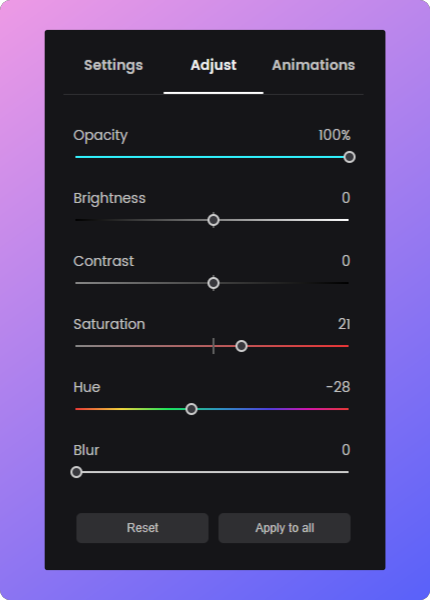
Color Correction
Fine-tune and customize animation effects to achieve the desired results, adding a professional touch to your projects.
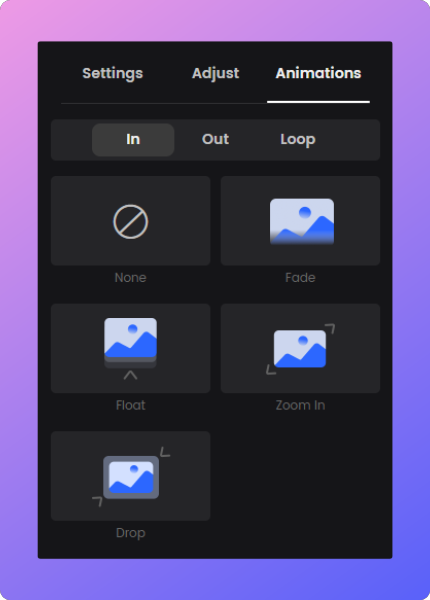
Animated the Elements
For SVG files:
Easily rotate and crop your images to achieve the desired composition and framing. Experiment with changing colors to enhance the visual impact and create a unique look.
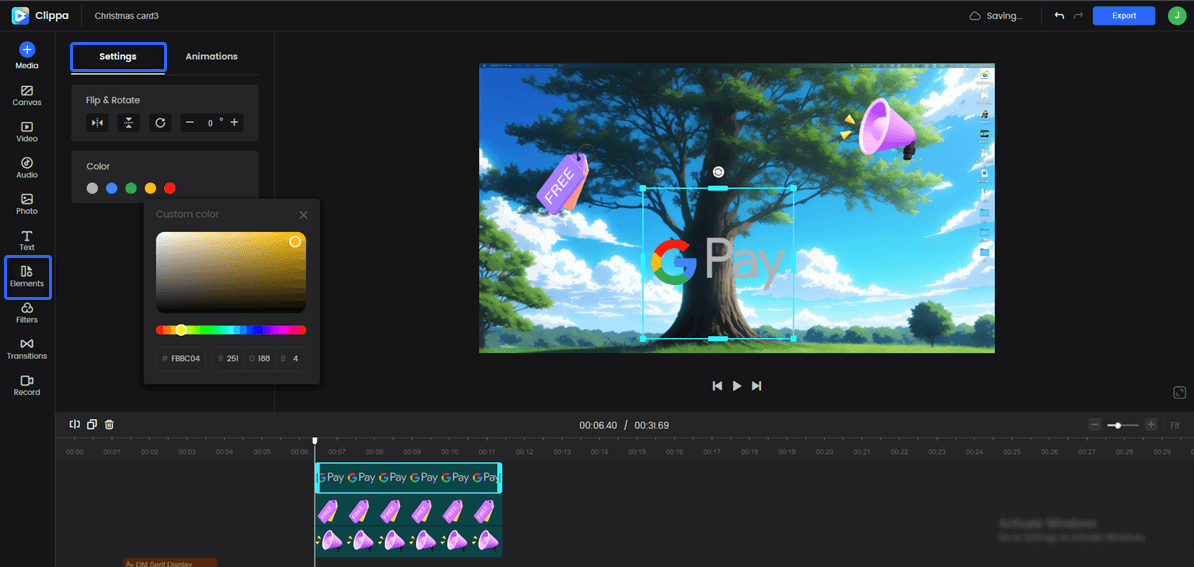
Adjust the Elements
Bring your designs to life by adding captivating animation effects that grab attention and engage viewers.
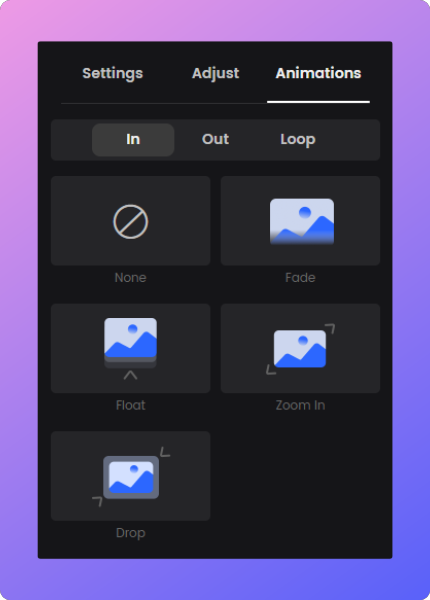
Animated the Elements